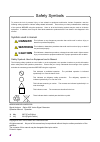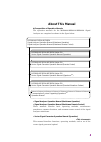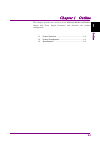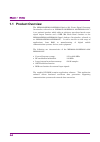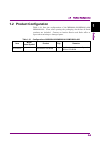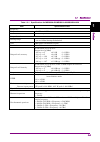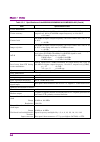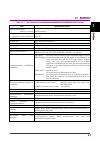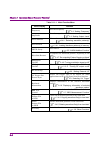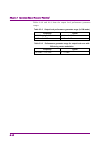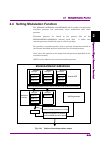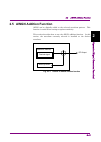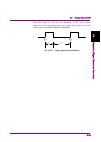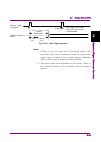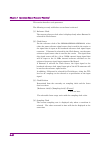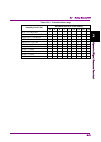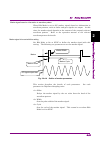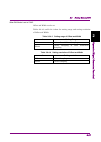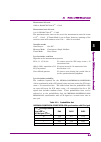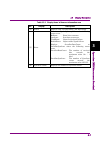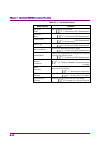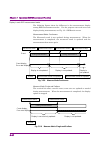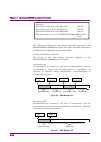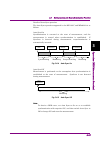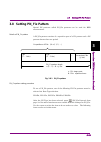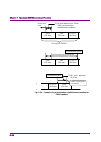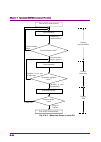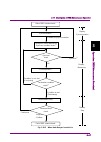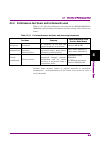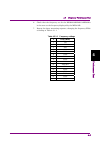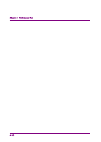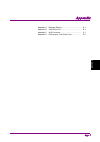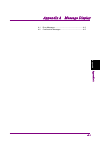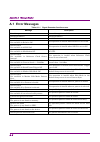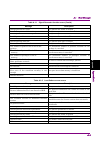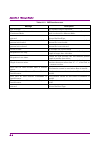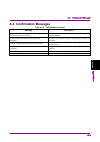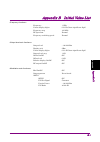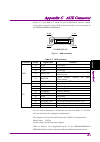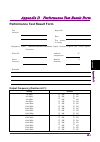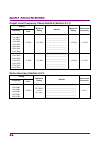- DL manuals
- Anritsu
- Remote Control
- MS2690A
- Operation Manual
Anritsu MS2690A Operation Manual
Document No.: M-W2856AE-8.0
ANRITSU CORPORATION
MS2690A/MS2691A/MS2692A
Signal Analyzer
Option 020: Vector Signal Generator
Operation Manual
Operation
Eighth Edition
• For safety and warning information, please read this
manual before attempting to use the equipment.
• Additional safety and warning information is
provided within the MS2690A/MS2691A/MS2692A
Signal Analyzer Operation Manual (Mainframe
Operation). Please also refer to this document
before using the equipment.
• Keep this manual with the equipment.
Summary of MS2690A
Page 1
Document no.: m-w2856ae-8.0 anritsu corporation ms2690a/ms2691a/ms2692a signal analyzer option 020: vector signal generator operation manual operation eighth edition • for safety and warning information, please read this manual before attempting to use the equipment. • additional safety and warning ...
Page 2: Danger
Ii safety symbols to prevent the risk of personal injury or loss related to equipment malfunction, anritsu corporation uses the following safety symbols to indicate safety-related information. Ensure that you clearly understand the meanings of the symbols before using the equipment. Some or all of t...
Page 3: Equipment Certificate
Iii equipment certificate anritsu corporation certifies that this equipment was tested before shipment using calibrated measuring instruments with direct traceability to public testing organizations recognized by national research laboratories, including the national institute of advanced industrial...
Page 4
Iv note: for the purpose of this warranty, "unusual environments" means use: • in places of direct sunlight • in dusty places • outdoors • in liquids, such as water, oil, or organic solvents, and medical fluids, or places where these liquids may adhere • in salty air or in place chemically active ga...
Page 5
V notes on export management this product and its manuals may require an export license/approval by the government of the product's country of origin for re-export from your country. Before re-exporting the product or manuals, please contact us to confirm whether they are export-controlled items or ...
Page 6: Ce Conformity Marking
Vi ce conformity marking anritsu affixes the ce conformity marking on the following product(s) in accordance with the council directive 93/68/eec to indicate that they conform to the emc and lvd directive of the european union (eu). Ce marking 1. Product model option: ms2690a/ms2691a/ms2692a-020 vec...
Page 7: C-Tick Conformity Marking
Vii c-tick conformity marking anritsu affixes the c-tick marking on the following product(s) in accordance with the regulation to indicate that they conform to the emc framework of australia/new zealand. C-tick marking 1. Product model option: ms2690a/ms2691a/ms2692a-020 vector signal generator 2. A...
Page 8
Viii.
Page 9: About This Manual
I about this manual composition of operation manuals the operation manuals for the ms2690a/ms2691a/ms2692a signal analyzer are comprised as shown in the figure below. Ms2690a/ms2691a/ms2692a option 020 vector signal generator operation manual (operation) ms2690a/ms2691a/ms2692a signal analyzer ope...
Page 10
Ii vector signal generator operation manual (remote control) this manual describes remote control of the vector signal generator (option). vector signal generator operation manual (iqproducer tm ) this manual describes functions, operating methods, and so on of the iqproducer, which is applicati...
Page 11: Table of Contents
Iii 1 2 3 4 appen dix index table of contents about this manual........................................ I chapter 1 outline ....................................... 1-1 1.1 product overview .......................................................... 1-2 1.2 product configuration .........................
Page 12: 4-1
Iv. Chapter 4 performance test ..................... 4-1 4.1 overview of performance test ..................................... 4-2 4.2 frequency performance test ....................................... 4-4 4.3 output level performance test .................................... 4-6 4.4 vector modulat...
Page 13
Chapter 1 outline 1-1 1 o ut line this chapter provides an overview of the ms2690a/ms2691a/ms2692a option 020 vector signal generator and describes the product configuration. 1.1 product overview ......................................................... 1-2 1.2 product configuration ...................
Page 14: 1.1 Product Overview
Chapter 1 outline 1-2 1.1 product overview the ms2690a/ms2691a/ms2692a option 020 vector signal generator (hereinafter, referred to as “ms2690a-020/ms2691a-020/ms2692a-020”) is an optional product which adds an arbitrary waveform based vector signal output function and a ber (bit error rate) functio...
Page 15
1.2 product configuration 1-3 1 o ut line 1.2 product configuration table 1.2-1 lists the configuration of the ms2690a-020/ms2691a-020/ ms2692a-020. First, after opening the packaging, check that all listed products are included. Contact an anritsu service and sales office or agent about missing or ...
Page 16: 1.3 Specifications
Chapter 1 outline 1-4 1.3 specifications the specifications of the ms2690a-020/ms2691a-020/ms2692a-020 are defined under the following conditions unless otherwise specified. Table 1.3-1 shows the specifications. • level auto cal: on • frequency switching speed: normal • pulse modulation: off • after...
Page 17
1.3 specifications 1-5 1 o ut line table 1.3-1 specifications for ms2690a-020/ms2691a-020/ms2692a-020 item specification value frequency range 125 mhz to 6 ghz resolution 0.01 hz steps output level setting range − 140 to +10 dbm (during cw) − 140 to 0 dbm (during modulation) unit dbm, dbµv (terminat...
Page 18
Chapter 1 outline 1-6 table 1.3-1 specifications of the ms2690a-020/ms2691a-020/ms2692a-020 (cont’d) item specification value vector modulation vector accuracy w-cdma (dl1code), sg level auto cal = on, with −5 dbm or lower output level, 800 to 2700 mhz output frequency, at 18 to 28°c ≤ 2% (rms) carr...
Page 19
1.3 specifications 1-7 1 o ut line table 1.3-1 specifications of the ms2690a-020/ms2691a-020/ms2692a-020 (cont’d) item specification value waveform memory memory capacity 256 m samples awgn addition function absolute value of cn ratio ≤ 40 db ber test connector rear panel aux connector input level t...
Page 20
Chapter 1 outline 1-8..
Page 21
Chapter 2 operation (signal generator function) 2-1 2 operat ion (si gnal generator funct ion) this chapter describes the basic operation methods for the signal generation function of the ms2690a-020/ms2691a-020/ms2692a-020 (hereinafter, referred to as “signal generator function”). 2.1 displaying si...
Page 22
Chapter 2 operation (signal generator function) 2-2 2.6 setting external i/o ..................................................... 2-48 2.6.1 display description ......................................... 2-48 2.6.2 setting start/frame trigger ............................. 2-50 2.6.3 setting referenc...
Page 23
2.1 displaying signal generator screen 2-3 2 operat ion (si gnal generator funct ion) 2.1 displaying signal generator screen after the ms2690a/ms2691a/ms2692a has been powered on, the signal generator screen can be displayed from the application switch menu. Fig. 2.1-1 application switch key 1. Pres...
Page 24: 2.1.1 Display
Chapter 2 operation (signal generator function) 2-4 2.1.1 display description this section describes the signal generator main screen. Press when the signal generator main screen is displayed to display the main function menu. Fig. 2.1.1-1 signal generator main screen.
Page 25
2.1 displaying signal generator screen 2-5 2 operat ion (si gnal generator funct ion) page 1 f1 f2 f3 f4 f5 f6 f7 f8 page 2 fig. 2.1.1-2 main function menu.
Page 26
Chapter 2 operation (signal generator function) 2-6 table 2.1.1-1 main function menu menu display function frequency sets the frequency. 2.2 “setting frequency” amplitude sets the output level. 2.3 “setting output level” select pattern selects the waveform pattern to be output. 2.4.2 “selecting wave...
Page 27: 2.2 Setting Frequency
2.2 setting frequency 2-7 2 operat ion (si gnal generator funct ion) 2.2 setting frequency pressing from page 1 of the main function menu, or pressing (frequency) displays the frequency function menu. A cursor will be displayed on one of the digits displaying the frequency. This section describes op...
Page 28: 2.2.1 Display
Chapter 2 operation (signal generator function) 2-8 2.2.1 display description fig. 2.2.1-1 frequency setup screen this section describes the frequency setup screen display. Table 2.2.1-1 status display actual view display description switching fast indicates that the frequency switching speed is set...
Page 29
2.2 setting frequency 2-9 2 operat ion (si gnal generator funct ion) f1 f2 f3 f4 f5 f6 f7 f8 fig. 2.2.1-2 frequency function menu table 2.2.1-3 frequency function menu menu display function step value sets the incremental or decremental value of the frequency that is used when a step key ( or ) is p...
Page 30: 2.2.2 Using
Chapter 2 operation (signal generator function) 2-10 2.2.2 using numeric keypad to set frequency the numeric keypad can be used to set numeric values and their units for the frequency. Example: setting the frequency to 360.3 mhz 1. Press one of the numeric keypad numeric keys ( is pressed in this ex...
Page 31
2.2 setting frequency 2-11 2 operat ion (si gnal generator funct ion) 2.2.3 using rotary knob to set frequency use of the rotary knob makes it possible to increment or decrement the numeric value of the resolution digit (cursor position) that has been selected using . To use the rotary knob to set a...
Page 32
Chapter 2 operation (signal generator function) 2-12 2.2.4 using step keys to set frequency can be used to increment or decrement the frequency in steps of the preset frequency. Initial setting of frequency step: 100 khz example: setting the frequency to 360.3 mhz and incrementing or decrementing it...
Page 33
2.2 setting frequency 2-13 2 operat ion (si gnal generator funct ion) 2.2.5 reversing rf signal spectrum this function reverses an rf signal spectrum when modulation is on. Initial setting of rf spectrum: normal example: reversing and restoring an rf signal spectrum 1. Press (rf spectrum) to switch ...
Page 34
Chapter 2 operation (signal generator function) 2-14 2.2.6 changing frequency switching speed the frequency switching speed can be changed by switching the loop characteristic of the pll synthesizer circuit in the ms2690a/ms2691a/ ms2692a. Normal: with an offset frequency of 50 khz or more, this mod...
Page 35: 2.3 Setting Output Level
2.3 setting output level 2-15 2 operat ion (si gnal generator funct ion) 2.3 setting output level pressing (amplitude) from page 1 of the main function menu, or pressing displays the amplitude function menu. A cursor will be displayed on one of the digits displaying the output level. This section de...
Page 36
Chapter 2 operation (signal generator function) 2-16 tables 2.3-2 and 2.3-3 show the output level performance guarantee ranges. Table 2.3-2 output level performance guarantee range (in cw mode) frequency typical 125 mhz f 3 ghz 136 to +5 dbm 3 ghz f 6 ghz 127 to +5 dbm table 2.3-3 performa...
Page 37: 2.3.1 Display
2.3 setting output level 2-17 2 operat ion (si gnal generator funct ion) 2.3.1 display description this section describes the screen display in the output level setup mode. Fig. 2.3.1-1 output level setup screen table 2.3.1-1 status display actual view display description emf indicates that the outp...
Page 38
Chapter 2 operation (signal generator function) 2-18 f1 f2 f3 f4 f5 f6 f7 f8 fig. 2.3.1-2 amplitude function menu table 2.3.1-3 amplitude function menu menu display function step value sets the incremental or decremental value (of the output level) that is used when a step key ( is pressed. 2.3.4 “u...
Page 39: 2.3.2 Using
2.3 setting output level 2-19 2 operat ion (si gnal generator funct ion) 2.3.2 using numeric keypad to set output level the numeric keypad can be used to set numeric values and their units for the output level. Example: setting the output level to 47 dbm 1. Press one of the numeric keypad keys (fir...
Page 40
Chapter 2 operation (signal generator function) 2-20 2.3.3 using rotary knob to change output level the rotary knob can be used to increment or decrement the numeric value of the resolution digit (at the cursor position) that has been selected using . Initial setting of resolution digit (cursor posi...
Page 41
2.3 setting output level 2-21 2 operat ion (si gnal generator funct ion) 2.3.4 using step keys to change output level can be used to increment or decrement the output level in steps of the preset output level. Initial setting of output level step: 1 db example: setting the output level to −47 dbm, a...
Page 42
Chapter 2 operation (signal generator function) 2-22 2.3.5 setting output level offset the output level offset setting function offsets the rf output level by the offset level and displays the resulting level on the screen. This function is useful to correct the attenuation of the rf cable externall...
Page 43
2.3 setting output level 2-23 2 operat ion (si gnal generator funct ion) example: setting the offset level to 1.7 db and the output level after offset to 47 dbm 1. Press (offset value) to display the offset level setup window. Fig. 2.3.5-2 offset level setup window 2. After pressing , press (set) ...
Page 44
Chapter 2 operation (signal generator function) 2-24 2.3.6 displaying relative level the relative output level display function displays the output level as a relative value based on a reference output level regarded as 0 db. [rf output level] = [screen display level] + [output level for change to r...
Page 45
2.3 setting output level 2-25 2 operat ion (si gnal generator funct ion) 2.3.7 selecting automatic calibration function on/off the automatic level calibration function operates when the output level or frequency has been changed. If this function is turned on, calibration is automatically executed w...
Page 46
Chapter 2 operation (signal generator function) 2-26 2.3.8 switching output level display unit the output level display unit (dbm, open voltage (emf), or termination voltage (term)) can be selected. Example: setting the output level to 83.01 dbm in dbm display and then switching it to open voltage ...
Page 47
2.3 setting output level 2-27 2 operat ion (si gnal generator funct ion) fig. 2.3.8-3 term display 2.3.9 displaying current amplitude the current output level is displayed. The output level display unit will however be dbm, even if display unit switching, offset change, or relative change have been ...
Page 48
Chapter 2 operation (signal generator function) 2-28 2.3.11 turning rf output on/off pressing the on/off key on the front panel, or pressing (sg output) from page 1 of the main function menu switches the rf output between on and off. Once the rf output is turned on, the red sg on/off key lamp lights...
Page 49: Ms2690A/ms2691A/ms2692A
2.4 setting modulation function 2-29 2 operat ion (si gnal generator funct ion) 2.4 setting modulation function the ms2690a-020/ms2691a-020/ms2692a-020 is capable of reproducing waveform patterns and performing vector modulation with those patterns. Waveform patterns are stored in the pattern files ...
Page 50
Chapter 2 operation (signal generator function) 2-30 2.4.1 loading waveform pattern(s) to memory this section describes how to load waveform patterns to the waveform memory. Note: to load waveform patterns to the waveform memory, license files associated with each pattern must be installed. For inst...
Page 51
2.4 setting modulation function 2-31 2 operat ion (si gnal generator funct ion) example: loading waveform files to the waveform memory of the ms2690a/ms2691a/ms2692a 1. Press (load pattern) from page 1 of the main function menu to display the waveform file load window. 2. Select from the package sel...
Page 52
Chapter 2 operation (signal generator function) 2-32 if the total amount of the waveform patterns to be loaded is larger than the remaining amount of waveform memory, loading fails and an error message will be displayed. In such a case, delete waveform patterns from the waveform memory to secure the...
Page 53
2.4 setting modulation function 2-33 2 operat ion (si gnal generator funct ion) 2.4.2 selecting waveform pattern(s) this section describes how to select waveform patterns loaded to the waveform memory. Pressing (select pattern) from page 1 of the main function menu displays the waveform file selecti...
Page 54
Chapter 2 operation (signal generator function) 2-34 example: selecting waveform files from waveform memory of the ms2690a/ms2691a/ms2692a 1. Press (select pattern) to display the waveform file selection window. Select the package in which the desired waveform patterns are stored. 2. A list of wavef...
Page 55
2.4 setting modulation function 2-35 2 operat ion (si gnal generator funct ion) 2.4.3 deleting waveform file(s) from waveform memory this section describes how to delete waveform files loaded to the waveform memory. Pressing (select pattern) from page 1 of the main function menu displays the wavefor...
Page 56
Chapter 2 operation (signal generator function) 2-36 example: deleting all waveform files from the waveform memory 1. Press (select pattern) from page 1 of the main function menu to display the waveform selection window. 2. Press (clear wave memory) to delete all waveform patterns from the waveform ...
Page 57: 2.4.4 Copying
2.4 setting modulation function 2-37 2 operat ion (si gnal generator funct ion) 2.4.4 copying waveform file(s) to hard disk the patterns to be used with the ms2690a-020/ms2691a-020/ ms2692a-020 are stored in the c drive of the ms2690a/ms2691a/ ms2692a internal hard disk. Patterns can be copied from ...
Page 58
Chapter 2 operation (signal generator function) 2-38 example: copying a waveform file from the d drive of the ms2690a/ms2691a/ms2692a to the internal hard disk 1. Press (device) to display the device selection screen. 2. Select the drive (d:) and press (set). 3. Press (select copy package) to displa...
Page 59
2.4 setting modulation function 2-39 2 operat ion (si gnal generator funct ion) 2.4.5 deleting waveform file(s) from hard disk this section describes how to delete waveform files from the hard disk. Example: deleting a waveform file from the internal hard disk 1. Press (delete pattern file on hdd) f...
Page 60
Chapter 2 operation (signal generator function) 2-40 2.4.6 turning modulation signal on/off pressing (modulation) from page 1 of the main function menu switches between turning modulation on and off. Initial setting value of modulation: off example: turning modulation on and then off again 1. Press ...
Page 61
2.5 awgn addition function 2-41 2 operat ion (si gnal generator funct ion) 2.5 awgn addition function awgn can be digitally added to the selected waveform pattern. This function is useful when testing reception sensitivity. This section describes how to use the awgn addition function. In this sectio...
Page 62
Chapter 2 operation (signal generator function) 2-42 specifications of awgn to be added level frequency desired signal awgn carrier power noise power awgn band width carrier power: output level of the desired signal noise power: value of the awgn output level converted by the signal band of the desi...
Page 63
2.5 awgn addition function 2-43 2 operat ion (si gnal generator funct ion) restrictions on the awgn addition function the settable range of each parameter of the awgn addition function is restricted as follows. 40 db c/n ratio +40 db amplitude = output level of desired signal + awgn output ...
Page 64: 2.5.1 Display
Chapter 2 operation (signal generator function) 2-44 2.5.1 display description pressing (awgn setup) from page 1 of the main function menu displays the awgn setup screen. This section describes the awgn addition function screen display. Fig. 2.5.1-1 awgn setup screen table 2.5.1-1 display items on a...
Page 65
2.5 awgn addition function 2-45 2 operat ion (si gnal generator funct ion) f1 f2 f3 f4 f5 f6 f7 f8 fig. 2.5.1-2 awgn function menu table 2.5.1-2 awgn function menu menu display function awgn (on/off) switches between awgn on and off. 2.5.2 “setting awgn on/off” c/n set signal sets whether the c/n va...
Page 66: 2.5.2 Setting
Chapter 2 operation (signal generator function) 2-46 2.5.2 setting awgn on/off to add awgn, set awgn to on. 1. Press (awgn on/off) to select “on.” 2. Awgn will be added to the desired signal and output. To stop awgn output, select off in step 1 above. The awgn addition function can only be used if t...
Page 67: 2.5.4 Inputting
2.5 awgn addition function 2-47 2 operat ion (si gnal generator funct ion) 2.5.4 inputting c/n this function sets the level ratio between carrier power and noise power. Depending on the c/n set signal setting, the input value will be reflected to the output level differently. c/n set signal: carri...
Page 68: 2.6 Setting External I/o
Chapter 2 operation (signal generator function) 2-48 2.6 setting external i/o pressing (ext i/o setup) from page 2 of the main function menu displays the ext i/o setup function menu, which is used to set the external i/o to be used for modulation or pattern reproduction. 2.6.1 display description th...
Page 69
2.6 setting external i/o 2-49 2 operat ion (si gnal generator funct ion) f1 f2 f3 f4 f5 f6 f7 f8 fig. 2.6.1-2 ext i/o setup function menu table 2.6.1-1 ext i/o setup function menu menu display function s/f trigger setup sets the start/frame trigger. 2.6.2 “setting start/frame trigger” reference cloc...
Page 70
Chapter 2 operation (signal generator function) 2-50 2.6.2 setting start/frame trigger the ms2690a-020/ms2691a-020/ms2692a-020 can output a waveform pattern in sync with a trigger signal incoming from an external system. Either of two signals can be selected for the external trigger signal. One is s...
Page 71
2.6 setting external i/o 2-51 2 operat ion (si gnal generator funct ion) [1] [2] [3] [4] [5] fig. 2.6.2-2 start/frame trigger setup window.
Page 72
Chapter 2 operation (signal generator function) 2-52 this section describes each parameter. The following are only valid when a waveform pattern is selected. [1] trigger (on/off) enables the trigger input incoming from the external system. The following are all enabled only when trigger is set to [o...
Page 73
2.6 setting external i/o 2-53 2 operat ion (si gnal generator funct ion) reference values t1 and t2 vary depending on the drive current impedance of the outputting source, the quality and length of the cable connected to the ms2690a/ms2691a/ms2692a. T1 t2 fig. 2.6.2-3 trigger signal input conditions.
Page 74
Chapter 2 operation (signal generator function) 2-54 start trigger operation output of the start trigger operation starts with the rising timing of the first external trigger signal after the waveform pattern is selected. Any trigger signal being input from the second time or later will be disabled....
Page 75
2.6 setting external i/o 2-55 2 operat ion (si gnal generator funct ion) waveform pattern output system frame period any trigger being input the second time or later will be disabled. External trigger input signal invalid trigger processing delay additional delay fig. 2.6.2-4 start trigger operation...
Page 76
Chapter 2 operation (signal generator function) 2-56 frame trigger operation the frame trigger operation outputs one burst of the waveform pattern with the rising timing of the external trigger signal. The relationship between the external trigger signal and the waveform pattern output is the same a...
Page 77
2.6 setting external i/o 2-57 2 operat ion (si gnal generator funct ion) for example, suppose that l f = 140 symbols, l g = 280 symbols, and the sampling clock = 50 mhz. In this case, because the right-hand side of the n formula above exceeds n max , n = 28. In fig. 2.6.2-6, if a trigger signal is i...
Page 78
Chapter 2 operation (signal generator function) 2-58 2.6.3 setting reference clock this function sets the reference clock of the internal arbitrary waveform generator of the ms2690a/ms2691a/ms2692a. For the reference clock of the internal arbitrary waveform generator, select either the same referenc...
Page 79
2.6 setting external i/o 2-59 2 operat ion (si gnal generator funct ion) [1] [2] [3] [4] fig. 2.6.3-2 reference clock setup window.
Page 80
Chapter 2 operation (signal generator function) 2-60 this section describes each parameter. The following are only valid when a waveform is selected. [1] reference clock the current reference clock value is displayed only when external is selected for clock source. [2] clock source for the reference...
Page 81
2.6 setting external i/o 2-61 2 operat ion (si gnal generator funct ion) table 2.6.3-1 selectable factor range sampling clock f (hz) baseband reference clock setting 16 8 4 2 1 1/2 1/4 1/8 1/16 20 k f 24414.062 24414.062 f 48828.125 48828.125 f 97656.25 97656.25 f 195312.5 195312.5 ...
Page 82: 2.6.4 Setting
Chapter 2 operation (signal generator function) 2-62 2.6.4 setting marker output this section describes how to set marker signals output by the ms2690a-020/ms2691a-020/ms2692a-020. There are two types of marker signals output by the ms2690a-020/ms2691a-020/ms2692a -020: one based on information desc...
Page 83
2.6 setting external i/o 2-63 2 operat ion (si gnal generator funct ion) fig. 2.6.4-2 marker output setup screen.
Page 84
Chapter 2 operation (signal generator function) 2-64 [1] [2] [3] [4] fig. 2.6.4-3 marker setup window this section describes each parameter. [1] markers 1 to 3 selects the number of the marker to be edited. This can be performed from the tabs in the marker setup window or using the function keys. Th...
Page 85
2.6 setting external i/o 2-65 2 operat ion (si gnal generator funct ion) marker signal based on information in waveform pattern when edit mode is set to off, marker signals based on information in waveform patterns, such as clocks and gate signals are output. At this time, the marker signal depends ...
Page 86
Chapter 2 operation (signal generator function) 2-66 conditions when inputting edit mode, offset, width, or cycle to set offset, width, or cycle, edit mode must be set to on or sync. Example: setting edit mode to on, offset to 1000 chips, width to 1000 chips, and cycle to 1000 chips 1. Press (marker...
Page 87
2.6 setting external i/o 2-67 2 operat ion (si gnal generator funct ion) when edit mode is set to sync offset and width can be set. Tables 2.6.4-3 and 2.6.4-4 show the setting range and setting resolution of offset and width. Table 2.6.4-3 setting range of offset and width item setting range offset ...
Page 88
Chapter 2 operation (signal generator function) 2-68 2.6.5 setting pulse modulation for pulse modulation, use an internal or external signal. By default, it is designed to use an internal signal to perform pulse modulation. It is possible to modify it so that an external signal is used for modulatio...
Page 89
2.6 setting external i/o 2-69 2 operat ion (si gnal generator funct ion) using external signal fig. 2.6.5-2 input connector to perform pulse modulation using an external signal, input the external signal to puls_mod of the aux connector. Refer to appendix c “aux connector” for the details on pin ass...
Page 90: 2.7.1 Display
Chapter 2 operation (signal generator function) 2-70 2.7 ber measurement function pressing (ber test control) from page 2 of the main function menu displays the ber measurement control function menu, which is used to control the starting and stopping of ber measurement. 2.7.1 display description thi...
Page 91
2.7 ber measurement function 2-71 2 operat ion (si gnal generator funct ion) f1 f2 f3 f4 f5 f6 f7 f8 fig. 2.7.1-2 ber measurement control function menu table 2.7.1-1 ber measurement control function menu menu display function measure start starts ber measurement. Measure stop stops ber measurement..
Page 92: 2.8 Selecting Sa Trigger
Chapter 2 operation (signal generator function) 2-72 2.8 selecting sa trigger select the type of the trigger to be output for the spectrum analyzer function (hereinafter referred to as “spa”) or the signal analyzer function (hereinafter referred to as “sa”). Operate sa/spa at the head of the wavefor...
Page 93: 2.9 Auto Calibration
2.9 auto calibration 2-73 2 operat ion (si gnal generator funct ion) 2.9 auto calibration an auto calibration function that uses an internal calibrating oscillator is provided to minimize measurement errors of the ms2690a/ms2691a/ ms2692a. Caution do not input signals to rf input when calibrating. C...
Page 94
Chapter 2 operation (signal generator function) 2-74 page 1 page 2 fig. 2.9-2 cal function menu table 2.9-1 description of cal function menu menu 機能 page 1 sigana all executes all calibrations (level cal, band cal, local leak suppression) except extra band cal. Level cal executes level calibration. ...
Page 95
2.9 auto calibration 2-75 2 operat ion (si gnal generator funct ion) the auto calibration function in page 1 includes the following four calibration functions and a function to execute functions (1) to (3) at one time. (1) level calibration (level cal) (2) analysis band calibration (band cal) (3) lo...
Page 96
Chapter 2 operation (signal generator function) 2-76 the calibrated values can be stored up to 100 points including the values from sg i/q cal. When the calibrated values in different frequencies exceed 100 points, the old values are deleted in chronological order. Also, if calibration is performed ...
Page 97: 2.10 Other Functions
2.10 other functions 2-77 2 operat ion (si gnal generator funct ion) 2.10 other functions this section describes other functions that can be executed from the main function menu. 2.10.1 display description pressing (accessory) from page 2 of the main function menu displays the accessory setup screen...
Page 98
Chapter 2 operation (signal generator function) 2-78 f1 f2 f3 f4 f5 f6 f7 f8 fig. 2.10.1-2 accessory function menu table 2.10.1-1 accessory function menu menu display function title for entering the application title. 2.10.2 “entering application title” title (on/off) selects between displaying and ...
Page 99
2.10 other functions 2-79 2 operat ion (si gnal generator funct ion) 2.10.2 entering application title this is for setting the application title. The character string entered will be displayed on the top part of the function menu (17 characters maximum). Example: entering the application title 1. Pr...
Page 100
Chapter 2 operation (signal generator function) 2-80. Example: setting the title display to on/off 1. Press (title on/off) to select off. The title will be hidden. 2. Press (title on/off) to select on. The title will be displayed. Even if the title is hidden, the set title character string will be r...
Page 101
Chapter 3 operation (ber measurement function) 3-1 3 operat ion (ber measurem ent funct ion) this chapter describes the operation methods for the ber measurement function of the ms2690a-020/ms2691a-020/ms2692a-020. 3.1 outline of ber measurement ....................................... 3-2 3.2 displa...
Page 102
Chapter 3 operation (ber measurement function) 3-2 3.1 outline of ber measurement the ms2690a-020/ms2691a-020/ms2692a-020 can measure the bit error rate (ber) of signals incoming from external systems. By pressing the application switch and then ber test, the ms2690a-020/ms2691a-020/ms2692a-020 can ...
Page 103
3.1 outline of ber measurement 3-3 3 operat ion (ber measurem ent funct ion) measurement bit count 1000 to 4294967295 bits (2 32 1 bits) measurement error bit count 1 to 2147483647 bits (2 31 1 bits) the maximum value that can be set as the measurement error bit count is (2 31 1 bits). If coun...
Page 104
Chapter 3 operation (ber measurement function) 3-4 syncloss detection condition the syncloss detection condition can be changed. However, syncloss detection is not executed if auto resync is set to off..
Page 105: 3.2 Display
3.2 display description 3-5 3 operat ion (ber measurem ent funct ion) 3.2 display description this section describes the ber measurement function display items. [1] data type [3] measure mode [2] count mode [4] status [5] error [6] syncloss count [7] error rate [8] error count [9] measured bit fig. ...
Page 106
Chapter 3 operation (ber measurement function) 3-6 table 3.2-1 display items in ber measurement mode no. Display description [1] data type displays the names of data selected on the list selection popup screen. Characters cannot be directly entered. Displays the data set on the data input screen. Wh...
Page 107
3.2 display description 3-7 3 operat ion (ber measurem ent funct ion) table 3.2-2 display items in measure information area no. Display description [4] status displays stop, synchronizing, and measuring. [5] error these messages light up when the following errors occur. Biterror: error bit occurrenc...
Page 108
Chapter 3 operation (ber measurement function) 3-8 table 3.2-3 error rate display no. Display description [7] error rate displays the error rate. [8] error count displays the error count. [9] bit displays the number of measured bits. Error rate display error rate may be displayed in either floating-...
Page 109
3.3 ber measurement function menu 3-9 3 operat ion (ber measurem ent funct ion) 3.3 ber measurement function menu this section describes the main function menu on the ber measurement screen. Page 1 f1 f2 f3 f4 f5 f6 f7 f8 page 2 fig. 3.3-1 main function menu.
Page 110
Chapter 3 operation (ber measurement function) 3-10 table 3.3-1 top function menu menu display function measure start starts ber measurement. 3.5 “performing ber measurement” measure stop stops ber measurement. 3.5 “performing ber measurement” count clear clears the count operation. 3.5 “performing ...
Page 111: 3.4 Connecting
3.4 connecting ms2690a-020/ms2691a-020/ ms2692a-020 to external system 3-11 3 operat ion (ber measurem ent funct ion) 3.4 connecting ms2690a-020/ms2691a-020/ ms2692a-020 to external system to perform ber measurement, signals must be input from an external system. Signals can be input from the aux co...
Page 112
Chapter 3 operation (ber measurement function) 3-12 3.5 performing ber measurement this function performs various ber measurement settings, and executes the measurement. Ber measurement 1. Input the signals from the external system according to the instructions in section 3.4 “connecting ms2690a-020...
Page 113
3.5 performing ber measurement 3-13 3 operat ion (ber measurem ent funct ion) 3. Select ber measure mode. Press (measure mode) to display the measurement mode selection window. Move the cursor to the desired measurement mode and press (set) to select it. One of the following three types can be selec...
Page 114
Chapter 3 operation (ber measurement function) 3-14 when “endless” is selected for the measurement mode, the count mode (count mode), data bit (data), and the display of error bit (error) setting items is darkened. Fig 3.5-3 when single or continuous is selected fig. 3.5-4 when endless is selected.
Page 115
3.5 performing ber measurement 3-15 3 operat ion (ber measurem ent funct ion) 4. Select the measurement termination condition. This item cannot be set when endless is selected. Press (count mode) to display the measurement termination condition setup window. Move the cursor to the desired measuremen...
Page 116
Chapter 3 operation (ber measurement function) 3-16 fig. 3.5-6 measurement bit count setup window measurement bit count setting range: 1000 to 4294967295 bits 6. Set the measurement error bit count. This item cannot be set when endless is selected. When count mode is set to error, the value in error...
Page 117
3.5 performing ber measurement 3-17 3 operat ion (ber measurem ent funct ion) 7. Configure settings for the automatic resynchronization function. The automatic resynchronization function can be enabled/disabled and the syncloss error judgment condition can be set. Refer to the following section for ...
Page 118
Chapter 3 operation (ber measurement function) 3-18 table 3.5-1 operation termination conditions for ber measurement (single measurement mode) auto resync count mode on off data the set measurement bit count is reached. the syncloss count reaches the maximum value (65535). the set measurement ...
Page 119
3.5 performing ber measurement 3-19 3 operat ion (ber measurem ent funct ion) switching the application to/from the spectrum analyzer function when the frequency span of the signal analyzer is set to 50 mhz or more. switching the application to/from measurement software when the frequency span o...
Page 120
Chapter 3 operation (ber measurement function) 3-20 display in each ber measurement mode the following figures show the difference in the measurement display among ber measurement modes. For the progress state and error rate display during measurement, see fig. 3.2-1 ber main screen. Measurement mod...
Page 121
3.5 performing ber measurement 3-21 3 operat ion (ber measurem ent funct ion) count clear operation the operation when (count clear) is pressed is described below. The count clear operation is disabled when continuous is selected for the measurement mode. During measurement (synchronizing or measuri...
Page 122
Chapter 3 operation (ber measurement function) 3-22 when measurement is stopped (stop): the received bit count, error rate, and progress state displays are cleared..
Page 123
3.6 setting automatic resynchronization function 3-23 3 operat ion (ber measurem ent funct ion) 3.6 setting automatic resynchronization function this section describes the settings for the automatic resynchronization function of ber measurement. [1] [2] [3] fig. 3.6-1 resync condition setup screen s...
Page 124
Chapter 3 operation (ber measurement function) 3-24 [3] at syncloss sets whether to clear the measurement bit count when syncloss occurs. Count clear clears the measurement bit count to 0. Count keep retains the measurement bit count..
Page 125
3.6 setting automatic resynchronization function 3-25 3 operat ion (ber measurem ent funct ion) details of auto resync the difference in operation when auto resync is set to on and off is described below. Auto resync on if the number of occurred errors exceeds the set threshold value when synchroniz...
Page 126
Chapter 3 operation (ber measurement function) 3-26 reference: default threshold value of the mg3700a: 200/500 threshold setting value of the mp1201c: 200/512 default threshold value of the md6420a: 200/512 threshold setting value of the mt8820a (wcdma) ber function: 23/64 the differences between th...
Page 127
3.6 setting automatic resynchronization function 3-27 3 operat ion (ber measurem ent funct ion) details of auto sync operation the auto sync operation supported in the mp1201c and md6420a is as follows. Auto sync on synchronization is executed at the start of measurement, and the measurement is star...
Page 128
Chapter 3 operation (ber measurement function) 3-28 3.7 setting input interface this section describes the settings of the input interface used for ber measurement. Ber measurement will not stop even if this setting is changed. Fig. 3.7-1 input interface setup screen input interface setting procedur...
Page 129
3.8 setting pn_fix pattern 3-29 3 operat ion (ber measurem ent funct ion) 3.8 setting pn_fix pattern special pn patterns called pn_fix patterns can be used for ber measurement. Details of pn_fix pattern a pn_fix pattern consists of a repetitive part of a pn pattern and a pn pattern shorter than one ...
Page 130
Chapter 3 operation (ber measurement function) 3-30 [1] pn pattern initial sets the initial bit pattern of the pn_fix pattern. Fig. 3.8-2 pn pattern initial setup screen 1. Enter the initial bit pattern of the pn_fix pattern. Enter the initial bit pattern in binary. Use the numeric key pad (only 0 a...
Page 131
3.8 setting pn_fix pattern 3-31 3 operat ion (ber measurem ent funct ion) setting range: 96 to 134217728 bits when the initial value of pn_fix is set to all0, the following signals are output: pn9, pn11, pn20: all0 signal pn15, pn23: all1 signal synchronization establishing condition for pn_fix patt...
Page 132
Chapter 3 operation (ber measurement function) 3-32 pn9 (511 bits) pn9 (511 bits) incomplete pn9 (200 bits) one cycle of pn9fix [1] no error detection for 18 bits (pn9 synchronization establishment condition) pn9 (511 bits) pn9 (511 bits) incomplete pn9 (200 bits) [2] discontinuous point detection d...
Page 133
3.8 setting pn_fix pattern 3-33 3 operat ion (ber measurem ent funct ion) pn_fix pattern use example a specific example of using a pn_fix pattern is described below. The following is described on the assumption that the frame format in a communication system is configured with fixed bits a (10 bits)...
Page 134
Chapter 3 operation (ber measurement function) 3-34 dut clock,data, enable waveform pattern (pn_fix data) rf signal fig. 3.8-6 ber measurement using pn_fix data.
Page 135
3.9 setting user-defined pattern 3-35 3 operat ion (ber measurem ent funct ion) 3.9 setting user-defined pattern the ms2690a-020/ms2691a-020/ms2692a-020 allows the use of patterns created by the user (user-defined patterns) for ber measurement. Details of user-defined pattern files user-defined patt...
Page 136
Chapter 3 operation (ber measurement function) 3-36 the following shows examples of file content that can be loaded. Example 1: #20070216 marked by anritsu co. 0010 0111 0110 0011 0000 1111 0101 example 2: #userpattern start 0000 0000 1111 1111 #mark001 0101 0101 #mark002 1111 1111 0000 0000
Page 137
3.9 setting user-defined pattern 3-37 3 operat ion (ber measurem ent funct ion) displaying user-defined patterns to use a user-defined pattern, select userdefine for data type. The parameters for the loaded user-defined pattern will be displayed on the main screen. Blanks will be displayed if no use...
Page 138
Chapter 3 operation (ber measurement function) 3-38 user-defined pattern function menu select user pattern for data type and press (user defined pattern) from page 2 of the main function menu to display the user-defined pattern file function menu. F1 f2 f3 f4 f5 f6 f7 f8 fig. 3.9-3 user-defined patt...
Page 139
3.9 setting user-defined pattern 3-39 3 operat ion (ber measurem ent funct ion) procedure for loading user-defined patterns this section describes the procedure for loading user-defined patterns. 1. Press (device) to select among the usb memory and internal hard disk, the device in which user-define...
Page 140
Chapter 3 operation (ber measurement function) 3-40 3. Use the rotary knob or to select the user-defined pattern file to be loaded. 4. Press (set) to load the selected user-defined pattern files. If (cancel) is pressed, loading of the user-defined pattern file is cancelled and the file selection win...
Page 141
3.9 setting user-defined pattern 3-41 3 operat ion (ber measurem ent funct ion) synchronization establishing condition setting for user-defined patterns when the user-defined pattern is loaded, set the conditions for synchronization establishment. Set the start bit and the length of the section to b...
Page 142
Chapter 3 operation (ber measurement function) 3-42 3. Move the cursor to sync position length and use the numeric key pad, rotary knob, or to set the length of the section judged for synchronization establishment. Range: 8 to 1024.
Page 143
3.10 description of ber measurement operation 3-43 3 operat ion (ber measurem ent funct ion) 3.10 description of ber measurement operation this section describes the ber measurement operation, from synchronization to measurement termination. When auto resync is set to off the following flowchart sum...
Page 144
Chapter 3 operation (ber measurement function) 3-44 establishing synchronization *1 synchronization check is passed synchronization failure single or endless continuous display: synchronization condition is met (terminating) condition is not met (continuing) synchronization count operation measureme...
Page 145
3.10 description of ber measurement operation 3-45 3 operat ion (ber measurem ent funct ion) *1: the error rate is not checked if the measurement is terminated with a measurement bit count of less than 1000 bits. The measured values may be incorrect in this event. *2: if the error rate when the meas...
Page 146
Chapter 3 operation (ber measurement function) 3-46 when auto resync is set to on the following flowchart summarizes the ber measurement operation when auto resync is set to on. In this mode, resynchronization is automatically executed when syncloss occurs..
Page 147
3.10 description of ber measurement operation 3-47 3 operat ion (ber measurem ent funct ion) synchronization count operation measurement stop establishing synchronization single or endless continuous display: stop start of ber measurement end of ber measurement termination condition check *3 conditi...
Page 148
Chapter 3 operation (ber measurement function) 3-48. *1: the syncloss condition check is not executed until the number of received bits reaches the number of bits set as the denominator of the syncloss threshold set in [threshold] on the resync condition setup screen. Therefore, it may take some tim...
Page 149
Chapter 4 performance test 4-1 4 performance t est this chapter describes measurement devices, setup methods, configuration procedures, and performance test procedures required for performing performance tests as preventive maintenance of the ms2690a/ms2691a/ms2692a. 4.1 overview of performance test...
Page 150: 4.1.1 Performance
Chapter 4 performance test 4-2 4.1 overview of performance test 4.1.1 performance test performance tests are performed as part of preventive maintenance in order to prevent the performance of the ms2690a/ms2691a/ms2692a from being degraded before it occurs. Use performance tests when required for ac...
Page 151
4.1 overview of performance test 4-3 4 performance t est 4.1.2 performance test items and instruments used table 4.1.2-1 lists the performance test items for the ms2690a/ms2691a /ms2692a and measuring instruments used for testing each of these test items. Table 4.1.2-1 list of performance test items...
Page 152: 4.2.1 Frequency
Chapter 4 performance test 4-4 4.2 frequency performance test 4.2.1 frequency this test consists of setting the frequency of the ms2690a/ms2691a/ ms2692a in the range of 125 to 6,000 mhz, and counting the frequency with a counter (mf2412b) in order to check that the set frequency is output normally....
Page 153
4.2 frequency performance test 4-5 4 performance t est 6. Check that the frequency set for the ms2690a/ms2691a/ms2692a is the same as the frequency displayed by the mf2412b. 7. Repeat the above measuring sequence, changing the frequency fr(x) according to table 4.2.1-1. Table 4.2.1-1 frequency setti...
Page 154
Chapter 4 performance test 4-6 4.3 output level performance test 4.3.1 output level frequency characteristics using a power meter (ml2437a) and a power sensor (ma2421a), measure the level for each frequency of the ms2690a/ms2691a/ ms2692a at the reference level. The measurement result is the absolut...
Page 155
4.3 output level performance test 4-7 4 performance t est perform level measurement according to the frequency table shown in table 4.3.1-2. Test procedure 1. Turn on the rf output of the ms2690a/ms2691a/ms2692a. 2. Set the output level of the ms2690a/ms2691a/ms2692a to 5 dbm. 3. Execute sensor cal...
Page 156: 4.4.1 Vector
Chapter 4 performance test 4-8 4.4 vector modulation performance test 4.4.1 vector accuracy this test consists of generating a baseband signal from the internal waveform pattern, and performance the vector modulation with the ms2690a/ms2691a/ms2692a. The vector error of the modulated rf signal is me...
Page 157
4.4 vector modulation performance test 4-9 4 performance t est 6. Repeat step 3 to obtain the measurement values, changing the frequency setting fr(x) according to table 4.4.1-1. Table 4.4.1-1 w-cdma 1code modulation accuracy measurement frequencies x fr(x) (mhz) 1 800 2 1000 3 1800 4 2000 5 2200 6 ...
Page 158
Chapter 4 performance test 4-10..
Page 159
Appendix app.-i a pp en dix appendix a message display ........................................... A-1 appendix b initial value list ............................................. B-1 appendix c aux connector ............................................. C-1 appendix d performance test result form .....
Page 160
Appendix app.-ii..
Page 161
Appendix a message display a-1 a ppe ndi x a ppe ndi x a a.1 error messages............................................................. A-2 a.2 confirmation messages ................................................ A-5.
Page 162: A.1 Error Messages
Appendix a message display a-2 a.1 error messages table a.1-1 signal generator function errors message description out of range the settable range is exceeded. Invalid parameter invalid parameter invalid status invalid status invalid status not available in relative off. This operation is invalid wh...
Page 163
A.1 error messages a-3 a ppe ndi x a ppe ndi x a table a.1-1 signal generator function errors (cont’d) message description invalid pattern file name the pattern file name is invalid. Insufficient pattern information parameter the pattern parameters are insufficient. Invalid pattern information param...
Page 164
Appendix a message display a-4 table a.1-3 ber function errors message description out of range. The settable range is exceeded. This can't be used because it in continuous mode. This function cannot be used because continuous mode is selected for measuremode. This can't be used because pnxfix isn't...
Page 165
A.2 confirmation messages a-5 a ppe ndi x a ppe ndi x a a.2 confirmation messages table a.2-1 confirmation messages message description overwrite the current pattern data in the waveform memory? Prompts the user to load and overwrite the currently selected pattern. Clear all pattern data in the wave...
Page 166
Appendix a message display a-6..
Page 167
Appendix b initial value list b-1 a pp en dix a ppe ndi x b frequency 1 ghz cursor display digits 0.01 hz (least significant digit) frequency step 100 khz rf spectrum normal frequency switching speed normal output level − 140.00 dbm display unit dbm cursor display digits 0.01 db (least significant d...
Page 168
Appendix b initial value list b-2. Ext i/o setup start/frame trigger on/off off mode start delay 0.00 edge rise reference clock clock source internal clock division 1 markers 1 to 3 polarity positive edit mode off offset 0.00 width 1.00 cycle 1.00 (the values given here for start/frame trigger, refe...
Page 169
Appendix c aux connector c-1 a pp en dix a ppe ndi x c figure c-1 and table c-1 show the pin configuration and the signals output from each pin for the aux connector located on the rear panel of the ms2690a/ms2691a/ms2692a. 1 pin 34 pin 68 pin 35 pin dx20bm-68s (50) fig. C-1 aux connector table c-1 ...
Page 170
Appendix c aux connector c-2..
Page 171
Appendix d performance test result form d-1 a pp en dix a ppe ndi x d performance test result form test location report no. Date test person in charge equipment name: ms2690a/ms2691a/ms2692a signal analyzer option 020: vector signal generator serial no. Ambient temperature ° c power frequency relati...
Page 172
Appendix d performance test result form d-2. Output level frequency characteristics (section 4.3.1) setting minimum rating results maximum rating measurement uncertainty frequency output level 125 mhz 200 mhz 500 mhz 1000 mhz 1500 mhz 2000 mhz 2500 mhz 3000 mhz − 5 dbm − 5.5 dbm ____________________...
Page 173
Index index-1 in dex a accessory 2.1.1 alc alarm 2.3.1 amplitude 2.1.1, 2.3 application switch 2.1, 3.1 auto resync 3.1, 3.6, 3.10 aux connector 2.6.3, 2.6.4, 3.4, appendix c awgn setup 2.1.1, 2.5.1 awgn 2.1.1, 2.5 b baseband information 2.1.1, 2.4.8 ber section 3 ber interface 3.3 ber measurement s...
Page 174
Index index-2. P package 2.4.1, 2.4.2, 2.4.3, 2.4.4, 2.4.5 pattern file 3.9 pattern sync 2.8 pn 3.1, 3.5 pn pattern initial 3.8 pn_fix pattern length 3.8 pn_fix pattern 3.3 pn_fix 3.8 polarity 2.6.4 pulse mod 2.4.8 pulse modulation 2.6.1, 2.6.5 r reference clock setup 2.6.1, 2.6.3 reference clock 2....