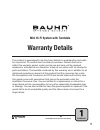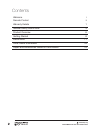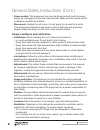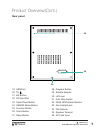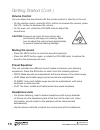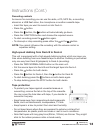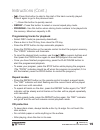- DL manuals
- Bauhn
- Stereo System
- AMHST-014
- Instruction Manual
Bauhn AMHST-014 Instruction Manual
Summary of AMHST-014
Page 1
Instruction manual model number: amhst-014 mini hi-fi system with turntable 1300 886 649 model: amhst-014 product code: 48293 01/2015 www.Tempo.Org aus.
Page 2
I 1300 886 649 model: amhst-014 product code: 48293 01/2015 www.Tempo.Org aus congratulations on choosing to buy a bauhn ® product. All products brought to you by bauhn ® are manufactured to the highest standards of performance and safety and, as part of our philosophy of customer service and satisf...
Page 3
1300 886 649 model: amhst-014 product code: 48293 01/2015 www.Tempo.Org aus remote control ii 1 power 2 numeric buttons 3 fast forward 4 reverse 5 stereo/mono 6 record 7 repeat 8 previous 9 program 10 phono 11 tape 12 tuner 13 id3 14 mute 15 timer 16 tu.-down 17 tu.-up 18 record / 19 play/pause 20 e...
Page 4: III
Iii 1300 886 649 model: amhst-014 product code: 48293 01/2015 www.Tempo.Org aus remote control (cont.) using the remote control • place two aaa size batteries (supplied) in the remote control’s battery compartment, making sure to match the polarity markings inside the compartment. • when using the r...
Page 5: Warranty Details
1 1300 886 649 model: amhst-014 product code: 48293 01/2015 www.Tempo.Org aus mini hi-fi system with turntable warranty details the product is guaranteed to be free from defects in workmanship and parts for a period of 12 months from the date of purchase. Defects that occur within this warranty peri...
Page 6
2 1300 886 649 model: amhst-014 product code: 48293 01/2015 www.Tempo.Org aus contents welcome i remote control ii warranty details 1 general safety instructions 3 product overview 6 getting started 8 instructions 11 other useful information 18 repair and refurbished goods or parts notice 19.
Page 7
3 1300 886 649 model: amhst-014 product code: 48293 01/2015 www.Tempo.Org aus general safety instructions read this manual thoroughly before first use and keep it in a safe place for future reference, along with the warranty card, purchase receipt and carton. The safety precautions enclosed herein r...
Page 8
4 1300 886 649 model: amhst-014 product code: 48293 01/2015 www.Tempo.Org aus general safety instructions (cont.) • power socket: this equipment can only be disconnected from the power supply by unplugging it from the mains socket. Make sure the mains socket is readily accessible at all times. • dis...
Page 9
5 1300 886 649 model: amhst-014 product code: 48293 01/2015 www.Tempo.Org aus • clearance: allow at least 10cm spacing at the back and top of the product, and 5cm on both sides, to prevent overheating. • protect the equipment: prevent metal objects falling into the equipment. Do not place heavy obje...
Page 10: Front
6 1300 886 649 model: amhst-014 product code: 48293 01/2015 www.Tempo.Org aus product overview front panel 1 dust cover 2 disc tray 3 lcd display 4 power switch 5 play/pause button 6 stop button 7 next button 8 random button 9 previous button 10 repeat button 11 headphone jack 12 microphone jack 13 ...
Page 11: Rear
7 1300 886 649 model: amhst-014 product code: 48293 01/2015 www.Tempo.Org aus product overview(cont.) rear panel 28 program button 29 spindle adaptor 30 lift lever 31 auto stop switch 32 33/45 rpm speed selector 33 arm holder/lock 34 fm antenna 35 speaker terminal 36 ac cord input 34 35 36 19 usb po...
Page 12: Installation
8 1300 886 649 model: amhst-014 product code: 48293 01/2015 www.Tempo.Org aus getting started installation • unpack the product and remove protective material. Keep all packaging materials until you have made sure your new hi-fi system is undamaged and in good working order. Plastic wrapping can be ...
Page 13: Timer Setting
9 1300 886 649 model: amhst-014 product code: 48293 01/2015 www.Tempo.Org aus getting started (cont.) timer setting use this timer setting to turn on and off at your set time with the sounds of your favourite cd or radio program. • press the timer button to enter timer program mode: the lcd will sho...
Page 14: Volume Control
10 1300 886 649 model: amhst-014 product code: 48293 01/2015 www.Tempo.Org aus getting started (cont.) volume control you can adjust the sound level with the remote control or directly on the unit. • on the remote control, press the vol+ button to increase the volume, press the vol- button to decrea...
Page 15: Radio Operation
11 1300 886 649 model: amhst-014 product code: 48293 01/2015 www.Tempo.Org aus instructions radio operation • press the function button on the front panel repeatedly, or the tuner button on the remote control, to select tuner mode. • use the tu. / tu. Buttons to tune into the desired station. • adju...
Page 16: Cassette Tape Operation
12 1300 886 649 model: amhst-014 product code: 48293 01/2015 www.Tempo.Org aus instructions (cont.) cassette tape operation • press the function button on the front panel repeatedly, or the tape button on the remote control, to select tape mode. • adjust the volume and preset equaliser (refer to pag...
Page 17: Tape Protection
13 1300 886 649 model: amhst-014 product code: 48293 01/2015 www.Tempo.Org aus instructions (cont.) recording controls as source for recording you can use the radio, a cd, mp3 file, a recording stored on a usb flash drive, the microphone or another cassette tape. • insert the tape you want to record...
Page 18: Recording From Cd/usb/sd
14 1300 886 649 model: amhst-014 product code: 48293 01/2015 www.Tempo.Org aus instructions (cont.) recording from cd/usb/sd • press the function button on the front panel repeatedly and choose the appropriate mode you want to record from (disc or usb/sd). • insert a blank cassette tape suitable for...
Page 19: Repeat Modes
15 1300 886 649 model: amhst-014 product code: 48293 01/2015 www.Tempo.Org aus instructions (cont.) • - press this button to skip to the start of the track currently played. Press it again to go to the previous track. • - press this button to quickly rewind. • repeat - press this button to select or...
Page 20: Turntable (Phono) Operation
16 1300 886 649 model: amhst-014 product code: 48293 01/2015 www.Tempo.Org aus instructions (cont.) turntable (phono) operation important! Before using the turntable: • make sure to remove the stylus protector, as illustrated on the right. It should easily slide off the stylus assembly. • make sure ...
Page 21: Digital Media Operation
17 1300 886 649 model: amhst-014 product code: 48293 01/2015 www.Tempo.Org aus instructions (cont.) digital media operation the system is able to play back mp3 or wma files stored in the memory media connected to the usb port or sd card slot at the front of the main unit. • press the function button...
Page 22: Specifications
18 1300 886 649 model: amhst-014 product code: 48293 01/2015 www.Tempo.Org aus other useful information specifications power ac 230v ~ 50/60hz remote control batteries 2 x dc 3v um-4 (aaa) power consumption 35w weight (excl. Speakers) approx. 6.3kg dimensions (excl. Speakers) approx. 305 (l) x 355 (...
Page 23: Repair and Refurbished
19 mini hi-fi system with turntable repair and refurbished goods or parts notice unfortunately, from time to time, faulty products are manufactured which need to be returned to the supplier for repair. Please be aware that if your product is capable of retaining user-generated data (such as files st...
Page 24: Warranty Returns
Model: amhst-014 product code: 48293 01/2015 www.Tempo.Org 1300 886 649 aus warranty returns should you for any reason need to return this product for a warranty claim, make sure to include all accessories with the product. Product does not work? If you encounter problems with this product, or if it...