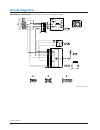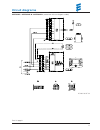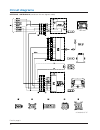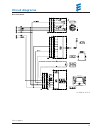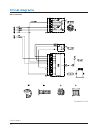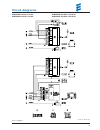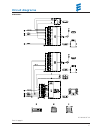J. Eberspächer gmbh & co. Kg eberspächerstr. 24 d-73730 esslingen telephone (switchboard) 00 49 (0)711 939-00 facsimile 00 49 (0)711 939-0500 www.Eberspaecher.Com please give this documentation to the customer after installation. Easystart r to standard en 300 220-1 22 1000 32 85 03 08.2005 we reser...
2 contents introduction page general information / safety instructions ....................................................................................................................... 3 scope of supply ..............................................................................................
3 scope of supply 1 mobile unit 1 stationary unit 1 antenna 1 pushbutton 1 cr 2430 battery 2 b 3.9 x 19 self-tapping screws for stationary unit 9 mqs socket contacts 1 mqs contact housing, 12 pin 1 cap with lever for contact housing technical specifications mobile unit frequency: 433.166 mhz operati...
4 electrical connection crimp the socket contacts onto the cable harnesses. Insert the socket contacts in the 12-pin contact housing . Push the contact housing into the cap . The contact housing must snap into place in the cap. Push the 12-pin connector (cap and bush housing ) onto the stati- onary ...
5 dimensions connect antenna taking into account the minimum installation level, lay the antenna cable as high as possible pointing upwards. After laying the antenna cable, connect it to the stationary unit. Recommendation: the antenna should be laid behind the protective rubber in the a-pillar, in ...
6 stationary unit antenna cable unshielded end of the antenna cable (do not change length) room temperature sensor (optional) self-tapping screw c2.9 x 19 (1x) (optional) socket contacts (9x) contact housing 12-pin (mqs system) cap with lever for contact housing lead harness to heater self-tapping s...
7 initial commissioning perform initial commissioning the following steps must be performed consecutively during the initial commissioning. • insert battery in the mobile unit insert the battery supplied as described in the easystart r operating instructions, in the chapter on ”maintenance / replace...
8 please note! What to do if …? / service rapid red-green flashing of the mobile unit’s led display if the led fl ashes quickly red-green after the mobile unit has been activated, check the following items. • has the antenna been correctly connected and installed (see page 5)? • is the antenna in it...
9 parts list circuit diagrams 2.15.1 room temperature sensor (optional) 2.15.9 external temperature sensor (optional) 3.1.7 ”off“ pushbutton 3.1.9 ”heat / ventilate“ switch 3.1.11 ”round“ control unit 3.2.15 easystart t timer 3.3.9 easystart r radio remote control (stationary unit) 3.8.3 antenna a) ...
10 circuit diagrams parts list page 9 airtronic m/ airtronic l (control boxes with one or two diagnosis cables) 25 2361 00 97 05.
11 circuit diagrams 25 2361 00 97 02 airtronic / airtronic m/ airtronic l (control box with two diagnosis cables) parts list page 9.
12 circuit diagrams airtronic / airtronic m (control box with one diagnosis cable) 25 2069 00 97 07 parts list page 9.
13 circuit diagrams d 8 lc air heater 25 1890 00 97 02 a parts list page 9.
14 circuit diagrams d 8 lc air heater 25 1890 00 97 02 b parts list page 9.
15 circuit diagrams hydronic b 4 w s / d 4 w s hydronic b 5 w s / d 5 w s hydronic b 4 w sc / d 4 w sc hydronic b 5 w sc / d 5 w sc 25 2217 00 97 01 parts list page 9.
16 hydronic m 25 2160 00 97 02 circuit diagrams parts list page 9.
17 hydronic l 25 1818 00 97 04 circuit diagrams parts list page 9.
18 declaration of conformity.
19.