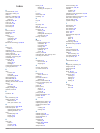- DL manuals
- Garmin
- GPS
- Edge 1000
- Owner's Manual
Garmin Edge 1000 Owner's Manual
Summary of Edge 1000
Page 1
Edge ® 1000 owner’s manual july 2015 printed in taiwan 190-01694-00_0b.
Page 2
All rights reserved. Under the copyright laws, this manual may not be copied, in whole or in part, without the written consent of garmin. Garmin reserves the right to change or improve its products and to make changes in the content of this manual without obligation to notify any person or organizat...
Page 3: Table of Contents
Table of contents introduction.....................................................................1 getting started............................................................................1 charging the device ................................................................... 1 about the batter...
Page 4
Marking laps by distance ....................................................14 using auto scroll ................................................................. 14 changing the start notice .................................................... 14 system settings.......................................
Page 5: Introduction
Introduction warning see the important safety and product information guide in the product box for product warnings and other important information. Always consult your physician before you begin or modify any exercise program. Getting started when using your device the first time, you should comple...
Page 6
8 press down slightly and turn the edge device clockwise until it locks into place. Releasing the edge 1 turn the edge clockwise to unlock the device. 2 lift the edge off the mount. Turning on the device the first time you turn on the device, you are prompted to configure system settings and profile...
Page 7: Training
Training going for a ride if your device was packaged with an ant+ sensor, they are already paired and can be activated during initial setup. 1 from the home screen, select ride . 2 wait while the device locates satellites. 3 select to start the timer. Note: history is recorded only while the timer ...
Page 8
4 select back to step , and select a step to repeat. 5 select to save the step. Starting a workout 1 from the home screen, select workouts . 2 select a workout. 3 select ride . After you begin a workout, the device displays each step of the workout, the target (if any), and current workout data. An ...
Page 9
3 select an option: • select summary to view details about the course. • select map to view the course on the map. • select elevation to view an elevation plot of the course. • select laps to select a lap and view additional information about each lap. Changing the course speed 1 from the home scree...
Page 10: Ant+ Sensors
Using garmin connect training plans before you can download and use a training plan from garmin connect, you must have a garmin connect account ( garmin connect , page 9 ). You can browse garmin connect to find a training plan, schedule workouts and courses, and download the plan to your device. 1 c...
Page 11
• follow the care instructions ( caring for the heart rate monitor , page 16 ). • wear a cotton shirt or thoroughly wet both sides of the strap. Synthetic fabrics that rub or flap against the heart rate monitor can create static electricity that interferes with heart rate signals. • move away from s...
Page 12
• use range alerts to be notified when you reach a specified power zone ( setting range alerts , page 3 ). • customize the power data fields ( customizing the data screens , page 14 ). Setting your power zones the values for the zones are default values and may not match your personal abilities. You...
Page 13: History
2 stand on the scale when indicated. Note: if using a body composition scale, remove shoes and socks to ensure that all body composition parameters are read and recorded. 3 step off the scale when indicated. Tip: if an error occurs, step off the scale. Step on when indicated. Situational awareness y...
Page 14
4 from your smartphone, open the garmin connect mobile app, and follow the on-screen instructions to connect a device. The instructions are provided during the initial setup, or can be found in the garmin connect mobile app help. 5 from your device, select pair bluetooth smart , and follow the on-sc...
Page 15: Navigation
Deleting files notice if you do not know the purpose of a file, do not delete it. Your device memory contains important system files that should not be deleted. 1 open the garmin drive or volume. 2 if necessary, open a folder or volume. 3 select a file. 4 press the delete key on your keyboard. Disco...
Page 16
Deleting a location 1 from the home screen, select where to? > saved > locations . 2 select a location. 3 select the location information at the top of the screen. 4 select > delete location > . Planning and riding a route you can create and ride a custom route. A route is a sequence of waypoints or...
Page 17: Customizing Your Device
Purchasing additional maps before purchasing additional maps, you should determine the version of the maps that are loaded on your device. 1 from the home screen, select > activity profiles . 2 select a profile. 3 select navigation > map > map information . 4 select a map. 5 select . 6 go to http://...
Page 18
Missed calls and texts : displays missed phone notifications from your compatible smartphone. Wi ‑ fi settings select > wi-fi . Wi-fi : enables wi ‑ fi wireless technology. Note: other wi ‑ fi settings appear only when wi ‑ fi is enabled. Auto upload : allows you to upload activities automatically o...
Page 19: Device Information
Gps settings training indoors you can turn gps off when you are training indoors or to save battery life. From the home screen, select > system > gps > gps mode > off . When gps is off, speed and distance are not available unless you have an optional sensor that sends speed and distance data to the ...
Page 20: Troubleshooting
Device care notice do not store the device where prolonged exposure to extreme temperatures can occur, because it can cause permanent damage. Never use a hard or sharp object to operate the touch screen, or damage may result. Avoid chemical cleaners and solvents that can damage plastic components. S...
Page 21: Appendix
• turn off the bluetooth wireless feature ( bluetooth settings , page 13 ). • turn off wireless connectivity ( wi ‑ fi settings , page 14 ). Using auto sleep you can use auto sleep to automatically enter sleep mode after 5 minutes of inactivity. During sleep mode, the screen is turned off and the an...
Page 22
Front gear : the front bike gear from a di2 sensor. Gear ratio : the number of teeth on the front and rear bike gears. Gears : the front and rear bike gears from a di2 sensor. Gps accuracy : the margin of error for your exact location. For example, your gps location is accurate to within +/- 3.65 m ...
Page 23
5 minutes, then start the timer and run for 20 minutes, your elapsed time is 35 minutes. Time - lap : the stopwatch time for the current lap. Time - last lap : the stopwatch time for the last completed lap. Time of day : the current time of day based on your current location and time settings (forma...
Page 24
Garmin ltd. And its subsidiaries (“garmin”) grant you a limited license to use the software embedded in this device (the “software”) in binary executable form in the normal operation of the product. Title, ownership rights, and intellectual property rights in and to the software remain in garmin and...
Page 25: Index
Index a accessories 6, 7, 17 addresses, finding 11 alerts 3 altimeter, calibrating 15 ant+ sensors 2, 6, 7, 9 pairing 7 applications 9, 10 auto lap 14 auto pause 14 auto scroll 14 auto sleep 17 b back to start 11 backlight 2, 15 bands 17 battery charging 1 maximizing 16 replacing 16 type 1 bluetooth...
Page 26: Www.Garmin.Com/support
Www.Garmin.Com/support +43 (0) 820 220230 + 32 2 672 52 54 0800 770 4960 1-866-429-9296 +385 1 5508 272 +385 1 5508 271 +420 221 985466 +420 221 985465 + 45 4810 5050 + 358 9 6937 9758 + 331 55 69 33 99 + 39 02 36 699699 (+52) 001-855-792-7671 0800 0233937 +47 815 69 555 00800 4412 454 +44 2380 662 ...