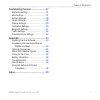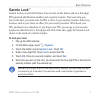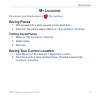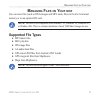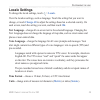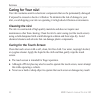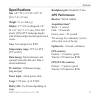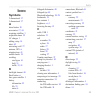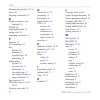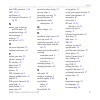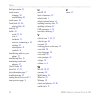- DL manuals
- Garmin
- GPS
- Nuvi 360
- Owner's Manual
Garmin Nuvi 360 Owner's Manual
Summary of Nuvi 360
Page 1
Navigation portable nüvi ® 360 original bmw accessory the ultimate driving machine owner’s manual.
Page 2
© 2007 bmw ag and garmin ltd. Or its subsidiaries. Garmin international, inc. 1200 east 151st street, olathe, kansas 66062, usa tel. 913/397.8200 or 800/800.1020 fax 913/397.8282 garmin (europe) ltd. Liberty house, hounsdown business park, southampton, hampshire, so40 9rb uk tel.+44 (0) 870.8501241 ...
Page 3: Reface
Bmw owner’s manual for nüvi 360 iii p reface p reface manual conventions when you are instructed to “touch” something, use your finger to touch an item on the screen. Small arrows (>) appear in the text. They indicate that you should touch a series of items on the nüvi screen. For example, if you se...
Page 4: Able
Iv bmw owner’s manual for nüvi 360 t able of c ontents t able of c ontents preface.................................................. Iii manual conventions ................................ Iii contact garmin ........................................ Iii mygarmin .........................................
Page 5
Bmw owner’s manual for nüvi 360 v t able of c ontents customizing the nüvi ......................... 37 restoring settings ................................. 37 map settings .......................................... 37 system settings ..................................... 38 locale settings ...........
Page 6: Tips and Shortcuts
Vi bmw owner’s manual for nüvi 360 t ips and s hortcuts tips and shortcuts ● to quickly return to the menu page, touch and hold back . ●to jump from any page back to the media player when you are listening to music or an audio book, quickly press the power button twice. ● to extend the battery life,...
Page 7: Etting
Bmw owner’s manual for nüvi 360 g etting s tarted g etting s tarted what is in the box? ● carrying case to protect your nüvi from scratches and accidental screen taps. ● ac charger to receive power from a wall outlet. ● usb cable to connect the nüvi to your computer. ● yellow sheet that contains you...
Page 8: Mounting The Nüvi
Bmw owner’s manual for nüvi 360 g etting s tarted mounting the nüvi 1. Flip up the gps antenna. 2. Fit the bottom of your nüvi into the cradle. 3. Tilt the nüvi back until it snaps into place. To remove your nüvi from the cradle 1. Press the small tab on the bottom of the cradle up. 2. Tilt the nüvi...
Page 9: Asic
Bmw owner’s manual for nüvi 360 3 b asic o peration b asic o peration turning the nüvi on or off press and hold the power button on the top of the nüvi. Charging the nüvi ● connect the nüvi to the mount and start your vehicle. ● connect the usb cable to the nüvi and your computer. ● connect the ac a...
Page 10: Power
Bmw owner’s manual for nüvi 360 b asic o peration volume, brightness, and screen lock 1. Press and quickly release the power button, or on the menu page, touch . 2. Move the sliders to adjust the volume and brightness. To prevent accidental screen taps, touch lock . To unlock the screen, press the p...
Page 11: Garmin Lock
Bmw owner’s manual for nüvi 360 b asic o peration garmin lock ™ garmin lock is an anti-theft feature. You can turn on this feature and set a four-digit pin (personal identification number) and a security location. Then each time you turn on the nüvi, you must enter the pin or drive to your security ...
Page 12: Ain
6 bmw owner’s manual for nüvi 360 m ain p ages m ain p ages menu page gps satellite signal status settings quick settings phone traffic battery status menu page ● gps satellite signals—represents the satellite signals being received by your nüvi. When you see green bars, you have a strong signal. ● ...
Page 13: Map Page
Bmw owner’s manual for nüvi 360 m ain p ages map page from the menu page, touch view map to open the map page. The vehicle icon shows your current location. Map page while navigating a route touch to open the trip information page. Touch the text bar to preview the turns in the route. Touch to zoom ...
Page 14: Resetting Trip Information
Bmw owner’s manual for nüvi 360 m ain p ages resetting trip information touch reset trip to reset the trip information page before beginning a trip. If you make frequent stops, leave the nüvi turned on so it can accurately measure elapsed time during the trip. Touch reset max to reset the maximum sp...
Page 15: Next Turn Page
Bmw owner’s manual for nüvi 360 m ain p ages next turn page turn page to view an upcoming turn on the map, touch turn in on the map page, or touch any turn from the current route page. The next turn page displays the upcoming turn on the map and the distance and time remaining before you reach the t...
Page 16: Here
0 bmw owner’s manual for nüvi 360 w here t o w here to finding your destination 1. Flip up the antenna on the nüvi to get satellite signals. 2. On the menu page, touch where to . 3. Search for your destination. 4. Touch go . Following your route follow the route to your destination using the map pag...
Page 17: Finding A Bmw Center
Bmw owner’s manual for nüvi 360 w here t o finding a bmw center 1. Touch where to > bmw centers . The nüvi finds the bmw centers closest to you current location. 2. Select a bmw center, and save it to your favorites (see page 15 for more information). Finding an address 1. Touch where to > address ....
Page 18: Where to
Bmw owner’s manual for nüvi 360 w here t o finding a place by spelling the name 1. Touch where to > spell name . 2. Using the on-screen keyboard, enter letters contained in the name. Touch to enter numbers. Touch to delete the last character entered; touch and hold to delete the entire entry. 3. Tou...
Page 19: Save
Bmw owner’s manual for nüvi 360 3 w here t o ● touch anywhere on the map. An arrow points to the location. ○ touch go to navigate to the selected location. ○ touch save to save this location to your favorites . ○ if the antenna is closed, touch set loc. To set the location. To view places on the map...
Page 20: Adding A Stop
Bmw owner’s manual for nüvi 360 w here t o adding a stop you can add one stop (via point) to your route. The nüvi gives you directions to the stop and then to your final destination. 1. When navigating a route, touch where to . 2. Search for a location. 3. Touch go . 4. Touch yes if you want to stop...
Page 21: Ocations
Bmw owner’s manual for nüvi 360 m y l ocations m y l ocations you can save your favorite places in my locations . Saving places 1. After you search for a place you want to save, touch save . 2. Touch ok . The place is saved in where to > my locations > favorites . Finding saved places 1. Where to > ...
Page 22: Setting A Home Location
6 bmw owner’s manual for nüvi 360 m y l ocations setting a home location you can set a home location for the place you return to most often. Your home location is saved in favorites . 1. Touch where to > my locations > set home . 2. Select an option, and follow the on-screen instructions. Going home...
Page 23: Ravel
Bmw owner’s manual for nüvi 360 t ravel k it t ravel k it the travel kit provides many features that are helpful when you are traveling. 1. On the menu page, touch travel kit . 2. Touch the item you want to open. Touch help to learn more about the nüvi travel kit. To purchase a travel kit accessory,...
Page 24: Power
Bmw owner’s manual for nüvi 360 t ravel k it when you are listening to music or an audio book, quickly press the power button twice to jump from any page back to the player page. Touch back to return to the previous page you were viewing (such as the map). Note: the nüvi plays mp3 files only. It doe...
Page 25: Audible Book Player
Bmw owner’s manual for nüvi 360 t ravel k it audible book player your nüvi provides sample audible books, which are only portions of the book. Purchase full books from audible.Com at www.Garmin.Audible.Com . 1. Touch travel kit > audible book player . 2. Touch browse . 3. Touch a category, and then ...
Page 26: Help
0 bmw owner’s manual for nüvi 360 t ravel k it loading audible books to your nüvi this feature involves managing files on your nüvi (see pages 33–36 ). 1. Create an audible.Com account at http://garmin.Audible.Com. 2. Purchase a book. 3. Download audiblemanager to your computer. 4. Activate your nüv...
Page 27: Picture Viewer
Bmw owner’s manual for nüvi 360 t ravel k it picture viewer you can view pictures that you have stored in your nüvi using the picture viewer. This feature involves managing files on your nüvi (see pages 33–36 ). 1. Touch travel kit > picture viewer . 2. Touch a picture to view a larger image of it. ...
Page 28: Currency Converter
Bmw owner’s manual for nüvi 360 t ravel k it currency converter 1. Touch travel kit > currency converter . 2. Touch a currency button to change the currency. 3. Select a currency, and touch ok . 4. Touch the blank rectangle under the currency rate you want to convert. 5. Enter the number. Touch done...
Page 29: Measurement Converter
Bmw owner’s manual for nüvi 360 3 t ravel k it measurement converter 1. Touch travel kit > measurement converter . 2. Select a type of measurement, and touch ok . 3. Touch a unit of measure that you want to change. 4. Select a unit of measure, and touch ok . Repeat, if necessary. 5. Touch the blank ...
Page 30: Sing
Bmw owner’s manual for nüvi 360 u sing b luetooth t echnology u sing b luetooth t echnology if you have a phone with bluetooth wireless technology, and your phone is supported by the nüvi (see www.Garmin.Com/bluetooth ), you can use your nüvi as a hands- free device. Hands-free phone features on the...
Page 31: Bluetooth
Bmw owner’s manual for nüvi 360 u sing b luetooth t echnology to pair using the phone settings: 1. Access the phone’s settings menu. 2. Access the phone’s bluetooth technology settings. Sometimes these are in a bluetooth, connections, or hands-free menu. 3. Search for devices. The nüvi must be 10 me...
Page 32: Hands-Free Features
6 bmw owner’s manual for nüvi 360 u sing b luetooth t echnology hands-free features calling a number 1. Touch phone > dial . 2. Enter the number, and touch dial . 3. To end the call, touch , and then touch end call . Using touch tones if you need to enter information using a keypad during the call (...
Page 33: Receiving A Call
Bmw owner’s manual for nüvi 360 u sing b luetooth t echnology receiving a call 1. Ensure that your phone is paired with the nüvi. 2. When you receive a call, a message appears on the nüvi. Touch answer . 3. To end the call, touch , and then touch end call . Call waiting if you get a call waiting cal...
Page 34: Call History
Bmw owner’s manual for nüvi 360 u sing b luetooth t echnology call history touch > call history to access information about the phone numbers that you last dialed, last received calls from, and those calls that you missed. Calling home 1. Touch > call home to set up or change your home information. ...
Page 35: Sending Sms/text Messages
Bmw owner’s manual for nüvi 360 u sing b luetooth t echnology sending sms/text messages if your phone supports sms/text messaging, you can send and receive text messages on the nüvi. After pairing, it can take a few minutes for text messages to be available. Touch > text message . ● to view your mes...
Page 36: Sing
30 bmw owner’s manual for nüvi 360 u sing fm t raffic u sing fm t raffic if you are using an optional traffic receiver, you can view traffic information on your nüvi. When a traffic message is received, your nüvi displays the incident on the map, and you can change your route to avoid the traffic in...
Page 37: Viewing Traffic Incidents
Bmw owner’s manual for nüvi 360 3 u sing fm t raffic viewing traffic incidents 1. On the menu page, touch to display a list of traffic incidents. 2. Select an item to view details. 3. Select an option. Avoiding traffic the map page displays or in the lower-right corner of the screen when there is a ...
Page 38: Severity Color Code
3 bmw owner’s manual for nüvi 360 u sing fm t raffic severity color code the bars to the left of the traffic symbols indicate the traffic incident’s severity: green = low severity; traffic is flowing normally. Yellow = medium severity; traffic is a bit congested. Red = high severity; traffic is heav...
Page 39: Anaging
Bmw owner’s manual for nüvi 360 33 m anaging f iles on y our nüvi m anaging f iles on y our nüvi you can store files (such as jpeg images and mp3 music files) in the nüvi’s internal memory or on an optional sd card. Note: the nüvi is not compatible with windows ® 95, windows 98, windows nt, or windo...
Page 40: Loading Items To Your Nüvi
3 bmw owner’s manual for nüvi 360 m anaging f iles on y our nüvi loading items to your nüvi step 1: insert an sd card (optional) to insert the card, press it in until it clicks. Connecting the mini-usb cable inserting an sd card step 2: connect the usb cable usb cable 1. Plug the small end of the us...
Page 41: For Windows:
Bmw owner’s manual for nüvi 360 3 m anaging f iles on y our nüvi step 3: transfer files to the nüvi for windows: 1. Connect the nüvi to your computer. 2. Browse your computer for the file you want to copy. 3. Highlight the file and select edit > copy . 4. Open the “nuvi” or “nuvi sd” drive. 5. Selec...
Page 42: For Mac Computers:
36 bmw owner’s manual for nüvi 360 m anaging f iles on y our nüvi for mac computers: 1. When you are finished transferring files, drag the volume icon to the trash (it turns into an eject icon) to unmount the device. 2. Disconnect your nüvi from your computer now. More information about your nüvi dr...
Page 43: Ustomizing
Bmw owner’s manual for nüvi 360 3 c ustomizing the nüvi c ustomizing the nüvi restoring settings to restore all settings you have changed, touch > restore . To restore settings for an individual category, touch restore on that particular page. Map settings to change the map settings, touch > map . M...
Page 44: System Settings
3 bmw owner’s manual for nüvi 360 c ustomizing the nüvi system settings to change the system settings, touch > system . Waas/egnos—turning on waas/egnos might improve gps accuracy, but it consumes more battery power. For information about waas/egnos, go to www.Garmin.Com/aboutgps/waas.Html . Safe mo...
Page 45: Locale Settings
Bmw owner’s manual for nüvi 360 3 c ustomizing the nüvi locale settings to change the locale settings, touch > locale . View the location settings, such as language. Touch the setting that you want to change, or touch change all to adjust the settings based on a selected country. On each screen, tou...
Page 46: Display Settings
0 bmw owner’s manual for nüvi 360 c ustomizing the nüvi display settings to change the display settings, touch > display . Color mode—touch daytime for a light background, nighttime for a black background, or auto to automatically switch between the two. Backlight timeout—select the length of time t...
Page 47: Avoidances—Touch
Bmw owner’s manual for nüvi 360 c ustomizing the nüvi avoidances—touch enabled to access the road types. Select the road types you want to avoid on your routes. The nüvi uses these road types only if alternative routes take you too far out of your way or if no other roads are available. If you have ...
Page 48: Done
Bmw owner’s manual for nüvi 360 c ustomizing the nüvi friendly name—enter a friendly name that identifies your nüvi on devices with bluetoothtechnology. Touch done after you have entered the name. Help—read helpful topics about nüvi bluetooth features. Restore—restore the original bluetooth settings...
Page 49: Ppendix
Bmw owner’s manual for nüvi 360 3 a ppendix a ppendix updating the nüvi pdating the nüvi software use webupdater to update your nüvi software. Go to www.Garmin.Com/products/ webupdater to download the webupdater program. After downloading webupdater to your computer, connect your nüvi to your comput...
Page 50: My Locations
Bmw owner’s manual for nüvi 360 a ppendix refer to the mapsource help file for more information about using mapsource and loading maps and waypoints on your nüvi. The waypoints you create in mapsource appear in my locations > favorites . Optional accessories for more information about accessories, g...
Page 51: My Locations
Bmw owner’s manual for nüvi 360 a ppendix to view your custom pois, touch my locations > custom pois . To change the settings for your custom pois, touch > proximity points . To delete the custom pois and favorites from your nüvi, touch where to > my locations > delete all . Touch yes to delete all ...
Page 52: Save
6 bmw owner’s manual for nüvi 360 a ppendix touch save to save this location in your favorites. Touch more to view more information about the location. About saversguide ® the saversguide is an optional accessory that is available only in north america. With the saversguide preprogrammed sd data car...
Page 53: Travel Kit
Bmw owner’s manual for nüvi 360 a ppendix translating words and phrases 1. Touch travel kit > language guide > words and phrases > language . 2. Select the from and to languages and touch back . 3. Select a category. 4. Search for a phrase, and touch it. 5. Touch to hear the translation. Words and p...
Page 54: Travel Kit
Bmw owner’s manual for nüvi 360 a ppendix using the bilingual dictionaries the garmin language guide provides five bilingual dictionaries. You can easily translate words and hear their pronunciation using the bilingual dictionaries. 1. Touch travel kit > language guide > bilingual dictionaries . 2. ...
Page 55
Bmw owner’s manual for nüvi 360 a ppendix about gps satellite signals your nüvi must acquire gps (global positioning system) satellite signals to operate. If you are indoors, near tall buildings or trees, or in a parking garage, the nüvi might not acquire satellites. Go outside to an area free from ...
Page 56: Caring For Your Nüvi
0 bmw owner’s manual for nüvi 360 a ppendix caring for your nüvi your nüvi contains sensitive electronic components that can be permanently damaged if exposed to excessive shock or vibration. To minimize the risk of damage to your nüvi, avoid dropping your nüvi or operating it in high shock/vibratio...
Page 57: Protecting Your Nüvi
Bmw owner’s manual for nüvi 360 a ppendix protecting your nüvi ● do not store the nüvi where prolonged exposure to extreme temperatures can occur (such as in the windshield), as permanent damage may result. ● do not expose the nüvi to water. Contact with water can cause the nüvi to malfunction. ● th...
Page 58: Battery Information
Bmw owner’s manual for nüvi 360 a ppendix battery information your nüvi contains an internal (non-removable) lithium-ion battery. Contact your local waste disposal department for information on properly disposing of the nüvi. See page 56 for battery warnings. Battery tips ● your nüvi’s battery shoul...
Page 59: Troubleshooting
Bmw owner’s manual for nüvi 360 3 a ppendix troubleshooting problem/question solution/answer my nüvi never gets satellite signals. Take your nüvi outside, away from tall buildings and trees. Stop your vehicle. My battery gauge does not seem accurate. Allow the nüvi to fully discharge and then fully ...
Page 60
Bmw owner’s manual for nüvi 360 a ppendix a message appears saying “unsafe removal of device” when i unplug the usb cable. To disconnect your nüvi from your computer, double- click the unplug or eject icon in your system tray. Select “usb mass storage device,” and click stop . Select the nüvi drives...
Page 61: Specifications
Bmw owner’s manual for nüvi 360 a ppendix specifications size: 3.87” w x 2.91” h x 0.87” d (9.8 x 7.4 x 2.2 cm) weight: 5.1 oz (144.6 g) display: 3.5” (8.9 cm) diagonal, 2.8” w x 2.1” h (7.1 x 5.3 cm); 320 x 240 pixels; qvga tft landscape display with white backlight and anti-glare touch screen. Cas...
Page 62: Warnings
6 bmw owner’s manual for nüvi 360 a ppendix important safety and product information warnings battery warnings if these guidelines are not followed, the internal lithium- ion battery may experience a shortened life span or may present a risk of damage to the gps unit, fire, chemical burn, electrolyt...
Page 63: Important Information
Bmw owner’s manual for nüvi 360 a ppendix important information map data information: one of the goals of garmin is to provide customers with the most complete and accurate cartography that is available to us at a reasonable cost. We use a combination of governmental and private data sources, which ...
Page 64: Bmw Limited Warranty
Bmw owner’s manual for nüvi 360 a ppendix bmw limited warranty this bmw product is warranted to be free from defects in materials or workmanship for 36 months from the date of purchase. To obtain warranty service, contact your authorized bmw center. This warranty does not cover failures due to abuse...
Page 65: Ndex
Bmw owner’s manual for nüvi 360 i ndex i ndex symbols 2 dimensional 37 3 dimensional 37 a about button 38 accessories 17 , 44 acquiring satellites 3 acquisition times 55 ac charger 1 adding a stop 14 alerts 42 answering a call 27 antenna, gps vi attention tone 41 audible books 19 avoiding road types...
Page 66
60 bmw owner’s manual for nüvi 360 i ndex disconnecting your nüvi 35 , 54 drives 34 dropping a connection 29 e editing saved places (my locations) 16 egnos 38 enabling bluetooth 24 ending a call 26 expanding your search 13 f favorites 15 fcc compliance 57 files deleting 36 managing 33 supported type...
Page 67
Bmw owner’s manual for nüvi 360 6 i ndex mini-usb connector 1 , 34 mp3 17 , 18 mygarmin iii my locations (favorites) 15 , 16 , 28 n narrow your results list spell the name 10 navigation settings 40 next turn page 9 north up 37 nuvi drives 34 , 35 o on-screen keyboard 12 optional accessories 44 p pai...
Page 68
6 bmw owner’s manual for nüvi 360 i ndex theft prevention 51 touch screen cleaning 50 recalibrating 40 touch tones 26 tourguide 42 , 48 playing files 48 track up 37 traffic 30 avoid 31 , 41 icon 6 incidents 31 receiver, connecting a 30 settings 42 subscription 32 symbols 31 transferring audio to you...
Page 69
© 2007 bmw ag and garmin ltd. Or its subsidiaries. Part number 190-00807-00 rev. A.