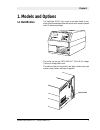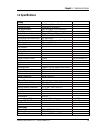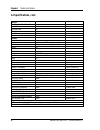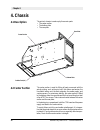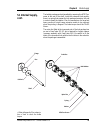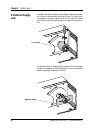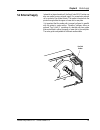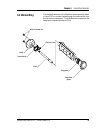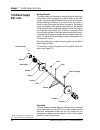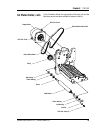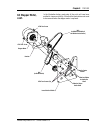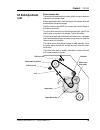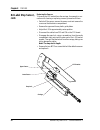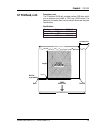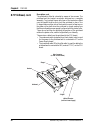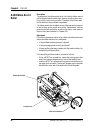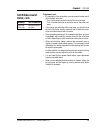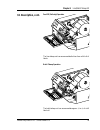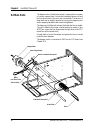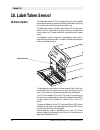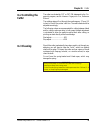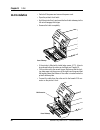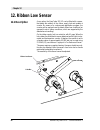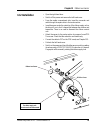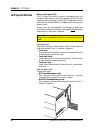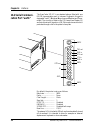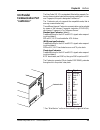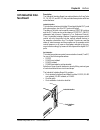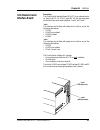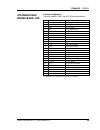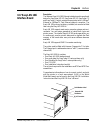- DL manuals
- Intermec
- Printer
- EasyCoder 501XP
- Service Manual
Intermec EasyCoder 501XP Service Manual
Summary of EasyCoder 501XP
Page 1
Easycoder 501 xp bar code label printer p/n 1-960427-03 edition 4 november 2000 service manual.
Page 2: 0. Introduction
Intermec easycoder 501 xp – service manual ed. 4 1 chapter 0 0. Introduction 0.1 contents 0. Introduction 0.1 contents .....................................................................................................1 0.2 preface......................................................................
Page 3: 0.1 Contents, Cont.
Intermec easycoder 501 xp – service manual ed. 4 2 chapter 0 introduction 10. Label-taken sensor 10.1 description.............................................................................................. 74 10.2 installation...........................................................................
Page 4: 0.1 Contents, Cont.
Intermec easycoder 501 xp – service manual ed. 4 3 chapter 0 introduction 0.1 contents, cont. Information in this manual is subject to change without prior notice and does not represent a commit- ment on the part of intermec printer ab. © copyright intermec printer ab 2000. All rights reserved. Publ...
Page 5: 0.2 Preface
Intermec easycoder 501 xp – service manual ed. 4 4 chapter 0 introduction this service manual is intended to facilitate installation, trouble- shooting and repair of the intermec easycoder 501 xp in the version delivered at the date of publishing. Thus, all information on the intermec fingerprint fi...
Page 6: 0.3 Notices And Approvals
Intermec easycoder 501 xp – service manual ed. 4 5 chapter 0 introduction fcc notice united states of america warning: this equipment generates, uses, and can radiate radio frequency energy and if not installed and used in accordance with the instructions manual, may cause interference to radio comm...
Page 7: Declaration of Conformity
Intermec easycoder 501 xp – service manual ed. 4 6 chapter 0 introduction 0.3 notices and approvals, cont. Declaration of conformity we, intermec printer ab idrottsvägen 10 box 123 s-431 22 mölndal sweden declare under our sole responsibility 1 that the product easycoder 501 xp to which this declara...
Page 8: 1. Models and Options
Intermec easycoder 501 xp – service manual ed. 4 7 chapter 1 1. Models and options 1.1 identifi cation the easycoder 501 xp only comes in one main model: a com- bined direct thermal/thermal transfer printer with a setup keyboard and a 12 dots/mm printhead. The printer can use any 100 to 240 vac, 50 ...
Page 9: 1.1 Identifi Cation, Cont.
Intermec easycoder 501 xp – service manual ed. 4 8 chapter 1 models and options the easycoder 501 xp can be fi tted with a number of built-in options: • paper cutter (see chapter 11) • label taken sensor (see chapter 10) • liner/batch takeup unit (see chapter 9) • media roll retainer (see chapter 5)...
Page 10: 1.1 Identifi Cation, Cont.
Intermec easycoder 501 xp – service manual ed. 4 9 chapter 1 models and options the printer is as standard provided with one serial rs-232 port and one parallel centronics port. In addition, one extra interface board can be fi tted, see chapter 16. Finally, you may want to inspect the electronics co...
Page 11: 1.1 Identifi Cation, Cont.
Intermec easycoder 501 xp – service manual ed. 4 10 chapter 1 models and options if the printer is working and possible startup program can be inter- rupted, the type of program in the printer can be identifi ed. Connect printer and computer, open a suitable communication program, and start up the p...
Page 12: 1.2 Specifi Cations
Intermec easycoder 501 xp – service manual ed. 4 11 chapter 1 models and options 1.2 specifi cations printing print technique direct thermal & thermal transfer printhead resolution 12 dots/mm (304.8 dots/inch) print speed (variable) 100 to 300 mm/sec (4 to 12 inches/sec) print width (max) 106.6 mm (...
Page 13: 1.2 Specifi Cations, Cont.
Intermec easycoder 501 xp – service manual ed. 4 12 chapter 1 models and options sensors label gap/black mark/out of paper yes out of ribbon yes printhead lifted yes ribbon low option label taken option controls control lamps 3 display 2 x 16 character lcd w. Background light keyboard 23 keys membra...
Page 14: 1.3 Measures
Intermec easycoder 501 xp – service manual ed. 4 13 chapter 1 models and options 1.3 measures 201 mm (7.91") 238 mm (9.37") r 285 mm (11.22") 120 mm (4.72") 135.4 mm (5.33") 275 mm (10.83") 68.8 mm (2.71") dot no. 0 79 mm (3.11") 363 mm (14.29") 481.5 mm (18.96") r 139 m m (5.47") 20 mm (0.79") 20 m...
Page 15: 2. Front and Keyboard
Intermec easycoder 501 xp – service manual ed. 4 14 chapter 2 2. Front and keyboard the moulded front part is attached to the center section by means of four #t20 screws and to the bottom plate by two #t20 screws. The front moulding is provided with holes for mounting a cutter connec- tor (4-pin fem...
Page 16: 2.2 Keyboard/display,
Intermec easycoder 501 xp – service manual ed. 4 15 chapter 2 front and keyboard the keyboard/display assy. Consists of a plate with two brackets, a self-adhesive membrane switch keyboard, an self-adhesive over- lay, and a console pcb. The membrane switch keyboard is con- nected to p2 on the console...
Page 17: 2.2 Keyboard/display,
Intermec easycoder 501 xp – service manual ed. 4 16 chapter 2 front and keyboard console pcb the console pcb manages the keyboard, the display, two of the three led control lamps, and the beeper by means of a slave pro- cessor. The communication to and from the cpu board goes via an i2c bus on a 10-...
Page 18: 2.3 Components
Intermec easycoder 501 xp – service manual ed. 4 17 chapter 2 front and keyboard 2.3 components 1-971604-27 console pcb. Component side soldering side test points: +5c c14 lower soldering gnd c14 upper soldering d2 d3 d4 display 1-971704-01 b1 c1 c2 c3 c4 c5 c6 c7 c8 c9 c10 c11 c12 c13 c14 c15 c16 d...
Page 19: 2.4 Schematics
Intermec easycoder 501 xp – service manual ed. 4 18 chapter 2 front and keyboard 2.4 schematics 1-971604-27 console pcb. Vcc vcc gnd pb0 pb1 pb2 pb3 pb4 pb5 pb6/atin pb7/atout pc0/ain pc1/tin/ain pc2/sin/ain pc3/sout/ain pc4/sck/ain ain/pa0 ain/pa1 ain/pa2 ain/pa3 ain/pa4 ain/pa5 ain/pa6 ain/pa7 nmi...
Page 20: 3. Hatches and Doors
Intermec easycoder 501 xp – service manual ed. 4 19 chapter 3 3. Hatches and doors 3.1 right-hand door the right-hand door gives access to: • the media supply • the ribbon supply • the print mechanism the right-hand door is fi tted to the bottom plate by means of two hinges that allow the door to be...
Page 21: 3.2 Front Hatch
Intermec easycoder 501 xp – service manual ed. 4 20 chapter 3 hatches and doors the front hatch gives access to: • the front part of the print mechanism • the paper cutter connector • the optional label taken sensor the front hatch is fi tted to the bottom plate by means of two hinges of the same ty...
Page 22: 3.3 Left-Hand Cover
Intermec easycoder 501 xp – service manual ed. 4 21 chapter 3 hatches and doors the left-hand cover gives access to: • the electronics incl. Cpu board, ac connection, power supply, centronics interface pcb, and any optional interface pcb. • the motors, belts and pulleys of the media feed, ribbon fee...
Page 23: 4. Chassis
Intermec easycoder 501 xp – service manual ed. 4 22 chapter 4 4. Chassis the printer's chassis is made up by three main parts: • the center section • the bottom plate • the rear plate the center section is used for fi tting all parts concerned with the actual printing, such as the print unit, the ri...
Page 24: 4.3 Bottom Plate
Intermec easycoder 501 xp – service manual ed. 4 23 chapter 4 chassis the bottom plate is fi tted with four easily replaceable rubber feet. These feet could be removed and the holes used to bolt the printer to a frame, table or similar. The holes have a diameter of 10 mm (0.39 inches). The two keyho...
Page 25: 5.1 Internal Supply
Intermec easycoder 501 xp – service manual ed. 4 24 chapter 5 the internal media supply consists of a shaft with four modular hubs on which a media roll can be fi tted. The shaft is screwed into a fl ange fi tted to the center section by means of two #t20 torx screws inserted from the electronics co...
Page 26: 5.1 Internal Supply,
Intermec easycoder 501 xp – service manual ed. 4 25 chapter 5 media supply the bobbin package can be dismantled by removing the #t20 torx screw at the end of the shaft. Inside the outermost hub module, there is a spring that presses the hub package towards a felt pad in order to break the rotation. ...
Page 27: 5.1 Internal Supply,
Intermec easycoder 501 xp – service manual ed. 4 26 chapter 5 media supply an adapter (standard accessory) can be fi tted onto the media supply hub in order to accept media rolls with 76 mm (3 inches) cores. The adapter is locked by means of a #t20 torx screw. Be careful not to let the screw hit the...
Page 28: 5.2 External Supply
Intermec easycoder 501 xp – service manual ed. 4 27 chapter 5 media supply instead of an internal media roll, the easycoder 501 xp printer can also use media from an external supply, for example an external roll or a stack of fan-folded tickets. The media is inserted into the printer through either ...
Page 29: 5.2 External Supply,
Intermec easycoder 501 xp – service manual ed. 4 28 chapter 5 media supply installation, fan fold guides the bracket with the two guides can be fi tted either at the upper or lower slot in the rear plate, depending on how the media supply is located in relation to the printer. Insert the complete un...
Page 30: 5.2 External Supply,
Intermec easycoder 501 xp – service manual ed. 4 29 chapter 5 media supply media load load the media according to the illustrations below. Note that the external supply should be protected from dust, sand, grit and other particles that may damage the printhead or impair the printout quality. Note th...
Page 31: 6. Label Slack Absorber
Intermec easycoder 501 xp – service manual ed. 4 30 chapter 6 6. Label slack absorber 6.1 description the label slack absorber compensates for sudden jerks at the media, for example when high speed printing is started and stopped. When the printing starts, the tension is increased and the absorber i...
Page 32: 6.2 Dismantling
Intermec easycoder 501 xp – service manual ed. 4 31 chapter 6 label slack absorber 6.2 dismantling #t20 torx screws (2x) flange #t10 torx screw shaft torsion spring grip (green) the label slack absorber unit is fi tted to the center section by means of two #t20 torx screws inserted through the cente...
Page 33: 7. Transfer Ribbon Mechanism
Intermec easycoder 501 xp – service manual ed. 4 32 chapter 7 7. Transfer ribbon mechanism 7.1 description the thermal transfer ribbon mechanism is standard, but can be omitted on special order. The mechanism consists of three main units: • ribbon supply unit (see chapter 7.2) • ribbon rewind unit (...
Page 34: 7.2 Ribbon Supply
Intermec easycoder 501 xp – service manual ed. 4 33 chapter 7 transfer ribbon mechanism description the ribbon supply unit is used to accommodate the fresh supply of thermal transfer ribbon. Only original transfer ribbon from inter- mecmust be used (else the warranty will be invalidated.) the unit i...
Page 35: 7.2 Ribbon Supply
Intermec easycoder 501 xp – service manual ed. 4 34 chapter 7 transfer ribbon mechanism working principles the ribbon supply unit is braked by a spring affi xed to the printer's center section, partly enveloped by a sleeve affi xed to the shaft. Initially, the spring expands towards the inner wall o...
Page 36: 7.3 Ribbon Rewind
Intermec easycoder 501 xp – service manual ed. 4 35 chapter 7 transfer ribbon mechanism 7.3 ribbon rewind unit description the ribbon rewind unit pulls the transfer ribbon around the print- head and winds it up on a cardboard core. The unit is driven via a belt by the same stepper motor that drives ...
Page 37: 7.3 Ribbon Rewind
Intermec easycoder 501 xp – service manual ed. 4 36 chapter 7 transfer ribbon mechanism dismantling to remove the unit, remove the two #t20 torx screws that hold the fl ange from inside the electronics compartment and pull the belt off the gear wheel. Then dismantle the gear wheel by removing the sn...
Page 38: 7.4 Ribbon End
Intermec easycoder 501 xp – service manual ed. 4 37 chapter 7 transfer ribbon mechanism description the ribbon end sensor is a photoelectrical device that detects whether there is any thermal transfer ribbon in the printer or not. It is fi tted to the center section immediately behind the print mech...
Page 39: 7.4 Ribbon End
Intermec easycoder 501 xp – service manual ed. 4 38 chapter 7 transfer ribbon mechanism adjustments the intensity of the light emitted from the sensor is controlled by a strap on p56 on the cpu board: strap fi tted = higher intensity strap removed = lower intensity the sensitivity of the receiver is...
Page 40: 8. Print Unit
Intermec easycoder 501 xp – service manual ed. 4 39 chapter 8 8. Print unit 8.1 description the print unit is partly integrated with the ribbon rewind unit (see chapter 7.3) and optional liner/batch takeup unit (see chapter 9.) the main parts of the print unit are: • the rubber-coated platen roller ...
Page 41: 8.1 Description, Cont.
Intermec easycoder 501 xp – service manual ed. 4 40 chapter 8 print unit 8.1 description, cont. The print unit is a self-contained module and attached to the print- er's center section by means of four #t20 torx screws. There are also a number of cables running from the print mechanism to the cpu bo...
Page 42: 8.1 Description, Cont.
Intermec easycoder 501 xp – service manual ed. 4 41 chapter 8 print unit 8.1 description, cont. This overview illustrates the various parts in the print unit. The idle pulley fi tted to the center section and the ribbon rewind unit are not included. Note that some of the parts illustrated here are n...
Page 43: 8.2 Platen Roller
Intermec easycoder 501 xp – service manual ed. 4 42 chapter 8 print unit 8.2 platen roller description the platen roller is coated with silicon rubber. It is imperative that the roller is clean and free from uneven wear or dents. The platen roller is identical to the liner drive roller, but not to t...
Page 44: 8.2 Platen Roller, Cont.
Intermec easycoder 501 xp – service manual ed. 4 43 chapter 8 print unit 8.2 platen roller, cont. In the illustration below, the upper parts of the print unit and the label stop sensor have been omitted to improve visibility. Stepper motor #t20 torx screw #t20 torx screw (1) belt to platen roller be...
Page 45: 8.3 Stepper Motor
Intermec easycoder 501 xp – service manual ed. 4 44 chapter 8 print unit description the stepper motor drives the platen roller via a short belt and the ribbon assist roller and the ribbon rewind unit via another, longer belt. A freely rotating pulley attached to the printer's center section makes t...
Page 46: 8.3 Stepper Motor,
Intermec easycoder 501 xp – service manual ed. 4 45 chapter 8 print unit 8.3 stepper motor, cont. In the illustration below, most parts of the print unit have been omitted to improve visibility. Note that the bracket does not need to be removed when the stepper motor is replaced. #t20 torx screw #t2...
Page 47: 8.4 Belts
Intermec easycoder 501 xp – service manual ed. 4 46 chapter 8 print unit description the print unit normally has two timing belts, one that drives the platen roller and another that drives the ribbon assist roller and the ribbon rewind unit. There is also a third belt if an optional liner/ batch tak...
Page 48: 8.4 Belts, Cont.
Intermec easycoder 501 xp – service manual ed. 4 47 chapter 8 print unit 8.4 belts, cont. In the illustration below, only part of the center section is shown. There is no need to completely remove the ribbon rewind unit, only to rotate it in order to remove the tension to the belt. Stepper motor #t2...
Page 49: 8.5 Belt Adjustment
Intermec easycoder 501 xp – service manual ed. 4 48 chapter 8 print unit 8.5 belt adjustment platen roll belt oversized holes allow the position of the stepper motor relative to the bracket to be adjusted so the tension of the belt does not become too tight, causing unnecessary wear. Check that the ...
Page 50: 8.5 Belt Adjustment,
Intermec easycoder 501 xp – service manual ed. 4 49 chapter 8 print unit ribbon rewinder belt the belt should be adjusted so it neither jump the cogs nor becomes subjected to unnecessary wear. Before adjusting this belt, check the tension of the platen roller belt as described on the previous page. ...
Page 51: 8.6 Label Stop Sensor
Intermec easycoder 501 xp – service manual ed. 4 50 chapter 8 print unit 8.6 label stop sensor description the label stop sensor (lss) is used to control the media feed and consists of a sliding carriage on which two photoelectrical sensors are fi tted. Both sensors are identical and contain one lig...
Page 52: 8.6 Label Stop Sensor,
Intermec easycoder 501 xp – service manual ed. 4 51 chapter 8 print unit 8.6 label stop sensor, cont. Var. Length strip and fix length strip the light is emitted from the upper sensor and received by the lower sensor. The beam will either be blocked by the media or be completely uninterrupted when t...
Page 53: 8.6 Label Stop Sensor,
Intermec easycoder 501 xp – service manual ed. 4 52 chapter 8 print unit upper part of print unit omitted to improve view. Adjustment of the lateral position the label stop/black mark sensor (lss) can be laterally adjusted within a range of 0 to 50 mm (1.96 inches) from the inner edge of the media p...
Page 54: 8.6 Label Stop Sensor,
Intermec easycoder 501 xp – service manual ed. 4 53 chapter 8 print unit removing the guide plates the lss guide plates will need to be removed for occasional cleaning, replacement and when replacing a defective sensor. • to remove the upper guide plate, just pull it straight out. • to remove the lo...
Page 55: 8.6 Label Stop Sensor,
Intermec easycoder 501 xp – service manual ed. 4 54 chapter 8 print unit 8.6 label stop sensor, cont. Replacing the sensors to remove the lss bracket from the carriage, for example in con- nection with cleaning or replacing a sensor, proceed as follows: • switch off the power, remove the power cord ...
Page 56: 8.6 Label Stop Sensor,
Intermec easycoder 501 xp – service manual ed. 4 55 chapter 8 print unit 8.6 label stop sensor, cont. Replacing the sensors, cont. To reassemble the lss, proceed as follows: • thread the cables through the hole in the inner gable. • place the inner, lower corner of the bracket into the groove in the...
Page 57: 8.7 Printhead
Intermec easycoder 501 xp – service manual ed. 4 56 chapter 8 print unit description the printing is produced by the thermal printhead, which consists of a line of very small, closely spaced resistors on a ceramic tile fi tted across the media path. When a current is led through the resis- tors, com...
Page 58: 8.7 Printhead, Cont.
Intermec easycoder 501 xp – service manual ed. 4 57 chapter 8 print unit 8.7 printhead, cont. Feed direction dot 0 dot-line on printhead x-start width origin length dot 1279 13.4 mm (0.52 in) print window print window max. 120 mm (4.7 in) 106.6 mm (4.2 in) description, cont. The 12 dots/mm (304.8 dp...
Page 59: 8.7 Printhead, Cont.
Intermec easycoder 501 xp – service manual ed. 4 58 chapter 8 print unit 8.7 printhead, cont. Description, cont. The printhead is fi tted to a bracket by means of two screws. The printhead and the bracket are always delivered as a complete assembly. Two hooked fi ngers at the rear of the bracket are...
Page 60: 8.7 Printhead, Cont.
Intermec easycoder 501 xp – service manual ed. 4 59 chapter 8 print unit 8.7 printhead, cont. Replacing the printhead the printhead is a consumable part subject to wear from both the thermal paper or transfer ribbon, and from the rapid heating and cooling process during printing. Thus, it will requi...
Page 61: 8.7 Printhead, Cont.
Intermec easycoder 501 xp – service manual ed. 4 60 chapter 8 print unit 8.7 printhead, cont. Replacing the printhead, cont. • insert the printhead assy into the print unit, fi tting the bracket's fi ngers over the headlift shaft. Check that the printhead can move freely up and down. • check so the ...
Page 62: 8.8 Headlift Sensor
Intermec easycoder 501 xp – service manual ed. 4 61 chapter 8 print unit 8.8 headlift sensor description the purpose of the headlift sensor is to detect whether the print- head is raised or lowered. To avoid the risk of overheating the print- head dots, printing can not be performed when the sensor ...
Page 63: 8.8 Headlift Sensor,
Intermec easycoder 501 xp – service manual ed. 4 62 chapter 8 print unit 8.8 headlift sensor, cont. Adjusting the sensor arm, cont. Run this program to assist you in adjusting the headlift sensor arm: error led on = printhead open. Error led off = printhead closed. The correct position is exactly wh...
Page 64: 8.9 Headlift Mecha-
Intermec easycoder 501 xp – service manual ed. 4 63 chapter 8 print unit 8.9 headlift mecha- nism description the headlift mechanism is an integrated part of the print unit. The mechanism is activated by the green printhead lift lever at the out- side of the upper part of the print unit. The knob is...
Page 65: 8.9 Headlift Mecha-
Intermec easycoder 501 xp – service manual ed. 4 64 chapter 8 print unit 8.9 headlift mecha- nism, cont. Printhead pressure adjustment the pressure of the thermal printhead against the ribbon or media is factory adjusted. However, the use of thicker or thinner media than normal could require the pri...
Page 66: 8.9 Headlift Mecha-
Intermec easycoder 501 xp – service manual ed. 4 65 chapter 8 print unit 8.9 headlift mecha- nism, cont. Printhead pressure alignment adjust the printer is factory-adjusted for full size media width. When using media with less than full width, it is recommended to adjust the printhead lift arm so it...
Page 67: 8.10 Ribbon Assist
Intermec easycoder 501 xp – service manual ed. 4 66 chapter 8 print unit 8.10 ribbon assist roller description the purpose of the ribbon assist roller is to help the ribbon rewind unit to keep the transfer ribbon tight, thereby avoiding ribbon wrin- kling, which could ruin the printout. The angle of...
Page 68: 8.10 Ribbon Assist
Intermec easycoder 501 xp – service manual ed. 4 67 chapter 8 print unit 8.10 ribbon assist roller, cont. Adjustment, cont. • by turning the torx screwdriver, you can move the outer end of the roller back and forth: - turn it clockwise to move the end of the roller forward. - turn it counterclockwis...
Page 69: 8.11 Media Feed
Intermec easycoder 501 xp – service manual ed. 4 68 chapter 8 print unit the start and stop adjust parameters in the printer’s setup mode control how the media will be positioned in relation to the print- head when the printing starts and after the printing is completed respectively. By default, the...
Page 70: 8.11 Media Feed
Intermec easycoder 501 xp – service manual ed. 4 69 chapter 8 print unit when using peel-off operation, the labels would drop from the liner and get stuck on for example the table if you use a start adjust value as large as -175. You should rather use a slightly smaller value so the rear edge of the...
Page 71: 9. Liner/batch Takeup Kit
Intermec easycoder 501 xp – service manual ed. 4 70 chapter 9 the liner/batch takeup kit is an optional factory-installed device that makes it possible to auto-dispense self-adhesive labels from the liner (peel-off/self-strip operation), or to wind up printed labels, tickets, or continuous stock int...
Page 72: 9.1 Description, Cont.
Intermec easycoder 501 xp – service manual ed. 4 71 chapter 9 liner/batch takeup kit peel-off (self-strip) operation the liner takeup unit can accommodate the liner from a full roll of labels. Batch takeup operation the batch takeup unit can accommodate approx. 1 / 4 to 1 / 3 of a full label roll. 9...
Page 73: 9.2 Main Parts
Intermec easycoder 501 xp – service manual ed. 4 72 chapter 9 liner/batch takeup kit the stepper motor is fi tted to the printer’s center section by means of a motor support plate. It drives the liner/batch takeup unit and the liner drive roller in the print unit via two belts. The tension of these ...
Page 74: 9.3 Liner/batch
Intermec easycoder 501 xp – service manual ed. 4 73 chapter 9 liner/batch takeup kit the liner/batch takeup unit is fi tted to the printer’s center section by means of a fl ange with two ball bearing. On the inner side, there is a pulley, which only can rotate in one direction due to an internal clu...
Page 75: 10. Label Taken Sensor
Intermec easycoder 501 xp – service manual ed. 4 74 chapter 10 the label taken sensor (lts) is an optional device, which enables the printer's fi rmware to detect if the latest printed label, ticket, tag etc. Has been removed before printing another copy. The label taken sensor is usually factory-fi...
Page 76: 10.2 Installation
Intermec easycoder 501 xp – service manual ed. 4 75 chapter 10 label taken sensor the label taken sensor kit consists of: • one refl ecting sensor assy. With cable and connector • one sensor bracket • one screw • one installation instructions booklet the only tools needed are a set of torx screwdriv...
Page 77: 10.2 Installation, Cont.
Intermec easycoder 501 xp – service manual ed. 4 76 chapter 10 label taken sensor • using the screw included in the kit, fi t the sensor/bracket assem- bly to the inner wall of the print unit as shown by the two illustrations below. Fit the cable underneath the top part of the bracket, as illustrate...
Page 78: 10.3 Adjustments
Intermec easycoder 501 xp – service manual ed. 4 77 chapter 10 label taken sensor adjust the sensitivity of the label taken sensor by means of the potentiometer wr51 (marked “lts”) on the cpu board: • start up intermec fingerprint and run the program described in chapter 10.2. Leave the label in the...
Page 79: 11. Cutter
Intermec easycoder 501 xp – service manual ed. 4 78 chapter 11 the easycoder 501 xp can easily be fi tted with an optional cutter unless the printer is not already fi tted with an label taken sensor (see chapter 10). The cutter unit is fi tted on the same hinges as the front door, which it replaces,...
Page 80: 11.2 Controlling The
Intermec easycoder 501 xp – service manual ed. 4 79 chapter 11 cutter the cutter is activated by cut or cut on statements in the fin- gerprint program, see the intermec fingerprint v7.Xx, reference manual. The rotating edge will cut through the media approx. 37 mm (1.5 inches) in front of the printe...
Page 81: 11.4 Installation
Intermec easycoder 501 xp – service manual ed. 4 80 chapter 11 cutter 11.4 installation • switch off the power and remove the power cord. • open the printer's front hatch. • hold the printer fi rmly and press the front hatch sideways to the left as to disengage the hinges. • remove the hatch complet...
Page 82: 11.4 Installation, Cont.
Intermec easycoder 501 xp – service manual ed. 4 81 chapter 11 cutter • tilt the cutter unit upwards until it locks into place. If the cutter does not lock properly, the hinges of the cutter unit may need to be adjusted using a #t10 torx screwdriver. • connect the power cord and switch on power. The...
Page 83: 12. Ribbon Low Sensor
Intermec easycoder 501 xp – service manual ed. 4 82 chapter 12 12. Ribbon low sensor 12.1 description as an option, the easycoder 501 xp can be fi tted with a sensor, that detect the rotation of the ribbon supply hub and updates a counter. By means of a custom-made application program, the counter c...
Page 84: 12.2 Installation
Intermec easycoder 501 xp – service manual ed. 4 83 chapter 12 ribbon low sensor • open the right-hand door. • switch off the power and remove the left-hand cover. • from the media compartment side, insert the connector and cable through the square hole in the center section. • insert the sensor und...
Page 85: 13. Electronics Compartment
Intermec easycoder 501 xp – service manual ed. 4 84 chapter 13 13. Electronics compartment 13.1 introduction the electronics compartment is off limits to the normal user, but for the authorized service technician, it contains a number of parts of great interest: • the stepper motor and belts of the ...
Page 86: 13.3 Main Parts
Intermec easycoder 501 xp – service manual ed. 4 85 chapter 13 electronics compartment 13.3 main parts this illustration shows the complete electronics compartment, but with the centronics interface board removed to improve the view of the cpu board. Ribbon supply unit cpu board power supply (hidden...
Page 87: 14. Power Supply
Intermec easycoder 501 xp – service manual ed. 4 86 chapter 14 14. Power supply 14.1 description the power supply unit (psu) is situated in the electronics com- partment inside the cpu board. Warning! Make sure that the printer is switched off and that the power cord is disconnected. The power suppl...
Page 88: 14.1 Description, Cont.
Intermec easycoder 501 xp – service manual ed. 4 87 chapter 14 power supply booster converter the booster converter transforms the ac input voltage to 385 vdc by sensing the shape of the curve of the input voltage and chopping it to short pulses, where the pulse amplitude follows the shape of the cu...
Page 89: 14.2 Components
Intermec easycoder 501 xp – service manual ed. 4 88 chapter 14 power supply 14.2 components 1-971601-27 power supply unit; front side low voltage high voltage low voltage high voltage fan power to cpu board power to printhead 24 v trim potentiometer main switch mains inlet chassis gnd.
Page 90: 14.2 Components,
Intermec easycoder 501 xp – service manual ed. 4 89 chapter 14 power supply 14.2 components, cont. 1-971601-27 power supply unit; back side.
Page 91: 14.3 Schematics
Intermec easycoder 501 xp – service manual ed. 4 90 chapter 14 power supply 14.3 schematics 1-971601-27 power supply unit; main schematics v40 v24 1 2 3 4 5 6 7 8 9 10 11 12 13 14 15 16 17 18 19 20 21 22 23 24 25 26 x3 r103 c23 14 3 l4a v42 c22 r137 c21 v16 v19 r28 v13 v15 v3 v10 v11 c15 c8 y v2 3 4...
Page 92: 14.3 Schematics, Cont.
Intermec easycoder 501 xp – service manual ed. 4 91 chapter 14 power supply 14.3 schematics, cont. 1-971601-27 power supply unit; buck converter +24v f3 r111 r112 r113 r119 r120 r121 r122 r123 c58 v53 v54 eai 1 eao 2 cs 3 vcc 4 out 5 gnd 6 ramp 7 ref 8 n6 uc3573d c57 r110 v49 r128 v55 v44 r130 l5 v4...
Page 93: 15. Cpu Board
Intermec easycoder 501 xp – service manual ed. 4 92 chapter 15 the cpu board is a four-layer board with most of its circuits sur- face-mounted. On the front side is a combined circuit/gnd layer , inside the laminate are a vcc layer and a circuit layer, and on the back side is a gnd layer. The hardwa...
Page 94: 15.2 Circuits
Intermec easycoder 501 xp – service manual ed. 4 93 chapter 15 cpu board components mentioned in this chapter are marked with grey in the drawing below. Processor core (ic10 and ic11) the processor core consist of a 32 bit risc processor (ic10) and a support chip (ic11). Do not try to remove the ris...
Page 95: 15.2 Circuits, Cont.
Intermec easycoder 501 xp – service manual ed. 4 94 chapter 15 cpu board flash memory (p20, p21, and p22), cont. The fl ash memory retains its content at power off without any bat- tery backup. It consists of sectors that can be erased and written to over and over again. This is done automatically i...
Page 96: 15.2 Circuits, Cont.
Intermec easycoder 501 xp – service manual ed. 4 95 chapter 15 cpu board dram memory (p23 and p24) the dram memory (dynamic random access memory) is the printer's temporary memory (device "tmp:"). It will lose its con- tent when the power is switched off or at a power failure. Thus, it should only b...
Page 97: 15.2 Circuits, Cont.
Intermec easycoder 501 xp – service manual ed. 4 96 chapter 15 cpu board electronic key circuit (p34), cont. Since the communication between the risc processor and the key circuit is comparatively slow, the content of the key circuit is copied to dram at startup and used from there. At power off, th...
Page 98: 15.3 Connectors
Intermec easycoder 501 xp – service manual ed. 4 97 chapter 15 cpu board the following connectors on the cpu board are used in the printer for communication with various devices and sensors. Top edge: p80 power supply unit rear edge (top to bottom): p35 bar code wand interface (see chapter 15.4) p33...
Page 99: 15.4 Special Devices
Intermec easycoder 501 xp – service manual ed. 4 98 chapter 15 cpu board memory card adapter (p25) the cpu board has a built-in memory card adapter which can use special fl ash memory cards from intermec and sram cards complying with the memory card/jeida-4 standard and with a maximum size of 64mbit...
Page 100: 15.4 Special Devices,
Intermec easycoder 501 xp – service manual ed. 4 99 chapter 15 cpu board electronic key interface (p33) the printer is prepared to use up to three different electronic keys. In addition to the electronic key fi tted in p34 on the cpu board (see chapter 15.2), one or two keys can be inserted through ...
Page 101: 15.4 Special Devices,
Intermec easycoder 501 xp – service manual ed. 4 100 chapter 15 cpu board 15.4 special devices, cont. Bar code wand interface (p35) the printer is prepared for connection of a bar code wand via a connector on the cpu board accessible through a slot in the print- er's rear plate. The bar code wand is...
Page 102: 15.5 Test Points
Intermec easycoder 501 xp – service manual ed. 4 101 chapter 15 cpu board the cpu board is provided with test points that allow all currents from the power supply to be tested. Test points gnd ground v 5.3 feed voltage for v5.0, approx. 5.3v v 5.0 logic power, 5v ± 5% reset high level = active print...
Page 103: 15.6 Startup
Intermec easycoder 501 xp – service manual ed. 4 102 chapter 15 cpu board 15.6 startup the prerequisite for intermec fingerprint to start is that a fl ash memory simm with a boot sector is fi tted in p22 (marked “rom2 boot-bank”). A dram simm must also be installed in p23 (marked “ram0”). The printe...
Page 104: 15.7 Components
Intermec easycoder 501 xp – service manual ed. 4 103 chapter 15 cpu board 15.7 components 1-971600-27 cpu board c10 c11 c30 c31 c32 c33 c34 c41 c42 c43 c44 c45 c46 c47 c48 c81 c82 c301 c302 c303 c304 c305 c306 c307 c308 c309 c420 c421 c422 c423 c424 c425 c426c427 c428c429 c430c431 c432c433 c434 c435...
Page 105: 15.8 Schematics
Intermec easycoder 501 xp – service manual ed. 4 104 chapter 15 cpu board 15.8 schematics 1-971600-27 cpu board; top level vcc vcc vcc vcc vcc icas0 icas1 icas2 gnd iowr mwr1 mwr0 v24 ecs2 ecs4 ecs5 a17 a15 a13 a11 a25 a23 a21 a19 edrdy iocs1c iocs1d a16 a14 a12 a10 a24 a22 a20 a18 v5.3 dreq v24 gnd...
Page 106: 15.8 Schematics, Cont.
Intermec easycoder 501 xp – service manual ed. 4 105 chapter 15 cpu board 15.8 schematics, cont. 1-971600-27 cpu board; core kbres reset reset dataen dataen iocs1 ras0 ras1 ras2 cas0 cas1 cas2 cas3 ioa1 sint1 sint1 gnd pbrst ack breq vcc int4 lvdata lls oemad ct2 ct1 ct0 a2 a3 vcc gnd vcc gnd vcc vc...
Page 107: 15.8 Schematics, Cont.
Intermec easycoder 501 xp – service manual ed. 4 106 chapter 15 cpu board 15.8 schematics, cont. 1-971600-27 cpu board; memory flashwr vcc vpp vcc vpp gnd vpp oemad oemad oemad oemad pbrst gnd v5.3 vcc ale ale ale v5.3 vcc gnd reset cs0 syswr sysrd a24 a23 a22 a21 a20 a19 a18 gnd pd00 pd10 pd20 pd30...
Page 108: 15.8 Schematics, Cont.
Intermec easycoder 501 xp – service manual ed. 4 107 chapter 15 cpu board 15.8 schematics, cont. 1-971600-27 cpu board; peripherals int4f cgnd v5.3 vcc gnd busy crstr fbusy iod7 iod6 iod5 iod4 iod3 iod2 iod1 iod0 ioen reset key sda scl int4f int4h int4g int4e int4d int4c int4b int4a feeddog cutout c...
Page 109: 15.8 Schematics, Cont.
Intermec easycoder 501 xp – service manual ed. 4 108 chapter 15 cpu board 15.8 schematics, cont. 1-971600-27 cpu board; sensors iod15 iod14 iod13 iod12 iod11 iod10 iod9 iod8 head_lift lts rib_end edge lssbt gnd vcc iocs4drd p24 ioen a/d0 lssbt edge iocs4dwr iod8 iod9 iod10 iod11 iod12 iod13 iod14 io...
Page 110: 15.8 Schematics, Cont.
Intermec easycoder 501 xp – service manual ed. 4 109 chapter 15 cpu board 15.8 schematics, cont. 1-971600-27 cpu board; thermal printhead interface a/d3 iobe0 a/d3 ioen ioen lvdata lls a/d3 ctrl a/d4 a/d4 singclk tphin4 tphin3 tphin2 tphin1 tphin0 ioen tphout2 tphout1 tphout7 tphout6 tphout5 tphout4...
Page 111: 15.8 Schematics, Cont.
Intermec easycoder 501 xp – service manual ed. 4 110 chapter 15 cpu board 15.8 schematics, cont. 1-971600-27 cpu board; stepper motor drivers vcc ioen gnd vcc v42 iocs4cwr v42 iod0 iod1 iod2 iod3 iod4 iod5 iod6 iod7 ioen vcc ioen iocs4bwr v42 iod0 iod1 iod2 iod3 iod4 iod5 iod6 iod7 p24_en ioen ioen ...
Page 112: 16. Interfaces
Intermec easycoder 501 xp – service manual ed. 4 111 chapter 16 16. Interfaces the printer is fi tted with a number of interfaces: • operator interface consisting of the display, the keyboard and the beeper, see chapter 2. • cutter interface for connection of an optional paper cutter, see chapter 11...
Page 113: 16.2 Serial Communi-
Intermec easycoder 501 xp – service manual ed. 4 112 chapter 16 interfaces 16.2 serial communi- cation port "uart1:" the easycoder 501 xp is as standard always fi tted with one rs-232 communication port. In intermec fingerprint, this port is designated "uart1:" (universal asynchronous receiver and t...
Page 114: 16.3 Parallel
Intermec easycoder 501 xp – service manual ed. 4 113 chapter 16 interfaces 16.3 parallel communication port "centronics:" the easycoder 501 xp is, as standard, fi tted with a separate cen- tronics communication board with a one-way parallel port. In inter- mec fingerprint, this port is designated "c...
Page 115: 16.3 Parallel
Intermec easycoder 501 xp – service manual ed. 4 114 chapter 16 interfaces modifi cation: although ieee 1284 specifi es a select in signal to be set low by the host during communication, many hosts do not support this signal. Therefore, we have modifi ed the cen- tronics interface board so the selec...
Page 116: 16.4 Fitting An Inter-
Intermec easycoder 501 xp – service manual ed. 4 115 chapter 16 interfaces 16.4 fitting an inter- face board to install an optional interface board, proceed as follows (illustra- tions show an industrial interface board.) • open the electronics compartment, see chapter 13.3. Warning! Switch off the ...
Page 117: 16.4 Fitting An Inter-
Intermec easycoder 501 xp – service manual ed. 4 116 chapter 16 interfaces • attach the interface board to the printer’s rear plate by means of two of the screws left over when you removed the original cover plate. • using the remaining two screws, attach the narrow cover plate included in the deliv...
Page 118: 16.5 Industrial Inter-
Intermec easycoder 501 xp – service manual ed. 4 117 chapter 16 interfaces 16.5 industrial inter- face board description the industrial interface board is an optional device for easycoder f2, f4, 501 xp, and 601 xp, that provides these printers with two extra interfaces. Industrial interface this in...
Page 119: 16.5 Industrial Inter-
Intermec easycoder 501 xp – service manual ed. 4 118 chapter 16 interfaces 16.5 industrial inter- face board, cont. Serial port confi guration the serial communication port "uart2:" can be confi gured for four different types of serial communication: • rs-232 • rs-422 non isolated • rs-422 isolated ...
Page 120: 16.5 Industrial Inter-
Intermec easycoder 501 xp – service manual ed. 4 119 chapter 16 interfaces c7 r56 r55 r54 r53 r52 r8 r3 r2 r1 jp1 ic7 ic6 ic5 ic2 ic1 c15 c14 c13 c12 c11 c6 c5 c4 c3 c2 c1 c8 c9 c10 c20 c21 c22 c23 c24 c25 c26 c27 d1 f1 f2 f3 f4 f5 f6 f7 f8 f9 f10 f11 f12 f13 f14 ic3 ic4 ic8 ic9 ic10 ic11 ic12 ic13 ...
Page 121: 16.5 Industrial Inter-
Intermec easycoder 501 xp – service manual ed. 4 120 chapter 16 interfaces connector confi guration the serial interface for "uart2:" uses a female db-25pin connec- tor. Pin signal name description 1 not connected 2 txd rs-232 transmitter 3 rxd rs-232 receiver 4 rts rs-232 request to send 5 cts rs-2...
Page 122: 16.5 Industrial Inter-
Intermec easycoder 501 xp – service manual ed. 4 121 chapter 16 interfaces industrial interface confi guration the industrial interface provides: • 8 digital in ports with optocouplers (opto in) • 8 digital out ports with optocouplers (opto out) • 4 out ports with relays (relay out) the industrial i...
Page 123: 16.5 Industrial Inter-
Intermec easycoder 501 xp – service manual ed. 4 122 chapter 16 interfaces 16.5 industrial inter- face board, cont. Digital opto out the current to each optocoupler of the digital out ports 221-228 can be turned on and off by means of portout on/off state- ments. The status of the ports can be read ...
Page 124: 16.5 Industrial Inter-
Intermec easycoder 501 xp – service manual ed. 4 123 chapter 16 interfaces 16.5 industrial inter- face board, cont. Simplifi ed schematics of a relay out port. Vcc 2 5 1 4 3 31 1 16 13 4 rel1com rel1no rel1nc rel1b rel1a p4 uln2003a ic12d 1 0.5 0.1 10 20 30 40 50 100 dc voltage (vdc) a: resistive lo...
Page 125: 16.5 Industrial Inter-
Intermec easycoder 501 xp – service manual ed. 4 124 chapter 16 interfaces 16.5 industrial inter- face board, cont. 1-971606-25 industrial interface pcb.: components c7 r56 r55 r54 r53 r52 r8 r3 r2 r1 jp1 ic7 ic6 ic5 ic2 ic1 c15 c14 c13 c12 c11 c6 c5 c4 c3 c2 c1 c8 c9 c10 c20 c21 c22 c23 c24 c25 c26...
Page 126: 16.5 Industrial Inter-
Intermec easycoder 501 xp – service manual ed. 4 125 chapter 16 interfaces 16.5 industrial inter- face board, cont. 1-971606-25 industrial interface pcb.: schematics 1 iird iien int uartcs d0 d1 d2 d3 d4 d5 d6 d7 d8 d9 d10 d11 d12 d13 d14 d15 a2 a3 a4 a5 a6 a7 a8 a9 a0 a1 iord iowr gnd gnd sa0 gnd g...
Page 127: 16.5 Industrial Inter-
Intermec easycoder 501 xp – service manual ed. 4 126 chapter 16 interfaces 16.5 industrial inter- face board, cont. 1-971606-25 industrial interface pcb.: schematics 2 d0 d1 d2 d3 d4 d5 d6 d7 d0 d1 d2 d3 d4 d5 d6 d7 d11 d10 d9 d8 vcc gnd oc clk 1d 2d 3d 4d 5d 6d 7d 8d 1q 2q 3q 4q 5q 6q 7q 8q gnd g1 ...
Page 128: 16.6 Double Serial
Intermec easycoder 501 xp – service manual ed. 4 127 chapter 16 interfaces 16.6 double serial interface board description the double serial interface board (duart) is an optional device for easycoder f2, f4, 501 xp, and 601 xp, that provides these printers with two extra serial interfaces, "uart2:" ...
Page 129: 16.6 Double Serial
Intermec easycoder 501 xp – service manual ed. 4 128 chapter 16 interfaces c7 r12 r15 r14 r13 r9 r8 r3 r2 r1 jp1 ic7 ic6 ic5 ic2 ic1 c15 c14 c13 c12 c11 c6 rp1 c5 c4 c3 c2 c1 c10 d1 f1 f2 f3 f4 f5 f6 f7 f8 f9 f10 f11 f12 f13 f14 ic3 ic4 ic18 jp2 p1 p2 p3 p4 r4 r5 r6 r7 r11 r10 rs422nonisol.: ic18, s...
Page 130: 16.6 Double Serial
Intermec easycoder 501 xp – service manual ed. 4 129 chapter 16 interfaces 16.6 double serial interface board, cont. C7 r12 r15 r14 r13 r9 r8 r3 r2 r1 jp1 ic7 ic6 ic5 ic2 ic1 c15 c14 c13 c12 c11 c6 rp1 c5 c4 c3 c2 c1 c10 d1 f1 f2 f3 f4 f5 f6 f7 f8 f9 f10 f11 f12 f13 f14 ic3 ic4 ic18 jp2 p1 p2 p3 p4 ...
Page 131: 16.6 Double Serial
Intermec easycoder 501 xp – service manual ed. 4 130 chapter 16 interfaces 16.6 double serial interface board, cont. C7 r12 r15 r14 r13 r9 r8 r3 r2 r1 jp1 ic7 ic6 ic5 ic2 ic1 c15 c14 c13 c12 c11 c6 rp1 c5 c4 c3 c2 c1 c10 d1 f1 f2 f3 f4 f5 f6 f7 f8 f9 f10 f11 f12 f13 f14 ic3 ic4 ic18 jp2 p1 p2 p3 p4 ...
Page 132: 16.6 Double Serial
Intermec easycoder 501 xp – service manual ed. 4 131 chapter 16 interfaces 16.6 double serial interface board, cont. "uart3:" confi guration the serial communication port "uart3:" can be confi gured for three different types of serial communication: • rs-232 • rs-422 non isolated • 20 ma current loo...
Page 133: 16.6 Double Serial
Intermec easycoder 501 xp – service manual ed. 4 132 chapter 16 interfaces 16.6 double serial interface board, cont. "uart3:" rs-422 non isolated no circuits on ic13 and ic14 fit rs-422 circuit on ic12 remove circuit on ic11 fit strap on s5 "uart3:" 20 ma current loop c7 r12 r15 r14 r13 r9 r8 r3 r2 ...
Page 134: 16.6 Double Serial
Intermec easycoder 501 xp – service manual ed. 4 133 chapter 16 interfaces 16.6 double serial interface board, cont. Connector confi guration the serial interface "uart3:" has a db-25pin male connector. Pin signal name description 1 not connected 2 txd rs-232 transmitter 3 rxd rs-232 receiver 4 rts ...
Page 135: 16.6 Double Serial
Intermec easycoder 501 xp – service manual ed. 4 134 chapter 16 interfaces 16.6 double serial interface board, cont. 1-971613-25 double serial interface pcb.: components c1 c2 c3 c4 c5 c6 c7 c8 c9 c10 c11 c12 c13 c14 c15 c16 c17 c18 c19 d1 d2 f1 f2 f3 f4 f5 f6 f7 f8 f9 f10 f11 f12 f13 f14 f15 f16 f1...
Page 136: 16.6 Double Serial
Intermec easycoder 501 xp – service manual ed. 4 135 chapter 16 interfaces 16.6 double serial interface board, cont. 1-971613-25 double serial interface pcb.: schematics 1 a11 a13 a15 a17 a19 a21 a23 a25 gnd v5.3 edrdy ras2 cas0 cas1 inth2 gnd a24 a22 a20 a18 a16 a14 a12 a10 gnd cs2 cs31 cs4 cs5 dre...
Page 137: 16.6 Double Serial
Intermec easycoder 501 xp – service manual ed. 4 136 chapter 16 interfaces 1-971613-25 double serial interface pcb.: schematics 2 iord iowr a4 a3 a2 d7 d6 d5 d4 d3 d2 d1 d0 rs422 driver non-isolated -rxd +rxd -txd +txd -20m2 +20m2 -20m1 +20m1 ri +5v dsr gnd txd rxd rts cts dtr +rs422i -rs422i -rs422...
Page 138: 16.7 Easylan 100I
Intermec easycoder 501 xp – service manual ed. 4 137 chapter 16 interfaces 16.7 easylan 100i interface board description the intermec easylan 100i ethernet interface board is an optional device for easycoder 501 xp, easycoder 601 xp, easycoder f2, and easycoder f4 which provides these printers with ...
Page 139: 16.7 Easylan 100I
Intermec easycoder 501 xp – service manual ed. 4 138 chapter 16 interfaces 16.7 easylan 100i interface board, cont. 1-971614-25 easylan 100i interface pcb.; components c1 c2 c3 c4 c12 c13 c70 d10 d30 f1 ic1 ic2 ic3 ic4 ic5 ic6 ic7 ic8 ic30 ic31 ic32 ic33 ic34 ic35 ic36 ic37 ic50 ic51 p11 p12 p30 p31...
Page 140: 16.7 Easylan 100I
Intermec easycoder 501 xp – service manual ed. 4 139 chapter 16 interfaces 1-971614-25 easylan 100i interface pcb.; schematics 1 c 20 / s1 r st j 18 / s1 s el j 19 / s1 b sy e 18 / s1 c d e 17 / s1 r eq d 19 / s1 i o d 20 / s1 m sg r 18 / s0 r st j 20 / s0 s el k 18 / s0 b sy t 18 / s0 c d t 20 / s0...
Page 141: 16.7 Easylan 100I
Intermec easycoder 501 xp – service manual ed. 4 140 chapter 16 interfaces 1-971614-25 easylan 100i interface pcb.; schematics 2 16.7 easylan 100i interface board, cont. Vdd gnd 1 data 2 clk 3 res 7 gnd 6 vpp 5 ceo 8 vcc 4 ce ic31 xc1765d ser.Prom 1 2 3 p33 1 2 3 p34 1 a 2 b 3 y ic36.A & 74hct0874hc...
Page 142: 16.7 Easylan 100I
Intermec easycoder 501 xp – service manual ed. 4 141 chapter 16 interfaces 1-971614-25 easylan 100i interface pcb.; schematics 3 16.7 easylan 100i interface board, cont. R65 r63 r62 gnd gnd r51 gnd r59 r58 r61 r60 r64 vdd 20 nc2 19 nc1 4 ovdd2 1 ovdd1 55 dvdd3 46 dvdd2 2 dvdd1 28 avdd4 27 avdd3 22 a...
Page 143: 17. Troubleshooting
Intermec easycoder 501 xp – service manual ed. 4 142 chapter 17 17. Troubleshooting 17.1 diagnosing the printer to diagnose the printer for faults, take steps in the following order: 1. Use intermec shell to check printer’s setup and functions. Intermec shell can be accessed regardless of any runnin...
Page 144: 17.1 Diagnosing The
Intermec easycoder 501 xp – service manual ed. 4 143 chapter 17 troubleshooting 17.1 diagnosing the printer, cont. Use this short-list to fi nd the symptom that applies to the printer: symptom see • no reaction at power up 17.2 • printer stops working after startup 17.3 • cpu board failures 17.4 • p...
Page 145: 17.2 No Reaction At
Intermec easycoder 501 xp – service manual ed. 4 144 chapter 17 troubleshooting 17.2 no reaction at power up description: there is no visible reaction when the power to the printer is turned on. - the power led does not light up. - there is no text in the display window. Possible causes and suggeste...
Page 146: 17.3 Printer Stops
Intermec easycoder 501 xp – service manual ed. 4 145 chapter 17 troubleshooting 17.3 printer stops working after startup description: the printer stops working after a successful startup. - the power led is lit. - the keys, for example , , and keys, work properly. Possible causes and suggested remed...
Page 147: 17.4 Cpu Board
Intermec easycoder 501 xp – service manual ed. 4 146 chapter 17 troubleshooting 17.4 cpu board failures description: the power led is lit, but the printer has one of the following faults: - the printer refuses to start up. - the program execution is halted. - stepper motors do not work. Possible cau...
Page 148: 17.5 Power Supply
Intermec easycoder 501 xp – service manual ed. 4 147 chapter 17 troubleshooting 17.5 power supply unit failures description: the printer stops working or functions are unstable. - the power led is unstable, weak or not lit. - stepper motors are out of order. - no or very weak printout. Possible caus...
Page 149: 17.6 Console Errors
Intermec easycoder 501 xp – service manual ed. 4 148 chapter 17 troubleshooting description: the complete console is “dead”. - power led is not lit. - green background lighting in display window is not lit. - the 5v on the cpu board is ok (see chapter 17.5.) possible causes and suggested remedies: •...
Page 150: 17.7 Error Messages
Intermec easycoder 501 xp – service manual ed. 4 149 chapter 17 troubleshooting description: an error message appears in the display window or is returned via a serial port. - the printer stops functioning - the error led is usually lit. • consult the intermec fingerprint v7.Xx, reference manual for...
Page 151: 17.8 No Communica-
Intermec easycoder 501 xp – service manual ed. 4 150 chapter 17 troubleshooting description: the following actions are valid for all communication inter- faces installed in the printer. Refer also to troubleshooting of the interface in question. Possible causes and suggested remedies: • defective ca...
Page 152: 17.9 No Serial
Intermec easycoder 501 xp – service manual ed. 4 151 chapter 17 troubleshooting 17.9 no serial communication description: the following actions are valid for the standard serial interface "uart1:" fi tted on the cpu board and to some extent also to any other serial interfaces on optional interface b...
Page 153: 17.10 No Parallel
Intermec easycoder 501 xp – service manual ed. 4 152 chapter 17 troubleshooting 17.10 no parallel communication description: the following actions are valid for the parallel “centronics“ interface board. Also see chapter 17.8. Possible causes and suggested remedies: • wrong type of centronics commun...
Page 154: 17.11 Sensor
Intermec easycoder 501 xp – service manual ed. 4 153 chapter 17 troubleshooting description: label (ticket) gap or black mark not detected by the label stop sensor (lss.) possible causes and suggested remedies: • lost or obsolete media feed data, for example after a headlift or change of media. - pe...
Page 155: 17.11 Sensor
Intermec easycoder 501 xp – service manual ed. 4 154 chapter 17 troubleshooting 17.11 sensor malfunctions, cont. Description: the error condition 1027 "out of transfer ribbon" is not reported even though the printer positively is out of ribbon or it becomes impossible to print with the printer being...
Page 156: 17.11 Sensor
Intermec easycoder 501 xp – service manual ed. 4 155 chapter 17 troubleshooting 17.11 sensor malfunctions, cont. Description: the label taken sensor (lts) is not working properly. Possible causes and suggested remedies: • intermec fingerprint instruction missing. - the lts must either be enabled by ...
Page 157: 17.12 Printing Trou-
Intermec easycoder 501 xp – service manual ed. 4 156 chapter 17 troubleshooting 17.12 printing trou- bles the best way to start is to get an overall check of the printing, which is easily done by ordering a series of test labels to be printed in the in the test mode. In case the printhead is suspect...
Page 158: 17.12 Printing Trou-
Intermec easycoder 501 xp – service manual ed. 4 157 chapter 17 troubleshooting description: overall weak printout. Possible causes and suggested remedies: • various reasons. - check as for “no printout at all”. • wrong contrast setup. - check contrast setup in setup mode for extreme value. • wrong ...
Page 159: 17.12 Printing Trou-
Intermec easycoder 501 xp – service manual ed. 4 158 chapter 17 troubleshooting description: weak or missing printout of some dots. Possible causes and suggested remedies: • dirty printhead or pressing roller. - examine the printhead and the platen roller for dust, adhesive residue, or visible damag...
Page 160: 17.12 Printing Trou-
Intermec easycoder 501 xp – service manual ed. 4 159 chapter 17 troubleshooting description: media feed does not work properly. Possible causes and suggested remedies: • faulty stepper motor. - connect a working stepper motor, for example the one in the optional liner/batch takeup unit, to p420 and ...
Page 161: 17.13 Transfer Ribbon
Intermec easycoder 501 xp – service manual ed. 4 160 chapter 17 troubleshooting description: transfer ribbon gets wrinkled. Possible causes and suggested remedies: • media misalignment. - are all guides positioned so as to guide the media closely along the printer’s center section? - is the media su...
Page 162: 17.14 Liner/batch
Intermec easycoder 501 xp – service manual ed. 4 161 chapter 17 troubleshooting description: the internal liner/batch takeup unit does not work properly. Possible causes and suggested remedies: • bad liner takeup or bad peel-off (self-strip) operation. - check that the media is routed correctly as d...
Page 163: 17.15 Cutter Troubles
Intermec easycoder 501 xp – service manual ed. 4 162 chapter 17 troubleshooting 17.15 cutter troubles description: the paper cutter unit does not work properly. Possible causes and suggested remedies: • cutter not properly connected. - is the cutter properly connected to the din-connector inside the...
Page 164: 17.16 Memory Card
Intermec easycoder 501 xp – service manual ed. 4 163 chapter 17 troubleshooting 17.16 memory card troubles description: the printer cannot read a memory card. Possible causes and suggested remedies: • wrong type of memory card. - the memory cards must either be fl ash memory cards, or pc memory card...
Page 165: Intermec Shell 4.4 Overview
Intermec easycoder 501 xp – service manual ed. 4 164 appendix 1 shell test label shell testfeed shell default setup performs a testfeed, i.E. Feeds out a number of blank copies while autoadjusting the label stop sensor. Prints test labels #1 – #4 in a loop. Press enter for each new label. Shell rebo...
Page 166
Intermec easycoder 501 xp – service manual ed. 4 165 appendix 1 program overviews setup mode overview, part 1 (fp 7.40) 4800 setup: ser-com,uart2 setup: ser-com,uart1 2400 1200 600 300 57600 38400 19200 ser-com,uart1: baudrate baudrate: 9600 space mark odd even ser-com,uart1: parity parity: none 7 s...
Page 167
Intermec easycoder 501 xp – service manual ed. 4 166 appendix 1 program overviews setup mode overview, part 2 (fp 7.40) transfer: ribbon constant transfer: ribbon factor ribbon constant: [90]: ribbon factor: [25]: transfer: label offset label offset: [0]: var length strip fix length strip ticket (w ...
Page 168
Intermec easycoder 501 xp – service manual ed. 4 167 appendix 1 program overviews setup mode overview, part 3 (fp 7.40) 4800 setup: ser-com,uart2 2400 1200 600 300 57600 38400 19200 ser-com,uart2: baudrate baudrate: 9600 space mark odd even ser-com,uart2: parity parity: none 7 ser-com,uart2: char le...
Page 169
Intermec easycoder 501 xp – service manual ed. 4 168 appendix 1 program overviews setup mode overview, part 4 (fp 7.40) 4800 setup: ser-com,uart3 2400 1200 600 300 57600 38400 19200 ser-com,uart3: baudrate baudrate: 9600 space mark odd even ser-com,uart3: parity parity: none 7 ser-com,uart3: char le...
Page 170
Intermec easycoder 501 xp – service manual ed. 4 169 appendix 1 program overviews setup mode overview, part 5 (fp 7.40) • press setup key to exit the setup mode. Setup: net-com, net1 setup: print defs setup: media setup: feedadj setup: ser-com, uart1 standard setup mode see overview part 1 standard ...
Page 171: Measuring The Brake Torque
Intermec easycoder 501 xp – service manual ed. 4 170 appendix 2 measuring the brake torque if you do not have access to a torque-measuring instrument, you could easily make a provisional instrument using a roll of spent transfer ribbon, a simple dynamometer and a ruler: • fit the ribbon roll on the ...