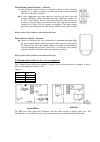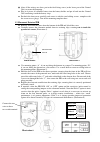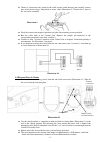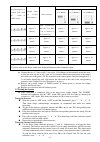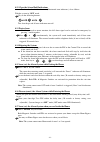Novar ED&S Response PL4 Installation Manual
PREMIUM WIRED ALARM SYSTEM (PL4)
Contents
Section 1 – Overview of System
1.1 Safety statement
1.2 Kit Contents
1.3 Tools Required
1.4 System Features
Section 2 – Planning your Installation
2.1 Location of components
2.2 Planning the location for the system components
Section 3 – Installing the System
3.1 Control Unit
3.2 Movement Detector/PIR
3.3 Door/Window Contact Detector
3.4 External Siren & Strobe
3.5 Testing the System
Section 4 – Using the System
4.1 User PIN
4.2 Changing the User PIN
4.3 Set / Clear chime Zones
4.4 Set / Clear Home-Bypass Zones
4.5 Set / Clear bypass Zones
4.6 Display bypass Zones
4.7 Display Zones with faulty devices
4.8 Display Home-Bypass Zones
4.9 Set delay time
4.10 Set siren & strobe duration time
4.11 Walk Test command
4.12 Clear the Alarm Hold Indications
4.13 Panic alarm
4.14 Silencing the System
4.15 Arm (set) the Alarm System while Exiting the House
4.16 Disarm (unset) the Alarm System while Entering the House
4.17 Arm (set) the Alarm System when you are Inside the House
4.18 Summary of the zones in different mode
4.19 Summary of Factory Settings
4.20 Status LED indications
Section 5 – Maintenance
Section 6 – Extending the System
Section 7 – Troubleshooting
Section 8 – Specifications
APPENDIX