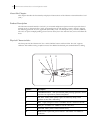- DL manuals
- Oki
- Software
- B6100n
- Configuration Manual
Oki B6100n Configuration Manual
Summary of B6100n
Page 1
Configuration guide: nic option for oki ® b6100 printer 59344701 ®.
Page 2
2 ethernet network interface card configuration guide 7khlqirupdwlrqlqwklvjxlghpd\fkdqjhzlwkrxwqrwlfh7khpdqxidfwxuhudvvxphvqruhvsrqvlelolw\irudq\ huuruvzklfkpd\dsshdulqwklvjxlgh 2.,2nl/35dqg2nl/$1duhuhjlvwhuhgwudghpdunvri2nl(ohfwulf,qgxvwu\&rpsdq\/wg'(&wklfn zluhwklqzluh90697dqg8/75,;duhwudghpdunvri...
Page 3
Ethernet network interface card configuration guide 3 about this manual 7klvpdqxdolvrujdql]hglqwkhiroorzlqjfkdswhuvdqgdsshqglfhv chapter 1 introduction 7klvfkdswhughvfulehvwkhixqfwlrqdolw\dqgsk\vlfdofkdudfwhulvwlfvriwkh(wkhuqhw1hwzrun,qwhuidfh&dug 1,& chapter 2 ethernet network interface configurati...
Page 4
Ethernet network interface card configuration guide 4.
Page 5: Introduction
Chapter 1 introduction in this chapter . . . ´$erxwwklv&kdswhuµrqsdjh ´3urgxfw'hvfulswlrqµrqsdjh ´3k\vlfdo&kdudfwhulvwlfvµrqsdjh ´3urwrfrov6xssruwhgµrqsdjh.
Page 6
1-2 ethernet network interface card configuration guide about this chapter 7klvfkdswhughvfulehvwkhixqfwlrqdolw\dqgsk\vlfdofkdudfwhulvwlfvriwkh(wkhuqhw1hwzrun,qwhuidfh&dug 1,& product description 7kh(wkhuqhw1hwzrun,qwhuidfh&dug1,&lvdqlqwhuqdopxowlsurwrfrosulqwvhuyhuwkdwsurylghvvkduhg qhwzrundffhvvwrw...
Page 7
Ethernet network interface card configuration guide 1-3 note: once installed, the ethernet nic will automatically sense the network connection and will automatically configure the rj-45 connection accordingly. Protocols supported 7khiroorzlqjsurwrfrovduhvxssruwhge\\rxu(wkhuqhw1,& 1ryhoo1hw:duh,3;63;...
Page 8
1-4 ethernet network interface card configuration guide.
Page 9: Ethernet Network Interface
Chapter 2 ethernet network interface configuration in this chapter . . . ´$erxwwklv&kdswhuµrqsdjh ´&rqwuro3dqho6hwwlqjvµrqsdjh ´(=:he&rq&rqiljxudwlrqµrqsdjh ´,qfrplqj/rjlqvµrqsdjh ´6huylfhvµrqsdjh ´$ssoh7don&rqiljxudwlrqµrqsdjh ´/$7&rqiljxudwlrqµrqsdjh ´1hw:duh&rqiljxudwlrqµrqsdjh ´7&3,3&rqiljxudwlr...
Page 10
2-2 ethernet network interface card configuration guide about this chapter 7klvfkdswhuzlooidploldul]h\rxzlwkwkhfrqiljxudwlrquhtxluhphqwviru\rxu1,&lqdydulhw\rigliihuhqw hqylurqphqwvwrlqfoxgh$ssoh7don/rfdo$uhd7udqvsruw/$71hwzduhdqg7&3,3 control panel settings :khq\rxlqvwdooqhwzrunrswlrqvlqwkhqhwzrunfd...
Page 11
Ethernet network interface card configuration guide 2-3 note: 1. Only available as a menu selection if an ipds option is installed in the printer. 2. Always available as a menu selection. 3. If auto switch is selected the format selection will automatically be raw. 4. This is the mac—the factory-set...
Page 12
2-4 ethernet network interface card configuration guide note: this entire net 2 setup menu tree is only visible when an optional network interface is installed in the net 2 slot.. Available selections interpreter auto switch (see notes 1 and 3 below) pcl postscript 3 default auto switch format (see ...
Page 13
Ethernet network interface card configuration guide 2-5 note: 1. Only available as a menu selection if an ipds option is installed in the printer. 2. Always available as a menu selection. 3. If auto switch is selected the format selection will automatically be raw. 4. This is the mac—the factory-set...
Page 14
2-6 ethernet network interface card configuration guide ,qfrplqjorjlqvgrqrwsurpswirudorjlqsdvvzrugwkhuhiruh\rxpd\zlvkwrglvdeohwkhp,ilwlvxqgh vludeohwrglvdeohlqfrplqjorjlqvwkh6huyhufdqehfrqiljxuhgwrsurpswirudsdvvzrugzlwkwkhdefine ser ver incoming passw or d enabled frppdqg services :lwkihzh[fhswlrqvd...
Page 15
Ethernet network interface card configuration guide 2-7 note: if no router is present on the network, the nic will not accept appletalk print jobs for 60 seconds after booting. Appletalk host troubleshooting lat configuration 7kh(=:he&rqfrqiljxudwlrqvriwzduhlvwkhhdvlhvwzd\wrfrqiljxuhwkh1,&7khiroorzl...
Page 16
2-8 ethernet network interface card configuration guide lat host troubleshooting %\ghidxowwkh/$7huuruphvvdjhfrghvrqwkhkrvwduhqrwwudqvodwhglqwrwh[whuuruphvvdjhv,id/$7mre idlovdqgdsshduvlqwkhtxhxhzlwkdqhljkwgljlwkh[uhvxowfrghwkhfrghfdqehwudqvodwhge\lvvxlqjwkh iroorzlqjfrppdqgv netware configuration 7k...
Page 17
Ethernet network interface card configuration guide 2-9 4. ,ighvluhgilohvhuyhulvqrwlqwkhdffhvvolvwdgglw creating print queues using netware administrator quick setup 7kh1hw:duh$gplqlvwudwrupdqdjhphqwxwlolw\doorzv\rxwrpdqdjhqhwzrunuhvrxufhvvxfkdv txhxhedvhgsulqwvhuylfhvlqdwuhhvwuxfwxuh dwhsulqwlqjuho...
Page 18
2-10 ethernet network interface card configuration guide netware host troubleshooting netware host troubleshooting (bindery mode) area to check explanation the server and queue names match the print server and service name use pconsole to check. Netware access table scanning too many file servers ca...
Page 19
Ethernet network interface card configuration guide 2-11 tcp/ip configuration 7kh(=:he&rqfrqiljxudwlrqvriwzduhlvwkhhdvlhvwzd\wrfrqiljxuhwkh1,&7khiroorzlqjvhfwlrqv fryhurwkhusulqwfrqiljxudwlrqphwkrgviru7&3,3krvwv 7kh1,&surylghvwzrpdmruphwkrgvrisulqwlqjyld7&3,3%hunhoh\uhprwh/35dqg57(/krvwvriw zduh to ...
Page 20
2-12 ethernet network interface card configuration guide using a directed ping packet 1 . &uhdwhdqhqwu\lqwkhkrvw·v$53wdeohwkdwfrqwdlqvwkh1,&·v,3dqgkdugzduhdgguhvvhv 2. 3lqjwkh1,&,iqrrwkhuqrghlvxvlqjwkh,3dgguhvvwkh1,&zlooxvhlw 3. 7rvdyhwkh,3dgguhvv7hoqhwwrwkh1,&dqgxvhwkhdefine server ipaddressfrppdqg...
Page 21
Ethernet network interface card configuration guide 2-13 3. &uhdwhdzruogzulwdeohvsrrolqjgluhfwru\xvlqjwkhmkdirfrppdqg 4. ,ighvluhgxvhwkhmx rswlrqwrdoorzxqolplwhgvl]hilohvwrehsulqwhgdqgwkhsh rswlrqwrsuhyhqw khdghusdjhviurpehlqjjhqhudwhg6hhwkhkrvwvgrfxphqwdwlrqrupdqsdjhvirupruhlqirupdwlrq rqwkhirupdwr...
Page 22
2-14 ethernet network interface card configuration guide 3. &krrvh printers/plottersiurpwkh3ulqwhuvdqg3orwwhuvzlqgrz 4. ,qwkhsxoogrzqphqxvhohfwremote printer/plotteriurpwkhactionsphqx 5. 7kh$gg5hprwh3ulqwhuzlqgrzzloodsshdu6$0zloosurpsw\rxiruwkhsulqwhuqdphuhprwhv\v whpqdphuhprwhsulqwhuqdphuhprwhfdqfh...
Page 23
Ethernet network interface card configuration guide 2-15 1 0. ,idssolfdeohfkrrvhshar eddqgvhohfwwkhw\shrirshudwlqjv\vwhpwkdwwkhsulqwhuzlooehzrunlqj zlwk7klvlvqrwuhfrpphqghgxqwlowkhsulqwtxhxhlvfrqiluphgwrehzrunlqj 1 1 . 7hvwwkhsulqwhu rtel functionality ,iwkh/35phwkrgrisulqwlqjlvqrwdghtxdwhirudqdssol...
Page 24
2-16 ethernet network interface card configuration guide.
Page 25: (Nic) Installation
Chapter 3 ethernet network interface card (nic) installation in this chapter . . . ´$erxwwklv&kdswhuµrqsdjh ´(wkhuqhw1hwzrun&rqqhfwlylw\lq3djh3hu0lqxwh3ulqwhuvµrqsdjh ´,qvwdoolqjwkh(wkhqhw1hwzrun,qwhuidfhrqwkh&rqwuroohu$vvhpeo\µrqsdjh ´5hsodflqjwkh3ulqwhu6lgh&ryhuµrqsdjh.
Page 26
3-2 ethernet network interface card (nic) installation about this chapter 7klvfkdswhuh[sodlqvwkhsurfhgxuhirulqvwdoolqjwkh(wkhuqhw1hwzrun,qwhuidfhrswlrqlq\rxusulqwhu &rqqhfwlrqriwkh(wkhuqhwqhwzrunvrxuhfdeohlvdovrglvfxvvhg ethernet network connectivity 1 . &duhixoo\uhylhzwkhvdihw\suhfdxwlrqvlqwkhiurqw...
Page 27
Ethernet network interface card (nic) installation 3-3 4. 5hpryhwkhfryhurqwkhohiwvlghriwkhsulqwhue\iluvwvolglqjwkhfryhuwrzdugwkhuhduriwkhsulqwhu wkhqsxoolqjwkherwwrpriwkhfryhuwrzdug\rxdqgwkhqgrzq 5. 5hpryhwkhfryhuvklhoge\iluvworrvhqlqjwkhwzrwkxpevfuhzvlqdfrxqwhuforfnzlvhgluhfwlrqdqg wkhqjhqwo\oliwlq...
Page 28
3-4 ethernet network interface card (nic) installation installing the ethenet network interface on the controller assembly note: it is not necessary to remove the controller from your printer to complete the installation. For clarity, the following illustrations depict a controller removed from the ...
Page 29
Ethernet network interface card (nic) installation 3-5 3. 6hfxuhwkh1,&dvvhpeo\wrwkhfrqwuroohueudfnhwe\wljkwhqlqjwkhwzrvpdoohuwkxpevfuhzvlqd forfnzlvhgluhfwlrq replacing the printer side cover 1 . 5hsodfhwkhfryhuvklhogdvvkrzqdqgwljkwhqwkhwzrwkxpevfuhzv.
Page 30
3-6 ethernet network interface card (nic) installation 2. 5hsodfhwkhvlghfryhuriwkhsulqwhu 3. &rqqhfwwkhdssursuldwhqhwzrunfdeoh)ru%dvh%dvh7hqylurqphqwv c rqqhfwdwzlvwhgsdlu (wkhuqhwfdeohwrwkh5-frqqhfwru)ru%dvhhqylurqphqwvfrqqhfwdwklqfrd[ldo(wkhuqhw fdeohwrwkh%1&frqqhfwru 4. 3oxjwkhsrzhufruglqwkh$&rxw...
Page 31
Ethernet network interface card (nic) installation 3-7 note: if the power led does not blink slowly, refer to appendix b, troubleshooting. ,qvwdoodwlrqriwkh(wkhuqhw1hwzrun,qwhuidfh&dug1,&lq\rxusulqwhulvqrzfrpsohwh.
Page 32
3-8 ethernet network interface card (nic) installation.
Page 33: Network Utility Software
Chapter 4 network utility software in this chapter . . . 6hh´$erxwwklv&kdswhuµrqsdjh 6hh´2nl/35µrqsdjh 6hh´3ulqw6xshu9lvlrqµrqsdjh 6hh´3ulqw9lhz-re$ffrxqwlqjiru2.,µrqsdjh.
Page 34
4-2 network utility software about this chapter 7klvfkdswhusurylghvlqirupdwlrqrqqhwzrunxwlolw\vriwzduhlqfoxghgzlwk\rxusulqwhu/rdgwkhvhsur judpviurpwkh0hqx,qvwdoohurqwkh&' 2nl/35 3ulqw6xshu9lvlrq 3ulqw9lhz-re$ffrxqwlqjiru2., oki lpr 7kh2nl/358wlolw\doorzv\rxwrsulqwgluhfwo\wrdsulqwhurqwkhqhwzrunzlwkrx...
Page 35
Network utility software 4 -3 printsupervision 3ulqw6xshu9lvlrqlvdzheedvhgdssolfdwlrqirupdqdjlqjsulqwlqjghylfhvfrqqhfwhgwrdqhwzrun3ulqw6x shu9lvlrqsurylghvdffhvvwrqhwzrunhgsulqwhugdwdiruprqlwrulqjuhsruwlqjdqgpdqdjlqjqhwzrunhg sulqwhuv,wsurylghvdixooudqjhripdqdjhphqwixqfwlrqviru2nlsulqwhuvdqgirurwkhu...
Page 36
4-4 network utility software server har dwar e minimum ,qwho3hqwlxp&38ruhtxlydohqw0+] 0%5$0 *%iuhh+''vsdfh5htxluhgwrvxssruwwudfnlqjgdwdedvhdqgvwrudjhiruvsrrohgsulqwmrev &'520'ulyh 69*$[glvsod\dgdswhudqgprqlwru hardware, recommended ,qwho3hqwlxp&38ruhtxlydohqw0+] 0%5$0 *%iuhh+''vsdfh &'520'ulyh 69*$[...
Page 37
Network utility software 4 -5 0d\uhtxluhdgglwlrqdovriwzduhfrqiljxudwlrqwrvxssruw6huyhudxwkhqwlfdwlrq 8ql[folhqwv &rqiljxuhgirusulqwmrevxvlqj6dpedruhtxlydohqwlq3rvw6fulswirupdwxvlqjvhuyhu33' 0d\uhtxluhdgglwlrqdovriwzduhfrqiljxudwlrqwrvxssruw6huyhudxwkhqwlfdwlrq 2wkhufolhqwv $q\folhqwsodwirupfdsdeohri...
Page 38
4-6 network utility software 7khiroorzlqjgldorjer[dsshduvgxulqjwkhlqvwdoodwlrq 1 . &olfn2.Dqgiroorzwkhlqvwdoodwlrqsurfhvv5hvwduwwkhvhuyhuzkhqwkhlqvwdoodwlrqlvfrpsohwh 2. /dxqfkmdac_typ.Exerqwkh&'520 note: to install this component later, launch the mdac installer manually from the installation cd-ro...
Page 39: Customer Support
Appendix a customer support in this chapter . . . ´$erxwwklv&kdswhuµrqsdjh$ ´2ewdlqlqj+hosdqg,qirupdwlrqµrqsdjh$ ´7hfkqlfdo6xssruwµrqsdjh$.
Page 40
A-2 ethernet network interface card configuration guide about this chapter 7klvfkdswhuglvfxvvhvvrxufhvrikhoslqirupdwlrqdqgwhfkqlfdovxssruw obtaining help and information first &rqvxowwkhvwruhzkhuh\rxsxufkdvhg\rxusulqwhu additional oki resources $ydlodeoh+rxuvd'd\'d\vd:hhn 9lvlwrxupxowlolqjxdozhevlwh...
Page 41: Troubleshooting
Appendix b troubleshooting in this chapter . . . ´$erxwwklv$sshqgl[µrqsdjh% ´3rzhu8s7urxeohvkrrwlqjµrqsdjh% ´3ulqwlqj3ureohpvµrqsdjh% ´%22737urxeohvkrrwlqjµrqsdjh% ´'+&37urxeohvkrrwlqjµrqsdjh% ´5$537urxeohvkrrwlqjµrqsdjh% ´3rvw6fulsw3ureohpvµrqsdjh% ´%lwpds*udsklfvµrqsdjh% ´7hfkqlfdo6xssruwµrqsdjh%.
Page 42
B-2 ethernet network interface card configuration guide about this appendix 7klvdsshqgl[riihuvydulrxvwurxeohvkrrwlqjsurfhgxuhvdqgwhfkqlfdovxssruwdgylfh power-up troubleshooting 7khuhduhvhyhudosrvvleohhuuruvlwxdwlrqvliwkhxqlwgrhvqrwglvsod\wkhzhofrphphvvdjhruwkh/('vgr qrwiodvk error messages message d...
Page 43
Ethernet network interface card configuration guide b-3 printing problems bootp troubleshooting ,iwkh%2273uhtxhvwlvidlolqjdqg\rxkdyhfrqiljxuhg\rxukrvwwruhvsrqgwrwkhuhtxhvwfkhfnwkhvh duhdv area to check explanation physical connection to test a non-postscript printer use the test port 1 count 100 com...
Page 44
B-4 ethernet network interface card configuration guide dhcp troubleshooting rarp troubleshooting postscript problems 3rvw6fulswsulqwhuvzloovlohqwo\deruwmrevliwkh\ghwhfwdqhuuru area to check explanation dhcp is enabled on the nic. Use the define server dhcp enabled command. If you manually enter an ...
Page 45
Ethernet network interface card configuration guide b-5 bitmap graphics ,iilohvwkdwfrqwdlqhpehgghgelwpdsjudsklfvsulqwlqfruuhfwo\lwlvehfdxvhwkhelwpdsvduhehlqjvhqwdv dfwxdoelqdu\gdwddqgelqdu\gdwdfdqqrwehsulqwhgyldvhuldorusdudooholqwhuidfhv 0rvwpdmrudssolfdwlrqsdfndjhvkdyhsurylvlrqvwrsulqwxvlqjhlwkhu´e...
Page 46
B-6 ethernet network interface card configuration guide.
Page 47: Frequently Used Commands
Appendix c frequently used commands in this chapter . . . ´$erxwwklv$sshqgl[µrqsdjh& ´6huyhu&rppdqgvµrqsdjh& ´3urwrfro&rppdqgvµrqsdjh&.
Page 48
C-2 ethernet network interface card configuration guide about this appendix 7klvdsshqgl[olvwvvrphriwkhprvwiuhtxhqwo\xvhgfrppdqgvriwkh 3ulqw 6huyhufrppdqgvhw 3ohdvhqrwhwkhiroorzlqjehiruhfrqwlqxlqj ,qwklvfrppdqgvhwdsshqgl[wkh1,&lvuhihuuhgwrdvwkh6huyhu &rppdqgvduhglylghglqwr6huyhujhqhudo3ruwdqg3urwrfro...
Page 50
C-4 ethernet network interface card configuration guide define server subnet mask ipmask specifies the subnet mask to be used for the server. The ipmask must be in n.N.N.N format. Help option displays a list of top-level (general) help topics. Displays information about the keyword(s) entered. Multi...
Page 51
Ethernet network interface card configuration guide c-5 initialize option delay num schedules a reboot after num minutes. Enter a value from 0 to 120. Cancel cancels an impending initialization. Factory reboots the server to its factory default settings. Noboot forces the server to stop in boot conf...
Page 53
Ethernet network interface card configuration guide c-7 ◆ ◆ ◆ define proto netware loadhost server same as “define server netware loadhost “ server ” ” on page c-3 . Purge proto netware access option all removes all entries from the netware access list. Server removes entries from the netware access...
Page 54
C-8 ethernet network interface card configuration guide.