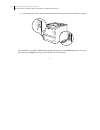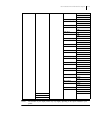- DL manuals
- Oki
- Software
- B6100n
- User manual
Oki B6100n User manual
Summary of B6100n
Page 1
User guide: rs-232c/rs-422 serial interface option for oki ® b6100 printer 59345001.
Page 2
I rs-232c/rs-422 serial interface option trademarks the following are trademarks or registered trademarks of their respective owners. Other product names mentioned in this manual may also be trademarks or registered trademarks of their respective owners. Registered trademarks are registered in the u...
Page 3
Rs-232c/rs-422 serial interface option ii how this guide is organized chapter 1 - installing the serial interface this chapter explains the procedure for installing the rs-232c/rs-422 serial interface option in oki b6100 laser printers. Chapter 2 - using the rs232-c/rs422 serial interface this chapt...
Page 4
Iii rs-232c/rs-422 serial interface option safety precautions safety precautions caution: handling esd-sensitive parts many electronic parts use parts that are known to be sensitive to electrostatic discharge (esd). To prevent damage to esd-sensitive parts, follow the instructions below in addition ...
Page 5: Chapter 1
Contents how this guide is organized iii features of the rs-232c/rs-422 serial interface iii printer requirements iii safety precautions iv chapter 1 installing the serial interface in oki b6100 printers1-1 about this chapter 1-2 installing the rs-232c/rs-422 serial interface in oki b6100 printers 1...
Page 6: Chapter 3
Vi rs-232c/rs-422 serial interface option serial mode 2-4 baud rate 2-4 data bits 2-4 stop bits 2-4 parity 2-5 dtr ready/busy 2-5 dtr onl/offl 2-5 dtr error 2-5 rts ready/busy 2-5 rts onl/offl 2-5 rts error 2-5 xon ready/busy 2-5 xon onl/offl 2-6 xon error 2-6 dtr polarity 2-6 rts polarity 2-6 robus...
Page 7: Oki B6100 Printers
Chapter 1 installing the serial interface in oki b6100 printers in this chapter . . . • “about this chapter” on page 1-2 • “installing the rs-232c/rs-422 serial interface in oki b6100 printers” on page 1-2.
Page 8
1-2 rs-232c/rs-422 serial interface option installing the rs-232c/rs-422 serial interface in oki b6100 printers about this chapter this chapter explains the procedure for installing the rs-232c/rs-422 serial interface option in oki b6100 printers. Installing the rs-232c/rs-422 serial interface in ok...
Page 9
Rs-232c/rs-422 serial interface option 1-3 4. Slide the cover towards the rear of the printer and then downwards to remove it. 5. Turning thumbscrews counter-clockwise, remove the blank metal plate covering one of the avail- able network ports on the controller bracket. Note: it is not necessary to ...
Page 10
1-4 rs-232c/rs-422 serial interface option installing the rs-232c/rs-422 serial interface in oki b6100 printers 6. While aligning the front bracket of the serial interface assembly to the two respective thumbscrews on the controller assembly bracket, firmly seat the 80-pin male connector on the unde...
Page 11
Rs-232c/rs-422 serial interface option 1-5 8. Insert the top part of the left side cover into the printer. Ensure the locking tab aligns with the hole in the printer’s side. 9. Slide the side cover towards the front of the printer to install it. 10. Tighten both thiumbscrews in a clockwise direction...
Page 12
1-6 rs-232c/rs-422 serial interface option installing the rs-232c/rs-422 serial interface in oki b6100 printers 11. Connect the power cord to the wall outlet and turn the printer power switch to the on [ i ] position. The installation of your rs-232c/rs-422 serial interface option in your oki b6100 ...
Page 13: Using The Rs-232C/rs-422
Chapter 2 using the rs-232c/rs-422 serial interface in this chapter . . . • “about this chapter” on page 2-2 • “control panel menu structure” on page 2-2 • “serial setup menu” on page 2-4 • “disabling the serial interface” on page 2-6 • “references for openvms users” on page 2-7 • “rs-232c serial ca...
Page 14
2-2 rs-232c/rs-422 serial interface option control panel menu structure about this chapter this chapter lists the serial interface setup features and available selections via the control panel menus. The serial interface connector pinouts are listed. Troubleshooting error messages appearing on the p...
Page 15
Rs-232c/rs-422 serial interface option 2-3 note: the structure of your display menus may vary slightly depending on the options installed in your printer. None even odd dtr ready/busy on off dtr onl/offl on off dtr error on off rts ready/busy on off rts onl/offl on off rts error on off xon ready/bus...
Page 16
2-4 rs-232c/rs-422 serial interface option serial setup menu serial setup menu the following selections becomes available within a serial setup submenu of the interface menu when the rs-232c/rs-422 serial interface is installed. Interpreter format serial mode baud rate data bits stop bits available ...
Page 17
Rs-232c/rs-422 serial interface option 2-5 parity parity dtr ready/busy dtr onl/offl dtr error rts ready/busy rts onl/offl rts error xon ready/busy available selections none even odd default none available selections off on default off available selections off on default off available selections off...
Page 18
2-6 rs-232c/rs-422 serial interface option disabling the serial interface xon onl/offl xon error dtr polarity rts polarity robust xon disabling the serial interface the following selection becomes available within the port submenu of the interface menu when the rs-232c/rs-422 serial interface is ins...
Page 19
Rs-232c/rs-422 serial interface option 2-7 serial references for openvms users you can print to your laser printer via the serial interface option from an openvms system, either directly connected to the system or through a network device such as a terminal server. It is recommended that decprint su...
Page 20
2-8 rs-232c/rs-422 serial interface option rs-422 serial cable pin assignments.
Page 21: Troubleshooting
Chapter 3 troubleshooting in this chapter . . . • “about this chapter” on page 3-2 • “control panel error messages” on page 3-2 • “obtaining help and information” on page 3-2 • “technical support” on page 3-3.
Page 22
3-2 rs-232c/rs-422 serial interface option control panel error messages about this chapter this chapter discusses troubleshooting error messages appearing on the printer’s control panel. Sources of help, information and technical support are also discussed. Control panel error messages the format of...
Page 23
Rs-232c/rs-422 serial interface option 3-3 your point of purchase your point of purchase your local vendor from whom you purchased this printer may be best equipped to help you. Your vendor has specially trained service technicians available to answer questions and the equipment to analyze your prin...
Page 24
3-4 rs-232c/rs-422 serial interface option technical support.