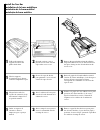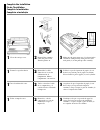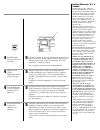Oki ML520 Installation Manual
The Push Tractor Kit consists of the push
tractor (1), a pair of extension supports (2)
and a metal tear bar (3) to reinforce the
serrated tearing edge of the access cover
for use with thick forms and heavy-weight
card stock.
Installing The Push Tractor Kit for ML 500 Series Printers
Installation du kit de tracteur poussant pour imprimantes de série ML 500
Instalación del rodillo tractor de empuje para impresoras ML 500 Series
Instalação do kit de tração para as impressoras ML 500 Series
The bottom-feed push tractor is designed
for use with a slotted printer stand. If you
place the stack of paper under the printer,
the printer could jam. If you don’t have a
slotted stand, place the stack of paper in
front of the printer rather than under it.
O sistema de tração de alimentação por
baixo deve ser usado com uma mesa para
impressora com abertura. Se você colocar a
pilha de papel por baixo da impressora,
poderá ocorrer um bloqueio na impressão.
Se você não tiver uma mesa com abertura,
em vez de colocar a pilha de papel sob a
impressora, coloque-a na frente.
El rodillo de alimentación inferior está
diseñado para ser utilizado con un pedestal
ranurado de impresora. Si coloca la pila de
papel abajo de la impresora, es posible que
la misma se atasque. Si no tiene un soporte
ranurado, coloque la pila de papel adelante
de la impresora en vez de colocarla abajo.
Le tracteur poussant à alimentation
inférieure a été conçu pour être utilisé avec
un support d'imprimante rainuré. Si vous
placez la pile de papier sous l’imprimante,
celle-ci risque de bourrer à l’impression. Si
vous ne possédez pas de support rainuré, il
est préférable de placer la pile de papier de-
vant l’imprimante plutôt que sous celle-ci.
O kit de tração consiste de um sistema de
tração (1), um par de suportes de extensão
(2) e uma barra metálica (3) para destacar
papel, para reforçar a extremidade serrada
da tampa de acesso quando forem usados
formulários contínuos e papéis espessos.
El rodillo tractor de empoje consiste en un
rodillo (1), un par de soportes de extensión
(2) y una barra metálica (3) de corte para
reforzar el borde aserrado de corte de la
cubierta de acceso para utilizarla con
formularios gruesos y de papel pesado.
Le kit de tracteur poussant comprend le
tracteur poussant (entraîneur à picots) (1),
une paire de supports d’extension (2) et
une barre métallique de découpe (3) afin
de renforcer le bord coupant crénelé du
capot d’accès. L'usage de cette barre est
destiné aux formulaires épais et aux
papiers cartonnés.
1
2
3
Caution!
Attention!
¡Aviso!
Atenção!
Oki Data Americas, Inc., 2000 Bishops Gate Blvd., Mt. Laurel, NJ 08054-4620 Tel: (856) 235-2600 FAX: 856-778-4184 www.okidata.com
Prepare the Printer
Préparation de l’imprimante
Preparación de la impresora
Preparação da impressora
Remove any paper from the print path.
Turn off the printer.
Disconnect the computer cable and
power cable.
Enlevez tout papier de l'imprimante.
Mettez l’imprimante hors tension.
Déconnectez le câble d'interface et le
cordon d'alimentation de l'imprimante.
Retire el papel del trayecto de
impresión.
Apague la impresora.
Desconecte el cable de la computadora
y el cable de corriente.
Retire todo o papel do percurso para
papel.
Desligue a impressora.
Desconecte o cabo do computador e o
cabo de alimentação.
© 1994, 2001 Oki Data Americas, Inc.
58085904