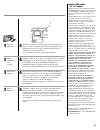Oki ML520 Manual
Pull Tractor Kit for ML500 Series Printers
Kit d'entraîneur à picots pour imprimantes de série ML500
Kit del rodillo tractor de alimentación para impresoras ML500 Series
Kit de sistema de tração para as impressoras ML500 Series
Oki Data Americas, Inc., 2000 Bishops Gate Blvd., Mt. Laurel, NJ 08054-4620 Tel: (856) 235-2600 FAX: 856-778-4184 www.okidata.com
The pull tractor lets you feed multi-part
forms, labels, etc. from the bottom,
with or without the optional push
tractor.
O sistema de tração também pode ser
usado com o tracionador de alimentação
traseira para oferecer um controle mais
preciso sobre o papel.
El rodillo tractor de alimentación también
puede utilizarse con el rodillo tractor de
empuje de arrastre por atrás a fin de
proporcionar un control más preciso del
papel.
On peut aussi utiliser l'entraîneur à picots
avec le tracteur pour l'alimentation par
l’arrière afin d’améliorer la précision du
contrôle du papier.
The pull tractor can also be used with the
rear-feed tractor to provide more precise
paper control.
El rodillo tractor de alimentación le
permite imprimir formularios de varias
partes, etiquetas, etc., alimentándolos por
debajo, con o sin el rodillo tractor de
alimentación opcional.
L'entraîneur à picots permet l'alimentation
en liasses d’imprimés multiples,
d’étiquettes, etc. par le bas de
l’imprimante, avec ou sans le tracteur
poussant en option.
O sistema de tração permite-lhe alimentar
formulários de múltiplas vias, etiquetas,
etc. pela parte inferior da impressora, com
ou sem o sistema de tração opcional.
Pull Tractor (1)
Access Cover (2)
Tracteur rapporté (1)
Capot d’accès (2)
Rodillo tractor de alimentación (1)
Cubierta de acceso (2)
Sistema de tração (1)
Tampa de acesso (2)
© 1994, 2001 Oki Data Americas, Inc.
58045204
2
1