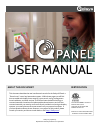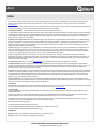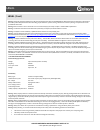- DL manuals
- QOLSYS
- Touch Panel
- IQ PANEL
- User Manual
QOLSYS IQ PANEL User Manual
ABOUT THIS DOCUMENT
This document describes the user interface and controls for the Qolsys IQ Panel, a
“Smart home” control and automation system. Within these pages you will find
how to enable and simplify home security, home control, energy management,
home healthcare, and other services. The IQ Panel uses wireless technology to
communicate with a broad set of wireless peripherals and sensors, and can also
communicate with your security and home control provider’s monitoring and safety
systems, your smart phone and remote access from your personal computer. If
you have questions about the use, features, or any aspect of this product, please
consult your security and home control dealer or visit
http://Qolsys.com
.
Document#: IQPANEL-UM-09-14
Revision Date: 9/3/14
Qolsys Part #: QS-9004-VRZ
Software Version: 1.4.1
Qolsys Inc. proprietary.
Reproduction without permission is not permitted.
CERTIFICATION
Conforms to UL Std. 1023, 985 & 1635
Certified to ULC Std. C1023 & S545
USER MANUAL
Summary of IQ PANEL
Page 1
About this document this document describes the user interface and controls for the qolsys iq panel, a “smart home” control and automation system. Within these pages you will find how to enable and simplify home security, home control, energy management, home healthcare, and other services. The iq p...
Page 2: Congratulations!
Iq panel- introduction qolsys confidential and proprietary page 2 of 32 © last updated 9/3/14 all rights reserved all-in-one, always connected congratulations! We’d like to thank you for making the decision to purchase the iq panel. We hope you’ll enjoy using it as much as we enjoyed developing it. ...
Page 3
Iq panel- hardware overview qolsys confidential and proprietary page 3 of 32 © last updated 9/3/14 all rights reserved hardware overview panel camera header/ status bar footer/help bar emergency button home button microphone sd card slot cooling vents two-way voice speaker panel sounds speaker prima...
Page 4
Iq panel- emergency button qolsys confidential and proprietary page 4 of 32 © last updated 9/3/14 all rights reserved below the 7” touchscreen are two buttons: emergency and home. The emergency button is marked with a “+” sign. This button can be pressed at any time, regardless of the panel’s status...
Page 5
Alarm events qolsys confidential and proprietary page 5 of 32 © last updated 9/3/14 all rights reserved note that two-way voice services are only activated after an alarm event and may not be available in all areas or with all security providers. Alarm events dedicated two-way voice speaker when the...
Page 6
Emergency panic qolsys confidential and proprietary page 6 of 32 © last updated 9/3/14 all rights reserved emergency panic an “intrusion” alarm is triggered when you touch the “police” panic button. (touching “silent” triggers a silent alarm.) for your security, once a police siren has been triggere...
Page 7
Iq panel- home screen overview qolsys confidential and proprietary page 7 of 32 © last updated 9/3/14 all rights reserved the home page is the primary page shown on the iq panel. It is the first page the user will see, and it is the default page when the user pushes the home button on the panel. It ...
Page 8
Iq panel- header/status bar qolsys confidential and proprietary page 8 of 32 © last updated 9/3/14 all rights reserved status types & color codes the green header is labeled “system ready – disarmed” and indicates that all of the sensors are closed and the system is ready to be armed. The yellow hea...
Page 9
Arming qolsys confidential and proprietary page 9 of 32 © last updated 9/3/14 all rights reserved arming the first icon on the home screen is used for arming and disarming. Press to arm the green “unlocked” icons means your system is ready to arm and should coincide with a “system ready” message in ...
Page 10
Disarming qolsys confidential and proprietary page 10 of 32 © last updated 9/3/14 all rights reserved disarming the first icon on the home screen changes appearance when the system is armed. Armed when the system is armed, whether in “stay” or “away” mode, the icon turns red (or orange) and appears ...
Page 11
Weather qolsys confidential and proprietary page 11 of 32 © last updated 9/3/14 all rights reserved weather the second icon on the home screen is for weather today’s forecast today’s forecast is displayed on the weather icon with a graphical representation of expected precipitation, as well as the h...
Page 12
Camera qolsys confidential and proprietary page 12 of 32 © last updated 9/3/14 all rights reserved camera the third icon on the home screen is camera app. Camera app the camera app is used to access the images taken by your built in panel camera and up to 5 image sensors. Find it disarm photos the i...
Page 13
Status qolsys confidential and proprietary page 13 of 32 © last updated 9/3/14 all rights reserved status the first icon on the second row is status. Status app the status app is divided into four sections: current status, alerts, alarms and history. Find it alerts acknowledge if the iq panel is rep...
Page 14
Home control qolsys confidential and proprietary page 14 of 32 © last updated 9/3/14 all rights reserved home control the second icon on the second row is home control. Home control control your home automation devices from the panel’s interface. Find it thermostat see the current temperature, adjus...
Page 15: Esp
Apps qolsys confidential and proprietary page 15 of 32 © last updated 9/3/14 all rights reserved applications the third icon on the second row is apps. Apps since the iq panel is built on the android operating system, you have access to a variety of useful applications, and more to come as they are ...
Page 16
Safety sensors qolsys confidential and proprietary page 16 of 32 © last updated 9/3/14 all rights reserved safety sensors safety sensors are created when the system is installed, and can be accessed from the apps page. Saftey sensors a way to protect specific areas of your home without triggering fa...
Page 17
Photo frame qolsys confidential and proprietary page 17 of 32 © last updated 9/3/14 all rights reserved photo frame press “apps” and then select “photo frame.” photo frame you can turn your iq panel into a digital photo frame with pre-loaded images or your own pictures. This not only disguises it in...
Page 18: Dimensions
Photo frame qolsys confidential and proprietary page 18 of 32 © last updated 9/3/14 all rights reserved adding photos find it insert an sd card* into your computer *we recommend using a “class 4” or higher sdhc card with 4gb – 16gb storage space copy your pictures into the “photos” folder on the sd ...
Page 19
Sound settings qolsys confidential and proprietary page 19 of 32 © last updated 9/3/14 all rights reserved sound settings the sound settings are located within apps or inside panel settings. Sound change the way the panel makes noise. Find it speaker the panel sounds will emit from the speaker on th...
Page 20: Esp
Spanish to english qolsys confidential and proprietary page 20 of 32 © last updated 9/3/14 all rights reserved spanish language spanish to english your panel can easily switch from english to spanish to accommodate your language of choice. Note: this toggle changes the words on the screen and the sp...
Page 21
Settings qolsys confidential and proprietary page 21 of 32 © last updated 9/3/14 all rights reserved settings the first icon in the footer/help section is “settings.” settings inside settings you’ll access a variety of options to customize the panel’s interface and abilities to your location and sit...
Page 22
System settings qolsys confidential and proprietary page 22 of 32 © last updated 9/3/14 all rights reserved system settings from the home page, press “settings” and then “system settings.” system settings access your basic system settings like wi-fi, sound, and display settings. Find it wireless set...
Page 23
Wireless settings qolsys confidential and proprietary page 23 of 32 © last updated 9/3/14 all rights reserved connecting wi-fi to connect your panel to wi-fi, follow the steps below: connecting wi-fi connecting to a local wi-fi network will allow a wide variety of features and benefits. Find it pres...
Page 24
Users qolsys confidential and proprietary page 24 of 32 © last updated 9/3/14 all rights reserved users access “user management” in the “settings”. Users add, delete, or edit the names, access level and individual pass codes for those who access your system. You can add up to 242 users, so make sure...
Page 25
System tests qolsys confidential and proprietary page 25 of 32 © last updated 9/3/14 all rights reserved system tests press “settings” and select “system tests” system tests test your panel’s systems to ensure everything is running accurately. Find it test weekly you should test your system weekly. ...
Page 26
Edit sensor qolsys confidential and proprietary page 26 of 32 © last updated 9/3/14 all rights reserved edit sensor edit the name and behavior of a sensor in the system. Edit sensor change the name of individual sensors find it custom text to speech because the iq panel uses an android operating sys...
Page 27
Panel reboot qolsys confidential and proprietary page 27 of 32 © last updated 9/3/14 all rights reserved panel reboot find it panel reboot if your panel is not functioning as expected, a panel reboot may resolve the issue quickly and easily. Touch “settings” enter your master code 1 2 3 touch “panel...
Page 28
Help qolsys confidential and proprietary page 28 of 32 © last updated 9/3/14 all rights reserved help the second icon in the footer is “help” help app the “help” app is divided into three sections: video tutorials, faqs, and contact us find it video tutorials the built in library of video tutorials ...
Page 29
Contact us qolsys confidential and proprietary page 29 of 32 © last updated 9/3/14 all rights reserved contact us select the “contact us” icon in the bottom right corner. Contact us an easy way to get contact information for your security and home control provider find it touching this icon will bri...
Page 30
Legal qolsys confidential and proprietary page 30 of 32 © last updated 9/3/14 all rights reserved legal this document is subject to change without notice. Quality of life systems (“qolsys”) assumes no responsibility for errors or omissions and disclaims any liabilities and losses experienced as a re...
Page 31
Legal qolsys confidential and proprietary page 31 of 32 © last updated 9/3/14 all rights reserved legal (cont.) warning : this product should be installed in accordance with the national fire alarm code, ansi/nfpa 72, (national fire protection association, batterymarch park, quincy, ma 02269). Print...
Page 32
Legal qolsys confidential and proprietary page 32 of 32 © last updated 9/3/14 all rights reserved legal (cont.) • do not short circuit the battery by connecting the positive terminal to the negative terminal. High currents can be generated resulting in high temperatures and risking fire and personal...