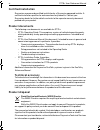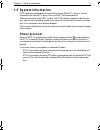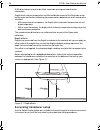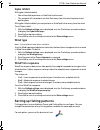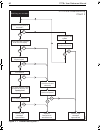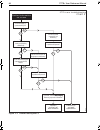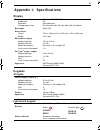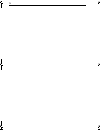- DL manuals
- Raymarine
- Monitor
- ST70 Instrument
- Operating Manual
Raymarine ST70 Instrument Operating Manual
Summary of ST70 Instrument
Page 1
St70+ user reference manual document reference: 85024-1 date: january 2009 85024_1.Book page 1 tuesday, january 27, 2009 11:31 am.
Page 2
Autohelm, hsb, raytech navigator, sail pilot, seatalk and sportpilot are uk registered trademarks of raymarine uk limited. Pathfinder and raymarine are uk registered trademarks of raymarine holdings limited. 45stv, 60stv, ast, autoadapt, auto gst, autoseastate, autotrim, bidata, g series, hdfi, life...
Page 3: Contents
I contents preface ....................................................................................................................V safety notices .................................................................................................. V emc conformance ..................................
Page 4
Ii st70+ user reference manual date & time......................................................................................... 17 setting date format ........................................................................... 17 setting time format..................................................
Page 5
Iii speed calibration for conventional speed transducer....................... 41 starting speed calibration ................................................................... 41 set to sog ......................................................................................... 42 manual speed cal...
Page 6
Iv st70+ user reference manual chapter 4:maintenance & troubleshooting ............................................. 59 4.1 introduction ......................................................................................... 59 servicing & safety ......................................................
Page 7: Preface
Preface v contents preface safety notices caution: replaceable parts this product does not contain any user serviceable parts. Please refer all repair requirements to an authorized raymarine dealer. Unauthorized repairs may affect your warranty. Emc conformance all raymarine equipment and accessorie...
Page 8: Certified Installation
Vi st70+ user reference manual certified installation raymarine recommends certified installation by a raymarine approved installer. A certified installation qualifies for enhanced warranty benefits. Contact your raymarine dealer for further details and refer to the separate warranty document packed...
Page 9: 1.1 Introduction
1 chapter 1: general information 1.1 introduction this manual provides commissioning and other setup information for st70+ displays and associated keypad controllers. It is also intended for users who want to more fully understand the concepts of st70+ and want to get the most out of their product. ...
Page 10
2 st70+ user reference manual other buttons and their functions depend on the keypad type. Sail boat pilot controller keypad sail boat pilot controller keypad buttons and functions are: • menu button. Selects the main menu which gives access to: • wind vane mode. • autotack port and starboard - sail...
Page 11: Instrument Keypad
Chapter 1: general information 3 instrument keypad instrument keypad buttons and functions are: • menu button. Selects the main menu which provides access to: • setup and reset functions. • self test routines and diagnostic information. • page up & page dn buttons: • scroll to different operating pa...
Page 12: Scrolling.
4 st70+ user reference manual maximum, minimum & average indicators maximum, minimum & average value indicators are displayed on speed, wind speed and wind angle screens, as in the following illustration: commonly used control functions many st70+ setup functions and values, plus many display option...
Page 13: 1.3 Setup Principles
Chapter 1: general information 5 1.3 setup principles a newly-installed st70+ system must be commissioned as described in chapter 2:, commissioning procedures , before being used for operational purposes. First use after installation the first part of the commissioning procedure is initial setup (su...
Page 14: Display Types & Grouping
6 st70+ user reference manual the initial setup procedure enables you to: • select system language. • select vessel type. • set up display types & groups (see figure 1-2 ) • set time and date formats. • set local time value. • set units. Display types & grouping figure 1-2: display type & group setu...
Page 15: 1.4 Normal Operation
Chapter 1: general information 7 1.4 normal operation st70+ pilot controllers and instruments are controlled by dedicated pilot controller keypads and instrument keypads, respectively. There two types of pilot controller keypad, one for sail boat installations, another for power boats. Pilot control...
Page 16
8 st70+ user reference manual figure 1-3: generic pilot controller functions count down to power off advanced options power on select next pilot controller in group select standby mode (you have manual control) menu normal operation standby select auto mode (autopilot steers to locked heading) auto ...
Page 17: Power Boat Functions
Chapter 1: general information 9 power boat functions in addition to the generic pilot controller functions ( figure 1-3 ), pilot controllers on power boats also have access to fishing patterns, via the pilot controller main menu . Fishing patterns fishing patterns enable you to automatically naviga...
Page 18
10 st70+ user reference manual figure 1-4: normal operation count down to power off advanced options alarms edit alarm power on select next instrument in group ok menu normal operation page dn page up select previous operational page select next operational page page layout diagnostics reset data pa...
Page 19: 1.5 System Information
Chapter 1: general information 11 1.5 system information st70+ displays and keypads connect to raymarine seatalk ng systems. Further information on seatalk ng is given in the seatalk ng reference manual . When connected to a seatalk ng system, the st70+ displays repeat the data on the bus. You can s...
Page 20: Autopilot Calibration
12 st70+ user reference manual 1.6 commissioning requirement warning: product installation & operation st70+ products must be prepared for use in accordance with the commissioning procedures, before they are used for operational purposes, unless they are part of a seatalk ng system in which at least...
Page 21: 2.1 Requirement
13 chapter 2: commissioning procedures 2.1 requirement before an st70+ system is used for the first time, it must be commissioned in accor- dance with the instructions in this chapter. Commissioning comprises: 1. Initial setup . 2. Dockside setup . 3. Open water calibration . 4. Checking autopilot o...
Page 22: Switch On
14 st70+ user reference manual switch on . At an st70+ keypad, press the power button to switch on the displays. When an st70+ system is first switched on after installation, one display shows a select language menu. This is the active display other displays show a select display icon . If necessary...
Page 23: Setting Vessel Type
Chapter 2: commissioning procedures 15 setting vessel type the vessel type menu enables you to automatically apply the optimum system settings for your vessel type. The options are: *power cruiser settings . Note that the power cruiser settings apply as follows: • power cruiser 1 - vessels capable o...
Page 24
16 st70+ user reference manual 3. Press ok to display the display type setup page. 4. Scroll to select either instrument or autopilot , as required. Note: from this point, you must use a keypad type appropriate to the display type you have selected. 5. Press ok to confirm the display type and dis- p...
Page 25: Date & Time
Chapter 2: commissioning procedures 17 13. When all displays are set as you want, and with the configure this display page displayed, press menu , to leave the setting display types and groups procedure, and display either: • a time & date summary page, if your system provides gps information, • or ...
Page 26: Setting Time Format
18 st70+ user reference manual setting time format to set the required time format: 1. With the time & date setup menu displayed, scroll to select the time format option, then press ok to display the set time format page. 2. Scroll to the required time format, then press ok to save the format and re...
Page 27: Data Units
Chapter 2: commissioning procedures 19 data units the units summary comprises two pages and shows units currently in use. You can accept all or change any of the data unit settings. You can set:. • speed to either miles per hour, kilometers per hour or knots. • distance to either miles, nautical mil...
Page 28: Leaving Units Setup
20 st70+ user reference manual leaving units setup when your data units are set as required: 1. With the select units menu displayed, scroll to the continue option. 2. Press ok . Initial setup now ends. Initial setup end routine if the function of any display has changed since switch on (i.E. Instru...
Page 29: Dockside Wizard
Chapter 2: commissioning procedures 21 dockside wizard starting the wizard at a convenient pilot controller: 1. Press menu to display the main menu . 2. Scroll to autopilot calibration then press ok to display the autopilot autocalibra- tion menu. 3. Scroll to select commissioning then press ok to d...
Page 30
22 st70+ user reference manual rudder and motor checks for systems with a rudder reference transducer after setting the drive type, the rudder check page (center) is displayed, if your system has a rudder reference transducer. If this is the case, carry out the rudder and motor checks as follows: 1....
Page 31
Chapter 2: commissioning procedures 23 8. Press ok , to display the motor check entry page. 9. Press ok , to display a motor check caution page. 10. Manually center the rudder, then if it is safe to proceed, press ok . The autopilot automatically drives the rudder in one direction. When this is comp...
Page 32
24 st70+ user reference manual carry out the rudder and motor checks as follows: 1. Press ok to display a motor check caution page. 2. If it is safe to proceed. Press ok , then check which way the autopilot drives the rudder.Direc- tion. 3. When the port result page is displayed, press either: • ok ...
Page 33: Hard Over Time
Chapter 2: commissioning procedures 25 hard over time note: not applicable to boats with a rudder reference transducer. On boats without a rudder reference transducer, it is of critical importance to set the hard over time, to ensure accurate autopilot operation. To do this: at a convenient pilot co...
Page 34: Accessing Transducer Setup
26 st70+ user reference manual a wind transducer may also be fitted, to provide wind speed and direction information. Depth offset and sea temperature must be calibrated as part of the dockside setup, but the exact method for calibrating these parameters depends on which transducers are fitted: • wi...
Page 35
Chapter 2: commissioning procedures 27 to access the required transducer: 1. With any operational instrument page displayed, press menu to display the main menu . 2. Scroll to advanced options , then press ok 3. At the advanced options menu, scroll to transducer setup . 4. Press ok to display the tr...
Page 36
28 st70+ user reference manual calibrating conventional transducers use these procedures to calibrate depth & temperature values for conventional transducers. Setting depth offset if you want to apply an offset to your depth readings, you must ensure the offset value is correct, before relying on su...
Page 37
Chapter 2: commissioning procedures 29 setting water temperature set the correct water temperature as follows: 1. With the transducers found menu displayed, scroll to the speed option. 2. Press ok to display the speed transducer setup menu. 3. Scroll to the temperature offset option. 4. Press ok to ...
Page 38: Calibrating Trim Tabs
30 st70+ user reference manual 4. If necessary, press page up to select the upper (offset type) adjust box. 5. Scroll to either water line , keel or transducer , as required. If you select transducer , an offset value of zero is automatically applied. 6. If you have selected: • either water line or ...
Page 39: Setting Magnetic Variation
Chapter 2: commissioning procedures 31 2. Scroll to advanced options then press ok to select the advanced options menu 3. Scroll to select the ground wind option. 4. Press ok to display the ground wind setup box. 5. Scroll to select either stw or sog, then press ok to return to the advanced options ...
Page 40
32 st70+ user reference manual 5. If you selected the off or slave mode, proceed from step 6. If you selected the on mode: i. Press page dn to select the lower (value) box. Ii. Scroll to set the correct variation value. 6. Press ok to save the value and return to the advanced options menu. 7. Press ...
Page 41: Rudder Limit
Chapter 2: commissioning procedures 33 rudder limit the rudder limit adjust function is available only if the rudder reference option is fitted. It enables you to adjust the rudder so it will not put a strain on the end stops. To do this: 1. At a suitable pilot controller keypad, press menu to displ...
Page 42: 2.4 Open Water Calibration
34 st70+ user reference manual 2.4 open water calibration ensure that initial setup and dockside setup have been satisfactorily completed, then navigate to a familiar area of open water, and carry out the separate open water calibration procedures for the autopilot and instrument systems, as necessa...
Page 43: Compass Calibration
Chapter 2: commissioning procedures 35 starting open water calibration if the seatrial calibration page is not displayed, used the following procedure to gain access: 1. Use the select display button on an appropri- ate pilot controller keypad, to select the pilot controller you want to use to carry...
Page 44
36 st70+ user reference manual iii. Repeat the calibration process. If deviation remains at more than 5 degrees, contact your raymarine dealer for advice. If the deviation figure exceeds 15° or the display shows no deviation value, the compass is being affected by ferrous objects on your boat. Move ...
Page 45: Autolearn
Chapter 2: commissioning procedures 37 autolearn autolearn enables the autopilot to ‘learn’ the vessel’s steering characteristics, by carrying out a number of maneuvers. Requirement for a clear area the autolearn setup feature performs a series of 7 or 8 turns at normal cruising speed. The amount of...
Page 46: Next Actions
38 st70+ user reference manual 4. When autolearn is complete and a pass mes- sage is displayed, then autolearn is complete. Press ok to leave calibration and return to nor- mal operation with the autopilot in standby mode, i.E. With manual helm. If fail is displayed, press ok to repeat the autolearn...
Page 47: Wind Transducer Setup
Chapter 2: commissioning procedures 39 7. Press ok to display the transducers found menu. 8. If you have: • a wind transducer, carry out the wind transducer setup procedure below. • a speed transducer, carry out the speed calibration on page 40 . Wind transducer setup the wind transducer setup proce...
Page 48: Speed Calibration
40 st70+ user reference manual alignment to carry out the wind vane alignment: 1. With the wind transducer setup menu displayed, scroll to align vane , then press ok to display the align vane screen 2. Sail the boat directly into the wind, then press ok to accept the alignment and return to the wind...
Page 49
Chapter 2: commissioning procedures 41 carry out the procedure for either speed calibration for conventional speed transducer or the speed calibration for smart transducer , as appropriate for your vessel. Speed calibration for conventional speed transducer when calibrating a conventional speed tran...
Page 50
42 st70+ user reference manual set to sog to use sog to set the correct speed: 1. Carry out the starting speed calibration procedure (above). 2. Press page dn to highlight the calibration factor field. 3. In conditions of zero tide and zero current, run your vessel at approximately the selected cali...
Page 51
Chapter 2: commissioning procedures 43 4. If the calculated speed is: • the same as the current speed value noted during the calibration run, then the calibration is correct at this speed, so proceed from manual calibration step 6. • not the same as the indicated speed: i.Calculate a new, corrected ...
Page 52: Return To Normal Operation
44 st70+ user reference manual add point to add a new speed calibration value: 1. At the airmar speed calibration menu, scroll to add point then press ok to display the add point page. 2. Set your boat speed through the water so that the displayed sog value is the speed you want as a calibration spe...
Page 53: Checking Rudder Gain
Chapter 2: commissioning procedures 45 checking rudder gain to determine whether the rudder gain is set correctly, carry out the following test: 1. Ensure you have set the autopilot response to level 5 , as described above. 2. Motor your boat at a typical cruising speed in clear water. It is easier ...
Page 54: Rudder Damping
46 st70+ user reference manual rudder damping if the autopilot is ‘hunting’, i.E. Continuously moving the steering backwards and forwards by small amounts, use the setting rudder damping procedure in chapter 3:setup information to improve autopilot stability. Setting autotrim autotrim determines how...
Page 55: 3.1 Introduction
47 chapter 3: setup information 3.1 introduction this chapter describes the setup functions not used on a day-to-day basis but which may be needed from time to time, to optimize the performance of st70+. 3.2 general setup many operating parameters are set during commissioning and should not need to ...
Page 56: Changing Vessel Type
48 st70+ user reference manual caution: do not change the language unless you are certain. If you select the wrong language, may not be able to understand the on-screen instructions. 5. If you do not want to confirm the selected language, press cancel . If you are sure you have selected the language...
Page 57: Setting Date Format
Chapter 3: setup information 49 setting date format to set the required date format: 1. At the time & date setup menu, scroll to the set date format option, then press ok to display the set date format page. 2. Scroll to select the required date format, then press ok to save the format and return to...
Page 58: 3.3 Autopilot Setup
50 st70+ user reference manual 3.3 autopilot setup adjusting drive settings the autopilot drive settings are accessed via the autopilot calibration menu. To adjust any parameter, first use the preliminary procedure below to gain initial access, then follow the individually headed procedure that foll...
Page 59: Setting Rudder Gain
Chapter 3: setup information 51 setting rudder gain rudder gain is a measure of how much helm the autopilot applies to correct course errors – higher settings mean more rudder is applied. By adjusting the rudder gain you can change the autopilot steering characteristics. To adjust the rudder gain: 1...
Page 60: Setting Turn Rate Limit
52 st70+ user reference manual the lowest acceptable value. The range of settings is from off (no trim correction) to 6 (fastest trim correction). Do not attempt to adjust the autotrim setting, until you have sufficient experience using your autopilot system. To adjust the autotrim: 1. With the driv...
Page 61: Setting Rudder Offset
Chapter 3: setup information 53 3. Observing the rudder limit page, scroll to set the rudder limit to 5° less than the lowest angle you have noted in each case. 4. Press ok to save the setting and return to the drive settings menu. Setting rudder offset the rudder offset page is available only if th...
Page 62: Autoturn
54 st70+ user reference manual autoturn the autoturn setting defines the amount of course change when performing an auto turn. 1. Use the preliminary procedure above to display the autoturn page 2. Scroll to set the appropriate value. 3. Press ok to save the setting and return to the drive settings ...
Page 63: Preliminary Procedure
Chapter 3: setup information 55 additional sail boat settings the autopilot sailboat settings are available only on sail vessel types. These parameters are accessed via the autopilot calibration menu. To adjust any parameter, first use the preliminary procedure below to gain initial access, then fol...
Page 64: Gybe Inhibit
56 st70+ user reference manual gybe inhibit with gybe inhibit disabled: • you will be able to perform an autotack into the wind • the autopilot will not perform an autotack away from the wind, to prevent acci- dental gybes with gybe inhibit enabled, you can perform an autotack into or away from the ...
Page 65
Chapter 3: setup information 57 other changeable parameters are as follows. The red bar in each icon shows the dimension you can adjust: to set up a fishing pattern: 1. At an pilot controller keypad, press menu to display the main menu . 2. Scroll to the all patterns option and press ok to display t...
Page 66: 3.4 System Configuration
58 st70+ user reference manual 4. The pattern settings screen is displayed, showing the parameters currently set for the selected pattern. If you want to change any of the parameters: i. Select the parameter you want to change, then press ok to select the setup screen. Ii. Use the rotary control to ...
Page 67: 4.1 Introduction
59 chapter 4: maintenance & troubleshooting 4.1 introduction this chapter provides information to enable you to identify problems, maintain your st70+ system and obtain product support. Raymarine products are designed to provide many years of trouble-free operation. They are also subjected to compre...
Page 68: Cleaning
60 st70+ user reference manual cleaning caution: avoid damage when cleaning do not use a dry cloth the display screens with as this could scratch the screen coating. Do not use chemicals or abrasive materials to clean st70+ products. Periodically clean your st70+ displays and keypads with a soft, da...
Page 69
Chapter 4: maintenance & troubleshooting 61 if it appears that st70+ is not operating satisfactorily, check the symptoms below to determine how to resolve the problem: • nothing on the display screen – refer to figure 4-1, troubleshooting chart 1 . • data missing from the display screen – refer to f...
Page 70
62 st70+ user reference manual figure 4-1: troubleshooting chart 1 diagnostic charts to go here is power on at any product in the system?* is the display working ok? Is the display lit? Can you switch power on using the keypad? Switch on power to the system is problem still present? Return to normal...
Page 71
Chapter 4: maintenance & troubleshooting 63 figure 4-2: troubleshooting chart 2 is all data available? Is the display lit? Are the same data types missing from more than one product in the system? Are some data types present? Ensure connections to relevant transducer(s) and pod(s)are satisfactory. R...
Page 72
64 st70+ user reference manual figure 4-3: troubleshooting chart 3 are other displays in system working ok? Garbled information on screen is problem still present? Yes no yes no d1 1619-1 st70+ user troubleshooting chart 3 ensure all system connections are satisfactory. Is problem still present? Ens...
Page 73: About Display
Chapter 4: maintenance & troubleshooting 65 using the display self-monitoring features st70+ displays have self-monitoring features which you should use whenever possible before seeking technical assistance. These features are: • about display • about pilot. Only available on displays set up as pilo...
Page 74: About Pilot
66 st70+ user reference manual about pilot if the display is set as a pilot controller, carry out the following check: 1. With the diagnostics menu displayed, scroll to select the about pilot option, then press ok , to display the about pilot page. This shows: 2. Note that: • temperature should be i...
Page 75: Appendix 1: Specifications
67 appendix 1: specifications display keypads all types instrument keypad screen aspect ratio resolution viewing angles (max) 6.5” color vga tft-lcd 4:3 640 x 480 pixels 55° from each side, 30° from above, 60° from below backlight white led, dimensions overall 7.44 in (189 mm) x 6 in (152 mm) x 1.92...
Page 76
68 st70+ user reference manual pilot controller (power boat) keypad pilot controller (sail boat) keypad dimensions (overall) 3.62 in (92 mm) x 5.35 in (136 mm) x 2.24 in (57 mm) buttons power ( ) standby menu cancel select display ( ) auto dodge track rotary control rotate to select/adjust press in ...
Page 77: Appendix 2: Glossary
Glossary 69 appendix 2: glossary term description ac alternating current. Autolearn self-learning calibration feature available. Autotack automatic function that determines how a boat tacks. When applied: • outside of wind vane mode (standard autotack), the boat tacks by a fixed angle between a port...
Page 78
70 st70+ user reference manual hdop horizontal dilution of position mob man overboard. Nm nautical mile. Nmea national maritime electronics association protocol. This is an internationally accepted serial communication interface standard for sharing data between electronic equipment. Response • auto...
Page 79: Index
71 index a about display function , 65 autolearn , 37 autopilot aligning the compass (automatic) , 36 aligning the compass (manual) , 36 applicability of procedures , 12 , 13 autolearn , 37 autotack , 7 check operation , 44 , 54 counter rudder , 45 rudder damping , 46 rudder gain , 45 drive type set...
Page 80
72 st70+ user reference guide l language , 14 , 47 latitude , 53 local time , 18 m magnetic variation , 31 maintaining products , 59 o off course warning angle , 52 ok function , 4 open water calibration autopilots aligning the compass manually , 36 aligning the compass (automatic) , 36 autolearn , ...
Page 81
Index 73 time format , 18 , 49 transducers , 25 trim tabs , 30 turn rate limit , 52 vessel type , 15 , 48 water temperature conventional transducer , 29 wind vane alignment , 40 wind vane linearization , 39 windtrim response , 56 shortcuts , 3 speed calibration , 40 conventional transducer , 41 smar...
Page 82
74 85024_1.Book page 74 tuesday, january 27, 2009 11:31 am.