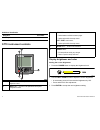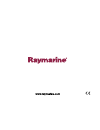St70 instrument quick reference guide st70 instrument quick reference.
Document number: 8 6139-1 date: 0 5/2010
Warning: read the user manual before using the software read the safety information contained within the user reference manual on the cd-rom supplied with your product. Warning: ensure safe navigation this product is intended only as an aid to navigation and must never be used in preference to sound...
Additional handbooks description part number seatalk ng reference manual 81300 st70 instrument controls e nter cancel menu d11843-1 5 4 3 1 2 1 power button — switch power on and off, and access screen brightness control. 2 menu button — access to user preferences and system configuration menus. 3 u...
Choosing the screen colors you can choose from a range of screen color palettes, for example to suit changes in the available light during the evening. 1. Press menu button to display the main menu. P r e s s enter t o s e le ct . Ma in me n u p a g e la yo u t d11850-1 2. Use the left / right arrow...
Alternatively use the rollover feature within the setup menu to cycle through the pages automatically. Resetting max, min and trip data the values of some data are accrued over time. These include information such a trip distance, and maximum and average speed. This type of information can be reset ...
Menus available display settings brightness, color, units and other settings associated with the display. Page settings customize the page layouts and information displayed. Advanced options language and system settings. Alarms settings associated with supported alarm messages. Diagnostics instrumen...
• conditions should be calm water with a slack tide. Note: it is important that there is no tide. The affect of tidal current would be to prevent an accurate speed calibration. With the list of transducers available displayed from the transducer setup menu: 1. Press enter to proceed to the transduce...
• add point — to add a speed value to the list of calibration speeds. • delete point — to remove a speed value from the list of calibration speeds. • factory reset — to reset the calibration to its factory default. 4. Delete and add points as necessary. When adding a point you will see the following...
10 st70 instrument quick reference.
Www.Raymarine.Com.