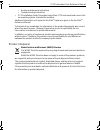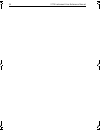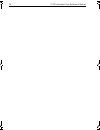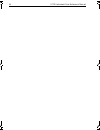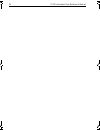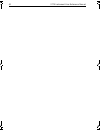- DL manuals
- Raymarine
- Monitor
- ST70 Instrument
- User's Reference Manual
Raymarine ST70 Instrument User's Reference Manual
Summary of ST70 Instrument
Page 1
St70 instrument user reference manual document reference: 81284-1 date: june 2007 81284_1.Book page 1 friday, may 4, 2007 7:29 am.
Page 2
Raymarine, seatalk, seatalk 2 and seatalk ng are trademarks of raymarine plc © book contents copyright raymarine plc 81284_1.Book page 2 friday, may 4, 2007 7:29 am.
Page 3
Contents i contents preface ...........................................................................................................................Iii safety notices .......................................................................................................... Iii warning: product in...
Page 4
Ii st70 instrument user reference manual 2.2 seatrial calibration ....................................................................................... 17 warning: ensure you have sufficient sea room for calibration17 preliminary procedures.............................................................
Page 5
Preface iii contents preface safety notices emc conformance all raymarine equipment and accessories are designed to the best industry standards for use in the recreational marine environment. The design and manufacture of raymarine equipment and accessories conform to the appropriate electromagnetic...
Page 6
Iv st70 instrument user reference manual • routine maintenance instructions • troubleshooting instructions • st70 installation guide. Describes how to fit an st70 instrument and connect it to an operating system. Intended for installers. Additional information on raymarine seatalk ng systems is give...
Page 7
Chapter 1: st70 general information 1 chapter 1: st70 general information 1.1 st70 operating principles the st70 instrument repeats data from raymarine seatalk, seatalk 2 and seatalk ng systems. The actual information available depends on what information is present on the system, i.E. What transduc...
Page 8
2 st70 instrument user reference manual setup functions in addition to the eight operational pages, setup menus and pages controlled by the front-panel buttons, enable you to access and change the instrument parameters. Each setup menu provides a number of options. Use the and > buttons to scroll to...
Page 9
Chapter 1: st70 general information 3 figure 1-1: initial setup instruments not requiring commissioning if the st70 instrument is part of a seatalk ng system in which at least one other st70 instrument is already working, then an operational page is displayed at initial switch on and you can use the...
Page 10
4 st70 instrument user reference manual normal operation a summary of the day-to-day operating and setup functions is shown in figure 1-2: normal operation. Detailed operating instructions are given in the st70 instrument operating guide. Figure 1-2: normal operation count down to power off power on...
Page 11
Chapter 1: st70 general information 5 day-to-day setting up instructions for setting up many of the st70 instrument parameters are given in the st70 instrument operating guide and are not repeated here. Other setup procedures are carried out during commissioning to set: • language. • vessel type. • ...
Page 12
6 st70 instrument user reference manual power protocol power to each individual st70 instrument can be switched on and off using the power button (as described in the st70 operating guide). However, where instruments are part of a system, it may be more convenient to switch power for the entire syst...
Page 13
Chapter 2: commissioning procedures 7 chapter 2: commissioning procedures before an st70 instrument is used for the first time, it must be commissioned in accordance with the instructions in this chapter, to carry out: • dockside setup followed by • seatrial calibration. 2.1 dockside setup notes: (1...
Page 14: Select Language
8 st70 instrument user reference manual initial setup select language use and > to select the required language, then press enter to display the ‘welcome’ screen. When you are ready to proceed, press enter to display the vessel type menu. Vessel type the vessel type menu enables you to automatically...
Page 15
Chapter 2: commissioning procedures 9 if you want to accept the time & date values: 1. Select the continue option (if necessary use or >). 2. Press enter to proceed to the units summary page. 3. Proceed from data units (below). If you want to change any time & date values, carry out the setting date...
Page 16: Data Units
10 st70 instrument user reference manual setting local time to set the instrument time to your local time. 1. At the time & date setup menu, use and > to select the set time offset option, then press enter , to display the set time offset page. 2. Use and > to set the correct local time. For example...
Page 17
Chapter 2: commissioning procedures 11 check the information on the units summarypages. With the second units summary page displayed, press enter to display the units setup menu. If you want to accept all data units as currently set: 1. Select the continue option (if necessary use or >). 2. Press en...
Page 18: Requirement
12 st70 instrument user reference manual requirement if you want to apply an offset to your depth readings, you must set the correct offset value, before relying on depth data. Therefore, before attempting to set a waterline or keel offset, find out the vertical separation between the transducer and...
Page 19
Chapter 2: commissioning procedures 13 4. Press enter to display the transducer setup start search page. 5. Press enter again, to initiate a system search for transducers. At the end of the search a search results page is displayed. 6. With the search results page displayed, press enter to display t...
Page 20
14 st70 instrument user reference manual 12. Press to select the upper (offset type) adjust box. 13. Use or > to scroll to either water line, keel or transducer, as required. If you select transducer, an offset value of zero is automatically applied. 14. If you have selected: • either water line or ...
Page 21
Chapter 2: commissioning procedures 15 set ground wind you can choose either speed over ground (sog) or speed through water (stw) from which to derive the ground wind speed. To set the required method: 1. With the advanced options menu displayed, use or > to select the ground wind option. 2. Press e...
Page 22
16 st70 instrument user reference manual 4. Use or > to select the required mode: • select on if you want to set a value for variation. If you choose this mode, the value you set will be applied to the rest of the system. • select off if you do not want to apply a variation value to the system. • if...
Page 23
Chapter 2: commissioning procedures 17 5. Press enter to display the response adjust box for the data you have selected. 6. Use or > to set the response rate. A higher value gives a quicker response rate and vice versa. 7. Press enter to save the value and return to the response menu. 8. If you want...
Page 24: Linearization
18 st70 instrument user reference manual preliminary procedures to carry out any seatrial calibration procedure, switch on the instrument, then when an operational page is displayed: 1. Press menu to select the main menu. 2. Use or > to select advanced options. 3. Press enter to display the advanced...
Page 25: Alignment
Chapter 2: commissioning procedures 19 3. Use or > to scroll to the calibrate vane option. 4. Press enter to select the calibrate vane start screen. 5. Keeping the boat speed below 2 knots and observing the screen, turn the boat in circles, then press enter to start the calibration. 6. Observe the c...
Page 26: Calibrate Wind Speed
20 st70 instrument user reference manual if there is any inaccuracy after you have completed the align vane procedure, then: 1. At the wind transducer setup menu, select vane adjust, to display the vane adjust screen. 2. Sail the boat directly into the wind, then use and > to manually set the wind r...
Page 27: Start Speed Calibration
Chapter 2: commissioning procedures 21 start speed calibration to calibrate the speed transducer: 1. With the transducers found menu displayed (see preliminary procedures on page 18), use or > to scroll to the speed option. 2. Press enter to select the speed transducer setup menu. 3. Use or > to scr...
Page 28: Manual Calibration
22 st70 instrument user reference manual 6. Use or > to select the next calibration speed. 7. Repeat set to sog steps 2 to 6, until calibration factor values have been set for all calibration speeds. 8. Press enter to save the values and return to the speed transducer setup menu. 9. Press cancel to ...
Page 29
Chapter 2: commissioning procedures 23 2.3 return to normal operation when you have completed all the appropriate dockside setup and seatrial calibration procedures, return to normal operation as follows: 1. With the transducers found menu displayed, press cancel to select the search results screen....
Page 30
24 st70 instrument user reference manual 81284_1.Book page 24 friday, may 4, 2007 7:29 am.
Page 31: Setting Language
25 chapter 3: setup procedures 3.1 introduction many operating parameters are set during commissioning and may not need to be changed again. However, if any of these parameters are not as you want them, you can change • the method of ground wind calculation. Refer to chapter 2: commissioning pro- ce...
Page 32: Setting Vessel Type
26 st70 instrument user reference manual setting vessel type caution: vessel type setting also affects other parameters if you change the vessel type, you must then ensure all other parameters are set as you require before using the boat, as some other parameters change when the vessel type changes....
Page 33: Setting Time Format
Chapter 3: setup procedures 27 setting time format 1. At the time & date menu, use or > to scroll to the set time format option. 2. Press enter to display the set time format box, then use or > to select either 12 hour or 24 hour format, as required. 3. Press enter to save the setting and return to ...
Page 34
28 st70 instrument user reference manual 81284_1.Book page 28 friday, may 4, 2007 7:29 am.
Page 35
29 chapter 4: maintenance & troubleshooting 4.1 maintenance servicing and safety unless specific instructions are given to the contrary, raymarine equipment should be serviced only by authorized raymarine service technicians. They will ensure that service procedures and replacement parts used will n...
Page 36
30 st70 instrument user reference manual 4.2 troubleshooting in the unlikely event that you encounter problems using your st70 instrument, use this section to resolve the situation. First considerations if your st70 is not performing as you think it should, be sure you are operating correctly as des...
Page 37
Chapter 4: maintenance & troubleshooting 31 is power on at any other product in the system?* is the display lit? Is the display lit? Are the instrument buttons back-lit? Are the instrument buttons back-lit? Switch on power to the system is problem still present? Return to normal operation return to ...
Page 38
32 st70 instrument user reference manual is all data available? Is the display lit? Are the same data types missing from more than one product in the system? Are some data types present? Ensure connections to relevant transducer(s) and pod(s)are satisfactory. Return to normal operation return to nor...
Page 39
Chapter 4: maintenance & troubleshooting 33 using about display feature the about display function provides information about the instrument on which it is run. Before seeking technical assistance, please use the about display function whenever possible to find out the relevant: • software version n...
Page 40: World Wide Web
34 st70 instrument user reference manual to run the about display function: 1. With the instrument switched on, press menu to display the main menu, then use or > to select the diagnostics option. 2. Press enter to display the diagnostics menu. 3. With the diagnostics menu displayed, use or > to sel...
Page 41: Telephone Help Line
Chapter 4: maintenance & troubleshooting 35 telephone help line if you do not have access to the world wide web, please call the raymarine help line. In the usa, call: • +1 800 539 5539, extension 2444 or • +1 603 881 5200 extension 2444 in the uk, europe the middle east or the far east, call: • +44...
Page 42
36 st70 instrument user reference manual 81284_1.Book page 36 friday, may 4, 2007 7:29 am.
Page 43
37 specification supply voltage: nominal 12 v dc maximum 16 v dc minimum 9 v dc absolute maximum: 18 v dc current: nominal dependent on screen brightness maximum not more than 220 ma dimensions (excluding studs) 4.33 in w x 4.53 in h x 1.28 in d (110 mm x 115 mm x 32.5 mm) connections two seatalk ng...
Page 44
38 st70 instrument user reference manual 81284_1.Book page 38 friday, may 4, 2007 7:29 am.
Page 45
39 glossary abbreviation description awa apparent wind angle aws apparent wind speed cog course over ground emc electromagnetic compatibility gps global positioning system hdop horizontal dilution of position hmi human machine interface (see mmi) mfd multi-function display mmi man machine interface ...
Page 46
40 st70 instrument user reference manual 81284_1.Book page 40 friday, may 4, 2007 7:29 am.
Page 47
41 index a about display function, 33 c cable checking, 29 certified installation, iii cleaning, 29 commissioning dockside setup data units, 10 date format, 9 depth offset, 11 ground wind calculation, 15 initial switch on, 7 language, 8 local time, 10 magnetic variation, 15 response rate, 16 time fo...
Page 48
42 st70 user reference manual servicing, 29 setup data units, 10 date format, 9, 26 depth offset, 11, 12 ground wind calculation, 15 initial, 2, 8 local time, 10 magnetic variation, 15 procedures in operating guide, 25 requirements, 2 response rate, 16 select language, 8, 25 select vessel type, 26 t...