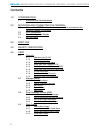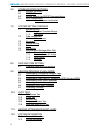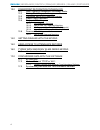- DL manuals
- Safescan
- Gateway
- TA-900 series
- Manual
Safescan TA-900 series Manual
Summary of TA-900 series
Page 3
3 6.0 communication settings 6.1 network (ethernet) 6.2 rs232/485 6.3 setting security for rs 232 communications 6.4 wi-fi configuration 6.4.1 manual wireless configuration 7.0 system setting overview 7.1 system setting 7.1.1 suggested threshold settings 7.1.2 date format 7.2 data management 7.2.1 p...
Page 4
4 13.0 fingerprint recognition technology 13.1 how fingerprint recognition technology works 13.2 getting good fingerprint images 13.3 correcting wet or dry fingerprint images 13.4 proper finger placement 13.5 fingerprint matching 13.5.1 1:n fingerprint matching 13.5.2 how to use 1:n fingerprint matc...
Page 5
5 package contents: • safescan time attendance terminal (model 910, 920, 955, 960 & 965) • installation cd with safescan time attendant software and quick guide • power adapter with removable euro and uk plug • metal fixing bracket for wall-fitting (incl. 2 special screws and screwdriver) • mounting...
Page 6
6 1.0 consideration the safescan ta-900 series time attendance terminals are designed to work with safescan time attendance pc-software. 1.1 environmental considerations do not install or operate the safescan ta-900 series where strong light is present. Intense light will adversely impact the sensor...
Page 8
8 3.0 first use step 1: install the safescan ta-900 series and power it up. Step 2 change the default language (english) in the desired language – see chapter 7.7.4 step 3: enroll users by registering his/her fingerprints, rfid cards or passwords. If the safescan ta-900 series is operating in stand-...
Page 16
16 all the available “edit” options are the same as in the “add user” menu. Administrators can add more fingerprints, register a name if the user previously did not enter one, add a password or rfid card, or change his/her user authority status to “user” or “admin.” after making all necessary change...
Page 18
18 5.3 short message service (sms) the short message is similar to a “company bulletin board.” it allows safescan ta-900 series system administrators to post messages to the employees. Short messages can be created for the entire employee staff (“public”) or for an individual employee (“personal”). ...
Page 26
26 • baud rate: use the / to change pre-set values. • rs232: if using rs232 communication, select “on”. • rs485: if using rs485 communication, select “on”. Scroll with the ▲/ ▼keys to place the cursor in the desired field. Scroll with the ◄ / ►keys to change between pre-defined values. After making ...
Page 27
27 from the main menu, select comm. To configure communication settings and press to enter. Scroll with the ▲/ ▼keys to place the cursor in the desired field. • deviceid/serial # prior to setting up rs232/rs485 communication, a 1 to 254 digit serial number of the safescan ta-900 series must be enter...
Page 30
30 7.0 system setting overview this menu allows you to program: • system: fingerprint matching threshold, date format, audio responses, volume and “memory near-full” alerts • data mng: clear data files • update: firmware changes • keyboard/keypad: modify function keys and short-cut keys • display: a...
Page 33
33 after deleting a picture, the next saved picture will be displayed. Continue selectively deleting individual pictures, or press the esc key to return to the previ-ous menu. 7.2.1 picture formats rules regarding supported picture formats: • the safescan ta-900 series only reads .Jpg file format • ...
Page 39
39 7.7.4 language change the language on the terminal. 8.0 date and time setting this screen allows you to manually set the date and time. 8.1 changing date and time settings use the scroll keys ▲/ ▼to place the cursor either in the date or time fields. Enter the correct date and time. When finished...
Page 52
52 13.5.3 1:1 fingerprint matching (id. No +fingerprint) when too many users’ fingerprints are not easily recognized by the safescan ta-900 series, it can be set to perform 1:1 fingerprint matching. 1:1 matching requires an added step of entering the user’s id. Number first. However, 1:1 matching is...
Page 54
54 appendix 2. 14.0 getting familiar with the keypad key function numeric keypad used for data input ▲ scroll up ▼ scroll down ◄ scroll right ► scroll left ◙ shuts down safescan ta-900 series when held down for 3 seconds when in check/clock-in screen ← backspace key (erases 1 character at a time) m/...
Page 56
56 press the key again and you will notice how [symbol] replaces [english] at the bottom of the screen. While in “symbol mode” pressing the right scroll key ► offers even more symbols to choose from. 16.1 how to create a “word” in the following example we will illustrate how to create the name joe. ...
Page 60: Www.Safescan.Com
60 www.Safescan.Com 13-001.