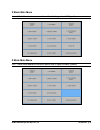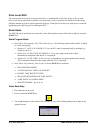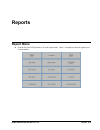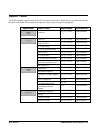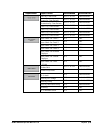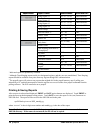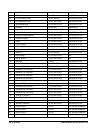- DL manuals
- Sam4s
- Touch terminals
- SPS-500
- Operator's Manual
Sam4s SPS-500 Operator's Manual
Summary of SPS-500
Page 1
Sam4s sps-500 operator manual all specifications are subject to change without notice. 2014 crs, inc. Om-sps-500 manual version 1.20
Page 2: Crs, Inc.
Crs, inc. Limited warranty and disclaimers of warranty this manual has been developed by crs, inc. It is intended for the use of its customers and service personnel and should be read in its entirety before attempting to install, use or program the product(s). Nothing contained in this manual shall ...
Page 3: Precaution Statements
Precaution statements follow these safety, servicing and esd precautions to prevent damage and to protect against potential hazards such as electrical shock. 1-1 safety precautions 1. Be sure that all built-in protective devices are replaced. Restore any missing protective shields. 2. When reinstall...
Page 4
1-2 servicing precautions warning: first read the-safety precautions-section of this manual. If some unforeseen circumstance creates a conflict between the servicing and safety precautions, always follow the safety precautions. Warning: an electrolytic capacitor installed with the wrong polarity mig...
Page 5: Contents
Sam4s sps-500 operator manual v1.19 contents 5 contents introduction 9 sam4s sps-500 overview ....................................................................................................... 9 power requirements ..................................................................................
Page 6
6 contents sam4s sps-500 operator manual v1.19 sign on by continue key .......................................................................................... 38 sign off ..................................................................................................................... 38 cle...
Page 7
Sam4s sps-500 operator manual v1.19 contents 7 validate ..................................................................................................................... 56 advanced application operations 57 overview ................................................................................
Page 8
8 contents sam4s sps-500 operator manual v1.19 post authorization ................................................................................................... 109 void sales by record number ................................................................................ 109 void returns by...
Page 9: Introduction
Sam4s sps-500 operator manual v1.19 introduction 9 introduction sam4s sps-500 overview power requirements plug the sps-500 into a grounded 3-prong outlet. be aware that other electrical devices on the same circuit can cause your ecr to malfunction. Avoid plugging your ecr into outlets where othe...
Page 10
10 introduction sam4s sps-500 operator manual v1.19 safe operation do not locate your sam4s sps-500 in a damp or wet environment. Avoid high humidity, direct sunlight and temperature extremes. always plug your sps-500 into a grounded three-prong outlet. Never use two-prong adaptors or unground...
Page 11
Sam4s sps-500 operator manual v1.19 introduction 11 standard connectivity each sps-500 ecr is configured with: four powered (5v out) serial ports: com#1/2 (dsub); com#3/4 (rj45) lan: 10/100 base-t ethernet (tcp/ip, 32 ecr) sd card port: supports program save/load; screen capture; firmware updates;...
Page 12: Controls & Connections
12 introduction sam4s sps-500 operator manual v1.19 controls & connections front panel angle adjustment optional magnetic card reader (mcr) power switch the power led will illuminate when the ecr is powered on. The irc led will flash during irc operations set the lcd panel to the optimum viewing a...
Page 13
Sam4s sps-500 operator manual v1.19 introduction 13 rear customer display sd memory card slot standard rear display— turn and/or lift for optimum viewing the standard sps-500 sd memory card slot is located inside the printer compartment. It can be used to: load application program updates save...
Page 14
14 introduction sam4s sps-500 operator manual v1.19 connection panel standard ports include: 2 additional 24v cash drawer ports lan port 2-usb ports (1 back panel/1 front) 4-rs-232c comm. Ports (2-db9 male/2-rj45) serial number/ identification label front usb port located behind access door (for k...
Page 15: Control Lock
Sam4s sps-500 operator manual v1.19 introduction 15 control lock void p z x reg off s mode void off reg x z p s mode use to void (correct) items outside of a sale. The register is inoperable. (register) use for normal registrations. Use to read register reports and perform other manager functions....
Page 17
Sam4s sps-500 operator manual v1.19 introduction 17 default raised-key keyboard—sps-520rt/sps-530rt expanded raised-key keyboard—sps-520rt/sps-530rt subtotal cancel misc 1 #/ns 9 f/s sub done 8 7 2 f/s shift error corr % 2 1 6 page down tax 1 shift 5 4 3 3 page up enter 2 1 4 time in/out 5 void em...
Page 18: Default Screen Layout
18 introduction sam4s sps-500 operator manual v1.19 default screen layout * note: configuration of screen is selected with s mode system option #26, “sales area configuration. Screen saver a screen saver can be implemented by going to page #5 of p mode general function options. Depending upon the ...
Page 19
Sam4s sps-500 operator manual v1.19 introduction 19 x mode main menu note: x mode menu buttons are not active until a clerk is signed on in reg position. Z mode main menu note: z mode menu buttons are not active until a clerk is signed on in reg position..
Page 20
20 introduction sam4s sps-500 operator manual v1.19 p mode main menu note: p mode menu buttons are not active until a clerk is signed on in reg position. S mode main menu.
Page 21: Getting Started
Sam4s sps-500 operator manual v1.19 getting started 21 getting started default screen layout the main screen provides 24 programmable locations. In addition to the main screen you can define and display 199 additional 24-location screens referred to as “keylinks”. (note that the default program pr...
Page 22
22 getting started sam4s sps-500 operator manual v1.19 more about keylinks keylinks have multiple uses. Typically they will be used to display condiments, instructions or options for an item registered from the main keyboard. They may also be used to organize function keys such as discounts or t...
Page 23: Custom Screen Layouts
Sam4s sps-500 operator manual v1.19 getting started 23 custom screen layouts after your authorized dealer prepares your sps-500 for installation, your main screen and keylink screens will look different. Each screen will contain the variety of item and function keys that you require. Your screens ...
Page 24: Screen Saver
24 getting started sam4s sps-500 operator manual v1.19 screen saver a screen saver can be implemented; your authorized dealer can install a custom graphic image to display. Depending upon the setting, the screen saver will display after 1 to 99 minutes of inactivity. When the screen saver is activ...
Page 25: Function Key Definitions
Sam4s sps-500 operator manual v1.19 getting started 25 function key definitions note that key descriptions are programmable. Key descriptions on your screen may be different than the function key name. For example, the “%1” function key may be programmed and labeled to operate as a store coupon ke...
Page 26
26 getting started sam4s sps-500 operator manual v1.19 done 037 touch the done key to exit a keylink screen and return to the main screen. Employee 040 the employee # key is used to sign on a cashier, clerk, server or employee. Employee (1-10) 041- 050 the employee (1-10) keys can be programmed to...
Page 27
Sam4s sps-500 operator manual v1.19 getting started 27 next dollar 079 touch the next dollar key to tender an amount the next whole dollar above the sale total. For example, if the sale total were $2.52, then the next dollar key would automatically tender $3.00. Shift change 080 use to manually ch...
Page 28
28 getting started sam4s sps-500 operator manual v1.19 p/bal 148 enter an amount, and then touch the manual previous balance (p/bal) key to use the simplest form of charge posting/table service. The p/bal key may be used any time within a transaction. Transactions where the p/bal key is used must ...
Page 29
Sam4s sps-500 operator manual v1.19 getting started 29 recall check # 1-4 197- 200 the check tracking system can maintain only balances (hard check) or entire transactions (soft check) in the register memory. Four different tracking files can be separated to maintain, for example: restaurant check...
Page 30
30 getting started sam4s sps-500 operator manual v1.19 tax exempt 224 the tax exempt can be preprogrammed to exempt specific taxes from a sale. Tax shift 1-6 225- 230 use to shift the preprogrammed tax status of an item. Touch before an item entry to make taxable. Clk in/out 231 touch the clk in/o...
Page 31
Sam4s sps-500 operator manual v1.19 getting started 31 kp routing 248 the kp routing key is used to override kp time period control. For example, a restaurant might normally operate two kitchens at one time and one kitchen at other times. In case the volume of business changes, the manager might w...
Page 32: Passwords
32 getting started sam4s sps-500 operator manual v1.19 prev list 268 moves the current screen (n) to the previous screen (n-1). Next list 269 moves the current screen (n) to the next screen (n+1). Passwords manager controlled activities can be completed only after the correct password is entered. ...
Page 33
Sam4s sps-500 operator manual v1.19 getting started 33 check key position the key lock is in the wrong position. Check# is assigned automatically the operator has attempted to open a new guest check by assigning a check number. The register has been programmed to generate its own check numbers. Ch...
Page 34
34 getting started sam4s sps-500 operator manual v1.19 illegal key sequence the operator has used an illegal key sequence. In use! This guest check or clerk number is already open elsewhere in the system. This is also applicable when the floating clerk system is activated and the operator is in us...
Page 35
Sam4s sps-500 operator manual v1.19 getting started 35 nonadd# required this operation requires the entry of a non-add number to fulfill the compulsory requirements. Not discountable the preceding entry is not discountable, product is not available for discounting. Not programmed! This key has not...
Page 36
36 getting started sam4s sps-500 operator manual v1.19 subtotal required the subtotal key must be touched before continuing. System error normal operation error. Tare# required this plu/scale item requires a tare weight entry. Tray subtotal required! This prompt appears while in a tray subtotal tr...
Page 37: Basic Operations
Sam4s sps-500 operator manual v1.19 basic operations 37 basic operations operation notes functions may be located on the ecr keyboard or may display on the ecr touch screen. Press or touch the function as appropriate. Key labels may differ due to custom programming. Default key descriptions are us...
Page 38
38 basic operations sam4s sps-500 operator manual v1.19 sign on by the employee key when the register is signed off, the message line displays: sign on required. 1. Enter the employee number (use the operating code number of the sequential employee number, depending upon the program). 2. Press or ...
Page 39: Clocking In/out
Sam4s sps-500 operator manual v1.19 basic operations 39 clocking in/out clock in 1. Enter the employee clock in code and press or touch the clk in/out function key to display the clock in/out window: 2. Press or touch the job code button for the job you are performing to clock in. 3. Press or touc...
Page 40
40 basic operations sam4s sps-500 operator manual v1.19 3. Press or touch ok to complete the clock in. Clock in from break 1. Enter the employee clock in code and press or touch the clk in/out function key to display the clock in/out window: 2. Press or touch the job code button for the job you ar...
Page 41: Outside of Sale Functions
Sam4s sps-500 operator manual v1.19 basic operations 41 outside of sale functions time display press or touch the x/time key. The date, time, current operator, software version and plu capacity display. Press or touch close to exit. Received on account 1. Press or touch the recd acct key. Note: af...
Page 42: Registering Plus/items
42 basic operations sam4s sps-500 operator manual v1.19 registering plus/items preset plus press or touch a preset plu to register an item. Open plus enter the price and press or touch an open plu to register an open-priced plu. Code entry preset plus enter the plu code number and press or touch t...
Page 43
Sam4s sps-500 operator manual v1.19 basic operations 43 registering a not found plu designed to be used in a scanning system, the not found plu key allows the operator to immediately enter basic plu information for an item that is not in the plu file. If the "not found plu" message displays when a...
Page 44
44 basic operations sam4s sps-500 operator manual v1.19 price level shift the current price level can be set by price level key, or automatically by the time of day or day of week. Price levels can be locked into a specific level (stay down) or they can return to a default level after being shifte...
Page 45
Sam4s sps-500 operator manual v1.19 basic operations 45 4. Register the open or preset plu. Note: it is not necessary to touch yes on the notification message. Manual weight entry manual weight entry is only for use when scale is not interfaced, or if scale is interfaced for voiding of a previousl...
Page 46
46 basic operations sam4s sps-500 operator manual v1.19 4. Register the open or preset plu. Note: it is not necessary to touch yes on the notification message. Open tare weight entry 1. Place the item on the scale. 2. Press or touch 20. This will call for tare 20, which is an open tare. 3. Press o...
Page 47
Sam4s sps-500 operator manual v1.19 basic operations 47 auto grill item some items may be programmed as "auto grill" so they will always be sent to the designated grill printer. The advantage of using auto grill is the item is sent to the printer immediately when the next item is registered, or wh...
Page 48
48 basic operations sam4s sps-500 operator manual v1.19 food stamp shift note: display (yes or no) of food stamp eligible indicators is controlled by option #11 of system option programming – tax options. To sell a non-food stamp eligible item with food stamp eligibility, press or touch the fd/s s...
Page 49: Corrections & Voids
Sam4s sps-500 operator manual v1.19 basic operations 49 corrections & voids clear press or touch the clear key to erase numeric entries or clear an error condition. Error correct press or touch the err. Corr. Key to void the last item entered. Note that the void item key may also be used to correc...
Page 50: Discounts/coupons/surcharges
50 basic operations sam4s sps-500 operator manual v1.19 merchandise return use this function to return (credit) merchandise inside or outside of a sale. Press or touch mdse return, and then enter the item to be returned. Discounts/coupons/surcharges the % (percentage) key is programmable and may b...
Page 51
Sam4s sps-500 operator manual v1.19 basic operations 51 to deduct a coupon against a sale: 1. Register items. 2. Press or touch subtotal. 3. Enter the amount of the coupon. 4. Press or touch the % key. 5. Finalize the transaction. To apply a “do it” discount: note: this function allows the operato...
Page 52: Totaling/tendering
52 basic operations sam4s sps-500 operator manual v1.19 surcharges to add an open percentage surcharge to a sale: 1. Register items. 2. Press or touch subtotal. 3. Enter surcharge percentage. If the surcharge is fractional, use the decimal key. For example, enter 1 5 . 5 for a 15.5% surcharge. 4. ...
Page 53
Sam4s sps-500 operator manual v1.19 basic operations 53 check cashing a separate function key is available for check cashing. Check cashing limits may apply and a manager code may be needed to complete the transaction. Enter the amount of the check to be cashed, press or touch the check cash key. ...
Page 54
54 basic operations sam4s sps-500 operator manual v1.19 debit transaction 1. Enter items. 2. Press/touch or tender into the appropriate misc tend key (with debit function). The message “slide card” displays. 3. Swipe card. The message “getting pin.” displays. (at the pin pad, the enter pin message...
Page 55
Sam4s sps-500 operator manual v1.19 basic operations 55 electronic payment – merchandise return 1. Complete the merchandise return transaction as you would a normal transaction. Press or touch mdse rtrn prior to entering each returned item. 2. Press or touch the appropriate misc tend key. The mess...
Page 56: Post-Finalization Procedures
56 basic operations sam4s sps-500 operator manual v1.19 4. Pay remainder due (if any) with cash, check or by one of the miscellaneous tender functions (charge). Post-finalization procedures paid order recall press or touch the paid recall key to view the previous transaction. Press or touch the pa...
Page 57: Overview
Sam4s sps-500 operator manual v1.19 advanced application operations 57 advanced application operations overview a large array of functions can be deployed to power the sam4s sps-500 in many common food service and retail environments. The application design for the sps-500 is provided as a value-a...
Page 58: Quick Service Operations
58 advanced application operations sam4s sps-500 operator manual v1.19 quick service operations modifiers typically, keys labeled as sizes, such as sm, med, lg and x-lg are modifier keys. When items are sold in different sizes, press or touch a modifier before the desired item. Selecting options f...
Page 59
Sam4s sps-500 operator manual v1.19 advanced application operations 59 sample transaction receipt a sam4s sps-530 provides a 3” receipt (actual size). Date, time, day of week customer logo programmable preamble message (up to 6 lines) programmable preamble message (up to 6 lines) transaction infor...
Page 60
60 advanced application operations sam4s sps-500 operator manual v1.19 drive thru operations when drive thru operations are implemented,: drive thru store, drive thru recall keys, will appear on the screen. (the drive thru store key is one of the store check function keys with the “auto check mana...
Page 61: Training Mode
Sam4s sps-500 operator manual v1.19 advanced application operations 61 training mode an employee file can be created and designated for training purposed. Sign on the designated training employee. The message “*****training*****” display on the screen and print on the receipt (if a receipt printer...
Page 62: Sps-500 Delivery System
62 advanced application operations sam4s sps-500 operator manual v1.19 sps-500 delivery system delivery system features customer records (called “delivery tables”) are stored in the sps-500 memory. The number of deliver tables is defined in memory allocation (each requiring 660 bytes), with a ma...
Page 63
Sam4s sps-500 operator manual v1.19 advanced application operations 63 delivery related programs s-mode memory allocation set the number of delivery tables: s\memory allocation\option #33. set the number of lines per check and maximum number of checks: s\memory allocation\option #’s 11 & 12. ...
Page 64
64 advanced application operations sam4s sps-500 operator manual v1.19 delivery operations entering a delivery transaction 1. Touch the delivery key to initiate a delivery order. A blank customer record screen displays with the entry fields grayed out: 2. Touch the open new/existing key. 3. Enter ...
Page 65
Sam4s sps-500 operator manual v1.19 advanced application operations 65 each field will store information as shown below: field # characters account no 10 title 12 first name 12 last name 20 address 40 address 2 30 city 12 post code (zip) 12 telephone 15 e-mail 30 price level two digit (1-20) last ...
Page 66
66 advanced application operations sam4s sps-500 operator manual v1.19 touch the field you wish to update. Enter alphanumeric field data (see field size information) and touch ok. Information entered for the new customer will be stored under the account number. 7. If the customer account number is...
Page 67
Sam4s sps-500 operator manual v1.19 advanced application operations 67 recalling a stored delivery order 1. When the delivery person returns with payment, open the order by using the recall check key to recall the order then enter the appropriate payment. 2. You can also use the delivery list key ...
Page 68
68 advanced application operations sam4s sps-500 operator manual v1.19 parking an order for delivery at a later time 1. Enter a delivery transaction as described in 1-9 of “entering a delivery transaction” on page 3. Do not touch the store check key at this time, instead touch park delivery. You w...
Page 69
Sam4s sps-500 operator manual v1.19 advanced application operations 69 4. When the time set for the parked order is reached, the message: “order in park, press list check” message will display. The error tone will sound every 5 seconds, providing a prompt for the operator to release the order for ...
Page 70
70 advanced application operations sam4s sps-500 operator manual v1.19 viewing/re-ordering from the last purchase screen 1. Begin or recall a customer account (see “entering a delivery transaction” on page 64 and follow steps 1-6). 2. Touch the last purchase key. 3. The last 48 items ordered by th...
Page 71: Running Tabs Or Guest Checks
Sam4s sps-500 operator manual v1.19 advanced application operations 71 running tabs or guest checks overview the sps-500 can employ a manual previous balance, hard check, or soft check system. If manual previous balance is selected, the check balance is not saved in memory and is input manually by...
Page 72
72 advanced application operations sam4s sps-500 operator manual v1.19 # of guests entry is optional and is controlled by an option on the recall check key program. The number of guests may be required on all transactions or only on tracking transactions. Alpha check number traditionally, check nu...
Page 73
Sam4s sps-500 operator manual v1.19 advanced application operations 73 hard check posting with "hard check" posting, only current balances are stored in memory. Procedures and options relating to beginning, adding to and paying a check are the same on "hard" and "soft" check posting, except it is ...
Page 74
74 advanced application operations sam4s sps-500 operator manual v1.19 starting check numbers options to reset check numbers on z of financial or open check reports option to print barcodes on checks option to use alpha check numbers note: you must choose alpha check if you wish to input 10- digit...
Page 75
Sam4s sps-500 operator manual v1.19 advanced application operations 75 adding to a check 1. If a table and check are both assigned you may either: enter the check number, touch the appropriate recall check function, i.E. Recall #1 enter the table number, touch the appropriate table # function,...
Page 76
76 advanced application operations sam4s sps-500 operator manual v1.19 4. Enter the new items ordered. 5. Touch the appropriate store check function, i.E. Store #1. The message “served” displays momentarily. Paying a check 1. If a table and check are both assigned you may either: enter the check...
Page 77
Sam4s sps-500 operator manual v1.19 advanced application operations 77 3. If necessary, additional items can be registered at the time of payment. 4. If necessary, enter a tip amount and touch one of the tip function keys, i.E. Tip1. 5. Touch cash, or enter the amount tendered and touch cash, or t...
Page 78
78 advanced application operations sam4s sps-500 operator manual v1.19 seat # assignment the seat # system may be employed in a soft check system. Its' purposes are: to separate orders by individuals so that orders are identified by individual on kitchen requisitions. to facilitate separate pa...
Page 79
Sam4s sps-500 operator manual v1.19 advanced application operations 79 changing the seat # on a previously entered item 1. Touch the item you wish to change. 2. Touch seat #. 3. Enter a new number and touch seat #. Optional seat # entry when seat # is not compulsory, touch the item to which you ...
Page 80
80 advanced application operations sam4s sps-500 operator manual v1.19 splitting consolidated items when like items are consolidated, touch the split item key to separate items for separate seat assignment or split checks. 1. Touch the consolidated item you wish to split. 2. Touch split item to sp...
Page 81
Sam4s sps-500 operator manual v1.19 advanced application operations 81 print check by seat number 1. Open a check. Identify items by seat number. 2. Touch print check. The print check dialog will offer the following options: single check – all seats separate checks – all seats single check –...
Page 82
82 advanced application operations sam4s sps-500 operator manual v1.19 split check this feature is available for systems using check tracking (not table tracking—if table tracking is required use check number representing the table number) and manually input check numbers (see “checks assigned by ...
Page 83
Sam4s sps-500 operator manual v1.19 advanced application operations 83 3. To create a new check, touch add. 4. Enter a check number and touch ok. The new check displays on the split check edit screen. Add additional check(s) as needed. The original check and two additional checks can be viewed sim...
Page 84
84 advanced application operations sam4s sps-500 operator manual v1.19 5. Touch an item that you wish to transfer to a new check. Note the item is highlighted. 6. Touch the check you wish where you wish the item to be added. Note that the item is moved. Continue to move items as necessary by touch...
Page 85
Sam4s sps-500 operator manual v1.19 advanced application operations 85 checks assigned by register notes when the split check function is used and the recall check key is set with the “assigned by register” option set to yes, simply touch the add key from the split check edit screen and the next a...
Page 86
86 advanced application operations sam4s sps-500 operator manual v1.19 hold/print hold this feature is used in a table service restaurant. It prevents kitchen printer /kvs instructions from being sent immediately after items are registered and stored. For example, an employee registers a customer ...
Page 87
Sam4s sps-500 operator manual v1.19 advanced application operations 87 4. If the system is programmed to warn the operator if items are held when the check is stored, (see p mode system options/tracking file options #5) the held item message displays. The message will list all checks with held ite...
Page 88
88 advanced application operations sam4s sps-500 operator manual v1.19 list check 1. Sign on an employee. 2. Touch list check to display the employee’s open checks. If more than eight checks are open, use the prev and/or next keys to scroll through the list. 3. Touch a check to select it. Touch op...
Page 89
Sam4s sps-500 operator manual v1.19 advanced application operations 89 repeat you can repeat the last items posted by using the repeat key. This simplifies registration of another round of drinks. 1. Open a check. Enter items. 2. Touch the appropriate store check key, i.E. Store check 1. 3. Recall...
Page 90
90 advanced application operations sam4s sps-500 operator manual v1.19 transfer table if permitted by authority level programming, an employee is allowed to move a check to a different table by re-entering a different table number. This can be done multiple times, if necessary. 1. Recall a check b...
Page 91
Sam4s sps-500 operator manual v1.19 advanced application operations 91 combine checks for payment 1. Sign on an employee. 2. Touch the add check key. 3. Enter the table # or check # of the first check to be paid. Touch the appropriate recall check or table # key. 4. Enter the table # or check # of...
Page 92
92 advanced application operations sam4s sps-500 operator manual v1.19 transfer check checks can be transferred in two ways: individually, by signing on a new employee and opening the check. The "automatic transfer check" system flag must be set to “yes” to allow this option and authority level ...
Page 93
Sam4s sps-500 operator manual v1.19 advanced application operations 93 5. Select “all checks” or “one check”. 6. If “one check” is selected, a list will display from which you can select the check to transfer. Touch the check you wish to transfer and touch open. If “all checks” is selected, the “c...
Page 94
94 advanced application operations sam4s sps-500 operator manual v1.19 tip declare if the employee time keeping feature is used, the operator may be prompted to enter cash tips when clocking out. (set the employee authority level option #33, “compulsory tip entry” to yes.) sign on the employee. 1....
Page 95
Sam4s sps-500 operator manual v1.19 advanced application operations 95 printed chit for tip declaration.
Page 96
96 advanced application operations sam4s sps-500 operator manual v1.19.
Page 97: Reports
Sam4s sps-500 operator manual v1.19 reports 97 reports report menu turn the key lock to x position to view the report menu. (note: an employee must be signed on to view the menu.).
Page 98: Report Table
98 reports sam4s sps-500 operator manual v1.19 report table the following table summarizes all of the sps-500 reports, the mode in which they are available and whether the report is available from an individual register or from a group of registers through irc. Report button report name mode avail...
Page 99
Sam4s sps-500 operator manual v1.19 reports 99 report button report name mode available individual/irc sales by time period¹ x1/z1 - x5/z5 individual/irc groups by time periods¹ x1/z1 - x5/z5 individual/irc destination by time periods x1/z1 - x5/z5 individual/irc track 1 by time periods¹ x1/z1 - x...
Page 100
100 reports sam4s sps-500 operator manual v1.19 report button report name mode available individual/irc string report #1 x1/z1 - x5/z5 individual/irc string report #2 x1/z1 - x5/z5 individual/irc string report #3 x1/z1 - x5/z5 individual/irc string report #4 x1/z1 - x5/z5 individual/irc labor grou...
Page 101: Cash Declaration
Sam4s sps-500 operator manual v1.19 reports 101 cash declaration turn the key lock to the x position and touch cash declaration to display the cash declaration screen enter an amount and press the appropriate tender key. Repeat to enter additional amounts. After completing all entries, press ok to...
Page 102: X Mode Program
102 reports sam4s sps-500 operator manual v1.19 x mode program the following function are found on the x mode pgm menu: time clock edit if an employee forgets to clock in or out, authorized persons can use the time clock edit function to correct or add time incorrect clock entries. 1. Turn the key...
Page 103
Sam4s sps-500 operator manual v1.19 reports 103 edit inventory item 1. Turn the key lock to the x position. 2. Touch x mode pgm and then edit inventory item. Date time setting 1. Turn the key lock to the x position. 2. Touch x mode pgm and then touch date time setting. The rtc setting (real time c...
Page 104: Ftp Transmission
104 reports sam4s sps-500 operator manual v1.19 drawer assignment with enhanced drawer assignment, cashiers can now be assigned to specific drawers at specific registers. If reg#0 is selected the drawer assignment will be valid at all terminals. 1. Turn the key lock to the x position. 2. Touch x m...
Page 105: Datatran Operation
Sam4s sps-500 operator manual v1.19 reports 105 datatran operation 1. Turn the key lock to the x position. 2. Touch datatran. The datatran operation menu screen displays. 3. Touch the operation you wish to perform. 4. Touch page down to view the second page of options. 5. Touch page down to view t...
Page 106
106 reports sam4s sps-500 operator manual v1.19 initialize eft select initialize eft to verify communications, software versions and installed networks. Date 5/24/2004 thu time 16:15 ** list installed networrks ** chk den --- --- ver:3.89 off on off off employee1 no.000019 reg 01 open batch manual...
Page 107
Sam4s sps-500 operator manual v1.19 reports 107 date 5/24/2004 tue ****local total report **** amex .00 0 visa .00 5 master .00 0 discover 2.00 1 private label .00 0 diners .00 0 jcb .00 0 debit 12.00 2 total 14.00 3 no.000011 reg01 employee1 time 11:07 issue local transaction the local transactio...
Page 108
108 reports sam4s sps-500 operator manual v1.19 local batch status explanations: (from left to right) c batch status c=closed/o=open 1 batch number 2 batch transaction count 2 batch item count 5.00 batch balance 2 batch forwarded transaction count 5.00 batch forwarded balance enable dial in load/e...
Page 109
Sam4s sps-500 operator manual v1.19 reports 109 post authorization if electronic authorization is not approved and the merchant receives voice authorization, the transaction can be entered into the batch with this function. Note that this function does not adjust any other cash register totals or ...
Page 110
110 reports sam4s sps-500 operator manual v1.19 void returns by record number you can void (remove from batch) any returned (negative) transaction. Note that this function does not adjust any other cash register totals or counters. 1. Select void sales by record number from the datatran operation ...
Page 111
Sam4s sps-500 operator manual v1.19 reports 111 11- iptran-dns test 12- iptran-credit gateway 13- iptran-gft gateway 14- iptran-chk gateway 20/30- dial/ip visa auth 21/31- dial/ip m/c auth 22/32- dial/ip amex auth 23/33- dial/ip dcvr auth 24/34- dial/ip gift auth 25/35- dial/ip check auth to execu...
Page 112: Report Samples
112 reports sam4s sps-500 operator manual v1.19 report samples financial report d a t e 0 3 / 2 6 / 2 0 1 3 t i m e : 0 7 : 0 9 : 3 5 a m t u e f i n a n c i a l r e p o r t x 1 r e p o r t 0 0 0 3 d e s c r i p t o r c o u n t t o t a l + p l u l v l 1 t t l 0 $ 0 . 0 0 - p l u l v l 1 t t l 0 $ ...
Page 113
Sam4s sps-500 operator manual v1.19 reports 113 c r e d i t t a x 1 0 $ 0 . 0 0 c r e d i t t a x 2 0 $ 0 . 0 0 c r e d i t t a x 3 0 $ 0 . 0 0 c r e d i t t a x 4 0 $ 0 . 0 0 c r e d i t t a x 5 0 $ 0 . 0 0 c r e d i t t a x 6 0 $ 0 . 0 0 f o o d s t m p c r e d i t 0 $ 0 . 0 0 m d s e r e t u r ...
Page 114
114 reports sam4s sps-500 operator manual v1.19 d r a w e r 1 t o t a l 0 $ 0 . 0 0 d r a w e r 2 t o t a l 0 $ 0 . 0 0 d r a w e r 3 t o t a l 0 $ 0 . 0 0 s e r i a l d w r 1 t t l 0 $ 0 . 0 0 s e r i a l d w r 2 t t l 0 $ 0 . 0 0 s e r i a l d w r 3 t t l 0 $ 0 . 0 0 s e r i a l d w r 4 t t l 0 ...
Page 115
Sam4s sps-500 operator manual v1.19 reports 115 sales by time period d a t e 0 3 / 2 6 / 2 0 1 3 t i m e : 0 7 : 0 9 : 3 5 a m t u e s a l e s b y t i m e p e r i o d r e p o r t x 1 r e p o r t 0 0 0 3 t i m e p e r i o d # / c u s t o m e r s t o t a l 0 8 : 0 0 - 0 9 : 0 0 3 $ 1 1 . 5 4 0 9 : 0...
Page 116
116 reports sam4s sps-500 operator manual v1.19 employee reports individual employee/employee currently signed on/active employee d a t e 0 3 / 2 6 / 2 0 1 3 t i m e : 0 7 : 0 9 : 3 5 a m t u e i n d i v i d u a l e m p l o y e e r e p o r t x 1 r e p o r t 0 0 0 3 e m p l o y e e # 1 d e s c r i ...
Page 117
Sam4s sps-500 operator manual v1.19 reports 117 c r e d i t t a x 1 0 $ 0 . 0 0 c r e d i t t a x 2 0 $ 0 . 0 0 c r e d i t t a x 3 0 $ 0 . 0 0 c r e d i t t a x 4 0 $ 0 . 0 0 c r e d i t t a x 5 0 $ 0 . 0 0 c r e d i t t a x 6 0 $ 0 . 0 0 f o o d s t m p c r e d i t 0 $ 0 . 0 0 m d s e r e t u r ...
Page 118
118 reports sam4s sps-500 operator manual v1.19 d r a w e r 1 t o t a l 0 $ 0 . 0 0 d r a w e r 2 t o t a l 0 $ 0 . 0 0 d r a w e r 3 t o t a l 0 $ 0 . 0 0 s e r i a l d w r 1 t t l 0 $ 0 . 0 0 s e r i a l d w r 2 t t l 0 $ 0 . 0 0 s e r i a l d w r 3 t t l 0 $ 0 . 0 0 s e r i a l d w r 4 t t l 0 ...
Page 119
Sam4s sps-500 operator manual v1.19 reports 119 group d a t e 0 3 / 2 6 / 2 0 1 3 t i m e : 0 7 : 0 9 : 3 5 a m t u e g r o u p s r e p o r t x 1 r e p o r t 0 0 0 1 # d e s c r i p t o r c o u n t t o t a l % - - - - - - - - - - - - - - - - - - - - - - - - - - - - - - - - - - - - - - - - 0 1 b e ...
Page 120
120 reports sam4s sps-500 operator manual v1.19 labor groups d a t e 0 3 / 2 6 / 2 0 1 3 t i m e : 0 7 : 0 9 : 3 5 a m t u e l a b o r g r o u p s r e p o r t x 1 r e p o r t 0 0 0 1 d e s c r i p t o r h o u r s / m i n u t e s - - - - - - - - - - - - - - - - - - - - - - - - - - - - - - - - - - -...
Page 121
Sam4s sps-500 operator manual v1.19 reports 121 daily sales d a t e 0 3 / 2 6 / 2 0 1 3 t i m e : 0 7 : 0 9 : 3 5 a m t u e d a i l y s a l e s r e p o r t x 2 r e p o r t 0 0 0 1 d a y c o u n t t o t a l - - - - - - - - - - - - - - - - - - - - - - - - - - - - - - - - - - - - - - - - 1 3 1 1 . 5 ...
Page 122
122 reports sam4s sps-500 operator manual v1.19 destination by time periods note: see flag pgm\system options\report options\exclude tax on the time period report = y/n. if the flag = n then the time period report uses the net sales number. if the flag = y then the time period report uses the ...
Page 123
Sam4s sps-500 operator manual v1.19 reports 123 track by time periods track 1 by time periods track 2 by time periods track 3 by time periods track 4 by time periods d a t e 0 3 / 2 6 / 2 0 1 3 t i m e : 0 7 : 0 9 : 3 5 a m t u e t r a c k 1 b y t i m e p e r i o d s r e p o r t x 1 r e p o r t 0 ...
Page 124
124 reports sam4s sps-500 operator manual v1.19 open check open check for track 1 open check for track 2 open check for track 3 open check for track 4 open check for selected employee open check for current employee open check for track 1, 2, 3, & 4 note: the indicator [t] is used to identify trai...
Page 125
Sam4s sps-500 operator manual v1.19 reports 125 product projections d a t e 0 3 / 2 6 / 2 0 1 3 t i m e : 0 7 : 0 9 : 3 5 a m t u e p r o d u c t p r o j e c t i o n s r e p o r t x 1 r e p o r t 0 0 0 1 b o t t l e b e c k s ( c a s e ) t u e - - - - - - - - - - - - - - - - - - - - - - - - - - - ...
Page 126
126 reports sam4s sps-500 operator manual v1.19 daily time keeping d a t e 0 3 / 2 6 / 2 0 1 3 t i m e : 0 7 : 0 9 : 3 5 a m t u e t i m e k e e p i n g r e p o r t i r c r e g # 0 1 x 1 r e p o r t 0 0 0 1 e m p # s s n n a m e t i p s - - - - - - - - - - - - - - - - - - - - - - - - - - - - - - -...
Page 127
Sam4s sps-500 operator manual v1.19 reports 127 m a n a g e r r e g 8 : 0 0 h r $ 1 2 0 . 0 0 c s t o t 0 : 0 0 h r $ 0 . 0 0 c s t t o t a l l b r 8 : 0 0 h r $ 1 2 0 . 0 0 c s t t o t a l r e g 3 2 : 0 0 h r $ 3 1 2 . 0 0 c s t o t 0 : 0 0 h r $ 0 . 0 0 c s t t o t a l l a b o r 3 2 : 0 0 h r $ ...
Page 128
128 reports sam4s sps-500 operator manual v1.19 shift report complete financial reporting is available for each of 4 possible shifts. Shifts can be changed automatically at a set time or manually. D a t e 0 3 / 2 6 / 2 0 1 3 t i m e : 0 7 : 0 9 : 3 5 a m t u e d a y s h i f t # 1 r e p o r t c o n...
Page 129
Sam4s sps-500 operator manual v1.19 reports 129 f o o d s t m p c r e d i t 0 $ 0 . 0 0 m d s e r e t u r n 0 $ 0 . 0 0 e r r . C o r r . 0 $ 0 . 0 0 p r e v i o u s v o i d 0 $ 0 . 0 0 t r a n s v o i d 0 $ 0 . 0 0 c a n c e l 0 $ 0 . 0 0 g r o s s s a l e s 0 $ 0 . 0 0 - - - - - - - - - - - - - ...
Page 130
130 reports sam4s sps-500 operator manual v1.19 p r o m o 0 0 $ 0 . 0 0 w a s t e 0 0 $ 0 . 0 0 t r a i n i n g t o t a l 0 $ 0 . 0 0 n e w b a l a n c e 0 $ 0 . 0 0 g u e s t s 0 $ 0 . 0 0 p / b a l 0 $ 0 . 0 0 c h e c k s p a i d 0 $ 0 . 0 0 s e r v i c e 0 $ 0 . 0 0 t i p t o t a l 0 $ 0 . 0 0 ...
Page 131
Sam4s sps-500 operator manual v1.19 reports 131 inventory an example of the inventory report follows: d a t e 0 3 / 2 6 / 2 0 1 3 t i m e : 0 7 : 0 9 : 3 5 a m t u e i n v e n t o r y r e p o r t x 1 r e p o r t x 1 0 0 0 3 x 2 0 0 0 1 c o n s o l i d a t e d 0 1 - 0 2 i n v # 0 0 2 b u r g e r b ...
Page 132
132 reports sam4s sps-500 operator manual v1.19 raw waste raw waste quantity as entered in x-mode (inventory - edit inventory item -daily edit/period). Theoretical usage the theoretical use quantity. =[(promo+waste+sold (item/plu report)] * [count (recipe table)] actual iventory the actual invento...
Page 133
Sam4s sps-500 operator manual v1.19 reports 133 plu stock plus designated as stock plus (see plu status group programming) will appear d a t e 0 3 / 2 6 / 2 0 1 3 t i m e : 0 7 : 0 9 : 3 5 a m t u e p l u s t o c k r e p o r t x 1 r e p o r t 0 0 0 3 p l u # d e s c r i p t o r c o u n t - - - - -...
Page 134
134 reports sam4s sps-500 operator manual v1.19 electronic journal all information can be selected by individual transaction type to be stored and reported extracted as required i.E. All cash transactions, voids etc cash transactions all cash sales made during normal operation check transactions a...
Page 135
Sam4s sps-500 operator manual v1.19 reports 135 food cost f o o d c o s t r e p o r t x 1 r e p o r t 0 0 0 3 b u r g e r p r i c e $ 1 . 9 5 - - - - - - - - - - - - - - - - - - - - - - - - - - - - - - - - - - - - - - - - p l u # 0 1 2 3 4 5 6 7 8 9 0 1 2 3 4 5 6 f o o d c o s t % 1 7 . 1 1 % u s ...
Page 136: Balancing Formulas
136 reports sam4s sps-500 operator manual v1.19 balancing formulas +/- net sales = plu sales total + tax 1 amount + tax 2 amount + tax 3 amount + tax 4 amount + tax 5 amount + tax 6 amount + item coupon total (when net=n) + item percentage discount (when net=n) + sale coupon amounts + sale percent...
Page 137: Program Maintenance
Sam4s sps-500 operator manual v1.19 program maintenance 137 program maintenance plu maintenance changing item prices 1. From the pgm mode programming menu touch plu to view the plu program selection window. 2. Touch plu add & change to view the select plu screen..
Page 138
138 program maintenance sam4s sps-500 operator manual v1.19 3. Select a plu to edit in one of two ways: touch a plu key located on the keyboard. (if the plu you wish to edit is not displayed on the main screen, touch the key that displays the keylink where the plu is located, or touch page up/page...
Page 139
Sam4s sps-500 operator manual v1.19 program maintenance 139 7. Enter a new price and touch ok. 8. If you wish to change prices on another plu, touch the prev. Record or next record keys to display the price screen for the previous or next sequential plu, or touch close to return to the plu select ...
Page 140: Employee File Maintenance
140 program maintenance sam4s sps-500 operator manual v1.19 employee file maintenance the employee file contains information for register operators as well as employees who use the register only to clock in or out (employee time keeping.) specific functions that are allowed or disallowed for each ...
Page 141
Sam4s sps-500 operator manual v1.19 program maintenance 141 3. Touch fields as necessary to set the options on page #1. Name set the employee name here. Social sec # enter the employee social security number (12 digit field). Clock in code enter a number (up to 10 digits in length) that will be us...
Page 142
142 program maintenance sam4s sps-500 operator manual v1.19 4. Touch the page #2 tab to set additional employee file options. Training mode? If y, this employee will be in training, regardless of the training mode status of the entire register. Default price level if multiple price levels are used...
Page 143
Sam4s sps-500 operator manual v1.19 program maintenance 143 5. Touch the page #3 tab to set the last employee file option. Left hand this option determines whether the transaction information portion of the operator screen is left justified or right justified. Choose yes to left justify..
Page 144
144 program maintenance sam4s sps-500 operator manual v1.19.
Page 145: Appendix
Sam4s sps-500 operator manual v1.19 appendix 145 appendix report function key report code structure you can print out reports from the reg position using the report function key. Reports are generated by first entering the report code, then touching the report key, i.E: [report code] [report] the ...
Page 146
146 appendix sam4s sps-500 operator manual v1.19 07 top 20 plus x1 to x5 read only individual & irc 08 plu zero sales x1 to x5 read only individual & irc 09 plu zero sales by group x1 to x5 read only individual & irc 10 plu sales by price level x1 & z1 also x5 to z5 individual & irc 11 mix and mat...
Page 147
Sam4s sps-500 operator manual v1.19 appendix 147 44 checks for selected employee x1 & z1 irc from reg holding data 45 checks for current employee x1 & z1 irc from reg holding data 46 checks for track 1,2,3,4 x1 & z1 irc from reg holding data 47 product mix x1 & z1 also x2 & z2 individual & irc 48 ...
Page 148
148 appendix sam4s sps-500 operator manual v1.19 report option table no. Report name option 04 from/to plu enter the from plu #, “.”then the to plu#. For example if the report is a the plu range from plu # 38000 to 41000, enter “38000.41000”. 06 plu’s by group for selected group group number (1~2 ...
Page 149: Manual Revision Record
Sam4s sps-500 operator manual v1.19 manual revision record 149 manual revision record edition date published revision contents v1.0 8/31/2009 v1.1 10/19/2009 manufacturer precaution statements added v1.2 11/18/2009 updated report table p. 137-139 v1.3 3/24/2010 time period report notes added. V1.4...
Page 150
150 manual revision record sam4s sps-500 operator manual v1.19.