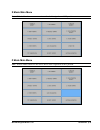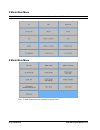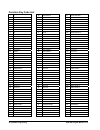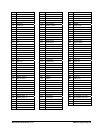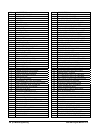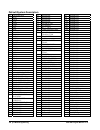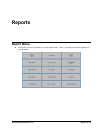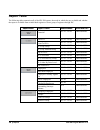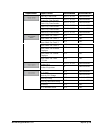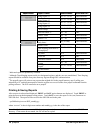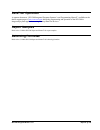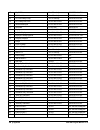- DL manuals
- Sam4s
- Touch terminals
- SPS-500
- Program Reference Manual
Sam4s SPS-500 Program Reference Manual
Summary of SPS-500
Page 1
Sps-500 series program reference manual all specifications are subject to change without notice. 2014, crs, inc. Pm-sps-500 manual version 1.31.
Page 2: Crs, Inc.
Crs, inc. Limited warranty and disclaimers of warranty this manual has been developed by crs, inc. It is intended for the use of its customers and service personnel and should be read in its entirety before attempting to install, use or program the product(s). Nothing contained in this manual shall ...
Page 3: Precaution Statements
Precaution statements follow these safety, servicing and esd precautions to prevent damage and to protect against potential hazards such as electrical shock. 1-1 safety precautions 1. Be sure that all built-in protective devices are replaced. Restore any missing protective shields. 2. When reinstall...
Page 4
1-2 servicing precautions warning: first read the-safety precautions-section of this manual. If some unforeseen circumstance creates a conflict between the servicing and safety precautions, always follow the safety precautions. Warning: an electrolytic capacitor installed with the wrong polarity mig...
Page 5: Contents
Sps-500 program manual v1.31 contents 5 contents introduction 9 sam4s sps-500 series overview............................................................................................. 9 power requirements .............................................................................................
Page 6
6 contents sps-500 program manual v1.31 downloading logo images for the internal printer ................................................................. 35 s mode programming 37 s- mode programming screen ..............................................................................................
Page 7
Sps-500 program manual v1.31 contents 7 tax option definitions ............................................................................................ 109 cash drawer option definitions ............................................................................. 110 training mode option defi...
Page 8
8 contents sps-500 program manual v1.31 balancing formulas ............................................................................................................... 165 appendix 167 report function key report code structure .......................................................................
Page 9: Introduction
Sps-500 program manual v1.31 introduction 9 introduction sam4s sps-500 series overview power requirements plug the sps-500 into a grounded 3-prong outlet. be aware that other electrical devices on the same circuit can cause your ecr to malfunction. Avoid plugging your ecr into outlets where othe...
Page 10
10 introduction sps-500 program manual v1.31 safe operation do not locate your sam4s sps-500 in a damp or wet environment. Avoid high humidity, direct sunlight and temperature extremes. always plug your sps-500 into a grounded three-prong outlet. Never use two-prong adaptors or ungrounded outl...
Page 11
Sps-500 program manual v1.31 introduction 11 standard connectivity each sps-500 ecr is configured with: four powered (5v out) serial ports: com#1/2 (dsub); com#3/4 (rj45) lan: 10/100 base-t ethernet (tcp/ip, 32 ecr) sd card port: supports program save/load; screen capture; firmware updates; upload...
Page 12: Controls & Connections
12 introduction sps-500 program manual v1.31 controls & connections front panel angle adjustment optional magnetic card reader (mcr) power switch set the lcd panel to the optimum viewing angle the power led will illuminate when the ecr is powered on. The irc led will flash during irc operations ac...
Page 13
Sps-500 program manual v1.31 introduction 13 rear customer display sd memory card slot standard rear display— turn and/or lift for optimum viewing (with nearly 360º turning radius) the standard sps-500 sd memory card slot is located inside the printer compartment. It can be used to: load applica...
Page 14
14 introduction sps-500 program manual v1.31 connection panel standard ports include: 2 additional cash drawer ports (24v) lan port 2-usb ports (1 back panel/1 front) 4-rs-232c comm. Ports (2-db9 male/2-rj45) serial number/ identification label front usb port located behind access door (for keyboa...
Page 15: Control Lock
Sps-500 program manual v1.31 introduction 15 control lock void p z x reg off s mode void off reg x z p s mode use to void (correct) items outside of a sale. The register is inoperable. (register) use for normal registrations. Use to read register reports and perform other manager functions. Use to...
Page 17
Sps-500 program manual v1.31 introduction 17 default raised-key keyboard—sps-520rt/sps-530rt expanded raised-key keyboard—sps-520rt/sps-530rt subtotal cancel misc 1 #/ns 9 f/s sub done 8 7 2 f/s shift error corr % 2 1 6 page down tax 1 shift 5 4 3 3 page up enter 2 1 4 time in/out 5 void emp# mdse...
Page 18: Default Screen Layout
18 introduction sps-500 program manual v1.31 default screen layout * note: configuration of screen is selected with s mode system option #26, “sales area configuration. Four screen configuration options are available: providing 24, 12, 6 or 0 key locations on the display. Screen saver a screen sav...
Page 19
Sps-500 program manual v1.31 introduction 19 x mode main menu note: x mode menu buttons are not active until a clerk is signed on in reg position. Z mode main menu note: z mode menu buttons are not active until a clerk is signed on in reg position..
Page 20
20 introduction sps-500 program manual v1.31 p mode main menu note: p mode menu buttons are not active until a clerk is signed on in reg position. S mode main menu note: s mode main menu was updated at version 1.00s..
Page 21: Keylinks
Sps-500 program manual v1.31 introduction 21 keylinks the main screen provides up to 24 programmable locations. In addition to the main screen you can define 199 additional 24-location screens referred to as “keylinks”. (note that the default program pre-defines the first 10 keylinks for plu lists...
Page 22: Custom Screen Layouts
22 introduction sps-500 program manual v1.31 custom screen layouts after your authorized dealer prepares your sps-500 for installation, your main screen and keylink screens will look different. Each screen will contain the variety of item and function keys that you require. Your screens will be de...
Page 23: Initialize
Sps-500 program manual v1.31 introduction 23 1 sbtl 3 2 4 check 6 5 7 tnd1 9 8 0 cash . 00 initialize to initialize the sps-500, turn the main power switch off, then on again (in any key lock position.) note: if you initialize while a transaction is in progress, the transaction will be aborted a...
Page 24
24 introduction sps-500 program manual v1.31 6. The display will monitor the memory clear process, which takes about 1 minute. 7. When complete, the display will prompt: “enter register number (1-32)”. Type the register number on the numeric keypad and touch ok. 8. When complete, the s mode progra...
Page 25: Software Installation & Sd
Sps-500 program manual v1.31 software installation & sd utilities 25 software installation & sd utilities overview the latest software revisions will be posted on the sps-500 dealer support page of the crs website: www.Crs-usa.Com . Software will be revised continually as anomalies are identified,...
Page 26
26 software installation & sd utilities sps-500 program manual v1.31 required support resources a pc with a sd memory card reader or a usb memory stick. The sd/usb memory provides the most convenient method of updating the sps-500 application software and also can be used for program loading/sav...
Page 27
Sps-500 program manual v1.31 software installation & sd utilities 27 1 sbtl 3 2 4 check 6 5 7 tnd1 9 8 0 cash . 00 how to access system menu 1. Turn the power switch located on the right side of the register to the off position. 2. Turn the control lock to the s position. (s is the unmarked positi...
Page 28
28 software installation & sd utilities sps-500 program manual v1.31 diagnostics/functions available form the system menu display/touch lcd touch the screen to sequence through display test patterns. Lcd brightness display dims, and then brightens. Touch indicates position activated when the scree...
Page 29
Sps-500 program manual v1.31 software installation & sd utilities 29 aging wo/printer any key or screen to end test at the completion of the next test cycle. Setup write mac addr do not use. Mcr set mcr to read track 1/2 or track ¾ logo define insert sd card and touch screen to download printer lo...
Page 30
30 software installation & sd utilities sps-500 program manual v1.31 application upgrade/backup from sd/usb a note about software upgrades… most software updates will be application upgrades and will be done in s mode from sd or usb. Use the following instructions to complete these upgrades. There...
Page 31
Sps-500 program manual v1.31 software installation & sd utilities 31 6. Confirm the update by touching yes. Monitor the update progress on the screen. 7. The screen displays update or backup complete. Click close. If you are completing an application backup, there will be a delay of about 3 minute...
Page 32: Capturing Sps-500 Screens
32 software installation & sd utilities sps-500 program manual v1.31 year date 6-digit time of capture: hhmmss capturing sps-500 screens equipment required sps-500 terminal usb keyboard sd memory card or usb memory stick note: sd cards must be formatted as fat 32. To avoid compatibility issu...
Page 33: Image Downloads
Sps-500 program manual v1.31 software installation & sd utilities 33 image downloads key images can be added to function and plu keys. Images can also be used for key screen backgrounds (viewed in reg mode where key locations are inactive.) images add style and usability to the sps-500 touch scree...
Page 34
34 software installation & sd utilities sps-500 program manual v1.31 touch here image download using sd memory card 1. At your pc, create a folder “image” on the sd memory card and copy the images you wish to transfer into this folder. 2. Insert the sd memory card into the sd slot inside the print...
Page 35
Sps-500 program manual v1.31 software installation & sd utilities 35 screen saver logo when the screen saver is engaged, the default sam4s logo moves in a pattern across the screen (this is the floating logo). This logo can be replaced with a custom logo. Name the custom logo “logo.Jpg”. The maxim...
Page 36
36 software installation & sd utilities sps-500 program manual v1.31.
Page 37: S Mode Programming
Sps-500 program manual v1.31 s mode programming 37 s mode programming s- mode programming screen caution: s mode functions are reserved for dealers who set-up and service the sps-500. The user will not normally perform s mode functions. The procedures described in this area are security sensitive....
Page 38: Self Tests
38 s mode programming sps-500 program manual v1.31 self tests the following procedures are used to perform diagnostic tests on the ecr. The integrity of peripherals is tested at this stage. ► touch self test from the s mode main menu to display the h/w test screen. Self tests - definitions. Serial...
Page 39: Memory Clearing
Sps-500 program manual v1.31 s mode programming 39 keyboard test this will test the keyboard. Network ping test this will test a specified network ip address. Aging test performs a series of system tests in an endless loop. Touch the screen to exit. Application update touch application update to i...
Page 40
40 s mode programming sps-500 program manual v1.31 if an unsuccessful attempt has been made to consolidate ecrs sales data, the report is flagged as failed. This will remove that flag allowing normal reporting consolidation again. (13) clear plu file this will remove all programmed plus from the f...
Page 41: Memory Allocation
Sps-500 program manual v1.31 s mode programming 41 memory allocation caution: the procedures described in this area are security sensitive. Memory is automatically cleared after memory allocation is set. Do not change memory allocation after your system has been installed unless you are aware that...
Page 42
42 s mode programming sps-500 program manual v1.31 (7) use group by employee determine if you wish to report groups by employee. If you choose yes, then you can report up to 30 of the 99 groups for each employee. See "groups by employee" on page 130 to select which groups will report for each empl...
Page 43
Sps-500 program manual v1.31 s mode programming 43 (16) projections the product projection report provides a history of each product mix item's sales by day of week. (17) # of recipe recipes can be used for stock control. When a product is sold; the information will be automatically calculated bac...
Page 44: Key Relocation
44 s mode programming sps-500 program manual v1.31 (31) # of items for promotion table (0-99) if fixed price or multi buy promotions are used, specific lists of items are maintained that must be sold to allow the discount or new price. This option determines the maximum number of items that can be...
Page 45
Sps-500 program manual v1.31 s mode programming 45 key relocation screen—screen tab 1. Select key relocation from the p menu or select key relocation and then screen designer from the s menu. The key relocation screen displays with the screen tab selected: 2. Use the ▼ or ▲ keys to select the keyl...
Page 46
46 s mode programming sps-500 program manual v1.31 key relocation screen—pgm tab touch the pgm button to display the keylink options. Select the keylink (screen) you wish to program. Note that options are not available for the main screen (keylink #0), you must select keylink #001 to #200 to set o...
Page 47
Sps-500 program manual v1.31 s mode programming 47 key relocation screen—design tab key relocation screen—list tab select one of 4 font sizes select black or white font color. Touch here to select a button size/type. Inactive buttons (“x”) do not display in reg mode. Use the list tab to select the...
Page 48
48 s mode programming sps-500 program manual v1.31 function key code list 1 1 2 2 3 3 4 4 5 5 6 6 7 7 8 8 9 9 10 0 11 00 12 000 13 add check 14 reserved 15 reserved 16 cancel 17 reserved 18 cash 19 tip declare 20 reserved 21 check 22 check cash 23 chk endorse 24 clear 25 continue 26 curr conv 1 27...
Page 49
Sps-500 program manual v1.31 s mode programming 49 145 modifier 10 146 reserved 147 #/no sale 148 p/bal 149 reserved 150 reserved 151 paid out 1 152 paid out 2 153 paid out 3 154 paid out 4 155 paid out 5 156 paid recall 157 % 1 158 % 2 159 % 3 160 % 4 161 % 5 162 % 6 163 % 7 164 % 8 165 % 9 166 %...
Page 50
50 s mode programming sps-500 program manual v1.31 function key definitions key key # description numeric keys 1-9, 0, 00, 000 1-12 use for numeric entries, can be removed or relocated on the keyboard or touch screen. Add check 013 use to add multiple guest checks (tracking balances or soft checks...
Page 51
Sps-500 program manual v1.31 s mode programming 51 employee (1-10) 041- 050 the employee (1-10) keys can be programmed to sign on a specific employee when touched directly, without entering a code. Err.Corr 052 touch err corr immediately after an item to void that item. Fd/s shift 053 touch fd stm...
Page 52
52 s mode programming sps-500 program manual v1.31 080- 089 reserved cursor down 091 use in reg mode to cursor up to an item displayed in the transaction area of the screen. Cursor up 092 use in reg mode to cursor up to an item displayed in the transaction area of the screen. 099- 100 reserved des...
Page 53
Sps-500 program manual v1.31 s mode programming 53 paid out 1-5 151- 155 touch a paid out key to remove cash, check or miscellaneous media from the drawer. Paid recall 156 the paid recall key is used to recall last x number of transactions, starting with the last transaction finalized. (x is deter...
Page 54
54 s mode programming sps-500 program manual v1.31 recall check # 1-4 197- 200 the check tracking system can maintain only balances (hard check) or entire transactions (soft check) in the register memory. Four different tracking files can be separated to maintain, for example: restaurant checks, c...
Page 55
Sps-500 program manual v1.31 s mode programming 55 tax shift 1-6 225- 230 use to shift the preprogrammed tax status of an item. Touch before an item entry to make taxable. Clk in/out 231 touch the clk in/out key to record start and stop work times for the registered employee. Hours worked are main...
Page 56
56 s mode programming sps-500 program manual v1.31 split check 249 the split check function provides another method of breaking down checks for payment. Note that this method works best when check numbers are not automatically assigned. Many programmers/installers will use the table number as the ...
Page 57: System Options
Sps-500 program manual v1.31 s mode programming 57 system options this section is used to define the most fundamental parameters of the whole system such as, how many ecrs are in the network, which ecr number will store common data, etc. ► select system options from the s mode programming menu to ...
Page 58
58 s mode programming sps-500 program manual v1.31 (11) reg# holds backup check tracking data the four check-tracking files can backed up on a second ecr. (12) reg# holds kp global order# the order number printed on kitchen order tickets can be the register number followed by a consecutive number ...
Page 59
Sps-500 program manual v1.31 s mode programming 59 use new irc network (version 1.00s or later) this option allows you to use a non-standard ip address configuration. Pc connection type select serial or ethernet. Pc connection port number the port number. (20) use magnetic dallas key set to no. Th...
Page 60
60 s mode programming sps-500 program manual v1.31 two column provides a larger transaction area with a larger font size and 12 touch locations; one column provides a larger transaction area with a larger font size and 6 touch locations; full screen the transaction area occupies the entire screen ...
Page 61: Printer Driver Selections
Sps-500 program manual v1.31 s mode programming 61 printer driver selections this program allows you to change the commands for specific printers, or to set up a new printer by using generic (1-5) settings. ► select printer driver selections from the s mode programming menu to display the printer ...
Page 62: Define Port
62 s mode programming sps-500 program manual v1.31 define port there are 4 serial ports and one ethernet port for peripheral device connection. The following section defines the peripheral device and the parameters for the peripheral that will be attached to the port. ► select define port from the...
Page 63
Sps-500 program manual v1.31 s mode programming 63 cutting after printing when a printer has the capabilities of auto cut, this option will decide if that feature is to be used. For receipts it is commonly set to yes, however detail journal printers do not require this option. In case of printer, ...
Page 64: S Mode Program Scan Printing
64 s mode programming sps-500 program manual v1.31 s mode program scan printing programmed information can be sent to a printer so that a hard copy can be produced. This option is ideal for keeping records of your machine’s settings – these can then be stored for future reference. S mode program s...
Page 65: Password Notes
Sps-500 program manual v1.31 s mode programming 65 password notes the correct password is required to access managermode. The default manager password is: 9999. You can set your own 4-digit password by selecting passwords in s mode. Separate passwords for report levels (x and z1-z5) can be set in ...
Page 66: Sram Backup
66 s mode programming sps-500 program manual v1.31 sram backup use this function to load or save an end user programs or report data to or from an sd memory card, usb memory stick or ftp site. Save end user program 1. From the s mode menu touch sram backup. 2. Depending upon the method you will se...
Page 67
Sps-500 program manual v1.31 s mode programming 67 4. The sram backup (sd) dialog box displays. 5. Touch backup pgm to sd to begin the backup. Note: this action will backup the sps-500 end user program in the path: sps500/backup/store name (or store number if the store name is not programmed.) whe...
Page 68
68 s mode programming sps-500 program manual v1.31 save reports reports can be saved to an sd card, usb memory stick or to an ftp site. All reports are saved simultaneously. Each report is saved in .Rpt format. A report viewer utility is available so that the file data is available to excel or oth...
Page 69
Sps-500 program manual v1.31 s mode programming 69 ftp transmission choose ftp transmission to send reports via ftp (file transfer protocol). You must first set network options under s mode/system options. (if you wish to demonstrate this capability, contact crs for demonstration documentation.) 1...
Page 70
70 s mode programming sps-500 program manual v1.31.
Page 71: P Mode Programming
Sps-500 program manual v1.31 p mode programming 71 p mode programming p mode programming menu ► turn the key lock to the p position..
Page 72: Plu
72 p mode programming sps-500 program manual v1.31 plu during plu programming, each plu is assigned a descriptor, price or prices and a few unique options. The remaining plu options are determined by linking the individual plu to a plu status group. The plu status group contains all of the detaile...
Page 73
Sps-500 program manual v1.31 p mode programming 73 plu add & change 1. From the p mode menu touch plu to view the plu program selection window. 2. Touch plu add & change to view the select plu screen. 3. You can edit existing plus: touch a plu key located on the main screen, or touch page up/page ...
Page 74
74 p mode programming sps-500 program manual v1.31 4. After a plu is selected, the plu programming screen displays at the page #1 tab: 5. Touch the page #2 tab and/or the prices tab to access the remaining plu options. Plu option definitions descriptor this is the name of the saleable item, which ...
Page 75
Sps-500 program manual v1.31 p mode programming 75 product mix #1 this works in-conjunction with the piece count to track the unit and case usage of an item, each product can be programmed with the number of pieces used from an outer, i.E. The number of bottles from a case. The piece count would c...
Page 76
76 p mode programming sps-500 program manual v1.31 plu delete you can delete plus individually or by range (depending upon system option setting). 1. From the p mode menu touch plu to view the plu program selection window. 2. Touch plu delete. 3. To delete plus individually, touch plu delete by on...
Page 77
Sps-500 program manual v1.31 p mode programming 77 plu status group plu status groups allow memory to be used more efficiently. In most applications, large groups of plus are set with many identical options, while the plu number, descriptor and price are unique. On the plu programming each plu is ...
Page 78
78 p mode programming sps-500 program manual v1.31 (4) are plus in this group inactive? Select yes if you wish plus reported to this group to be inactive (cannot be registered). (5) is plu a condiment? Condiments plus are different from non-condiment plus in the manner they display and print durin...
Page 79
Sps-500 program manual v1.31 p mode programming 79 (16) stock plu? Choose yes if you wish to track plu stock, where each whole unit plu activity subtracts a value of "1" from the stock counter. (note that if multiplication or decimal multiplication is used when the plu is registered, the resulting...
Page 80
80 p mode programming sps-500 program manual v1.31 (28) print on kp? Select yes if plus in this group are to be sent to a kitchen printer. (29) print on kp group# select the kitchen printer group or groups to which plus in this group are to be sent. (30) print red on kitchen printers? Set to yes i...
Page 81
Sps-500 program manual v1.31 p mode programming 81 (42) eligible for canadian donut law special provincial or state sales tax laws might change the taxable status of an item depending upon the quantity sold. Donuts, for example, might be taxable when sold individually at a bakery, but be non- taxa...
Page 82
82 p mode programming sps-500 program manual v1.31 plu minimum stock you can enter minimum inventory levels for plus with stock status. (the plu must be linked to a plu status group with option# 16 stock plu? Set to yes.) when the level of a stock item falls below the minimum inventory level set h...
Page 83
Sps-500 program manual v1.31 p mode programming 83 non-plu code field definitions length of field 1 assign the length of the product code field. (the length of field 1 plus field 2 must equal 10.) length of field 2 assign the length of the price/weight/quantity field. (the length of field 1 plus f...
Page 84
84 p mode programming sps-500 program manual v1.31 age verification sale of age-restricted items (i.E. Alcohol, tobacco) can be controlled at the point of sale by forcing to operator to enter a date of birth before a controlled item can be registered. Because you may wish to use this feature for i...
Page 85
Sps-500 program manual v1.31 p mode programming 85 age verification by card swipe (california support added at v1.00m) many state drivers licenses encode driver data on a mag stripe. When age entry is required, the drivers license can be swiped and the age verified. This feature is enabled by iden...
Page 86
86 p mode programming sps-500 program manual v1.31 plu quick registration the plu quick registration program provides a fast method of programming groups, plus and their essential options. After plus are added or edited using this method, you can choose to automatically make menu screens based upo...
Page 87
Sps-500 program manual v1.31 p mode programming 87 3. Once plus are added they will be displayed as a list on the screen: each column of plu data is described in the table below: column explanation group touch a group in the group selection box to display the plus that are linked to the group. Use...
Page 88
88 p mode programming sps-500 program manual v1.31 using a 101-key keyboard with plu quick registration when a usb keyboard is connected to the sps-500, the keyboard may be used for inputting plu quick registration data. The following keys are control keys: numeric 1 to 0 – select a plu. F1 / f2 –...
Page 89
Sps-500 program manual v1.31 p mode programming 89 10. Touch add type the descriptor: coke, touch ok. Enter the price: 100, touch ok 11. Select the ice cream group. 12. Touch add type the descriptor: cone, touch ok. Enter the price: 199, touch ok 13. Touch add type the descriptor: malt, touch ok. ...
Page 90
90 p mode programming sps-500 program manual v1.31 18. Touch drinks to view the drink items. 19. Touch ice cream to view the ice cream items. The drinks key is key link function #077 items linked to the drinks group display on key link screen #077 the ice cream key is key link function #081 items ...
Page 91
Sps-500 program manual v1.31 p mode programming 91 format of automatically created screens key links screens created by the quick registration system are located beginning at key link #73. Group #1 will use key links 73-76; group #2 will use key links 77-80, etc. (use pgm mode system option/ level...
Page 92
92 p mode programming sps-500 program manual v1.31 plu integrity check choosing this option will check the plu file for invalid programming and print a report listing plus that have invalid programming. An example of invalid programming is a plu programmed with plu status group #400 when only 200 ...
Page 93: Plu Group
Sps-500 program manual v1.31 p mode programming 93 plu group groups are designated to accumulate plu sales for convenient reporting totals. A plu can send its' sales information to up to 3 groups. Group link #1 is set in plu programming. Group links #2 and #3 are set in plu status group programmin...
Page 94: Function Key
94 p mode programming sps-500 program manual v1.31 function key function key options vary by key. A "function key program summary" on the following page lists each function and its options. Note: although each 12 character function key descriptor is set here, if a function key appears on the finan...
Page 95
Sps-500 program manual v1.31 p mode programming 95 function key program summary descriptor manager required halo (rate) compulsory validation other options 1-9, 0, 00 x add check x x cancel x x x x print receipt? Cash x x x exempt tax (1-6) open drawer amount tender compulsory disable under tender...
Page 96
96 p mode programming sps-500 program manual v1.31 err.Corr x x x x fd/s shift x fd/s subtl x fd/s tend x x exempt tax (1-6) open drawer? Allow decimal entry? Food stamp change: cash or food stamp allow over tender? Display tender on screen (added v1.00s (1-4-2013) connect eft terminal? Guest # x ...
Page 97
Sps-500 program manual v1.31 p mode programming 97 misc tend 1-16 x x x exempt tax (1-6) open drawer? Amount tender compulsory? Disable under tendering? Allow under tendering in x only? Non-add number entry compulsory? Key is credit/debit/gift/gift nsf (allows gift card undertender)/canadian debit...
Page 98
98 p mode programming sps-500 program manual v1.31 price lvl 1-20 x x prevent zero price sale alternative price level print x output printer# (1-20) automatically print meal orderly print check x print check automatically service check? Print consec# on guest check? Print hold x x promo x x taxabl...
Page 99
Sps-500 program manual v1.31 p mode programming 99 tax shift 1-6 x clk in/out x x x tip (1-3) x x tip: percentage/amount tip: open/preset tip is taxable by rate (1-6)? Must be paid by misc. Tender after tip? Tip amount adds to net & gross totals? Charge tip is deducted from cash? Transfer chk (1-4...
Page 100
100 p mode programming sps-500 program manual v1.31 function key programming notes cash key program note coin changer port# (0-4) enter the number of the serial port to which the coin changer is attached. Check key program note coin changer port# (0-4) enter the number of the serial port to which ...
Page 101
Sps-500 program manual v1.31 p mode programming 101 miscellaneous tend key program notes coin changer port# (0-4) enter the number of the serial port to which the coin changer is attached. Connect eft terminal select yes if datatran is connected for integrated payment operations. Key is select cre...
Page 102
102 p mode programming sps-500 program manual v1.31 alternative price level if the prevent zero price sale option is set to yes, the zero amount message will display if you attempt to register a plu with a zero price on the selected level. If prevent zero price sale and alternative price level are...
Page 103: System Options
Sps-500 program manual v1.31 p mode programming 103 system options options are sorted by category to assist the programmer in finding a specific option. Options are referenced by number within each category for reference. 1. Select system option from the p mode menu to display the system option pr...
Page 104
104 p mode programming sps-500 program manual v1.31 general function option definitions caution: option numbers may vary slightly in later software versions. (1) manager control (in x-mode): negative sales negative tender zero sales determine which of the listed functions require the key lock to b...
Page 105
Sps-500 program manual v1.31 p mode programming 105 (9) rounding system use these options to eliminate the use of small value coins (i.E. Pennies). Rounding up or down occurs at subtotal or cash. Select the rounding system field to display the rounding system programming screen where up to five ra...
Page 106
106 p mode programming sps-500 program manual v1.31 (19) employee sign on select the method you wish to use when signing on to operate the sps-500: push button, operating code or, employee#. See “employee sign-on/sign-off” in the sps-500 operation manual for more information. (20) qty limit for x/...
Page 107
Sps-500 program manual v1.31 p mode programming 107 (41) base currency set for local currency. (42) allow clerk interrupt if allowed, a new clerk can be signed on in the middle of a transaction. In this circumstance, the initial transaction is suspended. When the interrupt transaction is completed...
Page 108
108 p mode programming sps-500 program manual v1.31 (52) use dest. Option if “the same for all reg”, all registers will have the same settings for option #2 (enforce destination) and option #3 (default destination). If “register separately”, settings for options #2 and #3 will not download and mus...
Page 109
Sps-500 program manual v1.31 p mode programming 109 (61) use stock link plu on plu pgm choose: stock link plu - the linked plu is the stock link plu. Kp descriptor plu - the linked plu's descriptor is used for the kp descriptor instead of its own descriptor. This allows for a secondary plu descrip...
Page 110
110 p mode programming sps-500 program manual v1.31 (5) taxable status indicators: display print in the default condition (y), tax eligibility indicators, i.E. T x 1 display on the screen and print on printers adjacent to the item. Choose no to selectively remove the indicators from the display an...
Page 111
Sps-500 program manual v1.31 p mode programming 111 (6) open drawer alarm time enter length of time the drawer may be open (in seconds) before the open drawer alarm sounds. (7) open remote drawer always set to no. (will allow opening a drawer on a remote register.) (8) reset drawer assignment at c...
Page 112
112 p mode programming sps-500 program manual v1.31 (2) price level choose stay down, trans pop up, or item pop up. Stay down: once chosen, will remain active until the next choice. Item pop up: choice remains active for the next plu only, and then returns to the default. Trans pop up: choice rema...
Page 113
Sps-500 program manual v1.31 p mode programming 113 tracking file option definitions (1) automatic transfer check if yes, the check will be assigned to the last person who posted to the check. (2) checks paid slip is stub if yes, the print check function produces a guest check with totals only, wi...
Page 114
114 p mode programming sps-500 program manual v1.31 (18) check open with mcr allows opening of tracking file by mcr. Select the tracking file to be used. (19) read if opening check by mcr, select track 1 or track 2. (20) column of number/start/digit if opening check by mcr, enter the number of the...
Page 115
Sps-500 program manual v1.31 p mode programming 115 (2) enable sort kp by kp group # use this option to create "priority print". For example, if you wish to group appetizers at the beginning of the chit, then entrees next, place appetizers in a kitchen printer group (see "plu status group" on page...
Page 116
116 p mode programming sps-500 program manual v1.31 (15) separate kp by kp group # choose yes if you wish to separate items from different kp groups and issue separate kitchen printer tickets for items from each kp group. (16) separate kp by kp item choose yes to produce a separate requisition for...
Page 117
Sps-500 program manual v1.31 p mode programming 117 (6) print sbtl when sbtl key pressed if yes, the receipt (if applicable) will print the subtotal at the point in the transaction when the key was pressed. (7) validation port# (0-6) indicate the port on the register that is connected to the valid...
Page 118
118 p mode programming sps-500 program manual v1.31 (11) transaction # is random number if yes, the transaction # is generated randomly, rather than sequentially. (12) home currency symbol ($=default) select the currency symbol for display, receipts, etc. (13-17) currency (1-5) symbol select the c...
Page 119
Sps-500 program manual v1.31 p mode programming 119 (30) copy of eft receipt indicate the number of copies of the credit card transaction receipt to be printed. (31) print tip on eft receipt if yes, prints tip line on credit card receipt. (32) mask number on all credit drafts if yes, only the last...
Page 120
120 p mode programming sps-500 program manual v1.31 report printing option definitions (1) zero skip financial report plu report employee report group report time period report all other reports when printing choose whether to print or skip totals with a zero value on each of the listed reports. (...
Page 121
Sps-500 program manual v1.31 p mode programming 121 (15) do not print hash symbol (16) print time on reports (17) print open check total on fin.Report (18) print z report when rcpt on/off key is set off (v 1.00s (7-16-2013) or later).
Page 122
122 p mode programming sps-500 program manual v1.31 report options (1) only ttl on product mix group rpt if yes, skips sales by time period on the product mix report. (2) only items with actual inv entry affects the inventory report (reporting ingredients from the recipe system). If yes, the inven...
Page 123
Sps-500 program manual v1.31 p mode programming 123 (15) allow z stock report if yes, resetting the stock report is allowed. (16) allow z1 time keeping report when employees are clocked in if yes, the time keeping report can be run when employees are clocked in. (17) avg. Gst on fin is from gst if...
Page 124
124 p mode programming sps-500 program manual v1.31 (3) overtime factor enter the factor times which the standard pay rate is multiplied to determine overtime pay, i.E. Enter 1.5 if rate is time and one half, or enter 2.0 if rate is double time. (4) enforce out for break or out entry when clocking...
Page 125
Sps-500 program manual v1.31 p mode programming 125 (5) send to detail: only transactions with negative items** reports program scans only transactions without negative items** preamble/postamble for each type of function or transaction listed, select yes or no to determine it will be sent to the ...
Page 126: Employee
126 p mode programming sps-500 program manual v1.31 employee the employee file contains information for register operators as well as employees who use the register only to clock in or out (employee time keeping.) specific functions that are allowed or disallowed for each employee are determined b...
Page 127
Sps-500 program manual v1.31 p mode programming 127 employee field definitions social sec # enter 9-digit identifying number. Clock in code enter a number (up to 10 digits in length) that will be used by this employee to clock in and/or out. Operating code enter the secret code number (up to 10 di...
Page 128
128 p mode programming sps-500 program manual v1.31 edit job codes note: an employee with the appropriate authority level must be signed on to perform job code programming. Job codes are used to break down the hours worked for all employees into different categories (see "labor groups" report in t...
Page 129
Sps-500 program manual v1.31 p mode programming 129 authority level each employee must be assigned to one of nine authority levels. See "employee" on page 126 to assign an employee to an authority level. The selections made here for each authority level determine the operations that are allowed fo...
Page 130
130 p mode programming sps-500 program manual v1.31 (30) allow plu quick register? (31) allow no sale (32) paid breaks (33) manager req. For clock in (34) compulsory tip entry if yes, the employee is prompted to declare tips when clocking out. (35) job code change if no, the employee can clock on ...
Page 131
Sps-500 program manual v1.31 p mode programming 131 choose yes here, you will be required to complete the card id, column of card id and care id digits fields. Contact crs technical support for more information. Column of card id enter the number of the column that the card id starts. Card id digi...
Page 132: Reports
132 p mode programming sps-500 program manual v1.31 reports use this program to create a custom report, modify the financial or employee report, or to define reports to be linked in up to four string reports. This report is available for standalone registers only, not irc. Custom report one custom...
Page 133
Sps-500 program manual v1.31 p mode programming 133 red? Touch no or yes in the red column to select red/black print (provided the printer is capable of 2-color print). +/- touch the button in the +/-column to select nonadd, +(add), or –(sub) status for the selected total. Depending upon your sele...
Page 134: Time
134 p mode programming sps-500 program manual v1.31 time time period definitions and time activated functions (price levels, screen level, macros, string reports, shifts, and kp time periods) are defined with this program. Time period the time report collects sales information depending upon the t...
Page 135
Sps-500 program manual v1.31 p mode programming 135 time activated function activate time or start/end times day of week repeat time price level yes yes screen level yes yes macros yes yes yes string report yes yes yes shifts yes time period yes sending time activated string reports to an ftp site...
Page 136: Product & Ingredient
136 p mode programming sps-500 program manual v1.31 product & ingredient note: be careful not to confuse the separate and distinct inventory features of the sps-500: a menu-explosion type inventory system is set up when plus are linked to a recipe#. Recipes and ingredients are programmed with th...
Page 137
Sps-500 program manual v1.31 p mode programming 137 recipe table here you assign ingredients to a recipe. If a plu is linked to a recipe, plu activity will cause the inventory of ingredients used in the recipe to decrement. Each recipe can use up to 20 ingredients. 1. From the pgm mode programming...
Page 138
138 p mode programming sps-500 program manual v1.31 product mix group time periods memory allocation determines whether there are 24, 48, or 96 product mix group time periods. (time periods used for the product mix and projections reports are defined separately from the time periods used for time ...
Page 139: Taxes
Sps-500 program manual v1.31 p mode programming 139 taxes the sps-500 provides calculation for up to six taxes. Tax calculation can be made by add on percentage, by tax table, or by vat (value-added tax). Provisions have been made for the canadian goods and services tax (gst). If gst is to be taxa...
Page 140
140 p mode programming sps-500 program manual v1.31 # of non-repeat breaks enter the number of non-repeat breaks. For this example the entry is 5. # of repeat breaks enter the number of repeat breaks. For this example the entry is 3. Break point (1-100) enter the high amount in the range. For exam...
Page 141: Messages
Sps-500 program manual v1.31 p mode programming 141 messages various descriptors and messages are set with this program: message type of message and application logo message 6-line x 40 character preamble & postamble. Appears on receipts error messages 30-characters per message. Displays on messag...
Page 142
142 p mode programming sps-500 program manual v1.31 no. Description 43 not discountable 44 not programmed! 45 not ready! 46 not zero 47 off line! 48 open drawer 49 p/bal required 50 paper end 51 range over 52 remove paper 53 scale fail! 54 scale required ! 55 single item! 56 subtotal required 57 s...
Page 143
Sps-500 program manual v1.31 p mode programming 143 no. Description 147 electronic journal inactive 148 check endorsement required 149 eft canceled 150 card error 151 printer offline 152 kv offline 153 no relocatable key 154 dallas key compulsory 155 enforce actual inventory 156 authority level no...
Page 144
144 p mode programming sps-500 program manual v1.31 default system descriptors no description 1 sun 2 mon 3 tue 4 wed 5 thu 6 fri 7 sat 8 mgr 9 taxes 10 total 11 fstax 12 fsttl 13 fscng 14 date 15 time 16 no. 17 cash 18 check 19 misc 20 reg 21 plu# 22 pbal 23 seat# 24 esc 25 tbl 26 gst 27 empl. 28...
Page 145
Sps-500 program manual v1.31 p mode programming 145 148 fscrt 149 fs exmt 150 scale cancel 151 items 152 tip declared 153 taxable 1 154 taxable 2 155 taxable 3 156 taxable 4 157 taxable 5 158 taxable 6 159 tax1 amt 160 tax2 amt 161 tax3 amt 162 tax4 amt 163 tax5 amt 164 tax6 amt 165 vat1 amt 166 v...
Page 146
146 p mode programming sps-500 program manual v1.31 cash declaration required cash declaration has been programmed as compulsory, and must first be performed before reports cash-in-drawer limit exceeded the programmed cash-in-drawer limit has been exceeded. Check key position the key lock is in th...
Page 147
Sps-500 program manual v1.31 p mode programming 147 illegal key sequence the operator has used an illegal key sequence. In use! This guest check or clerk number is already open elsewhere in the system. This is also applicable when the floating clerk system is activated and the operator is in use o...
Page 148
148 p mode programming sps-500 program manual v1.31 not discountable the preceding entry is not discountable; product is not available for discounting. Not programmed! This key has not been programmed not ready! Remote printer is not ready for printing tasks. Not zero displayed when trying to dele...
Page 149
Sps-500 program manual v1.31 p mode programming 149 tray subtotal required! This prompt appears while in a tray subtotal transaction. The operator must first press the tray subtotal key before pressing any tender keys. Validation required! This operation requires validation to complete the compuls...
Page 150: Printer & Kv Routing
150 p mode programming sps-500 program manual v1.31 printer & kv routing the printing system of an sps-500 register or system of registers is completely flexible. Up to 40 printers can be defined and connected to any available serial port on any register within a system. Multiple printer functions...
Page 151
Sps-500 program manual v1.31 p mode programming 151 3. Finally, proceed with the parts of this program that pertain to your application: if you are using a kitchen video, select kitchen video routing to designate the port # and the register # where the video controller is attached. You can also ...
Page 152
152 p mode programming sps-500 program manual v1.31 note: all registers are updated with changes made to this program at any register. Because it is sometimes necessary to change kitchen printer routing depending upon the time of the day, (for example, separate hot and cold food kitchens may be ac...
Page 153: Promotion Table
Sps-500 program manual v1.31 p mode programming 153 promotion table retailers often offer discounts when multiples of items are purchased. Through the promotion table, you can handle four different discount situations. 1. Mix & match this discount situation takes place where the merchant offers a ...
Page 154: File Management
154 p mode programming sps-500 program manual v1.31 file management utilities available from the file management menu include: copy plu copies the attributes of one plu to another. If “allow plu copy by range” is allowed (see “general function option definitions” on page 104) you can copy the attr...
Page 155: P Mode Pgm Scan
Sps-500 program manual v1.31 p mode programming 155 p mode pgm scan this function allows you to print copies of the register’s p mode programming. The following printouts are available: plu by range plu by plu status group plu by selected price level plu status group by range group by range all fu...
Page 157: Reports
Sps-500 program manual v1.31 reports 157 reports report menu turn the key lock to x position to view the report menu. (note: an employee must be signed on to view the menu.).
Page 158: Report Table
158 reports sps-500 program manual v1.31 report table the following table summarizes all of the sps-500 reports, the mode in which they are available and whether the report is available from an individual register or from a group of registers through irc. Report button report name mode available i...
Page 159
Sps-500 program manual v1.31 reports 159 report button report name mode available individual/irc sales by time period¹ x1/z1 - x5/z5 individual/irc groups by time periods¹ x1/z1 - x5/z5 individual/irc track 1 by time periods¹ x1/z1 - x5/z5 individual/irc track 2 by time periods¹ x1/z1 - x5/z5 indi...
Page 160
160 reports sps-500 program manual v1.31 report button report name mode available individual/irc string report #1 x1/z1 - x5/z5 individual/irc string report #2 x1/z1 - x5/z5 individual/irc string report #3 x1/z1 - x5/z5 individual/irc string report #4 x1/z1 - x5/z5 individual/irc labor groups x1/z...
Page 161: Cash Declaration
Sps-500 program manual v1.31 reports 161 cash declaration turn the key lock to the x position and touch cash declaration to display the cash declaration screen enter an amount and press the appropriate tender key. Repeat to enter additional amounts. After completing all entries, press ok to accept...
Page 162: X Mode Program
162 reports sps-500 program manual v1.31 x mode program the following functions are found on the x mode pgm menu: time clock edit if an employee forgets to clock in or out, authorized persons can use the time clock edit function to correct or add time incorrect clock entries. 1. Turn the key lock ...
Page 163
Sps-500 program manual v1.31 reports 163 edit inventory item 1. Turn the key lock to the x position. 2. Touch x mode pgm and then edit inventory item. Date time setting 1. Turn the key lock to the x position. 2. Touch x mode pgm and then touch date time setting. The rtc setting (real time clock) s...
Page 164: Ftp Transmission
164 reports sps-500 program manual v1.31 drawer assignment with enhanced drawer assignment, cashiers can now be assigned to specific drawers at specific registers. If reg#0 is selected the drawer assignment will be valid at all terminals. 1. Turn the key lock to the x position. 2. Touch x mode pgm...
Page 165: Datatran Operation
Sps-500 program manual v1.31 reports 165 datatran operation a separate document, “sps-500 integrated payment operator’s and programming manual”, available on the dealer support pages of www.Crs-usa.Com , details the programming and operation of the sps-500 in integrated payment applications using ...
Page 166
166 reports sps-500 program manual v1.31.
Page 167: Appendix
Sps-500 program manual v1.31 appendix 167 appendix report function key report code structure you can print out reports from the reg position using the report function key. Reports are generated by first entering the report code, then touching the report key, i.E: [report code] [report] the report ...
Page 168
168 appendix sps-500 program manual v1.31 07 top 20 plus x1 to x5 read only individual & irc 08 plu zero sales x1 to x5 read only individual & irc 09 plu zero sales by group x1 to x5 read only individual & irc 10 plu sales by price level x1 & z1 also x5 to z5 individual & irc 11 mix and match repo...
Page 169
Sps-500 program manual v1.31 appendix 169 44 checks for selected employee x1 & z1 irc from reg holding data 45 checks for current employee x1 & z1 irc from reg holding data 46 checks for track 1,2,3,4 x1 & z1 irc from reg holding data 47 product mix x1 & z1 also x2 & z2 individual & irc 48 product...
Page 170
170 appendix sps-500 program manual v1.31 report option table no. Report name option 04 from/to plu enter the from plu #, “.”then the to plu#. For example if the report is a the plu range from plu # 38000 to 41000, enter “38000.41000”. 06 plu’s by group for selected group group number (1~2 digit) ...
Page 171: Glossary of Terms
Sps-500 program manual v1.31 glossary of terms 171 glossary of terms activity count the activity counter keeps track of the number of times an entry is made on a plu, or function key. Add check the add check function is used to add multiple guest checks (tracking balances or soft checks) for payme...
Page 172
172 glossary of terms sps-500 program manual v1.31 auto tare with auto tare status assigned, a preprogrammed tare weight will automatically subtract from the weight from the scale. Bitmap file the bitmap file is an image, i.E. A logo that can be printed on a receipt or guest check. The bitmap file...
Page 173
Sps-500 program manual v1.31 glossary of terms 173 currency conversion use one of the 5 available currency conversion functions to convert and display the value of the transaction in foreign currency. Only cash tender is allowed after pressing a curr conv key. Change is calculated and issued in ho...
Page 174
174 glossary of terms sps-500 program manual v1.31 food stamps in the united states, food stamps may be used to purchase eligible food items at food stores that participate in the program. The sps-500 can assist a retailer in handling food stamp transactions by sorting food stamp and non-food stam...
Page 175
Sps-500 program manual v1.31 glossary of terms 175 keyboard level each keyboard level is a separately defined set of keyboard functions for each key on the keyboard. For example, separate levels might be required for different lunch/dinner menus. Or, within a restaurant different keyboards might b...
Page 176
176 glossary of terms sps-500 program manual v1.31 password a four-digit password can be set to control access to reports. Different passwords can be set for x and z1, z2 etc. Reports. A system password can be set to allow service access to all of the functions of the sps-500. For example, use the...
Page 177
Sps-500 program manual v1.31 glossary of terms 177 promo the promo operation allows items to be sold without cost, i.E. Buy two, and get one free. Promo activity will remove the item cost from the sale, but the sales count will include the promo item. Receipt a receipt is a printed tape given to a...
Page 178
178 glossary of terms sps-500 program manual v1.31 tax shift tax shift keys are used to reverse the tax status of a plu entry. Tender the method of register operation in which payment is made and the transaction is finalized. Transaction number a count appears at the bottom of each receipt and aft...
Page 179: Index
Sps-500 program manual v1.31 index 179 index # #/no sale 52, 97 % %1 - %10 53, 97 a add check 50 authority level link to 126 b balancing 163 batch kp/kv 115 buffered receipt 117 c cancel 50 cash 50 cash declaration compulsory 121 cash drawer options 110 cashier see employee:programming check 50, 9...
Page 180
180 index sps-500 program manual v1.31 i ingredient edit 135 j job code 126 k keyboard level 111 keys, register 15 kitchen printing/video options 114 kv routing 149 l level/modifier options 111 list check 1-4 51, 96 m macro # 52, 96 manager control 104 mdse return 52, 96 memory allocation 41 memor...
Page 181
Sps-500 program manual v1.31 index 181 training mode options 111 validation/subtotal print options 116 t table # (1-4) 54, 98 tax exempt 54, 98 tax options 109 tax shift 1-6 55, 98 taxes programming 138 time activated functions programming 133 time in/out 55, 98 time keeping options 122 tip (1-3) ...
Page 182: Manual Revision Record
182 manual revision record sps-500 program manual v1.31 manual revision record edition date published revision contents v1.0 8/31/2009 v1.1 10/13/2009 report # table updated (pages 153-155) v1.2 10/15/2009 added manufacturer precaution statements v1.3 2/3/2010 updated system descriptors v1.4 3/08/...
Page 183
Sps-500 program manual v1.31 manual revision record 183 v1.18 9/23/2011 add time activated string report to ftp information. V1.19 10/26/2011 added keyboard layouts v1.20 11/01/2011 incorrect product reference in glossary. V1.21 1/5/2012 daily sales report modes updated (p.158). Chapter on reports...