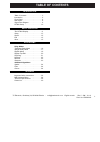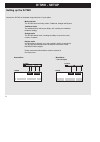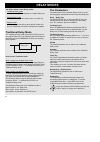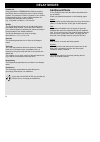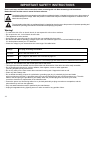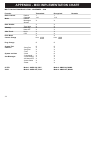- DL manuals
- TC Electronic
- Recording Equipment
- D-TWO
- User Manual
TC Electronic D-TWO User Manual
Summary of D-TWO
Page 1
Dtwo multitap rhythm delay users manual.
Page 2
3 table of contents introduction table of contents . . . . . . . . . . . . . . . . .3 introduction . . . . . . . . . . . . . . . . . . . . . .5 front panel . . . . . . . . . . . . . . . . . . . . . .6 rear panel . . . . . . . . . . . . . . . . . . . . . .8 signal flow diagram . . . . . . . . . . . ....
Page 3
5 multi spectral lcd displa power 1 levels input mix edited factory user midi in user preset multitap rhythm delay two d 0 o 3 6 1 1 2 8 24 40 input more -db ms rhythm bpm fb fb % # subdiv dyn fb filter h h l l filter ping pong 1/2 t 1/4 t 1/8 t 1/16 t introduction congratulations on the purchase of...
Page 4
6 front panel multi spectral lcd display power 1 levels input mix edited factory user midi in user preset multitap rhythm delay two d 0 o 3 6 1 1 2 8 24 40 input more -db ms rhythm bpm fb fb % # subdiv dyn fb filter h h l l filter ping pong 1/2 t 1/4 t 1/8 t 1/16 t power button power on/off. In leve...
Page 5
7 front panel filter chorus recall edit feedback reverse dynamic pingpong store setup bypass delay & feedback functions effects control enter delay spatial tap rhythm double click to edit set repeats delay/tap key this key has two main functions: - when the delay key led is lit, the delay wheel chan...
Page 6
8 rear panel in ul6500 en/iec 60065 professional audio equipment thru in left left right right out midi balanced inputs balanced outputs digital i/o pedal di do s/pdif serial no. Type: man001 tc electronic made in thailand warning to reduce the risk of fire or electric shock do not expose this equip...
Page 7
9 signal flow analog inputs [balanced] analog in level out level analog outputs [balanced] a/d input ppm left left left right bypass bypass fx out s-rate right right input selector digital output [s/pdif] digital input [s/pdif] 44.1khz 48khz d/a dither delay chorus mix bypass digi digital in analog ...
Page 8
10 dtwo - setup setting up the dtwo mixer l stereo r returns send d•two multitap rhythm delay two d mode selection the dtwo has three delay modes: traditional, straight and rhythm. Traditional mode the standard setup used by any delay unit, including the traditional feedback strategy. Straight mo...
Page 9
11 the dtwo display delay time the delay time indicator displays the main delay time in either ms or bpm (beats per minute= 60/ms*1000). When in rhythm mode, the delay time indicator, displays the total time of the full pattern, or the total number of subdivi- sions in the current rhythm pattern. T...
Page 10
12 the dtwo display di 44.1/48 icon indicates whether the dtwo is locked to an external clock or not. When locked to an external clock the incoming sample rate is displayed by either the 44.1 or 48 icon. If the clock is unacceptable or no clock is available, the "di" indicator will be blinking. Ms...
Page 11
13 setup setup the setup menu holds all general setup-parameters including parameters normally found in utility, level and i/o menus. Basic operation press the setup key to enter the setup page. use the arrow keys to select parameter. use the control wheel to change parameter value. All change...
Page 12
14 setup midi sys-ex id determines the sys-ex id number of the unit. All effects parameters can be changed through midi sys-ex via an external midi device. In order to define which unit the sent midi sys-ex information should reach, the appropriate id number must be set. Bypass mode there are three ...
Page 13
15 recall - edit - store recall basic operation press recall to enter the recall page. use the control wheel to select preset. Blinking preset number and simultaneously blinking enter key led indicates that you are previewing the preset and that it is not yet recalled/activated. press enter or...
Page 14
Delay modes how to enter traditional mode when coming from straight delay mode set the feedback # to - by pressing and holding the feedback/rhythm key while dialing the delay wheel counter clockwise. When - is selected the dtwo is in traditional delay mode. When coming from rhythm mode to enter...
Page 15
17 delay modes how to set up the straight mode set the feedback # to anything between 1 and 10 by pressing and holding the feedback/rhythm key while dialing the delay wheel. The dtwo is now in the straight mode. Max. Delay time due to the multitap delay strategy, the maximum delay time available is...
Page 16
18 delay modes additional effects to the straight delay mode the effects described below can be added: please see detailed description on the following pages. Spatial: gives the delay a wider feeling either by using left channel offset or phase reverse of left, right or both channels. Filter: in...
Page 17
19 delay modes how to set up enter rhythm mode simply tap the feedback/rhythm and the dtwo will instantly create the rhythm pattern that you tap. The rhythm mode is indicated by the rhythm icon in the delay time display. Press and hold or tap the delay/tap key to exit the rhythm mode. Max. Delay ...
Page 18
20 delay modes track tap the track tap parameter allows the preset to instantly track the current basic tempo, and adapt to this, as opposed to using the tempo that the current preset was stored with. This enables you to adapt a specific rhythm pattern to any tempo. Rhythmdcay - rhythm decay this pa...
Page 19
21 delay modes subdivision e.G. Number of 1/8th notes. Dial the control wheel to change the tap time. Turning the tap time fully counter clockwise, will set the tap to off meaning that the current tap is disabled. Taps cannot change order. This means that if a tap is placed on top of a second ta...
Page 20
22 delay modes reverse basic operation entering the reverse menu can be done in two ways: press edit and scroll to the reverse parameters. double click the reverse key for shortcut. The reverse key also works as on/off for the reverse function. The reverse function plays back triggered reversed ...
Page 21
23 delay modes shortcuts last/last trg the last tap is reversed, while the rest of the taps are played back as normal delay taps. The trg determines whether the forward taps are triggered like the reversed taps or, simply free wheeling like a normal forward delay. Odd/odd trg the odd numbered taps...
Page 22
24 additional algorithms to each of the described delay modes the following effects can be added. Spatial basic operation entering the spatial menu can be done in two ways. press edit and scroll to the spatial parameters. double click the spatial key for shortcut. The spatial key also works as o...
Page 23
25 additional algorithms golden ratio ensures a golden ratio between the speed and depth when active. If you want to create wild chorus/flanger sounds, you may want to turn the golden ratio off. Ph reverse - phase reverse reverses the phase of the left chorus channel. This widens the stereo image of...
Page 24
26 important safety instructions please read, keep, and follow these instructions before connecting this unit. Heed all warnings and instructions. Retain this notice and the owner´s manual for future reference. The lightning flash with an arrowhead symbol within an equilateral triangle, is intended ...
Page 25
27 important safety instructions service there are no user-serviceable parts inside. All service must be performed by qualified personnel. Servicing is required when: the unit has been damaged in any way, such as when the power-supply cord or plug is damaged. the unit has been exposed to rain or...
Page 26
28 appendix - midi implementation chart multi-tap rhythm delay dtwo - november - 1999 function transmitted recognized remarks basic channel default 1 1 changed 1-16 1-16 mode default messages x x altered note number x x true voice x x velocity note on x x note off x x after touch keys x x chs x x...
Page 27
29 digital inputs and outputs connectors: formats: output dither: sample rates: processing delay: frequency response dio: analog inputs connectors: impedance, bal / unbal: max. Input level: min. Input level for 0 dbfs: sensitivity: a to d conversion: a to d delay: dynamic range: thd: frequency respo...
Page 28
30 preset list d-two delay straight 2290 delay dynamic delay dynamite pink punk chorused delay big e slapback phase reversed echo reversed slap tape echo low cut 1/8th notes mono radio degraded panning shuffled 1/16th left / right slapback gtr bitch-slapped gtr lead the way my old echoplex double ta...