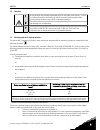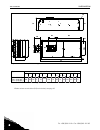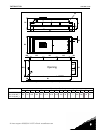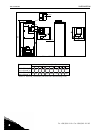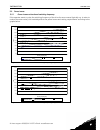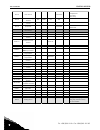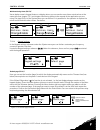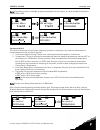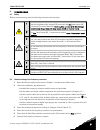- DL manuals
- Vacon
- Power Supply
- NX
- User Manual
Vacon NX User Manual
Summary of NX
Page 1
Vacon nx ac drives nxs/p drives enclosures ip21 and ip54 user’s manual.
Page 2
2 • vacon tel. +358 (0)201 2121 • fax +358 (0)201 212 205 at least the 10 following steps of the start-up quick guide must be performed during the installation and commissioning. If any problems occur, please contact your local distributor. Start-up quick guide 1. Check that the delivery corresponds...
Page 3
Vacon • 3 24-hour support +358 (0)201 212 575 • email: vacon@vacon.Com contents vacon nxs/p user’s manual index 1 safety 2 eu directive 3 receipt of delivery 4 technical data 5 installation 6 cabling and connections 7 control keypad 8 commissioning 9 fault tracing.
Page 4
4 • vacon tel. +358 (0)201 2121 • fax +358 (0)201 212 205 about the vacon nxs/p user's manual congratulations for choosing the smooth control provided by vacon nx frequency converters! The user's manual will provide you with the necessary information about the installation, commissioning and operati...
Page 5
Vacon • 5 24-hour support +358 (0)201 212 575 • email: vacon@vacon.Com vacon nxs/p user's manual index document code: dpd00910a date: 30.01.2012 1. Safety ............................................................................................................................... 8 1.1 danger........
Page 6
6 • vacon tel. +358 (0)201 2121 • fax +358 (0)201 212 205 6.1.3 changing the emc protection class ................................................................................ 50 6.1.4 mounting of cable accessories .....................................................................................
Page 7
Vacon • 7 24-hour support +358 (0)201 212 575 • email: vacon@vacon.Com 8. Commissioning ............................................................................................................ 111 8.1 safety ...........................................................................................
Page 8
8 • vacon safety tel. +358 (0)201 2121 • fax +358 (0)201 212 205 1 1. Safety 1.1 danger 1 the components of the power unit of the frequency converter are live when vacon nx_ is connected to mains potential. Coming into contact with this voltage is extremely dangerous and may cause death or severe in...
Page 9
Safety vacon • 9 24-hour support +358 (0)201 212 575 • email: vacon@vacon.Com 1 1.3 cautions 1 do not perform any voltage withstand tests on any part of vacon nx_. There is a certain procedure according to which the tests shall be performed. Ignoring this procedure may result in damaged product. 2 d...
Page 10
10 • vacon safety tel. +358 (0)201 2121 • fax +358 (0)201 212 205 1 the earth fault protection inside the frequency converter protects only the converter itself against earth faults in the motor or the motor cable. It is not intended for personal safety. Due to the high capacitive currents present i...
Page 11
Eu directive vacon • 11 24-hour support +358 (0)201 212 575 • email: vacon@vacon.Com 2 2. Eu directive 2.1 ce marking the ce marking on the product guarantees the free movement of the product within the eea (european economic area). Vacon nx_ frequency converters carry the ce label as a proof of com...
Page 12
12 • vacon eu directive tel. +358 (0)201 2121 • fax +358 (0)201 212 205 2 vacon emc class l (protection classes ip21 and ip54: nx_5 fr10 and greater, nx_6 fr6 and greater): frequency converters of this class comply with the requirements of category c3 of the product standard en 61800-3 (2004). Categ...
Page 13
Eu directive vacon • 13 24-hour support +358 (0)201 212 575 • email: vacon@vacon.Com 2 eu declaration of conformity we manufacturer's name: vacon oyj manufacturer's address: p.O.Box 25 runsorintie 7 fin-65381 vaasa finland hereby declare that the product product name: vacon nxs/p frequency converter...
Page 14
14 • vacon eu directive tel. +358 (0)201 2121 • fax +358 (0)201 212 205 2 eu declaration of conformity we manufacturer's name: vacon oyj manufacturer's address: p.O.Box 25 runsorintie 7 fin-65381 vaasa finland hereby declare that the product product name: vacon nxs/p frequency converter model design...
Page 15
Vacon • 15 24-hour support +358 (0)201 212 575 • email: vacon@vacon.Com 2 eu declaration of conformity we manufacturer's name: vacon oyj manufacturer's address: p.O.Box 25 runsorintie 7 fin-65381 vaasa finland hereby declare that the product product name: vacon nxs/p frequency converter model design...
Page 16
16 • vacon receipt of delivery tel. +358 (0)201 2121 • fax +358 (0)201 212 205 3 3. Receipt of delivery vacon nx_ frequency converters have undergone scrupulous tests and quality checks at the factory before they are delivered to the customer. However, after unpacking the product, check that no sign...
Page 17
Receipt of delivery vacon • 17 24-hour support +358 (0)201 212 575 • email: vacon@vacon.Com 3 3.2 storage if the frequency converter is to be kept in store before use make sure that the ambient conditions are acceptable: storing temperature –40…+70 ° c relative humidity if the converter is to be sto...
Page 18
18 • vacon receipt of delivery tel. +358 (0)201 2121 • fax +358 (0)201 212 205 3 3.4 warranty only manufacturing defects are covered by the warranty. The manufacturer assumes no responsibility for damages caused during or resulting from transport, receipt of the delivery, installation, commissioning...
Page 19
Technical data vacon • 19 24-hour support +358 (0)201 212 575 • email: vacon@vacon.Com 4 4. Technical data 4.1 introduction figure 4-1 presents the block diagram of the vacon nx_ frequency converter. The frequency converter mechanically consists of two units, the power unit and the control unit. Pic...
Page 20
20 • vacon technical data tel. +358 (0)201 2121 • fax +358 (0)201 212 205 4 the control keypad constitutes a link between the user and the frequency converter. The control keypad is used for parameter setting, reading status data and giving control commands. It is detachable and can be operated exte...
Page 21
Technical data vacon • 21 24-hour support +358 (0)201 212 575 • email: vacon@vacon.Com 4 4.2 power ratings 4.2.1 vacon nx_2 – mains voltage 208—240 v high overload = max current is, 2 sec/20 sec, 150% overloadability, 1 min/10 min following continuous operation at rated output current, 150 % rated o...
Page 22
22 • vacon technical data tel. +358 (0)201 2121 • fax +358 (0)201 212 205 4 4.2.2 vacon nx_5 – mains voltage 380—500 v high overload = max current is, 2 sec/20 sec, 150% overloadability, 1 min/10 min following continuous operation at rated output current, 150 % rated output current (ih) for 1 min, f...
Page 23
Technical data vacon • 23 24-hour support +358 (0)201 212 575 • email: vacon@vacon.Com 4 4.2.3 vacon nx_6 – mains voltage 525—690 v high overload = max current is, 2 sec/20 sec, 150% overloadability, 1 min/10 min following continuous operation at rated output current, 150 % rated output current (ih)...
Page 24
24 • vacon technical data tel. +358 (0)201 2121 • fax +358 (0)201 212 205 4 4.2.4 brake resistor ratings mains voltage 208-240 v, 50/60 hz, 3~ converter type max. Brake current [i] resistor nom [ohm] converter type max. Brake current [i] resistor nom. [ohm] nx_ 0003 2 15 30 nx_ 0061 2 46 10 nx_ 0004...
Page 25
Technical data vacon • 25 24-hour support +358 (0)201 212 575 • email: vacon@vacon.Com 4 mains voltage 525-690 v, 50/60 hz, 3~ converter type max. Brake current [i] resistor nom [ohm] converter type max. Brake current [i] resistor nom. [ohm] nx_ 0004 6 11 100 nx_ 0125 6 157.1 7 nx_ 0005 6 11 100 nx_...
Page 26
26 • vacon technical data tel. +358 (0)201 2121 • fax +358 (0)201 212 205 4 4.3 technical data mains connection input voltage u in 208…240v; 380…500v; 525…690v; –10%…+10% input frequency 45…66 hz connection to mains once per minute or less starting delay 2 s (fr4 to fr8); 5 s (fr9) network imbalance...
Page 27
Technical data vacon • 27 24-hour support +358 (0)201 212 575 • email: vacon@vacon.Com 4 shock en50178, en60068-2-27 ups drop test (for applicable ups weights) storage and shipping: max 15 g, 11 ms (in package) enclosure class ip21/nema1 standard in entire kw/hp range ip54/nema12 option in fr4 to fr...
Page 28
28 • vacon installation tel. +358 (0)201 2121 • fax +358 (0)201 212 205 5 5. Installation 5.1 mounting the frequency converter can be mounted in either vertical or horizontal position on the wall or on the back plane of a cubicle. However, if the drive is mounted in a horizontal position, it is not ...
Page 29
Installation vacon • 29 24-hour support +358 (0)201 212 575 • email: vacon@vacon.Com 5 figure 5-1. Vacon nx_ dimensions type dimensions [mm] w1 w2 h1 h2 h3 d1 ∅ e1∅ e2∅* 0004—0012 nx_2 0003—0012 nx_5 128 100 327 313 292 190 7 3 x 28,3 0017—0031 nx_2 0016—0031 nx_5 144 100 419 406 391 214 7 2 x 37 1 ...
Page 30
30 • vacon installation tel. +358 (0)201 2121 • fax +358 (0)201 212 205 5 figure 5-2. Vacon nx_ dimensions, fr4 to fr6; flange mounting type dimensions [mm] w1 w2 h1 h2 h3 h4 h5 d1 d2 ∅ 0004—0012 nx_2 0003—0012 nx_5 128 113 337 325 327 30 22 190 77 7 0017—0031 nx_2 0016—0031 nx_5 144 120 434 420 419...
Page 31
Installation vacon • 31 24-hour support +358 (0)201 212 575 • email: vacon@vacon.Com 5 figure 5-3. The opening needed for the flange mounting, fr4 to fr6 type dimensions [mm] w1 w2 w3 h1 h2 h3 h4 ∅ 0004—0012 nx_2 0003—0012 nx_5 123 113 – 315 325 – 5 6.5 0017—0031 nx_2 0016—0031 nx_5 135 120 – 410 42...
Page 32
32 • vacon installation tel. +358 (0)201 2121 • fax +358 (0)201 212 205 5 figure 5-4. Vacon nx_ dimensions, fr7 and fr8, flange mounting type dimensions [mm] w1 w2 w3 w4 h1 h2 h3 h4 h5 h6 h7 d1 d2 ∅ 0075—0114 nx_2 0072—0105 nx_5 0041—0052 nx_6 237 175 270 253 652 632 630 188.5 188.5 23 20 257 117 5....
Page 33
Installation vacon • 33 24-hour support +358 (0)201 212 575 • email: vacon@vacon.Com 5 figure 5-5. The opening needed for the flange mounting, fr7 type dimensions [mm] w1 w2 w3 h1 h2 h3 h4 h5 h6 ∅ 0075—0114 nx_2 0072—0105 nx_5 0041—0052 nx_6 233 175 253 619 188.5 188.5 34.5 32 7 5.5 table 5-5. Dimen...
Page 34
34 • vacon installation tel. +358 (0)201 2121 • fax +358 (0)201 212 205 5 figure 5-7. The dimensions vacon nx_, fr9 type dimensions [mm] w1 w2 w3 w4 w5 h1 h2 h3 h 4 h 5 h 6 d1 d2 d3 ∅ 0261—0300 nx_2 0261—0300 nx_5 0125—0208 nx_6 480 400 165 9 54 1150* 1120 721 205 16 188 362 340 285 21 table 5-7. Th...
Page 35
Installation vacon • 35 24-hour support +358 (0)201 212 575 • email: vacon@vacon.Com 5 figure 5-8. Vacon nx_ dimensions. Fr9 flange mounting type dimensions [mm] w1 w2 w3 w4 w5 h1 h2 h3 h4 h5 h6 h7 d1 d2 d3 ∅ 0261-0300 nx_2 0261-0300 nx_5 0125-0208 nx_6 530 510 485 200 5.5 1312 1150 420 100 35 9 2 3...
Page 36
36 • vacon installation tel. +358 (0)201 2121 • fax +358 (0)201 212 205 5 figure 5-9. Vacon nx_ dimensions, fr10 and fr11 (floorstanding units) type dimensions [mm] w1 w2 w3 w4 h1 h2 h3 h4 h5 d1 0385…0520 nx_5 0261…0416 nx_6 595 291 131 15 2018 1900 1435 512 40 602 0590…0730 nx_5 0460…0590 nx_6 794 ...
Page 37
Installation vacon • 37 24-hour support +358 (0)201 212 575 • email: vacon@vacon.Com 5 c a nk5_2 a 2 a 2 d b a b 5.2 cooling enough free space shall be left around the frequency converter to ensure sufficient air circulation, cooling as well as maintenance. You will find the required dimensions for ...
Page 38
38 • vacon installation tel. +358 (0)201 2121 • fax +358 (0)201 212 205 5 type cooling air required [m 3 /h) 0003—0012 nx_2 0003—0012 nx_5 70 0017—0031 nx_2 0016—0031 nx_5 0004—0013 nx_6 190 0048—0061 nx_2 0038—0061 nx_5 0018—0034 nx_6 425 0075—0114 nx_2 0072—0105 nx_5 0041—0052 nx_6 425 0140—0205 n...
Page 39
Installation vacon • 39 24-hour support +358 (0)201 212 575 • email: vacon@vacon.Com 5 5.2.2 standalone units (fr10 to fr11) a a c d b type dimensions [mm] a b c d 0385—0520 nx_5 0261—0416 nx_6 50 100 0590—0730 nx_5 0460—0590 nx_6 50 100 70 150 0820—1030 nx_5 0650—0820 nx_6 50 100 a = minimum distan...
Page 40
40 • vacon installation tel. +358 (0)201 2121 • fax +358 (0)201 212 205 5 a b c mounting space dimensions [mm] a b c 800 200 20 table 5-12. Mounting space dimensions type cooling air required [m 3 /h) 0385—0520 5 0261—0416 6 2600 0650—0730 5 0460—0590 6 3900 0820—1030 5 0650—0820 6 5200 table 5-13. ...
Page 41
Installation vacon • 41 24-hour support +358 (0)201 212 575 • email: vacon@vacon.Com 6 5.3 power losses 5.3.1 power losses as function of switching frequency if the operator wants to raise the switching frequency of the drive for some reason (typically e.G. In order to reduce the motor noise), this ...
Page 42
42 • vacon installation tel. +358 (0)201 2121 • fax +358 (0)201 212 205 6 figure 5-14. Power loss as function of switching frequency; nx_5 0038…0061 figure 5-15. Power loss as function of switching frequency; nx_5 0072…0105 0,00 500,00 1000,00 1500,00 2000,00 2500,00 0,00 2,00 4,00 6,00 8,00 10,00 1...
Page 43
Installation vacon • 43 24-hour support +358 (0)201 212 575 • email: vacon@vacon.Com 6 figure 5-16. Power loss as function of switching frequency; nx_5 0140…0205 figure 5-17. Power loss as function of switching frequency; nx_5 0261…0300 0,00 500,00 1000,00 1500,00 2000,00 2500,00 3000,00 3500,00 400...
Page 44
44 • vacon installation tel. +358 (0)201 2121 • fax +358 (0)201 212 205 6 figure 5-18. Power loss as function of switching frequency; nx_5 0385…0520 0,00 1000,00 2000,00 3000,00 4000,00 5000,00 6000,00 7000,00 8000,00 1 2 3 4 switching frequency [khz] p[ w ] 0385nx 400v 0385nx 500v 0460nx 400v 0460n...
Page 45
Cabling and connections vacon • 45 24-hour support +358 (0)201 212 575 • email: vacon@vacon.Com 6 6. Cabling and connections 6.1 power unit 6.1.1 power connections 6.1.1.1 mains and motor cables the mains cables are connected to terminals l1, l2 and l3 and the motor cables to terminals marked with u...
Page 46
46 • vacon cabling and connections tel. +358 (0)201 2121 • fax +358 (0)201 212 205 6 6.1.1.2 dc supply and brake resistor cables vacon frequency converters are equipped with terminals for the dc supply and an optional external brake resistor. These terminals are marked with b–, b+/r+ and r–. The dc ...
Page 47
Cabling and connections vacon • 47 24-hour support +358 (0)201 212 575 • email: vacon@vacon.Com 6 6.1.1.5 cable and fuse sizes, nx_6, fr6 to fr9 the table below shows typical cable sizes and types that can be used with the converter. The final selection should be made according to local regulations,...
Page 48
48 • vacon cabling and connections tel. +358 (0)201 2121 • fax +358 (0)201 212 205 6 6.1.1.6 cable and fuse sizes, nx_5, fr10 to fr11 the table below shows typical cable sizes and types that can be used with the converter. The final selection should be made according to local regulations, cable inst...
Page 49
Cabling and connections vacon • 49 24-hour support +358 (0)201 212 575 • email: vacon@vacon.Com 6 6.1.2 understanding the power unit topology figure 6-1 shows the principles for mains and motor connections of the basic 6-pulse drive in frame sizes fr4 to fr11. Nk6_18.Fh8 m m fr4-9/fr10 single input ...
Page 50
50 • vacon cabling and connections tel. +358 (0)201 2121 • fax +358 (0)201 212 205 6 6.1.3 changing the emc protection class the emc protection level of vacon nx_ frequency converters can be changed from class h to class t (and from class l to t in nx_6 fr6) with a simple procedure presented in the ...
Page 51
Cabling and connections vacon • 51 24-hour support +358 (0)201 212 575 • email: vacon@vacon.Com 6 fr7: 1. Remove (and replace) the screws as instructed below in figure 6-4. 2. Cut the leads of the three capacitors. 3. Remove the fixing screw and the entire capacitor assembly as shown below. Note: ch...
Page 52
52 • vacon cabling and connections tel. +358 (0)201 2121 • fax +358 (0)201 212 205 6 6.1.4 mounting of cable accessories enclosed to your vacon nxs/p frequency converter you have received a plastic bag containing components that are needed for the installation of the mains and motor cables in the fr...
Page 53
Cabling and connections vacon • 53 24-hour support +358 (0)201 212 575 • email: vacon@vacon.Com 6 6.1.4.2 frames fr7 and fr8 figure 6-6. Cable accessories, frames fr7-fr8 components: 1 cable clamps (3) 2 rubber grommets Ø21 mm; 3 pcs in fr7 ip54 and 6 pcs in fr8 3 rubber grommets Ø36 mm; 3 pcs in fr...
Page 54
54 • vacon cabling and connections tel. +358 (0)201 2121 • fax +358 (0)201 212 205 6.
Page 55
Cabling and connections vacon • 55 24-hour support +358 (0)201 212 575 • email: vacon@vacon.Com 6 6.1.5 installation instructions 1 before starting the installation, check that none of the components of the frequency converter is live. 2 place the motor cables sufficiently far from other cables: avo...
Page 56
56 • vacon cabling and connections tel. +358 (0)201 2121 • fax +358 (0)201 212 205 6 6.1.5.1 stripping lengths of motor and mains cables figure 6-7. Stripping of cables frame a1 b1 c1 d1 a2 b2 c2 d2 fr4 15 35 10 20 7 50 7 35 fr5 20 40 10 30 20 60 10 40 fr6 20 90 15 60 20 90 15 60 fr7 25 120 25 120 2...
Page 57
Cabling and connections vacon • 57 24-hour support +358 (0)201 212 575 • email: vacon@vacon.Com 6 6.1.5.2 vacon nx_ frames and installation of cables note: in case you want to connect an external brake resistor, see separate brake resistor manual. See also chapter 'internal brake resistor connection...
Page 58
58 • vacon cabling and connections tel. +358 (0)201 2121 • fax +358 (0)201 212 205 6 figure 6-10. Additional grounding connector for fr4.
Page 59
Cabling and connections vacon • 59 24-hour support +358 (0)201 212 575 • email: vacon@vacon.Com 6 figure 6-11. Vacon nxs, fr5 (left) nxp (right). Figure 6-12. Cable installation in vacon nxs/p, fr5 note: see chapter 1.4. Mains cable motor cable earth terminals brake resistor terminals dc terminals.
Page 60
60 • vacon cabling and connections tel. +358 (0)201 2121 • fax +358 (0)201 212 205 6 figure 6-13. Vacon nxs, fr6 (left), nxp (right). Figure 6-14. Cable installation in vacon nxs/p, fr6 note: see chapter 1.4. Mains cable motor cable earth terminals brake resistor terminals brake resistor terminals m...
Page 61
Cabling and connections vacon • 61 24-hour support +358 (0)201 212 575 • email: vacon@vacon.Com 6 figure 6-15. Vacon nxs, fr7 (left), nxp (right). Figure 6-16. Cable installation in vacon nxs/p, fr7 note: see chapter 1.4. Mains cable motor cable earth terminals brake resistor terminals dc terminals.
Page 62
62 • vacon cabling and connections tel. +358 (0)201 2121 • fax +358 (0)201 212 205 6 figure 6-17. Left: vacon nxs, fr8 (with optional dc/brake resistor connection box on top) right: vacon nxp, fr8 (ip54).
Page 63
Cabling and connections vacon • 63 24-hour support +358 (0)201 212 575 • email: vacon@vacon.Com 6 figure 6-18. Cable installation in vacon nxs/p, fr8 figure 6-19. Brake resistor terminal box on top of fr8 mains cable motor cable earth terminal dc terminals brake resistor terminals.
Page 64
64 • vacon cabling and connections tel. +358 (0)201 2121 • fax +358 (0)201 212 205 6 figure 6-20. Vacon nxs, fr9 (left), nxp (right) figure 6-21. Cable installation in vacon nxs/p, fr9 mains cable motor cables earth terminals.
Page 65
Cabling and connections vacon • 65 24-hour support +358 (0)201 212 575 • email: vacon@vacon.Com 6 figure 6-22. Dc and brake resistor terminals on fr9; dc terminals marked with b– and b+, brake resistor terminals marked with r+ and r– b– b+/r+ r–.
Page 66
66 • vacon cabling and connections tel. +358 (0)201 2121 • fax +358 (0)201 212 205 6 figure 6-23. Example of nxs standalone drives (fr11) note: more information on cabling for frames fr10 and greater you will find in vacon nxp/c user’s manual..
Page 67
Cabling and connections vacon • 67 24-hour support +358 (0)201 212 575 • email: vacon@vacon.Com 6 6.1.6 cable selection and unit installation in accordance with the ul standards to meet the ul (underwriters laboratories) regulations, use a ul-approved copper cable with a minimum heat-resistance of +...
Page 68
68 • vacon cabling and connections tel. +358 (0)201 2121 • fax +358 (0)201 212 205 6 6.1.7 cable and motor insulation checks 1. Motor cable insulation checks disconnect the motor cable from terminals u, v and w of the frequency converter and from the motor. Measure the insulation resistance of the m...
Page 69
Cabling and connections vacon • 69 24-hour support +358 (0)201 212 575 • email: vacon@vacon.Com 6 6.2 control unit the control unit of the frequency converter consists roughly of the control board and additional boards (see figure 6-24 and figure 6-25) connected to the five slot connectors (a to e) ...
Page 70
70 • vacon cabling and connections tel. +358 (0)201 2121 • fax +358 (0)201 212 205 6 6.2.1 control connections the basic control connections for boards a1 and a2/a3 are shown in chapter 6.2.2. The signal descriptions are presented in the all in one application manual. Figure 6-26. The i/o terminals ...
Page 71
Cabling and connections vacon • 71 24-hour support +358 (0)201 212 575 • email: vacon@vacon.Com 6 6.2.1.1 control cables the control cables shall be at least 0.5 mm 2 screened multicore cables, see table 6-1. The maximum terminal wire size is 2.5 mm 2 for the relay terminals and 1.5 mm 2 for other t...
Page 72
72 • vacon cabling and connections tel. +358 (0)201 2121 • fax +358 (0)201 212 205 6 6.2.2 control terminal signals opta1 terminal signal technical information 1 +10 vref reference voltage maximum current 10 ma 2 ai1+ analogue input, voltage or current selection v or ma with jumper block x1 (see pag...
Page 73
Cabling and connections vacon • 73 24-hour support +358 (0)201 212 575 • email: vacon@vacon.Com 6 opta2 terminal signal technical information 21 ro1/1 relay output 1 switching capacity 24vdc/8a (resistive) 250vac/8a 125vdc/0.4a min.Switching load 5v/10ma 22 ro1/2 23 ro1/3 24 ro2/1 relay output 2 swi...
Page 74
74 • vacon cabling and connections tel. +358 (0)201 2121 • fax +358 (0)201 212 205 6 6.2.2.2 jumper selections on the opta1 basic board the user is able to customise the functions of the frequency converter to better suit his needs by selecting certain positions for the jumpers on the opta1 board. T...
Page 75
Cabling and connections vacon • 75 24-hour support +358 (0)201 212 575 • email: vacon@vacon.Com 6 figure 6-32. Jumper selection for opta1 ! Note if you change the ai/ao signal content also remember to change the corresponding board parameter in menu m7. A b c d a b c d a b c d a b c d a b c d a b c ...
Page 76
76 • vacon control keypad tel. +358 (0)201 2121 • fax +358 (0)201 212 205 7 7. Control keypad the control keypad is the link between the vacon frequency converter and the user. The vacon nx control keypad features an alphanumeric display with seven indicators for the run status (run, , ready, stop, ...
Page 77
Control keypad vacon • 77 24-hour support +358 (0)201 212 575 • email: vacon@vacon.Com 7 7.1.1 drive status indications the drive status indications tell the user what the status of the motor and the drive is and whether the motor control software has detected irregularities in motor or frequency co...
Page 78
78 • vacon control keypad tel. +358 (0)201 2121 • fax +358 (0)201 212 205 7 • = location indication; displays the symbol and number of menu, parameter etc. Example: m2 = menu 2 (parameters); p2.1.3 = acceleration time •• = description line; displays the description of menu, value or fault. ••• = val...
Page 79
Control keypad vacon • 79 24-hour support +358 (0)201 212 575 • email: vacon@vacon.Com 7 7.2 keypad push-buttons the vacon alphanumeric control keypad features 9 push-buttons that are used for the control of the frequency converter (and motor), parameter setting and value monitoring. Figure 7-2. Key...
Page 80
80 • vacon control keypad tel. +358 (0)201 2121 • fax +358 (0)201 212 205 7 7.3 navigation on the control keypad the data on the control keypad are arranged in menus and submenus. The menus are used for example for the display and editing of measurement and control signals, parameter settings (chapt...
Page 81
Control keypad vacon • 81 24-hour support +358 (0)201 212 575 • email: vacon@vacon.Com 7 figure 7-3. Keypad navigation chart f t1 t7 stop fault i/ote rm stop i/ote rm fault h1 h3 ready i/ote rm t1 t7 i/ote rm ready i/oterm ready s1 s9 stop r eady i/ote rm stop r eady i/ote rm enter g1 g5 ready i/ote...
Page 82
82 • vacon control keypad tel. +358 (0)201 2121 • fax +358 (0)201 212 205 7 7.3.1 monitoring menu (m1) you can enter the monitoring menu from the main menu by pushing the menu button right when the location indication m1 is visible on the first line of the display. How to browse through the monitore...
Page 83
Control keypad vacon • 83 24-hour support +358 (0)201 212 575 • email: vacon@vacon.Com 7 7.3.2 parameter menu (m2) parameters are the way of conveying the commands of the user to the frequency converter. The parameter values can be edited by entering the parameter menu from the main menu when the lo...
Page 84
84 • vacon control keypad tel. +358 (0)201 2121 • fax +358 (0)201 212 205 7 figure 7-5. Parameter value change procedure g1 g8 ready keypad p1 p18 ready keypad 13.95 hz ready keypad g1 g8 ke ypa d ready keypad 13.95 hz enter ready keypad 14.45 hz parameters basic parameters min frequency input sign...
Page 85
Control keypad vacon • 85 24-hour support +358 (0)201 212 575 • email: vacon@vacon.Com 7 7.3.3 keypad control menu (m3) in the keypad controls menu, you can choose the control place, edit the frequency reference and change the direction of the motor. Enter the submenu level with the menu button righ...
Page 86
86 • vacon control keypad tel. +358 (0)201 2121 • fax +358 (0)201 212 205 7 7.3.3.2 keypad reference the keypad reference submenu (p3.2) displays and allows the operator to edit the frequency reference. The changes will take place immediately. This reference value will not, however, influence the ro...
Page 87
Control keypad vacon • 87 24-hour support +358 (0)201 212 575 • email: vacon@vacon.Com 7 7.3.4 active faults menu (m4) the active faults menu can be entered from the main menu by pushing the menu button right when the location indication m4 is visible on the first line of the keypad display. When a ...
Page 88
88 • vacon control keypad tel. +358 (0)201 2121 • fax +358 (0)201 212 205 7 7.3.4.1 fault types in the nx_ frequency converter, there are four different types of faults. These types differ from each other on the basis of the subsequent behaviour of the drive. See table 7-3. Figure 7-7. Fault display...
Page 89
Control keypad vacon • 89 24-hour support +358 (0)201 212 575 • email: vacon@vacon.Com 7 7.3.4.2 fault codes the fault codes, their causes and correcting actions are presented in the table below. The shadowed faults are a faults only. The items written in white on black background present faults for...
Page 90
90 • vacon control keypad tel. +358 (0)201 2121 • fax +358 (0)201 212 205 7 fault code fault possible cause correcting measures 9 undervoltage dc-link voltage is under the voltage limits defined. − most probable cause: too low a supply voltage − frequency converter internal fault − defect input fuse...
Page 91
Control keypad vacon • 91 24-hour support +358 (0)201 212 575 • email: vacon@vacon.Com 7 fault code fault possible cause correcting measures 30 safe disable the input on optaf board has opened cancel safe disable if this can be done safely. 31 igbt temperature (hardware) igbt inverter bridge overtem...
Page 92
92 • vacon control keypad tel. +358 (0)201 2121 • fax +358 (0)201 212 205 7 fault code fault possible cause correcting measures 52 keypad communication fault the connection between the control keypad (or ncdrive) and the frequency converter is broken. Check keypad connection and possible keypad cabl...
Page 93
Control keypad vacon • 93 24-hour support +358 (0)201 212 575 • email: vacon@vacon.Com 7 7.3.4.3 fault time data record when a fault occurs the information described above in 7.3.4 is displayed. By pushing the menu button right here you will enter the fault time data record menu indicated by t.1t.1...
Page 94
94 • vacon control keypad tel. +358 (0)201 2121 • fax +358 (0)201 212 205 7 7.3.5 fault history menu (m5) the fault history menu can be entered from the main menu by pushing the menu button right when the location indication m5 is visible on the first line of the keypad display. Find the fault codes...
Page 95
Control keypad vacon • 95 24-hour support +358 (0)201 212 575 • email: vacon@vacon.Com 7 7.3.6 system menu (m6) the system menu can be entered from the main menu by pushing the menu button right when the location indication m6 is visible on the display. The controls associated with the general use o...
Page 96
96 • vacon control keypad tel. +358 (0)201 2121 • fax +358 (0)201 212 205 7 p6.7.2 fan control continuous continuous temperature first start calc temp p6.7.3 hmi acknowledg. Timeout 200 5000 ms 200 p6.7.4 hmi number of retries 1 10 5 p6.7.5 sine filter connected not connected connected s6.8 system i...
Page 97
Control keypad vacon • 97 24-hour support +358 (0)201 212 575 • email: vacon@vacon.Com 7 7.3.6.1 language selection the vacon control keypad offers you the possibility to control the frequency converter through the keypad in the language of your choice. Locate the language selection page under the s...
Page 98
98 • vacon control keypad tel. +358 (0)201 2121 • fax +358 (0)201 212 205 7 figure 7-10. Change of application 7.3.6.3 copy parameters the parameter copy function is used when the operator wants to copy one or all parameter groups from one drive to another or to store parameter sets in the internal ...
Page 99
Control keypad vacon • 99 24-hour support +358 (0)201 212 575 • email: vacon@vacon.Com 7 figure 7-11. Storing and loading of parameter sets upload parameters to keypad (to keypad, s6.3.2) this function uploads all existing parameter groups to the keypad provided that the drive is stopped. Enter the ...
Page 100
100 • vacon control keypad tel. +358 (0)201 2121 • fax +358 (0)201 212 205 7 automatic parameter backup (p6.3.4) on this page you can activate or inactivate the parameter backup function. Enter the edit mode by pressing the menu button right. Choose yes or no with the browser buttons. When the param...
Page 101
Control keypad vacon • 101 24-hour support +358 (0)201 212 575 • email: vacon@vacon.Com 7 figure 7-13. Parameter comparison 7.3.6.5 security note: the security submenu is protected with a password. Store the password in a safe place! Password (s6.5.1) the application selection can be protected again...
Page 102
102 • vacon control keypad tel. +358 (0)201 2121 • fax +358 (0)201 212 205 7 parameter lock (p6.5.2) this function allows the user to prohibit changes to the parameters. If the parameter lock is activated the text *locked* will appear on the display if you try to edit a parameter value. Note: this f...
Page 103
Control keypad vacon • 103 24-hour support +358 (0)201 212 575 • email: vacon@vacon.Com 7 multimonitoring items (p6.5.4) vacon alpha-numeric keypad features a display where you can monitor even three actual values at the same time (see chapter 7.3.1 and chapter monitoring values in the manual of the...
Page 104
104 • vacon control keypad tel. +358 (0)201 2121 • fax +358 (0)201 212 205 7 default page in the operating menu (p6.6.2) here you can set the location (page) in the operating menu (in special applications only) to which the display automatically moves as the set timeout time (see below) has expired ...
Page 105
Control keypad vacon • 105 24-hour support +358 (0)201 212 575 • email: vacon@vacon.Com 7 note! The brake resistor is available as optional equipment for all classes. It can be installed internally in classes fr4 to fr6. Figure 7-21. Internal brake resistor connection fan control (p6.7.2) this funct...
Page 106
106 • vacon control keypad tel. +358 (0)201 2121 • fax +358 (0)201 212 205 7 hmi acknowledge timeout (p6.7.3) this function allows the user to change the timeout of the hmi acknowledgement time in cases where there is an additional delay in the rs-232 transmission due to use of modems for communicat...
Page 107
Control keypad vacon • 107 24-hour support +358 (0)201 212 575 • email: vacon@vacon.Com 7 7.3.6.8 system info in the system info submenu (s6.8) you can find frequency converter-related hardware and software information as well as operation-related information. Total counters (s6.8.1) in the total co...
Page 108
108 • vacon control keypad tel. +358 (0)201 2121 • fax +358 (0)201 212 205 7 software (s6.8.3) the software information page includes information on the following frequency converter software related topics: page content 6.8.3.1 software package 6.8.3.2 system software version 6.8.3.3 firmware inter...
Page 109
Control keypad vacon • 109 24-hour support +358 (0)201 212 575 • email: vacon@vacon.Com 7 expander boards (s6.8.6) in the expander boards pages you find information about the basic and option boards connected to the control board (see chapter 6.2). You can check the status of each board slot by ente...
Page 110
110 • vacon control keypad tel. +358 (0)201 2121 • fax +358 (0)201 212 205 7 7.3.7 expander board menu (m7) the expander board menu makes it possible for the user 1) to see what expander boards are connected to the control board and 2) to reach and edit the parameters associated with the expander bo...
Page 111
Commissioning vacon • 111 24-hour support +358 (0)201 212 575 • email: vacon@vacon.Com 9 8. Commissioning 8.1 safety before commissioning, note the following directions and warnings: 1 internal components and circuit boards of the frequency converter (ex- cept for the galvanically isolated i/o termi...
Page 112
112 • vacon commissioning tel. +358 (0)201 2121 • fax +358 (0)201 212 205 9 7 set the parameters of group 1 (see vacon all in one application manual) according to the requirements of your application. At least the following parameters should be set: - motor nominal voltage - motor nominal frequency ...
Page 113
Commissioning vacon • 113 24-hour support +358 (0)201 212 575 • email: vacon@vacon.Com 9 b)inform your co-workers of the tests. C)repeat test 8a or 8b..
Page 114
114 • vacon fault tracing tel. +358 (0)201 2121 • fax +358 (0)201 212 205 9 9. Fault tracing when a fault is detected by the frequency converter control electronics, the drive is stopped and the symbol f together with the ordinal number of the fault, the fault code and a short fault description appe...
Page 115
Fault tracing vacon • 115 24-hour support +358 (0)201 212 575 • email: vacon@vacon.Com 9 fault code fault possible cause correcting measures 8 system fault - component failure - faulty operation note exceptional fault data record. S1 = reserved s2 = reserved s3 = reserved s4 = reserved s5 = reserved...
Page 116
116 • vacon fault tracing tel. +358 (0)201 2121 • fax +358 (0)201 212 205 9 fault code fault possible cause correcting measures 22 eeprom checksum fault parameter save fault − faulty operation − component failure should the fault re-occur, contact the distributor near to you. 24 counter fault values...
Page 117
Fault tracing vacon • 117 24-hour support +358 (0)201 212 575 • email: vacon@vacon.Com 9 fault code fault possible cause correcting measures 44 device changed (different type) option board or power unit changed. New device of different type or different power rating. Reset set the option board param...
Page 118
118 • vacon fault tracing tel. +358 (0)201 2121 • fax +358 (0)201 212 205 9 fault code fault possible cause correcting measures 74 follower fault when using normal master follower function this fault code is given if one or more follower drives trip to fault. Table 9-1. Fault codes.
Page 120
Document id: rev. A manual authoring: documentation@vacon.Com vacon plc. Runsorintie 7 65380 vaasa finland subject to change without prior notice © 2011 vacon plc. Find your nearest vacon office on the internet at: www.Vacon.Com find your nearest vacon service centre on the extranet at: www.Extra.Va...