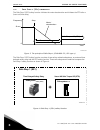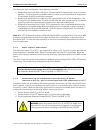- DL manuals
- Vacon
- Power Supply
- NX
- User manual
Vacon NX User manual
Summary of NX
Page 1
? vacon nx ac drives opt-af safe torque off & atex option board user manual.
Page 3
Vacon • 1 24-hour support +358 (0)201 212 575 • email: vacon@vacon.Com table of contents document id:dpd00891b revision release date: 19.12.2012 1. General ........................................................................................................2 2. Installation of the opt-af board .....
Page 4
1 vacon • 2 general tel. +358 (0) 201 2121 • fax +358 (0)201 212 205 1. General this document covers opt-af option board vb00328h (or newer) and nxp control board vb00761b (or newer). The opt-af option board together with nxp control board provides the following safety functions with nx family produ...
Page 5
General vacon • 3 24-hour support +358 (0)201 212 575 • email: vacon@vacon.Com 1 5 1 ec declaration of conformity manufacturer's name: vacon plc manufacturer's address: p.O.Box 25 runsorintie 7 fin-65381 vaasa finland we hereby declare that the safety functions of the following product product name:...
Page 6
1 vacon • 4 general tel. +358 (0) 201 2121 • fax +358 (0)201 212 205 11050.Emf.
Page 7
General vacon • 5 24-hour support +358 (0)201 212 575 • email: vacon@vacon.Com 1.
Page 8
1 vacon • 6 general tel. +358 (0) 201 2121 • fax +358 (0)201 212 205.
Page 9
General vacon • 7 24-hour support +358 (0)201 212 575 • email: vacon@vacon.Com 1.
Page 10
1 vacon • 8 general tel. +358 (0) 201 2121 • fax +358 (0)201 212 205 11049.Pdf.
Page 11
Installation of the opt-af board vacon • 10 24-hour support +358 (0)201 212 575 • email: vacon@vacon.Com 2 2. Installation of the opt-af board make sure that the frequency converter is switched off before an option or fieldbus board is changed or added! A vacon nxp frequency converter with ip54 encl...
Page 12
2 vacon • 11 installation of the opt-af board tel. +358 (0) 201 2121 • fax +358 (0)201 212 205 d install opt-af option board in slot b on the control board of the frequency converter. Make sure that the grounding plate fits tightly in the clamp. E cable installation: sto and ss1 safety functions req...
Page 13
Installation of the opt-af board vacon • 12 24-hour support +358 (0)201 212 575 • email: vacon@vacon.Com 2 2.1 opt-af board layout figure 1. The layout of the opt-af board 11052.Emf jumper x10 for selecting thermistor short circuit supervision +24v+ +24v- +24v+ +24v- sd1 sd2 thermistor input thermis...
Page 14
3 vacon • 13 sto and ss1 safety functions tel. +358 (0) 201 2121 • fax +358 (0)201 212 205 3. Sto and ss1 safety functions the safety functions of the opt-af board, such as the technical principle and data, wiring examples and commissioning, will be described in this chapter. Note! Designing of safe...
Page 15
Sto and ss1 safety functions vacon • 14 24-hour support +358 (0)201 212 575 • email: vacon@vacon.Com 3 3.1 safe torque off (sto) principle the sto safety function of the opt-af board allows the drive output to be disabled so that the drive cannot generate torque in the motor shaft. For sto, the opt-...
Page 16
3 vacon • 15 sto and ss1 safety functions tel. +358 (0) 201 2121 • fax +358 (0)201 212 205 3.2 safe stop 1 (ss1) principle the safe stop 1 (ss1) safety function initiates the motor deceleration and initiates the sto after a (user set) time delay. Figure 3. The principle of safe stop 1 (en 61800-5-2,...
Page 17
Sto and ss1 safety functions vacon • 16 24-hour support +358 (0)201 212 575 • email: vacon@vacon.Com 3 figure 5 shows the connection principle of safe stop 1 safety function. - the time delayed safety relay outputs are connected to the sto inputs. - a separate digital output from the safety relay is...
Page 18
3 vacon • 17 sto and ss1 safety functions tel. +358 (0) 201 2121 • fax +358 (0)201 212 205 3.3 technical details 3.3.1 response times 3.3.2 connections in addition to the sto inputs, the board contains also a thermistor input. If the thermistor input is not used it must be disabled. The thermistor i...
Page 19
Sto and ss1 safety functions vacon • 18 24-hour support +358 (0)201 212 575 • email: vacon@vacon.Com 3 3.3.3 safety-related data according to the standard safe torque off (sto) safety-related data en 61800-5-2:2007 sil 2 pfh = 2,98 x 10 -9 /hour dual channel structure en 62061:2005 sil cl 2 pfh = 2,...
Page 20
3 vacon • 19 sto and ss1 safety functions tel. +358 (0) 201 2121 • fax +358 (0)201 212 205 safe stop (ss1) safety-related data the ss1 safety function consists of two subsystems with different safety-related data. The subsystem consisting of the time delayed safety relay is manufactured by phoenix c...
Page 21
Sto and ss1 safety functions vacon • 20 24-hour support +358 (0)201 212 575 • email: vacon@vacon.Com 3 abbreviations or safety parameters definitions 3.3.4 technical data for more information, see the chapter "technical data" in the product-specific user's manual. Sil safety integrity level pl perfo...
Page 22
3 vacon • 21 sto and ss1 safety functions tel. +358 (0) 201 2121 • fax +358 (0)201 212 205 3.4 wiring examples the examples in this chapter show the basic principles for wiring opt-af board. Local norms and regulations should be always followed in the final design. 3.4.1 example 1: opt-af board with...
Page 23
Sto and ss1 safety functions vacon • 22 24-hour support +358 (0)201 212 575 • email: vacon@vacon.Com 3 3.4.2 example 2: opt-af board with reset for safe torque off (sto) or en 60204-1 stop category 0 figure 7. Example 2. Figure 7 presents a connection example of opt-af board for sto safety function ...
Page 24
3 vacon • 23 sto and ss1 safety functions tel. +358 (0) 201 2121 • fax +358 (0)201 212 205 note : all nxp series drives are programmed to accept only edge sensitive start command for a va- lid start from sto state. To start the motor operation, a new start command is required after the drive returns...
Page 25
Sto and ss1 safety functions vacon • 24 24-hour support +358 (0)201 212 575 • email: vacon@vacon.Com 3 more information regarding the safety relay module may be found from the safety relay documen- tation. Note : all nxp series drives are programmed to accept only edge sensitive start command for a ...
Page 26
3 vacon • 25 sto and ss1 safety functions tel. +358 (0) 201 2121 • fax +358 (0)201 212 205 when the switch s1 is activated, the safety relay module will immediately activate din6, which in turn activates the stop command to the drive. The stop function is programmed to "stop by ramp". The safety rel...
Page 27
Sto and ss1 safety functions vacon • 26 24-hour support +358 (0)201 212 575 • email: vacon@vacon.Com 3 3.5 commissioning note! The use of sto, ss1 or other safety functions does not itself ensure safety. Always make sure that the safety of the entire system is confirmed. See also the warnings on pag...
Page 28
3 vacon • 27 sto and ss1 safety functions tel. +358 (0) 201 2121 • fax +358 (0)201 212 205 figure 12. Quixx membrane for several cables from wiska hoppmann & mulsow gmbh, cable accessory systems. Note! A metric to pg adapter is needed. Figure 13. Snap -pg cable grommet from a. Vogt gmbh & co. Kg (gu...
Page 29
Sto and ss1 safety functions vacon • 28 24-hour support +358 (0)201 212 575 • email: vacon@vacon.Com 3 3.5.3 checklist for commissioning the opt-af board the minimum steps required during connecting the safe torque off (sto) or safe stop 1 (ss1) safe- ty functions of the opt-af board are shown in th...
Page 30
3 vacon • 29 sto and ss1 safety functions tel. +358 (0) 201 2121 • fax +358 (0)201 212 205 3.5.4 parametrizing the drive for the safe torque off (sto) safety functions there are no parameters for the sto function itself. In applications, there is a possibility to change the warning a30 "safetorqueof...
Page 31
Sto and ss1 safety functions vacon • 30 24-hour support +358 (0)201 212 575 • email: vacon@vacon.Com 3 3.5.5 parametrizing the drive and the external time delayed safety relay for safe stop (ss1) safety function safe stop 1 requires setting of time delay on the external safety relay component: • req...
Page 32
3 vacon • 31 sto and ss1 safety functions tel. +358 (0) 201 2121 • fax +358 (0)201 212 205 3.6 maintenance 3.6.1 faults related to the safe torque off (sto) or safe stop 1 (ss1) safety functions table 4 shows the normal warning / alarm, generated when sto safety function is active. Table 5 shows fau...
Page 33
Sto and ss1 safety functions vacon • 32 24-hour support +358 (0)201 212 575 • email: vacon@vacon.Com 3 8 system fault 32 opt-af board has been removed. - it is not allowed to remove the opt-af board once it has been reqognized by the software. Note! There is only one method to clear this fault. By w...
Page 34
4 vacon • 33 thermistor function (atex) tel. +358 (0) 201 2121 • fax +358 (0)201 212 205 4. Thermistor function (atex) the thermistor overtemperature supervision is designed in accordance with atex directive 94/9/ ec. It is approved by vtt finland for group ii (certificate nr. Vtt 06 atex 048x) , ca...
Page 35
Thermistor function (atex) vacon • 34 24-hour support +358 (0)201 212 575 • email: vacon@vacon.Com 4 eu declaration of conformity we manufacturer's name: vacon oyj manufacturer's address: p.O.Box 25 runsorintie 7 fin-65381 vaasa finland hereby declare that the product product name: vacon optaf (vb00...
Page 36
4 vacon • 35 thermistor function (atex) tel. +358 (0) 201 2121 • fax +358 (0)201 212 205 figure 16. Thermistor function principle in nxp frequency converter with the opt-af board sd1+ + sd1- sd2+ sd2- - ro1/3 ro1/1 ro1/2 ro2/3 ro2/2 m = 3~ nxp control unit control board opt-af board, slot b micro- c...
Page 37
Thermistor function (atex) vacon • 36 24-hour support +358 (0)201 212 575 • email: vacon@vacon.Com 4 4.1 technical data figure 17. The layout of the opt-af board 4.1.1 functional description the thermistor supervision circuit of the opt-af board is designed to provide a reliable way of dis- abling t...
Page 38
4 vacon • 37 thermistor function (atex) tel. +358 (0) 201 2121 • fax +358 (0)201 212 205 4.1.2 hardware and connections the thermistor (ptc) is connected between the terminals 28(ti1+) and 29(ti1-) of the opt-af board. The optocoupler isolates the thermistor inputs from the control board potential. ...
Page 39
Thermistor function (atex) vacon • 38 24-hour support +358 (0)201 212 575 • email: vacon@vacon.Com 4 figure 18. Typical characteristics of a motor-protection sensor as specified in din 44081/din 440 11069.Emf.
Page 40
4 vacon • 39 thermistor function (atex) tel. +358 (0) 201 2121 • fax +358 (0)201 212 205 4.2 commissioning note: installation, testing and service work on the opt-af board can be performed only by profes- sional persons. Note: it is not allowed to perform any repair work on the opt-af board. 4.2.1 g...
Page 41
Thermistor function (atex) vacon • 40 24-hour support +358 (0)201 212 575 • email: vacon@vacon.Com 4 the thermistor fault configuration cause following reactions: • response to thermistor fault = no action. No warning/ fault is generated in case of overtem- perature . The drive goes to run disable m...
Page 42
4 vacon • 41 thermistor function (atex) tel. +358 (0) 201 2121 • fax +358 (0)201 212 205 4.2.5 opt-af board parameter code parameter default note p7.2.1.1 therm trip (hw) refer 4.2.4 “on” correct settings: • "jumper wire x12 not cut and this board parame- ter "on" (for atex) • "jumper wire x12 cut a...
Page 43
Thermistor function (atex) vacon • 42 24-hour support +358 (0)201 212 575 • email: vacon@vacon.Com 4 4.2.6 fault diagnosis of thermistor function the table below shows the normal fault / warning, generated when thermistor input is active. The table below shows faults that may be generated from the s...
Page 44
4 vacon • 43 thermistor function (atex) tel. +358 (0) 201 2121 • fax +358 (0)201 212 205 8 system fault 37…40 single hardware problem detected in sto inputs. -change the opt-af board or the nxp control board . 8 system fault 41…43 single hardware problem detected in the thermistor input. -change the...
Page 46
Document id: rev. B manual authoring: documentation@vacon.Com vacon plc. Runsorintie 7 65380 vaasa finland subject to change without prior notice © 2012 vacon plc. Find your nearest vacon office on the internet at: www.Vacon.Com find your nearest vacon service centre on the extranet at: www.Extra.Va...