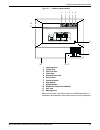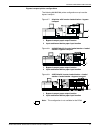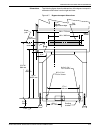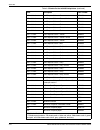- DL manuals
- Xerox
- Printer
- DocuPrint 180 IPS Series
- Installation Planning Manual
Xerox DocuPrint 180 IPS Series Installation Planning Manual
Summary of DocuPrint 180 IPS Series
Page 1
Xerox docuprint 96/4635/180 ips installation planning guide version 7.1 $xjxvw 2000 721p88230
Page 2
Xerox corporation 701 south aviation boulevard el segundo, ca 90245 ¸2000 by xerox corporation. All rights reserved. Copyright protection claimed includes all forms and matters of copyrightable material and information now allowed by statutory or judicial law or hereinafter granted, including withou...
Page 3
Xerox docuprint 96/4635/180 ips installation planning guide iii laser safety ! Warning: adjustments, use of controls, or performance of procedures other than those specified herein may result in hazardous light exposure. The xerox docuprint printers are certified to comply with the performance stand...
Page 4
Iv xerox docuprint 96/4635/180 ips installation planning guide • always use materials and supplies specifically designed for your xerox equipment. Use of unsuitable materials may result in poor performance and may create a hazardous situation. • never move either the printer or the printer controlle...
Page 5: Table Of Contents
Xerox docuprint 96/4635/180 ips installation planning guide v table of contents laser safety iii ozone information iii operation safety iii introduction xi about this guide xi contents xi conventions xii notice xii 1. Product overview 1-1 system overview 1-1 system components 1-3 system features 1-4...
Page 6
Table of contents vi xerox docuprint 96/4635/180 ips installation planning guide installation planning checklist 4-4 connectivity requirements 4-7 ethernet specifications 4-7 token ring specifications 4-7 channel-attached specifications 4-7 5. Controller specifications and requirements 5-1 power req...
Page 7
Table of contents xerox docuprint 96/4635/180 ips installation planning guide vii 8. Installation 8-1 installation process 8-1 your responsibilities 8-2 defining the ips printer to the host 8-3 software licensing 8-3 ongoing maintenance 8-4 routine maintenance 8-4 meter reading and reporting 8-4 a. ...
Page 8
Table of contents viii xerox docuprint 96/4635/180 ips installation planning guide vm sample definitions d-6 vse sample definitions d-6 e. Defining the printer to the host: tcp/ip attachment e-1 mvs or os/390 parameters e-1 software prerequisites – mvs e-1 network configurations – mvs e-2 configurat...
Page 9
Table of contents xerox docuprint 96/4635/180 ips installation planning guide ix references – os/2 e-35 glossary glossary-1 index index-1.
Page 10
Table of contents x xerox docuprint 96/4635/180 ips installation planning guide.
Page 11: Introduction
Xerox docuprint 96/4635/180 ips installation planning guide xi introduction this xerox printing systems installation planning guide helps you prepare for delivery and installation of your new xerox docuprint printing system. About this guide this guide is intended for the person responsible for coor...
Page 12
Introduction xii xerox docuprint 96/4635/180 ips installation planning guide • appendix a, "supplies," describes how to select, store, and use supplies for the docuprint printing system. It also provides a list of consumable supplies you can order. • appendix b, "xerox support services," explains ho...
Page 13: Product Overview
Xerox docuprint 96/4635/180 ips installation planning guide 1-1 1. 1 product overview this chapter provides an overview of the features and functions of the following xerox docuprint ipds printing systems (ips): • 96 ips • 96 micr ips • 4635 ips • 4635 micr ips • 180 ips • 180 micr ips system overvi...
Page 14
Product overview 1-2 xerox docuprint 96/4635/180 ips installation planning guide host connectivity options the docuprint ips can be set up to receive data from the ibm host in one of two ways: • through a bus and tag channel connection. Note: if your system will be channel-attached, the printer cont...
Page 15
Product overview xerox docuprint 96/4635/180 ips installation planning guide 1-3 figure 1-2. 96/4635/180 ips: tcp/ip configuration 1 host system (pc or mainframe) 2 token ring or ethernet network connection 3 sun workstation controller 4 printer interface cable (dcim2) 5 96, 4635, or 180 ips printer...
Page 16
Product overview 1-4 xerox docuprint 96/4635/180 ips installation planning guide system features the 96/4635/180 ips provides numerous features that can be enabled or configured using the graphical user interface on the printer controller. • multiple input trays — multiple feeder trays can be config...
Page 17
Product overview xerox docuprint 96/4635/180 ips installation planning guide 1-5 the dp96, dp4635 and dp180 ips can also print on papers as small as 7 by 10 inches / 178 by 254 mm, with the optional 7 by 10-inch kit. They process paper weights from 16-pound / 60 gsm to 110-pound / 200 gsm. Jobs also...
Page 18
Product overview 1-6 xerox docuprint 96/4635/180 ips installation planning guide • multiple high-capacity output bins — each output bin has offsetting capability and a capacity of 2500 sheets of 20-pound or 80 gsm bond. Note: this capacity does not apply to 11 by 17-inch and a3 papers. Because of th...
Page 19
Product overview xerox docuprint 96/4635/180 ips installation planning guide 1-7 micr printing features the docuprint 96 micr, 4635 micr, and 180 micr ips produce a magnetic ink character recognition (micr) line on negotiable and turnaround documents such as checks and bills. The micr printing syste...
Page 20
Product overview 1-8 xerox docuprint 96/4635/180 ips installation planning guide micr fonts xerox provides a set of 300 dpi e13b and cmc7 micr fonts for use with your 96/4635/180 micr ips. To receive the high print quality guaranteed by xerox, you must use these micr fonts. E13b fonts: the e13b font...
Page 21: Controller Components and
Xerox docuprint 96/4635/180 ips installation planning guide 2-1 2. 2 controller components and options the printer controller provides the printer with print data and commands, and receives status information from the printer. This chapter describes the components and options available for the contr...
Page 22
Controller components and options 2-2 xerox docuprint 96/4635/180 ips installation planning guide figure 2-1. Components of the sun ultra 2 workstation 1 processor 2 monitor 3 mouse and mouse pad 4 keyboard 5 diskette drive 6 cd-rom drive processor the 256 mb ram processor is the central processing ...
Page 23
Controller components and options xerox docuprint 96/4635/180 ips installation planning guide 2-3 • cd-rom drive: the cd-rom drive is a high density, read-only, optical laser storage device used for loading the ips operating system and other files. The cd-rom drive is located in the processor above ...
Page 24
Controller components and options 2-4 xerox docuprint 96/4635/180 ips installation planning guide keyboard the keyboard consists of alphanumeric keys similar to a typewriter, symbols and special character keys, an extended character set, and function keys. The keyboard is one of your main methods of...
Page 25
Controller components and options xerox docuprint 96/4635/180 ips installation planning guide 2-5 figure 2-3. Components of the sun ultra 60 workstation 1 monitor 2 keyboard 3 mouse 4 processor 5 diskette drive 6 cd-rom drive 7 cartridge tape drive processor the 256 mb ram processor is the central p...
Page 26
Controller components and options 2-6 xerox docuprint 96/4635/180 ips installation planning guide • cartridge tape drive: a 4 gb external scsi quarter inch cartridge (qic) tape drive is an external device provided with the printing system. The cartridge tape drive connects to the controller through ...
Page 27
Controller components and options xerox docuprint 96/4635/180 ips installation planning guide 2-7 figure 2-5. Back panel of the sun ultra 60 processor 1 power inlet 2 fan vent 3 online interface (if configured) 4 differential scsi pwb (optional) 5 printer connector (pci66 1) 6 monitor connector 7 au...
Page 28
Controller components and options 2-8 xerox docuprint 96/4635/180 ips installation planning guide mouse the mouse is another main method of communicating with the printer. The mouse has three buttons. The left and right buttons are used to select ips functions. The center button provides additional ...
Page 29
Controller components and options xerox docuprint 96/4635/180 ips installation planning guide 2-9 figure 2-6. Ips user interface screen the ips console window displays the system messages. The ips print engine monitor window monitors the current printer state and displays messages such as a broken o...
Page 30
Controller components and options 2-10 xerox docuprint 96/4635/180 ips installation planning guide host channel unit—channel-attached systems only the host channel unit (hcu) handles all of the ipds communications and handshaking with psf on the host when the ips is receiving data over a channel. (i...
Page 31: Printer Components and
Xerox docuprint 96/4635/180 ips installation planning guide 3-1 3. 3 printer components and options the printer processes the electronic data and images received from the controller and produces the printed report. This chapter describes the components and options available for the printer. Printer ...
Page 32
Printer components and options 3-2 xerox docuprint 96/4635/180 ips installation planning guide refer to the system overview manual for a detailed description of the features and operation of the printer components. Printer control console the printer control console is the color monitor located on t...
Page 33
Printer components and options xerox docuprint 96/4635/180 ips installation planning guide 3-3 figure 3-2. Printer control console 1 language icon 2 printer icon 3 fault list icon 4 tools icon 5 guarded tools icon 6 clear button 7 continue button 8 stop button 9 sample button 10 brightness control t...
Page 34
Printer components and options 3-4 xerox docuprint 96/4635/180 ips installation planning guide printer configurations the 96, 4635, and 180 systems are available in different basic configurations, illustrated below. These configuration options allow you to customize your xerox docuprint 96/4635/180 ...
Page 35
Printer components and options xerox docuprint 96/4635/180 ips installation planning guide 3-5 figure 3-5. 4635/180 printer—inverter feeder/stacker + feeder/ stacker + feeder/stacker figure 3-6. 4635/180 printer—inverter feeder/stacker + feeder/ stacker + feeder/stacker + feeder/stacker note: the by...
Page 36
Printer components and options 3-6 xerox docuprint 96/4635/180 ips installation planning guide printer options the bypass transport and input enablement options provide an interface between your docuprint system and your finishing and feeding accessories. However, these feeding and finishing options...
Page 37
Printer components and options xerox docuprint 96/4635/180 ips installation planning guide 3-7 bypass transport printer configurations the following 96/4635/180 printer configurations may have the bypass transport: figure 3-7. 96 printer with inverter feeder/stacker + bypass transport 1 bypass trans...
Page 38
Printer components and options 3-8 xerox docuprint 96/4635/180 ips installation planning guide input enablement adding a third-party feeder to your docuprint system is made possible by the input enablement option. The docuprint 96/4635 printers accept cut sheets from the feeding device through an en...
Page 39
Printer components and options xerox docuprint 96/4635/180 ips installation planning guide 3-9 configurations supported the input enablement kit and/or bypass transport are supported on the 96/4635/180 configurations as follows: 96 configurations input enablement kit and/or bypass transport: • inver...
Page 40
Printer components and options 3-10 xerox docuprint 96/4635/180 ips installation planning guide.
Page 41: Preparing For Installation
Xerox docuprint 96/4635/180 ips installation planning guide 4-1 4. 4 preparing for installation this chapter assists you in preparing for the installation of your xerox docuprint 96/4635/180 ips and 96/4635/180 micr ips. Preparing for installation is a responsibility shared by personnel at your site...
Page 42
Preparing for installation 4-2 xerox docuprint 96/4635/180 ips installation planning guide — create default input and output configurations for your system — obtain and enable customer’s operating system software license text string — install the docuprint system — install optional sixth sense hardw...
Page 43
Preparing for installation xerox docuprint 96/4635/180 ips installation planning guide 4-3 — review this installation planning guide thoroughly — have the required parameters defined for configuring psf to print on the ips. Refer to the “defining the channel attached printer to the host” or the “def...
Page 44
Preparing for installation 4-4 xerox docuprint 96/4635/180 ips installation planning guide installation planning checklist to aid you in printer installation planning, the following is a checklist that lists the tasks that you and your service representative must complete before installation. If you...
Page 45
Preparing for installation xerox docuprint 96/4635/180 ips installation planning guide 4-5 -2 inspect and approve site. Xerox ________ order consumable supplies. Minimum supplies needed for installation are: • paper (2 cartons) • developer (1 carton) or developer, micr (1 carton) • fuser agent (2 bo...
Page 46
Preparing for installation 4-6 xerox docuprint 96/4635/180 ips installation planning guide obtain and enable customer software license. Chapter 7 xerox ________ post- install become familiar with support services. Appendix b customer ________ establish supplies maintenance procedure. Appendix a cust...
Page 47
Preparing for installation xerox docuprint 96/4635/180 ips installation planning guide 4-7 connectivity requirements a token ring network or an ethernet local area network running tcp/ip is the network communication system that may be used to transport documents from the host to the ips. This is an ...
Page 48
Preparing for installation 4-8 xerox docuprint 96/4635/180 ips installation planning guide.
Page 49: Requirements
Xerox docuprint 96/4635/180 ips installation planning guide 5-1 5. 5 controller specifications and requirements this chapter provides power and space requirements for your 96/4635/180 ips printer controller. It also provides controller environmental specifications. For facts about printer power and ...
Page 50
Controller specifications and requirements 5-2 xerox docuprint 96/4635/180 ips installation planning guide outlet configurations this section discusses specifications for system outlets and the required wall outlet configurations for the usa / canada and internationally. Note: all power outlets must...
Page 51
Controller specifications and requirements xerox docuprint 96/4635/180 ips installation planning guide 5-3 space requirements the printer controller consists of the sun workstation and, for channel-attached systems, the hcu. This section provides recommendations for placement of controller hardware ...
Page 52
Controller specifications and requirements 5-4 xerox docuprint 96/4635/180 ips installation planning guide sun ultra 2 workstation placement following are guidelines for placement of the sun ultra 2 workstation components of the printer controller. Figure 5-2. Sun ultra 2 printer controller hardware...
Page 53
Controller specifications and requirements xerox docuprint 96/4635/180 ips installation planning guide 5-5 processor clearance when you place your workstation processor on a table top, make sure to allow at least 6 inches / 15.2 cm of unobstructed space at the rear and both sides of the processor. D...
Page 54
Controller specifications and requirements 5-6 xerox docuprint 96/4635/180 ips installation planning guide sun ultra 60 workstation placement following are guidelines for placement of the sun ultra 60 workstation components of the printer controller. Figure 5-4. Sun ultra 60 printer controller hardw...
Page 55
Controller specifications and requirements xerox docuprint 96/4635/180 ips installation planning guide 5-7 the following illustration shows fan and vent locations on the front and back of the controller. Figure 5-5. Sun ultra 60 fan and vent locations to keep clear 1 vent in front of processor 2 fan...
Page 56
Controller specifications and requirements 5-8 xerox docuprint 96/4635/180 ips installation planning guide hcu placement (channel-attached systems only) the following shows the recommended hcu hardware placement, for channel-attached systems. Figure 5-6. Hcu hardware (for channel-attached systems) 1...
Page 57
Controller specifications and requirements xerox docuprint 96/4635/180 ips installation planning guide 5-9 printer controller hardware specifications and requirements summary the following table summarizes the specifications and electrical requirements of your docuprint ips printer controller hardwa...
Page 58
Controller specifications and requirements 5-10 xerox docuprint 96/4635/180 ips installation planning guide keyboard d=7.5 in. / 17.8 cm w=18 in. / 45.7 cm 2 lbs. / 1kg --- --- 72 in. / 1.8 m mouse d=3 in. / 8 cm w=4 in. / 10 cm h=2 in. / 5 cm 0.3 lbs. / 0.14 kg --- --- 25 in. / 63 cm table 5-3.96/4...
Page 59: Printer Specifications and
Xerox docuprint 96/4635/180 ips installation planning guide 6-1 6. 6 printer specifications and requirements this chapter provides power and space requirements for your 96/4635/180 printer. It also provides printer environmental specifications. For facts about controller power and space requirements...
Page 60
Printer specifications and requirements 6-2 xerox docuprint 96/4635/180 ips installation planning guide outlet configurations this section discusses specifications for system outlets and the required wall outlet configurations for the usa / canada and internationally. Note: all power outlets must be...
Page 61
Printer specifications and requirements xerox docuprint 96/4635/180 ips installation planning guide 6-3 printer power outlet/cord voltage configurations—60 hz the following figures shows the 60 hz power outlet configuration for 50 amp nema 14-50r (96, 4635, and 180) and 30 amp nema 14- 30r (180 only...
Page 62
Printer specifications and requirements 6-4 xerox docuprint 96/4635/180 ips installation planning guide printer outlet voltages—50 hz all power outlets must have a dedicated circuit for each system equipment piece. Make sure each power cord has a separate circuit. Note: consult with your service rep...
Page 63
Printer specifications and requirements xerox docuprint 96/4635/180 ips installation planning guide 6-5 the following lists the 50 hz wye/star printer outlet information for 380 and 400 volts. Printer power outlet/cord voltage configurations—50 hz for 50 hz systems outlet/power cord configurations, ...
Page 64
Printer specifications and requirements 6-6 xerox docuprint 96/4635/180 ips installation planning guide environmental specifications when you select a site location for your docuprint printer, avoid environments with extreme variations in temperature and other hazards, such as excessive dust or humi...
Page 65
Printer specifications and requirements xerox docuprint 96/4635/180 ips installation planning guide 6-7 space requirements you should consider the following factors when deciding where to place the printing system hardware components: • adequate work space and service clearance around the equipment ...
Page 66
Printer specifications and requirements 6-8 xerox docuprint 96/4635/180 ips installation planning guide 96 printer with inverter feeder/stacker only the dimensions of the printer with the inverter feeder/stacker-only configuration are as follows: the following illustrates a top view of the space req...
Page 67
Printer specifications and requirements xerox docuprint 96/4635/180 ips installation planning guide 6-9 96/4635/180 printer with inverter feeder/ stacker and one feeder/stacker the dimensions of the printer with the inverter feeder/stacker and feeder/stacker are as follows: the following illustrates...
Page 68
Printer specifications and requirements 6-10 xerox docuprint 96/4635/180 ips installation planning guide 4635/180 printer with inverter feeder/ stacker and two feeder/stackers the dimensions of the printer with the inverter feeder/stacker, and two feeder/stackers are as follows: the following illust...
Page 69
Printer specifications and requirements xerox docuprint 96/4635/180 ips installation planning guide 6-11 4635/180 printer with inverter feeder/ stacker and three feeder/stackers the dimensions of the printer with the inverter feeder/stacker and three feeder/stackers are as follows: the following ill...
Page 70
Printer specifications and requirements 6-12 xerox docuprint 96/4635/180 ips installation planning guide bypass transport specifications the bypass transport option enables you to add a third-party finishing device to your 96, 4635, or 180 printer. The bypass transport is installed by your service r...
Page 71
Printer specifications and requirements xerox docuprint 96/4635/180 ips installation planning guide 6-13 dimensions the following figure shows the dimensions of the bypass transport in millimeters and inches from the right end view. Figure 6-7. Bypass transport dimensions sheet path exit guide 17 in...
Page 72
Printer specifications and requirements 6-14 xerox docuprint 96/4635/180 ips installation planning guide service access the following figure provides space planning information and service access requirements for the bypass transport from a top view. Figure 6-8. Bypass transport space planning diagr...
Page 73
Printer specifications and requirements xerox docuprint 96/4635/180 ips installation planning guide 6-15 bypass transport paper path the following figure shows the paper path through the bypass transport from a front view. Figure 6-9. Bypass transport paper path 1 sheet path 2 exit rolls 3 floor.
Page 74
Printer specifications and requirements 6-16 xerox docuprint 96/4635/180 ips installation planning guide input enablement dimensions the following figure shows the paper path and the dimensions of the input enablement area from a printer front view. The input enablement kit supports third-party feed...
Page 75
Printer specifications and requirements xerox docuprint 96/4635/180 ips installation planning guide 6-17 configuration diagrams with bypass transport the following diagrams show the dimensions and space requirements of the 96, 4635, and 180 with a bypass transport. These diagrams represent top views...
Page 76
Printer specifications and requirements 6-18 xerox docuprint 96/4635/180 ips installation planning guide figure 6-12. 96/4635/180 printer—inverter feeder/stacker + feeder/stacker configuration with bypass transport 1 back of system 2 inverter 3 feeder/stacker 4 feeder/stacker 5 bypass transport 6 fr...
Page 77
Printer specifications and requirements xerox docuprint 96/4635/180 ips installation planning guide 6-19 figure 6-13. 4635/180 printer—inverter feeder/stacker + feeder/ stacker + feeder/stacker configuration with bypass transport 1 back of system 2 inverter 3 feeder/stacker 4 feeder/stacker 5 feeder...
Page 78
Printer specifications and requirements 6-20 xerox docuprint 96/4635/180 ips installation planning guide space planning guidelines when determining your space requirements and planning for shared space between your printers, it is important to consider all of the components you plan to install. To e...
Page 79
Printer specifications and requirements xerox docuprint 96/4635/180 ips installation planning guide 6-21 4635, 96, or 180 printer feeders and stackers. Consult with your xerox representative to ensure all the requirements are met. The following figures illustrate three possible configurations of sha...
Page 80
Printer specifications and requirements 6-22 xerox docuprint 96/4635/180 ips installation planning guide face-to-face shared space the following figure shows the two printers facing each other. The printers share 12 inches / 30.5 cm of the general service space, but not the exclusive operator area i...
Page 81
Printer specifications and requirements xerox docuprint 96/4635/180 ips installation planning guide 6-23 face-to-back shared space the following figure shows the two printers arranged with one facing the back of the other. Between them is 60 inches / 152.4 cm of space. This allows for 24 inches / 61...
Page 82
Printer specifications and requirements 6-24 xerox docuprint 96/4635/180 ips installation planning guide floor leveling for proper operation, the printer must be perfectly level. On floors less than two degrees out of level, installation personnel use a leveling kit to level the machine. Note: the p...
Page 83
Printer specifications and requirements xerox docuprint 96/4635/180 ips installation planning guide 6-25 turning radius you must also consider the width of the passageway when the equipment must negotiate a corner, whether into a room, an elevator, or another passageway. There are l-shaped turns and...
Page 84
Printer specifications and requirements 6-26 xerox docuprint 96/4635/180 ips installation planning guide turning radius for printer with separated components the 96, 4635 or 180 is delivered with the printer, inverter feeder/ stacker, and each feeder/stacker as separate modules. If necessary, the pr...
Page 85
Printer specifications and requirements xerox docuprint 96/4635/180 ips installation planning guide 6-27 turning radius for unseparated printer components the following table lists the turning requirements for the printer when attached to the paper handling module (not separated). Turning radii for ...
Page 86
Printer specifications and requirements 6-28 xerox docuprint 96/4635/180 ips installation planning guide the following table lists the turning requirements for the feeder/ stacker module. Note: these turning figures are based on inverter/feeder/stacker dimensions of 28 inches / 71.1 cm by 32.25 inch...
Page 87
Printer specifications and requirements xerox docuprint 96/4635/180 ips installation planning guide 6-29 printer hardware specifications and requirements summary the following table summarizes the specifications and electrical requirements of your printer hardware components. For a summary of contro...
Page 88
Printer specifications and requirements 6-30 xerox docuprint 96/4635/180 ips installation planning guide 4635/180 printer: inverter feeder / stacker + two feeder / stackers d=38.8 in. / 98.6 cm w=183.5 in./ 466.1cm h=59.6. In. / 151.3 cm total space required (+ access): 256.5 in. W by 114 in. D / 64...
Page 89
Printer specifications and requirements xerox docuprint 96/4635/180 ips installation planning guide 6-31 4635/180 printer: inverter feeder / stacker + three feeder / stackers d=38.8 in. / 98.6 cm w=216 in. / 730.8 cm h=59.6 in. / 151.3 cm total space required (+ access): 287.75 in. W by 114 in. D/ 7...
Page 90
Printer specifications and requirements 6-32 xerox docuprint 96/4635/180 ips installation planning guide space planning templates the dimensions and space requirements for your printer components are provided earlier in this chapter. The space planning templates are designed to simplify the space pl...
Page 91
Printer specifications and requirements xerox docuprint 96/4635/180 ips installation planning guide 6-33.
Page 92
Printer specifications and requirements 6-34 xerox docuprint 96/4635/180 ips installation planning guide.
Page 93
Printer specifications and requirements xerox docuprint 96/4635/180 ips installation planning guide 6-35.
Page 94
Printer specifications and requirements 6-36 xerox docuprint 96/4635/180 ips installation planning guide.
Page 95
Printer specifications and requirements xerox docuprint 96/4635/180 ips installation planning guide 6-37.
Page 96
Printer specifications and requirements 6-38 xerox docuprint 96/4635/180 ips installation planning guide.
Page 97
1 1 2 3 4 5 6 7 8 9 10 11 12 13 14 15 16 17 18 19 20 21 22 23 24 25 26 27 28 29 30 31 32 33 34 35 36 37 38 39 40 2 3 4 5 6 7 8 9 10 11 12 13 14 15 16 17 18 19 20 21 22 23 24 25 26 27 28 c o d o e d l n e grid pattern 1/4 inch represents one foot u t n t t i.
Page 99: System Connections
Xerox docuprint 96/4635/180 ips installation planning guide 7-1 7. 7 system connections this chapter provides cable requirements for your 96/4635/180 ips system. It also provides information about channel-attaching your ips printer. To ensure all of your cable requirements are met, it is important t...
Page 100
System connections 7-2 xerox docuprint 96/4635/180 ips installation planning guide cable locations to run the cables beneath the flooring effectively, it is necessary to know where the cables enter and exit the printer. The following diagrams show those locations (marked with an x). All power cords ...
Page 101: Installation
Xerox docuprint 96/4635/180 ips installation planning guide 8-1 8. 8 installation this chapter describes the activities performed by you and xerox during the installation of the xerox docuprint 96/96 micr ips, 4635/4635 micr ips, and 180/180 micr ips, and hardware and software components. Before ins...
Page 102
Installation 8-2 xerox docuprint 96/4635/180 ips installation planning guide your responsibilities xerox is responsible for the physical installation of the printer components and for loading the software and applications. You have the general site responsibility of ensuring that the right personnel...
Page 103
Installation xerox docuprint 96/4635/180 ips installation planning guide 8-3 defining the ips printer to the host prior to installation of your ips printer, your host system must be configured to communicate with and print on the ips. This requires defining several printer parameters to your host. T...
Page 104
Installation 8-4 xerox docuprint 96/4635/180 ips installation planning guide ongoing maintenance after the installation of your xerox docuprint ips, there are a few ongoing tasks that must be performed. These tasks may include the following: • maintaining an adequate inventory of consumable supplies...
Page 105: Supplies
Xerox docuprint 96/4635/180 ips installation planning guide a-1 a. A supplies this appendix provides information and specifications for the media you use with your xerox docuprint 96, 4635, or 180 printer. Instructions for ordering supplies are also provided. Consumable supplies (those that are depl...
Page 106
Supplies a-2 xerox docuprint 96/4635/180 ips installation planning guide use paper within these parameters: • lightest: 16-pound or 65 gsm bond • heaviest: 110-pound or 200-gsm index. Note: it is recommended that you use 24-pound paper with micr applications, or paper specified by your local banking...
Page 107
Supplies xerox docuprint 96/4635/180 ips installation planning guide a-3 • perforated paper • pre-cut or full tabs • carbonless paper. Note: the 96/4635/180 printer can print on precollated or ordered stocks, including ordered tabs. However, jam recovery is not supported with these stocks. Paper wid...
Page 108
Supplies a-4 xerox docuprint 96/4635/180 ips installation planning guide when the printing speed appears to degrade, you may be able to improve it by running the print job in a higher pitch mode. Paper size/pitch mode minimum and maximum the illustrations in this section show the pitch modes in whic...
Page 109
Supplies xerox docuprint 96/4635/180 ips installation planning guide a-5 the following figure illustrates the maximum and minimum paper sizes supported in 8-pitch mode. Figure a-1. 8-pitch mode paper sizes (4635 and 180 only) 1 maximum paper size for 8 pitch mode 2 minimum paper size for 8 pitch mod...
Page 110
Supplies a-6 xerox docuprint 96/4635/180 ips installation planning guide the following figure illustrates the maximum and minimum paper sizes supported in 3-pitch mode. Figure a-2. 3-pitch mode paper sizes 1 maximum paper size for 3 pitch mode 2 minimum paper size for 3 pitch mode 3 travel direction...
Page 111
Supplies xerox docuprint 96/4635/180 ips installation planning guide a-7 figure a-4. A3 (297 by 420 mm) paper feeding (short edge feed) us papers the following diagrams show how us letter and us ledger (or us tabloid) paper sizes feed through the printer. Figure a-5. Us letter (8.5 by 11 inch) paper...
Page 112
Supplies a-8 xerox docuprint 96/4635/180 ips installation planning guide b4 papers there are two sizes of b4 paper—european or iso (9.84 by 13.89 inches / 250 by 353 mm) and japanese or jis b4 (14.33 by 10.12 inches / 364 by 257 mm). European b4 feeds long edge first, while jis b4 feeds either long ...
Page 113
Supplies xerox docuprint 96/4635/180 ips installation planning guide a-9 paper care once you have purchased your paper, you must be sure it is stored and conditioned properly, so that it performs optimally in the printer with a minimum of jams. Storing paper paper has a tendency to curl under the he...
Page 114
Supplies a-10 xerox docuprint 96/4635/180 ips installation planning guide figure a-10. Recommended temperature and humidity for paper storage conditioning paper because temperature and humidity affect paper performance in the printer, you need to condition paper before using it. To do this, store pa...
Page 115
Supplies xerox docuprint 96/4635/180 ips installation planning guide a-11 example: (see the shaded rows in the table above.) if you want to move ten cartons of paper from a storage area with a temperature of 90 o f to an operating area with a temperature of 75 o f (a 15 o difference), you should do ...
Page 116
Supplies a-12 xerox docuprint 96/4635/180 ips installation planning guide other supplies this section describes the supplies other than paper that are necessary for installation and afterward. Your sales representative will help you place your initial supply order. Dry ink dry ink (also called toner...
Page 117
Supplies xerox docuprint 96/4635/180 ips installation planning guide a-13 use only the developer specified for use in your 96, 4635,or 180 printer. Caution: the 96/4635/180 micr printers require a different developer, with a different part number, from the developer used in the standard 96/4635/180 ...
Page 118
Supplies a-14 xerox docuprint 96/4635/180 ips installation planning guide micr tools you can use the following tools to determine whether the micr output is printing within micr specifications: • micr positioning and dimension gauge. • 8 power (x) comparator with micr grid. Note: you should use the ...
Page 119
Supplies xerox docuprint 96/4635/180 ips installation planning guide a-15 consumable supplies tables a number of supplies are available from xerox for your docuprint printer. Use the following tables to help determine your supply needs. Note: customers in the u. S. May use the part numbers in these ...
Page 120
Supplies a-16 xerox docuprint 96/4635/180 ips installation planning guide 8.5 x 11 inch dual purpose colors—green 3r3056 8.5 x 11 inch dual purpose colors—green, 3-hole 3r3072 8.5 x 14 inch dual purpose colors—green 3r3088 8.5 x 11 inch dual purpose colors—pink 3r3058 8.5 x 11 inch dual purpose colo...
Page 121
Supplies xerox docuprint 96/4635/180 ips installation planning guide a-17 9.5 x 11 inch 65-pound divider white 2,500 sheets per carton 3r3428 11 x 17 inch 4024 dual purpose paper 2500 sheets per cartons 3r729 11 x 17 inch 4024 dual purpose paper, 7-hole* 2500 sheets per cartons 3r3074 table a-5.Stoc...
Page 122
Supplies a-18 xerox docuprint 96/4635/180 ips installation planning guide transparencies xerox transparencies are packaged 100 sheets to a box. 8.5 x 11 inch clear, with a white strip on the edge 3r2780 8.5 x 11 inch clear, with removable strip 3r3108 8.5 x 11 inch clear, high speed, with paper back...
Page 123
Supplies xerox docuprint 96/4635/180 ips installation planning guide a-19 table a-6.Carbonless stocks for 96/4635/180 printers size parts sequence sheets sheets per carton sets per carton cartons per pallet part number 8.5 in. X 11 in. * 2 2 2 3 3 4 n/a n/a n/a n/a n/a n/a n/a n/a reverse/ straight ...
Page 124
Supplies a-20 xerox docuprint 96/4635/180 ips installation planning guide 8.5 in. X 14 in.* 2 3 n/a n/a n/a n/a reverse/ straight straight n/a n/a n/a n/a alternating cb-white cf-canary alternating cb-white cfb-canary cf-pink cb-white cfb-canary cf-canary cf-pink 5000 5010 5000 5000 5000 5000 2500 1...
Page 125
Supplies xerox docuprint 96/4635/180 ips installation planning guide a-21 complete supplies list—96/4635/180 printers the following table lists the supplies in addition to paper that are available for your printer. Use this table to help you determine your supplies needs. Table a-7.Complete supplies...
Page 126
Supplies a-22 xerox docuprint 96/4635/180 ips installation planning guide ordering supplies to avoid unnecessary downtime, always have an adequate amount of the necessary supplies. To do this, you need to establish a procedure for checking and ordering supplies. A supplies checklist is provided at t...
Page 127
Supplies xerox docuprint 96/4635/180 ips installation planning guide a-23 the following table is a checklist you can use to keep track of the supplies you order..
Page 128
Supplies a-24 xerox docuprint 96/4635/180 ips installation planning guide.
Page 129
Supplies xerox docuprint 96/4635/180 ips installation planning guide a-25 table a-8. Supplies checklist for 96/4635/180 printer checklist: supplies use this checklist to help record the supplies you require, the date on which the order should be placed, and the actual date of the order. Item descrip...
Page 130
Supplies a-26 xerox docuprint 96/4635/180 ips installation planning guide floppy disks cleaning supplies table a-8. Supplies checklist for 96/4635/180 printer checklist: supplies use this checklist to help record the supplies you require, the date on which the order should be placed, and the actual ...
Page 131: Xerox Support Services
Xerox docuprint 96/4635/180 ips installation planning guide b-1 b. B xerox support services xerox provides many services in support of your laser printing system. This appendix contains information on the following services: • xerox customer service support center • xerox printing systems customer s...
Page 132
Xerox support services b-2 xerox docuprint 96/4635/180 ips installation planning guide before contacting service, make note of the following: • status code numbers and messages which appear on the keyboard/display • status messages which appear on the printer control console • indicator lights that ...
Page 133
Xerox support services xerox docuprint 96/4635/180 ips installation planning guide b-3 to contact the xerox printing systems customer support center, call: 1-310-333-0501 (u. S. Only), between the hours of 5:00 a.M. And 5:00 p.M., pacific time. Xerox customer documentation catalog detailed informati...
Page 134
Xerox support services b-4 xerox docuprint 96/4635/180 ips installation planning guide xerox customer education xerox offers classes and tutorial documents on various topics relating to printing systems and document production. For information about xerox training courses, or to receive a catalog, c...
Page 135: Related Publications
Xerox docuprint 96/4635/180 ips installation planning guide c-1 c. C related publications the xerox docuprint 96/4635/180 ips installation planning guide is part of the xerox docuprint ips series publication set. Xerox documents following are related xerox documents. For a complete list and descript...
Page 136
Related publications c-2 xerox docuprint 96/4635/180 ips installation planning guide attachment configuration handbook afp ibm print services facility for os/2 es 3090/9000 input/output program user’s guide mvs/esa hardware configuration definition ibm aix print services facility/6000: print adminis...
Page 137: Printer To The Host
Xerox docuprint 96/4635/180 ips installation planning guide d-1 d. D defining the channel-attached printer to the host this appendix contains some explanations and sample printer parameters for defining a channel-attached ips printer to your host, in each psf environment. Mvs parameters this section...
Page 138
Defining the channel-attached printer to the host d-2 xerox docuprint 96/4635/180 ips installation planning guide // pimsg= // datack= // bufno= // trace= // dump= //prt6 endcntl • afp1 definition — ctl37e8 cntlunit — cnumber=e8,path=(37),protocol=d,shared=n, unit=afp1,unitadd=((e8,1)) — prt37e8 iod...
Page 139
Defining the channel-attached printer to the host xerox docuprint 96/4635/180 ips installation planning guide d-3 for further information on defining your printer, refer to the following ibm documentation. • es3090/9000 input/output program user’s guide (#gc38- 0095) • chapter 5, “how to define, mod...
Page 140
Defining the channel-attached printer to the host d-4 xerox docuprint 96/4635/180 ips installation planning guide os/2 procedures this section gives examples of printer device parameters and definitions for a channel-attached in the os/2 environment using psf/2. To print using psf/2, you must identi...
Page 141
Defining the channel-attached printer to the host xerox docuprint 96/4635/180 ips installation planning guide d-5 9. In the “form definition” field on the channel attachment settings window, use the default form destination, unless one is defined by the application. 10. On the channel attachment set...
Page 142
Defining the channel-attached printer to the host d-6 xerox docuprint 96/4635/180 ips installation planning guide vm sample definitions this section gives an example of printer device parameters and definitions for a channel-attached ips in a mainframe vm environment using psf/vm. Cntlunit cunmbr=63...
Page 143: Host: Tcp/ip Attachment
Xerox docuprint 96/4635/180 ips installation planning guide e-1 e. E defining the printer to the host: tcp/ip attachment this appendix contains instructions, prerequisites, and some sample printer parameters for defining your tcp/ip-attached ips printer to your host in each supported psf environment...
Page 144
Defining the printer to the host: tcp/ip attachment e-2 xerox docuprint 96/4635/180 ips installation planning guide network configurations – mvs the ips printer is supported in all the following configurations, provided that the software prerequisites are installed. • basic configuration in which th...
Page 145
Defining the printer to the host: tcp/ip attachment xerox docuprint 96/4635/180 ips installation planning guide e-3 sys1.Proclib, although your system may use a different library.) the jes2 proc has a dd statement (normally haspparm), which points to the initialization dataset. (the location of this...
Page 146
Defining the printer to the host: tcp/ip attachment e-4 xerox docuprint 96/4635/180 ips installation planning guide following is an example of the jes2 initialization dataset required commands: configuring in jes3 follow these steps to configure the psf printer in jes3: 1. Locate the jes3 initializa...
Page 147
Defining the printer to the host: tcp/ip attachment xerox docuprint 96/4635/180 ips installation planning guide e-5 the following table lists the jes3 fss statement parameters to be defined. Table e-3.Jes3 fss statement parameters item description default source of value range of acceptable values c...
Page 148
Defining the printer to the host: tcp/ip attachment e-6 xerox docuprint 96/4635/180 ips installation planning guide note: the ws parameter cl specifies that datasets with the same class as the ws parameter should be selected. D specifies that only datasets with the same destination as the dgroup par...
Page 149
Defining the printer to the host: tcp/ip attachment xerox docuprint 96/4635/180 ips installation planning guide e-7 4. Configure the printer in psf/mvs follow these steps to configure the ips printer in psf: 1. Locate the psf startup procedure in the jes3 or jes2 startup jcl procedure. This is norma...
Page 150
Defining the printer to the host: tcp/ip attachment e-8 xerox docuprint 96/4635/180 ips installation planning guide jobtrlr none installation preferences 1 to 8-character alphanumeric string name of output statement that defines form and page definition used to format job trailer separator pages. Lo...
Page 151
Defining the printer to the host: tcp/ip attachment xerox docuprint 96/4635/180 ips installation planning guide e-9 pimsg (yes,16) installation preferences (yes,nnn) or (no,nnn) yes: specifies error messages are always printed. Nnn: specifies maximum number of messages groups generated before job is...
Page 152
Defining the printer to the host: tcp/ip attachment e-10 xerox docuprint 96/4635/180 ips installation planning guide note: to specify a tcp/ip address space name other than the default (tcp/ip), code the following exec statement in the appropriate psf writer procedure: step01 exec pgm=apsppiep, parm...
Page 153
Defining the printer to the host: tcp/ip attachment xerox docuprint 96/4635/180 ips installation planning guide e-11 5. Configure tcp/ip for mvs for the printer the tcp/ip profile dataset contains statements that define the parameters used by tcp/ip for mvs address space. The following parameters ha...
Page 154
Defining the printer to the host: tcp/ip attachment e-12 xerox docuprint 96/4635/180 ips installation planning guide considerations for configuring tcp/ip for mvs following are some considerations for configuring tcp/ip for mvs: • to specify a tcp/ip address space name other than the default, tcpip,...
Page 155
Defining the printer to the host: tcp/ip attachment xerox docuprint 96/4635/180 ips installation planning guide e-13 connection is no longer usable, even if the connection partner is abruptly powered off or is no longer accessible through the network. The frequency of keep-alive transmissions is con...
Page 156
Defining the printer to the host: tcp/ip attachment e-14 xerox docuprint 96/4635/180 ips installation planning guide 6. Test the printer to ensure it prints from the mvs host test the printer by one of the following methods: • send a job from the host through psf to print on the ips. (refer to your ...
Page 157
Defining the printer to the host: tcp/ip attachment xerox docuprint 96/4635/180 ips installation planning guide e-15 if the ping is unsuccessful: if your ping is not successful, verify the following: • the printer is powered on. • the cables are properly connected between the printer and the lan. • ...
Page 158
Defining the printer to the host: tcp/ip attachment e-16 xerox docuprint 96/4635/180 ips installation planning guide correcting for printer performance issues – mvs should you notice any printer performance problems—e.G., through- put speed degradation, check the areas listed in the following table....
Page 159
Defining the printer to the host: tcp/ip attachment xerox docuprint 96/4635/180 ips installation planning guide e-17 references the following ibm documents, referenced in this section, can provide additional information on mvs-to-ipds printer connectivity. Table e-12.Mvs reference documentation titl...
Page 160
Defining the printer to the host: tcp/ip attachment e-18 xerox docuprint 96/4635/180 ips installation planning guide as/400 parameters this section describes the process of configuring an as/400 system to communicate and print on an ips using tcp/ip. This process is applicable to either a token ring...
Page 161
Defining the printer to the host: tcp/ip attachment xerox docuprint 96/4635/180 ips installation planning guide e-19 configuration steps – as/400 follow these steps to configure your as/400 to print to an ips printer connected to the lan, using tcp/ip. Configuration worksheet the following worksheet...
Page 162
Defining the printer to the host: tcp/ip attachment e-20 xerox docuprint 96/4635/180 ips installation planning guide 3. Create the printer device description – as/400 follow these steps to create the device description for the ips printer. 1. At the as/400, press to prompt the crtdevprt command. 2. ...
Page 163
Defining the printer to the host: tcp/ip attachment xerox docuprint 96/4635/180 ips installation planning guide e-21 table e-16.Create device description (printer) screen for os/400 with v3r7 installed create device desc (printer) (crtdevprt) type choices, press enter. Device description......... > ...
Page 164
Defining the printer to the host: tcp/ip attachment e-22 xerox docuprint 96/4635/180 ips installation planning guide 4. Test the printer connection – as/400 test the printer by one of the following methods to ensure as/400 is able to make a connection with the ips printer: • send a job from the host...
Page 165
Defining the printer to the host: tcp/ip attachment xerox docuprint 96/4635/180 ips installation planning guide e-23 if the ping is successful: note: a successful ping usually indicates that the as/400 system can communicate with the ips. However, you could receive a successful ping even if the ip a...
Page 166
Defining the printer to the host: tcp/ip attachment e-24 xerox docuprint 96/4635/180 ips installation planning guide • there is proper connectivity to the multi-station access unit (mau), if one is being used. • the ip address used to define the printer in psf is unique in the tcp/ip network. • the ...
Page 167
Defining the printer to the host: tcp/ip attachment xerox docuprint 96/4635/180 ips installation planning guide e-25 aix parameters this section provides information on using tcp/ip to attach an ips printer to an rs/6000 in an aix environment using psf/6000 or infoprint manager. The following inform...
Page 168
Defining the printer to the host: tcp/ip attachment e-26 xerox docuprint 96/4635/180 ips installation planning guide network configurations – aix the ips printer is supported in the following types of rs/6000 with aix configurations, provided that the network is configured properly and the software ...
Page 169
Defining the printer to the host: tcp/ip attachment xerox docuprint 96/4635/180 ips installation planning guide e-27 references the following documents can provide additional information on aix- to-ipds printer connectivity. Ibm print services facility for aix manuals are available in pdf format at ...
Page 170
Defining the printer to the host: tcp/ip attachment e-28 xerox docuprint 96/4635/180 ips installation planning guide os/2 parameters this section describes the process and parameters to configure an os/2 system to communicate with and print to your ips printer using tcp/ip. This information applies ...
Page 171
Defining the printer to the host: tcp/ip attachment xerox docuprint 96/4635/180 ips installation planning guide e-29 configuration steps – os/2 this section describes the process for configuring a tcp/ip attached host computer with os/2 to print on an ipds printer such as your ips. Configuration wor...
Page 172
Defining the printer to the host: tcp/ip attachment e-30 xerox docuprint 96/4635/180 ips installation planning guide 3. Define the printer to psf/2 follow these steps to define the ips printer to psf/2. 1. Select the control panel icon from the psf/2 folder (located on the os/2 desktop). 2. From the...
Page 173
Defining the printer to the host: tcp/ip attachment xerox docuprint 96/4635/180 ips installation planning guide e-31 7. Select create. An entry representing the ips is created within the psf/2 control panel main window. 4. Define a psf/2 print queue for the printer (optional) you may define a psf/2 ...
Page 174
Defining the printer to the host: tcp/ip attachment e-32 xerox docuprint 96/4635/180 ips installation planning guide 5. Ensure that the device name selected on the device list is the ips printer you defined previously. 6. Select setup. The printer queue is created on the os/2 desktop. 7. To make thi...
Page 175
Defining the printer to the host: tcp/ip attachment xerox docuprint 96/4635/180 ips installation planning guide e-33 if psf/2 output for the ips prints elsewhere: follow these steps to determine whether the ip address of the printer is unique. 1. Power off the printer. 2. Wait at least five minutes ...
Page 176
Defining the printer to the host: tcp/ip attachment e-34 xerox docuprint 96/4635/180 ips installation planning guide • the os/2 tcp/ip stack has been initialized (usually done during system bootup). The tcp/ip netstat command has several options which may reveal network problems. • the os/2 queue is...
Page 177
Defining the printer to the host: tcp/ip attachment xerox docuprint 96/4635/180 ips installation planning guide e-35 references – os/2 the following ibm documents, referenced in this section, can provide additional information on os/2-to-ipds printer connectivity. Printer ensure that the maximum tra...
Page 178
Defining the printer to the host: tcp/ip attachment e-36 xerox docuprint 96/4635/180 ips installation planning guide.
Page 179: Glossary
Xerox docuprint 96/4635/180 ips installation planning guide glossary-1 glossary this glossary contains a list of terms for working with the xerox docuprint 96/4635/180 printing systems, and a definition of each. A3 paper size measuring 297 by 420 mm. A4 paper size measuring 210 by 297 mm. American s...
Page 180
Glossary glossary-2 xerox docuprint 96/4635/180 ips installation planning guide binary digit (bit) in the binary numbering system, either of the characters 0 or 1. The bit is the basic unit of information with which a computer works. It can take the form of a magnetized spot, an electric pulse, a po...
Page 181
Glossary xerox docuprint 96/4635/180 ips installation planning guide glossary-3 byte fixed number of bits (in data processing, usually 8) operated upon as a unit. A byte may represent a character, a machine instruction, or some other logical unit of information. Carriage return control character tha...
Page 182
Glossary glossary-4 xerox docuprint 96/4635/180 ips installation planning guide compatibility characteristic of computer equipment permitting one device to use the same information or programs as another device without conversion or code modification. Compile to translate instructions written in hig...
Page 183
Glossary xerox docuprint 96/4635/180 ips installation planning guide glossary-5 decomposer printer controller task that translates print data from the pdl command file into a bitmap image of the page to be printed. Default predefined value the system uses when another value is not provided. Device a...
Page 184
Glossary glossary-6 xerox docuprint 96/4635/180 ips installation planning guide ethernet network standard consisting of a coaxial cable or twisted pair and associated components for connecting workstations to each other, to file servers, and to peripherals. This communication system enables workstat...
Page 185
Glossary xerox docuprint 96/4635/180 ips installation planning guide glossary-7 flag small indicator marking the occurrence of an event or the existence of a certain condition while the program is executing. Font a complete set of alphanumeric characters and punctuation marks, having common characte...
Page 186
Glossary glossary-8 xerox docuprint 96/4635/180 ips installation planning guide high-level language programming language consisting of words and symbols that are close to normal english and, therefore, readily understandable by the user. High-level source languages are used for most commercial progr...
Page 187
Glossary xerox docuprint 96/4635/180 ips installation planning guide glossary-9 jis b4 a paper size measuring 257 by 364 mm used in japan. Job print data and attributes required for processing and printing a document. Job size size of the print master data file measured in bytes. Jsl job source libr...
Page 188
Glossary glossary-10 xerox docuprint 96/4635/180 ips installation planning guide long-edge feed (lef) the movement of paper through the printer in the direction of the paper length (the longer side of a sheet of paper). See also short- edge feed. Low-level language language that is close to machine ...
Page 189
Glossary xerox docuprint 96/4635/180 ips installation planning guide glossary-11 nps network printing system object file source file converted into machine language (binary code). Offline devices not under the active control of a central processing unit. For example, a computer makes output to a mag...
Page 190
Glossary glossary-12 xerox docuprint 96/4635/180 ips installation planning guide portrait page orientation orientation of print lines or the top of an illustration parallel to the short edge of the paper. Postscript page description language developed by adobe systems, incorporated. Postscript descr...
Page 191
Glossary xerox docuprint 96/4635/180 ips installation planning guide glossary-13 raster output scanner (ros) raster output scanner. A motor–driven laser scanning system. Read-only memory (rom) solid-state memory for programs. It cannot be rewritten. Read/write head a small electromagnet that reads, ...
Page 192
Glossary glossary-14 xerox docuprint 96/4635/180 ips installation planning guide syntax rules governing the structure of expressions in a programming language. Syntax error system response to a mistake in the entry of a command. Sysgen abbreviated form of system generation. System administrator pers...
Page 193
Glossary xerox docuprint 96/4635/180 ips installation planning guide glossary-15 ultrix operating system that runs on decstations. It consists of a hierarchical system of commands, shells, files, and directories. See also operating system. Unix operating system for computers, usually working in a ne...
Page 194
Glossary glossary-16 xerox docuprint 96/4635/180 ips installation planning guide.
Page 195: Index
Xerox docuprint 96/4635/180 ips installation planning guide index-1 index numerics 1/4-inch cartridge tape drive, 2-6 10mb/sec twisted pair standard, 4-7 3-pitch mode, a-5 4 mm cartridge tape drive, 5-9 ordering, a-13 4 mm cartridge tape drive, 2-3 50 hz voltage requirements delta configurations, 6-...
Page 196
Index index-2 xerox docuprint 96/4635/180 ips installation planning guide consumable supplies table, a-15–a-21 customer responsibilities, 4-2–4-3, 8-2 d danger labels, iii data cables, 7-1 data control interface module (dcim2) card, 2-1, 2-4 data streams, interpolated, 1-5 definitions, see sample pr...
Page 197
Xerox docuprint 96/4635/180 ips installation planning guide index-3 index j jes2 fss statement parameters, e-3–e-4 initialization dataset commands example, e-4 printer definitions, d-1 jes3 configuring, e-4 fss statement parameters, e-5–e-6 initialization dataset commands example, e-6 k keyboard, 2-...
Page 198
Index index-4 xerox docuprint 96/4635/180 ips installation planning guide pinging as/400, e-22–e-24 mvs, e-14–e-15 os/2, e-32–e-33 placement, 6-7 power requirements, 6-29–6-31 purge tray, 3-1 queues psf/2, defining, e-31–e-32 sample definitions mvs with channel attachment, d-1–d-3 mvs with tcp/ip co...
Page 199
Xerox docuprint 96/4635/180 ips installation planning guide index-5 index diskettes, a-13, a-21 dry ink toner, a-12, a-21 waste bottle, a-21 fuser agent, a-12, a-21 shield, a-12 micr tools, a-14 paper, a-1–a-11, a-15–a-20 supplies table, a-15–a-21 support services, b-1–b-4 system controller, see pri...
Page 200
Index index-6 xerox docuprint 96/4635/180 ips installation planning guide.