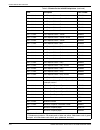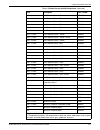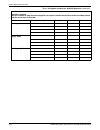- DL manuals
- Xerox
- Printer
- DocuPrint 180 IPS Series
- System Overview Manual
Xerox DocuPrint 180 IPS Series System Overview Manual
Summary of DocuPrint 180 IPS Series
Page 1
Xerox docuprint 96/4635/180 ips system overview guide version 7.1 august 2000 721p88150
Page 2
Xerox corporation printing systems documentation and education 701 south aviation boulevard, esm1-058 el segundo, ca 90245 ©1998, 1999, 2000 by xerox corporation. All rights reserved. Copyright protection claimed includes all forms and matters of copyrightable material and information now allowed by...
Page 3
Xerox docuprint 96/4635/180 ips system overview guide iii laser safety ! Warning: adjustments, use of controls, or performance of procedures other than those specified herein may result in hazardous light exposure. The xerox docuprint printers are certified to comply with the performance standards o...
Page 4
Iv xerox docuprint 96/4635/180 ips system overview guide operation safety your xerox equipment and supplies have been designed and tested to meet strict safety requirements. They have been approved by safety agencies, and they comply with environmental standards. Please observe the following precaut...
Page 5: Table Of Contents
Xerox docuprint 96/4635/180 ips system overview guide v table of contents laser safety iii ozone information iii operation safety iv introduction ix about this guide ix contents ix conventions x related publications xi 1. System overview 1-1 functional overview of the docuprint ips 1-1 major system ...
Page 6
Table of contents vi xerox docuprint 96/4635/180 ips system overview guide double-byte fonts 1-14 outline font support 1-15 printer resident font support 1-15 processing options 1-15 message translation 1-15 configuration file processing 1-15 pci bus support 1-16 access control by privilege mode 1-1...
Page 7
Table of contents xerox docuprint 96/4635/180 ips system overview guide vii configurations supporting bypass transport and input enablement kit 4-15 additional ips printer features 4-15 printer paper paths 4-16 5. Micr ips 5-1 96/4635/180 micr ips printing features 5-1 micr output 5-3 verifying micr...
Page 8
Table of contents viii xerox docuprint 96/4635/180 ips system overview guide.
Page 9: Introduction
Xerox docuprint 96/4635/180 ips system overview guide ix introduction this xerox docuprint 96/4635/180 ips system overview guide provides an overview of the individual components of the docuprint ipds printer system (ips) and how they work together. This reference is designed to provide you with bac...
Page 10
Introduction x xerox docuprint 96/4635/180 ips system overview guide conventions this guide uses the following conventions: • all caps and angle brackets — within procedures, the names of keys are shown in all caps within angle brackets (for example, press ). • italics — document and library names a...
Page 11
Introduction xerox docuprint 96/4635/180 ips system overview guide xi related publications this document is part of the xerox docuprint ips publication set. Xerox documents following is a list of all xerox docuprint ips documents. For a complete list and description of available xerox documentation,...
Page 12
Introduction xii xerox docuprint 96/4635/180 ips system overview guide.
Page 13: System Overview
Xerox docuprint 96/4635/180 ips system overview guide 1-1 1. 1 system overview this chapter introduces the docuprint 96 and 96 micr ips, the 4635 and 4635 micr ips, and the docuprint 180 and 180 micr ips printing systems. It describes the systems’ hardware and software components, features, function...
Page 14
System overview 1-2 xerox docuprint 96/4635/180 ips system overview guide major system components the ips has the following main components, each of which is described in greater detail in later chapters of this guide: printer controller the printer controller accepts ipds data from the host, proces...
Page 15
System overview xerox docuprint 96/4635/180 ips system overview guide 1-3 throughput speed the 96 ips, 4635 ips and 180 ips can print at the following speeds, using stocks 8 by 10 inches / 203 by 254 mm or larger: • 96 ips and 96 micr ips: up to 96 impressions per minute • 4635 ips and 4635 micr ips...
Page 16
System overview 1-4 xerox docuprint 96/4635/180 ips system overview guide host connectivity options the ips can be set up to receive data from a host in one of two ways: • over a channel with bus and tag cable connection, via the host channel unit (hcu) • through a token ring or ethernet interface, ...
Page 17
System overview xerox docuprint 96/4635/180 ips system overview guide 1-5 ipds data stream all ipds resources (print data sets, page definitions, form definitions, page segments, fonts, and overlays) supported by the ibm 3825 and 3827 printers are supported by the xerox ips software. Additionally, t...
Page 18
System overview 1-6 xerox docuprint 96/4635/180 ips system overview guide 96/4635/180 ips hardware features the 96, 4635, and 180 ips provide numerous features that can be enabled or configured using the graphical user interface on the printer controller. Multiple input trays multiple feeder trays c...
Page 19
System overview xerox docuprint 96/4635/180 ips system overview guide 1-7 roll feeder support the 96, 4635, and 180 ips can each accommodate a third-party roll feeder as an optional input tray. • the 96 and 4635 ips have an optional configuration in which the roll feeder interfaces with the last fee...
Page 20
System overview 1-8 xerox docuprint 96/4635/180 ips system overview guide 600 dpi resolution the 96, 4635, and 180 ips all print at high resolution. The printers can receive data at 240, 300, and 600 dpi (dots per inch). All 240 or 300 dpi data is interpolated to 600 dpi for higher print quality. Ta...
Page 21
System overview xerox docuprint 96/4635/180 ips system overview guide 1-9 bypass transport option the programmable bypass transport moves paper from the stacker to a third-party finishing device (for example, a stitcher). When installed, the bypass transport is attached to the last feeder stacker mo...
Page 22
System overview 1-10 xerox docuprint 96/4635/180 ips system overview guide user interface the ips full-color graphical user interface provides an easy-to-use, mouse-driven interface to the ips. Using the graphical screens, you can configure your system; perform diagnostic and administrative tasks; a...
Page 23
System overview xerox docuprint 96/4635/180 ips system overview guide 1-11 software features the following special ips software features provide system flexibility. Mixed paper sizes within a job the ips can print jobs that call for a mix of paper sizes, without needing to interrupt or slow down pri...
Page 24
System overview 1-12 xerox docuprint 96/4635/180 ips system overview guide ioca replicate and trim the ips also supports replicate and trim, which improves the processing of im and io images that contain large areas of shaded graphics. (im images are resolution-dependent images that cannot be compre...
Page 25
System overview xerox docuprint 96/4635/180 ips system overview guide 1-13 enhanced n-up enhanced n-up provides the following capabilities: sheets on a given sheet, users can place individual pages: • at any position on either side of the sheet • in any orientation • in any size that fits on the she...
Page 26
System overview 1-14 xerox docuprint 96/4635/180 ips system overview guide full-page 600 dpi images this feature allows for 600 dpi full-page images to be printed on the ips. To invoke this feature, you must have the resolution set at the controller to 600 dpi. Note: 600 dpi images can be generated ...
Page 27
System overview xerox docuprint 96/4635/180 ips system overview guide 1-15 outline font support the ips supports the use of ibm outline fonts for both single- and double-byte applications. These fonts may be downloaded during the jobs or may be loaded into the system and made resident through the us...
Page 28
System overview 1-16 xerox docuprint 96/4635/180 ips system overview guide pci bus support the ips supports the sun peripheral component interconnect (pci) bus architecture, in addition to the s-bus platform. Pci support provides the following advantages: • migration of printer controller components...
Page 29
System overview xerox docuprint 96/4635/180 ips system overview guide 1-17 software license when an ips is purchased, the owner needs a license to use the operating system software. After a user calls in with a host id (sun sparc/ultra host id), the user will receive a license string. The user licen...
Page 30
System overview 1-18 xerox docuprint 96/4635/180 ips system overview guide.
Page 31: Printer Controller
Xerox docuprint 96/4635/180 ips system overview guide 2-1 2. 2 printer controller this chapter describes the docuprint ips printer controller (also called the system controller). It includes a list of component hardware, software, and fonts, and discusses the key elements of software operation. Comp...
Page 32
Printer controller 2-2 xerox docuprint 96/4635/180 ips system overview guide the sun ultra workstation consists of the processor, monitor, keyboard and mouse. Both sun ultra 2 and sun ultra 60 workstations are available. Figure 2-1. Components of the sun ultra 2 1 processor 2 monitor 3 mouse and mou...
Page 33
Printer controller xerox docuprint 96/4635/180 ips system overview guide 2-3 figure 2-2. Components of the sun ultra 60 1 monitor 2 keyboard 3 mouse 4 processor 5 diskette drive 6 cd-rom drive 7 cartridge tape drive processor the processor is the central processing unit (cpu) of the sun workstation....
Page 34
Printer controller 2-4 xerox docuprint 96/4635/180 ips system overview guide diskette drive the floppy disk drive is located in the processor, on the front section of the ultrasparc. It uses industry standard 3.5 inch, 1.44-mb, double-sided, high-density floppy disks. This disk drive is not an input...
Page 35
Printer controller xerox docuprint 96/4635/180 ips system overview guide 2-5 host channel unit (hcu) — channel-attached systems only the hcu handles all of the ipds communications and handshaking with psf on the host when receiving data over a channel. (it is not used when the ips is printing data u...
Page 36
Printer controller 2-6 xerox docuprint 96/4635/180 ips system overview guide.
Page 37: User Interface
Xerox docuprint 96/4635/180 ips system overview guide 3-1 3. 3 user interface the ips graphical user interface on the printer controller enables you to interact with the ips. It contains windows and pull-down menus through which you can perform operator and system administrator tasks..
Page 38
User interface 3-2 xerox docuprint 96/4635/180 ips system overview guide graphical user interface screen after you power on the hcu (if appropriate) and the sun workstation, the printer controller monitor displays three windows: • ips main window • ips console window • ips print engine monitor windo...
Page 39
User interface xerox docuprint 96/4635/180 ips system overview guide 3-3 figure 3-1. Printer controller monitor with ips main window, ips console window, and ips print engine monitor window.
Page 40
User interface 3-4 xerox docuprint 96/4635/180 ips system overview guide ips main window use the ips main window to access other windows for configuring, setting up, and operating the system, for monitoring the current setup and status of the system, for performing various administration tasks, and ...
Page 41
User interface xerox docuprint 96/4635/180 ips system overview guide 3-5 • output configuration section, which provides access to the direct windows that enable you to direct printed output to the desired output tray or bin. It also displays the current configuration of the stacker trays. • setup an...
Page 42
User interface 3-6 xerox docuprint 96/4635/180 ips system overview guide.
Page 43: Printers
Xerox docuprint 96/4635/180 ips system overview guide 4-1 4. 4 printers the ips printer (sometimes referred to as the image output terminal or iot) is where the actual printing takes place. This chapter discusses the components and possible configurations of the 96/4635/180 ips printer..
Page 44
Printers 4-2 xerox docuprint 96/4635/180 ips system overview guide printer components the 96 ips, the 4635 ips, and the 180 ips printers have almost the same appearance, print engine, and base components. All printers contain a xerographic engine, one or more high-capacity feeder/ stacker modules, s...
Page 45
Printers xerox docuprint 96/4635/180 ips system overview guide 4-3 printer control console the printer control console is the color monitor located on top of the printer. It contains message areas and graphic displays that alert you to paper jams and other fault conditions, such as low dry ink. The ...
Page 46
Printers 4-4 xerox docuprint 96/4635/180 ips system overview guide figure 4-2. Printer control console 1 language icon 2 printer icon 3 fault list icon 4 tools icon 5 guarded tools icon 6 clear button 7 continue button 8 stop button 9 sample button 10 brightness control thumbwheel 11 icon area 12 me...
Page 47
Printers xerox docuprint 96/4635/180 ips system overview guide 4-5 4. Tools icon select this icon to display call for service information and to adjust display features of the printer control console (for example, alarm loudness). 5. Guarded tools icon this icon is reserved for the service represent...
Page 48
Printers 4-6 xerox docuprint 96/4635/180 ips system overview guide act icon — appears when a maintenance task requiring an act trained operator must be done. If you have successfully completed act, either check the printer controller for messages concerning the maintenance task or touch the guarded ...
Page 49
Printers xerox docuprint 96/4635/180 ips system overview guide 4-7 inverter the inverter is part of the inverter feeder/stacker module. It allows for proper collation of the print job. It also directs printed output to the sample tray, when required. Feeder/stacker modules each feeder/stacker module...
Page 50
Printers 4-8 xerox docuprint 96/4635/180 ips system overview guide feeder trays the 4635 ips and the 180 ips may have up to six feeder trays: the two processor trays and two to four high-capacity trays. The 96 ips can have up to four input trays: the two processor trays and one to two high-capacity ...
Page 51
Printers xerox docuprint 96/4635/180 ips system overview guide 4-9 feeder tray control panels each processor feeder tray and hcf tray has a control panel consisting of a button, indicators, and paper level displays. Figure 4-3. Feeder tray control panel 1 ready to open indicator 2 please wait indica...
Page 52
Printers 4-10 xerox docuprint 96/4635/180 ips system overview guide high-capacity stackers the 4635 ips and 180 ips can have from two to four high-capacity stacker bins, and the 96 ips can have from one to two. Each bin holds up to 2500 sheets. Figure 4-4. High-capacity stackers (hcs) the printed ou...
Page 53
Printers xerox docuprint 96/4635/180 ips system overview guide 4-11 bin control panels each hcs bin has a control panel consisting of buttons and indicators. Figure 4-5. Hcs bin control panel 1 ready to unload indicator 2 please wait indicator 3 bin unload button 4 in use indicator 1. Ready to unloa...
Page 54
Printers 4-12 xerox docuprint 96/4635/180 ips system overview guide printer configurations the docuprint 96, 4635, and 180 ips are available in the following configurations, some of which may include the bypass transport and/ or input enablement kit. Figure 4-6. 96 ips printer with inverter feeder/s...
Page 55
Printers xerox docuprint 96/4635/180 ips system overview guide 4-13 figure 4-10. 4635/180 ips printer with inverter feeder/stacker + feeder/stacker + feeder/stacker figure 4-11. 4635/180 ips printer with inverter feeder/stacker + feeder/stacker + feeder/stacker + bypass transport figure 4-12. 4635/1...
Page 56
Printers 4-14 xerox docuprint 96/4635/180 ips system overview guide options enabling third-party feeding and finishing the input enablement and bypass transport devices are offered as optional components. These options allow you to customize your printer for increased efficiency and specialized appl...
Page 57
Printers xerox docuprint 96/4635/180 ips system overview guide 4-15 configurations supporting bypass transport and input enablement kit the input enablement kit and/or bypass transport are supported on the 96/4635/180 ips configurations as follows: 96 ips configurations input enablement kit and/or b...
Page 58
Printers 4-16 xerox docuprint 96/4635/180 ips system overview guide printer paper paths the paper path is the route materials (paper, transparencies, labels, etc.) follow through the printer from the feeder trays to the output bins or finisher receptacle. Paper path through the ips printer the follo...
Page 59
Printers xerox docuprint 96/4635/180 ips system overview guide 4-17 15 high-capacity stacker bin a 16 side 2 of sheet stacked in bin 17 drilled holes (on left edge) 18 origin 0,0: portrait orientation 19 high-capacity stacker bin b 20 side 2 of sheet stacked in bin 21 drilled holes (on left edge) 22...
Page 60
Printers 4-18 xerox docuprint 96/4635/180 ips system overview guide bypass transport paper path the following figure shows the paper path through the bypass transport from a printer front view. Figure 4-15. Bypass transport paper path 1 sheet path 2 exit rollers 3 floor.
Page 61: Micr Ips
Xerox docuprint 96/4635/180 ips system overview guide 5-1 5. 5 micr ips the 96 micr ips, 4635 micr ips, and 180 micr ips produce a magnetic ink character recognition (micr) line on negotiable and turnaround documents such as checks and bills. The 96/4635/180 micr ips prints documents using magnetic ...
Page 62
Micr ips 5-2 xerox docuprint 96/4635/180 ips system overview guide check performance guarantee xerox’s check performance guarantee means xerox stands behind the performance of its micr printers and inks. However, if any e13b or cmc7 font is used other than the ones supplied by xerox, this guarantee ...
Page 63
Micr ips xerox docuprint 96/4635/180 ips system overview guide 5-3 micr output it is important that the micr output be checked periodically for readability of the micr line. The micr clear band, illustrated below, should be verified at regular intervals. Refer to the generic micr fundamentals guide ...
Page 64
Micr ips 5-4 xerox docuprint 96/4635/180 ips system overview guide verifying micr output with the micr position and dimension gauge the micr position and dimension gauge, which consists of a thin sheet of flexible plastic attached to the bottom of a piece of hard thick plastic, is provided in a kit ...
Page 65: Paper And Other Supplies
Xerox docuprint 96/4635/180 ips system overview guide a-1 a. A paper and other supplies this appendix provides information and specifications for the media you use with your xerox docuprint 96, 4635, or 180 printer. Instructions for ordering supplies are also provided. Consumable supplies (those tha...
Page 66
Paper and other supplies a-2 xerox docuprint 96/4635/180 ips system overview guide use paper within these parameters: • lightest: 16-pound or 65 gsm bond • heaviest: 110-pound or 200-gsm index. Note: it is recommended that you use 24-pound paper with micr applications, or paper specified by your loc...
Page 67
Paper and other supplies xerox docuprint 96/4635/180 ips system overview guide a-3 • perforated paper • pre-cut or full tabs • carbonless paper . Note: the 96/4635/180 printer can print on precollated or ordered stocks, including ordered tabs. However, jam recovery is not supported with these stocks...
Page 68
Paper and other supplies a-4 xerox docuprint 96/4635/180 ips system overview guide when the printing speed appears to degrade, you may be able to improve it by running the print job in a higher pitch mode. Paper size/pitch mode minimum and maximum the illustrations in this section show the pitch mod...
Page 69
Paper and other supplies xerox docuprint 96/4635/180 ips system overview guide a-5 the following figure illustrates the maximum and minimum paper sizes supported in 8-pitch mode. Figure a-1. 8-pitch mode paper sizes (4635 and 180 only) 1 maximum paper size for 8 pitch mode 2 minimum paper size for 8...
Page 70
Paper and other supplies a-6 xerox docuprint 96/4635/180 ips system overview guide the following figure illustrates the maximum and minimum paper sizes supported in 3-pitch mode. Figure a-2. 3-pitch mode paper sizes 1 maximum paper size for 3 pitch mode 2 minimum paper size for 3 pitch mode 3 travel...
Page 71
Paper and other supplies xerox docuprint 96/4635/180 ips system overview guide a-7 figure a-4. A3 (297 by 420 mm) paper feeding (short edge feed) us papers the following diagrams show how us letter and us ledger (or us tabloid) paper sizes feed through the printer. Figure a-5. Us letter (8.5 by 11 i...
Page 72
Paper and other supplies a-8 xerox docuprint 96/4635/180 ips system overview guide b4 papers there are two sizes of b4 paper—european or iso (9.84 by 13.89 inches / 250 by 353 mm) and japanese or jis b4 (14.33 by 10.12 inches / 364 by 257 mm). European b4 feeds long edge first, while jis b4 feeds ei...
Page 73
Paper and other supplies xerox docuprint 96/4635/180 ips system overview guide a-9 paper care once you have purchased your paper, you must be sure it is stored and conditioned properly, so that it performs optimally in the printer with a minimum of jams. Storing paper paper has a tendency to curl un...
Page 74
Paper and other supplies a-10 xerox docuprint 96/4635/180 ips system overview guide figure a-10. Recommended temperature and humidity for paper storage conditioning paper because temperature and humidity affect paper performance in the printer, you need to condition paper before using it. To do this...
Page 75
Paper and other supplies xerox docuprint 96/4635/180 ips system overview guide a-11 example: (see the shaded rows in the table above.) if you want to move ten cartons of paper from a storage area with a temperature of 90 o f to an operating area with a temperature of 75 o f (a 15 o difference), you ...
Page 76
Paper and other supplies a-12 xerox docuprint 96/4635/180 ips system overview guide other supplies this section describes the supplies other than paper that are necessary for installation and afterward. Your sales representative will help you place your initial supply order. Dry ink dry ink (also ca...
Page 77
Paper and other supplies xerox docuprint 96/4635/180 ips system overview guide a-13 use only the developer specified for use in your 96, 4635,or 180 printer. Caution: the 96/4635/180 micr printers require a different developer, with a different part number, from the developer used in the standard 96...
Page 78
Paper and other supplies a-14 xerox docuprint 96/4635/180 ips system overview guide micr tools you can use the following tools to determine whether the micr output is printing within micr specifications: • micr positioning and dimension gauge. • 8 power (x) comparator with micr grid. Note: you shoul...
Page 79
Paper and other supplies xerox docuprint 96/4635/180 ips system overview guide a-15 consumable supplies tables a number of supplies are available from xerox for your docuprint printer. Use the following tables to help determine your supply needs. Note: customers in the u. S. May use the part numbers...
Page 80
Paper and other supplies a-16 xerox docuprint 96/4635/180 ips system overview guide 8.5 x 11 inch dual purpose colors—green 3r3056 8.5 x 11 inch dual purpose colors—green, 3-hole 3r3072 8.5 x 14 inch dual purpose colors—green 3r3088 8.5 x 11 inch dual purpose colors—pink 3r3058 8.5 x 11 inch dual pu...
Page 81
Paper and other supplies xerox docuprint 96/4635/180 ips system overview guide a-17 8.5 x 11 inch dual purpose colors—green 3r3056 8.5 x 11 inch dual purpose colors—green, 3-hole 3r3072 8.5 x 14 inch dual purpose colors—green 3r3088 8.5 x 11 inch dual purpose colors—pink 3r3058 8.5 x 11 inch dual pu...
Page 82
Paper and other supplies a-18 xerox docuprint 96/4635/180 ips system overview guide 9.5 x 11 inch 65-pound divider white 2,500 sheets per carton 3r3428 11 x 17 inch 4024 dual purpose paper 2500 sheets per cartons 3r729 11 x 17 inch 4024 dual purpose paper, 7-hole* 2500 sheets per cartons 3r3074 tabl...
Page 83
Paper and other supplies xerox docuprint 96/4635/180 ips system overview guide a-19 transparencies xerox transparencies are packaged 100 sheets to a box. 8.5 x 11 inch clear, with a white strip on the edge 3r2780 8.5 x 11 inch clear, with removable strip 3r3108 8.5 x 11 inch clear, high speed, with ...
Page 84
Paper and other supplies a-20 xerox docuprint 96/4635/180 ips system overview guide table a-6. Carbonless stocks for 96/4635/180 printers size parts sequence sheets sheets per carton sets per carton cartons per pallet part number 8.5 in. X 11 in. * 2 2 2 3 3 4 n/a n/a n/a n/a n/a n/a n/a n/a reverse...
Page 85
Paper and other supplies xerox docuprint 96/4635/180 ips system overview guide a-21 8.5 in. X 14 in.* 2 3 n/a n/a n/a n/a reverse/ straight straight n/a n/a n/a n/a alternating cb-white cf-canary alternating cb-white cfb-canary cf-pink cb-white cfb-canary cf-canary cf-pink 5000 5010 5000 5000 5000 5...
Page 86
Paper and other supplies a-22 xerox docuprint 96/4635/180 ips system overview guide complete supplies list—96/4635/180 printers the following table lists the supplies in addition to paper that are available for your printer. Use this table to help you determine your supplies needs. Table a-7. Comple...
Page 87
Paper and other supplies xerox docuprint 96/4635/180 ips system overview guide a-23 ordering supplies to avoid unnecessary downtime, always have an adequate amount of the necessary supplies. To do this, you need to establish a procedure for checking and ordering supplies. A supplies checklist is pro...
Page 88
Paper and other supplies a-24 xerox docuprint 96/4635/180 ips system overview guide.
Page 89
Paper and other supplies xerox docuprint 96/4635/180 ips system overview guide a-25 the following table is a checklist you can use to keep track of the supplies you order. Table a-8. Supplies checklist for 96/4635/180 printer checklist: supplies use this checklist to help record the supplies you req...
Page 90
Paper and other supplies a-26 xerox docuprint 96/4635/180 ips system overview guide fuser agent floppy disks cleaning supplies table a-8. Supplies checklist for 96/4635/180 printer (continued) checklist: supplies use this checklist to help record the supplies you require, the date on which the order...
Page 91
Xerox docuprint 96/4635/180 ips system overview guide b-1 b. B paper performance guidelines the following guides summarize the capabilities of the paper trays, duplex printing considerations, and paper stock considerations. Table b-1. Trays 1 and 2 performance guide paper superior performance good p...
Page 92
Paper performance guidelines b-2 xerox docuprint 96/4635/180 ips system overview guide table b-2. Trays 3, 4, 5 and 6 (or high capacity trays) performance guide paper superior performance good performance performance limits and suggested alternatives size range 1 8 by 10 to 11.69 by 17 inches/ 203 b...
Page 93
Paper performance guidelines xerox docuprint 96/4635/180 ips system overview guide b-3 table b-3. Two-sided (duplex) printing performance guide paper superior performance good performance performance limits and suggested alternatives size range 1 8 by 10 to 11.69 by 17 inches/ 203 by 254 to 297 by 4...
Page 94
Paper performance guidelines b-4 xerox docuprint 96/4635/180 ips system overview guide table b-4. Paper stocks guide stock type instructions for use 16 pound/60 gsm paper • load paper with ream wrapper seam side down. If there is no arrow on the ream wrapper, load paper in trays 3, 4, 5 and 6 only, ...
Page 95
Paper performance guidelines xerox docuprint 96/4635/180 ips system overview guide b-5 tab stock • load into trays 1 and 2 with tabs to the left. • for best performance, print should be centered on the tab and should not extend to either edge. • use tab stock in perfectly flat condition. Do not use ...
Page 96
Paper performance guidelines b-6 xerox docuprint 96/4635/180 ips system overview guide table b-5. Stacker bin performance guide paper superior performance good performance performance limits and suggested alternatives size range 1 8 by 10 to 11.69 by 17 inches/203 by 254 to 297 by 432 mm smaller or ...
Page 97: Index
Xerox docuprint 96/4635/180 ips system overview guide index-1 index numerics 3-pitch mode, a-5 4 mm cartridge tape ordering, a-13 8 power (x) comparator with micr grid, 5-4, a-14 8-pitch mode, a-4 a access control, 1-16 act icon, 4-5 advanced function image and graphics (afig), 1-1 afp environment, ...
Page 98
Index index-2 xerox docuprint 96/4635/180 ips system overview guide feeder/stacker module, 4-7 fonts, micr cmc7 fonts, 5-1 e13b fonts, 5-1 fonts, resident, 1-15 fuser agent, a-12, a-22 shield, a-12, a-22 fuser power saver, 4-15 g goca (graphics object content architecture), 1-5 guarded tools icon, 4...
Page 99
Xerox docuprint 96/4635/180 ips system overview guide index-3 index outline fonts, 1-15 output bins, 1-11 output configuration window, 1-11 overstrike support, 1-13 ozone, iii p page rotation, 1-14 paper characteristics, a-2 conditioning, a-10–a-11 feed direction, a-6–a-8 ordering, a-15–a-22, a-23–a...
Page 100
Index index-4 xerox docuprint 96/4635/180 ips system overview guide software features, ips, 1-11 supported products, 1-5 software license, 1-17 stacker high-capacity, 4-7, 4-10–4-11 stop button, 4-5 subscript support, 1-13 sun workstation, 2-2 superscript support, 1-13 supplies cartridge tapes, a-13...
Page 101
Double-click on this text from any master page and edit the definition -1 c:/ips & lps graphics/dpc0010a.Cgm iii ../../ips & lps graphics/dpc0527a.Cgm 1-4 ../../ips & lps graphics/dpc0176a.Cgm 1-4 ../../ips & lps graphics/dpc0520a.Cgm 1-9 ../../ips & lps graphics/7146-dfa-main.Tif @ 173 dpi 1-10 c:/...