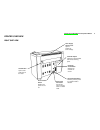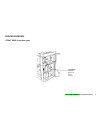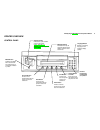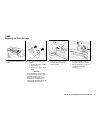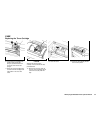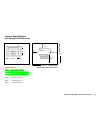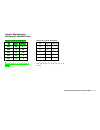- DL manuals
- Xerox
- Software
- Synergix 8825
- Operator's Manual
Xerox Synergix 8825 Operator's Manual
Summary of Synergix 8825
Page 1
Xes synergix 8825/8830 printer operator manual 701p19710 november 2000
Page 2
Fcc compliance in the usa class a this equipment has been tested and found to comply with the limits for a class a digital device, pursuant to part 15 of the fcc rules. These limits are designed to provide reasonable protection against harmful interference when the equipment is operated in a commerc...
Page 3
Trademark acknowledgments xerox®, xes™, synergix™, the document company, and the identifying product names and numbers herein are trademarks of xerox corporation. Windows nt ® , windows ® 95, windows ® 98, and windows ® 2000 are registered trademarks of microsoft corporation. Internet explorer is a ...
Page 4
Introduction congratulations on acquiring your new xes synergix 8825/8830 printer. We look forward to supporting you and helping you to increase your printing productivity. The integrated features, the ease of operation, and the reliability of your new equipment will allow you to concentrate on your...
Page 5
Xes synergix 8825/8830 printer operator manual 1 table of contents safety notes................................................................. 2 printer overview ........................................................ 5 left side view .................................................................
Page 6
Xes synergix 8825/8830 printer operator manual 2 safety notes your printer has been designed and tested to meet strict safety requirements. These include safety agency examination and approval and compliance with established environmental standards. Please read the following instructions carefully b...
Page 7
Xes synergix 8825/8830 printer operator manual 3 safety notes (continued) slots and openings in the cabinet and in the back and bottom of the printer are provided for ventilation. To ensure reliable operation of the printer and to protect it from overheating, never position the printer so that these...
Page 8
Xes synergix 8825/8830 printer operator manual 4 safety notes (continued) ground fault protection the printer is equipped with an additional safety feature, a ground fault interrupter (gfi). This safety device will remove all power to the printer if an electrical fault is detected by the gfi. In the...
Page 9
Xes synergix 8825/8830 printer operator manual 5 printer overview left side view drawer 3 (bottom) open to load paper rolls and to clear media jams. (not available on the 8825.) drawer 2 (middle) open to load paper rolls and to clear media jams. (optional on the 8825.) drawer 1 (top) open to load pa...
Page 10
Xes synergix 8825/8830 printer operator manual 6 printer overview right side view controller option interfaces to the client/host and formats incoming prints. Controller on/off switch switches the controller on and off. Power cord connection connect the power cord here and to a suitable outlet. Grou...
Page 11
Xes synergix 8825/8830 printer operator manual 7 printer overview front view (front door open) toner waste container replace at stated intervals..
Page 12
Xes synergix 8825/8830 printer operator manual 8 printer overview control panel numeric keypad and cancel/clear (c/c) button message display provides 2 lines by 40 character alphanumeric display of printer status and menus. Enter button press to enter the printer menus and to store the selections. E...
Page 13
Xes synergix 8825/8830 printer operator manual 9 power on/off switching on and off switching off 1. Press the controller power switch (b) to the off (0) position. 2. Press the printer power switch (a) to the off (0) position switching on note: load media in the drawers before switching on the power ...
Page 14
Xes synergix 8825/8830 printer operator manual 10 power on/off power saver, rest modes 2) rest mode in the rest mode, a minimum of power is supplied to the printer. Using the printer menu, you can adjust the time interval that the printer remains in the power saver mode from 15 to 150 minutes. After...
Page 15
Xes synergix 8825/8830 printer operator manual 11 media information loading the rolls of media note: load media in the drawers before switching on the power or after the printer is ready to print. 1. Raise the output tray (a) if necessary and then lift the handle in order to pull out the media roll ...
Page 16
Xes synergix 8825/8830 printer operator manual 12 media information loading the rolls of media 7. Slide the media roll support tube into the new roll of media. 8. Squeeze the lever at the end of the media roll support tube, and slide the tube into the roll until the size indicators on the tube match...
Page 17
Xes synergix 8825/8830 printer operator manual 13 media information loading the rolls of media 16. Center the lead edge of the media in the registration window. 15. Squeeze the two knobs on the baffle and lower the baffle into place. 12. If the lead edge of the roll is torn or uneven, trim off the l...
Page 18
Xes synergix 8825/8830 printer operator manual 14 media information loading the rolls of media 18. Push in the media roll drawer. 19. Refer to instructions on the following page in order to program the media view menu for the media you loaded in the drawer. 20. Lower the output tray. 17. Press down ...
Page 19
Xes synergix 8825/8830 printer operator manual 15 media information media view menu 1. Press the media button (a) in order to access the media view menu from the on-line or off-line mode. Initializing media supply press [media] to change media type/width, [exit if no change after opening a media dra...
Page 20
Xes synergix 8825/8830 printer operator manual 16 media information media view menu (cont.) media in is 36.0 inch bond [enter] to change select media width 2. Press the next or the previous button in order to scroll through the current media selections: • roll 1 • roll 2 (optional on the 8825) • rol...
Page 21
Xes synergix 8825/8830 printer operator manual 17 media information media view menu select media type 6. Press the next or the previous button in order to scroll through the media types: • bond (ordinary) • vellum/tracing • film 7. Press the enter button in order to select the media type 8. Press th...
Page 22
Xes synergix 8825/8830 printer operator manual 18 manual bypass feed the manual bypass feed is standard equipment for the 8830. The manual bypass feed is optional equipment for the 8825 • when the correct media is not loaded for an incoming print job, you may manually bypass the media drawers and lo...
Page 23
Xes synergix 8825/8830 printer operator manual 19 off-line menus printer menu the printer has two off-line menus that customize the printer to meet your particular application. The printer menu allows you to customize the printer to meet your special requirements. The controller menu (available only...
Page 24
Xes synergix 8825/8830 printer operator manual 20 off-line menus printer menu - entry 1. Press the off-line button in order to enter the off-line mode. • the message display indicates printer menu indicators>, which is the first printer submenu. 2. Press the next button in order to scroll through th...
Page 25
Xes synergix 8825/8830 printer operator manual 21 off-line menus printer menu - audible indicators audible indicators 1. When is displayed on the control panel, press the enter button. 2. Press the enter button to select the keypress=on feature (or press next to select the alarm on feature and go to...
Page 26
Xes synergix 8825/8830 printer operator manual 22 off-line menus printer menu - timers timers 7. When timers is displayed on the control panel, press the enter button to display the first feature. 8. Press the enter button to select the ready to power saver feature (or press next to select the (next...
Page 27
Xes synergix 8825/8830 printer operator manual 23 off-line menus printer menu - timers (cont.) timers 11. Press enter to select the power saver to rest feature. 7. Press the next (or previous) button in order to scroll through the range of values. 8. Press the enter button in order to enter your sel...
Page 28
Xes synergix 8825/8830 printer operator manual 24 off-line menus printer menu - printer adjustments printer adjustments 7. When printer adjustments is displayed on the control panel, press the enter button to display the first feature. 8. Press the enter button to select the density feature. 3. Pres...
Page 29
Xes synergix 8825/8830 printer operator manual 25 off-line menus printer menu - finisher settings finisher settings 7. When finisher settings is displayed on the control panel, press the enter button to display the first feature. 8. Press the enter button to select the finisher feature, or go to ste...
Page 30
Xes synergix 8825/8830 printer operator manual 26 off-line menus printer menu - diagnostics 1. When diagnostics is displayed on the control panel, press the enter button to display the first feature. 2. Press the enter button to select the feature. Diagnostics 3. Press the next (or previous) button ...
Page 31
Xes synergix 8825/8830 printer operator manual 27 off-line menus printer menu - billing meters 1. When billing meters is displayed on the control panel, press the enter button to display the meter a. Screen. 2. Press the enter button to view to total count of meter a. 3. Press exit to return to the ...
Page 32
Xes synergix 8825/8830 printer operator manual 28 problem solving status codes the printer has been designed with the user in mind; therefore, very few problems will be encountered. But, should the printer not operate correctly, it has the ability, in most cases, to advise the user how to solve the ...
Page 33
Xes synergix 8825/8830 printer operator manual 29 problem solving media jams when a media jam occurs, the printer stops. The graphic fault display flashes an led in the area where the fault has occurred. At the same time, a status code appears on the message display. The message display will also sh...
Page 34
Xes synergix 8825/8830 printer operator manual 30 problem solving media jams error messages 8. Unlatch (a) and open (b) the cutter drawer. 9. Locate and remove any media from the cutter area. 10. Close the cutter drawer. 11. The printer will resume printing when all jam locations have been cleared. ...
Page 35
Xes synergix 8825/8830 printer operator manual 31 problem solving checking for loss of power if there is a loss of power to the printer, go to the right side of the printer and locate the point where the power cord goes into the printer. Next to the power cord is a ground fault protector, as shown i...
Page 36
Xes synergix 8825/8830 printer operator manual 32 problem solving print quality problem what to do prints are partially deleted. If the media is damp, replace it. Prints are light overall. Go to the printer menu , printer adjustments, and adjust the density. Media tips • close and seal the media pac...
Page 37
Xes synergix 8825/8830 printer operator manual 33 care replacing the toner cartridge 2. Open the toner replacement package. • remove the toner cartridge replacement. • remove the toner waste bottle. Caution toner identified for use in the xes synergix 8825/8830 printer is a two- component material m...
Page 38
Xes synergix 8825/8830 printer operator manual 34 care replacing the toner cartridge 6. Lift the used toner cartridge out of the printer; try not to tilt the cartridge too much in order to avoid spilling toner. 8. Hold the new toner cartridge horizontally and shake it side to side 10 or 12 times, as...
Page 39
Xes synergix 8825/8830 printer operator manual 35 care replacing the toner cartridge 10. Lower the toner cartridge into position while pushing the plunger (a) toward the front of the printer, then release the plunger. 11. Rotate the toner cartridge back and forth until the cartridge locks into posit...
Page 40
Xes synergix 8825/8830 printer operator manual 36 care replacing the toner waste bottle 2. Seal the used toner waste bottle (b) with the stopper (c) attached to the side of the bottle. 6. Discard the used toner waste bottle in the toner replacement package and dispose of the package in an approved w...
Page 41
Xes synergix 8825/8830 printer operator manual 37 care required tasks calling for service perform the following tasks, as required: caution toner identified for use in the xes synergix 8825/8830 printer is a two-component material made specifically for this printer. Use of toner that is not indicate...
Page 42
Xes synergix 8825/8830 printer operator manual 38 care ordering supplies when ordering supplies, please be prepared to give the following information: • your equipment model number: xes synergix 8825/8830 printer • your xes customer number: _____________ • item description and quantities required su...
Page 43
Xes synergix 8825/8830 printer operator manual 39 product specifications xes synergix 8825/8830 printer printer dimensions weight: 8830: 650 lbs. (295kg) 8825 (1 drawer): 620 lbs (281kg) 8825 (2 drawer): 635 lbs (286kg) height: 43 inches (1092 mm) width: 23 inches (584 mm) depth: 57 inches (1448 mm)...
Page 44
Xes synergix 8825/8830 printer operator manual 40 product specifications xes synergix 8825/8830 printer electrical specifications 105 - 125 vac (nominal 60 hz) 210 - 225 vac (nominal 50 hz) 20 amp dedicated circuit power consumption 120 watts: (power saver mode) 1000 watts (heaters on - standby) 690...
Page 45
Product specifications xes synergix 8825/8830 printer xes synergix 8825/8830 printer operator manual 41 8825 prints per minute (bond media): size portrait landscape e/a0 2.0 - - d/a1 3 4.0 c/a2 4.1 5.5 b/a3 6.2 8 a/a4 - - 8 first print out time for a d (a1) size print is 20 seconds. 8830 prints per ...
Page 46
Xes synergix 8825/8830 printer operator manual 42.
Page 47
Prepared by: xerox corporation global knowledge & language services 800 phillips road building 845-17s webster, new york 14580-9791 usa ©2000 xerox corporation. All rights reserved. Printed in the united states of america. Xerox ® , xes™, synergix™, and the digital box icon, accxes, and acronym, xes...
Page 48
Prepared by: xerox corporation global knowledge & language services 800 phillips road building 845-17s webster, new york 14580-9791 usa ©2000 xerox corporation. All rights reserved. Printed in the united states of america. Xerox ® , xes™, synergix™, and the digital box icon, accxes, and acronym, xes...