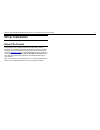- DL manuals
- Xerox
- Software
- Synergix 8825
- Software Manual
Xerox Synergix 8825 Software Manual
Summary of Synergix 8825
Page 1
Xes synergix™ 8825/8830/8850/8855 windows nt 4.0 postscript print driver user guide 701p36867 july 2001.
Page 2
This page left intentionally blank..
Page 3: Trademark Acknowledgments
Xes synergix 8825/8830/8850/8855 windows nt 4.0 postscript print driver user guide i trademark acknowledgments windows nt ® is a registered trademark of microsoft corporation. Microsoft ® word is a copyright protected program of microsoft corporation. Postscript is a trademark of adobe systems incor...
Page 4: Table of Contents
Xes synergix 8825/8830/8850/8855 windows nt 4.0 postscript print driver user guide ii table of contents trademark acknowledgments ......................................................... I introduction...................................................................................... 1 purpose o...
Page 5: Introduction
Xes synergix 8825/8830/8850/8855 windows nt 4.0 postscript print driver user guide 1 introduction purpose of this guide the purpose of this guide is to assist you with instructions for installing a postscript print driver, adjusting the print driver’s settings to meet your needs, printing with the p...
Page 6: Before You Start
Xes synergix 8825/8830/8850/8855 windows nt 4.0 postscript print driver user guide 2 before you start note: in a network environment, with communication occurring directly between the individual workstation and the printer, you must check your protocol and printer port. If you are printing through a...
Page 7
Xes synergix 8825/8830/8850/8855 windows nt 4.0 postscript print driver user guide 3 before you start printing a printer configuration test print to check the communication settings of the printer, print a printer configuration test print as follows: • while the printer is not printing, from the web...
Page 8: Driver Installation
Xes synergix 8825/8830/8850/8855 windows nt 4.0 postscript print driver user guide 4 driver installation driver file format this postscript driver is typically delivered in zip file format in multiple languages on cd rom at the time that new firmware is released. However, this driver can also be dow...
Page 9
Xes synergix 8825/8830/8850/8855 windows nt 4.0 postscript print driver user guide 5 driver installation (continued) driver installation procedure 1. On the windows desktop, use your mouse to select “start,” “settings,” “printers” and “add printer.” 2. Select the my computer radio button unless you ...
Page 10: Driver Configuration
Xes synergix 8825/8830/8850/8855 windows nt 4.0 postscript print driver user guide 6 driver configuration accessing the printer properties dialog from your desktop, click “start,” “settings,” and “printers” to open the printers window revealing a representative icon for your postscript printer. From...
Page 11
Xes synergix 8825/8830/8850/8855 windows nt 4.0 postscript print driver user guide 7 driver configuration (printer properties dialog) printer properties dialog tabs the following is a list of the tabs of the printer properties dialog containing numerous printer parameters that can be set as the prin...
Page 12
Xes synergix 8825/8830/8850/8855 windows nt 4.0 postscript print driver user guide 8 driver configuration (printer properties dialog) device settings parameters the device settings tab of the printer properties dialog contains a number of configurable device settings. Form to tray assignment manual ...
Page 13
Xes synergix 8825/8830/8850/8855 windows nt 4.0 postscript print driver user guide 9 parameters of the device settings tab (continued) output protocol – specifies the output format. It is recommended that you leave this setting at the default of ascii. Add euro currency symbol to postscript fonts – ...
Page 14
Xes synergix 8825/8830/8850/8855 windows nt 4.0 postscript print driver user guide 10 driver configuration (document properties dialog) accessing the document properties dialog select “file,” “print,” within a desktop application (such as microsoft word, or pagemaker, for example) to display the pri...
Page 15
Xes synergix 8825/8830/8850/8855 windows nt 4.0 postscript print driver user guide 11 driver configuration (document properties dialog) document properties dialog tabs this dialog consists of three tabs: the page setup tab, the advanced tab and the job tab. Select a tab, change any parameters to the...
Page 16
Xes synergix 8825/8830/8850/8855 windows nt 4.0 postscript print driver user guide 12 document properties dialog (advanced tab parameters) orientation this parameter displays the currently-selected orientation of the printed document on the page. To change the printed document orientation, left mous...
Page 17
Xes synergix 8825/8830/8850/8855 windows nt 4.0 postscript print driver user guide 13 document properties dialog (advanced tab parameters) copy count this parameter displays the currently-selected number of copies to print. To change the copy count, left mouse click on copy count and enter a selecti...
Page 18
Xes synergix 8825/8830/8850/8855 windows nt 4.0 postscript print driver user guide 14 document properties dialog (advanced tab parameters) document options parameters page layout (n-up) option click on this option to reveal a selection box specifying how many pages of your document to print on a sin...
Page 19
Xes synergix 8825/8830/8850/8855 windows nt 4.0 postscript print driver user guide 15 document properties dialog (advanced tab parameters) postscript language level at the default value of 3, the driver displays the highest postscript language level supporting the maximum features of the printer. A ...
Page 20
Xes synergix 8825/8830/8850/8855 windows nt 4.0 postscript print driver user guide 16 document properties dialog (advanced tab parameters) accxes options about accxes plug-in select this option and click the "about accxes plug in" button to display a screen informing you of the version number of the...
Page 21
Xes synergix 8825/8830/8850/8855 windows nt 4.0 postscript print driver user guide 17 document properties dialog (job tab parameters) job tab parameters banner page this option allows you to determine whether a banner page is printed before or after your job. You can also select printer defaults to ...
Page 22
Xes synergix 8825/8830/8850/8855 windows nt 4.0 postscript print driver user guide 18 document properties dialog (job tab parameters) raster stamp this option allows you to determine if a raster stamp will be applied to your print job. You can select none, printer default, or user defined. None mean...
Page 23
Xes synergix 8825/8830/8850/8855 windows nt 4.0 postscript print driver user guide 19 document properties dialog (job tab parameters) finishing note: if you do not have a finishing (.Fin) file installed, "folder bypass" will be displayed in gray and any other options will be unavailable for selectio...
Page 24
Xes synergix 8825/8830/8850/8855 windows nt 4.0 postscript print driver user guide 20 document properties dialog (job tab parameters) media mismatch working with the media mismatch mode parameters set up by your system administrator using the web printer manager tool, you can select one of four avai...
Page 25
Xes synergix 8825/8830/8850/8855 windows nt 4.0 postscript print driver user guide 21 page setup tab parameters the page setup tab is a more graphically pleasing display of a limited number of the many parameters available for setting on the advanced tab of the document properties dialog. The parame...
Page 26: Feature Enhancements In
Xes synergix 8825/8830/8850/8855 windows nt 4.0 postscript print driver user guide 22 feature enhancements in support of postscript printing because the postscript driver does not currently support all of the numerous printing features available with the controller, the following table shows additio...
Page 27: Removing The Driver
Xes synergix 8825/8830/8850/8855 windows nt 4.0 postscript print driver user guide 23 removing the driver 1. To remove the postscript print driver, from the windows nt 4.0 desktop click on “start,” “settings,” “printers.” 2. Right click on the icon representing your postscript printer. 3. Select del...
Page 28
This page left intentionally blank..
Page 29
This page left intentionally blank..
Page 30
Prepared by: xerox corporation global knowledge & language services 800 phillips road building 845-17s webster, new york 14580-9791 usa ©2001 xesystems inc. All rights reserved. Printed in the united states of america xerox ® , xes synergix 8855 and 8855 digital solution, xes synergix 8850 and 8850 ...