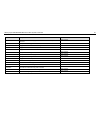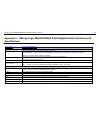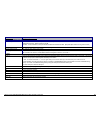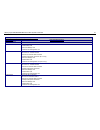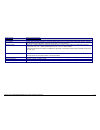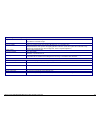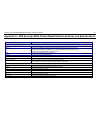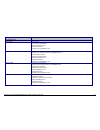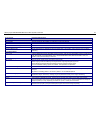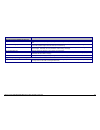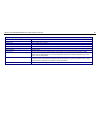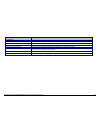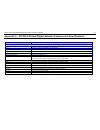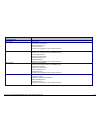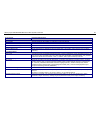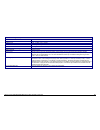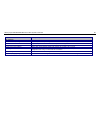- DL manuals
- Xerox
- Software
- Synergix 8825
- System Introduction
Xerox Synergix 8825 System Introduction
Summary of Synergix 8825
Page 1
Xes synergix™ 8825/8830/8850/8855 & x2-tech system introduction 701p37895 march 2002.
Page 2
This page left intentionally blank..
Page 3: Emc Notices
Xes synergix 8825/8830/8850/8855 & x2-tech system introduction i emc notices australia/new zealand changes or modifications to this equipment, not specifically approved by fuji xerox australia pty. Limited, may void the user's authority to operate this equipment. Shielded cables must be used with th...
Page 4
Xes synergix 8825/8830/8850/8855 & x2-tech system introduction ii emc notices (continued) japan this is a class a product based on the standard of the voluntary control council for interference by information technology equipment (vcci). If this equipment is used in a domestic environment, radio dis...
Page 5: Trademark Acknowledgments
Xes synergix 8825/8830/8850/8855 & x2-tech system introduction iii trademark acknowledgments xerox ® , x2-tech with racer™, xes synergix 8855 and 8855 digital solution, xes synergix 8850 and 8850 digital solution, xes synergix 8825 and 8825 digital solution, xes synergix 8830 and 8830 digital soluti...
Page 6: Introduction
Xes synergix 8825/8830/8850/8855 & x2-tech system introduction iv introduction congratulations on acquiring your new xes synergix 8825/8830/8850/8855 or x2-tech printer, or xes synergix 8825/8830/8850/8855 or x2-tech digital solution. We look forward to supporting you and helping you to increase you...
Page 7: Table of Contents
Xes synergix 8825/8830/8850/8855 & x2-tech system introduction v table of contents emc notices...................................................................................... I australia/new zealand..................................................................... I european union.............
Page 8
Xes synergix 8825/8830/8850/8855 & x2-tech system introduction vi printer pen settings test print........................................... 40 8825/8830/8850 printer control panel displayed error codes ... 42 8855 printer displayed error codes ............................................. 44 x2-tec...
Page 9: 8825/8830/8850 System
Xes synergix 8825/8830/8850/8855 & x2-tech system introduction 1 8825/8830/8850 system components the printer is typically supplied with an embedded accxes controller. For the availability of printers without accxes controllers, contact your sales representative. The xes synergix 8830 and 8850 print...
Page 10: 8855 System Components
Xes synergix 8825/8830/8850/8855 & x2-tech system introduction 2 8855 system components the 8855 product is available in two configurations with the accxes controller. The first configuration is comprised of the xes synergix 8855 engineering printer and an accxes controller. The second configuration...
Page 11: X2-Tech System Components
Xes synergix 8825/8830/8850/8855 & x2-tech system introduction 3 x2-tech system components the x2-tech color printer is available in 36" wide or 54" wide format, in two configurations. The first configuration is comprised of the x2-tech color printer and an accxes controller. The second configuratio...
Page 12: 8825/8830/8850 System
Xes synergix 8825/8830/8850/8855 & x2-tech system introduction 4 8825/8830/8850 system capabilities xes synergix 8825/8830/8850 engineering printer • print documents directly from desktop applications like autocad. • create sets of documents, send or cancel print jobs, and view the printer queue fro...
Page 13
Xes synergix 8825/8830/8850/8855 & x2-tech system introduction 5 8825/8830/8850 system capabilities (continued) figure 2. A digital solution is comprised of an 8825 printer, with ev4 controller, or 8830/8850 printer, with cng controller, and an xes synergix scan system. Xes synergix scan system xes ...
Page 14: 8855 System Capabilities
Xes synergix 8825/8830/8850/8855 & x2-tech system introduction 6 8855 system capabilities xes synergix 8855 engineering printer • print documents directly from desktop applications like autocad. • create sets of documents, send or cancel print jobs, and view the printer queue from remote workstation...
Page 15
Xes synergix 8825/8830/8850/8855 & x2-tech system introduction 7 8855 system capabilities (continued) figure 4. A digital solution is comprised of an 8855 printer, with up8 controller and an xes synergix scan system..
Page 16: X2-Tech System Capabilities
Xes synergix 8825/8830/8850/8855 & x2-tech system introduction 8 x2-tech system capabilities • print documents directly from desktop applications like autocad. • view the printer queue, cancel print jobs, resolve media mismatches, and change printer defaults remotely with the web printer manager too...
Page 17
Xes synergix 8825/8830/8850/8855 & x2-tech system introduction 9 system capabilities (continued) optional on-line folders the folder is an optional finishing device which can be used with the xes synergix 8825/8830/8850/8855 engineering printer or digital solution. The default finishing options are ...
Page 18
Xes synergix 8825/8830/8850/8855 & x2-tech system introduction 10 optional stacker 1000 the xerox stacker 1000 is an optional finishing device which may be used with the xes synergix 8825/8830/8850 printer or the xes synergix 8825/8830/8850 digital solution. The illustration shows the xerox stacker ...
Page 19: Getting Started
Xes synergix 8825/8830/8850/8855 & x2-tech system introduction 11 getting started this getting started section is designed to help you quickly set up, operate, and troubleshoot your xes synergix 8825/8830/8850/8855 or x2-tech digital solution, or xes synergix 8825/8830/8850/8855 or x2-tech printer. ...
Page 20
Xes synergix 8825/8830/8850/8855 & x2-tech system introduction 12 user guide references for additional information for copying, remote desktop printing, scanning to your network, and changing system parameters, references are included in this section directing you to other manuals where more extensi...
Page 21
Xes synergix 8825/8830/8850/8855 & x2-tech system introduction 13 digital solution manuals (continued) accxes client tools 8.0 user guide a step-by-step guide for installing the accxes client tools software to a pc or solaris workstation, then using the tools to retrieve scanned images, print docume...
Page 22
Xes synergix 8825/8830/8850/8855 & x2-tech system introduction 14 digital solution manuals (continued) xes synergix 8825/8830/8850/8855 windows nt4.0 postscript print driver user guide xes synergix 8825/8830/8850/8855 windows 2000 postscript print driver user guide xes synergix 8825/8830/8850/8855 h...
Page 23: Quick Start For Document
Xes synergix 8825/8830/8850/8855 & x2-tech system introduction 15 quick start for document copying note: copying is not currently supported by the x2-tech system. • make sure that media is loaded into all drawers of the xes synergix 8825, 8830, 8850, or 8855 printer. For full details on loading the ...
Page 24: Printing
Xes synergix 8825/8830/8850/8855 & x2-tech system introduction 16 quick start for remote desktop printing communications setup (required for initial install only) • establish local area network (lan) communications. For full details go to the xes synergix 8825/8830/8850/8855 network administrator’s ...
Page 25
Xes synergix 8825/8830/8850/8855 & x2-tech system introduction 17 quick start for remote desktop printing (continued) verifying the remote workstation setup • run the web pmt by launching your netscape 4.0 or internet explorer 4.0 (or newer) browser. Enter the printer’s ip address (http://ip address...
Page 26: X2-Tech
Xes synergix 8825/8830/8850/8855 & x2-tech system introduction 18 quick start for printing to the x2-tech initial setup • make sure that you have a working connection established between your computer and the printer’s controller (both machines switched on and connected by ethernet tcp/ip). For full...
Page 27
Xes synergix 8825/8830/8850/8855 & x2-tech system introduction 19 quick start for printing to the x2-tech (continued) color printing with the hp-gl/2 driver 1. From the print command of your application, access the driver’s four- tabbed (paper, job, graphics, monochrome) document properties dialog a...
Page 28
Xes synergix 8825/8830/8850/8855 & x2-tech system introduction 20 quick start for scanning to net note: scan-to-net is a standard feature of the 8830/8850/8855/x2-tech digital solutions, and an optional feature of the 8825 digital solution. Effective with firmware release 7.5, a new color enablement...
Page 29
Xes synergix 8825/8830/8850/8855 & x2-tech system introduction 21 quick start for scanning to net (continued) • when your document is returned to the ready position, lift the thick document lever on the far right hand corner of the scanner to remove your document. Note: your document may be fed out ...
Page 30
Xes synergix 8825/8830/8850/8855 & x2-tech system introduction 22 quick start for scanning to net (continued) retrieving scanned documents • with the accxes client tools running on your workstation, select the document retrieve tab. • in the scan directory field, type in the 16 alphanumeric characte...
Page 31
Xes synergix 8825/8830/8850/8855 & x2-tech system introduction 23 retrieving scanned documents (continued) • select this button to access the retrieval setup options. The polling interval , in seconds, determines how frequently the retrieval tool will check the controller for scanned images to send ...
Page 32
Xes synergix 8825/8830/8850/8855 & x2-tech system introduction 24 quick start for job accounting effective with firmware 7.5, the recording of printing, copying and scanning activities (media and equipment use) is accomplished with the accxes account management tool running on a networked client wor...
Page 33: Quick Start For Plot Nesting
Xes synergix 8825/8830/8850/8855 & x2-tech system introduction 25 quick start for plot nesting plot nesting efficiently groups the printing of multiple images onto a single piece of media to eliminate media waste. Plot nesting parameters can be set with the accxes client tools, with the web printer ...
Page 34
Xes synergix 8825/8830/8850/8855 & x2-tech system introduction 26 plot nesting using the web printer manager tool starting the web pmt when accessing the web pmt, you must have a working connection between your computer and the printer’s controller. To access the web pmt perform the following steps:...
Page 35
Xes synergix 8825/8830/8850/8855 & x2-tech system introduction 27 quick start for plot nesting (continued) accessing plot nesting parameters 1. Click on the printer defaults hypertext link. 2. Click on the printer setup group of the printer defaults side menu and the printer setup menu will expand t...
Page 36
Xes synergix 8825/8830/8850/8855 & x2-tech system introduction 28 quick start for plot nesting (continued) setting plot nesting parameters the miscellaneous page contains a plot nesting table enabling you to set the following plot nesting parameters: enabled — click on this check box to enable/disab...
Page 37
Xes synergix 8825/8830/8850/8855 & x2-tech system introduction 29 quick start for plot nesting (continued) setting nesting parameters with the 8825/8830/8850 printer control panel • press on the control panel to take the printer off-line. Press enter . • press the next key until setup printer is dis...
Page 38: Meet Your Needs
Xes synergix 8825/8830/8850/8855 & x2-tech system introduction 30 changing system parameters to meet your needs changing copying parameters (8825/8830/8850/8855 digital solution) for full details go to the xes synergix & x2-tech digital solution user guide. Note: the x2-tech digital solution does no...
Page 39
Xes synergix 8825/8830/8850/8855 & x2-tech system introduction 31 changing system parameters to meet your needs (continued) using the document submit tool a wide range of individual document options, default document options, and print job parameters can be changed using the document submit tool. • ...
Page 40
Xes synergix 8825/8830/8850/8855 & x2-tech system introduction 32 changing system parameters to meet your needs (continued) document options double click on the file name in the document submit window to go to the individual document print option tabs. This allows you to modify the default options o...
Page 41
Xes synergix 8825/8830/8850/8855 & x2-tech system introduction 33 changing system parameters to meet your needs (continued) effect of postscript jobs on copies, collation and finishing settings important note: the postscript language supports the ability to modify the number of copies, collation, an...
Page 42: Problem Solving
Xes synergix 8825/8830/8850/8855 & x2-tech system introduction 34 problem solving (8825/8830/8850) should the controller fail to operate correctly, it has the ability, in most cases, to advise you how to solve the problem with messages displayed on control panels, as well as on the printed error/war...
Page 43: Problem Solving (8855 & X2-
Xes synergix 8825/8830/8850/8855 & x2-tech system introduction 35 problem solving (continued) problem solving (8855 & x2- tech) for the 8855: led (light emitting diode) displays on the 8855 printer and its up8 controller will advise you of basic operating problems. (see the 8855 & x2-tech controller...
Page 44: Making Test Prints
Xes synergix 8825/8830/8850/8855 & x2-tech system introduction 36 making test prints using the web printer manager tool (8825/8830/8850/8855 & x2-tech) click on the test print group of the printer defaults side menu and the test print page will display. This page allows you to print out important in...
Page 45
Xes synergix 8825/8830/8850/8855 & x2-tech system introduction 37 making test prints (continued) using the xes synergix 8825/8830/8850 printer control panel if you would rather generate a test print from the printer, do the following: • while the printer is not printing, at the 8825/8830/8850 printe...
Page 46: Using Test Prints
Xes synergix 8825/8830/8850/8855 & x2-tech system introduction 38 using test prints printer configuration test print the configuration test print provides key information as to the current controller configuration and error log, print engine configuration and error log, installed media, communicatio...
Page 47
Xes synergix 8825/8830/8850/8855 & x2-tech system introduction 39 using test prints (continued) printer settings test print the settings test print provides a printout of all the job-related, system settings and processing defaults currently stored in the controller. If your individual job results a...
Page 48
Xes synergix 8825/8830/8850/8855 & x2-tech system introduction 40 using test prints (continued) printer pen settings test print eight user defined pen palettes, and one factory default (read only) pen palette, are stored within the printer's controller in support of cgm, calcomp 906/907, vcgl (color...
Page 49
Xes synergix 8825/8830/8850/8855 & x2-tech system introduction 41 using test prints (continued) figure 18. Typical pen settings test print for pen palette 1 user-definable pen patterns list of numbered pens (0 to 255)with user- definable width, pattern, color and override attributes..
Page 50: Panel Displayed Error Codes
Xes synergix 8825/8830/8850/8855 & x2-tech system introduction 42 8825/8830/8850 printer control panel displayed error codes status code explanation c0.-- this code indicates a cutter problem. Follow the instructions on the message display. C1.-- this code indicates a problem with roll 1. Follow the...
Page 51
Xes synergix 8825/8830/8850/8855 & x2-tech system introduction 43 8825/8830/8850 printer control panel displayed error codes (continued) status code explanation error. Accounting disk full printing operations halted. The amount of memory allocated for job accounting on the controller's hard drive ha...
Page 52: 8855 Printer Displayed Error
Xes synergix 8825/8830/8850/8855 & x2-tech system introduction 44 8855 printer displayed error codes the 8855 printer has a small interface consisting of five 7-segment leds (light emitting diodes). The leds are used to display printer status, errors, or other conditions that might require user inte...
Page 53: X2-Tech Lcd-Displayed Error
Xes synergix 8825/8830/8850/8855 & x2-tech system introduction 45 x2-tech lcd-displayed error codes for the meanings of error messages displayed on the x2-tech printer's lcd, refer to appendix a of the colorgrafx x2 user guide..
Page 54: 8855 & X2-Tech Controller
Xes synergix 8825/8830/8850/8855 & x2-tech system introduction 46 8855 & x2-tech controller status leds accxes controllers (up8 for 8855 and klf for x2-tech include 4 status leds used to indicate the following conditions: controller status leds led number color indicated condition led 1 green "ready...
Page 55: Scanner Control Panel
Xes synergix 8825/8830/8850/8855 & x2-tech system introduction 47 scanner control panel displayed error codes status code recommendation controller fault - 50000001 memory full. Rescan document after current print job completes. Follow instructions on display. Controller fault - 50000002 memory full...
Page 56
Xes synergix 8825/8830/8850/8855 & x2-tech system introduction 48 scanner control panel displayed error codes (continued) status code recommendation scanner fault 50000009 internal fault. Call for service. Follow instructions on display. Scanner fault 5000000a internal fault. Call for service. Follo...
Page 57
Xes synergix 8825/8830/8850/8855 & x2-tech system introduction 49 scanner control panel displayed error codes (continued) status code recommendation 40000001: error. Accounting disk full scanning operations halted. The amount of memory allocated for job accounting on the controller's hard drive has ...
Page 58: Controller Error Codes
Xes synergix 8825/8830/8850/8855 & x2-tech system introduction 50 controller error codes the controller firmware supports the printing of the error code log as part of the information contained in the configuration test print. The information is displayed in the following format. Error log: (nnnnnnn...
Page 59: Controller Error Codes Chart
Xes synergix 8825/8830/8850/8855 & x2-tech system introduction 51 controller error codes chart printed error code description what to do about printed error code 1xxxxxxxx error code for internal scsi target device (hard disk / scanner). Refer to “scsi device error codes” following this table. 20010...
Page 60
Xes synergix 8825/8830/8850/8855 & x2-tech system introduction 52 printed error code description what to do about printed error code 21080300 no results available from floppy disk controller for sense interrupt command. Call for service. 210f0100 no response from floppy disk controller to seek comma...
Page 61
Xes synergix 8825/8830/8850/8855 & x2-tech system introduction 53 printed error code description what to do about printed error code 21c50d00 address field missing during write command. Call for service. 21c50e00 bad track found during write command. Call for service. 21c50f00 floppy disk controller...
Page 62
Xes synergix 8825/8830/8850/8855 & x2-tech system introduction 54 printed error code description what to do about printed error code 30000000 a scanner was previously connected to the system, but was not detected during the boot sequence. Power down system. Check connections between the scanner scsi...
Page 63
Xes synergix 8825/8830/8850/8855 & x2-tech system introduction 55 printed error code description what to do about printed error code 50000008 the scanner reports a problem moving the media through the scanner. Manually remove the document if necessary. Rescan the document if necessary. If subsequent...
Page 64: Scsi Device Error Codes
Xes synergix 8825/8830/8850/8855 & x2-tech system introduction 56 scsi device error codes displayed in the controller configuration error log of the printer configuration test print, scsi device error codes are in the “ 1ncckkaa ” format. The meaning of the error codes follows code meaning n is the ...
Page 65
Xes synergix 8825/8830/8850/8855 & x2-tech system introduction 57 scsi device error codes chart scsi sense key description /action 01 recovered error. Indicates that the last command completed successfully with some recovery action performed by the target. Action: this error may be logged infrequent...
Page 66: Appendices
Xes synergix 8825/8830/8850/8855 & x2-tech system introduction 58 appendices appendix 1 - key features of the xes synergix 8825/8830/8850 printer/digital solution xes synergix 8825/8830/8850 printer • high quality, mid-volume printing. • full size media range: outputs from 11” to 36” (279 mm to 914 ...
Page 67
Xes synergix 8825/8830/8850/8855 & x2-tech system introduction 59 appendix 1 (continued) controller firmware • control panel lockout secures the control panel so that an access code is required to access certain features. • media mismatch queuing routes any page of a job for which the proper paper t...
Page 68
Xes synergix 8825/8830/8850/8855 & x2-tech system introduction 60 web print manager tool (web pmt) • this tool is used to change printer default settings, to manage your print jobs (such as adding labels or stamps, using plot nesting, page composition, rotation, or scale to fit features), and to vie...
Page 69
Xes synergix 8825/8830/8850/8855 & x2-tech system introduction 61 appendix 2 - key features of the xes synergix 8855 printer/digital solution xes synergix 8855 printer • high quality, mid to high volume printing. • full size media range: outputs from 11” to 36” (279 mm to 914 mm) wide bond, film or ...
Page 70
Xes synergix 8825/8830/8850/8855 & x2-tech system introduction 62 appendix 2 (continued) controller firmware • convenient administration of printer operating settings from individual workstations using the web pmt. • print queue can be viewed and managed (with the appropriate password) at individual...
Page 71
Xes synergix 8825/8830/8850/8855 & x2-tech system introduction 63 accxes client tools software this is a set of tools including the device manager tool, the document submit tool, the document retrieve tool, and the printer queue tool. These tools are used from your pc or unix workstation to do the f...
Page 72
Xes synergix 8825/8830/8850/8855 & x2-tech system introduction 64 appendix 3 - key features of the x2- tech color printer/digital solution x2-tech color printer • resolution of 360 x 360 or 720 x 720 dpi in both monochrome and full color. • six print heads apply instantly drying, pigmented, oil base...
Page 73
Xes synergix 8825/8830/8850/8855 & x2-tech system introduction 65 appendix 3 (continued) accxes controller • the rendering page of the web pmt enables the setting of a number of image-rendering parameters, including print quality mode (fast, normal, or best), and fineline grayscale rendering, specif...
Page 74
Xes synergix 8825/8830/8850/8855 & x2-tech system introduction 66 appendix 3 (continued) controller firmware • convenient administration of printer operating settings from individual workstations using the web pmt. • print queue can be viewed and managed (with the appropriate password) at individual...
Page 75
Xes synergix 8825/8830/8850/8855 & x2-tech system introduction 67 appendix 3 (continued) accxes client tools software this is a set of tools including the device manager tool, the document submit tool, the document retrieve tool, and the printer queue tool. These tools are used from your pc or unix ...
Page 76
Xes synergix 8825/8830/8850/8855 & x2-tech system introduction 68 appendix 4 - xes synergix 8825/8830/8850 printer/digital solution features and specifications printer feature description/specifications 8825 - ev4 controller specifications hardware specifications cpu: power pc 8240 (603e) operating ...
Page 77
Xes synergix 8825/8830/8850/8855 & x2-tech system introduction 69 printer feature description/specifications 8830/8850 - n5t/cng controller specifications hardware specifications cpu: power pc 740 200 mhz, 8.5 specint95, 16.0 specfp9 (estimated) 64 mb ram is standard. Maximum ram is 192 mb. Hard dis...
Page 78
Xes synergix 8825/8830/8850/8855 & x2-tech system introduction 70 n5t/cng (8830/8850) and ev4 (8825) general specifications printer feature description/specifications client/host support unix telnet, tftp, and lpr/lpd accxes client tools web printer manager tool accxes account management tool pc/win...
Page 79
Xes synergix 8825/8830/8850/8855 & x2-tech system introduction 71 printer feature description/specifications print job input host interfaces rs232c serial, ultra scsi (standard on version n5t/cng, optional on ev4 controller), ieee 1284 parallel, ethernet. Optional vpi (standard on version n5t/cng, o...
Page 80
Xes synergix 8825/8830/8850/8855 & x2-tech system introduction 72 print job processing data formats calcomp 906/907/pci, hp-gl (hp7585/6), hp-gl/2 (hp750c), hp-rtl (hp750c), tiff 6.0, navy tiff (nirs), cals i & ii, cgm, vcgl, pdf(requires postscript option), , vds (vrf, block raster, compressed rast...
Page 81
Xes synergix 8825/8830/8850/8855 & x2-tech system introduction 73 printer feature description/specifications copy job input scanner auto-switching w/ print mode. Copier input from synergix scan system through ieee 1394 interface. Copy/print resolution from 200 dpi to 400 dpi at speeds from 2.0 ips t...
Page 82
Xes synergix 8825/8830/8850/8855 & x2-tech system introduction 74 scan-to-net job processing retrieval protocol tcp/ip ftp get output format single bit tiff 6 group iv compressed image 8-bit grayscale tiff 6 w/ packbits lossless compression 8-bit grayscale tiff 6 uncompressed single bit cals-i group...
Page 83
Xes synergix 8825/8830/8850/8855 & x2-tech system introduction 75 print and copy job rendering and output long plot print: maximum of 80 feet in length. Copy: maximum of 100 feet in length multiple copies print: 1 to 999, copy: 1 to 999 electronic collation printer only: at least 12 e size page sets...
Page 84
Xes synergix 8825/8830/8850/8855 & x2-tech system introduction 76 appendix 4 - xes synergix 8855 printer/digital solution features and specifications printer feature description/specifications controller (up8) cpu power pc 740 200 mhz, 8.5 specint95, 16.0 specfp9 (estimated) memory printer only: 64 ...
Page 85
Xes synergix 8825/8830/8850/8855 & x2-tech system introduction 77 printer feature description/specifications client/host support unix (solaris) tftp and lpr/lpd ftp and telnet (command line) web printer manager tool accxes client tools accxes account management tool windows nt 4.0 hp rtl/hp-gl/2 pri...
Page 86
Xes synergix 8825/8830/8850/8855 & x2-tech system introduction 78 printer feature description/specifications print job input host interfaces serial, bi-directional 1284 parallel, vpi, ultra scsi, 10/100 t/tx ethernet network protocols tcp/ip with 10/100 ethernet port automatic active port sensing ye...
Page 87
Xes synergix 8825/8830/8850/8855 & x2-tech system introduction 79 printer feature description/specifications copy job processing (8855 digital solution) image processing type (line, photo, mixed), background (off, light, dark, auto-suppression), contrast (7 levels) selectable prior to scan time exte...
Page 88
Xes synergix 8825/8830/8850/8855 & x2-tech system introduction 80 print and copy job rendering and output compression aha starlite 3410, lossless. Long plot 6 to 16 meters (19.7 to 52.5 feet) depending upon your installation configuration multiple copies print: 1 to 999. Copy: 1 to 999. Electronic c...
Page 89
Xes synergix 8825/8830/8850/8855 & x2-tech system introduction 81 printer feature description/specifications user interfaces user parameter setup using web pmt all printer parameter and processing defaults sets are available through web pmt printer control panel interface no printer ui provided. See...
Page 90
Xes synergix 8825/8830/8850/8855 & x2-tech system introduction 82 appendix 5 - x2-tech printer/digital solution features and specifications printer feature description/specifications controller (klf) cpu power pc 740 200 mhz, 8.5 specint95, 16.0 specfp9 (estimated) memory 100 mhz, 64 mb sdram dimms,...
Page 91
Xes synergix 8825/8830/8850/8855 & x2-tech system introduction 83 printer feature description/specifications client/host support unix (solaris) tftp and lpr/lpd ftp and telnet (command line) web printer manager tool accxes client tools accxes account management tool is optional accessory windows nt ...
Page 92
Xes synergix 8825/8830/8850/8855 & x2-tech system introduction 84 printer feature description/specifications print job input host interfaces serial, bi-directional 1284 parallel, vpi, ultra scsi, 10/100 t/tx ethernet network protocols tcp/ip with 10/100 ethernet port automatic active port sensing ye...
Page 93
Xes synergix 8825/8830/8850/8855 & x2-tech system introduction 85 print job rendering and output compression aha starlite 3410, lossless. Long plot 24.4 meters (80 feet) multiple copies print: 1 to 999. Copy: 1 to 999. Electronic collation yes. Supported by the controller. Finisher not supported wit...
Page 94
Xes synergix 8825/8830/8850/8855 & x2-tech system introduction 86 printer feature description/specifications user interfaces user parameter setup using web pmt all printer parameter and processing defaults sets are available through web pmt printer control panel interface no printer ui provided. See...
Page 95
Xes synergix 8825/8830/8850/8855 & x2-tech system introduction 87 appendix 6 - abbreviations and their meanings adi autodesk interface act accxes client tools afr automatic format recognition arch architectural cad computer aided design cals computer aided acquisition and logistics support cgm compu...
Page 96
This page has been intentionally left blank..
Page 97
This page has been intentionally left blank..
Page 98
Prepared by: xerox corporation global knowledge & language services 800 phillips road building 845-17s webster, new york 14580-9791 usa © xesystems inc. 2001. All rights reserved. Printed in the united states of america xerox ® , x2-tech with racer™, xes synergix 8855 and 8855 digital solution, xes ...