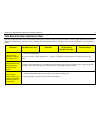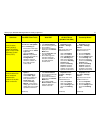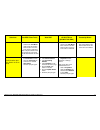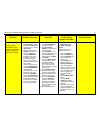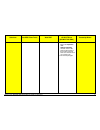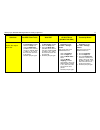- DL manuals
- Xerox
- Software
- Synergix 8825
- Supplementary Manual
Xerox Synergix 8825 Supplementary Manual
Summary of Synergix 8825
Page 1
Xes synergix 8825/8830/8855 digital solution folding supplement 701p36595 january 2001.
Page 3: Trademark Acknowledgments
Xes synergix 8825/8830/8855 digital solution folding supplement i trademark acknowledgments xerox®, 8825, xes synergix 8825 digital solution, 8830, xes synergix 8830 digital solution, 8855, xes synergix 8855 digital solution, synergix scan digital solution, the digital box icon, accxes, and acronym,...
Page 4
Xes synergix 8825/8830/8855 digital solution folding supplement ii.
Page 5: Table Of Contents
Xes synergix 8825/8830/8855 digital solution folding supplement iii table of contents table of contents ............................................................................Iii title block position is incorrect on the folded print .....................1 system consistency........................
Page 6
Xes synergix 8825/8830/8855 digital solution folding supplement iv.
Page 7: On The Folded Print
Xes synergix 8825/8830/8855 digital solution folding supplement 1 title block position is incorrect on the folded print system consistency in order for the printing system to print and produce a folded copy with the title block in the desired location, the modules (folder, printer, controller, and w...
Page 8
Xes synergix 8825/8830/8855 digital solution folding supplement 2 ) typically standard size files, printed on standard size media, with the title block located as positioned in the file, will fold with the title block visible on the folded copy. Document/title block orientation title block and docum...
Page 9
Xes synergix 8825/8830/8855 digital solution folding supplement 3 input orientation the title block can be located in the four different corners of the print as shown in figure 3. The number position is relative to the feed direction into the folder as indicated by the arrow. The title block positio...
Page 10
Xes synergix 8825/8830/8855 digital solution folding supplement 4 output style typically folders fold all prints into an a/a4 size, with the title block aligned with the shortest edge (portrait style) or the long edge (landscape style) as shown in figure 5. The terms portrait and landscape are key t...
Page 11
Xes synergix 8825/8830/8855 digital solution folding supplement 5 selecting the title block location workstation typically, the title block on engineering drawings is positioned in the lower right corner as viewed on the workstation. However, as mentioned earlier, the drawing program and/or the prin...
Page 12
Xes synergix 8825/8830/8855 digital solution folding supplement 6 title block location selection the choices available within the title block selection are: default, no preference, don’t care lower left lower right upper left upper right the default, no preference, and don’t care selection names dif...
Page 13
Xes synergix 8825/8830/8855 digital solution folding supplement 7 scanner when using a scanner, the title block location selection (upper left, upper right, lower left, and lower right) is as you would view the document to read it (figure 10). Some scanners provide a label (figure 11) that indicates...
Page 14
Xes synergix 8825/8830/8855 digital solution folding supplement 8 title block position solutions chart typically, print jobs that consist of files that are standard drawing sizes, printed on standard media sizes available in the printer will be folded with the title block visible on the folded packa...
Page 15
Xes synergix 8825/8830/8855 digital solution folding supplement 9 solutions accxes client tools web pmt windows optimized hp-gl/2 driver (95/98/nt 4.0/2000) postscript driver 4 verify that a folder has been added to the client tool. 1. Access the finishing tab. Click job then job options. Click the ...
Page 16
Xes synergix 8825/8830/8855 digital solution folding supplement 10 solutions accxes client tools web pmt windows optimized hp-gl/2 driver (95/98/nt 4.0/2000) postscript driver 5 verify that the folding style(s) match the folding style on the folder operator control panel (ocp). 1. Access the finishi...
Page 17
Xes synergix 8825/8830/8855 digital solution folding supplement 11 solutions accxes client tools web pmt windows optimized hp-gl/2 driver (95/98/nt 4.0/2000) postscript driver 6. Check in the title block field. Check that the title block location on the file is the same as indicated. Note: if the jo...
Page 18
Xes synergix 8825/8830/8855 digital solution folding supplement 12 solutions accxes client tools web pmt windows optimized hp-gl/2 driver (95/98/nt 4.0/2000) postscript driver 8 verify that the orientation of the image is consistent with the specified title block location. 1. Double click the file w...
Page 19
Xes synergix 8825/8830/8855 digital solution folding supplement 13 solutions accxes client tools web pmt windows optimized hp-gl/2 driver (95/98/nt 4.0/2000) postscript driver 12. Access the title block field in the properties> job> settings>finishing selection. Set the title block location based on...
Page 20
Xes synergix 8825/8830/8855 digital solution folding supplement 14 solutions accxes client tools web pmt windows optimized hp-gl/2 driver (95/98/nt 4.0/2000) postscript driver 9 define the output print size. 1. Double click the file within the documents: window. 2. Select the setup tab. 3. Using the...
Page 21: Sort Bin Overflow
Xes synergix 8825/8830/8855 digital solution folding supplement 15 sort bin overflow bin overflow bin overflow can only occur on finishing device with multiple sort bins. When bin 1 reaches its capacity the remaining prints will begin stacking in the next available bin. In order for the prints to fl...
Page 22: End Of Media Roll
Xes synergix 8825/8830/8855 digital solution folding supplement 16 end of media roll out of media an out of media situation will affect the folding of a print. The resulting affect is dependent on the type of printer being used. There could be a print that is the wrong length, or there could be and ...
Page 23: Adding A Folder To A Work
Xes synergix 8825/8830/8855 digital solution folding supplement 17 adding a folder to a work station client tool or print driver with bi- directional capability client tools and print drivers that have bi-directional communications capability will automatically update the finishing information when ...
Page 24
Xes synergix 8825/8830/8855 digital solution folding supplement 18 client tool or print driver without bi-directional capability (continued) note: to do the next step the folder must be connected to the printer, and the folder printer and controller are switched on. 6. Follow the instructions: as sh...
Page 26
Prepared by: xerox corporation global knowledge & language services 800 phillips road building 845-17s webster, new york 14580-9791 usa ©xesystems inc. 2000. All rights reserved. Printed in the united states of america xerox, xes, the document company, and the identifying product names and numbers a...