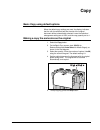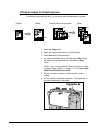Xerox 6204 wide format solution quick start guide i quick start guide version 2.0, october 2006 701p45675 for the freeflow accxes print server v12.0 xerox 6204 wide format solution.
Ii xerox 6204 wide format solution quick start guide prepared by: xerox corporation global knowledge and language services 800 phillips road 845-17s webster, new york 14580 ©2005 by xerox corporation. All rights reserved. Copyright protection claimed includes all forms and matters of copyrightable m...
Xerox 6204 wide format solution quick start guide i table of contents contents ..........................................................................................................................................................I copy ...............................................................
Ii xerox 6204 wide format solution quick start guide this page has been intentionally left blank..
Xerox 6204 wide format solution quick start guide 3 copy basic copy using default options when the default copy settings are used, the display indicates that the roll of media that best fits the size of the original document will be automatically selected. Leave the reduction/ enlargement setting se...
4 xerox 6204 wide format solution quick start guide fitting an image to a fixed copy size by selecting the desired copy size, you can easily make scaled copies as needed. Multiple different size originals media original media a3 a1 a0 a0 a1 a0 1. Select the copy button. 2. Select the desired standar...
Xerox 6204 wide format solution quick start guide 5 copy options original type selects the image quality corresponding to each type of original. Use this feature to scan blueprints and tracing paper more clearly. See the xerox 6204 wide format solution user guide, chapter 3 (see copy - image quality...
6 xerox 6204 wide format solution quick start guide image location shifts the image copy position. Use this feature when copying letters on the edge of original or making punch holes. See the xerox 6204 wide format solution user guide, chapter 3 (see copy - more features: image location) scan start ...
Xerox 6204 wide format solution quick start guide 7 mirror image makes copies with the left and right sides of the original image reversed. See the xerox 6204 wide format solution user guide, chapter 3 (see copy - more features: mirror image) invert image makes copies with the “colors” of the origin...
8 xerox 6204 wide format solution quick start guide print printing documents instructions for how to print are located in the appropriate documentation for the tool that is being used (i.E. Bt plot, windows driver, web print management tool, etc...). Refer to the appropriate documentation for detail...
Xerox 6204 wide format solution quick start guide 9 scan storing the scanned data to a mailbox selecting features you must specify the destination of the scanned image data before scanning can begin. Select the desired features on the scan tab as needed. Features such as file format and scan resolut...
10 xerox 6204 wide format solution quick start guide delete a document 1. Press the scan button. 2. Select [destination]. 3. Select a mailbox, and then select document delete. 4. Select the file you wish to delete. 5. Select delete. 6. Select ok..
Xerox 6204 wide format solution quick start guide 11 creating a mailbox 1. Press the scan button. 2. Select destination. 3. Select a mailbox that is labeled ( ), and then select change/delete. 4. Select 1. Mailbox name. 5. Using the keyboard, enter the mailbox name. You can enter up to 20 alphanumer...
12 xerox 6204 wide format solution quick start guide.