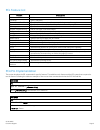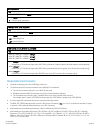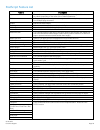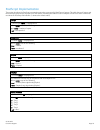October 14, 2010 dc10cc0471 pdl reference guide for the xerox workcentre 7120 customer tip accessing extended features overview this document describes how to access the extended features of the workcentre 7120 and in environments that do not have a custom driver. Note: some of the commands and synt...
Dc10cc0466 customer support page 2 the first parameter of the command is an attribute followed by a value. comment commands must end with a semicolon except for the xrxbegin and xrxend commands. a comment command not enclosed by xrxbegin and xrxend is not a xerox specific command and is treate...
Dc10cc0466 customer support page 3 table of contents accessing extended features.................................................................................................................................................1 overview ...................................................................
Dc10cc0466 customer support page 4 gamma correction...............................................................................................................................................................25 cmyk correction...........................................................................
Dc10cc0466 customer support page 5 pcl feature list feature description job name job name job mode specify job mode banner sheet (start sheet) turns on/off the banner sheet that prints at the beginning of every job. Copies specifies the number of uncollated sets of a document in a print job. Quantit...
Dc10cc0466 customer support page 6 banner sheet (start sheet) pjl @pjl set jobattr= “@banr=value” where value is one of the following: start = start sheet device = depend on device setting off = no banner sheet copies use this command to specify the number of non-collated sets of a document in a pri...
Dc10cc0466 customer support page 7 orientation pjl pcl @pjl set orientation = value &l int o where value is one of the following: portrait landscape where int is one of the following: 0 = portrait 1 = landscape 2 = reverse portrait 3 = reverse landscape job type (secure print / proof) pjl @pjl set h...
Media size this command specifies the size of media on which to print the job. Pjl pcl ps @pjl set paper = string &l valuea x y] /custompagesize false >> setpagedevice where string is from the table below. Where value is the number from the table below. Where x y are the points for ps. Media pjl str...
Dc10cc0466 customer support page 9 custom media size this command specifies the custom media size on which to print the job. Insert a media size command within the pcl portion of the print job. Pcl width of custom paper is specified by &f#i where # = decipoints for (89 - 297)mm . Length of custom pa...
Dc10cc0466 customer support page 10 stapling this command indicates use and location of staple(s). Pjl @pjl set staple=string; where string is: topdual topleft topright bottomdual bottomleft bottomright leftdual rightdual saddle none punch this command indicates hole punches for a print job on a dev...
Dc10cc0466 customer support page 11 folding this command indicates an optional fold type generated by the professional finisher. The short edge feed command is also required to use the booklet fold command. Pjl @pjl set jobattr = "@fold = value1" where value1 is one of the following: bifoldinside = ...
Dc10cc0466 customer support page 12 bits per pixel pjl @pjl set bitsperpixel = value where value is: 1 = 1 bit per pixel (per plane) force short edge feeding pjl @pjl set paperdirection = value where value is one of the following: sef = short edge feed lef = long edge feed job based accounting / aud...
Examples basic pjl template this section illustrates a standard pjl template that is used to access general print features as well as workcentre 7120 specific features. This template lists each feature and the syntax, both pcl commands and pjl, required to use these features. Section 1 (opening comm...
Example 3 finishing options (punch) dc10cc0466 customer support page 14 %-12345x@pjl job mode=printer @pjl set outbin=outpin101 @pjl set finish=on @pjl set punch=left @pjl set jobattr="@pnhn=two" note: this is a finishing job header asking for the punch option that specifies the job will be send to ...
Example 7 proof print %-12345x@pjl job mode=printer @pjl set hold=proof @pjl set username="john" @pjl set jobname="job1" example 8 confidential (secure) print without encryption note: this is a secure print job header with the password of “1234”. %-12345x@pjl job mode=printer @pjl set hold=store @pj...
Dc10cc0466 customer support page 16 supported pcl fonts the following pcl fonts are resident. Each of these commands references a 12-point font. If you wish to use any other point size, change the 12v to the desired size (.25 – 999.75). The commands listed use the default symbol set, roman-8. To cha...
Dc10cc0466 customer support page 17 font name typeface pcl escape command itc bookman light ((s1p12v0s-3b24623t itc bookman light italic ((s1p12v1s-3b24623t itc bookman demi ((s1p12v0s2b24623t itc bookman demi italic ((s1p12v1s2b24623t itc zapf chancery medium italic ((s1p12v1s0b45099t itc zapf ding...
Dc10cc0471 customer support page 18 postscript feature list feature description copies the number of copies to produce, either of each page individually or of the document as a whole, depending on the value of the collation parameter. Collation a flag specifying how the output is to be organized whe...
Dc10cc0471 customer support page 19 postscript implementation this section describes the postscript commands required to access specific workcentre features. This table lists each feature and the postscript syntax that is required to use the feature. Following this table are some examples of how to ...
Dc10cc0471 customer support page 20 media source from bypass tray value>> setpagedevice where value is one of the following: true = feed paper from bypass tray false = feed paper from a tray other than bypass tray* media class string)>> setpagedevice where string is one of the following or null*: co...
Dc10cc0471 customer support page 21 media selection value>> setpagedevice where value is one of the following: true = deferred media selection by output device (more powerful and flexible media selection)* false = immediate media selection by strict setpagedevice operator to select the appropriate m...
Dc10cc0471 customer support page 22 media weight real >> setpagedevice where real is in g/ ㎡ (gram per square-meter) or null* (mediaweight will not affect tray selection.) output location string)>> setpagedevice where string is one of the following or null*: center tray1 = center tray center tray2 =...
Dc10cc0471 customer support page 23 offset int >> setpagedevice where value is one of the following: true = collated false = uncollated* booklet (with sb-finisher and booklet module) value1 /bookletdetails /stapletype int /printinside value2 >> >> setpagedevice where value1 is one of the following: ...
Dc10cc0471 customer support page 24 stapling (with a-finisher or sb-finisher) int1 /stapledetails /location int2 >> >> setpagedevice where int1 is one of the following: 0 = do not staple* 3 = staple at the end of each set where int2 is one of the following: 0 = top-left-single* 1 = bottom-left-singl...
Dc10cc0471 customer support page 25 rgb correction /type 26 /rgbcorrection int >> >> setpagedevice where int is one of the following: 0 = do not correct 1 = for photograph 2 = for web page 3 = standard correction* 4 = for presentation document 5 = cad 6 = pop 10 = perceptual 11 = saturation 12 = rel...
Dc10cc0471 customer support page 26 cmyk correction /type 26 /cmykcorrection int >> >> setpagedevice where int is one of the following: 0 = don’t correct* 1 = japancolor2001(art) 2 = japancolor2001(coat) 3 = japancolor2001(mat) 4 = euroscale(art) 5 = euroscale(coat) 6 = euroscale(mat) 7 = swop-coate...
Dc10cc0471 customer support page 27 brightness /type 26 /brightness int >> >> setpagedevice where int is one of the following: 5 = bright(+5) 4 = bright(+4) 3 = bright(+3) 2 = bright(+2) 1 = bright(+1) 0 = normal* -1 = dark(-1) -2 = dark(-2) -3 = dark(-3) -4 = dark(-4) -5 = dark(-5) separations valu...
Use cie color value>> setpagedevice where value is one of the following: true = re-map each color from device color space to device independent’s ciebased color space false = do not re-map color* dependencies/caveats all dsc (document structure convention) comments are ignored and not interpreted....
Dc10cc0471 customer support page 29 supported postscript fonts font name font name typeface typeface albertus albertus italic albertus light antiqueolive roman antiqueolive italic antiqueolive bold antiqueolive compact apple chancery arial arial italic arial bold arial bold italic itc avant garde go...
Dc10cc0471 customer support page 30 font name typeface font name typeface optima bold optima bold italic optima italic oxford palatino bold palatino bold italic palatino italic palatino roman stempel garamond bold stempel garamond bold italic stempel garamond italic stempel garamond roman symbol tek...