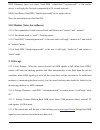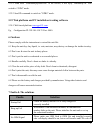1 gsm/gprs/gps tracker manual u preface thank you for purchasing the tracker. This manual shows how to operate the device smoothly and correctly. Make sure to read this manual carefully before using this product. Please note that specification and information are subject to changes without prior not...
2 contents 1. Summary ..................................................................................................................................................................................... 3 2. Applications..................................................................................
3 1. Summary working based on existing gsm/gprs network and gps satellites, this product can locate and monitor any remote targets by sms or internet. 2. Applications vehicle rental / fleet management etc powerful magnet+ water proof, adsorbing in the hidden place of car for tracking secretly. ...
4 3.4 bottom face 3.5 interior 4 specs. Content specs. Dim. 64mm x 46mm x 17mm(1.8”*2.5”*0.65”) weight 50g network gsm/gprs band 850/900/1800/1900mhz gps chip sirf3 chip gps sensitivity -159dbm gps accuracy 5m time to first fix cold status 45s warm status 35s hot status 1s car charger 12—24v input 5...
5 5 usage 5.1 sim card installation make sure that there is no call transfer and call display is on, and pin code off. The sms message must in text format, can’t be identified for pdu format. Steps: 5.1.1 open the rear cover, and pick out the battery. 5.1.2 push the foil up according the arrow on th...
6 put the sim card and battery in place. turn on the unit outdoor by pressing the “on/off” button for 4-5seconds until the indicator is flashing. for first use, please initialize the unit and restore it to default setting. (please refer to 5.4for instruction.) in 10 or 40 seconds, the unit w...
7 5.5.2 be sure keep the new password in mind, you have to upload the software to restore the original setting in case of losing the new password. 5.5.3 make sure the new password is in 6 digits arabic numbers, or the tracker can not recognize the password. 5.6 authorization there are only 5 cell ph...
8 *tracking location, when gps signals is weak, the position of latitude and longitude included in the sms is the position that the tracker received gps signals at last. If it is different with its exact current location, pay attention to check the time included in the sms you got. 5.8 get geographi...
9 5.9.2 unlimited times auto track:send sms “#fix#030s#***n#password#” to the tracker device, it will reply the geo-info continuously at 30 seconds intervals. 5.9.3 cancellation: send sms “#nofix#password#” to the tracker device. Note: the interval must not less than 20s. 5.10 monitor (voice surveil...
10 5.12 vibration alarm it is disabled as default, send “#vibrate#grade level#password#” to tracker (grade level can set 5 levels, 1 is the lowest, 5 is the highest), tracker will reply “vibrate ok!”. “vibration alarm” will send to authorized phone number when tracker is being shocked, and one alarm...
11 5.15 overspeed alert 5.15.1 set up: send sms:“#speed#password#speed number in 3 digits#” to the unit (suppose the speed is 80km/h), eg, send sms “#speed#123456#080#”, and it will reply “speed ok!”. When the car moves exceeding 80 km/h, the unit will send sms alert “speed alarm” to the authorized ...
12 5.21.1 send sms “#time zone#password#(s)+hour+minute#”. If set ok, it will reply time ok. For example, if in gmt+8, send sms “#time zone#123456#s0810#”. S represents the set time code , 08 represents different time zone hours of tracking time, 10 represents different minutes. 5.21 gprs setting us...
13 5.22.2send sms “#noadminip#password#” to the tracker, it will reply “noadminip ok” and switch to “gsm” mode. 5.22.3 send ip command to switch to "gprs" mode. 5.23 web platform and pc installation tracking software 5.24.1 web based platform www.Gps103.Com . Eg, configuration ip: 202.104.150.75 por...
14.