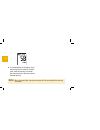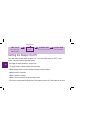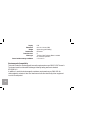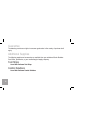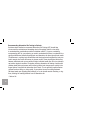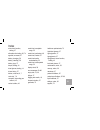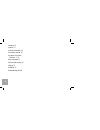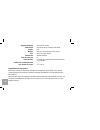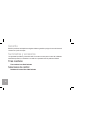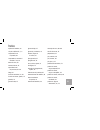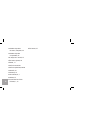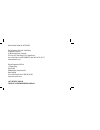- DL manuals
- Accu-Chek
- Blood Glucose Meter
- Performa Connect
- Owner's Booklet
Accu-Chek Performa Connect Owner's Booklet
BLOOD GLUCOSE METER / MEDIDOR DE GLUCEMIA
Owner’s Booklet
Instrucciones de uso
A
CCU-
C
HEK
®
Performa
Roche USA - 41185
V6/1 - 04907345002 - Cyan
213
Roche USA - 41185
V6/2 - 04907345002 - Magenta
213
Roche USA - 41185
V6/3 - 04907345002 - Yellow
213
Roche USA - 41185
V6/4 - 04907345002 - Schwarz
213
Roche USA - 41185
V6/5 - 04907345002 - PMS 181
213
Roche USA - 41185
V6/6 - 04907345002 - PMS Cool Gray 4
213
Summary of Performa Connect
Page 1
Blood glucose meter / medidor de glucemia owner’s booklet instrucciones de uso a ccu- c hek ® performa roche usa - 41185 v6/1 - 04907345002 - cyan 213 roche usa - 41185 v6/2 - 04907345002 - magenta 213 roche usa - 41185 v6/3 - 04907345002 - yellow 213 roche usa - 41185 v6/4 - 04907345002 - schwarz 2...
Page 3
Whether the accu-chek performa meter is your first blood glucose meter or you have used a meter for some time, please take the time to read this booklet carefully before you use your new meter. To use it correctly and dependably, you need to understand its operation, screen displays, and all individ...
Page 4
The accu-chek ® performa system your new accu-chek performa meter is for quantitative blood glucose testing using accu-chek performa test strips. Suitable for self-testing the accu-chek performa meter may be used by patients who test their own blood glucose as well as by healthcare professionals for...
Page 5
Why regular blood glucose testing is important testing your blood glucose regularly can make a big difference in how you manage your diabetes every day. We have made it as simple as possible. Important information about your new meter • your new meter is designed for testing fresh whole blood sample...
Page 6
Contents chapter 1: understanding your new system .............................................................6 the accu-chek performa meter ..............................................................................6 coding your meter ...............................................................
Page 7
Chapter 4: control testing ..................................................................................47 why perform control tests .....................................................................................47 about the control solutions .................................................
Page 8
Chapter 1: understanding your new system the accu-chek performa meter display – shows results, messages, and results stored in memory. Right and left arrow buttons – press to enter memory, adjust settings, and scroll through results. Test strip slot – insert test strip here. Infrared (ir) window – u...
Page 9
Code chip (for example) battery – insert with (+) symbol facing up. Test strip container control solution bottle golden end – insert this end of the test strip into the meter. Yellow window – touch blood drop or control solution here. Test strip top view on/off/set button infrared (ir) window 7.
Page 10
1. Make sure the meter is off. 2. Turn the meter over. 3. Remove the old code chip (if there is one in the meter) and discard it. Coding your meter change the code chip every time you open a new box of test strips! 8.
Page 11
4. Turn the code chip over so the code number faces away from you. Push it into the meter until it stops. 5. Leave the code chip in the meter until you open a new box of test strips. Notes: • do not force the code chip into the meter – it is designed to go in the meter only one way. • if you see a c...
Page 12
Adjusting the time and date – first time use the meter is preset with the time and date which may need to be adjusted to the local time zone. Having the correct time and date in your meter is important if you use the meter memory or if you want to download your results to a computer. 1. Press and re...
Page 13
3. Press and release to set the hour. The minutes flash. 4. Press and release or to adjust the minutes. Press and release to set the minutes. 5. Repeat to set day, month, and year. Decrease increase 11.
Page 14
6. Once you set the year, press and hold until the flashing test strip symbol appears. The time and date are now set. 7. See chapter 3 “meter setup” to set other options. Note: when you install a new battery, the meter automatically prompts you to check the time and date when you turn it on. 12.
Page 15
Using the accu-chek performa system • only use accu-chek performa test strips. • replace the code chip every time you open a new box of test strips. • store the unused test strips in their original container with the cap closed. • close the container tightly immediately after you take a test strip o...
Page 16
Chapter 2: testing your blood glucose performing a blood glucose test before you perform your first blood test, set up your meter correctly. You need the meter, a test strip, and a lancing device with a lancet loaded. 1. Prepare your lancing device. 2. Wash and dry your hands. 3. Insert a test strip...
Page 17
4. Make sure the code number on the display matches the code number on the test strip container. If you miss seeing the code number, remove the test strip and reinsert it into the meter. 5. A test strip and flashing blood drop symbol appear on the display. 15.
Page 18
Yellow release button 6. Perform a fingerstick with your lancing device. Blood samples taken from the palm are equivalent to blood taken from the fingertip. For detailed information on how to obtain blood from the palm refer to the alternative site testing (ast) section, steps 5 and 6. Or 16.
Page 19
7. Gently squeeze your finger to assist the flow of blood. This helps you get a blood drop. 8. Touch the blood drop to the front edge of the yellow window of the test strip. Do not put blood on top of the test strip. When you see flash, you have enough blood in the test strip. 17.
Page 20
Note: after a successful test, the meter turns itself off five seconds after the test strip is removed. 9. Your result appears on the display. If you want to flag your test result for a special event, leave the test strip in the meter. (see the next section.) otherwise, discard the used test strip. ...
Page 21
Flagging test results if you wish, you can “flag” your test result with an asterisk ( ) to mark a special result. You might want to flag an event such as an ast result or exercise. When you review your results in memory, this “flag” can help you remember what was different about the result. Here is ...
Page 22
Alternative site testing (ast) you have the option of testing other places on your body besides the fingertip. Blood obtained from a fingertip or palm – fleshy part of the hand under the thumb (thenar) and the little finger (hypothenar) – can be used at any time to measure blood glucose. If blood fr...
Page 23
Alternative site testing may be done: • immediately before a meal • fasting do not test from an alternative site: • two hours or less after eating • after exercising • if you are sick • if you think your blood glucose is low • if you often don’t notice when your blood glucose is low • during peak ac...
Page 24
You need the meter, a test strip, a lancing device designed for ast, and a lancet. 1. Prepare your lancing device. 2. Insert a test strip into the meter in the direction of the arrows. The meter turns on. 3. Make sure the code number on the display matches the code number on the test strip container...
Page 25
4. A test strip and flashing blood drop symbol appear on the display. 5. Press the lancing device firmly against a fleshy area on the alternative site. Press the lancing device up and down in a slow pumping motion to assist the flow of blood. 6. Trigger the lancing device while keeping steady pressu...
Page 26
7. Touch the blood drop to the front edge of the yellow window of the test strip. When you see flash, you have enough blood in the test strip. Discard the used test strip. Note: if the blood drop is too small, reapply pressure to get a sufficient blood drop. 24.
Page 27
Troubleshooting checks 1. Check the expiry date of the test strips. 2. Ensure that the cap on the test strip container is always closed tightly. 3. Check if the test strip was out of the container for a long time. 4. Check that your test strips were stored in a cool, dry place. Action if they are pa...
Page 28
Troubleshooting checks 5. Check that you followed the testing steps. 6. Check that the code number on the meter display matches the code number on the test strip container. 7. If you are still unsure of the problem… action read chapter 2 “ testing your blood glucose” and test again. If you still hav...
Page 29
Symptoms of high or low blood glucose being aware of the symptoms of high or low blood glucose can help you understand your test results and decide what to do if they seem unusual. Here are the most common symptoms: high blood glucose (hyperglycemia): fatigue, increased appetite or thirst, frequent ...
Page 30
Chapter 3: meter memory, setup, and downloading memory storing control and blood glucose results your meter automatically stores up to 500 test results with the time and date of the test. You can review them at any time. Test results are stored from the newest to the oldest. It is very important to ...
Page 31
Viewing test results press and release either or to enter memory. Your most recent result appears. Press and release to view previous results in order. Or, press and release to look at your 7, 14, or 30 day averages, in that order. Do not change your therapy based on one individual result in memory....
Page 32
Meter setup using the set-up mode by using the set-up mode, you can personalize your meter to suit your lifestyle. Here are the features you can customize – time and date – set the time and date. Beeper – select “on” or “off”. Alarm clock – select “on” or “off”. If you choose “on”, select 1 to 4 tim...
Page 33
Time / date (hrs, min, day, month, year) beeper (on/off) alarm clock (a-1, a-2, a-3, a-4) hypo alarm (off, on, level) you are here setting the time and date decrease increase 1. Press and release to turn the meter on. The flashing test strip symbol appears. 2. Enter the set-up mode (press and hold f...
Page 34
4. Press and release to set the hour. The minutes flash. 5. Press and release or to adjust the minutes. Press and release to set the minutes. Note: you can press and hold or to scroll faster. Decrease increase 32.
Page 35
6. Repeat to set day, month, and year. 7. If you want to set up more options, press and release . If you want to exit, press and hold until the flashing test strip symbol appears. 33.
Page 36
Time / date (hrs, min, day, month, year) beeper (on/off) alarm clock (a-1, a-2, a-3, a-4) hypo alarm (off, on, level) you are here setting the beeper on/off your new meter has the beeper preset to “on”. You can set the beeper to “off”, if you prefer – this will not affect your test results. The beep...
Page 37
1. Press and release to turn the meter on. The flashing test strip symbol appears. 2. Enter the set-up mode (press and hold for about four seconds). “set-up” flashes on the display. 3. Press and release repeatedly until you reach the display with the flashing beeper symbol and “on”. 35.
Page 38
4. Press and release or to select “on” or “off”. 5. If you want to set up more options, press and release . If you want to exit, press and hold until the flashing test strip symbol appears. 36.
Page 39
Time / date (hrs, min, day, month, year) beeper (on/off) alarm clock (a-1, a-2, a-3, a-4) hypo alarm (off, on, level) you are here setting the alarm clock function the alarm clock function is a handy way to remind you to test. You can set 1 to 4 alarms per day. The meter beeps every two minutes – up...
Page 40
When you are setting the time for the alarm clock function, the bell symbol remains on the display and “set-up” flashes continuously. 1. Press and release to turn the meter on. The flashing test strip symbol appears. 2. Enter the set-up mode (press and hold for about four seconds). “set-up” flashes ...
Page 41
4. Press and release or to select “on” or “off”. Press and release to set your choice. 5. If you select “on”, the hour flashes. “a-1” and the bell symbol remain on the display. 6. Press and release or to select the hour. Press and release to set the hour. 39.
Page 42
7. The minutes flash. Press and release or to select 00, 15, 30, or 45. These are the only choices. 8. Press and release to set the minutes. 40
Page 43
41 9. The next alarm “a-2” and “set-up” flash on the display with “off” and the bell symbol. You can either set a second alarm or press and hold until you see the flashing test strip symbol to exit the set-up mode..
Page 44
Time / date (hrs, min, day, month, year) beeper (on/off) alarm clock (a-1, a-2, a-3, a-4) hypo alarm (off, on, level) you are here setting the hypoglycemic (hypo) alarm function 1. Press and release to turn the meter on. The flashing test strip symbol appears. You can set the meter to let you know w...
Page 45
2. Enter the set-up mode (press and hold for about four seconds). “set-up” flashes on the display. 3. Press and release repeatedly until you reach the display with “off” and the flashing “set-up” and . 4. Press and release or to switch between “on” and “off”. Press and release to set your choice. 43.
Page 46
5. If you select the hypo alarm “on”, “set-up”, and flash. The display shows 3.9 mmol/l. 6. Press and release or to select the level you want. Press and release to set it. 7. Press and hold until you see the flashing test strip symbol to exit the set-up mode. This function is no substitute for hypog...
Page 47
Downloading your results to a computer or pda you can transfer your stored results to a computer to track, identify patterns, and print. Downloading data is not recommended for healthcare facilities since there is no means to identify results by patient. Transferring data directly to a computer or p...
Page 48
4. Locate the infrared (ir) window on the top of the meter. 5. Locate the ir window on either the infrared cable (computer) or pda. 6. Put the meter on a flat surface. Point the two ir windows toward each other. They should be 3 to 10 cm apart. 7. Do not move the infrared cable (computer), pda, or m...
Page 49
Chapter 4: control testing why perform control tests performing a control test lets you know that your meter and test strips are working properly to give reliable results. You should perform a control test when: • you open a new box of test strips • you left the test strip container open • you want ...
Page 50
About the control solutions • only use accu-chek performa control solutions. • your meter automatically recognizes the control solution. • the control results are not displayed in memory. • write the date you opened the bottle on the bottle label. The solution is good for three months from that date...
Page 51
Performing a control test you need the meter, a test strip, and control solution level 1 and/or level 2. The control level is printed on the bottle label. 1. Insert a test strip into the meter in the direction of the arrows. The meter turns on. 2. Make sure the code number on the display matches the...
Page 52
3. Select the control solution you want to test. You will enter the level later in the test. 4. Put the meter on a flat surface, like a table. 5. Remove the control bottle cap. Wipe the tip of the bottle with a tissue. Or 50
Page 53
6. Squeeze the bottle until a tiny drop forms at the tip. Touch the drop to the front edge of the yellow window of the test strip. When you see flash, you have enough control solution in the test strip. Wipe the tip of the bottle with a tissue then cap the bottle tightly. 7. A result appears on the ...
Page 54
8. Press and release to set the level in the meter. 9. “ok” and the control result alternate on the display if the result is in range. The range is printed on the test strip container label. “err” and the control result alternate on the display if the result is not in range. Remove the test strip an...
Page 55
Range (mmol/l) level 1 1.7–3.4 level 2 14.4–19.5 understanding control test results the label on your test strip container shows the acceptable ranges for both the level 1 and the level 2 control solutions. The result you get should be inside this range. Make sure you compare the result to the corre...
Page 56
If your control result is not inside the acceptable range, here are some things you can do to solve the problem: troubleshooting checks 1. Check the expiry date of the test strips and control solution. 2. Check that you wiped the tip of the control solution bottle before and after use. 3. Ensure tha...
Page 57
Troubleshooting checks 6. Check that you followed the testing steps. 7. Check that you chose the correct control solution level, either 1 or 2, when you performed the test. 8. Check that the code number on the meter display matches the code number on the test strip container. 9. If you are still uns...
Page 58
Chapter 5: maintenance and troubleshooting changing the battery 1. Open the battery door on the back of the meter by pushing the tab in the direction of the arrow and pulling the door up. Remove the old battery. 2. Insert the new battery with the + side up. 3. Put the battery door back in place and ...
Page 59
Notes: • the meter uses one 3-volt lithium battery, type cr 2032. This type of battery can be found in many stores. It is a good idea to have a spare battery available. • be sure the battery goes in + side up or facing you. • after you change the battery, your meter prompts you to confirm the meter’...
Page 60: Do Not
Cleaning your meter caring for your accu-chek performa meter is easy – just keep it free of dust. If you need to clean or disinfect it, follow these guidelines carefully to help you get the best performance possible: do • make sure the meter is off • gently wipe the meter’s surface with a soft cloth...
Page 61
Maintenance and troubleshooting your meter needs little or no maintenance with normal use. It automatically tests its own systems every time you turn it on and lets you know if something is wrong. If you drop the meter or think it is not giving accurate results, call roche. To make sure the display ...
Page 62
Screen messages and troubleshooting never make treatment decisions based on an error message. If you have any concerns, call roche. The meter will not turn on or the display is blank. • battery is dead – insert new battery • display is damaged – call roche • meter is defective – call roche • extreme...
Page 63
Battery power is low. Change the battery soon. The meter is in set-up mode, waiting for you to change or confirm settings. The meter is ready for you to insert a test strip. The meter is ready for a drop of blood or control solution. 61.
Page 64
Blood glucose may be higher than the measuring range of the system. Blood glucose may be lower than the measuring range of the system. This test result was flagged. See chapter 2 “flagging test results” for more details. 62.
Page 65
Blood glucose is below the defined hypo (low blood glucose) level. The meter is not coded or the code chip is not inserted. Turn off the meter and recode it. The test strips will expire at the end of the current month. Before the end of the month, insert a new code chip from a new box of test strips...
Page 66
The test strip is damaged. Remove the test strip and reinsert it, or replace it if damaged. Verify that the code number on the test strip container matches the code number printed on the code chip currently inserted in the meter. If the message reappears, call roche. The code chip is incorrect. Turn...
Page 67
Not enough blood or control solution was drawn into the test strip for measurement or was applied after the test had started. Discard the test strip and repeat the test. The code chip is from an expired lot of test strips. Ensure the code chip number matches the code number on the test strip contain...
Page 68
Note: • if you see any other error screen, please call roche. The temperature is above or below the proper range for the meter. Refer to the test strip package insert for system operating conditions. Move to an area with the appropriate conditions, wait five minutes, and repeat the test. Do not arti...
Page 69
Chapter 6: technical information product limitations please read the literature packaged with your test strips to find the latest information on product specifications and limitations. Specifications blood volume refer to the test strip package insert sample type fresh whole blood measuring time ref...
Page 70
Display lcd dimensions 93 x 52 x 22 mm (lwh) weight approx. 62 g (with battery) construction hand-held protection class iii meter type the accu-chek performa meter is suitable for continuous operation control solution storage conditions 2 °c to 32 °c electromagnetic compatibility this meter meets th...
Page 71
Performance analysis the performance data for the accu-chek performa system (accu-chek performa meter with accu-chek performa test strips) were obtained using capillary blood from diabetic patients (method comparison, accuracy), venous blood (repeatability), and control solution (reproducibility). T...
Page 72
Product safety information strong electromagnetic fields may interfere with the proper operation of the meter. Do not use this meter close to sources of strong electromagnetic radiation. To avoid electrostatic discharge, do not use the meter in a very dry environment, especially one in which synthet...
Page 73
Explanation of symbols you may encounter the following symbols on packaging, on the type plate, and in the instructions for your accu-chek performa meter, shown here with their meaning. Consult the instructions for use caution (refer to accompanying documents). Please refer to safety-related notes i...
Page 74
Guarantee the statutory provisions on rights in consumer goods sales in the country of purchase shall apply. Additional supplies the following supplies and accessories are available from your authorized roche diabetes care office, pharmacies, or your medical/surgical supply company: test strips accu...
Page 75
Information for healthcare professionals healthcare professionals: follow the infection control procedures appropriate for your facility. Sample handling always wear gloves and follow your facility’s infection control procedures when handling blood-contaminated items. Always adhere to the recognized...
Page 76
Recommending alternative site testing to patients decisions about whether to recommend alternative site testing (ast) should take into account the motivation and knowledge level of the patient and his or her ability to understand the considerations relative to diabetes and ast. If you are considerin...
Page 77
Index alarm clock function, setting, 37 alternative site testing, 20, 74 appetite, increased, 27 battery, changing, 56 battery, installing, 56 battery, type, 57 beeper, setting, 34 blood glucose, testing, 14 blurred vision, 27 button, on/off/set, 6, 7 code chip, 7, 8 computer, connecting your meter ...
Page 78
Sweating, 27 symbols, 71 technical information, 67 test results, unusual, 25 test strips, accu-chek performa, 7, 13 thirst, increased, 27 time and date, setting, 31 tingling, 27 trembling, 27 troubleshooting, 60–66 76.
Page 79
Tanto si el medidor accu-chek performa es su primer medidor de glucemia como si ya lleva algún tiempo usando otros modelos, le rogamos que se tome el tiempo necesario para leer atentamente estas instrucciones de uso antes de usar su nuevo medidor. Para asegurar un uso correcto y resultados fiables, ...
Page 80
El sistema accu-chek ® performa su nuevo medidor accu-chek performa está diseñado para la medición cuantitativa de la glucemia junto con las tiras reactivas accu-chek performa. Apto para el autocontrol el medidor accu-chek performa puede ser usado por pacientes que realizan autocontroles de glucemia...
Page 81
Por qué es importante medir la glucemia regularmente realizar pruebas de glucemia regularmente puede significar una gran diferencia en la manera en que ud. Controla su diabetes diariamente. Lo hemos simplificado al máximo. Informaciones importantes acerca de su nuevo medidor • su nuevo medidor está ...
Page 82
Índice de contenidos capítulo 1: cómo funciona su nuevo sistema ..............................................................6 el medidor accu-chek performa ...............................................................................6 codificar su medidor ...........................................
Page 83
Capítulo 4: pruebas de control ....................................................................................47 por qué debe realizar pruebas de control ...............................................................47 acerca de las soluciones de control ..........................................
Page 84
Capítulo 1: cómo funciona su nuevo sistema el medidor accu-chek performa pantalla – muestra resultados, mensajes y resultados almacenados en la memoria. Teclas flecha derecha e izquierda – púlselos para entrar en la memoria, realizar ajustes y navegar por los resultados. Ranura de la tira reactiva –...
Page 85
Chip de codificación (es sólo un ejemplo) pila – insértela con el símbolo (+) mirando hacia arriba. Tubo de tiras reactivas frasco de solución de control extremo dorado – inserte este extremo de la tira reactiva en el medidor. Ventana amarilla – rócela con la gota de sangre o la solución de control....
Page 86
1. Asegúrese de que el medidor esté apagado. 2. Dé la vuelta al medidor. 3. Retire el chip de codificación antiguo (si aún está dentro del medidor) y deséchelo. Codificar su medidor ¡cambie el chip de codificación cada vez que abra una nueva caja de tiras reactivas! 8.
Page 87
4. Dé vuelta al chip de codificación de modo que el número de código quede en sentido contrario a ud. Insértelo en el medidor hasta el tope. 5. Deje el chip de codificación en el medidor hasta que abra una nueva caja de tiras reactivas. Notas: • no use fuerza para insertar el chip de codificación en...
Page 88
Ajustar la hora y la fecha – primera puesta en marcha el medidor viene de fábrica con la hora y la fecha preajustadas, que posiblemente deban adaptarse a la zona horaria local. Es importante que la hora y la fecha estén ajustadas correctamente en su medidor si usa la memoria del medidor o si desea d...
Page 89
3. Pulse y suelte para confirmar la hora. Los minutos parpadean. 4. Pulse y suelte o para ajustar los minutos. Pulse y suelte para confirmar los minutos. 5. Repita los pasos para ajustar el día, el mes y el año. Disminuir aumentar 11.
Page 90
6. Una vez ajustado el año, pulse y mantenga pulsada hasta que aparezca el símbolo de la tira reactiva parpadeando. El ajuste de la hora y la fecha ha concluido. 7. Para realizar otros ajustes, consulte el capítulo 3, “ajustar el medidor”. Nota: al encender el medidor tras cambiar la pila, el medido...
Page 91
Usar el sistema accu-chek performa • use sólo tiras reactivas accu-chek performa. • cambie el chip de codificación cada vez que abra una nueva caja de tiras reactivas. • almacene las tiras reactivas no usadas en su tubo original cerrado. • cierre el tubo herméticamente inmediatamente después de reti...
Page 92
Capítulo 2: pruebas de glucemia realizar una prueba de glucemia antes de realizar su primera prueba de glucemia, ajuste su medidor correctamente. Necesita el medidor, una tira reactiva y un dispositivo de punción con una lanceta lista para usar. 1. Prepare su dispositivo de punción. 2. Lávese las ma...
Page 93
4. Asegúrese de que el número de código que aparece en la pantalla coincida con el número de código del tubo de tiras reactivas. Si no llega a ver el número de código, retire la tira reactiva e insértela de nuevo en el medidor. 5. En la pantalla aparecen el símbolo de una tira reactiva y el símbolo ...
Page 94
Botón disparador amarillo 6. Efectúe una punción en la yema del dedo con su dispositivo de punción. Las muestras de sangre obtenidas de la palma de la mano son equivalentes a las obtenidas de la yema del dedo. Para más detalles acerca de cómo obtener sangre de la palma de la mano, consulte los pasos...
Page 95
7. Apriete ligeramente su dedo para estimular el flujo de la sangre. Esto le ayuda a obtener una gota de sangre. 8. Roce el borde delantero de la ventana amarilla de la tira reactiva con la gota de sangre. No deposite sangre encima de la tira reactiva. Cuando parpadea, esto indica que hay suficiente...
Page 96
Nota: si la prueba se ha realizado con éxito, el medidor se apaga automáticamente cinco segundos después de que se retira la tira reactiva. 9. Su resultado aparece en la pantalla. Si desea marcar el resultado de prueba como evento especial, deje la tira reactiva en el medidor (vea la sección siguien...
Page 97
Marcar los resultados de prueba si lo desea, puede “marcar” su resultado de prueba con un asterisco ( ) para designar un resultado especial. Puede que desee marcar un evento tal como un resultado obtenido con sangre de un lugar alternativo o después de haber hecho deporte. Al consultar los resultado...
Page 98
Pruebas en lugares alternativos (ala) también puede realizar las pruebas con sangre de lugares alternativos de su cuerpo que no sean la yema del dedo. La sangre de la yema del dedo o de la palma de la mano – parte carnosa de la mano situada en la base del pulgar (tenar) y del meñique (hipotenar) – s...
Page 99
Las pruebas en lugares alternativos pueden realizarse: • inmediatamente antes de una comida • cuando esté en ayunas no use sangre de lugares alternativos: • dos horas o menos después de comer • después de hacer ejercicio físico • si está enfermo • si piensa que su nivel de glucemia es bajo • si a me...
Page 100
Necesita el medidor, una tira reactiva, un dispositivo de punción diseñado para ala y una lanceta. 1. Prepare su dispositivo de punción. 2. Inserte una tira reactiva en el medidor en el sentido de las flechas. El medidor se enciende. 3. Asegúrese de que el número de código que aparece en la pantalla...
Page 101
4. En la pantalla aparecen el símbolo de una tira reactiva y el símbolo de una gota de sangre parpadeando. 5. Presione firmemente el dispositivo de punción contra una zona carnosa del lugar alternativo de donde va a obtener la sangre. Presione el dispositivo de punción moviéndolo hacia arriba y haci...
Page 102
7. Roce el borde delantero de la ventana amarilla de la tira reactiva con la gota de sangre. Cuando parpadea, esto indica que hay suficiente sangre en la tira reactiva. Deseche la tira reactiva usada. Nota: si la gota de sangre es demasiado pequeña, vuelva a ejercer presión para obtener una gota de ...
Page 103
Posibles fuentes de error 1. Compruebe la fecha de caducidad de las tiras reactivas. 2. Compruebe si el tubo de tiras reactivas estuvo siempre cerrado herméticamente. 3. Compruebe si la tira reactiva ha permanecido fuera del tubo por un tiempo prolongado. 4. Compruebe si las tiras reactivas se han a...
Page 104
Posibles fuentes de error 5. Compruebe si ha seguido los pasos de la prueba. 6. Compruebe si el número de código que aparece en la pantalla del medidor coincide con el número de código del tubo de tiras reactivas. 7. Si aún no está seguro de cuál es la causa… acción lea el capítulo 2, “pruebas de gl...
Page 105
Síntomas de un nivel de glucemia alto o bajo el conocimiento de los síntomas de un nivel de glucemia alto o bajo puede ayudarle a interpretar sus resultados de prueba y a decidir cómo actuar si obtiene resultados no esperados. Estos son los síntomas más frecuentes: nivel de glucemia alto (hipergluce...
Page 106
Capítulo 3: memoria del medidor, ajustes y descarga memoria almacenar resultados de control y de glucemia su medidor almacena automáticamente hasta 500 resultados de prueba con la hora y la fecha correspondientes. Puede consultarlos en cualquier momento. Los resultados de prueba se almacenan del más...
Page 107
Ver los resultados de prueba pulse y suelte o para acceder a la memoria. Aparecerá el resultado más reciente. Pulse y suelte para ver los resultados anteriores en orden. O, pulse y suelte para ver los promedios de 7, 14 ó 30 días por este orden. No modifique su terapia basándose en un resultado indi...
Page 108
Ajustar el medidor usar el modo set-up (de ajustes) mediante el modo set-up puede personalizar su medidor para adaptarlo a su estilo de vida. A continuación encontrará las funciones que puede personalizar – hora y fecha – ajuste la hora y la fecha. Señal sonora – seleccione “on” u “off”. Función de ...
Page 109
Hora / fecha (horas, minutos, día, mes, año) seÑal sonora (on/off) funciÓn de alarma (a-1, a-2, a-3, a-4) hypo (off, on, nivel) está aquí ajustar la hora y la fecha disminuir aumentar 1. Pulse y suelte para encender el medidor. Aparece el símbolo de la tira reactiva parpadeando. 2. Acceda al modo se...
Page 110
4. Pulse y suelte para confirmar la hora. Los minutos parpadean. 5. Pulse y suelte o para ajustar los minutos. Pulse y suelte para confirmar los minutos. Nota: para desplazarse más rápidamente, pulse y mantenga pulsada o . Disminuir aumentar 32.
Page 111
6. Repita los pasos para ajustar el día, el mes y el año. 7. Si desea realizar más ajustes, pulse y suelte . Si desea salir, pulse y mantenga pulsada hasta que aparezca el símbolo de la tira reactiva parpadeando. 33.
Page 112
Hora / fecha (horas, minutos, día, mes, año) seÑal sonora (on/off) funciÓn de alarma (a-1, a-2, a-3, a-4) hypo (off, on, nivel) está aquí ajustar la señal sonora on/off su nuevo medidor viene de fábrica con la señal sonora ajustada en “on” (activado). Si lo prefiere, puede ajustarla en “off” (desact...
Page 113
1. Pulse y suelte para encender el medidor. Aparece el símbolo de la tira reactiva parpadeando. 2. Acceda al modo set-up (pulsando y manteniendo pulsada durante unos cuatro segundos). En la pantalla parpadea “set-up”. 3. Pulse y suelte repetidamente hasta que aparezcan en la pantalla el símbolo de l...
Page 114
4. Pulse y suelte o para seleccionar “on” u “off”. 5. Si desea realizar más ajustes, pulse y suelte . Si desea salir, pulse y mantenga pulsada hasta que aparezca el símbolo de la tira reactiva parpadeando. 36.
Page 115
Hora / fecha (horas, minutos, día, mes, año) seÑal sonora (on/off) funciÓn de alarma (a-1, a-2, a-3, a-4) hypo (off, on, nivel) está aquí ajustar la función de alarma la función de alarma es un modo práctico de recordarle que debería realizar una prueba. Puede ajustar de entre 1 y 4 alarmas por día....
Page 116
Cuando está ajustando la hora para la función de alarma, el símbolo de la campana permanece en la pantalla y “set-up” parpadea continuamente. 1. Pulse y suelte para encender el medidor. Aparece el símbolo de la tira reactiva parpadeando. 2. Acceda al modo set-up (pulsando y manteniendo pulsada duran...
Page 117
4. Pulse y suelte o para seleccionar “on“ u “off”. Pulse y suelte para confirmar su selección. 5. Si selecciona “on”, la hora parpadea. “a-1” y el símbolo de la campana permanecen en la pantalla. 6. Pulse y suelte o para seleccionar la hora. Pulse y suelte para confirmar la hora. 39.
Page 118
7. Los minutos parpadean. Pulse y suelte o para seleccionar 00, 15, 30 ó 45. Estas son las únicas opciones disponibles. 8. Pulse y suelte para confirmar los minutos. 40
Page 119
41 9. La próxima alarma “a-2” y “set-up” parpadean en la pantalla junto con “off” y el símbolo de la campana. Puede ajustar una segunda alarma o salir del modo set-up pulsando y manteniendo pulsada hasta que vea el símbolo de la tira reactiva parpadeando..
Page 120
Hora / fecha (horas, minutos, día, mes, año) seÑal sonora (on/off) funciÓn de alarma (a-1, a-2, a-3, a-4) hypo (off, on, nivel) está aquí ajustar el indicador de hipoglucemia 1. Pulse y suelte para encender el medidor. Aparece el símbolo de la tira reactiva parpadeando. Puede ajustar el medidor de t...
Page 121
2. Acceda al modo set-up (pulsando y manteniendo pulsada durante unos cuatro segundos). En la pantalla parpadea “set-up”. 3. Pulse y suelte repetidamente hasta que aparezcan en la pantalla “off”, así como “set-up” y parpadeando. 4. Pulse y suelte o para conmutar entre “on” y “off”. Pulse y suelte pa...
Page 122
5. Si opta por ajustar el indicador de hipoglucemia “on” (activado), “set-up” y parpadean. La pantalla muestra 3,9 mmol/l. 6. Pulse y suelte o para seleccionar el nivel desea. Pulse y suelte para confirmarlo. 7. Para salir del modo set-up, pulse y mantenga pulsada hasta que vea el símbolo de la tira...
Page 123
Descargar los resultados a una computadora o pda puede transferir los resultados almacenados a una computadora para realizar consultas, establecer pautas e imprimir resultados. La descarga de datos no se recomienda a las instituciones sanitarias, ya que no es posible identificar los resultados de ca...
Page 124
4. Localice la ventana de infrarrojos (ir) en la parte superior del medidor. 5. Localice la ventana de infrarrojos (ir) en el cable de infrarrojos (computadora) o en la pda. 6. Coloque el medidor sobre una superficie plana. Coloque las dos ventanas de infrarrojos (ir) una enfrente de la otra. Deberí...
Page 125
Capítulo 4: pruebas de control por qué debe realizar pruebas de control una prueba de control le permite comprobar si su medidor y sus tiras reactivas funcionan correctamente y si proporcionan resultados fiables. Debería realizar una prueba de control cuando: • abre una nueva caja de tiras reactivas...
Page 126
Acerca de las soluciones de control • use sólo soluciones de control accu-chek performa. • su medidor reconoce automáticamente la solución de control. • los resultados de control no se muestran en la memoria. • anote en la etiqueta del frasco de solución de control la fecha en que lo abrió. La soluc...
Page 127
Realizar una prueba de control necesita el medidor, una tira reactiva y solución de control del nivel 1 y/o 2. El nivel de control está impreso en la etiqueta del frasco. 1. Inserte una tira reactiva en el medidor en el sentido de las flechas. El medidor se enciende. 2. Asegúrese de que el número de...
Page 128
3. Seleccione la solución de control a usar. El nivel se introduce en una fase posterior de la prueba. 4. Coloque el medidor en una superficie plana como por ejemplo una mesa. 5. Retire la tapa del frasco de solución de control. Limpie la punta del frasco con un paño. O 50
Page 129
6. Apriete el frasco hasta que se forme una gota pequeña en la punta. Roce el borde delantero de la ventana amarilla de la tira reactiva con la gota. Cuando parpadea, esto indica que hay suficiente solución de control en la tira reactiva. Limpie la punta del frasco con un paño y ciérrelo herméticame...
Page 130
8. Pulse y suelte para confirmar el nivel de control en el medidor. 9. Si el resultado está dentro del rango aceptable, “ok” y el resultado de control se alternan en la pantalla. El rango está impreso en la etiqueta del tubo de tiras reactivas. Si el resultado está fuera del rango aceptable, “err” y...
Page 131
Rango (mmol/l) nivel 1 1,7–3,4 nivel 2 14,4–19,5 interpretar los resultados de control la etiqueta del tubo de tiras reactivas indica los rangos aceptables para pruebas realizadas con solución de control de los niveles 1 y 2. El resultado obtenido debe encontrarse dentro de este rango. Asegúrese de ...
Page 132
Si el resultado de control no se encuentra dentro del rango aceptable, éstas son algunas de las cosas que puede hacer para solucionar el problema: posibles fuentes de error 1. Compruebe la fecha de caducidad de las tiras reactivas y la solución de control. 2. Compruebe si ha limpiado la punta del fr...
Page 133
Posibles fuentes de error 6. Compruebe si ha seguido los pasos de la prueba. 7. Compruebe si al realizar la prueba de control ha seleccionado el nivel de solución de control correcto, es decir, 1 ó 2. 8. Compruebe si el número de código que aparece en la pantalla del medidor coincide con el número d...
Page 134
Capítulo 5: mantenimiento y solución de problemas cambiar la pila 1. Abra el compartimento de la pila empujando la tapa en la dirección de la flecha y levantándola hacia arriba. Retire la pila usada. 2. Inserte la pila nueva con el lado + mirando hacia arriba. 3. Coloque la tapa del compartimento de...
Page 135
Notas: • el medidor usa una pila de litio de 3 voltios del tipo cr 2032. Este tipo de pila es muy común en el mercado. Tenga siempre a mano una pila de reserva. • asegúrese de que la pila se inserte con el símbolo + mirando hacia arriba o mirando hacia ud. • tras cambiar la pila, el medidor le solic...
Page 136: Lo Que Debe Hacer
Limpiar su medidor es muy fácil cuidar de su medidor accu-chek performa – simplemente manténgalo libre de polvo. Si necesita limpiarlo o desinfectarlo, siga estas instrucciones cuidadosamente para obtener el mejor resultado posible: lo que debe hacer • asegúrese de que el medidor esté apagado • limp...
Page 137
Mantenimiento y solución de problemas si lo usa en condiciones normales, su medidor requiere poco o ningún mantenimiento. El medidor comprueba sus propios sistemas automáticamente cada vez que lo enciende y le comunica si hay algún problema. Si se le cae el medidor o piensa que los resultados obteni...
Page 138
Mensajes en la pantalla y solución de problemas nunca tome decisiones terapéuticas basadas en un mensaje de error. Si tiene dudas, llame a roche. El medidor no se enciende o la pantalla está en blanco. • la pila está agotada – inserte una nueva pila. • la pantalla está dañada – llame a roche. • el m...
Page 139
La pila está baja. Cambie la pila sin demora. El medidor se encuentra en el modo set-up, esperando la modificación o confirmación de los ajustes. El medidor está listo para que inserte una tira reactiva. El medidor está listo para que aplique una gota de sangre o de solución de control. 61.
Page 140
El nivel de glucemia puede ser superior al rango de medición del sistema. El nivel de glucemia puede ser inferior al rango de medición del sistema. El resultado de la prueba ha sido marcado. Para más detalles, consulte el capítulo 2, “marcar los resultados de prueba”. 62.
Page 141
El nivel de glucemia es inferior al nivel de hipoglucemia (glucemia baja) definido. El medidor no se ha codificado o el chip de codificación no se ha insertado. Apague el medidor y codifíquelo de nuevo. Las tiras reactivas caducan a finales del mes en curso. Antes de que acabe el mes, inserte un nue...
Page 142
La tira reactiva está dañada. Retire la tira reactiva y insértela de nuevo, o sustitúyala por otra si está dañada. Asegúrese de que el número de código del tubo de tiras reactivas coincida con el número de código del chip de codificación insertado en el medidor. Si el mensaje aparece de nuevo, llame...
Page 143
La tira reactiva no ha absorbido suficiente sangre o solución de control para realizar la medición o la sangre o solución de control ha sido aplicada después de que la prueba comenzara. Deseche la tira reactiva y repita la prueba. El chip de codificación proviene de un lote de tiras reactivas caduca...
Page 144
Nota: • si ve cualquier otro mensaje de error en la pantalla, por favor llame a roche. La temperatura es superior o inferior al rango adecuado para el medidor. Vea el prospecto de las tiras reactivas para las condiciones de operación del sistema. Vaya a un sitio con las condiciones adecuadas, espere...
Page 145
Capítulo 6: datos técnicos limitaciones del producto encontrará la información más actualizada sobre las especificaciones y las limitaciones del producto en el prospecto de las tiras reactivas. Especificaciones volumen de sangre vea el prospecto de las tiras reactivas tipo de muestra sangre total fr...
Page 146
Apagado automático después de 2 minutos alimentación una pila de litio de 3 voltios (tipo cr 2032) pantalla lcd medidas 93 x 52 x 22 mm (longitud, ancho, altura) peso aprox. 62 g (pila incluida) construcción aparato de bolsillo clase de protección iii tipo de medidor el medidor accu-chek performa es...
Page 147
Análisis de rendimiento las características de rendimiento del sistema accu-chek performa (medidor accu-chek performa con tiras reactivas accu-chek performa) se obtuvieron con sangre capilar de pacientes diabéticos (comparación de métodos, exactitud), sangre venosa (repetibilidad) y solución de cont...
Page 148
Información sobre la seguridad del producto los campos electromagnéticos fuertes pueden interferir con el funcionamiento correcto del medidor. No use este medidor cerca de fuentes de radiación electromagnética fuerte. Para evitar descargas electrostáticas, no use el medidor en un ambiente muy seco, ...
Page 149
Explicación de los símbolos es posible que encuentre en el embalaje, en la placa del modelo y en las instrucciones de uso del medidor accu-chek performa los siguientes símbolos, que se explican a continuación con sus respectivos significados. Lea las instrucciones de uso ¡atención (consulte la docum...
Page 150
Garantía deberán prevalecer las disposiciones legales relativas a garantías que rigen la venta de bienes de consumo en el país de compra. Suministros y accesorios los siguientes suministros y accesorios están a la venta en centros para el control de la diabetes autorizados por roche, en farmacias o ...
Page 151
Nota para profesionales sanitarios profesionales sanitarios: siga los procedimientos para el control de infecciones vigentes en su centro. Manipulación de las muestras use siempre guantes y observe los procedimientos vigentes para el control de infecciones de su institución al manipular objetos cont...
Page 152
Recomendar lugares alternativos para las pruebas a los pacientes al decidir si recomendar o no lugares alternativos para realizar pruebas de glucemia (ala = análisis en lugar alternativo), debe tener en cuenta la motivación y el nivel de conocimiento del paciente y su habilidad para comprender aspec...
Page 153
Índice ajustes del medidor, 30 chip de codificación, 7, 8 comprobación de la pantalla, 59 computadora, conectar el medidor a una, 45 datos técnicos, 67 entumecimiento, 27 especificaciones del producto, 67–68 fatiga, 27 fecha de caducidad, 13, 48 función de alarma, ajustar, 37 garantía, 72 glucemia a...
Page 154
Resultados de pruebas de control, interpretar, 53 resultados de prueba no esperados, 25 sed, mayor de lo normal, 27 señal sonora, ajustar, 34 símbolos, 71 solución de control,48 solución de problemas, 60–66 sudoración, 27 suministros, 72 tecla on/off/set, 6, 7 temblores, 27 tiras reactivas accu-chek...
Page 155
New zealand patent no. Nz 504352. Roche products (pty) ltd. South africa diagnostics division 9, will scarlet road / ferndale p.O. Box 1927, randburg 2125, south africa accu-chek care line 080-diabetes: dial 080-34-22-38-37 www.Diabetes.Co.Za roche diagnostics nz ltd. 15 rakino way, box 62089, mt we...
Page 156
Accu-chek performa ©2009 roche diagnostics. All rights reserved. 04907345002-0809 roche diagnostics gmbh sandhofer strasse 116 68305 mannheim, germany www.Accu-chek.Com accu-chek and accu-chek performa are trademarks of roche. All other product names and trademarks are the property of their respecti...