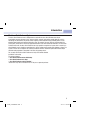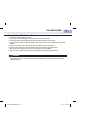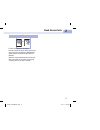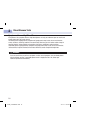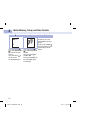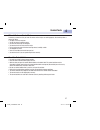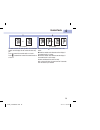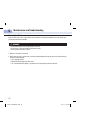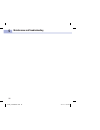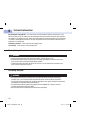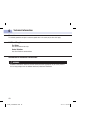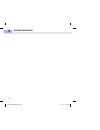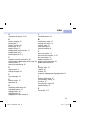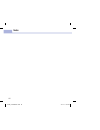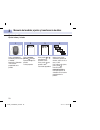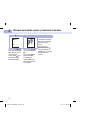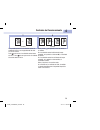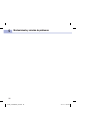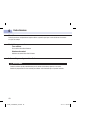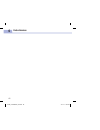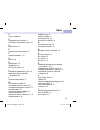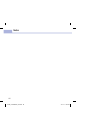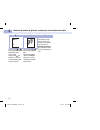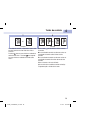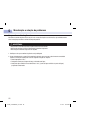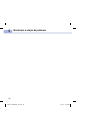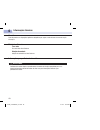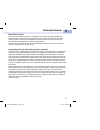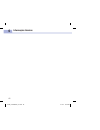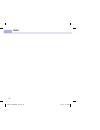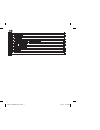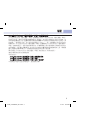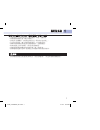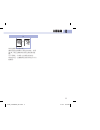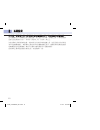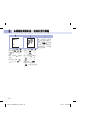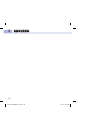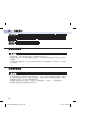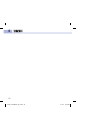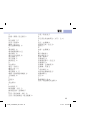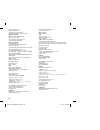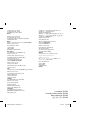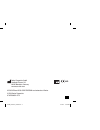- DL manuals
- Accu-Chek
- Blood Glucose Meter
- Performa Connect
- User Manual
Accu-Chek Performa Connect User Manual
User’s Manual
Blood Glucose Meter
Instrucciones de uso
Medidor de glucemia
Instruções de uso
Monitor de glicemia
使用者手冊
血糖機
This file may not print or view at 100%.
Die lines and color breaks do not print.
“Holding Area” text, box and rules do not print.
Roche USA –51746
V4/1 – 07022590001 Black
Roche USA –51746
V4/2 – 07022590001 Cyan
Roche USA –51746
V4/3 – 07022590001 Magenta
Roche USA –51746
V4/4 – 07022590001 Yellow
51746_Performa_CVR.indb 1
7/19/13 11:45 AM
Summary of Performa Connect
Page 1
User’s manual blood glucose meter instrucciones de uso medidor de glucemia instruções de uso monitor de glicemia 使用者手冊 血糖機 this file may not print or view at 100%. Die lines and color breaks do not print. “holding area” text, box and rules do not print. Roche usa –51746 v4/1 – 07022590001 black roch...
Page 2
51746_performa_cvr.Indb 2 7/19/13 11:45 am.
Page 3
Contents introduction......................................................................................................................... 3 chapter.1:.Your.New.System............................................................................................... 5 chapter.2:.Blood.Glucose.Tests....
Page 4
51746_07022590001.Indb 2 7/11/13 1:27 pm.
Page 5
3 introduction the accu-chek performa system the.Accu-chek.Performa.Meter.Is.Designed.To.Be.Used.With.The.Accu-chek.Performa.Test.Strip.To. Quantitatively.Measure.Glucose.In.Fresh.Venous,.Arterial,.Neonatal,.And.Capillary.Whole.Blood.As.An.Aid.In. Monitoring.The.Effectiveness.Of.Glucose.Control..Cap...
Page 6
4 introduction w warning any.Object.Coming.Into.Contact.With.Human.Blood.Is.A.Potential.Source.Of.Infection.(see:.Clinical.And. Laboratory.Standards.Institute:.Protection.Of.Laboratory.Workers.From.Occupationally.Acquired. Infections;.Approved.Guideline.–.Third.Edition;.Clsi.Document.M29-a3,.2005). ...
Page 7
5 your new system 1 1. Power/set button turns.Meter.On.Or.Off.And.Sets.Options. 2. Display shows.Results,.Messages,.And.Test.Results. Stored.In.Memory. 3. Right arrow and left arrow buttons .. . Press.To.Enter.Memory,.Adjust.Settings,.And. Scroll.Through.Test.Results. 4. Test strip slot insert.Test....
Page 8
6 your new system 1 7 8 9 10 7. Test strip container* 8. . Insert.This.End.Into.Meter. 9. Yellow window touch.Blood.Drop.Or.Control.Solution.Here. 10. Control solution bottle* 11. Battery (for.Example) 11 *some.Items.May.Not.Be.Included.In.The.Kit..They.Are.A.Separate.Purchase. 51746_07022590001.Ind...
Page 9
7 your new system 1 using the accu-chek performa system •.Use.Only.Accu-chek.Performa.Test.Strips. •.Use.The.Test.Strip.Immediately.After.Removing.It.From.The.Test.Strip.Container. •.Do.Not.Apply.Blood.Or.Control.Solution.To.The.Test.Strip.Before.Inserting.It.Into.The.Meter. •.Close.The.Test.Strip.C...
Page 10
8 your new system 1 button functions here.Are.The.Functions.Of.The.Power/set.And.Arrow.Buttons.On.The.Meter..These.Functions.Are.Used. Throughout.This.Manual..For.More.Information.On.Using.These.Buttons.During.Meter.Setup,.See.Chapter.3,. Meter.Memory,.Setup,.And.Data.Transfer. Button function actio...
Page 11
9 blood glucose tests 2 w warning blood.Glucose.Results.Can.Be.Displayed.In.Either.. Mg/dl.Or.Mmol/l..The.Back.Label.Of.The.Meter. Shows.The.Unit.Of.Measurement..If.The.Meter. Shows.The.Wrong.Unit,.Contact.Roche..If.You.Do. Not.Know.Which.Unit.Of.Measurement.Is.Correct. For.You,.Contact.Your.Healthc...
Page 12
10 blood glucose tests 2 1 before.You.Perform.Your.First.Blood.Glucose.Test,.Set.Up.The.Meter.Correctly..You.Need.The.Meter,.A.Test.Strip,.. A.Lancing.Device,.And.A.Lancet. 2 prepare.The.Lancing. Device. 3 check.The.Use.By.Date.On. The.Test.Strip.Container. Do.Not.Use.Test.Strips. Past.The.Use.By.Da...
Page 13
11 blood glucose tests 2 8 the.Test.Result.Appears.On.The.Display. To.Assign.A.Marker.To.The.Test.Result,.Leave.The.Test. Strip.In.The.Meter..See.Chapter 2,.Marking.Blood. Glucose.Results.And.Setting.The.Post-meal.Test. Reminder. Otherwise,.Remove.And.Discard.The.Used.Test.Strip. After.A.Successful....
Page 14
12 blood glucose tests 2 performing a blood glucose test with blood from your palm, forearm, or upper arm (alternative site testing) you.Have.The.Option.Of.Obtaining.A.Blood.Sample.From.Other.Sites.On.Your.Body.Besides.The.Fingertip.. Alternative.Sites.Include.The.Palm,.Forearm,.And.Upper.Arm.. Bloo...
Page 15
13 blood glucose tests 2 you may perform a forearm or upper arm test •.Immediately.Before.A.Meal. •.While.Fasting. You may not perform a forearm or upper arm test •.Up.To.2 hours.Following.A.Meal,.When.Blood.Glucose.Values.Can.Rise.Quickly. •.After.Injecting.Bolus.Insulin,.When.Blood.Glucose.Values....
Page 16
14 blood glucose tests 2 marking blood glucose results and setting the post-meal test reminder you.Can.Mark.A.Blood.Glucose.Result.To.Indicate.A.Special.Event..If.You.Select.A.Test.Result.Marker,.It.Is. Automatically.Stored.In.Memory..When.You.Review.The.Test.Results.In.Memory,.These.Markers.Can.Hel...
Page 17
15 blood glucose tests 2 here is how to mark a test result and initiate a post-meal test reminder: 1...Perform.A.Blood.Glucose.Test..The.Blood.Glucose.Result.Appears.On.The.Display. 2...Leave.The.Test.Strip.In.The.Meter..Press.And.Release. .Or. .To.Toggle.Through.The.Test.Result.Markers.And. Post-me...
Page 18
16 blood glucose tests 2 symptoms of low or high blood glucose being.Aware.Of.The.Symptoms.Of.Low.Or.High.Blood.Glucose.Can.Help.You.Understand.Your.Test.Results.And. Decide.What.To.Do.If.They.Seem.Unusual. Low.Blood.Glucose.(hypoglycaemia):.Symptoms.Of.Hypoglycaemia.May.Include,.But.Are.Not.Limited...
Page 19
17 meter memory, setup, and data transfer 3 memory storing blood glucose and control results the.Meter.Automatically.Stores.Up.To.500 blood.Glucose.Results.And.Up.To.20.Control.Results.With.The.Time. And.Date.Of.The.Result.And.Any.Test.Result.Marker.Which.You.Can.Review.At.Any.Time..Test.Results.Are...
Page 20
18 meter memory, setup, and data transfer 3 memory viewing test results in memory with.The.Meter.On.Or.Off,.Press.And.Release. .Or. .To.Enter.Memory..The.Most.Recent.Test.Result.Appears. On.The.Display. Button function action (left.Arrow. Button) previous.Test.Results press. .To.View.Previous.Test.R...
Page 21
19 meter memory, setup, and data transfer 3 setup using the set-up mode the.Following.Features.Can.Be.Customised.As.Required. Symbol function action factory pre-set time and date set.The.Time.And.Date. Beeper select. On .Or. Off ..Setting.The.Beeper.To. Off . Does.Not.Affect.Test.Results. The.Beeper...
Page 22
20 meter memory, setup, and data transfer 3 press.And.Release. . (power/set.Button).To.Turn. The.Meter.On. The.Flashing.Test.Strip. Symbol.Appears.On.The. Display. 1 press.And. Hold . .Until. Set-up .Appears.On.The. Display. The.Hour.Flashes. 2 press.And.Release. .Or. .To.Decrease.Or. Increase.The.H...
Page 23
21 meter memory, setup, and data transfer 3 press.And.Release. .To. Turn.The.Meter.On. The.Flashing.Test.Strip. Symbol.Appears.On.The. Display. Press.And. Hold . .Until. Set-up .Appears.On.The. Display. 1 press.And.Release. . Repeatedly.Until.The. Flashing.Beeper.Symbol. And. On .Or. Off .Appear.On....
Page 24
22 meter memory, setup, and data transfer 3 press.And.Release. .To. Turn.The.Meter.On. The.Flashing.Test.Strip. Symbol.Appears.On.The. Display. Press.And. Hold . .Until. Set-up .Appears.On.The. Display. 1 press.And.Release. . Repeatedly.Until. Set-up . And.The.Flashing. 1hr .Or. 2hr .Appear.On.The. ...
Page 25
23 meter memory, setup, and data transfer 3 press.And.Release. .To. Turn.The.Meter.On. The.Flashing.Test.Strip. Symbol.Appears.On.The. Display. Press.And. Hold . .Until. Set-up .Appears.On.The. Display. 1 2 press.And.Release. . Repeatedly.Until.The.Bell. Symbol,. Off ,. Set-up ,.And. The.Flashing. A...
Page 26
24 meter memory, setup, and data transfer 3 press.And.Release. .Or. .To.Select. 00 ,. 15 ,. 30 ,.Or. 45 ..These.Are.The.Only. Choices. Press.And.Release. .To. Set.The.Minutes. The. Am .Or. Pm .Flashes. 5 press.And.Release. .Or. .To.Switch.Between. Am . And. Pm. Press.And.Release. .To. Set. Am .Or. P...
Page 27
25 meter memory, setup, and data transfer 3 press.And.Release. .To. Turn.The.Meter.On. The.Flashing.Test.Strip. Symbol.Appears.On.The. Display. Press.And. Hold . .Until. Set-up .Appears.On.The. Display. 1 press.And.Release. . Repeatedly.Until. Set-up ,. Off ,.And.The.Flashing. . Appear.On.The.Displa...
Page 28
26 meter memory, setup, and data transfer 3 data transfer transferring results to a computer we.Offer.A.Variety.Of.Software.To.Help.You.Transfer.Your.Results..For.Information.On.Accu-chek.Software,. Contact.Roche. You.Can.Transfer.Your.Stored.Results.To.A.Computer.To.Track,.Identify.Patterns,.And.Pr...
Page 29
27 control tests 4 when to perform a control test performing.A.Control.Test.Lets.You.Know.The.Meter.And.Test.Strips.Are.Working.Properly..You.Should.Perform.A. Control.Test.When: •.You.Open.A.New.Test.Strip.Box. •.You.Left.The.Test.Strip.Container.Open. •.You.Think.The.Test.Strips.Are.Damaged. •.You...
Page 30
28 control tests 4 touch.The.Drop.To.The. Front edge .Of.The.Yellow. Window.Of.The.Test.Strip. Until.You.See. .Flash. Do not put control solution on top of the test strip. 5 when.You.See. .Flash,. There.Is.Enough.Control. Solution.In.The.Test.Strip. Remove.The.Cap.From.The. Control.Solution.Bottle.....
Page 31
29 control tests 4 8 press.And.Release. .To.Set.The.Control.Level.In.The. Meter. Ok .And.The.Control.Result.Alternate.On.The.Display.If. The.Control.Result.Is.In.Range.. Err .And.The.Control.Result.Alternate.On.The.Display.If. The.Control.Result.Is.Not.In.Range. Remove.And.Discard.The.Used.Test.Stri...
Page 32
30 control tests 4 troubleshooting checks action 1.. Were.The.Test.Strips.Or control.Solutions. Expired? Discard.The.Test.Strips.Or.Control.Solution.If.Either.Is.Past. The.Use.By.Date..If.The.Control.Solution.Was.Opened.More. Than.3 months.Ago,.Discard.It..Repeat.The.Control.Test. With.An.Unexpired....
Page 33
31 maintenance and troubleshooting 5 meter maintenance the.Meter.Automatically.Tests.Its.Own.Systems.Every.Time.You.Turn.It.On.And.Lets.You.Know.If.Something.Is. Wrong..See.Chapter 5,.Display.And.Error.Messages. If.You.Drop.The.Meter.Or.Think.The.Results.Are.Not.Accurate,.Contact.Roche. Changing the...
Page 34
32 maintenance and troubleshooting 5 cleaning the meter keep.The.Meter.Free.Of.Dust..If.You.Need.To.Clean.Or.Disinfect.It,.Follow.These.Guidelines.Carefully.To.Help.You. Get.The.Best.Performance.Possible. W warning •.Do.Not.Allow.Liquid.To.Enter.Any.Openings.In.The.Meter. •.Do.Not.Spray.A.Cleaning.S...
Page 35
33 maintenance and troubleshooting 5 display and error messages w warning •. Never make therapy decisions based on an error message. •.If.You.Have.Any.Concerns.Or.See.Any.Other.Error.Display,.Contact.Roche. Display action the.Meter.Will. Not.Turn on.Or.The. Display.Is.Blank. •.Battery.Is.Dead..Inser...
Page 36
34 maintenance and troubleshooting 5 display action blood.Glucose.Is.Below.The.Defined.Hypoglycaemic.(low.Blood.Glucose).Level..See. Chapter 2,.Unusual.Blood.Glucose.Results. A.General.Marker.Was.Assigned.To.This.Test.Result. A.Pre-meal.Marker.Was.Assigned.To.This.Test.Result. A.Post-meal.Marker.Was...
Page 37
35 maintenance and troubleshooting 5 display action not.Enough.Blood.Or.Control.Solution.Was.Drawn.Into.The.Test.Strip.For.Measurement.Or. Was.Applied.After.The.Test.Had.Started..Discard.The.Test.Strip.And.Repeat.The.Blood. Glucose.Or.Control.Test. Blood.Or.Control.Solution.Was.Applied.To.The.Test.S...
Page 38
36 maintenance and troubleshooting 5 51746_07022590001.Indb 36 7/11/13 1:27 pm.
Page 39
37 technical information 6 product limitations see.The.Literature.Packaged.With.The.Test.Strips.And.Control.Solution.For.The.Latest.Information.On.Product. Specifications.And.Limitations. Specifications blood volume sample type measuring time measurement range test strip storage conditions system op...
Page 40
38 technical information 6 electromagnetic compatibility .–.This.Meter.Meets.The.Electromagnetic.Immunity.Requirements.As.Per. En iso 15197.Annex a..The.Chosen.Basis.For.Electrostatic.Discharge.Immunity.Testing.Was.Basic.Standard. Iec 61000-4-2..In.Addition,.The.Meter.Meets.The.Electromagnetic.Emiss...
Page 41
39 technical information 6 explanation of symbols these.Symbols.May.Appear.On.The.Packaging,.On.The.Type.Plate,.And.In.The.Instructions.For.The.Accu-chek. Performa.Meter. Consult.Instructions.For.Use caution,.Refer.To.Safety-related.Notes.In.The.Instructions.For.Use.Accompanying.This. Product. Tempe...
Page 42
40 technical information 6 guarantee the.Statutory.Provisions.On.Rights.In.Consumer.Goods.Sales.In.The.Country.Of.Purchase.Shall.Apply. Additional supplies test strips accu-chek.Performa.Test.Strips control solutions accu-chek.Performa.Control.Solutions information for healthcare professionals w war...
Page 43
41 technical information 6 sample handling always.Wear.Gloves.When.Handling.Blood-contaminated.Items..Always.Adhere.To.The.Recognised.Procedures. For.Handling.Objects.That.Are.Potentially.Contaminated.With.Human.Material..Follow.The.Hygiene.And.Safety. Policy.Of.Your.Laboratory.Or.Institution..Prepa...
Page 44
42 technical information 6 51746_07022590001.Indb 42 7/11/13 1:27 pm.
Page 45
43 index index a alternative.Site.Testing..12,.41 b battery,.Changing..31 battery.Door..5 battery,.Installing..31 battery.Type..31,.37 beeper,.Setting..21 blood.Glucose.Results,.Unusual..15 blood.Glucose.Test..9 button,.Power/set..5,.8 c computer,.Transferring.Results.To..26 control.Results,.Underst...
Page 46
44 notes 51746_07022590001.Indb 44 7/11/13 1:27 pm.
Page 47
Índice de contenidos introducción......................................................................................................................... 3 capítulo.1:.Su.Nuevo.Sistema.............................................................................................. 5 capítulo.2:.Medici...
Page 48
51746_07022590001_es.Indb 2 7/11/13 1:25 pm.
Page 49
3 introducción el sistema accu-chek performa el.Medidor.Accu-chek.Performa.Está.Concebido.Para.El.Uso.Con.Las.Tiras.Reactivas.Accu-chek.Performa.Para. Mediciones.Cuantitativas.De.Glucemia.En.Sangre.Fresca.Venosa,.Arterial,.Neonatal.Y.Sangre.Total.Capilar.Con. El.Fin.De.Analizar.La.Eficacia.Del.Contr...
Page 50
4 introducción w advertencia cualquier.Objeto.Que.Entra.En.Contacto.Con.Sangre.Humana.Es.Una.Posible.Fuente.De.Infección.(vea:. Clinical.And.Laboratory.Standards.Institute:.Protection.Of.Laboratory.Workers.From.Occupationally. Acquired.Infections;.Approved.Guideline.–.Third.Edition;.Clsi.Document.M2...
Page 51
5 su nuevo sistema 1 1. Tecla on/off/set enciende.Y.Apaga.El.Medidor.Y.Ajusta.Las. Opciones. 2. Pantalla muestra.Resultados,.Mensajes.Y.Resultados.De. Medición.Guardados.En.La.Memoria. 3. Teclas flecha derecha y flecha izquierda púlselas.Para.Acceder.A.La.Memoria,.Realizar. Ajustes.Y.Navegar.Por.Los...
Page 52
6 su nuevo sistema 1 7 8 9 10 7. Tubo de tiras reactivas* 8. Inserte.Este.Extremo.En.El.Medidor. 9. Ventana amarilla rócela.Con.La.Gota.De.Sangre.O.La.Solución. De.Control. 10. Frasco de solución de control* 11. Pila (ejemplo) 11 *es.Posible.Que.Algunos.Artículos.No.Estén.Incluidos.En.El.Sistema..Se...
Page 53
7 su nuevo sistema 1 usar el sistema accu-chek performa •.Use.únicamente.Tiras.Reactivas.Accu-chek.Performa. •.Use.La.Tira.Reactiva.Inmediatamente.Después.De.Retirarla.Del.Tubo.De.Tiras.Reactivas. •.No.Aplique.Sangre.O.Solución.De.Control.A.La.Tira.Reactiva.Antes.De.Insertarla.En.El.Medidor. •.Cierr...
Page 54
8 su nuevo sistema 1 funciones de las teclas a.Continuación.Figuran.Las.Funciones.De.La.Tecla.On/off/set.Y.Las.Teclas.De.Las.Flechas..Estas.Funciones.Se. Utilizan.A.Lo.Largo.De.Este.Manual..Para.Obtener.Más.Información.Sobre.El.Uso.De.Estas.Teclas.Durante.El. Ajuste.Del.Medidor,.Consulte.El.Capítulo...
Page 55
9 mediciones de glucemia 2 w advertencia los.Resultados.De.Glucemia.Se.Pueden.Visualizar. En.Mg/dl.O.Bien.En.Mmol/l..La.Unidad.De. Medida.Se.Muestra.En.La.Etiqueta.Posterior.Del. Medidor.De.Glucemia..Si.La.Unidad.Que.Muestra. El.Medidor.Es.Incorrecta,.Póngase.En.Contacto. Con.Roche..Si.No.Sabe.Cuál....
Page 56
10 mediciones de glucemia 2 1 ajuste.El.Medidor.Correctamente.Antes.De.Realizar.La.Primera.Medición.De.Glucemia..Necesitará.El.Medidor. De.Glucemia,.Una.Tira.Reactiva,.Un.Dispositivo.De.Punción.Y.Una.Lanceta. 2 prepare.El.Dispositivo.De. Punción. 3 compruebe.La.Fecha.De. Caducidad.Del.Tubo.De. Tiras...
Page 57
11 mediciones de glucemia 2 8 el.Resultado.De.Medición.Aparece.En.La.Pantalla. Para.Asignar.Un.Marcador.Al.Resultado.De.Glucemia. Deje.La.Tira.Reactiva.En.El.Medidor..Consulte.El. Capítulo.2,.Marcar.Resultados.De.Glucemia.Y.Ajustar. El.Recordatorio.De.Medición.Para.Después.De.La. Comida. De.Lo.Contr...
Page 58
12 mediciones de glucemia 2 realizar una medición de glucemia con sangre de la palma de la mano, el antebrazo o el brazo (medición en lugares alternativos) tiene.La.Opción.De.Obtener.Una.Muestra.De.Sangre.De.Otras.Partes.De.Su.Cuerpo.Que.No.Sean.La.Yema.Del. Dedo..Los.Lugares.Alternativos.Incluyen.L...
Page 59
13 mediciones de glucemia 2 puede realizar una medición en el antebrazo o el brazo •.Inmediatamente.Antes.De.Una.Comida. •.En.Ayunas. No debe realizar una medición en el antebrazo o el brazo •.Hasta.2.Horas.Después.De.Una.Comida,.Cuando.Los.Valores.De.Glucemia.Pueden. Aumentar.Rápidamente. •.Después...
Page 60
14 mediciones de glucemia 2 marcar resultados de glucemia y ajustar el recordatorio de medición para después de la comida puede.Marcar.Un.Resultado.De.Glucemia.Para.Señalar.Un.Evento.Especial..Si.Selecciona.Un.Marcador.De. Resultado.De.Medición,.Este.Se.Almacena.Automáticamente.En.La.Memoria..Al.Con...
Page 61
15 mediciones de glucemia 2 cómo marcar un resultado de medición y ajustar el recordatorio de medición para después de la comida: 1...Realice.Una.Medición.De.Glucemia..El.Resultado.De.Glucemia.Aparece.En.La.Pantalla. 2...Deje.La.Tira.Reactiva.En.El.Medidor..Pulse.Y.Suelte. .O. .Para.Conmutar.Entre.L...
Page 62
16 mediciones de glucemia 2 síntomas de un nivel de glucemia bajo o alto el.Conocimiento.De.Los.Síntomas.De.Un.Nivel.De.Glucemia.Bajo.O.Alto.Puede.Ayudarle.A.Interpretar.Los. Resultados.De.Medición.Y.A.Decidir.Cómo.Actuar.Si.Obtiene.Resultados.De.Medición.No.Esperados. Nivel.De.Glucemia.Bajo.(hipogl...
Page 63
17 memoria del medidor, ajustes y transferencia de datos 3 memoria guardar resultados de glucemia y de control el.Medidor.De.Glucemia.Guarda.Automáticamente.Hasta.500.Resultados.De.Glucemia.Y.Hasta.20.Resultados. De.Control.Con.La.Hora.Y.La.Fecha.Del.Resultado.Y.Los.Marcadores.De.Los.Resultados.Si.L...
Page 64
18 memoria del medidor, ajustes y transferencia de datos 3 memoria ver resultados de glucemia en la memoria con.El.Medidor.Encendido.O.Apagado,.Pulse.Y.Suelte. .O. .Para.Entrar.En.La.Memoria..El.Resultado.De. Medición.Más.Reciente.Aparece.En.La.Pantalla. Tecla función acción (tecla.Flecha. Izquierda...
Page 65
19 memoria del medidor, ajustes y transferencia de datos 3 ajustar el medidor usar el modo de ajuste las.Siguientes.Funciones.Se.Pueden.Personalizar.Según.Sea.Necesario. Símbolo función acción ajuste de fábrica hora y fecha ajuste.La.Hora.Y.La.Fecha. Señal sonora seleccione. On .U. Off ..La.Desactiv...
Page 66
20 memoria del medidor, ajustes y transferencia de datos 3 pulse.Y.Suelte. .(tecla. On/off/set).Para.Encender. El.Medidor. Aparecerá.El.Símbolo.De. La.Tira.Reactiva. Parpadeando.En.La. Pantalla. 1 pulse.Y. Mantenga pulsada . .Hasta.Que. Aparezca. Set-up .En.La. Pantalla. La.Hora.Parpadea. 2 pulse.Y....
Page 67
21 memoria del medidor, ajustes y transferencia de datos 3 pulse.Y.Suelte. .Para. Encender.El.Medidor. Aparecerá.El.Símbolo.De. La.Tira.Reactiva. Parpadeando.En.La. Pantalla. Pulse.Y. Mantenga pulsada . .Hasta.Que. Aparezca. Set-up .En.La. Pantalla. 1 pulse.Y.Suelte. . Repetidamente.Hasta.Que. Apare...
Page 68
22 memoria del medidor, ajustes y transferencia de datos 3 pulse.Y.Suelte. .Para. Encender.El.Medidor. Aparecerá.El.Símbolo.De. La.Tira.Reactiva. Parpadeando.En.La. Pantalla. Pulse.Y. Mantenga pulsada . .Hasta.Que. Aparezca. Set-up .En.La. Pantalla. 1 pulse.Y.Suelte. . Repetidamente.Hasta.Que. Apare...
Page 69
23 memoria del medidor, ajustes y transferencia de datos 3 pulse.Y.Suelte. .Para. Encender.El.Medidor. Aparecerá.El.Símbolo.De. La.Tira.Reactiva. Parpadeando.En.La. Pantalla. Pulse.Y. Mantenga pulsada . .Hasta.Que. Aparezca. Set-up .En.La. Pantalla. 1 2 pulse.Y.Suelte. . Repetidamente.Hasta.Que. Apa...
Page 70
24 memoria del medidor, ajustes y transferencia de datos 3 pulse.Y.Suelte. .O. . Para.Seleccionar. 00 ,. 15 ,. 30 ,.ó. 45 ..Estas.Son.Las. únicas.Opciones. Pulse.Y.Suelte. .Para. Guardar.Los.Minutos. Am .O. Pm .Parpadea. 5 pulse.Y.Suelte. .O. . Para.Seleccionar. Am .O. Pm . Pulse.Y.Suelte. .Para. Gu...
Page 71
25 memoria del medidor, ajustes y transferencia de datos 3 pulse.Y.Suelte. .Para. Encender.El.Medidor. Aparecerá.El.Símbolo.De. La.Tira.Reactiva. Parpadeando.En.La. Pantalla. Pulse.Y. Mantenga pulsada . .Hasta.Que. Aparezca. Set-up .En.La. Pantalla. 1 pulse.Y.Suelte. . Repetidamente.Hasta.Que. Apare...
Page 72
26 memoria del medidor, ajustes y transferencia de datos 3 transferencia de datos transferir los resultados a un ordenador ofrecemos.Una.Variedad.De.Programas.De.Software.Para.Ayudarle.A.Transferir.Los.Resultados..Para.Obtener. Información.Sobre.El.Software.Accu-chek.Póngase.En.Contacto.Con.Roche. P...
Page 73
27 controles del funcionamiento 4 cuándo realizar un control del funcionamiento un.Control.Del.Funcionamiento.Le.Permite.Comprobar.Si.El.Medidor.Y.Las.Tiras.Reactivas.Funcionan. Correctamente..Debería.Realizar.Un.Control.Del.Funcionamiento.Cada.Vez.Que: •.Abra.Un.Nuevo.Envase.De.Tiras.Reactivas. •.H...
Page 74
28 controles del funcionamiento 4 roce.El. Borde delantero . De.La.Ventana.Amarilla.De. La.Tira.Reactiva.Con.La. Gota.Hasta.Que. . Parpadee. No aplique solución de control encima de la tira reactiva. 5 cuando. .Parpadea,. Indica.Que.Hay.Suficiente. Solución.De.Control.En.La. Tira.Reactiva. Retire.La...
Page 75
29 controles del funcionamiento 4 8 pulse.Y.Suelte. .Para.Guardar.El.Nivel.De.Control.En. El.Medidor. Si.El.Resultado.De.Control.Está.Dentro.Del.Rango. Aceptable,.En.La.Pantalla.Se.Alternan. Ok .Y.El.Resultado. De.Control.. Si.El.Resultado.De.Control.No.Está.Dentro.Del.Rango. Aceptable,.En.La.Pantal...
Page 76
30 controles del funcionamiento 4 posibles fuentes de error acción 1.. ¿las.Tiras.Reactivas.O la.Solución.De. Control.Estaban.Caducadas? Deseche.Las.Tiras.Reactivas.O.La.Solución.De.Control.Si. Están.Caducadas..Si.La.Solución.De.Control.Lleva.Abierta. Más.De.3.Meses,.Deséchela..Repita.El.Control.Del...
Page 77
31 mantenimiento y solución de problemas 5 mantenimiento del medidor el.Medidor.Comprueba.Sus.Propios.Sistemas.Automáticamente.Cada.Vez.Que.Lo.Enciende.Y.Le.Comunica.Si. Hay.Algún.Problema..Consulte.El.Capítulo.5,.Mensajes.En.La.Pantalla.Y.Mensajes.De.Error. Si.Se.Le.Cae.El.Medidor.O.Piensa.Que.Los....
Page 78
32 mantenimiento y solución de problemas 5 limpiar el medidor mantenga.El.Medidor.Libre.De.Polvo..Si.Necesita.Limpiarlo.O.Desinfectarlo,.Siga.Estas.Instrucciones. Cuidadosamente.Para.Obtener.El.Mejor.Resultado.Posible. W advertencia •.No.Permita.Que.Entre.Líquido.En.Las.Aperturas.Del.Medidor. •.No.P...
Page 79
33 mantenimiento y solución de problemas 5 mensajes en la pantalla y mensajes de error w advertencia •. Nunca tome decisiones terapéuticas basadas en un mensaje de error. •.Si.Tiene.Dudas.O.En.La.Pantalla.Aparece.Otro.Mensaje.De.Error.Póngase.En.Contacto.Con.Roche. Pantalla acción el.Medidor.No.Se. ...
Page 80
34 mantenimiento y solución de problemas 5 pantalla acción el.Nivel.De.Glucemia.Está.Por.Debajo.Del.Nivel.De.Hipoglucemia.(glucemia.Baja). Definido..Consulte.El.Capítulo.2,.Resultados.De.Glucemia.No.Esperados. Se.Ha.Asignado.Un.Marcador.General.A.Este.Resultado.De.Medición. Se.Ha.Asignado.Un.Marcado...
Page 81
35 mantenimiento y solución de problemas 5 pantalla acción la.Tira.Reactiva.No.Ha.Absorbido.Suficiente.Sangre.O.Solución.De.Control.Para.Realizar.La. Medición.O.El.Control.O.La.Muestra.Ha.Sido.Aplicada.Después.De.Que.La.Medición.O.El. Control.Comenzara..Deseche.La.Tira.Reactiva.Y.Repita.La.Medición....
Page 82
36 mantenimiento y solución de problemas 5 51746_07022590001_es.Indb 36 7/11/13 1:25 pm.
Page 83
37 datos técnicos 6 limitaciones del producto encontrará.La.Información.Más.Actualizada.Sobre.Las.Especificaciones.Y.Las.Limitaciones.Del.Producto.En.Los. Prospectos.Que.Acompañan.A.Las.Tiras.Reactivas.Y.A.La.Solución.De.Control. Especificaciones volumen de sangre tipo de muestra tiempo de medición ...
Page 84
38 datos técnicos 6 compatibilidad electromagnética .–.Este.Medidor.Cumple.Los.Requisitos.De.Inmunidad.Electromagnética. Según.En.Iso.15197.Anexo.A..La.Base.Elegida.Para.La.Prueba.De.Inmunidad.Electromagnética.Ha.Sido.El. Estándar.Básico.Iec.61000-4-2..Adicionalmente,.El.Medidor.Cumple.Los.Requisito...
Page 85
39 datos técnicos 6 explicación de los símbolos en.El.Envase,.En.La.Placa.De.Características.Y.En.Las.Instrucciones.De.Uso.Del.Medidor.Accu-chek.Performa. Puede.Que.Encuentre.Los.Siguientes.Símbolos. Consúltense.Las.Instrucciones.De.Uso precaución,.Observe.Las.Advertencias.De.Seguridad.En.Las.Instru...
Page 86
40 datos técnicos 6 garantía deberán.Prevalecer.Las.Disposiciones.Legales.Relativas.A.Garantías.Que.Rigen.La.Venta.De.Bienes.De.Consumo. En.El.País.De.Compra. Suministros y accesorios tiras reactivas tiras.Reactivas.Accu-chek.Performa soluciones de control soluciones.De.Control.Accu-chek.Performa in...
Page 87
41 datos técnicos 6 manipulación de las muestras use.Siempre.Guantes.Al.Manipular.Objetos.Contaminados.Con.Sangre..Aténgase.Siempre.A.Los.Procedimientos. Vigentes.Para.La.Manipulación.De.Objetos.Potencialmente.Contaminados.Con.Material.Humano..Siga.Las. Normas.De.Higiene.Y.Seguridad.De.Su.Laboratori...
Page 88
42 datos técnicos 6 51746_07022590001_es.Indb 42 7/11/13 1:25 pm.
Page 89
43 Índice Índice a ajustes,.Medidor..19 c comprobación.De.La.Pantalla..8 control.Del.Funcionamiento,.Realizar..28 d datos.Técnicos..37 e especificaciones.Del.Producto..37 f fecha.De.Caducidad..7,.27 g garantía..40. H hiperglucemia..16 hipoglucemia..16 hora.Y.Fecha,.Ajustar..20 i indicador.De.Hipoglu...
Page 90
44 notas 51746_07022590001_es.Indb 44 7/11/13 1:25 pm.
Page 91
Índice introdução........................................................................................................................... 3 capítulo.1:.O.Seu.Novo.Sistema........................................................................................... 5 capítulo.2:.Testes.De.Glicemia......
Page 92
51746_07022590001_pt.Indb 2 7/17/13 10:34 am.
Page 93
3 introdução o sistema accu-chek performa o.Monitor.Accu-chek.Performa.Foi.Concebido.Para.Uso.Com.As.Tiras-teste.Accu-chek.Performa.E.Se.Destina. à.Medição.Quantitativa.Da.Glicose.Em.Sangue.Total.Fresco.Venoso,.Arterial,.Neonatal.E.Capilar,.Sendo.Um. Recurso.Auxiliar.Para.Monitorar.A.Efetividade.Do....
Page 94
4 introdução w advertÊncia qualquer.Objeto.Que.Entre.Em.Contato.Com.O.Sangue.Humano.é.Uma.Possível.Fonte.De.Infecção.(veja:. Clinical.And.Laboratory.Standards.Institute:.Protection.Of.Laboratory.Workers.From.Occupationally. Acquired.Infections;.Approved.Guideline.–.Third.Edition;.Clsi.Document.M29-a...
Page 95
5 o seu novo sistema 1 1. Botão liga/desliga/configuração para.Ligar.Ou.Desligar.O.Monitor.De.Glicemia.E. Configurar.As.Opções. 2. Visor apresenta.Resultados,.Mensagens.E.Resultados. De.Glicemia.Armazenados.Na.Memória. 3. Botões de seta para a direita e para a esquerda aperte.Para.Acessar.A.Memória,...
Page 96
6 o seu novo sistema 1 7 8 9 10 7. Frasco de tiras-teste* 8. Introduza.A.Ponta.No.Monitor.De.Glicemia. 9. Janela amarela encoste.Aqui.A.Gota.De.Sangue.Ou.De. Solução.De.Controle. 10. Frasco da solução de controle* 11. Bateria (exemplo) 11 *alguns.Itens.Podem.Não.Estar.Incluídos.No.Kit..Esses.Itens.S...
Page 97
7 o seu novo sistema 1 utilização do sistema accu-chek performa •.Utilize.Apenas.Tiras-teste.Accu-chek.Performa. •.Utilize.A.Tira-teste.Imediatamente.Após.Retirá-la.Do.Frasco.De.Tiras-teste. •.Não.Aplique.Sangue.Ou.Solução.De.Controle.Na.Tira-teste.Antes.De.Introduzi-la.No.Monitor.De.Glicemia. •.Fec...
Page 98
8 o seu novo sistema 1 funções dos botões aqui.Se.Encontram.As.Funções.Do.Botão.Liga/desliga/configuração.E.Dos.Botões.De.Seta.Do.Monitor.De. Glicemia..Essas.Funções.Constam.Em.Todas.As.Partes.Destas.Instruções.De.Uso..Para.Mais.Informações.Sobre. A.Utilização.Desses.Botões.Durante.A.Configuração.Do...
Page 99
9 testes de glicemia 2 w advertÊncia os.Resultados.De.Glicemia.Podem.Ser.Exibidos. Em.Mg/dl.Ou.Mmol/l..A.Etiqueta.Na.Parte.De. Trás.Do.Monitor.De.Glicemia.Mostra.A.Unidade. De.Medida..Se.O.Monitor.De.Glicemia.Exibir.A. Unidade.Incorreta,.Entre.Em.Contato.Com.O. Accu-chek responde..Caso.Não.Saiba.Qua...
Page 100
10 testes de glicemia 2 1 antes.De.Realizar.O.Seu.Primeiro.Teste.De.Glicemia,.Configure.Corretamente.O.Monitor.De.Glicemia..Você. Precisará.Do.Monitor.De.Glicemia,.De.Uma.Tira-teste,.De.Um.Lancetador.E.De.Uma.Lanceta. 2 prepare.O.Lancetador. 3 verifique.A.Data.De. Validade.Indicada.No. Frasco.De.Tir...
Page 101
11 testes de glicemia 2 8 o.Resultado.De.Glicemia.Aparecerá.No.Visor. Para.Sinalizar.O.Resultado.De.Glicemia.Com.Um. Marcador,.Deixe.A.Tira-teste.No.Monitor.De.Glicemia.. Consulte.O.Capítulo 2,.Sinalização.De.Resultados.De. Glicemia.E.Configuração.Do.Lembrete.Para.Um.Teste. Pós-prandial. Caso.Não.De...
Page 102
12 testes de glicemia 2 realização de um teste de glicemia com sangue da palma da mão, do antebraço ou do braço (locais alternativos para testes) você.Tem.A.Opção.De.Realizar.Testes.Com.Sangue.De.Outros.Locais.Do.Corpo.Além.Da.Ponta.Do.Dedo..Os.Locais. Alternativos.Incluem.A.Palma.Da.Mão,.O.Antebraç...
Page 103
13 testes de glicemia 2 você pode realizar um teste no antebraço ou no braço •.Imediatamente.Antes.De.Uma.Refeição. •.Enquanto.Estiver.Em.Jejum. Você nÃo deve realizar um teste no antebraço ou no braço •.Até.2.Horas.Após.Uma.Refeição,.Quando.Os.Valores.De.Glicemia.Podem.Subir. Rapidamente. •.Após.In...
Page 104
14 testes de glicemia 2 sinalização de resultados de glicemia e configuração do lembrete para um teste pós-prandial você.Pode.Sinalizar.Um.Resultado.De.Glicemia.Para.Indicar.Um.Evento.Especial..Se.Você.Selecionar.Um. Marcador.De.Resultado.De.Teste,.Este.Será.Automaticamente.Armazenado.Na.Memória..Ao...
Page 105
15 testes de glicemia 2 veja como sinalizar um resultado de teste e iniciar um lembrete para um teste pós-prandial: 1...Realize.Um.Teste.De.Glicemia..O.Resultado.De.Glicemia.Aparece.No.Visor. 2...Deixe.A.Tira-teste.No.Monitor..Aperte.E.Solte. .Ou. .Para.Alternar.Entre.Os.Marcadores.De.Resultado.De. ...
Page 106
16 testes de glicemia 2 sintomas de glicemia baixa ou alta conhecer.Os.Sintomas.De.Glicemia.Baixa.Ou.Alta.Pode.Ajudá-lo.A.Compreender.Os.Seus.Resultados.De.Teste.E. Decidir.O.Que.Fazer.Se.Eles.Parecerem.Incomuns. Glicemia.Baixa.(hipoglicemia):.Os.Sintomas.De.Glicemia.Baixa.(hipoglicemia).Podem.Ser,....
Page 107
17 memória do monitor de glicemia, configuração e transferência de dados 3 memória armazenamento dos resultados de glicemia e de controle o.Seu.Monitor.De.Glicemia.Armazena.Automaticamente.Até.500.Resultados.De.Glicemia.E.Até.20.Resultados. De.Controle.Com.A.Hora.E.A.Data.Do.Resultado,.Bem.Como.Com....
Page 108
18 memória do monitor de glicemia, configuração e transferência de dados 3 memória visualizando resultados de glicemia na memória com.O.Monitor.De.Glicemia.Ligado.Ou.Desligado,.Aperte.E.Solte. .Ou. .Para.Acessar.A.Memória..O. Resultado.De.Teste.Mais.Recente.Aparecerá.No.Visor. Botão função ação (bot...
Page 109
19 memória do monitor de glicemia, configuração e transferência de dados 3 configuração utilização do modo de configuração os.Seguintes.Recursos.Podem.Ser.Personalizados.Conforme.Necessário. Símbolo função ação configuração de fábrica hora e data defina.A.Hora.E.A.Data. Sinal sonoro selecione. On .(...
Page 110
20 memória do monitor de glicemia, configuração e transferência de dados 3 aperte.E.Solte. .(botão. Liga/desliga/configuração). Para.Ligar.O.Monitor.De. Glicemia. O.Símbolo.Da.Tira-teste. Piscando.Aparece.No. Visor. 1 aperte.E. Mantenha apertado . .Até.Que. Set-up .Apareça.No.Visor. A.Hora.Irá.Pisca...
Page 111
21 memória do monitor de glicemia, configuração e transferência de dados 3 aperte.E.Solte. .Para. Ligar.O.Monitor.De. Glicemia. O.Símbolo.Da.Tira-teste. Piscando.Aparece.No. Visor. Aperte.E. Mantenha apertado . .Até.Que. Set-up .Apareça.No.Visor. 1 aperte.E.Solte. .Várias. Vezes.Até.Que.O.Símbolo. P...
Page 112
22 memória do monitor de glicemia, configuração e transferência de dados 3 aperte.E.Solte. .Para. Ligar.O.Monitor.De. Glicemia. O.Símbolo.Da.Tira-teste. Piscando.Aparece.No. Visor. Aperte.E. Mantenha apertado . .Até.Que. Set-up .Apareça.No.Visor. 1 aperte.E.Solte. .Várias. Vezes.Até.Aparecerem.No. V...
Page 113
23 memória do monitor de glicemia, configuração e transferência de dados 3 aperte.E.Solte. .Para. Ligar.O.Monitor.De. Glicemia. O.Símbolo.Da.Tira-teste. Piscando.Aparece.No. Visor. Aperte.E. Mantenha apertado . .Até.Que. Set-up .Apareça.No.Visor. 1 2 aperte.E.Solte. .Várias. Vezes.Até.Aparecerem.No....
Page 114
24 memória do monitor de glicemia, configuração e transferência de dados 3 aperte.E.Solte. .Ou. . Para.Selecionar. 00 ,. 15 ,. 30 . Ou. 45 ..Estas.São.As. únicas.Opções. Aperte.E.Solte. .Para. Confirmar.Os.Minutos. A.Indicação. Am .Ou. Pm . Começará.A.Piscar. 5 aperte.E.Solte. .Ou. . Para.Selecionar...
Page 115
25 memória do monitor de glicemia, configuração e transferência de dados 3 aperte.E.Solte. .Para. Ligar.O.Monitor.De. Glicemia. O.Símbolo.Da.Tira-teste. Piscando.Aparece.No. Visor. Aperte.E. Mantenha apertado . .Até.Que. Set-up .Apareça.No.Visor. 1 aperte.E.Solte. .Várias. Vezes.Até.Aparecerem.No. V...
Page 116
26 memória do monitor de glicemia, configuração e transferência de dados 3 transferência de dados transferência dos seus resultados para um computador nós.Oferecemos.Uma.Série.De.Softwares.Para.Ajudá-lo.A.Transferir.Seus.Resultados..Para.Informações.Sobre. Os.Softwares.Accu-chek,.Entre.Em.Contato.Co...
Page 117
27 testes de controle 4 quando realizar um teste de controle os.Testes.De.Controle.Informam.Se.O.Monitor.De.Glicemia.E.As.Tiras-teste.Estão.Funcionando.Bem..Você.Deve. Realizar.Um.Teste.De.Controle.Quando: •.Abrir.Uma.Nova.Embalagem.De.Tiras-teste. •.Tiver.Deixado.Aberto.O.Frasco.De.Tiras-teste. •.S...
Page 118
28 testes de controle 4 encoste.A.Gota.Na. Borda dianteira .Da.Janela. Amarela.Da.Tira-teste.Até. Você.Ver. .Piscando. Não coloque a solução de controle na parte de cima da tira-teste. 5 quando. .Começa.A. Piscar,.Isso.Significa.Que. A.Quantidade.De.Solução. De.Controle.Na.Tira-teste. Já.é.Suficient...
Page 119
29 testes de controle 4 8 aperte.E.Solte. .Para.Confirmar.O.Nível.De.Controle. No.Monitor. Ok .E.O.Resultado.De.Controle.Se.Alternam.No.Visor.Se. O.Resultado.De.Controle.Estiver.Dentro.Da.Faixa. Aceitável.. Err .E.O.Resultado.De.Controle.Se.Alternam.No.Visor.Se. O.Resultado.De.Controle.Não.Estiver.D...
Page 120
30 testes de controle 4 verificação de possíveis fontes de erro ação 1.. As.Tiras-teste.Ou as.Soluções.De.Controle. Estavam.Vencidas? Descarte.As.Tiras-teste.Ou.A.Solução.De.Controle.Que. Tiverem.Ultrapassado.A.Data.De.Validade..Se.A.Solução. De.Controle.Foi.Aberta.Há.Mais.De.3.Meses,.Descarte-a.. R...
Page 121
31 manutenção e solução de problemas 5 manutenção do monitor de glicemia sempre.Que.é.Ligado,.O.Monitor.De.Glicemia.Testa.Automaticamente.Os.Seus.Próprios.Sistemas.E.Informa. Qualquer.Anormalidade.Ao.Usuário..Consulte.O.Capítulo 5,.Mensagens.Do.Visor.E.Mensagens.De.Erro. Se.Você.Derrubar.O.Monitor.D...
Page 122
32 manutenção e solução de problemas 5 limpeza do monitor de glicemia mantenha.O.Monitor.De.Glicemia.Livre.De.Pó..Se.For.Necessário.Limpá-lo.Ou.Desinfetá-lo,.Siga.Cuidadosamente. Estas.Instruções.Para.Obter.O.Melhor.Desempenho.Possível. W advertÊncia •.Não.Permita.A.Entrada.De.Qualquer.Líquido.Nas.A...
Page 123
33 manutenção e solução de problemas 5 mensagens do visor e mensagens de erro w advertÊncia •. Nunca interfira no tratamento com base em uma mensagem de erro. •.Se.Você.Tiver.Alguma.Dúvida.Ou.Caso.Apareça.Qualquer.Outra.Mensagem.De.Erro.No.Visor,.Entre.Em. Contato.Com.O.Accu-chek.Responde. Visor açã...
Page 124
34 manutenção e solução de problemas 5 visor ação a.Glicemia.Está.Abaixo.Do.Nível.De.Hipoglicemia.(glicemia.Baixa).Definido..Consulte.O. Capítulo.2,.Resultados.De.Glicemia.Incomuns. Este.Resultado.De.Teste.Foi.Assinalado.Com.Um.Marcador.Genérico. Este.Resultado.De.Teste.Foi.Assinalado.Com.Um.Marcado...
Page 125
35 manutenção e solução de problemas 5 visor ação a.Quantidade.De.Sangue.Ou.De.Solução.De.Controle.Absorvida.Pela.Tira-teste.Foi. Insuficiente.Para.A.Medição.Ou.Foi.Aplicada.Após.O.Início.Do.Teste..Descarte.A. Tira-teste.E.Repita.O.Teste.De.Glicemia.Ou.O.Teste.De.Controle. Foi.Aplicado.Sangue.Ou.Sol...
Page 126
36 manutenção e solução de problemas 5 51746_07022590001_pt.Indb 36 7/17/13 10:34 am.
Page 127
37 informações técnicas 6 limitações do produto consulte.O.Folheto.Informativo.Incluído.Na.Embalagem.Das.Tiras-teste.E.Da.Solução.De.Controle.Para.Obter.As. Informações.Mais.Recentes.Sobre.As.Especificações.E.Limitações.Do.Produto. Especificações volume de sangue tipo de amostra duração do teste fai...
Page 128
38 informações técnicas 6 compatibilidade eletromagnética .–.Este.Monitor.De.Glicemia.Atende.Aos.Requisitos.De.Imunidade. Eletromagnética.Em.Conformidade.Com.O.Anexo.A.Da.En.Iso.15197..A.Base.Escolhida.Para.Os.Testes.De. Imunidade.De.Descarga.Eletrostática.Foi.A.Iec.61000-4-2.Padrão.Básica..Além.Dis...
Page 129
39 informações técnicas 6 explicação dos símbolos estes.Símbolos.Podem.Encontrar-se.Na.Embalagem,.Na.Placa.De.Identificação.E.Nas.Instruções.Do.Monitor. De.Glicemia.Accu-chek.Performa. Consulte.As.Instruções.De.Uso atenção,.Consulte.As.Indicações.De.Segurança.Nas.Instruções.De.Uso.Do.Dispositivo. Li...
Page 130
40 informações técnicas 6 garantia deverão.Prevalecer.As.Disposições.Legislativas.Obrigatórias.Que.Regem.A.Venda.De.Bens.De.Consumo.No.País. De.Compra. Materiais adicionais tiras-teste tiras-teste.Accu-chek.Performa soluções de controle soluções.De.Controle.Accu-chek.Performa informações para profis...
Page 131
41 informações técnicas 6 manuseio das amostras sempre.Use.Luvas.Quando.Manusear.Itens.Contaminados.Com.Sangue..Sempre.Adote.Procedimentos. Reconhecidos.Para.O.Manuseio.De.Objetos.Potencialmente.Contaminados.Com.Material.Humano..Siga.A. Política.De.Higiene.E.Segurança.Do.Seu.Laboratório.Ou.Instituiç...
Page 132
42 informações técnicas 6 51746_07022590001_pt.Indb 42 7/17/13 10:34 am.
Page 133
43 Índice remissivo Índice remissivo a alarme.De.Hipoglicemia,.Configuração..25 b bateria,.Instalação..31. Bateria,.Substituição..31 bateria,.Tipo..31,.37. Botão.Liga/desliga/configuração..5,.8 c computador,.Transferência.De.Resultados.Para.. ..Um..26 configuração.Do.Monitor..19 d data.De.Validade.....
Page 134
44 notas 51746_07022590001_pt.Indb 44 7/17/13 10:34 am.
Page 135
目錄 說明...................................................................................................................................... 3 第1章:您的新系統........................................................................................................... 5 第2章:血糖檢測..................................
Page 136
51746_07022590001_zht.Indb 2 7/17/13 10:35 am.
Page 137
3 說明 accu-chek.Performa(羅氏優勝/卓越)血糖機系統 accu-chek.Performa(羅氏優勝/卓越)血糖機設計與accu-chek.Performa(羅氏優勝/卓越) 試紙配合使用,適用於定量檢測新鮮靜脈血、動脈血、新生兒血和微血管全血中的血糖,作 為有效的血糖監控之用。血糖檢測用的微血管檢體樣本可採自指尖和被准許的其它部位(例 如前臂)。請參閱本手冊「其它部位採血檢測法(ast)」一節,以瞭解准許的其它部位和 相關限制。accu-chek.Performa(羅氏優勝/卓越)血糖機與accu-chek.Performa(羅氏優勝/ 卓越)血糖試紙配合,提供完整的檢...
Page 138
4 說明 w .警告 任何曾與人類血液接觸的物體,都會是潛在的感染源(請參閱:clinical.And.Laboratory. Standards.Institute:.Protection.Of.Laboratory.Workers.From.Occupationally.Acquired.Infections;. Approved.Guideline.–.Third.Edition;.Clsi.Document.M29-a3,.2005)。 為什麼定期檢測血糖很重要 若能定期檢測您的血糖,對您每天的糖尿病管理將能發揮顯著的功效。我們已將檢測血糖的 方法儘可能簡化。 關於新血糖機的重要資訊 ...
Page 139
5 您的新系統 1 1.. 開關/設定鍵.. 開啟或關閉血糖機及設定選項。 2.. 顯示幕 顯示檢測值、訊息和儲存的檢測值記 錄。 3.. 右箭頭鍵和左箭頭鍵.. 按壓以便進入檢測值記錄、調整設定, 並用來捲動瀏覽檢測值。 4.. 試紙槽 在此插入試紙。 1 2 5 5.. 電池蓋 6.. 紅外線傳輸埠. 將血糖機資料傳輸到電腦。 3 第1章:您的新系統 accu-chek.Performa(羅氏優勝/卓越)血糖機 1 6 4 51746_07022590001_zht.Indb 5 7/17/13 10:35 am.
Page 140
6 您的新系統 1 7 8 9 10 7.. 試紙瓶* 8.. 將此端插入血糖機。 9.. 黃色反應區 用此處碰觸血滴或品管/質控液。 10.. 品管/質控液瓶* 11.. 電池 (範例) 11 *有些物品可能不包含在本套組中。這些需要另購。 51746_07022590001_zht.Indb 6 7/17/13 10:35 am.
Page 141
7 您的新系統 1 使用.Accu-chek.Performa(羅氏優勝/卓越)系統 •.只能使用accu-chek.Performa(羅氏優勝/卓越)血糖試紙。 •.試紙從試紙瓶取出後,應立即使用。 •.試紙插入血糖機前,請勿將血液或品管/質控液沾在試紙上。 •.每次取出試紙後,應立即蓋緊試紙瓶蓋,以免試紙受潮。 •.請將未用過的試紙保存在原包裝試紙瓶中,並密閉瓶蓋。 •.檢查試紙瓶上的保存期限。請勿使用過期試紙。 •.請將試紙瓶與血糖機存放在乾燥涼爽之處,例如臥室。 •.請參閱試紙包裝內仿單/説明書上的存放條件和系統操作條件。 w .警告 請勿將試紙存放在高溫和潮濕的地方(如浴室或廚房)!...
Page 142
8 您的新系統 1 按鍵功能 下列為血糖機上的開關/設定鍵和箭頭鍵的功能。本手冊中會使用這些功能。更多使用這些 按鍵設定血糖機的資訊請參閱第3章「血糖機檢測值記錄、設定和資料傳輸」。 按鍵 功能 行動 (開關/ 設定鍵) 開啟或關閉血糖機。 按下又放開. 。 進入設定模式。 開啟血糖機。按下並按住 直到顯示幕上出 現set-up(設定)為止。 確認所選擇的功能。 按下並按住 直到顯示幕上出現閃爍的試紙 符號為止。 隨時離開設定模式。 按下又放開 。 檢查顯示幕的各顯示部分。 關閉血糖機。按下並按住 查看整個顯示 幕。 如果有一個顯示部分缺失或是與圖片不同, 請勿使用本血糖機。聯絡羅氏糖尿病照護...
Page 143
9 血糖檢測 2 w .警告 血糖檢測值可顯示為mg/dl或.Mmol/l。血 糖機背面的標籤有註明檢測的單位。如血 糖機顯示錯誤的單位,請聯絡羅氏糖尿病 照護部門/客戶服務部。如您不知道對您 來說哪一種是正確的檢測單位,請聯絡您 的專業醫護人員。使用錯誤的單位可能造 成錯誤地解讀您真正的血糖濃度,並可能 導致不合適的治療。 用指尖血液執行血糖檢測 備註 從手掌採集的血樣與從指尖採集的血樣具有同等效用。請聯絡羅氏糖尿病照護部門/客 戶服務部以取得其它部位採血檢測法(ast)說明及從手掌採集血樣的ast筆蓋。 第2章:血糖檢測 此處顯示mg/dl 或.Mmol/l 51746_070225900...
Page 144
10 血糖檢測 2 1 執行首次血糖檢測前,請設定血糖機。準備用品:血糖機、一片試紙、採血筆及採血針。 2 準備採血筆。 3 檢查試紙瓶上的保存 期限。 請勿使用過期的試 紙。 4 依箭頭方向將試紙插 入血糖機。 血糖機會自動開機並 發出嗶聲。 5 當血滴符號閃爍時, 以採血筆扎一下手 指。 6 輕輕擠壓指尖,使血 液容易流出。 使其凝聚成血滴。 7 洗淨並抺乾您的雙 手。 將血滴觸碰試紙黃色反應區前緣。 請勿將血滴放在試紙上方。 血糖機發出嗶聲並 閃爍時,表示試紙已經吸 入足夠的血液。 51746_07022590001_zht.Indb 10 7/17/13 10:35 am.
Page 145
11 血糖檢測 2 8 檢測值會顯示在顯示幕上。 讓試紙留在血糖機內以標記此檢測值。參閱 第2章「標記血糖檢測值和設定餐後檢測提 醒」。 若不需標記,則移除並丟棄用過的試紙。 檢測成功後,血糖機會在試紙移除後5秒內自 動關閉。 或 51746_07022590001_zht.Indb 11 7/17/13 10:35 am.
Page 146
12 血糖檢測 2 用手掌、前臂或上臂(其它部位採血檢測法ast)的血液執行血糖檢測。 您可選擇指尖以外身體其它部位採取血樣。其它部位可為手掌、前臂和上臂。手掌的兩個採 血部位是在拇指和小指下,多肉的「拇指球」和「小指球」掌丘上。 但從前臂或上臂所採集的血樣,有些時候並不適合作檢測血糖之用。這是因為指尖和手掌血 液中的血糖濃度變化,較前臂和上臂血液中的血糖濃度變化更快。這種差異可能導致您錯誤 地解讀您真正的血糖濃度,導致不合適的治療和潛在的不良健康影響。 從前臂或上臂採取血樣進行檢測之前,請先閱讀下一節。 51746_07022590001_zht.Indb 12 7/17/13 10:35 ...
Page 147
13 血糖檢測 2 您可以用手掌或 前臂的血液執行 檢測 •. 即時在餐前。 •. 空腹時。 您不可以用手掌 或前臂的血液執 行檢測。 •. 餐後2小時內,此時血糖值可能會快速升高。 •. 注射胰島素追加量後,此時血糖值可能會快速降低。 •. 運動後。 •. 生病時。 •. 如果您認為自己的血糖過低時(低血糖)。 •. 如果您有時候不能覺察到自己的血糖過低。 如果您對其它部位採血檢測法(ast)感興趣,請先諮詢您的專業醫療人員。 請聯絡羅氏糖尿病照護部門/客戶服務部以取得ast筆蓋和其它部位採血檢測法(ast)的詳 細說明。 51746_07022590001_zht.Indb 13 7/17...
Page 148
14 血糖檢測 2 標記血糖檢測值和設定餐後檢測提醒 您可以標記血糖檢測值來表示一個特殊的事件。檢測值記錄會自動儲存所選的檢測值標記。 當您審閱儲存在記錄中的檢測值時,這些標記可以幫助您記起該次檢測和其他檢測值不同的 原因。 符號 功能 餐前標記 使用餐前標記來標記檢測值可以為您的檢測值提供更詳細的資訊。這能幫助 您和您的專業醫護人員管理您的糖尿病。 .. 餐前標記附加餐後檢測提醒 如果標記了餐前標記附加餐後檢測提醒,血糖機會在血糖檢測1或2小時後發 出嗶聲,提醒您進行餐後檢測。. 餐後標記 使用餐後標記來標記檢測值可以為您的檢測值提供更詳細的資訊。這能幫助 您和您的專業醫護人員管理您的糖尿病...
Page 149
15 血糖檢測 2 以下說明如何標記檢測值,以及如何開啟餐後檢測提醒: 1..執行血糖檢測。血糖檢測值顯示在顯示幕上。 2..讓試紙留在血糖機內。按下又放開. .或. .以便在檢測值標記和餐後檢測提醒之間切換。 3..當您所要的標記或檢測提醒出現在顯示幕上時,將試紙從血糖機內移除。 異常的血糖檢測值 如果您的血糖檢測值不符合您自己的感覺,檢查以下項目將有助於解決問題。 排解疑難檢索 行動 1.. 試紙是否已經過期? 請丟棄過期試紙。使用未過期的試紙再次檢 測。 2.. 試紙瓶蓋是否蓋緊? 如果您認為試紙瓶已有一段時間沒有緊閉,請 更換另一瓶試紙。再次進行血糖檢測。 3.. 試紙從試紙瓶取出後是...
Page 150
16 血糖檢測 2 低血糖或高血糖的症狀 知道低血糖或高血糖的症狀有助您瞭解檢測值,以及在這些異常狀況發生時決定如何處理。 血糖過低(低血糖):低血糖的症狀包括:焦慮、顫抖、出汗、頭痛、飢餓感、暈眩感、膚 色蒼白、心情突然改變或易怒、疲倦、注意力難集中、遲鈍笨拙、心悸及/或茫然困惑。 血糖過高(高血糖):高血糖的症狀包括:口渴增加、頻尿、視力模糊、昏昏欲睡及/或原 因不明的體重下降。 w .警告 如果您有上述任何一種症狀或是其他不常見的症狀,請從您的指尖或手掌採血檢測血 糖。如果血糖檢測值顯示為「lo」(低)或「hi」(高),請立即與您的專業醫護人員 聯繫。. 51746_0702259000...
Page 151
17 血糖機檢測值記錄、設定和資料傳輸 3 檢測值記錄 儲存血糖檢測和品管/質控檢測值 血糖機自動儲存最多500個血糖檢測值和20個品管/質控檢測值。您可隨時檢視這些帶有檢測 時間、日期和任何檢測值標記的檢測值。檢測值儲存的順序是由新至舊,所以您必須正確設 定血糖機的時間與日期。正確的時間與日期設定有助於您和您的糖尿病照護團隊正確解讀血 糖檢測值。 備註 •..更換電池時已記錄的檢測值不會遺失,但於更換電池後,請確認時間與日期是正確的。請 參閱第3章「設定時間與日期」。 •.儲存500個檢測值後,如新增一個檢測值,則最早的一個檢測值會被刪除。 •.如果90天之內進行了超過500次的檢測,只有最...
Page 152
18 血糖機檢測值記錄、設定和資料傳輸 3 檢測值記錄 檢視血糖檢測值記錄 無論血糖機開機或關機,按壓又放開. .或. .即可進入檢測值記錄。最近的檢測值會出現在 顯示幕上。 按鍵 功能 行動 (左箭頭 鍵) 過去的檢測值 按下. .即可依序檢視從最近到最早的檢測值。 (右箭頭 鍵) 一般性的平均檢測 值 按下. .即可檢視7天、14天、30天和90天的平均檢測值。. N.=.平均值所包括的檢測次數 (右箭頭 鍵) 餐前平均檢測值 餐後平均檢測值 繼續按下. .即可檢視7天、14天、30天和90天的餐前和餐 後平均檢測值。. W .警告 請勿根據檢測值記錄中單次的個別血糖檢測值而改變您的糖尿病...
Page 153
19 血糖機檢測值記錄、設定和資料傳輸 3 設定 使用設定模式 以下是可讓您自訂的功能。 符號 功能 行動 出廠時設定 時間與日期 設定時間與日期。 嗶聲 選擇「on」(開啟)或「off」(關 閉)。將嗶聲設定為「off」(關 閉)不會影響檢測值。 嗶聲必須設為「on」(開啟)才可使 用提醒功能。 .. 餐後檢測提醒 選擇1或2小時。血糖機會在餐前檢測 1或2個小時之後發出嗶聲,提醒您進 行餐後檢測。 檢測提醒 選擇「on」(開啟)或「off」(關 閉)。每天最多可設定4個檢測提 醒。 a-1.8:00.Am(早上) a-2.12:00.Pm(中午). A-3.6:00.Pm(下午) a-4....
Page 154
20 血糖機檢測值記錄、設定和資料傳輸 3 按下又放開. (開 關/設定鍵)以開啟 血糖機。 顯示幕上出現閃爍的 試紙符號。 1 按下並按住 直到顯 示幕上出現set-up(設 定)為止。 接著小時會閃爍。 2 按下又放開. .或. 以減少或增加小時數 值。 按下又放開 以確認 小時。 隨後分鐘開始閃爍。 3 4 重複步驟3來調整和設 定分鐘、am/pm(上 午/下午)、日、月 和年。. 按下又放開. .即可設 定其它選項。 按下並按住. .直到顯 示幕上出現閃爍的試 紙符號為止,即可離 開設定模式。 設定 設定時間與日期 51746_07022590001_zht.Indb 20 7/17/...
Page 155
21 血糖機檢測值記錄、設定和資料傳輸 3 按下又放開. .以開啟 血糖機。 顯示幕上出現閃爍的 試紙符號。 按下並按住. .直到顯 示幕上出現set-up(設 定)為止。 1 按下又放開. .數次, 直到顯示幕上出現閃 爍的嗶聲符號和 「on」(開啟)或 「off」 (關閉)為止。 2 按下又放開. .或. 即可在「on」(開 啟)和「off」(關 閉)之間切換。 按下又放開. .即可設 定其它選項。 按下並按住. .直到顯 示幕上出現閃爍的試 紙符號為止,即可離 開設定模式。 3 設定 設定嗶聲「on」(開啟)或「off」(關閉) 備註 嗶聲可提醒您: •. 將血液或品管/質控液沾到試紙上...
Page 156
22 血糖機檢測值記錄、設定和資料傳輸 3 按下又放開. .以開啟 血糖機。 顯示幕上出現閃爍的 試紙符號。 按下並按住. .直到顯 示幕上出現「set-up」 (設定)為止。 1 按下又放開. .數次, 直到顯示幕出現 「set-up」(設定)且 閃爍「1hr」(1小 時)或「2hr」(2小 時)為止。 2 按下又放開. .或. 即可選擇「1hr」(1 小時)或「2hr」(2 小時)。 按下又放開. .以確認 此項。 按下又放開. .即可設 定其它選項。 按下並按住. .直到顯 示幕上出現閃爍的試 紙符號為止,即可離 開設定模式。 3 若餐後檢測提醒發 生,則會出現此顯 示。 餐後檢測提醒:...
Page 157
23 血糖機檢測值記錄、設定和資料傳輸 3 按下又放開. .以開啟 血糖機。 顯示幕上出現閃爍的 試紙符號。 按下並按住. .直到顯 示幕上出現「set-up」 (設定)為止。 1 2 按下又放開. .數次, 直到顯示幕上出現鬧 鈴符號、「off」(關 閉)、「set-up」(設 定)和閃爍的「a-1」 為止。 按下又放開. .或. 即可在「on」(開 啟)和「off」(關 閉)之間切換。 按下又放開 以確認 您的選擇。 若選擇「on」(開 啟),則小時會閃 爍。 3 按下又放開. .或. 即可調整小時。 按下又放開. .以確認 小時。 隨後分鐘開始閃爍。 4 檢測提醒: •..每天在同一時間...
Page 158
24 血糖機檢測值記錄、設定和資料傳輸 3 按下又放開. .或. 即可選擇00、15、30 或45分鐘。只有這些 選擇。 按下又放開. .以確認 分鐘。 顯示幕上閃爍「am」 (上午)或「pm」( 下午)。 5 按下又放開. .或. 即可在「am」(上 午)或「pm」(下 午)之間切換。 按下又放開 以確認 「am」(上午)或 「pm」(下午)。 鬧鈴符號、「off」 (關閉)和閃爍的 「a-2」出現在顯示幕 上。. 可以設定a-2檢測提 醒,或是按下又放開 .來設定其他選項。 按下並按住. .直到顯 示幕上出現閃爍的試 紙符號為止,即可離 開設定模式。 6 7 51746_070225900...
Page 159
25 血糖機檢測值記錄、設定和資料傳輸 3 按下又放開. .以開啟 血糖機。 顯示幕上出現閃爍的 試紙符號。 按下並按住. .直到顯 示幕上出現「set-up」 (設定)為止。 1 按下又放開. .數次, 直到顯示幕上出現 「set-up」(設定)、 「off」(關閉)和閃 爍的 為止。 2 或 3 按下又放開. .或. 即可調整血糖濃度。 按下又放開 即可確 認血糖濃度。 按下並按住. .直到顯 示幕上出現閃爍的試 紙符號為止,即可離 開設定模式。 設定模式於此完成。 4 設定 設定血糖過低警示 w .警告 •.此功能不可取代專業醫護人員為您提供的低血糖訓練。 •..使用者:設定血糖過低警示...
Page 160
26 血糖機檢測值記錄、設定和資料傳輸 3 資料傳輸 將檢測值傳輸到電腦 我們提供多種軟體來幫助您傳輸您的檢測值。請聯絡羅氏糖尿病照護部門/客戶服務部取得 accu-chek軟體的資訊。 您可將儲存的檢測值傳輸到電腦,以便追蹤、辨識模式及列印。 w .警告 由於無法辨別個別患者的檢測值,因此不建議將多位患者所共用的血糖機的資料傳輸到 電腦。 使用專用軟體和紅外線接收器(需另外購買)直接傳輸資料到電腦 . 1..依照使用說明安裝所需的軟體。 . 2..為了傳輸檢測值到電腦,請依照使用說明連接紅外線接收器(需另外購買)。 . 3..執行軟體程式,依照資料傳輸的相關說明進行操作。確定軟體已準備好接收...
Page 161
27 品管/質控檢測 4 什麼時候要執行品管/質控檢測 執行品管/質控檢測可讓您瞭解血糖機與試紙的功能是否正常。您應在下列情況發生時執行 品管/質控檢測: •.開啟一盒新試紙。 •.試紙瓶開啟後沒有關上。 •.您認為試紙已經受損。 •.您想檢查血糖機與試紙的性能。 •.試紙存放在極端的温度和/或濕度環境下。 •.血糖機掉落到地上。 •.您的血糖檢測值與您感覺不符。 •.您想檢查自己的血糖檢測是否正確。 關於品管/質控液 •.僅可使用.Accu-chek.Performa(羅氏優勝/卓越)品管/質控液。 •.使用後請蓋緊品管/質控液瓶子。 •..在品管/質控液瓶身標籤上記錄打開品管/質控液瓶的日...
Page 162
28 品管/質控檢測 4 讓小滴碰觸試紙黃色 反應區的前緣,直到 看到 閃爍。 請勿將品管/質控液 滴在試紙上方。 5 看到 閃爍時,表示試 紙已經吸入足夠的品 管/質控液。 打開品管/質控液瓶 子的瓶蓋。用面紙擦 拭瓶口。 擠壓瓶子,直到品 管/質控液在瓶口形 成一小滴為止。 4 依箭頭方向將試紙插 入血糖機。 將血糖機放在平坦的 表面上。 檢查試紙瓶上的保存 期限。請勿使用過期 的試紙。 1 執行品管/質控檢測 準備用品:血糖機、一片試紙、品管/質控液1及2。 選擇要檢測用的品 管/質控液。檢測後 您須輸入品管/質控 液編號(1或2)。 3 2 用面紙擦拭瓶口。蓋 緊蓋子。 或 6 517...
Page 163
29 品管/質控檢測 4 8 按下又放開. .以在血糖機上確認品管/質控 編號。 如果檢測值在可接受範圍之內,則顯示幕上會 交替顯示「ok」和品管/質控檢測值。. 如果檢測值超出可接受範圍,則顯示幕上會交 替顯示「err」和品管/質控檢測值。 移除並丟棄用過的試紙。 檢測成功後,血糖機會在試紙移除後5秒內自 動關閉。 7 品管/質控液的檢測值、品管/質控液瓶符號 和閃爍的「l」出現在顯示幕上。請先不要取 出試紙。 按一下. .可標記品管/質控液的檢測值為品 管/質控液編號1。再按一下. .可標記品管/ 質控液的檢測值為品管/質控液編號2。. 或 (範例) 或 (範例) 51746_070225...
Page 164
30 品管/質控檢測 4 排解疑難檢索 行動 1.. 檢查試紙或品管/質控液是否過 期? 其中任何一樣過期,請將其丟棄。如果品管/ 質控液開封超過3個月以上,請將其丟棄。使用 未過期的試紙和未過期的品管/質控液,再進 行一次品管/質控檢測。. 2.. 您在使用品管/質控液之前,是否 已用面紙擦拭瓶口處? 用面紙擦拭瓶口。使用新的試紙與新的一小滴 品管/質控液,再進行一次品管/質控檢測。 3.. 試紙瓶蓋與品管/質控瓶蓋是否一 直保持在蓋緊狀態? 如果您覺得試紙或品管/質控液瓶已有一段時 間沒有蓋緊,請更換試紙或品管/質控液。再 進行一次品管/質控檢測。 4.. 試紙從試紙瓶取出後是否立即使 用...
Page 165
31 維修與疑難排解 5 血糖機維修 每次開機時,血糖機都會自動檢查系統的功能是否正常,如有異常,血糖機會告知您。請參 閱第5章「顯示幕訊息與錯誤訊息」。 如果您將血糖機掉落在地上,或您認為檢測值不正確,請與羅氏糖尿病照護部門/客戶服務 部聯繫。 更換電池 依箭頭方向推並將電 池蓋拉起來以打開血 糖機背後的電池蓋。 移除舊電池。 放入新電池. (+) 面朝 上。 1 2 將電池蓋放回原位並卡 上關好。 3 備註 •..血糖機使用一顆3伏特的鈕扣型鋰電池,型號為cr2032。許多商店都有此類型電池可 購。備妥備用電池是明智之舉。 •.檢測值記錄會保留所有的檢測值。 第5章:維修與疑難排解 517...
Page 166
32 維修與疑難排解 5 清潔血糖機 血糖機要注意防塵。如果有需要清潔或消毒血糖機,請仔細遵守以下指導原則,如此有助於 維持血糖機的最佳狀態。 w .警告 •.不可讓任何液體進入血糖機的縫隙內。 •.不可將清潔溶劑直接噴灑在血糖機上。 •.不可將血糖機放入液體中。 1...確定血糖機在關機狀態下。 2...使用下列的任一種清潔溶劑濕潤軟布,然後輕輕地以微濕的軟布擦拭血糖機表面(擰出任 何多餘液體): •.70.%的異丙醇/火酒 •.以水稀釋的中性洗碗精 •.當天稀釋的10.%家用漂白水(漂白劑與清水比例為1:9) 51746_07022590001_zht.Indb 32 7/17/13 10...
Page 167
33 維修與疑難排解 5 顯示幕訊息與錯誤訊息 w .警告 •.絕對不要根據錯誤訊息做出治療決定。 •..如果您有任何疑慮,或您看到任何其他錯誤訊息,請與羅氏糖尿病照護部門/客戶服 務部聯繫。 顯示幕訊息 行動 如果血糖機無 法開機或是顯 示幕顯示空 白。 •.電池沒電。請插入新電池。 •.顯示幕受損。聯絡羅氏糖尿病照護部門/客戶服務部。 •.血糖機損壞。聯絡羅氏糖尿病照護部門/客戶服務部。 •.極端的環境温度。請將血糖機移往温度較正常的地方。. 電池電力不足。請盡快更換電池。 血糖機處於設定模式,正等候您變更或確認設定。 血糖機已準備好讓您插入試紙。 血糖機已準備好接受一滴血液或品管/質控液...
Page 168
34 維修與疑難排解 5 顯示幕訊息 行動 血糖低於設定的血糖濃度過低提醒值。請見第2章「異常的血糖檢測值」。 此檢測值已設定為一般性標記。 此檢測值已設定為餐前標記。 此檢測值已設定為餐後標記。 .. 此檢測值已設定為餐前標記,並啟動了餐後檢測提醒功能。 試紙可能已經受損,或是沒有正確插入。移除試紙再重新插入。.如果試紙 已經受損,請再插入一片新的試紙。 您的血糖可能非常高或發生了血糖機或試紙錯誤。 •.如果檢測值與您的感覺相符,請立即聯絡專業醫護人員。 •..如果檢測值與您自己的感覺不符,請再次檢測血糖。請見第2章「異常 的血糖檢測值」。 •..如果在血糖檢測時仍出現e-3符號,您的血糖可...
Page 169
35 維修與疑難排解 5 顯示幕訊息 行動 閃爍的血滴符號顯示在顯示幕前,就已將血液或品管/質控液沾到了試紙 上。請更換一片新試紙並重新進行血糖或品管/質控檢測。 電子故障,或偶爾也可能出現用過的試紙被取出後又重新放入的情況。關 閉血糖機再重新打開或將電池拆下,20秒後再重新裝上。執行血糖或品 管/質控檢測。 溫度低於或高於合適的檢測溫度。參考試紙包裝內的仿單/説明書上的系 統操作條件。移到適當操作條件的環境,等5分鐘過後再重新進行血糖或品 管/質控檢測。請勿刻意將血糖機加熱或降溫。 電池量幾乎耗盡。請立即更換電池。若更換電池後該訊息又再次出現,請 再次取出電池,按壓任何一個血糖機按鍵,然後再...
Page 170
36 維修與疑難排解 5 51746_07022590001_zht.Indb 36 7/17/13 10:35 am.
Page 171
37 技術資訊 6 產品限制 請閱讀試紙及品管/質控液包裝隨附仿單/説明書,以取得產品規格與限制的最新資訊。 規格 血量 檢體類型 檢測時間 檢測範圍 試紙存放條件 系統操作條件 操作環境相對濕度範圍 請參閱試紙包裝隨附仿單/説明書。 血糖機存放條件 溫度:-25–70.°c 檢測值記錄容量 500個血糖檢測值和20個品管/質控檢測值。這些檢測 值帶有檢測時間和日期。 自動關機 2分鐘 電源供應 一顆3伏特的鈕扣型鋰電池(型號為cr2032)。 顯示幕 液晶顯示 尺寸 94.×.52.×.21.公釐(長寬高) 重量 約59公克(含電池) 結構 攜帶式 觸電防護等級 iii 血糖機類型 accu...
Page 172
38 技術資訊 6 電磁兼容性.–.本血糖機符合.En.Iso.15197.附件.A.要求的電磁抗擾性標準,其所選的靜電放 電抗擾度試驗基準為.Iec.61000-4-2.基本標準。此外,本血糖機也符合.En.61326.所要求的電 磁輻射標準。因此本血糖機的電磁輻射極低。本血糖機使用時,預期不會對其他電子驅動設 備造成干擾。 性能分析.–.請參閱試紙包裝隨附仿單/説明書。 檢測原理.–.請參閱試紙包裝隨附仿單/説明書。 產品安全性資訊 w .警告 •.有窒息危險。小配件請保存於3歲以下孩童接觸不到的地方。 •..電磁場若過於強大,會干擾血糖機的正確運作。請勿在強烈電磁輻射源附近的地方使用本 ...
Page 173
39 技術資訊 6 符號說明 下列符號可能出現在包裝、儀器名牌以及accu-chek.Performa(羅氏優勝/卓越)血糖機操作 說明上。 使用時請參閱使用者手冊 請注意,務必參閱本產品隨附的使用者手冊裡有關安全方面的備註說明。 溫度限制(保存於) 製造廠 料號 體外診斷醫療器材 本產品符合歐盟體外診斷用醫療裝置指令98/79/ec的規定。 3伏特鈕扣型電池型號cr2032 51746_07022590001_zht.Indb 39 7/17/13 10:35 am.
Page 174
40 技術資訊 6 保固/保養 適用購買地國家法定的消費產品銷售保證條款。 其他用品 試紙 accu-chek.Performa(羅氏優勝/卓越)試紙 品管/質控液 accu-chek.Performa(羅氏優勝/卓越)品管/質控液 專業醫護人員注意事項 w .警告 專業醫護人員:請依照貴機構的疾病感染控制程序進行作業。其它專業醫療人員資訊, 請參閱試紙仿單/説明書。 51746_07022590001_zht.Indb 40 7/17/13 10:35 am.
Page 175
41 技術資訊 6 檢體處理 處理受到血液污染的物品時,務必戴上手套。請務必遵循處理可能受到人體物質污染物品的 一般程序。請按照您所在實驗室或醫療機構的衛生和安全規定操作。請依據貴機構政策準備 好選擇的採集血樣部位。 其它有關可接受的樣本類型、抗凝血劑以及處理方面的指示資訊,請參閱試紙包裝隨附仿 單/説明書。 向患者建議其它部位採血檢測法(ast) 決定是否建議患者採用其它部位採血檢測法(ast)時,應考慮患者的積極性與知識水準, 以及對糖尿病與其它部位採血檢測法相關注意事項的理解能力。如果您考慮建議患者使用其 它部位採血檢測法,您必須瞭解,從指尖或手掌採血與從前臂或上臂採血檢測,其血糖濃度 ...
Page 176
42 技術資訊 6 51746_07022590001_zht.Indb 42 7/17/13 10:35 am.
Page 177
43 索引 索引 a 按鍵,開關/設定鍵.5,.8 b 保存期限.7,.27 保固/保養.40 嗶聲,設定.21 標記血糖檢測值.14 c 餐後標記.14 餐後檢測提醒.14,.22 餐前標記.14 產品安全性資訊.38 產品規格.37 產品限制.37 錯誤訊息.34 d 低血糖.16 電池,更換.31 電池,放入.31 電池蓋.5 電池類型.31,.37 電腦,將檢測值傳輸到.26 丟棄處理.38 f 符號.39 g 高血糖.16 j 技術資訊.37 檢測提醒,設定.23 檢測值記錄,血糖機.17 p 品管/質控檢測,執行.28 品管/質控檢測值,超出範圍.30 品管/質控液.27 q 其它...
Page 178
44 productos roche s.A.Q. E i. (división diagnóstica) av. Belgrano 2126 don torcuato partido de tigre, provincia de buenos aires república argentina 0800-333-6081 o 0800-333-6365 www.Accu-chek.Com.Ar roche diagnostics australia pty. Ltd. 31 victoria avenue, castle hill nsw 2154, australia abn 29 003...
Page 179
Productos roche s.A. De c.V. Av. Isidro fabela nte. 1536-b cp 50030, toluca, edo. De méxico méxico oficinas / atención al cliente: av. Santa fe no. 485 – 4 piso col. Cruz manca santa fé, delegación cuajimalpa cp 05349, méxico d.F. México dudas o comentarios: llame sin costo 01800-9080600 www.Accu-ch...
Page 180
Roche diagnostics gmbh sandhofer strasse 116 68305 mannheim, germany www.Accu-chek.Com accu-chek and accu-chek performa are trademarks of roche. ©2013 roche diagnostics 07022590001-0713 51746_performa_cvr.Indb 4 7/19/13 11:45 am.