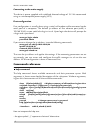- DL manuals
- Ferimex
- Network Router
- E-4000
- User Manual
Ferimex E-4000 User Manual
Summary of E-4000
Page 1
Ferimex it spol s r.O. Výtvarná 8 bratislava officeba@ferimexit.Sk www.Ferimex.Com traffic manager e-4000
Page 2
Traffic manager e-4000 traffic manager is a multi function router, designed to cover the basic needs when buil- ding wired or wireless, local or metropolitan networks. It's basic firewalling capabili- ties and network address translations make it is easy to use for connecting a group of computers to...
Page 3
First steps null modem serial cable the device can be configured over standard null modem serial cable connected as fol- lows: 9 pin female connector 9 pin female connector pin 5 pin 5 (gnd - gnd) pin 3 pin 2 (tx - rx) pin 7 pin 8 (rts - cts) pin 6 pin 4 (dsr - dtr) pin 2 pin 3 (rx - tx) pin 8 pin 7...
Page 4
Front panel description all the connectors and switches are mounted on the front panel. - rs232 9pin m connector for connecting null modem serial cable - eth0-eth3 rj45 f ethernet connectors - power power supply connector connecting the device to the ethernet the device could be connected to the eth...
Page 5
Connecting to the mains supply the device is power supplied with stabilised directed voltage of 5v. We recommend using an uninterruptible power supply (ups). First configuration first configuration is usually done using a serial null-modem cable connected to the serial port of a computer. The defaul...
Page 6
- arguments enclosed in angle brackets “” denote symbolic parameters, where spe- cific value should be substituted - arguments enclosed in square brackets “[ ]“ are optional. If used on a keyword, they represent possible abbreviations - arguments enclosed in round brackets “( )“ group the alternativ...
Page 10
Changes to access/verify parameters are applied only after executing the command: reload ac[cess] to show the interface settings use the command: show example: manager$ show eth0 ipaddr: 195.168.233.65 netmask: 255.255.255.252 access: all(2) verify: no(0) working with multiple ip address for an inte...
Page 11
If you want to see only the aliased addresses, append the colon, e.G.: manager$ sh if: eth1:1 10.10.33.249 255.255.255.240 00:02:78:e0:34:9a eth1:2 195.91.34.1 255.255.255.248 00:02:78:e0:34:9a setting up bridging bridge is a device, that transparently connects one or more network segments. Unlike t...
Page 13
The class subsystem class subsystem is given as a first paramter to commands add, del, set, show. Syntax: add cl[ass] [] del cl[ass] set cl[ass] show cl[ass] [] reload cl[ass] help cl first form adds a class, optionally with the given number. If not given, the number will be assigned automatically. ...
Page 14
Rate [-] - sets both irate and orate maxirate - maximal input (download) rate the class can get. Maxorate - maximal output (upload) rate the class can get. Maxrate - sets both maxirate and maxorate par[ent] - sets parent class. This way you can set class hierarchy so that the child classes will shar...
Page 15
Example: we connect the client named office to the network attached to eth1 using a router. He will get download speed of 64kbit and upload speed of 128kbit. He was assigned two network ranges 10.10.10.0/29 and 10.10.11.0/29. We allow him to use the free band- width up to 256kbit. Set cl office ip1 ...
Page 17
# fwd (forwarded traffic), all (same as empty) , # input/output interface name # ip protocol (tcp,udp,icmp) , # src/dst ip address/mask , # src/dst ports. E.G.: 25,80,6000-6100,7000-7100 # missing values mean 'any' this setting add a firewall rule for blocking (action deny) or allowing packets match...
Page 20
Example: address hwtype hwaddress flags mask iface 241.255.55.4 other a0:b1:c2:d3:e4:f5 c eth0 241.255.55.5 other a0:b1:c2:d3:e4:f5 c eth0 241.255.55.6 other a0:b1:c2:d3:e4:f5 c eth1 241.255.55.10 other a0:b1:c2:d3:e4:f5 c eth1 241.255.55.11 other a0:b1:c2:d3:e4:f5 c eth1 241.10.55.5 other a0:b1:c2:...
Page 21
This utility is useful for sniffing the network traffic and is quite essential for diagnosing all kind of network problems. Examples: tcpdump –i eth0 src 10.10.10.11 and dst 195.10.20.30 and tcp port 25 tcpdump –i eth2 host 10.11.12.13 and ether host 00:a0:b0:c5:e3:f0 first example shows all the tra...
Page 23
Ferimex it spol s r.O. Výtvarná 8 bratislava officeba@ferimexit.Sk www.Ferimex.Com.