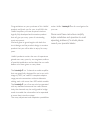Summary of i-soamp-2
Page 1
The easy way to make it better . The easy way to get more music! Manual.
Page 2
– 2 – congratulations on your purchase of this i-sotec product, and thank you for your trust! With this i-sotec- amplifi er you have acquired a techno- logically fully developed and innovative product that will give you many years of outstanding music enjoyment. We have gone to great lengths with bo...
Page 3
– 3 – intended use: the i-soamp-2 is exclusively intended for operation in a car with a 12 v vehicle electrical system and on the original loudspeaker cable harness. It takes the audio signals of the oem radio and conducts them to the vehicle loud- speakers in amplifi ed form. Installation when inst...
Page 4
– 4 – 1.1 option no.1 remove the original radio from the radio slot according to the vehicle manufacturer‘s instruc- tions so that you can get to the terminals on the rear side of the radio. If your original radio has an iso terminal – possibly next to other terminals such as the antenna cable - you...
Page 5
– 5 – connection (iso power receptacle) can also only be connected to the matching iso power plugs. Here, too, a corresponding groove located on the side of the coupling ensures the correct connection. In most radios these receptacles are directly recessed in the housing as terminals. Use the two is...
Page 6
– 6 – 1.2 overview: the i-soamp-2 connection principle this depiction is designed to give you an overview of how the i-soamp is connected to your vehicle‘s components in principle. The following steps are required to connect the i-soamp-2 to your existing car radio: 1. Connect the i-soamp cable harn...
Page 7
– 7 – 1.3 „normal“ loudspeaker connection option the i-soamp-2 is connected to the front speakers (e.G. For small convertibles). The selector switch is set at the „normal“ position. This means that all loudspeakers are operated without affecting the frequency response. „normal“ loudspeaker wiring di...
Page 8
– 8 – 1.4 loudspeaker connection option „front + subwoofer for this connection option, the front loudspeakers and the rear loudspeakers are driven by an i-soamp-2 . The bass speaker is driven by an i-soamp-2 . Signal distribution for the amplifi ers is performed with a split- adaptor (ad-0124). Use ...
Page 9
– 9 – the i-soamp-2 has a max. Current requirement of 15a per amplifi er. In a few vehicles and when connecting to two amplifi ers, the radio wiring cannot cover this power requirement. The i-soamp-2 must then be connected directly to the battery. (see 1.7) loudspeaker wiring diagram „front + sub- w...
Page 10
– 10 – loudspeaker wiring diagram front loudspeakers: the i-soamp-2 , which drives the front loud- speakers, is connected as described in chapter 1.3. Instead of the iso loudspeaker receptacle of the car radio, however, now the free iso loudspeaker receptacle of the split-adaptor ad-0124 is to be us...
Page 11
– 11 – in this connection option, the selector switch for the i-soamp-2 is set to the „sub“ position. In this switch position the active fi lters required for the bass loudspeaker are automatically activated. Setting i-soamp-2 the i-soamp-2 and/or i-soamp-4 have a max. Current requirement of 15a per...
Page 12
– 12 – 1.6 connection to the power supply the i-soamp-2 is supplied with an iso power adapter as standard equipment. The power adapter is connected between the car radio and the vehicle cable harness. 1. Remove the vehicle cable harness iso power plug from the car radio and connect it to the iso pow...
Page 13
– 13 – 1.7 direct connection to the battery under certain circumstances, the i-soamp-2 amplifi ers must connected directly to your car‘s battery. This is the case if you have trouble covering the power requirement of the i-soamp-2 amplifi er with the supplied iso power adapter or if you deploy sever...
Page 14
– 14 – cable is connected to the grounding point; make sure there is a good electrical contact. 3. The red cable is connected to the positive terminal of the battery via a suitable fuse. Caution: a main fuse must be inserted into the positive cable a maximum of 12“ (=30 cm) distance from the positiv...
Page 15
– 15 – 2. Operating the equipment for the first time 1. Turn on the radio with the volume set at low. 2. After checking the operation of the individual loudspeakers, set the volume of the radio a little higher. If appropriate, now use the level adjuster of the power amplifi er to adjust the basic vo...
Page 16
– 16 – 4. Technical data operating voltage: 0 ,4-14,4v dc required power: max. 15a music output: 2x 85w @ 4 ohm and/or 1x120w @ 4 ohm loudspeaker impedance: min. 4 ohm thd+n: snr: >96db max. Ambient temperature: 45°c dimensions (lxhxw): 160 mm x 43 mm x 136 mm protective features: undervoltage (low ...
Page 17
– 17 – 4. Distorted sound: · check the loudspeakers and their supply leads for short circuits. · are the loudspeakers working properly? · volume of the radio is set too high. Raise the front and rear levels on the amplifi er. · total volume is set too high. Reduce the level on the radio. 5. Backgrou...