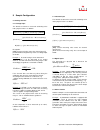Summary of proLOG M
Page 1
Operator’s manual installation instructions kaco-prolog m / xl.
Page 2
1 about this document 3 1.1 pertaining documents 3 1.2 attachment and maintenance of documents 3 1.3 symbols used in this document 3 1.4 ul certification 3 1.5 type label 3 2 safety information 3 2.1 transportation 3 3 notes concerning installation and operation 4 3.1 factory guarantee and liability...
Page 3
1 about this document the following information will guide you through the entire operator’s manual. Further documents will be valid in conjunction with these operating and installation instructions. We shall not be liable for any damage caused by non-adherence to the instructions given in this manu...
Page 4
3 notes concerning installation and operation 3.1 factory guarantee and liability kaco solar inc. Grants a guarantee of two years on kaco-prolog, starting from the date of installation. During this time, kaco solar inc. Guarantees the proper function of the devices and free repair in the event that ...
Page 5
Make sure first to connect kaco-go and then the solar inverters. The rs485 is internally bridged from the pvi-go port to the “b a rs485“ terminal. Kaco and pvi inverters can now be operated together. 24v internal 24v external the jumper can be set to internal or external. This jumper refers to the f...
Page 6
Schematic for wiring solar inverters: the jumper-switch has to be on “pvi- pvigo” when the inverter and the current sensors are connected. In case of inverter connection only the jumper hast to stay at “pvi”. 4.4.7 d0 digital output the digital output may be used as an alarm output to trigger signal...
Page 7
4.5 pin allocation below is a detailed description of the pin allocations of all interfaces. Rj45 links: pin 1 rechts: pin 8 telephone pin analog isdn 1 2 3 sta / (b2) 4 b= minus sra / (b1) 5 a= plus srb / (a1) 6 stb / (a2) 7 8 ethernet pin name function 1 tptx- transmit data 2 tptx+ transmit data 3...
Page 8
“connect” led“ …is off: currently no connection via analog modem, isdn or gsm. …flashes: establishing a connection to the desired number. …is permanently on: connection successful. “alarm” led: … is off: normal operation. …is permanently on: the device returns an alarm signal via alarm output d0 (if...
Page 9
5.3.3 structure of the display menu kaco solar inc. 9 operator’s instructions kaco-prolog.
Page 10
Description of menu items: overview provides information about the current ip address of the ethernet connection. Also enables retrieval of the field strength (for gsm devices). Y ethernet current ip address: shows the ip address currently used within the lan y gsm field strength: indicates the fiel...
Page 11
Installation/plant the “power/energy” field shows the total output of the plant as well as the energy delivered over various different periods of time. The “alarms/errors” field provides messages about recognized system errors. Y energy di if at least one digital channel is selected to calculate the...
Page 12
5.4 kaco-prolog m, l led menu instead of a display, kaco-prolog m and l use leds to indicate the condition of the device. How to navigate within this menu is showing below: description of leds in the “communications“ submenu no dialtone – the device is unable to receive an external exchange line. No...
Page 13
6 connection buildup 6.1 hardware and software requirements if kaco-prolog is equipped with an internal analog modem, an analog modem will be needed for communication. Similarly, if kaco-prolog has an internal isdn modem the pc must also have an isdm modem in order to communicate. A table showing th...
Page 14
6.3.1 windows 95/98 step 1 select “start / programs / accessories / communication“ to access the menu item “network connections.” step 2 select “establish new connection” and assign a name to the new connection to be established. In addition, enter the modem you wish to use for this connection. (a s...
Page 15
Step 4 double-click the new connection to open the “connect to” dialog. Click the “connect” button to initiate the dialing process. “admin” must be entered as the user name and password. [ w ], [ , ] and blank characters between the digits of the telephone numbers are commands for the telephone syst...
Page 16
6.3.2 windows 2000 step 1 click “start / programs / accessories / communication“ to access the menu item “(network and remote communication).”activate this menu item to open the “dfÜ network” dialog. Step 2 select “establish new connection” and assign a name of your choice to the new connection to b...
Page 17
Please note that an external call prefix may be necessary when entering the telephone number. In most cases, this external call prefix will be assigned a preceding “0”. Step 4 double-click the new connection to open the “connect to” dialog. Click the “connect” button to initiate the dialing process....
Page 18
Step 5 after successful buildup of the connection the browser is opened (e.G. Netscape 6.1) and the ip address of the device is entered. The standard address is: http://192.168.200.1. Confirm this address to access the start page of kaco- prolog. 6.3.3 windows xp step 1 make sure that a suitable mod...
Page 19
Step 3 click “proceed “ to establish your connection. First, assign a name of your choice to your new connection. This name will be used to enable your connection again later. In the next dialog, enter the phone number of kaco-prolog. The next dialog can be used to enter a user name of your choice u...
Page 20
“admin” must be entered as the user name and password. Please note that an external call prefix may be necessary when entering the telephone number. In most cases, this external call prefix will be assigned a preceding “0”. Step 4 after successful buildup of the connection the dialog “connect to….”w...
Page 21
From now on you will only have to select “start / system control” or, respectively, “start / settings / system control “ (under “network connections”in order to establish a connection. The same address must be entered in both fields. After entering, confirm the address with “ok”. The dialog “connect...
Page 22
7 menu description after the dfÜ (remote data transfer) or network connection has been established successfully, you can now access the menu structure of kaco-prolog via a browser. If you use a dfÜ connection (modem), enter http://192.168.200.1/ in your browser. If you use a network connection, ente...
Page 23
7.2 online values this field shows various measuring values of the sensors and meters/counters connected to the analog and digital inputs. If inverters are connected to the rs485 interface, you will also be able to poll the inverter values. 7.2.1 analog/digital inputs sum of selected digital inputs ...
Page 24
7.2.2 current sensors if current sensors (kaco-go) are connected, the current measuring values of these current sensors will be displayed in this field. 7.2.3 inverter survey if the inverters are connected and addressed properly, the current and summed-up measuring values will be displayed in this f...
Page 25
7.3.2 inverters failure messages provides information about the last alarm message, recipient of this alarm message and send type. Quick info summarizes all the connected inverters, including their addresses and device statuses. 7.4 configuration 7.4.1 plant data plant data will be needed at differe...
Page 26
Additional settings for connection acceptance – off: y start time for connection acceptance: defines from which hour on the device has to accept calls y stop time for connection acceptance: defines from which hour on the device has to stop accepting calls. Y bell signal (analog modem): number of bel...
Page 27
7.5 admin - monitoring 7.5.1 network the network field is subdivided into 4 sub-fields. 1. Settings the ppp server settings refer to the network settings for the web server of kaco-prolog. Ip server address ip address of kaco-prolog after dialing in by modem / isdn /gsm (standard setting: 192.168.20...
Page 28
Email address of kaco-prolog use this field to enter a valid email address. Make sure to enter the correct smtp server for the email address entered. Collective email address kaco offers a service which sends emails via the server of the computer center. To use this server, enter the collective emai...
Page 29
7.5.3 switching output this field is used to set the digital output. It allows selecting between “inactive, alarm output and meter output.” if the output is used as a “meter output” for connecting a display, a pulse constant must be entered. This pulse constant indicates how many pulses kaco-prolog ...
Page 30
7.5.6 formulas the “formulas” field is used to define various monitoring commands for your plant. The following parameters are defined under settings: • description: used to enter the name of the criterion. • status: used to enable or disable a criterion (inactive/ active) • time: sets different int...
Page 31
7.6.2 digital channels y status: used to enable/disable a channel (inactive / active). Depending on the status, the measured values are logged in the data files. Y designation of channel/measured value: defines the name of the channel. This description is used in the online display of measured value...
Page 32
8 sample configuration 8.1 analog channels 8.1.1 voltage input the formula to convert a measured calculating value into a physical value is as follows:: [offset] ..]) [. * ] ([ .] .. [phys + = gradient mw value ) ] . [ ( ] [ hannel measuringc finalvalue ange measuringr finalvalue phys gradient − = m...
Page 33
8.3.1 basic principle of monitoring this example is based on the physical ratio between the solar radiation (insolation) and the generated power; under ideal conditions, this ratio would be as follows: [generated power] = [insolation * area module * eta module * eta inverter ] assuming a pv module h...
Page 34
8.4 programming criteria based on the example of an inverter comparison in this example the daily yield of inv4 is compared to that of inv5 and in case of a power anomaly an alarm will be activated. Varios kinds of inverters can be compared. Please create relations in the settings and activate the c...
Page 35
9 list of abbreviations read values: kaco-prolog unit grid-feeding meter e_z_evu kwh meter of plant section 1 e_z_pv1 kwh meter of plant section 2 e_z_pv2 kwh meter of plant section 3 e_z_pv3 kwh insolation at module level 0 g_m0 w/m² insolation at module level 1 g_m1 w/m² insolation at module level...
Page 36
10 technical data ambient temperatures operation: 32°f to +131°f storage and transport: -4°f to +149°f electrical data voltage supply: 110 vac analog inputs: 0 vdc to 10vdc / pt-1000 resistance measurement: (configurable) digital inputs: low = 0 vdc to 7 vdc high = 9 vdc to 24 vdc voltage input: 0.5...