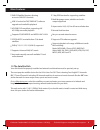- DL manuals
- Labgear
- Receiver
- HDSR 260
- Setup Manual
Labgear HDSR 260 Setup Manual
Summary of HDSR 260
Page 1
Customer careline: 08457 573 479 (local rate - uk only) technical support: www.Philex.Com/support 1 hdsr 260 hd satellite receiver set-up guide please read carefully before use customer careline: 08457 573 479 local rate - uk only technical support: www.Labgear.Co.Uk.
Page 2
Customer careline: 08457 573 479 (local rate - uk only) technical support: www.Philex.Com/support 2 customer careline: 08457 573 479 (local rate - uk only) technical support: www.Philex.Com/support 2 table of contents .....................................................................................
Page 3: Main Features
Customer careline: 08457 573 479 (local rate - uk only) technical support: www.Philex.Com/support 3 table of contents ........................................................................................ Page 1 introduction ............................................................................
Page 4: Front Panel
Customer careline: 08457 573 479 (local rate - uk only) technical support: www.Philex.Com/support 4 hdsr 260 2.1 front panel layout and 2.2 rear panel layout front panel rear panel name function 1. Power button - press to switch your hdsr260 on and off 2. Led red = standby 3. Sensor infrared remote ...
Page 5: 2.3 Remote Control Functions
Customer careline: 08457 573 479 (local rate - uk only) technical support: www.Philex.Com/support 5 2.3 remote control functions no. Key function 1 standby on/off 2 epg show epg (electronic programme guide) 3 info to display current programme information 4 audio enter audio settings menu 5 pvr recor...
Page 6: Installing The Batteries
Customer careline: 08457 573 479 (local rate - uk only) technical support: www.Philex.Com/support 6 2 .3 installing the remote control batteries installing the batteries remove the battery cover from the remote control and put 2 x aaa size batteries inside the compartment. The diagram inside the bat...
Page 7: 3 Connections
Customer careline: 08457 573 479 (local rate - uk only) technical support: www.Philex.Com/support 7 3 connections this section explains the installation of your hdsr260 it is also recommended that you consult the manuals supplied with equipment you are connecting your hdsr260 to. 3.1 connect to the ...
Page 8: 4 First Time Installation
Customer careline: 08457 573 479 (local rate - uk only) technical support: www.Philex.Com/support 8 4 first time installation after all connections have been made properly, switch on your tv and make sure the receiver is connected to the mains via the power adaptor. Press the power key to switch on ...
Page 9
Customer careline: 08457 573 479 (local rate - uk only) technical support: www.Philex.Com/support 9 5 basic operation - continued to move a tv or radio channel: enter program edit. 1. Select the preferred channel then press the red key. A move symbol will appear. 2. Press the / keys to select the po...
Page 10: 6 Se
Customer careline: 08457 573 479 (local rate - uk only) technical support: www.Philex.Com/support 10 5 basic operation - 6 dish setup 5.5 channel search press the menu key and select [channel search]. This menu gives you the option of dish setup or data base management. Use the / keys to select an o...
Page 11: 7 Dish Setup
Customer careline: 08457 573 479 (local rate - uk only) technical support: www.Philex.Com/support 11 7 dish setup if you have a fixed satellite dish with a single lnb there is no need to alter any settings you can scan for channels straight away (section 6). Choose satellites by using the / keys, yo...
Page 12: 8 Motorised Dish Setup
Customer careline: 08457 573 479 (local rate - uk only) technical support: www.Philex.Com/support 12 8 motorised dish setup if you have a usals motorised system, you can set the dish position in the usals menu of your satellite receiver. Ignore this section if you do not have a motorised dish. Diseq...
Page 13: 7 Motorised Dish Setup
Customer careline: 08457 573 479 (local rate - uk only) technical support: www.Philex.Com/support 13 7 motorised dish setup 7.2.5 disable limit: cancels the limit that has been set. Select diseqc1.3 in motor, press the green key, the screen to the right will appear. 8.3 set location 8.3.1 preset loc...
Page 14: 11 System Settings
Customer careline: 08457 573 479 (local rate - uk only) technical support: www.Philex.Com/support 14 11 system settings press the menu key and select [system]. The menu provides options to change system settings. Press the / keys to select an option and press the / keys to change the setting. Press ...
Page 15: 12.1 Multimedia
Customer careline: 08457 573 479 (local rate - uk only) technical support: www.Philex.Com/support 15 12.1 multimedia select [multimedia]. If no usb device is plugged in, a warning message “no usb device is found” will be displayed. After the usb device is recognized, if you want to playback a music ...
Page 16: 13 Pvr Function
Customer careline: 08457 573 479 (local rate - uk only) technical support: www.Philex.Com/support 16 13 pvr function 13.1 start recording insert a usb device into the set top box, the message “usb device is inserted” will appear on your screen. Press the pvr key on the remote control your tv will di...
Page 17: 13 Scheduling Pvr Recordings
Customer careline: 08457 573 479 (local rate - uk only) technical support: www.Philex.Com/support 17 13 scheduling pvr recordings 13.4 scheduling a pvr recording follow the steps below if you want to program your receiver to record a program onto your usb device. Press the red key on the remote cont...
Page 18: 13 Timeshift
Customer careline: 08457 573 479 (local rate - uk only) technical support: www.Philex.Com/support 18 13 timeshift 13.5 timeshift connect a usb device to the receiver, press the pvr key on the remote control, when the receiver enters recording, press the play key on the remote control, a bar will app...
Page 19: 14 Troubleshooting
Customer careline: 08457 573 479 (local rate - uk only) technical support: www.Philex.Com/support 19 14 troubleshooting there are a variety of reasons why the receiver may not function as expected. The table below lists symptoms that might occur and the causes and appropriate remedies. If you are st...
Page 20
© philex electronic ltd. 2012. V1.1 waste electrical and electronic products should not be disposed of with household waste. Please recycle where facilities exist. Check with your local authority for recycling advice..