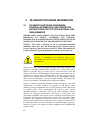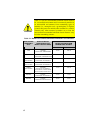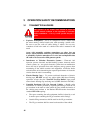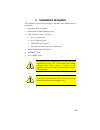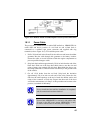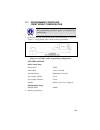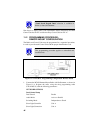- DL manuals
- M/A-Com
- Receiver
- P5100 Series
- Installation And Safety Manual
M/A-Com P5100 Series Installation And Safety Manual
Summary of P5100 Series
Page 1
Installation & product safety manual mm102342v1 rev. Fp1, sep/07 m7100 ip series mobile radio.
Page 2
2 manual revision history rev date summary of changes a feb/04 initial release b apr/04 add mpe and fcc information for vhf, uhf-l, uhf-h, and 800 mhz m7100 ip radio. C jun/05 added mpe and fcc information for 50w vhf mobile radio, added new remote mounting bracket for small chassis (50w tx and belo...
Page 3
3 notice this device is an rf transceiver intended for land mobile radio applications. The device may have use restrictions, which require that the national authority be contacted for any system licensing requirements, frequency use, allowable power level, etc. Automotive directive 72/245/eec – 95/5...
Page 4
4 table of contents page 1 safety symbol conventions ........................................................ 5 2 rf energy exposure information ............................................ 6 2.1 rf energy exposure awareness, control information, and operation instructions for fcc occupational use r...
Page 5
5 1 safety symbol conventions the following conventions are used to alert the user to general safety precautions that must be observed during all phases of operation, service, and repair of this product. Failure to comply with these precautions or with specific warnings elsewhere violates safety sta...
Page 6
6 2 rf energy exposure information 2.1 rf energy exposure awareness, control information, and operation instructions for fcc occupational use requirements before using your mobile two-way radio, read this important rf energy awareness and control information and operational instructions to ensure co...
Page 7
7 http://www.Fcc.Gov/oet/rfsafety/rf-faqs.Html http://www.Osha.Gov./sltc/radiofrequencyradiation/index.Html 2.1.1 federal communications commission regulations your m/a-com, inc. M7100 ip mobile two-way radio is designed and tested to comply with the fcc rf energy exposure limits for mobile two-way ...
Page 8
8 caution table 2-1 lists the recommended minimum lateral distance for a controlled environment and for unaware bystanders in an uncontrolled environment, from transmitting types of antennas (i.E., monopoles over a ground plane, or dipoles) at rated radio power for mobile radios installed in a vehic...
Page 9
9 2.2.1 mobile antennas this device must not be co-located or operated in conjunction with any other antenna or transmitter. Install the radio’s antenna (refer to table 2-1 for applicable antenna part numbers) in the center of the vehicle’s roof. These mobile antenna installation guidelines are limi...
Page 10
10 3 operation safety recommendations 3.1 transmitter hazards the operator of any mobile radio should be aware of certain hazards common to the operation of vehicular radio transmitters. A list of several possible hazards is given. • explosive atmospheres – just as it is dangerous to fuel a vehicle ...
Page 11
11 3.2 safe driving recommendations (recommended by aaa) • read the literature on the safe operation of the radio. • keep both hands on the steering wheel and the microphone in its hanger whenever the vehicle is in motion. • place calls only when the vehicle is stopped. • when talking from a moving ...
Page 12
12 4 maritime channels as part of fcc equipment authorization part 80 licensing, a maritime frequency usage plan has been included in this manual for reference..
Page 13
13 5 operating rules and regulations two-way fm radio systems must be operated in accordance with the rules and regulations of the local, regional, or national government. In the united states, the m7100 ip series mobile radio must be operated in accordance with the rules and regulations of the fede...
Page 14
14 5.1 operating tips the following conditions tend to reduce the effective range of two-way radios and should be avoided whenever possible: • operating the radio in areas of low terrain, or while under power lines or bridges • obstructions such as mountains and buildings • in areas where transmissi...
Page 15
15 6 introduction this manual contains installation instructions for the m7100 ip series mobile radio unit and associated accessories. These instructions cover the mounting and cabling of the radio; interconnection and wiring diagrams are provided for reference. The radio should be programmed prior ...
Page 16
16 7 unpacking and checking equipment carefully unpack the radio and identify each item in the shipping container (some items that typically ship are listed below). If damage has occurred to the equipment during shipment, file a claim with the carrier immediately. Refer to table 7-1 and table 7-2 in...
Page 17
17 figure 7-2: rear angle view of radio (110w vhf shown) figure 7-3: – interface cables.
Page 18
18 figure 7-4: option cables.
Page 19
19 table 7-1: m7100 ip option and accessory kits (60w tx and above) option description a ntennas 19b209568p6 antenna, 136-174 mhz, ¼ wave, tnc, roof mount mahg-an3g antenna, 136-870 mhz, ¼ wave, tnc, roof mount mahg-an3r antenna, 136-941 mhz, ¼ wave, tnc, thick roof mount an-025158-001 antenna, 450-...
Page 20
20 table 7-2: m7100 ip option and accessory kits (50w tx and below) option description a ntennas mahg-an3g antenna, 136-870 mhz, ¼ wave, tnc, roof mount mahg-an3r antenna, 136-941 mhz, ¼ wave, tnc, thick roof mount an-025167-015 antenna, 700/800 mhz, 5 db gain, combined gps, roof mount f ront m ount...
Page 21
21 8 planning the installation figure 8-1 illustrates a typical single remote mount mobile radio installation. Instructions for dual control unit and dual radio unit installations are provided in sections 11 and 12. Before starting any radio installation, plan the location and positioning carefully ...
Page 22
22 caution vehicular electronics - electronic fuel injection systems, electronic anti-skid braking systems, air bags, electronic cruise control systems, etc., are typical of the types of electronic devices which might be prone to malfunction due to the lack of protection from radio frequency energy ...
Page 23
23 9 equipment required the equipment required for installing the m7100 ip series mobile radio is listed below: • crimping tool for fuse holder • electric drill for drilling mounting holes • drills and circle cutters, as follows: o no. 31 (1/8-inch) drill o no. 27 (9/64-inch) drill o 5/8-inch drill ...
Page 24
24 10 installation 10.1 running cables to assure the feasibility of the planned cable routings, it is suggested that the cables be run before mounting the radio. The m7100 ip series mobile radio may be installed as a front mount or a remote mount. The type of mount, the application and the options t...
Page 25
25 figure 10-2: remote mount extended option accessory interconnections 10.1.1 power cable the power cable (19b802622p3 for radios 50w and below, 19b802622p1 for radios 60w and above) consists of a red lead a+ and a black lead a- connected to a molded 2-pin power connector and supplied with ring ter...
Page 26
26 figure 10-3: power cable 19b802622p3 (50w and below) or 19b802622p1 (60w and above) 10.1.2 accessory cable 10.1.2.1 front mount the front mount extended option accessory cable, at one end, consists of the extended options plug (p4); basic accessories connector (p3); connection for field programmi...
Page 27
27 figure 10-4: front mount extended option accessory cable ca101288v2.
Page 28
28 10.1.2.2 remote mount the remote mount extended option accessory cable, at one end, consists of the extended option plug (p4), the basic accessories connector (p3), and the speaker connector (p2). At the other end is the plug p1. P1 will connect to the option connector (opt) which is mounted on t...
Page 29
29 10.1.3 ignition sense (all applications) the radio, as shipped from the factory, has the "ignition sense" feature disabled. As such, the radio will be powered on or off as determined by the front panel on/off/volume control only (assuming a+ and a- are connected). If it is desired to enable the "...
Page 30
30 caution certain problems might be encountered when accessory equipment is connected to the ignition or accessory lines of the vehicle, where these lines can have large filter capacitors and a leakage path present. If the radio does not turn off within a reasonable amount of time after the ignitio...
Page 31
31 figure 10-6: remote extended option control cable (ca101288v4).
Page 32
32 figure 10-7: control unit mounting bracket installation 10.2 control unit mounting (remote applications only) 1. Using the bracket as a template, mark and drill the mounting holes. Be sure to leave enough room at the rear of the control unit for the cable connector and to allow the unit to swivel...
Page 33
33 figure 10-8: control unit mounting bracket with pigtail bracket 1. Attach db15 connector to the rectangular end of bracket with 2 pan head machine screws and washers. See figure 10-9. Figure 10-9: db15 connector mounted on control unit pigtail bracket 2. Remove the ¼ - 20 x ½ hex head screw and w...
Page 34
34 figure 10-10: pigtail bracket installed on control unit 10.3.2 pigtail bracket – radio mounting for radio mounting, the pigtail bracket is attached to either side of the radio mounting bracket. Hardware kit, kt101533v5, contains the pigtail bracket, and hardware to attach the pigtail to the brack...
Page 35
35 2. Position the pigtail bracket with the connector facing away from the side and towards the front of the radio. The pigtail bracket can be installed on either side of the radio. 3. Remove the first two radio mounting bracket screws and lockwashers located closest to the front of the radio. Retai...
Page 36
36 1. Use the mounting bracket as a template for locating the mounting holes and mount the speaker as shown in figure 10-13. 2. Refer to the applicable installation procedures for connection of the speaker to the accessory cable. Figure 10-13: speaker mounting bracket 10.5 microphone hanger and/or h...
Page 37
37 1. Disassemble the control unit using steps given in lbi-39175. 2. Flex circuit pc2 does not need to be disengaged from j2, providing care is taken to avoid excessive bending. 3. Reconfigure jumper a/b to center/b, jumper c/d to center/d, and jumper e/f to center/f. 4. Carefully reassemble the ri...
Page 38
38 2. Mount bracket with four 1/4"-14 x 3/4" sheet metal screws (use 1/4"-14 x 1-1/2" screws if needed). 3. Place radio into mounting bracket and secure with the m5 x 10 mm hex head screws and m5 lock washers supplied using a no. 20 torx driver. 4. Connect antenna coaxial cable to antenna connector ...
Page 39
39 do not torque the microphone connector screw greater than 2 in-lb. Alternatively, “finger tight plus 1/4 turn” is acceptable. 9. If there are no other accessory connections, tie back plug p3 to main cable. 10. Recheck all connections before inserting fuse into transmit fuse assembly. 10.7.2 remot...
Page 40
40 figure 10-16: remote mounting bracket installation (50w tx and below) 1. Using the bracket as a template, mark and drill the mounting holes using a no. 27 drill. Be sure to leave enough room at the rear of the radio unit for the cable connections. 2. Secure the mounting bracket using four 1/4"-14...
Page 41
41 the 50w tx and below radios and four screws per side (8 total) for the 60w tx and above radios. 5. Connect antenna coaxial cable to antenna connector (tnc). 6. Connect remote control cable connector p1 to the orcc connector on the radio unit and secure with the two captive screws. 7. Connect othe...
Page 42
42 11 dual control unit installation dual control units can be configured for either front mount or remote mount radio units. Each configuration provides for a main control unit and an auxiliary control unit. In the front mount dual control unit configuration, the main control unit is on the radio u...
Page 43
43 11.1 programming procedure - front mount configuration this programming procedure applies to uninstalled and installed units. 1. Connect the m7100 front mount radio with programmer, as shown in figure 11-2. Program the radio with the following parameters: figure 11-2: m7100 unit pc programming co...
Page 44
44 3. Select mobile options from the program radio setup. 4. Write keypad file. • select the type of control unit; system, scan or hand held controller. • select control head id cub. • after selecting the keypad file, select load saved keypad data or ok. If the wrong control is "enabled," the contro...
Page 45
45 figure 11-3: m7100 dual control unit pc programming configuration 6. Initiate programming. 7. Select mobile options from the program radio setup. 8. Write keypad file. • select the type of control unit; system, scan or hand held controller. • select control head id cua. • after selecting the keyp...
Page 46
46 “load saved keypad data” selection is available in r19a (or later) programmer. Note that in a dual control unit front/remote mount installation, the main control unit has id “b” and the auxiliary control unit has id “a”. 11.2 programming procedure - remote mount configuration the radio and contro...
Page 47
47 speaker enable (active high: output 2) multiple radio setup multiple radio disable 2. Initiate programming. 3. Select mobile options from the program radio setup. 4. Write keypad file. • select the type of control unit; system, scan or hand held controller. • select control head id cub. • after s...
Page 48
48 in a successful cub programming, the “b” control unit will display “cll b prg success.” 5. Connect the remote mount radio and the auxiliary control unit together with programmer, as shown in figure 11-5. Program this configuration using the shop programming cable ca101288v15. Figure 11-5: m7100 d...
Page 49
49 8. Write keypad file. • select the type of control unit; system, scan or hand held controller. • select control head id cua. • after selecting the keypad file, select load saved keypad data or ok. If the wrong control is "enabled," the control unit will not work. “load saved keypad data” selectio...
Page 50
50 11.3 installation instructions for front mount dual control units figure 11-6: m7100 dual control unit front/remote mount installation configuration the dual control unit feature is configured such that only one control unit can be used for extended option accessories. All extended option functio...
Page 51
51 yellow leads provided, whichever is convenient. Tape back the unused yellow lead. Note: “ignition sense” feature must be enabled before use (see page 29 for details). 6. Install the speakers in convenient locations near the radio unit and auxiliary control unit. For special front/remote mount con...
Page 52
52 figure 11-7: m7100 dual control unit front/remote mount installation configuration – parallel audio 7. Install a relay (19a149299p1), from the kits supplied, at a location near the leads from each speaker. For mounting, use the #8x3/4” sheet metal screw and nut plate supplied with each kit. 8. At...
Page 53
53 13. Check dual control operation using the m7100 operator’s manual (available at www.Macom-wireless.Com) as a test guide. In programmer, make sure the “dual control speaker” is programmed active low. Set output to “2.” figure 11-8: dual control cable 19b802554p9.
Page 54
54 11.4 installation instructions for remote mount dual control units figure 11-9: m7100 dual control unit remote/remote mount installation configuration 1. Referring to figure 11-9, run the remote control cable (ca101288v4) between locations for the radio unit and main control unit. 2. Run the dual...
Page 55
55 6. Connect the remote mount extended option accessory cable (19b802554p7) to the auxiliary control unit and the main control unit. Please note: all extended option functions are only available at the main control unit. 7. A yellow ignition sense lead is provided on each control cable. If the “ign...
Page 56
56 figure 11-10: m7100 dual control unit remote/remote mount installation configuration – parallel audio 9. Install a relay (19a149299p1) from the kits supplied at a location near the leads from each speaker. For mounting, use the #8 x 3/4” sheet metal screw and nut plate supplied with each kit. 10....
Page 57
57 14. For each relay: connect one end of a #18 awg red wire to the relay, pin 86. Cut the lead to length, and connect the other end to the 1 amp fuse holder supplied. Use crimp on connectors supplied. Connect the other side of the 1 amp fuse holder to the a+ battery source or a vehicle a+ fuse bloc...
Page 58
58 12 dual radio units the dual radio feature can be configured for two remote mount radio units or for one front mount unit and one remote mount unit. In remote mount configurations the control unit is typically located in the vehicle cab, with the radio units located side-by-side in vehicle trunk....
Page 59
59 3. Program the unit normally. Include extended option features, if purchased. 4. Program the slave unit (refer to the programming configuration that follows). A. Connect the slave radio unit for programming. Be sure to use the programming configuration for remote mount and supply the required con...
Page 60
60 will not work. Select control head id. After selecting the keypad file, select load saved keypad data or ok. “load saved keypad data” selection is available in r19a (or later) programmer. 12.2 installation instructions for front/remote mount dual radio configuration 1. Plan the mounting locations...
Page 61
61 figure 12-1: m7100 dual radio front mount/remote mount installation configuration 5. Connect "ign a+" lead, if option is desired. Be sure internal switch s951 is set properly. Refer to note on page 29 of this manual for details. 6. After installing slave radio unit in its mounting hardware, conne...
Page 62
62 12.3 installation instructions remote/remote mount dual radio configuration figure 12-2: m7100 dual radio remote mount/remote mount installation configuration 1. Plan the mounting locations of the two radio units. Note that the maximum cable length allowed between the two radios is two meters. Re...
Page 63
63 7. Now, connect remote control cable connector (p1) to the dual radio cable connector (p2), and tighten to jackscrews on p2. 8. Connect the power cable and antenna, then install the master radio unit in the mounting bracket. 9. After installing the slave radio unit in its mounting hardware, conne...
Page 64
64 figure 12-3: dual radio configuration – front/remote mount pc programming procedure.
Page 65
65 12.4.2 field programming procedure for remote/ remote mount dual radio configuration the radio and control units must be programmed in a sequential procedure in order to provide each control unit with the proper identification code. 1. Connect the m7100 master radio per the programmer setup as sh...
Page 66
66 figure 12-4: dual radio configuration – remote/remote mount pc programming procedure.
Page 67
67 figure 12-5: dual radio control cable (ca101288v10).
Page 68
68 12.5 antenna installation instructions for the antenna are packaged with the antenna. The antenna must be installed in accordance with good engineering practice for optimum results. 12.5.1 typical mobile antenna installation a permanent mount-type antenna must be located in the center of the roof...
Page 69
69 13 warranty a. M/a-com, inc. (hereinafter "seller") warrants to the original purchaser for use (hereinafter "buyer") that equipment manufactured by or for the seller shall be free from defects in material and workmanship, and shall conform to its published specifications. With respect to all non-...
Page 70
70 m/a-com technical publications would particularly appreciate feedback on any errors found in this document and suggestions on how the document could be improved. Submit your comments and suggestions to: wireless systems business unit m/a-com, inc. Technical publications 221 jefferson ridge parkwa...
Page 71
71 notes.
Page 72
Tyco electronics wireless systems segment 221 jefferson ridge parkway lynchburg, virginia 24501 (outside usa, 1-434-385-2400) toll free 1-800-528-7711 www.Macom-wireless.Com printed in u.S.A..