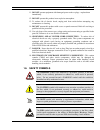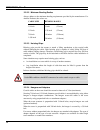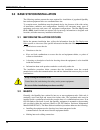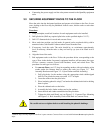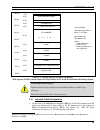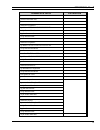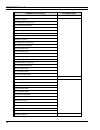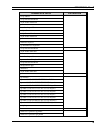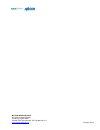- DL manuals
- M/A-Com
- Receiver
- P5100 Series
- Installation Manual
M/A-Com P5100 Series Installation Manual
Rhein Tech Laboratories, Inc.
Client: M/A-COM, Inc.
360 Herndon Parkway
Model: OpenSky 800 MHz Base Station
Suite 1400
ID’s: BV8MBS800B075/3670A-MBS800B
Herndon, VA 20170
Standards: FCC Part 90/IC RSS-119
http://www.rheintech.com
Report #: 2008072
38 of 62
Appendix K:
User Manual
Please refer to the following pages.
Summary of P5100 Series
Page 1
Rhein tech laboratories, inc. Client: m/a-com, inc. 360 herndon parkway model: opensky 800 mhz base station suite 1400 id’s: bv8mbs800b075/3670a-mbs800b herndon, va 20170 standards: fcc part 90/ic rss-119 http://www.Rheintech.Com report #: 2008072 38 of 62 appendix k: user manual please refer to the...
Page 2: Installation Manual
Installation manual mm102225v1 rev. B, jul-05 base station/tower site.
Page 3
Mm102225v1, rev. B 2 manual revision history rev date reason for change a 2003 initial release. B jul. 2005 changed accuracy test, step 7, added caution added footnote. M/a-com technical publications would particularly appreciate feedback on any errors that might be found in this document, and sugge...
Page 4
Mm102225v1, rev. B 3 table of contents page 1.0 general information.............................................................................................................................6 1.1. Introduction ...........................................................................................
Page 5
Mm102225v1, rev. B 4 table of contents page 6.1.1 12db sinad receiver sensitivity ........................................................................................................... 43 6.2 analog performance testing of tower top amplifiers ................................................... ...
Page 6
Mm102225v1, rev. B 5 table of contents page appendix l.................................................................................................................................................................96 recorded data sheet .................................................................
Page 7: 1.0 General
Mm102225v1, rev. B 6 1.0 general information 1 1.1. Introduction this manual specifies procedures for installing and testing opensky® base station/tower equipment racks at a communication site. This manual is intended for m/a-com and contracted personnel responsible for supervising or conducting the...
Page 8
Mm102225v1, rev. B 7 title publication number • oe-100 outdoor enclosure........................................ Mm102226v1 • m/a-com, inc. Quality standards manual............... Gqm0221 • rack breaker panel maintenance manual ................. (not available) • rx amplifier maintenance manual .......
Page 9
Mm102225v1, rev. B 8 name of tool use/comments soft jaw connector pliers tightening or loosening n-type connectors crescent pliers: m/a-com part number 529-10 or tessco part number 83040 superflex antenna cable to convey antenna signals to equipment racks within a shelter torque wrench tightening sm...
Page 10
Mm102225v1, rev. B 9 1.4. Tools required for specific task generally, professional judgment can be used about the fitness of a tool for a given purpose. In some cases, however, specific tools must be used to complete installation steps properly. Failing to use the correct tool in these cases could d...
Page 11
Mm102225v1, rev. B 10 the safety guidelines and precautions presented in this manual do not replace m/a- com's specific requirements. The primary responsibility for health and safety standards, practices and guides lines in a m/a-com project lies with the environmental, health & safety (ehs) departm...
Page 12
Mm102225v1, rev. B 11 11. Do not operate equipment with damaged power cords or plugs - replace them immediately. 12. Do not operate this product in an explosive atmosphere. 13. To reduce risk of electric shock, unplug unit from outlet before attempting any maintenance or cleaning. 14. Do not operate...
Page 13
Mm102225v1, rev. B 12 1.7. Opensky base station equipment specification (general) type: indoor cabinet 83 inch floor mount size: height: 83 inches (77 inches usable) width: 22 inches depth: 24 inches number of rack units (ru): 44 ru available weight (approximate) depending on the number of rf channe...
Page 14: 2.0 Site
Mm102225v1, rev. B 13 2.0 site preparation 2.1 introduction this section provides instructions for preparing the site and other installation items, which must be completed prior to installing opensky communication equipment. The areas covered include the following: antenna system - this includes ins...
Page 15
Mm102225v1, rev. B 14 2.2.2.2 minimum bending radius always adhere to the minimum bending requirements provided by the manufacturer. For andrew products, the values are: cable size bending radius 1/4-inch 1/2-inch 7/8-inch 1-5/8-inch 1-inch (25 mm) 1.25-inch (32 mm) 10-inches (250 mm) 20-inches (510...
Page 16
Mm102225v1, rev. B 15 adapters for each antenna system are selected when ordering the system. If the coaxial cable must be attached to a structure that is not compatible with any of the above hangers or adapters, then additional materials or other special considerations may be required. To secure 1/...
Page 17
Mm102225v1, rev. B 16 although the temperature requirements for individual pieces of trunked equipment may be broader, when several units are assembled together in a cabinet more heat is generated. Because of this condition, the ambient room temperature outside the cabinet must be lowered to ensure ...
Page 18
Mm102225v1, rev. B 17 4. Record the design gain of the antenna. 5. If the antenna is directional, record the bearing of the main lobe, using the magnetic declination for true north. If it is omni, write "omni" in the data entry line. 6. Record the height of the antenna above ground. 7. Confirm that ...
Page 19
Mm102225v1, rev. B 18 3.0 base station installation the following sections present the steps required for installation of populated opensky base station equipment racks at a communications site. To a certain extent, installations must be planned site-by-site, because of the wide variety of installat...
Page 20
Mm102225v1, rev. B 19 • connecting the power supply and site subsystems external to the opensky equipment racks 3.3 securing equipment racks to the floor move the racks into the designated positions and prepare to bolt them to the floor. In rare cases, bolting to the floor may be prohibited. In thos...
Page 21
Mm102225v1, rev. B 20 figure 3-1: bolt assembly hardware top view side view bottom view bolt assembly figure 3-2: nylon washer and bolt assembly nylon washer concrete flooring bottom of cabinet fender washer expandable concrete anchor bolt phenolic strip figure 3-3: concrete floor mounting lead anch...
Page 22
Mm102225v1, rev. B 21 figure 3-4: bolt assembly used to bolt rack to concrete floor • for wood floors, use a lag bolt with an insulating nylon washer under the head to bolt the racks to the floor. Insulating phenolic strips under the racks are not required. No pilot hole is needed on wood floors. • ...
Page 23
Mm102225v1, rev. B 22 3.4 cabling equipment rack components once the racks have been installed, interrack cable connections must be made, and racks must be connected to a power source and grounded, as well as connected to external communications sub-systems such as antennas. Follow this procedure in...
Page 24
Mm102225v1, rev. B 23 notes: need cable lacing guides in rack need grounding for all rack equipment 44 ru available rack total height is 83" of which 77" is usable. Rack depth is 24" rack width is 22" 10 ru--- 20 ru--- 30 ru--- 40 ru--- 44 ru--- 0 ru--- tt amp controller rack breaker panel 3 ru rx a...
Page 25
Mm102225v1, rev. B 24 figure 3-8: hpa rf input connection figure 3-9: dcx rf output connection 2. Racks that hold the hpa's have two large unconnected wire bundles covered with a split loom. Pull these bundles to the adjacent rack, which contains the dcxs and the base station alarm module 4 (see fig...
Page 26
Mm102225v1, rev. B 25 figure 3-10: wire bundles with dcx and base station alarm wiring (this figure is for the ion alarm only. The dps alarm uses punchblock connections.) 3. Included in the wire bundle above, is a wiring harness with the female half of a mate-n-lok® connector. Locate the male half (...
Page 27
Mm102225v1, rev. B 26 4. The remaining cables in this wiring bundle are data cables that attach to each dcx. Dress these cables into the cable tray. Each data cable terminates in a pigtail with an rs-485 connector on both the main cable and its pigtail. Following the labels on each data cable, plug ...
Page 28
Mm102225v1, rev. B 27 multi-coupler port (see figure 3-14: cable connecting the tower-top amplifier control box to the input port of the multi-coupler). Figure 3-14: cable connecting the tower-top amplifier control box to the input port of the multi- coupler 3.4.2 connecting power source and externa...
Page 29
Mm102225v1, rev. B 28 3.4.3 connect cabling for the power source 1. Run two dc power cables (#6 insulated red connected to -48 volts) and ground (dc return insulated black) from the site's -48vdc distribution panel (see figure 3-17: - 48 volt breaker distribution panel of the dc power supply - red w...
Page 30
Mm102225v1, rev. B 29 figure 3-18: dc return distribution bar - black wires 2. If not already labeled, label opensky circuits in the breaker panel to identify each rack (see figure 3-19: properly labeled opensky circuit breakers in the distribution panel - opensky rack 1, opensky rack 2, etc.) figur...
Page 31
Mm102225v1, rev. B 30 3.4.4 connect grounding cables to equipment racks attach a ground cable to each rack. 1. Run #6 green grounding cable (stranded copper) from each rack ground directly to the single-point ground bar in each enclosure. Caution all bends in the grounding cables must be all bends i...
Page 32
Mm102225v1, rev. B 31 3. Route the ground cables together and maintain at least two inches (2") spacing between the ground cable bundle and other types of cables. 3.4.5 connect antenna cables to equipment racks attach the antenna cables to the communications equipment. 1. Prior to the communications...
Page 33
Mm102225v1, rev. B 32 3.4.6 connect the t1 network connect the high-speed digital t1 (telephone) network interface to the site access server as defined by the site deployment order. Note in most installations, this connection goes to microwave equipment. 3.4.7 site clean up before leaving, remove an...
Page 34: 4.0 Site Test Procedures
Mm102225v1, rev. B 33 4.0 site test procedures 4.1 purpose and scope this section describes post installation tests required for compliance testing of the m/a- com wireless systems opensky digital base station. This section defines and details the test plan and methodology for each test. Objective: ...
Page 35
Mm102225v1, rev. B 34 4.2 overview of opensky base site equipment an opensky base station consists of a variety of products and includes radio transmitting and receiving equipment, rf distribution equipment and network communications system interface equipment. Opensky is a digital system and has so...
Page 36
Mm102225v1, rev. B 35 4.4 preparation to prepare for the start of testing, it is important that all test equipment be powered up now and allowed to thermally stabilize. Begin by powering up the communications test set hp 8920. Record the specifics of each of the system components. Before testing the...
Page 37
Mm102225v1, rev. B 36 4.7 inspection in this section, the location of the installation is recorded and equipment configuration parameters are verified against the as built. In addition, general workmanship and quality of assembly and installation are inspected note only selected parameters are check...
Page 38
Mm102225v1, rev. B 37 4.7.2 interrack cabling alarm cabling action miscellaneous 2. The photograph to the right shows the location of the inter-rack alarm interconnect cable. Verify that it has been connected as shown where the circle is located . Receive multicoupler input action miscellaneous 3. T...
Page 39
Mm102225v1, rev. B 38 hpa rf input action miscellaneous 4. The photograph to the right shows the destination point for the hpa rf input. Verify that they are connected as shown . Hpa control connection action miscellaneous 5. The photograph to the right shows the destination point for the hpa contro...
Page 40
Mm102225v1, rev. B 39 4.7.3 new cabling rack power connection action miscellaneous 6. The photograph to the right shows the connection points and polarity of the dc power connection to each power distribution panel. Verify that they are connected as shown. Note: the red cable is the most negative, i...
Page 41
Mm102225v1, rev. B 40 system communi- cations action miscellaneous 8. The photograph to the right shows the in-rack connection point for t1 communications. The destination of this connection will vary by site; however, verify that a modular style plug wired (t568b) is used to connect the site commun...
Page 42
Mm102225v1, rev. B 41 transmit antenna connection action miscellaneous 11. The photograph to the right shows the in-rack connection point for the system transmit antenna. Verify that the jumper cable is present and disconnect it from the bird power monitor output. Duplex antenna connection action mi...
Page 43: 5.0 Equipment
Mm102225v1, rev. B 42 5.0 equipment configuration the objective of this procedure is to verify that base station equipment has been correctly programmed for the site at which it is installed. Testing involves connecting a laptop computer to each piece of equipment and interrogating and recording con...
Page 44: 6.0 Performance
Mm102225v1, rev. B 43 6.0 performance testing 6 this series of tests characterizes the receive performance of the base station in terms of its absolute sensitivity and its sensitivity relative to the local noise floor at the installed site. The base station is capable of providing a raw discriminate...
Page 45
Mm102225v1, rev. B 44 steps action miscellaneous 3. To place the dcx in analog mode, enter the sequence of commands indicated by bold script in the example seen to the right. Offline [cr] ; at@outmode0 [cr] ok save_config [cr] ok reboot [cr] ; 4. Repeat steps 1 and 2 for all other dcx units. 5. Ensu...
Page 46
Mm102225v1, rev. B 45 steps action miscellaneous 8. Select the rf gen screen and place the cursor on the amplitude field. 9. Configure test as follows: • verify hp 8920 rf in/out port is connected to the antenna port of the tta controller. • disconnect the tx q cable from the dcx under test. • conne...
Page 47: 6.2
Mm102225v1, rev. B 46 6.2 analog performance testing of tower top amplifiers this single channel measurement is performed using external antenna coupling between the transmit and receive antennas to deliver a test signal to the tta. A sinad system level test is performed with the tta"on" and "off" t...
Page 48: 6.3
Mm102225v1, rev. B 47 6.3 tower top low noise amplifier (tta) gain measurement (required) the purpose of this test is to measure the gain of the tta. The method will be to inject a test signal into the transmit jumper cable using a receive channel frequency. This signal will be coupled from the tran...
Page 49
Mm102225v1, rev. B 48 steps action miscellaneous 6. Record the power level as indicated in the hp 8920 spectrum analyzer lvl field. Enter this value in the tta gain table, column 2 for tta “on” 8 . 7. Turn the power switch on the front of the tta control panel to the “off” position. 8. Record the po...
Page 50: 6.4
Mm102225v1, rev. B 49 6.4 antenna 20db quieting test (mandatory) objective: this test measures the susceptibility of the site to de-sense resulting from site-specific interference. Steps action miscellaneous 1. On the hp 8920, select the rf gen screen and set the following configuration: rf gen freq...
Page 51
Mm102225v1, rev. B 50 steps action miscellaneous 4. Configure test as follows: • connect the 30db directional coupler to the input of the receive multicoupler. • connect the rf in/out connector of the hp 8920 to the coupler port labeled as to analy. • connect the 50-ohm terminator to the ant/term po...
Page 52
Mm102225v1, rev. B 51 steps action miscellaneous 8. Record the new 20db quiet value of ac level on worksheet together with its associated rf input level 10 . 9. Replace the 50-ohm terminator with the main receive antenna feed. The indicated value of ac level will increase. 10. Increase the rf input ...
Page 53: 6.5
Mm102225v1, rev. B 52 6.5 base station transmit (bsx) frequency accuracy test (mandatory) objective: the purpose of the base station frequency test is to verify that the dcx is operating on the allocated frequency and compliant with the fcc specifications. Steps action miscellaneous 1. Connect the p...
Page 54: 6.6
Mm102225v1, rev. B 53 6.6 transmit deviation (mandatory) objective: the objective of this test is to ensure that the transmit deviation is correctly adjusted. Steps action miscellaneous 1. Verify that the hpa transmit enable/ disable switch is set to the disable position for all hpa’s. 2. Select the...
Page 55: 6.7
Mm102225v1, rev. B 54 6.7 tx power calibration (mandatory) objective: the following procedure sets the output power level at the final rack rf transmit port based on the transmit antenna/feedline gains and losses shown in the following examples. Steps action miscellaneous 1. Calculate the required h...
Page 56
Mm102225v1, rev. B 55 steps action miscellaneous 9. Press the enter key on the laptop keyboard. The status information on the right will be displayed on the pc console application. Similar to the text found on the right. Example: buck40: 14 buck40-bs1> setting the hpa tx power 10. Enter the command:...
Page 57: 6.8
Mm102225v1, rev. B 56 steps action miscellaneous 18. Complete the summary acceptance table confirming that the hpa transmit power for each channel was set to provide the site specified erp. 6.8 hpa tx power benchmarks – bird vswr –57dbm port (required) objective: the objective of this test is to pro...
Page 58
Mm102225v1, rev. B 57 steps action miscellaneous 4. Select the af anl screen and configure the following settings: • tx power: dbm (average 10) • af anl in: fm demod • de-emphasis: off • detector: pk+-/2 5. Set the hpa enable/disable switch to the enable position. 6. Measure and record the tx power ...
Page 59
Mm102225v1, rev. B 58 steps action miscellaneous 11. Record 18 the results in table provided with the data worksheet. 18 refer to appendix l - recorded data sheet.
Page 60: 7.0 Operational
Mm102225v1, rev. B 59 7.0 operational testing 7.1 standalone site acceptance (mandatory) objective: to verify correct functionality of the site in a standalone mode of operation. Successful completion of this series of tests together with all preceding mandatory tests will allow full operation of th...
Page 61
Mm102225v1, rev. B 60 steps action miscellaneous 6. Disable all hpa’s except rf channel under test. Select the rf channel under test (c. U. T.) and different talk group for both radios. Key the radio transmitters simultaneously and verify both stay on the same rf channel. Repeat for all rf channels ...
Page 62
Mm102225v1, rev. B 61 steps action miscellaneous 3. Check the rear panel of the cisco 3600 access server and observe whether the carrier detect led is lit and the local and remote alarm led’s are off. 4. Connect the pc to the con port of the cisco 3600 access server. This connector is located on its...
Page 63
Mm102225v1, rev. B 62 7.3 t1 quality link objective: the cisco 3600 provides comprehensive monitoring capabilities for the t1 port that carries data traffic over the communications backbone. The showcontroller command accumulates statistics over sixteen 15-minute intervals. This test does not form p...
Page 64
Mm102225v1, rev. B 63 continued steps action miscellaneous data in interval 14: 0 line code violations, 0 path code violations 0 slip secs, 0 fr loss secs, 0 line err secs, 0 degraded mins 0 errored secs, 0 bursty err secs, 0 severely err secs, 0 unavail secs data in interval 15: 0 line code violati...
Page 65
Mm102225v1, rev. B 64 7.4.1 power failure steps action miscellaneous 1. Connect the pc to the terminal port of the dcx. 2. Type the command: opred ? [cr] 3. The dcx will respond with the information on the right. Manadabs2> opred? Opred: bssn status: socket: 7 mcaddr: 225.1.2.35[6801] cond: 1 opred:...
Page 66
Mm102225v1, rev. B 65 7.4.2 multi site trunking steps action miscellaneous 1. Verify all hpa enable/disable switches to the enable position. 2. Configure two mobile radios using the station parameters of the site under test. 3. Power cycle the radios using their front panel power switch. 4. Unit to ...
Page 67: 8.0 Common
Mm102225v1, rev. B 66 8.0 common terms the following brief explanations describe opensky base station rack components and define other common terms: table 8-1: common terms term acronym or alias definition alarm module ion environment and equipment monitor with network or pager alarm capability, pro...
Page 68
Mm102225v1, rev. B 67 term acronym or alias definition intermodulation rejection imr the reject to the production, in a nonlinear element of a system, of frequencies corresponding to the sum and difference frequencies of the fundamentals and harmonics thereof that are transmitted through the element...
Page 69
Mm102225v1, rev. B 68 term acronym or alias definition tx/rx isolator prevents reflection of rf energy back into the rf source (the transmitter). Voltage standing wave ratio monitor vswr monitor placed in the antenna feed circuit, it continuously monitors the forward and reverse power using a direct...
Page 70
Mm102225v1, rev. B 69 this page intentionally left blank.
Page 71: Appendix A
Mm102225v1, rev. B 70 appendix a attaching mil-spec (ms) connector to end of control cable/soldering tower top amplifier control cable 22 detail “a” d a e b c a – pri alarm (blue) b – sec. Alarm (green) c – alm power (red) d – meter line (white) e - ground 22 taken from m/a-com, inc. Drawing no. Gtp...
Page 72
Mm102225v1, rev. B 71 this page intentionally left blank.
Page 73: Appendix B
Mm102225v1, rev. B 72 appendix b connecting a pc to a base station 23 there are three ways to connect a personal computer to opensky base station equipment: 1. Direct connection to the rs-232 port of the device under test. 2. Direct connection to the console port of the access server and telnet to t...
Page 74
Mm102225v1, rev. B 73 this page intentionally left blank.
Page 75: Appendix C
Mm102225v1, rev. B 74 appendix c equipment serial numbers 24 rack equipment serial number 1 alarm 1 dcx 1 1 dcx 2 1 dcx 3 1 cisco 2 bird power mon 2 tta controller 2 hpa 1 2 hpa 2 2 hpa 3 1 rcvr multicoupler 24 taken from m/a-com, inc. Drawing no. Gtp-0296, rev. A..
Page 76
Mm102225v1, rev. B 75 this page intentionally left blank.
Page 77: Appendix D
Mm102225v1, rev. B 76 appendix d site access server configuration 25 parameter & value explanation buck40sas#show run building configuration current configuration: ! Version 12.0 service timestamps debug uptime service timestamps log uptime no service password-encryption ! Hostname buck40sas ! Enabl...
Page 78
Mm102225v1, rev. B 77 parameter & value explanation ! Process-max-time 200 ! Interface loopback0 ip address 10.136.24.158 255.255.255.224 no ip directed-broadcast ip pim dense-mode no ip mroute-cache ! Interface loopback1 ip address 10.136.24.190 255.255.255.224 no ip directed-broadcast ! Interface ...
Page 79
Mm102225v1, rev. B 78 parameter & value explanation ! Interface async3 ip unnumbered loopback0 no ip directed-broadcast ip pim dense-mode no ip mroute-cache async mode dedicated ! Interface async6 ip unnumbered loopback1 no ip directed-broadcast ip pim dense-mode no ip mroute-cache async mode dedica...
Page 80
Mm102225v1, rev. B 79 parameter & value explanation no ip address no ip directed-broadcast async mode interactive ! Interface async13 no ip address no ip directed-broadcast async mode interactive ! Interface async15 ip unnumbered loopback1 no ip directed-broadcast async mode dedicated ! Interface as...
Page 81
Mm102225v1, rev. B 80 parameter & value explanation snmp-server engineid local 000000090200003080c45ca0 snmp-server community public ro ! Line con 0 exec-timeout 0 0 transport input none stopbits 1 flowcontrol hardware line 1 10 stopbits 1 speed 38400 line 11 14 transport preferred telnet transport ...
Page 82
Mm102225v1, rev. B 81 parameter & value explanation password cisco login ! End buck40sas#.
Page 83: Appendix E
Mm102225v1, rev. B 82 appendix e typical mobile configuration 26 available channel: ot400:s400,601 ot460:s460,102 available channel: ot500:s500,602 ot560:s560,603 available channel: tyco9:s708,202 current channel: ot560:s560,603 home channel: ot400:s400,601 tuning mode: 0 echo: 1 side tone: 1 save c...
Page 84
Mm102225v1, rev. B 83 tnic port: 5766 dipp format: 0 use dtr/dsr: 1 audio input: 0 audio output: 0 scan mode: 0 enable data registration: 1 voice re-registration timer: 40 voice re-registration count: 2 enable voice registration: 1 queue timer: 10 emergency timer: 5 start profile number: 0 vco calib...
Page 85: Appendix F
Mm102225v1, rev. B 84 appendix f typical base station configuration 27 manadabs2> at&v bsc information: s/n: 000000010005 bsc information: bsc s/w version: bsc-1000 version otp 4.00 sep 28 1999 14:58:02 bsc information: bsc h/w version: 50 mhz ngp rev b with 1m of memory bsc information: m/a-com hpa...
Page 86
Mm102225v1, rev. B 85 rrm cell configuration epoch: 30[1e] rrm quality parameters epoch: 120[78] rrm rc roaming epoch: 10[a] rrm rc roaming parameters: 80[50] 40[28] 2[2] 25[19] 10[a] rrm rc utilization epoch: 0[0] rrm utilization roaming parameters: 10[a] 40[28] 0[0] 60[3c] 30[1e] rrm deactivation ...
Page 87
Mm102225v1, rev. B 86 dispatch network netmask: 255.255.240.0 peer port: 6800[1a90] redundancy sas multicast address: 225.1.1.32 redundancy sas multicast port: 6802[1a92] redundancy bss multicast address: 225.1.2.35 redundancy bss multicast port: 6801[1a91] redundancy peers: 1[1] redundancy standbys...
Page 88
Mm102225v1, rev. B 87 voice group add: 16: 504 10 0 voice group add: 17: 505 10 0 bsib is present: 0[0] bsib should key: 0[0] ** not used **: 0[0] bsib vswr alarm levels: 0.000 1.200 0.000 0.000 0.000 1.200 bsib power alarm levels: 0.000 0.000 0.000 0.000 0.000 0.000 rx i/f eq tap: 7000[1b58] datafl...
Page 89: Appendix G
Mm102225v1, rev. B 88 appendix g tvarb status 28 tvarb show the status of the transmit voice channel arbitration (tvarb) process. Returned parameters provide useful insight to voice channel access information allowing system problems to be readily diagnosed. Manadabs2> tvarbstate *******************...
Page 90
Mm102225v1, rev. B 89 cable 1 cisco black rj45 to rj45 modular cisco terminal adapter rj45 to 9-pin d shell (f) cables 2 & 3 qty 2 bnc to n for in rack distribution losses. Qty1 n-n (f/f) barrel for in rack distribution losses hpa output power cables 2 & 3 sma (f) to n (m) to attach to hpa n f-f bar...
Page 91: Appendix H
Mm102225v1, rev. B 90 appendix h verification testing – transmit filter tuning 29 installed site cavity tuning procedure should also be consulted for filter tuning. 1. Installed site cavity tuning procedure. 2. Power on agilent® 8920. Select rf gen from to screen. 3. Set rf gen freq to frequency cav...
Page 92
Mm102225v1, rev. B 91 this page intentionally left blank.
Page 93: Appendix J
Mm102225v1, rev. B 92 appendix j installer profile data sheet (one sheet per installer if multiple installers used) installer profile installer’s company name: __________________________________________ installer’s telephone number: __________________________________________ installer’s name (s): __...
Page 94
Mm102225v1, rev. B 93 this page intentionally left blank.
Page 95: Appendix K
Mm102225v1, rev. B 94 appendix k antenna system installation checklist (one sheet per antenna per site) site ______________ antenna ______________ inspected by ______________ date ______________ checklist: 1. Is this antenna for transmit, receive or gps? Tx rx gps 2. What is the make and model of an...
Page 96
Mm102225v1, rev. B 95 this page intentionally left blank.
Page 97: Appendix L
Mm102225v1, rev. B 96 appendix l recorded data sheet (a separate data sheet is required for each channel) channel # ______________ passive antenna sites rms audio voltage coming from the radio receiver ("un-quieted” audio output level) ______________________________ signal generator level at the 20d...
Page 98
Installation checklist mm102225v1 r1a 97 network connectivity ping the mis1 and mis2 servers located in the roc. Success__________________ failure ____________________.
Page 99
Mm102225v1, rev. B 98 this page intentionally left blank.
Page 100
M/a-com wireless systems 221 jefferson ridge parkway lynchburg, virginia 24501 (outside usa, 434-385-2400) toll free 800-528-7711 www.Macom-wireless.Com printed in u.S.A..