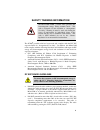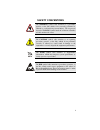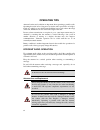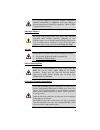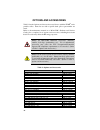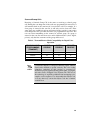- DL manuals
- M/A-Com
- Receiver
- P5100 Series
- Operator's Manual
M/A-Com P5100 Series Operator's Manual
Summary of P5100 Series
Page 1
Operator’s manual mm101332v1 rev. Fp 2, june-04 p7100 ip series portable radios.
Page 2
Revision history rev date description r1a mar 2003 initial release r2a jun 2003 added uhf—h (4w) and p25 functionality r3a feb 2004 added uhf-l (4w) d feb 2004 added ce mark and safety symbol conventions e may 2004 improved detail in operating instructions f jun 2004 added ru101219v71-v73 coverage. ...
Page 3
3.
Page 4
4 table of contents page safety training information ............................................5 safety conventions ................................................................7 operating tips ............................................................................8 battery disposal..........
Page 5
Safety training information warning the m/a-com p7100 ip portable radio generates rf electromagnetic energy during transmit mode. This radio is designed for and classified as “occupational use only,” meaning it must be used only during the course of employment by individuals aware of the hazards and...
Page 6
6 • always transmit using low power (refer to high/low power adjustment section) when possible. In addition to conserving battery charge, low power can reduce rf exposure. • always use m/a-com authorized accessories (antennas, batteries, belt clips, speaker/mics, etc). Use of unauthorized accessorie...
Page 7
Safety conventions warning the warning symbol calls attention to a procedure, practice, or the like, which, if not correctly performed or adhered to, could result in personal injury. Do not proceed beyond a warning symbol until the conditions identified are fully understood or met. Caution the cauti...
Page 8
Operating tips antenna location and condition are important when operating a portable radio. Operating the radio in low lying areas or terrain, under power lines or bridges, inside of a vehicle or in a metal framed building can severely reduce the range of the unit. Mountains can also reduce the ran...
Page 9
Warning use only the supplied or approved antenna. Unauthorized antennas, modifications or attachments could cause damage to the radio unit and may violate fcc regulations. (refer to table 2: options and accessories.) electronic devices caution rf energy from portable radios may affect some electron...
Page 10
Battery disposal the p7100 ip series portable radios use rechargeable, recyclable nickel cadmium (nicd) or nickel metal hydride (nimh) batteries. Nickel cadmium battery at the end of its useful life, under various state and local laws, it may be illegal to dispose of nickel cadmium batteries into th...
Page 11
11 introduction this manual describes how to use the p7100 ip series portable radio. The p7100 ip series radios are synthesized, microprocessor-based, high performance portable fm radios providing reliable two-way communications in both the enhanced digital access communications systems (edacs ® ) t...
Page 12
Options and accessories table 2 lists the options and accessories tested for use with the p7100 ip series portable radios. Items for use with a specific band split or part number are noted. Refer to the maintenance manual or to m/a-com’s products and services catalog for a complete list of options a...
Page 13
13 description part number m iscellaneous a ccessories speaker mic kry 101 1617/183 speaker mic antenna version plus kry 101 1617/184 speaker mic, charger compatible kry 101 1617/185 speaker mic, ant. Version, charger comp. Kry 101 1617/186 speaker mic, immersible kry 101 1617/283 speaker mic, ant. ...
Page 14
User interface figure 1: top view figure 2: side view 14.
Page 15
Figure 3: system model 15.
Page 16
Figure 4: scan model controls the radio features two rotary control knobs and an emergency button mounted on the top of the radio. Push-to-talk, option and monitor buttons are mounted on the side. The front mounted keypad has six buttons on the p7150 ip scan model and 15 buttons on the p7170 ip syst...
Page 17
17 into the radio to prevent missed calls due to a low volume setting. While adjusting the volume the display will momentarily indicate the volume level (i.E. Vol=31 ). The volume range is from a minimum programmed level of zero (displayed as off in the display) up to 31, which is the loudest level....
Page 18
Keypad the keys on the keypad have special functions and are labeled using a symbol or abbreviated word describing its primary function. Numeric entry is a secondary function of the keys. Each key is described in the following subsections. Figure 5: scan radio front panel key function primary functi...
Page 19
19 key function (scan only) activates one of a number of programmable software options. Figure 6: system radio front panel.
Page 20
20 key function same as scan model same as scan model selects a specific system. If the rotary knob is used to select the system and more than 16 systems are programmed in the radio, the key is used to select additional banks (groupings) of systems. 1-9, *, 0, # these keys are used to place telephon...
Page 21
Display the radio display is made up of 3 lines (see figure 7). Lines 1 and 2 contain eight alphanumeric character blocks and are used primarily to display system and group names. Line 1 also displays radio status messages. The 3rd line is used primarily to display radio status icons. All three line...
Page 22
Radio status icons status icons indicate the various operating characteristics of the radio. The icons show operating modes and conditions and appear on the third line of the display (see table 3). Table 3: display icons icon descriptions steady – “busy” transmitting or receiving flashing – call que...
Page 23
Figure 8: battery charge icons (full cycle) the battery icons (see figure 8) indicate approximate level only, based on battery voltage. Figure 9: tri-color led tri-color led the tri-color led changes color to indicate radio status and is visible from both the front and top of the radio (see figure 9...
Page 24
24 status messages during radio operation, various radio status messages can be displayed. The messages are described below. Message name description queued call queued trunked mode only. Indicates the system has placed the call in a request queue. Sys busy system busy trunked mode only. Indicates t...
Page 25
25 error messages if either of the error messages shown below is displayed, the radio is programmed incorrectly or needs servicing. Dsp err err=xxxx (powerup only) or dig v x err x where: xxxx is the error code and dsp err or dig v err is the message. Alert tones the p7100 ip radio provides audible ...
Page 26
26 universal device connector (udc) the universal device connector (udc) provides connections for external accessories such as a headset or a speaker-microphone. The udc is located on the right side of the radio (opposite the ptt button). When the radio is locked in a vehicular charger the udc provi...
Page 27
Conventional operation in addition to the features covered in the following basic operation section, the following functions are for the conventional mode. The radio functions in the conventional mode when using conventional communications channels (non-trunked). Receiving a call 1. Select desired c...
Page 28
Basic operation turning on the radio 1. Power on the radio by rotating the power on-off/volume knob clockwise. A short alert signal (if enabled through programming) indicates the radio is ready to use. Refer to figure 1 for location of the power on-off/volume knob. 2. The display shows the last sele...
Page 29
Group selection method 1 (system model) 1. Press to access group list. 2. Press to scroll through the list of groups or the numeric key mapped to the desired group list. 3. Press to select desired group. The radio will move to the selected group. Method 2 rotate system/group/channel knob, or if this...
Page 30
Press twice to add as a priority 2 group. Press three times to add as a priority 1 group. 5. Press to re-start scanning. Nuisance delete (system model) a channel can temporarily be deleted from the scan list if it is not the currently selected channel. 1. Turn scan on. 2. When the radio receives a c...
Page 31
31 3. * txemer * and will remain until the emergency is cleared. 4. Press the ptt and will reappear. 5. Release ptt when the transmission is complete. Locking/unlocking keypad 1. Press button. 2. Within 1 second, press the option button on the side of the radio. High/low power adjustment transmit po...
Page 32
2. Upon entering the menu selection mode, menu options will appear on the display (see figure 10). Figure 10: menu display 3. The radio will continue to receive and transmit normally while in the menu function. 4. To scroll through the menu options use the or keys. When the required menu item has be...
Page 33
4. The menu item's parameter setting shown in the display can now be changed by using or . 5. Once the desired setting is reached press to store the value and return the menu option selection level. For menu items that display radio information pressing or will scroll through a list of informational...
Page 34
34 feature display parameter setting comment toggle scan on/off scan on/off toggles scan operation on/off. Toggle private mode private on/off toggles private mode on/off. Display current encryption key disp key n/a displays current encryption key. Informational display only. No selectable settings. ...
Page 35
35 feature display parameter setting comment talkaround talkarnd on/off conventional only. Toggles talkaround feature on/off. Select channel chn sel n/a conventional only. Feature encryption display menu item: features once selected: (see feature encryption display section) n/a indicates current fea...
Page 36
Clear mode the clear mode is a voice mode in which the radio transmits and receives only clear (analog) voice signals. These analog signals are non-digitized and non-encrypted. Clear mode transmissions can be monitored easily by unauthorized persons. Note groups or channels programmed for clear oper...
Page 37
Automatically selected on a per-group/channel basis according to the radio programming. Groups and channels within the digital system can be programmed for keys 1-7 (private). Up to 8 banks of 7 keys can be stored for private systems. The bank is specified per system. When operating on a group or ch...
Page 38
Key zero all cryptographic keys can be zeroed (erased from radio memory) by pressing the monitor/clear button and while still pressing this button, press and hold the option button. Press both buttons for 2 seconds. A series of beeps will begin at the start of the 2 second period and then switch to ...
Page 39
Scanned group calls receiving a scanned group call is the same as receiving a selected group call. During the scan hang time, if the radio was programmed for autoselect, it will transmit back in the same mode it received the call. For example, if a clear group is entered in the scan list, it will on...
Page 40
Trunked operation scanning trunked groups groups that have been previously added to the scan list on a per system basis may be scanned. Each system's group scan list is retained in memory when the radio is powered off or when the battery pack is removed. The following procedures outline scan operati...
Page 41
4. Press the key a second time to set the group to priority 2. A is displayed on line three. Press a third time to set the group to priority 1. A is displayed on line three. The priority level section sequence only advances the group to the next high priority level and stops at priority level 1. To ...
Page 42
Press a third time to set the group to priority 1. A is displayed on line three. The priority level selection sequence only advances the group to next higher priority level and stops at priority level 1. To select a lower priority level, the group must be deleted from the scan list and then added ba...
Page 43
While the status is displayed, press to delete the group from the scan list. , ,or turns off. Any group that is not in a trunked system group scan list will show a " blank " for the time out period when it is the selected channel. Nuisance delete a group can also be deleted from the scan list, if it...
Page 44
44 when proscan is enabled the radio monitors the priority system and will switch to the priority system if the criteria defined by the controls in the proscan options dialog box are met. If proscan is enabled, the rate at which the radio will scan for the priority system is defined by the system sa...
Page 45
Receiving an emergency call when receiving an emergency call on the selected group and system, an alert beep is heard and is displayed. The message *rxemer* flashes in the display on line two until the emergency condition is cleared. Declaring an emergency call to send an emergency call to a selecte...
Page 46
If a response is made by pressing the ptt to the call prior to the programmed call-back time-out, the call will automatically be directed to the originating unit. If a response is not made before the call-back time-out, the radio will return to normal receive display, and *whc* will appear on the fi...
Page 47
Sending an individual call (trunked mode only) pre-stored individual calls the following procedures describe how to initiate and complete a pre-stored individual call. System model 1. To select a pre-stored individual phone number, enter the individual call mode using the key. Is displayed. Then scr...
Page 48
Call storage lists there are two lists available for call storage in the p7100 ip series radios, the calls received list (1 - 10) and the personality list (1 - 99 as defined by the user). When the individual call mode is entered by pressing , the calls received list is available. The user can toggle...
Page 49
Sending a telephone interconnect call (trunked mode only) pre-stored number use the following procedures to initiate and complete a telephone interconnect call: 1. System model : to select a previously stored phone number, press . Use the or keys to scroll through the list of stored numbers. Scan mo...
Page 50
2. If the phone number is not stored in the pre-stored list of phone numbers, but the phone number is known, it can be entered directly from the keypad. Start by pressing the . Then enter the required number from the keypad. 3. A telephone ring can be heard from the speaker. When someone answers the...
Page 51
Press to enter the overdial select/entry mode and follow the selection mode rules to call up a stored number from the phone list. Is displayed. Press ptt to send the overdial sequence once. If the number needs to be transmitted again it must be selected or entered again (this prevents unwanted numbe...
Page 52
52 4. Press and hold until the display changes indicating that the number has been stored. Repeat steps 1-4 above if the number stored in an entry location needs to be changed. Status/message operation status operation permits the transmission of a pre-programmed status condition to the edacs site. ...
Page 53
53 until the system manager sends an activation message. Each radio that receives and acknowledges the regrouping instructions is successfully regrouped. Pressing and holding the clear/monitor button for 2.5 seconds toggles the user into and out of the dynamic regroup groupset. A double beep will so...
Page 54
54 displays the following will be displayed during the various states of data mode of operation: tx data appears on top line of display when the radio is transmitting a data call. Rx data appears on top line of display when the radio is receiving a data call. Data off appears on top line of display ...
Page 55
55 • a group or system is changed. Scan lockout mode following the transmission or reception of a data call, if scan is enabled, scanning will stop temporarily (two independent pre-programmed times; after a receive data call and after a transmit data call). During this time the scan indicator will f...
Page 56
56 project 25 (p25) conventional operation group calls in p25 mode transmitting a group call 1. Select the desired p25 system. (p25 icon will appear in display.) 2. Select the talk group/conventional channel. (selected simultaneously using either the system/group/channel knob or the group key.) 3. P...
Page 57
Receiving an individual call the radio will unmute according to the squelch mode defined in the radio personality (monitor, normal, selective). 1. Select the desired p25 system and talk group/channel or turn scan on and make sure the desired channel is in the scan list. 2. When the radio receives a ...
Page 58
58 receiving an emergency group call 1. Select the desired p25 system and talk group/channel. 2. When the radio detects an incoming emergency group call, the radio will sound an alert tone and “rxemer” will appear in the display. 3. Voice or emergency transmissions will be heard at the receiving rad...
Page 59
Operation following water contact if the p7100 ip model radio has been immersed in water or if the microphone air path or speaker grill become clogged with water, follow instructions under “radio microphone” and “radio speaker” sections to assure the highest quality transmitted and received messages...
Page 60
Changing the battery pack removing the battery pack make sure the power to the radio is turned off. 1. Press the latch at the bottom of the battery pack. 2. Lift the battery pack from the bottom. 3. Remove the battery pack from the radio. Figure 19: removing the battery pack attaching the battery pa...
Page 61
61 battery warranty a. M/a-com, inc. (hereinafter "seller") warrants to the original purchaser for use (hereinafter "buyer") that nickel-cadmium and nickel-metal hydride batteries supplied by seller shall be free from defects in material and workmanship, and shall conform to its published specificat...
Page 62
62 warranty a. M/a-com, inc. (hereinafter "seller") warrants to the original purchaser for use (hereinafter "buyer") that equipment manufactured by or for the seller shall be free from defects in material and workmanship, and shall conform to its published specifications. With respect to all non-m/a...
Page 63
63 m/a-com technical publications would particularly appreciate feedback on any errors found in this document and suggestions on how the document could be improved. Submit your comments and suggestions to: wireless systems business unit m/a-com, inc. Technical publications 221 jefferson ridge parkwa...
Page 64
M/a-com wireless systems 221 jefferson ridge parkway lynchburg, virginia 24501 (outside usa, 434-385-2400) toll free 800-528-7711 www.Macom-wireless.Com printed in u.S.A..