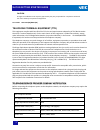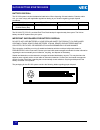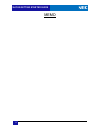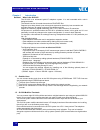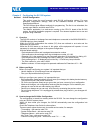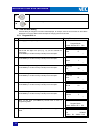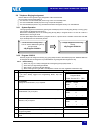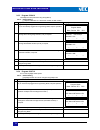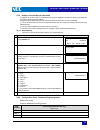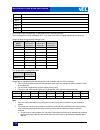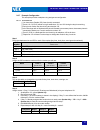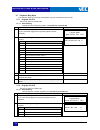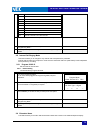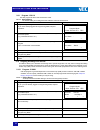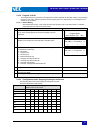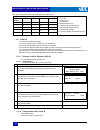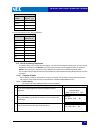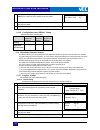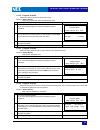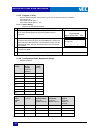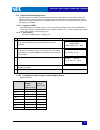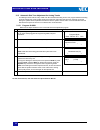- DL manuals
- NEC
- Touch terminals
- SL2100
- Getting Started Manual
NEC SL2100 Getting Started Manual
Please read this manual carefully before installing this product and save this manual for future use.
This guide explains the installation, configuration and operation of the SL2100 Telephone
System including the Outside (CO) line and telephone connections. This Getting Started Guide
will cover the most frequently used configuration options. Only the SL2100 Main chassis is
included, it does not cover optional items. For more advanced configuration, refer to Hardware
Manual (separate issue) for the details.
Getting Started Guide
GVT-027618-301-00 NA
Issue 1.0
Summary of SL2100
Page 1
Please read this manual carefully before installing this product and save this manual for future use. This guide explains the installation, configuration and operation of the sl2100 telephone system including the outside (co) line and telephone connections. This getting started guide will cover the ...
Page 2
Nec corporation reserves the right to change the specifications, functions, or features at any time without notice. Nec corporation has prepared this document for use by its employees and customers. The information contained herein is the property of nec corporation and shall not be reproduced witho...
Page 3
Sl2100 getting started guide t-1 table of contents product liability ........................................................................................................... 1 regulatory .................................................................................................................
Page 4
Sl2100 getting started guide t-2 7.4 test the outside co lines ..................................................................................................... 48 section 8 power failure ...............................................................................................................
Page 5: Product Liability
Sl2100 getting started guide 1 product liability 1. Using the equipment safely the following safety information describes how to avoid injuries while working with the equipment and how to prevent damage to the equipment. Learn the meaning of the following symbols and then read this section carefully...
Page 6
Sl2100 getting started guide 2 system knockout panels are only allowed to be cut using side cutters. Box cutter/knife is not allowed to be used. If liquid reaches the inside of the system or the main power source, turn off the power. Operating the system in this state might cause a fire, an electric...
Page 7
Sl2100 getting started guide 3 do not place any object on the system or the main power source. If the object falls, it might cause personal injury or damage to the equipment. When removing a plug from an outlet, be sure to grip the plug, not the cord. Gripping the cord to remove the plug could cause...
Page 8
Sl2100 getting started guide 4 do not touch the printer’s internal components when replacing disposables such as a cartridge or a ribbon. Ensure that the printer is turned off and that it is not hot in order to prevent burns from any accidental contact with the internal components. Do not drop the p...
Page 9
Sl2100 getting started guide 5 2.1.3 windows keep all of the windows closed if the location is affected by dust, sea breeze or corrosive gas. Curtains or blinds are necessary to avoid direct sunlight. 2.1.4 fire extinguisher place a fire extinguisher for electrical fires (such as a carbon-gas fire e...
Page 10
Sl2100 getting started guide 6 2.2 disposables and periodic-replacement parts many parts, such as batteries, backup batteries, fuses and displays need to be replaced on a periodic basis. In the event of sudden traffic, a part that is past due for replacement might lead to a system failure and damage...
Page 11: Regulatory
Sl2100 getting started guide 7 regulatory certification labels the product certification labels can be found on the outside surface of the main unit. These labels have important safety and regulatory compliance information. Safety information this equipment has been certified by canadian standards a...
Page 12
Sl2100 getting started guide 8 caution changes or modifications not expressly approved by the party responsible for compliance could void the user's authority to operate the equipment. For canada: can ices-3(b)/nmb-3(b) telephone terminal equipment (tte) this equipment complies with part 68 of the f...
Page 13
Sl2100 getting started guide 9 alarm dialing equipment if the sl2100 system is used with alarm dialing equipment, ensure that the installation of the sl2100 does not disable your alarm dialing equipment. If you have questions about what will disable alarm equipment, consult your telephone company or...
Page 14
Sl2100 getting started guide 10 direct inward dialing (did) voice announcement/monitoring over did lines caution -- when using the voice announcement feature to eavesdrop or record sound activities at the other end of the telephone line may be illegal under certain circumstances and laws. See sectio...
Page 15
Sl2100 getting started guide 11 canada -- telephone terminal apparatus notice: this equipment meets the applicable innovation, science and economic development canada (ised) terminal equipment technical specifications. This is confirmed by the registration number. The abbreviation, ic, before the re...
Page 16
Sl2100 getting started guide 12 battery disposal the sl2100 system includes the batteries listed below. When disposing of these batteries, chassis, and/or unit, you must comply with applicable regulations relating to your location regarding proper disposal procedures. Unit name type of battery quant...
Page 17
Sl2100 getting started guide 13 product disposal information for countries in the european union the symbol depicted here has been affixed to your product to inform you that electrical and electronic products should not be disposed of as municipal waste. Electrical and electronic products including ...
Page 18
Sl2100 getting started guide 14 memo.
Page 19
Sl2100 getting started guide 15 thank you for purchasing the sl2100 system. The sl2100 getting started guide explains the installation, configuration and operation of the sl2100 telephone system including the outside (co) line and telephone connections. The guide covers the most frequently used conf...
Page 20
Sl2100 getting started guide 16 chapter 1 introduction section 1 what is the sl2100? The sl2100 is an advanced hybrid ip telephone system. It is wall mountable with a slot-in designed chassis. The chassis has four universal slots and one cpu/exife slot. Supports up to three chassis (one main and two...
Page 21
Sl2100 getting started guide 17 ip multiline terminal also available. This ip entry multiline terminal has desi-less lcd with eight programmable keys. The ip multiline terminal is connected to the ethernet port (10m/100m) and power feeding is supported by poe. The multiline terminal provides adjusta...
Page 22
Sl2100 getting started guide 18 1.3 analog terminals you can connect up to two analog terminals (for 082u-b1 board), eight analog terminals or analog cordless phones (for 008u-c1 board) to any of the station ports. • the telephones can be: dial pulse or dtmf dialing and they can have hook flash or t...
Page 23
Sl2100 getting started guide 19 1.7 system connection diagram figure 1-1 shows a system connection diagram..
Page 24
Sl2100 getting started guide 20 1.8 equipment list (not all items) listed below are the available optional items. Items description outline ip7[ ]-4ksu-c1 one common chassis used for the controlling (main) chassis or expansion chassis, a maximum of three chassis (one controlling and two expansion ch...
Page 25
Sl2100 getting started guide 21 ip7[ ]-008u-[ ]1 this 008u-c1 board is installed on the universal slot in the ip7[ ]-4ksu-c1 chassis and provides a total of eight analog extension ports. Either the analog trunk daughter board (3coidb) or isdn pri/t1/e1 daughter board (1pridb) can be mounted on this ...
Page 26
Sl2100 getting started guide 22 ip7ww-24txh-b1 tel (bk) the 24txh-b1 tel is a 2-wire digital multiline telephone. Ip7[ ]-8ipld-c1 tel (bk) the 8ipld-c1 tel is an ip multiline telephone. Ip7ww-60d dss-b1 console (bk) the dss console gives a 2-wire digital multiline terminal user a busy lamp field (bl...
Page 27
Sl2100 getting started guide 23 chapter 2 installation section 1 before installation 1.1 installation procedure (replacing an existing telephone system) the procedure below outlines the required steps for installing the sl2100. 4. Unpack all the items and check for damaged or missing parts. 3. Are y...
Page 28
Sl2100 getting started guide 24 2-conductor connectors for extension philips head screwdriver 4 wall fixing plugs suitable for the type of wall 1.1.3 replacing an existing telephone system if you are replacing your existing telephone system with the sl2100, we recommend that you check the following....
Page 29
Sl2100 getting started guide 25 items list of contents quantity note ip7[ ]-cpu-c1 cpu-c1 board 1 lithium battery (cr2032) 1 eula sheet 1 ip7ww-082u-b1 082u-b1 board 1 ip7ww-008u-c1 008u-c1 board 1 ip7ww-000u-c1 000u-c1 board 1 ip7ww-3coidb-c1 3coidb-c1 board 1 3 x 8 screw with washer and spring was...
Page 30
Sl2100 getting started guide 26 2.4 environmental requirements meeting established environmental standards maximizes the life of the system. Make sure that the site is not: • in direct sunlight or in hot, cold or humid places. • in dusty areas or in areas where sulfuric gases are produced. • in plac...
Page 31
Sl2100 getting started guide 27 !! If installing three chassis in your system, nec strongly recommend centering the main chassis to accommodate the maximum length of the extension cable. If you do not center the main chassis, the cable may not reach the other chassis. 【 vertical arrangement 】.
Page 32
Sl2100 getting started guide 28 【 horizontal arrangement 】 3.2.1 wall mounting procedure 1. Use the attached template and put on the wall to mark the four screw positions. 2. Install three screws (1-3) into the wall. The screw heads must stand off from the wall about 2 . 5 mm (0.098″) to 3.5 mm (0.1...
Page 33
Sl2100 getting started guide 29 • the screw diameter is 4 mm (0.158 ″ ) to 4.5 mm (0.177 ″ ). • wall-mounting screws (m4.1x 25: 4 pcs) are attached to the chassis. → another screw is installed after slide the chassis into the position. 3. Align the three holes on the back of the chassis with the thr...
Page 34
Sl2100 getting started guide 30 3.3 connecting earth ground the eth (earth ground lug) is located near the ac power inlet on each chassis. In each chassis, connect the eth lug to the verified grounding point using a minimum cable size of 14awg ( Φ 2.0 mm) wire. !! Ensure all main and expansion chass...
Page 35
Sl2100 getting started guide 31 section 4 installing the cpu board and other option board each 4ksu-c1 has four universal slots for the station, trunk and optional boards excluding the cpu/exife slot. 4.1 mount the cpu board 1) insert the lithium battery (cr2032) into the battery socket. !! Ensure t...
Page 36
Sl2100 getting started guide 32 the procedure for mounting the expansion interface boards are as followings; !! Not all boards are hot swappable. Do not remove or install from the chassis when powering up. 1) ensure the chassis are powered off and unplug the ac cord. 2) use micro nipper to cut and r...
Page 37
Sl2100 getting started guide 33 4.3 mounting the daughter boards (3coidb/1pridb) !! Not all boards are hot swappable. Do not remove or install from the chassis when powering up. 1) when the expansion interface boards (082u/008u) are inserted to the chassis, loosen two screws and pull out the 082u/00...
Page 38
Sl2100 getting started guide 34 4.4 mounting the voip daughter board the ip7ww-voipdb-c1 daughter board is used to convert the rtp (real time transfer protocol) packets via the ip network and pcm highway. The daughter board is installed on the cpu board. 1) ensure the chassis are powered off and unp...
Page 39
Sl2100 getting started guide 35 4)-1. When both voipdb-c1 and exifb-c1 boards are mounted on the cpu board, refer to the following installation. 5) insert the cpu board in the guide rail of chassis and push it securely into position, and tighten the two screws..
Page 40
Sl2100 getting started guide 36 section 5 connecting extensions and trunks take the following precautions when running the cables. • do not run the cable with a power cable, computer cable etc. • do not run the cable near any high frequency generating equipment. • use cable protectors if the cables ...
Page 41
Sl2100 getting started guide 37 5.1 2w digital multiline terminal (ip7ww-12/24txh-b1) 2w digital multiline terminals and/or 2w dss consoles can be connected to the 082u-b1 board. The board provides rj61 modular jack labeled esi 1-4, 5-8 for extension connections. 1. Insert the modular plugs of the e...
Page 42
Sl2100 getting started guide 38 5.2 analog terminal analog terminals can be connected to the 082u-b1/008u-c1 board. The board provides rj61 modular jack labeled sli 1-2 (082u-b1)/ hyb/sli 1-2, 3-4, 5-6, 7-8 (008u-c1) for the extension connections. 1. Insert the modular plugs of the extension line co...
Page 43
Sl2100 getting started guide 39 5.3 ip multiline terminal (ip7ww-8ipld-c1) the ip multiline terminal is connected to the voipdb-c1 board through poe hub . Using lan cable to connect voipdb and ip multiline terminal through poe hub . Cpu-c1 voipdb- c1 poe hub lan cable lan cable poe hub poe hub rj45 ...
Page 44
Sl2100 getting started guide 40 5.4 analog trunk the analog trunk from telco line is connected to the 3coidb-c1 board. The board provides rj61 modular jack labeled trunks/coi 1-3 for the trunk connections. 1. Insert the modular plugs of the trunk line cords into the analog trunk modular jacks on the...
Page 45
Sl2100 getting started guide 41 5.5 multiline terminal leg adjustment the multiline terminal provides an adjustable leg for angling the phone to fit each user's preference. The leg can be set for two different heights (low/high). 1. Low position setting 1) turn telephone over (button side down). 2) ...
Page 46
Sl2100 getting started guide 42 5.6 wall mounting the multiline terminal 5.6.1 digital multiline terminal 1) arrange the cables and put down the leg as shown below. 2) remove the hook-switch hanger and insert the hook-switch hanger in the slot below the hook switch. 3) install two screws into a wall...
Page 47
Sl2100 getting started guide 43 5.6.2 ip multiline terminal 1) arrange the cables and put down the leg as shown below. 2) attach the ip4ww-wall mount unit (optional) to the bottom panel and arrange the cables as shown below. 3) remove the hook-switch hanger and insert the hook-switch hanger in the s...
Page 48
Sl2100 getting started guide 44 5) attach the phone to the wall..
Page 49
Sl2100 getting started guide 45 section 6 starting up the sl2100 system 6.1 before starting up the system before starting up the system, make sure: • chassis are installed correctly. • all extensions are cabled correctly. • all earth ground and pstn trunks are cabled correctly. • all boards are conf...
Page 50
Sl2100 getting started guide 46 1) set the power switch to off position. 2) once the system has powered off, push in and hold the load button on the cpu board. !! If expansion chassis are installed, the power switch in the expansion chassis must be on. 3) turn the power switch on at the main chassis...
Page 51
Sl2100 getting started guide 47 cpu card and the connected multiline telephone display shows the time and date and the extension number. Section 7 test the system follow the procedures below to test the system. 7.1 test the sl2100 2w digital multiline terminals test each phone in turn. 1) press spea...
Page 52
Sl2100 getting started guide 48 7.4 test the outside co lines test each line in turn and only test the lines you have connected. 1) to test co1. 1) lift the handset on the multiline telephone and dial #9 (trunk access code) + 001 (trunk number). If you hear an exchange dial tone, the line is working...
Page 53
Sl2100 getting started guide 49 chapter 3 configuring the sl2100 system section 1 sl2100 configuration this section covers the most frequently used sl2100 configuration options. For more advanced configuration settings, refer to the hardware manual or features and specifications manual. The sl2100 h...
Page 54
Sl2100 getting started guide 50 section 2 entering the telephone programming mode (tel pro) the installer/system administrator can enter system programming mode from a display type key telephone. (up to two users can enter to the mode at the same time) --program mode system data is identified by a n...
Page 55
Sl2100 getting started guide 51 2.4 using the system phone keys to make changes from programming mode keys for entering data use this key... When you want to... 0-9 and * enter data into a program. Hold complete the programming step you just made (e.G., pressing enter on a pc keyboard). When a progr...
Page 56
Sl2100 getting started guide 52 scroll cursor to the left……. Scroll cursor to the right……. 2.5 time and date setting use this setting to change the time and/or date displayed, for example, when the time and date on the multiline telephone is not correct. Below shows the steps for changing the time a...
Page 57
Sl2100 getting started guide 53 2.6 telephone ringing assignment use this feature to change the ringing assignment of sl2100 terminals. You may want to change this setting if: you want one or more outside (co) lines to ring at one or more telephones. You want a dedicated outside (co) line to ring at...
Page 58
Sl2100 getting started guide 54 2.6.3 program 22-04-01 the telephones are placed into ring group(irg’s). 2.6.3.1 default setting telephone number 101-108 are the member of irg number 1. No. Operation display shows; 1 log into programming mode. If you have already logged into programming mode, skip t...
Page 59
Sl2100 getting started guide 55 2.6.5 assign a function key to each mode to assign a key to each mode, you need to exit the programming mode. The keys are set using the telephone, not within sl2100 programming mode. Assign keys at the telephone(s) that will change the mode. A phone with an lcd is pr...
Page 60
Sl2100 getting started guide 56 irg 4 irg 5 irg 6 irg 7 irg 8 irg 9 irg 10 up to 50 irg’s are available, only 10 are listed as this is normally sufficient. Up to 48 telephones can be entered per irg. Try to keep the number of ringing telephones to a minimum. Assign the ring groups to the exchange li...
Page 61
Sl2100 getting started guide 57 2.6.7 example configuration this example provides a telephone ring assignment configuration. 2.6.7.1 circumstances you have three outside (co) lines (trunks) connected. Trunks 1 & 2 (co1/2) needs to ring at extensions 101 and 102 during the day time working. During lu...
Page 62
Sl2100 getting started guide 58 2.7 telephone ring style this operation allows you to change the telephone ring style of outside and internal calls. 2.7.1 program 20-15-01 set the ring pattern for outside calls. 2.7.1.1 default setting outside calls have a single ring pattern of 2 seconds on/ 4 seco...
Page 63
Sl2100 getting started guide 59 4 on:0.5 / off:0.5 5 on:0.25 / off:0.25 6 on:0.5 / off:0.5 / on:0.5 / off:1.5 7 on:0.25 / off:0.25 / on:0.25 / off:5.25 8 on:0.375 / off:0.25 / on:0.375 / off:2.0 9 on:0.25 / off:0.125 / on:0.25 / off:0.125 / on:0.25 / off:2.0 10 on:1.0 / off:4.0 11 on:0.25 / off:0.25...
Page 64
Sl2100 getting started guide 60 2.9.1 program 15-01-01 use this program to add or edit an extension name. 2.9.1.1 default setting the default setting is not assigned to the extension name for all extensions. No. Operation display shows; 1 log into programming mode. If you have already logged into pr...
Page 65
Sl2100 getting started guide 61 2.10.2 program 14-07-01 this program allows you give each exchange line the access properties for the tam number. Each exchange line (co1, co2, co3, and co4) have full access (property type 7) for tam number 1. Each telephone can access any of the trunks. 2.10.2.1 def...
Page 66
Sl2100 getting started guide 62 give each exchange line the access properties for the tam number. Prg 14-07-01 values available: 0 – no access 1 – outgoing only 2 – incoming only 3 – retrieve held call only 4 – outgoing and retrieve held call 5 – incoming and retrieve held call 6 – incoming and outg...
Page 67
Sl2100 getting started guide 63 prg 14-02-10 trunk number setting default= 1 on trunk 1 trunk 2 trunk 3 trunk 4 turn on the caller id for each analog telephone. Prg 15-03-09 telephone setting default=0 off 101 102 103 104 105 106 107 108 2.12 recall for analog telephones this feature allows you to c...
Page 68
Sl2100 getting started guide 64 4 change the setting to 200 (this is equivalent to 1000ms) and press hold key to confirm the entry and step to the next option. 5 when you are done, press mute key several times to return to programming mode. 6 press speaker key to save changes and exit if you are fin...
Page 69
Sl2100 getting started guide 65 2.13.2 program 16-01-02 select how calls ring around the department group. 2.13.2.1 default setting calls ring in priority order within the department group. No. Operation display shows; 1 log into programming mode. If you have already logged into programming mode, sk...
Page 70
Sl2100 getting started guide 66 2.13.5 program 11-07-01 give the department group a pilot number. Try to use a number that is easy to remember. For example use: pilot number 401 for group 1 pilot number 402 for group 2….Etc. 2.13.5.1 default setting there are no pilot number assigned. No. Operation ...
Page 71
Sl2100 getting started guide 67 2.14 create an internal paging group this setting allows you to add the sl2100 system phones into a paging group. You may want to change this setting if you want to make a paging call. The paging will be broadcast out of the loudspeakers of the sl2100 system phones. P...
Page 72
Sl2100 getting started guide 68 2.15 automatic side tone adjustment for analog trunks this setting must be used on every install of an sl2100 that has analog trunks. This program will test the analog trunks and assign the proper system levels so that the lines and system will be evenly matched. Duri...
Page 73
Sl2100 getting started guide 69 section 3 web programming this section shows how to connect to the sl2100 web programming and configuration changes. The pc must support the following browsers for the web programming: by default, the sl2100 is enabled to receive its ip address, subnet mask and defaul...
Page 74
Sl2100 getting started guide 70 4. When the webpro home page displays, click the system data icon to access the programming mode. (e.G., prg10-01) 5. You can change any value in time and date setup (prg10-01 for example) from the default. Click the check icon to change the data..
Page 75
Sl2100 getting started guide 71 6. For other programming, click the corresponding program number from the prg menu (left hand side). 7. Click log-out icon to logout of web programming..
Page 76
Sl2100 getting started guide 72 appendix 1 wiring example for 082u-b1 board this is one of the example if you want to connect the digital multiline terminals and analog terminals to the 082u-b1 board, the wiring will be shown as followings;, 1. Digital (2w) multiline terminal rj-61 pin-out channel n...
Page 77
Sl2100 getting started guide 73 memo.
Page 78: Getting Started Guide
Getting started guide nec corporation issue 1.0