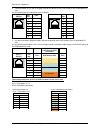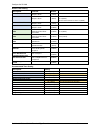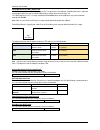- DL manuals
- NEC
- Touch terminals
- SL2100
- Quick Install Manual
NEC SL2100 Quick Install Manual
Summary of SL2100
Page 1
Quick install guide – sl2100 terminals type b rev 1.0 1 the sl2100 quick install guide: terminals type b (2w) www.Nec-enterprise.Com.
Page 2
Quick install guide – sl2100 terminals type b rev 1.0 2 this guide explains the installation, configuration and operation of the sl2100 type b terminals (2 wire) including the audio and relay connections of the interface card. Further information is available on businessnet. Please keep all informat...
Page 3
Quick install guide – sl2100 terminals type b rev 1.0 3 contents digital type b terminals ........................................................................................................................................ 4 parts available for the sl2100 ...........................................
Page 4
Sl2100 digital terminals – type b (2w) quick install guide – sl2100 terminals type b rev 1.0 4 digital type b terminals the sl2100 system consists of a chassis unit that supports the installation of either type a or type b digital terminals, as only one terminal type can be installed there are separ...
Page 5
Sl2100 digital terminals – type b (2w) quick install guide – sl2100 terminals type b rev 1.0 5 parts available for the sl2100 not all parts are included within this guide, please refer to the other sl2100 quick install guides or the sl2100 hardware manual for a full description and installation inst...
Page 6
Sl2100 interface card quick install guide – sl2100 terminals type b rev 1.0 6 ip7ww-082u-b1 interface card sl2100 chassis showing the cpu card with an extension interface card installed. The card provides: 8 x digital extension ports 2 x analogue slt extensions ports 1 x connector for mounting a tru...
Page 7
Unpack the ip7ww-082u-b1 card quick install guide – sl2100 terminals type b rev 1.0 7 1- unpack the ip7ww-082u-b1 card sl2100 extension interface card 1 x interface card additional items required: cross head screwdriver. utility knife or small cutters to remove the plastic knockouts solid wire...
Page 8
Install the ip7ww-082u-b1 card quick install guide – sl2100 terminals type b rev 1.0 8 2- install the ip7ww-082u-b1 card the sl2100 chassis does not have any cards pre-installed, you install the extension interface card of your choice. ! Ensure the sl2100 is powered off before removing/installing an...
Page 9
Connect the telephones quick install guide – sl2100 terminals type b rev 1.0 9 3- connect the telephones the connectors of the ip7ww-082u-b1 card have multiple extension ports per rj45 connector using the rj61 pin-out format. Connecting to the rj45 sockets of the ip7ww-082u-b1 card the are several m...
Page 10
Connect the telephones quick install guide – sl2100 terminals type b rev 1.0 10 cable lpnec2 – 2m length, converts a two port rj45 socket to two rj45 plugs, one port per plug. Can be used to connect into an rj45 through coupler panel or directly into the customer’s panels. Can also be used to plug i...
Page 11
Connect the telephones quick install guide – sl2100 terminals type b rev 1.0 11 16/24/40 port panels ffv16necbk/ffv24necbk/ffnec50 converts 4/6/12 rj45 sockets to 16/24/40 rj45 sockets, one port per socket. Requires 4/6/12 patch cables of the desired length and colour to connect to the sl2100 plus 1...
Page 12
Connect the telephones quick install guide – sl2100 terminals type b rev 1.0 12 2. Terminate cables on site with rj45 plugs and connect directly to the rj45 sockets of the ip7ww-082u-b1 card. Use the following pin-out to terminate each rj45 plug. Esi 1-4 esi 5-8 pin no. Port sli 1-2 pin no. Port 1 4...
Page 13
Connect the dss console and doorphone quick install guide – sl2100 terminals type b rev 1.0 13 4- connect dss consoles up to eight dss consoles can be connected to the eight digital extension ports of the ip7ww-082u-b1 card. The maximum system capacity is 12 consoles. Each dss console is assigned to...
Page 14
Connect the external sensors quick install guide – sl2100 terminals type b rev 1.0 14 6- connect external sensors the sl2100 can be used to detect the operation of external sensors by connecting to the analogue extension port that is set to doorphone mode. The external sensor can be any normally ope...
Page 15
Connect the power & system start up quick install guide – sl2100 terminals type b rev 1.0 15 7- connect the power & system start up the power cable is plugged into the left side (wall mounted) or rear (when rack mounted) of the unit via an iec- c13 connector. Before connecting the power: ensure th...
Page 16
Configure the sl2100 quick install guide – sl2100 terminals type b rev 1.0 16 8- configure the sl2100 this quick install guide will cover the most frequently used configuration options. For advanced configuration please refer to the sl2100 features and specifications manual. You must have sl2100 pcp...
Page 17
Configure the sl2100 quick install guide – sl2100 terminals type b rev 1.0 17 sl2100 pcpro installer level access: user name: tech password: 12345678 on first install you may need to setup the default sliding panes if you wish to use these. Select view tab and click default.
Page 18
Configure the sl2100 quick install guide – sl2100 terminals type b rev 1.0 18 port assignment of the ip7ww-082u-b1 card go to the chassis view to confirm the ports assigned to the cards installed within the sl2100 system. Ip7ww-308u-a1 card clicking on any of the interfaces will show the appropriate...
Page 19
Configure the sl2100 quick install guide – sl2100 terminals type b rev 1.0 19 dss console and operator one dss consoles can be connected to any digital extension port of the ip7ww-082u-b1 card. The sl2100 will automatically detect the dss console when it’s connected. 1. Go to the chassis view and cl...
Page 20
Configure the sl2100 quick install guide – sl2100 terminals type b rev 1.0 20 operator extension the operator pilot number (usually 0 or 9) is setup within the pcpro initial setup wizard. You can check/edit the operator number within easy edit-system numbering plan-system numbering (you will need to...
Page 21
Configure the sl2100 quick install guide – sl2100 terminals type b rev 1.0 21 analogue extensions timers for analogue extensions are setup in easy edit-extensions-extension-single line tele[hone slt-slt data setup the following timers are available. These are not timers and should be set as follows:...
Page 22
Configure the sl2100 quick install guide – sl2100 terminals type b rev 1.0 22 default timer setting description function default minimum break time the minimum duration of a dial pulse break 2 (10ms) maximum break time the maximum duration of a dial pulse break 10 (50ms) for time break recall detect...
Page 23
Slt timers quick install guide – sl2100 terminals type b rev 1.0 23 dial pulse the signalling type can be setup for each slt port within pcpro easy edit – extensions – extension – single line telephone slt – slt basic setup. Dial pulse telephones are usually 10pps (pulses per second) with a break pe...
Page 24
Configure the sl2100 quick install guide – sl2100 terminals type b rev 1.0 24 timed break recall (tbr) / hook flash timed break recall / hook flash is used by an slt to signal to the sl2100 that secondary dial tone is required, for example to place the call on hold and dial another number when trans...
Page 25
Configure the sl2100 quick install guide – sl2100 terminals type b rev 1.0 25 doorphones and door lock relay contacts you can connect an nec doorphone unit to either analogue extension ports of the ip7ww-082u-b1 card (these ports can be either analogue telephone, doorphone or external sensor. The po...
Page 26
Configure the sl2100 quick install guide – sl2100 terminals type b rev 1.0 26 what to do if you make errors within the sl2100 configuration errors that break configuration rules will be highlighted when you click the apply button. The errors will usually show red or you will see a pop-up message dep...