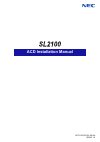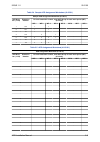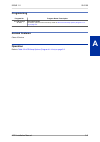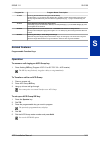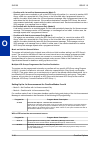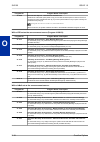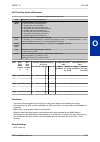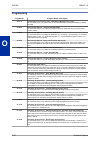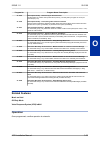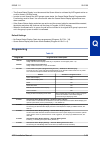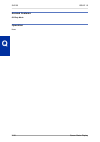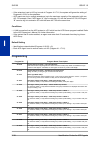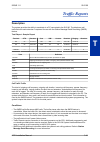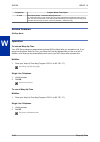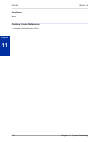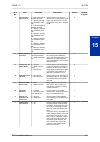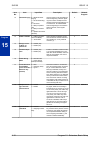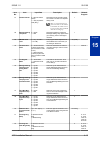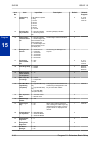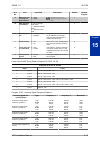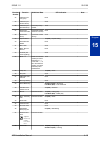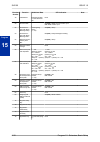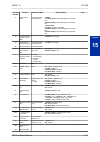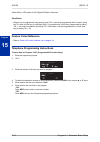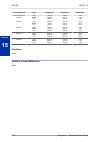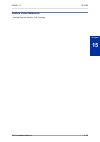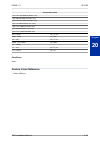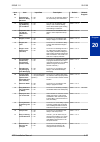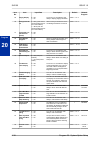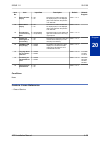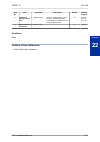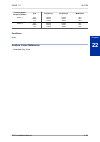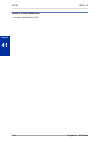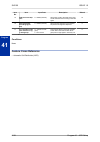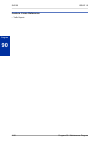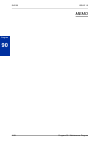- DL manuals
- NEC
- Touch terminals
- SL2100
- Installation Manual
NEC SL2100 Installation Manual
Summary of SL2100
Page 1
Acd installation manual gvt-010790-301-00 na issue 1.0
Page 2: Copyright
Copyright nec corporation reserves the right to change the specifications, functions, or features at any time, without notice. Nec corporation has prepared this document for use by its employees and customers. The information contained herein is the property of nec corporation and shall not be repro...
Page 3: Table of Contents
Table of contents chapter 1 introduction section 1 what is acd?.................................................................................................. 1-1 chapter 2 setting up acd for the first time section 1 arrange extensions into acd groups.................................................
Page 4: Chapter 4 Programming
Operation......................................................................................................... 3-23 queue status display................................................................................................ 3-24 description..................................................
Page 5
15-07 : programmable function keys.............................................................. 4-17 15-08 : incoming virtual extension ring tone setup....................................... 4-25 15-09 : virtual extension ring assignment...................................................... 4-27 15...
Page 6: List of Tables
List of tables table 2-1 sample acd group worksheet......................................................................... 2-2 table 2-2 sample acd agent work schedule worksheet (41-05-01)............................... 2-3 table 2-3 acd agent work schedule worksheet (41-05-01).......................
Page 7: Introduction
Introduction s ection 1 what is acd? 1.1 equitable distribution of calls among agents automatic call distribution (acd) uniformly distributes calls among member agents of a programmed acd group. When a call rings into an acd group, the system automatically routes the call to the agent that has been ...
Page 8
Acd agents and non-acd ring groups if an acd agent is assigned to several different ring groups (program 22-04-01), while they are logged into the acd group, they will only receive calls from the acd ring group. Calls from other ring groups will only ring the agent's extension while they are logged ...
Page 9: Ime
Setting up acd for the first time when setting up acd for the first time, perform the following procedures in the sequence listed below. 1. Arrange extensions into acd groups. 2. Set up work schedules and work periods. 3. Assign extension to acd groups for each work period. 4. Arrange trunks into in...
Page 10
4. Set the skip time. When a call comes into an acd group, it rings each available acd agent for a preset time and then routes to the next agent. This preset time is called the skip time. The default skip time setting is 10 seconds. In acd group 1, for example, a call would ring the acd agent at ext...
Page 11
1. Designate a worksheet for each work schedule. Make additional copies of the table 2-3 acd agent work schedule worksheet (41-05-01) on page 2-3 so you will have enough for all of your work schedules. In the upper right corner of each worksheet, write the number of the corresponding work schedule. ...
Page 12
Acd agent work schedule worksheet (41-05-01) 3 4 5 6 7 8 s ection 3 assign extensions for each work period in this step you will assign acd groups and the member extensions, set up in arrange extensions into acd groups on page 2-1 , for each daily work period. Acd will use the work schedules and wor...
Page 13
Table 2-4 sample acd assignment worksheet (41-02-01) sample acd assignment worksheet (41-02-01) acd num- ber (1-128) extension number for each extension number, enter acd group for each work period (wp) (41-05-01) wp 1 wp 2 wp 3 wp 4 wp 5 wp 6 wp 7 wp 8 1 105 1 1 2 107 1 1 3 117 1 1 4 139 2 1 5 109 ...
Page 14
Acd assignment worksheet (41-02-01) acd num- ber (1-128) extension number for each extension number, enter acd group for each work period (wp) (41-05-01) wp 1 wp 2 wp 3 wp 4 wp 5 wp 6 wp 7 wp 8 s ection 4 arrange trunks into incoming ring groups acd can be set to automatically answer incoming calls....
Page 15
Table 2-7 acd incoming trunk ring group worksheet (22-05-01) acd incoming trunk ring group worksheet (22-05-01) trunk number incoming ring group day night rest midnight day 2 night 2 rest 2 midnight 2 s ection 5 determine trunk work schedules trunk work schedules are similar to normal acd work sched...
Page 16: Groups
2. Assign days of the week to each work schedule. The day of the week assignment for each trunk work schedule must correspond to the weekday assignments made in set up work schedules and work periods on page 2-2 . For example, if work schedule 1 is set for monday through friday in set up work schedu...
Page 17
Set the incoming trunk ring group priority. Priority groups always have precedence over normal groups. For example, if a call from a priority group rings in when while a normal group call is already ringing, acd services the priority call first. Acd services multiple priority calls on a first-come, ...
Page 18: 7 Basic Programming
Sample acd incoming trunk ring group assignment worksheet (41-03-xx) p trunk priority (0 = normal, 1 ~ 7 = priority) (41-03-03) wp1 wp2 wp3 wp4 acd n p acd n p acd n p acd n p 2 1 1 1 1 0 2 0 0 wp5 wp6 wp7 wp8 acd n p acd n p acd n p acd n p work periods use the same work schedules as acd agents. Se...
Page 19: 8 Basic Operations
Program no. Program name / description 41-03-01 incoming ring group assignment for acd group – acd group number for each incoming trunk ring group (1~50) set up in program 22-05-01, designate into which acd group (1~8) the trunks should ring for each of the eight work periods. 41-03-02 incoming ring...
Page 20
8.2 answering outside calls that ring your acd group to answer an outside call that rings your acd group: disa, did and tie trunks can ring an acd master number directly. Refer to arrange trunks into incoming ring groups on page 2-6 , determine trunk work schedules on page 2-7 and assign incoming tr...
Page 21
3. Dial 1 to log out. You hear confirmation tone (if you dialed *5) or a single beep (if you pressed the acd log on/log off key. - or - dial 0 to cancel the log out and return to the group. 8.3.2.2 single line telephone 1. Lift handset. 2. Dial 655 . Issue 1.0 sl2100 acd installation manual 2-13.
Page 22
Memo sl2100 issue 1.0 2-14 setting up acd for the first time.
Page 23: Advanced Acd Features
Advanced acd features s ection 1 determining which advanced features are needed now that you have your basic acd groups up and running, you may want to fine tune their operation. The chart below lists the advanced acd features that will help you get the most out of your system. Review each capabilit...
Page 24: Acd Setup Options
Acd setup options description use the acd setup options to set various functions for acd groups. Each acd group (50 acd groups available) can have a unique setup. When you set an option for an acd group, the setting is in force (if applicable) for all agents within the group. The chart below shows e...
Page 25: Programming
Programming program no. Program name / description 41-14-02 through 41-14-17 acd options setup set various options for each acd group. Refer to table 3-2 acd setup options (program 41-14- xx) on page 3-2 . Related features class of service operation refer to table 3-2 acd setup options (program 41-1...
Page 26: Emergency Call
Emergency call description if an acd agent needs assistance with a caller, they can place an emergency call to their acd group supervisor. Once the supervisor answers the emergency call, they automatically monitor both the acd agent and the caller. If the agent needs assistance, the supervisor can p...
Page 27: Operation
Operation to place an emergency call to your acd group supervisor: 1. While talking to your caller, press emergency call key (program 15-07-01 or sc 752: * 12). • your emergency call key lights steadily. Your display shows: emg call calling • the emergency call key on your acd group supervisor's tel...
Page 28: Description
Headset operation (with automatic answer) description an acd agent can utilize a customer-provided headset in place of the handset. The headset conveniently frees up the user's hands for other work and provides privacy while on the call. In addition, an acd agent with a headset can have automatic an...
Page 29
To use the headset 1. Press the headset key (program 15-07-01 or sc 751: 05). 2. Press a line key to make a trunk call. The headset key lights when you are in the headset mode. If your acd group has automatic answer enabled and the mode is enabled on the multiline telephone, the next waiting call is...
Page 30: Hotline For Acd Agents
Hotline for acd agents description hotline gives a multiline terminal user one-button calling and transfer to another extension (the hotline partner). Hotline helps co-workers that work closely together. The hotline partners can call or transfer calls to each other just by pressing a single key. Enh...
Page 31: Related Features
Program no. Program name / description 20-13-06 class of service options (supplementary service) – automatic off-hook signaling (automat- ic override) program 20-13-06 sets the conditions under which a hotline key for a non-acd agent indicates that the covered extension is busy. This also applies to...
Page 32: Sie Key For Acd Groups
Sie key for acd groups description any multiline terminal can have sie keys for acd groups. When a call comes into a covered acd group, the sie key will ring immediately, ring after a delay or just flash (depending on system programming and user-set options). The multiline terminal user can answer t...
Page 33: Related Features
Program no. Program name / description 15-10-01 incoming virtual extension ring tone order setup set the priority (1~4) for the ring tone ranges set in program 15-08-01 below. When more than one sie key rings simultaneously, the tone with the highest priority (e.G., 1) rings. The other keys just fla...
Page 34
6. Dial 1 , 2 , 3 , 4 , 5 , 6 , 7 and 8 to immediate ring for the day, night, midnight, rest, day2, night2, midnight2, and rest2 modes respectively. - or - press hold and dial 1 , 2 , 3 , 4 , 5 , 6 , 7 and 8 to delay ring for the day, night, midnight, rest, day2, night2, midnight2, and rest2 modes r...
Page 35: Off-Duty Mode
Off-duty mode description off-duty mode temporarily logs-out an acd agent's phone. There are two types of off-duty mode: manual off-duty mode an acd agent can enable manual off-duty mode anytime they want to temporarily log out of the acd group. They might want to do this if they go to a meeting or ...
Page 36: Operation
Operation to activate off-duty mode when you have a off-duty mode key, the system automatically activates off-duty mode if a call rings your phone and you do not pick it up. Multiline 1. Press your off-duty mode key (program 15-07-01 or sc 752: *13) your off-duty mode key lights. Single line telepho...
Page 37: Overflow Options
Overflow options description acd offers extensive overflow options for each acd group. For example, a caller ringing in when all agents are unavailable can hear an initial announcement, called the 1st announcement. This announcement can be a general greeting. 1st announcement: thank you for calling....
Page 38
• overflow with 1st and 2nd announcements (mode 5) when all agents are unavailable, a call to the acd group will overflow (i.E., reroute) to another acd group, offsite via a speed dial bin, ring group, or the voice mail after a programmed interval. In addition, the caller initially hears the 1st ann...
Page 39
Program no. Program name / description 41-11-02 vrs delay announcement – 1st delay message number for each acd group (1~8), set the 1st delay message number (01~101). 41-11-03 vrs delay announcement – 1st delay message sending count for each acd group (1~8), determine how many times the 1st delay me...
Page 40
Program no. Program name / description 41-08-04 acd overflow options – acd overflow transfer time overflow out of the acd queue (mode 5 only) occurs after this timer expires. It starts as soon as a call goes into queue. Disable this timer (0) if you want queued callers to stay in queue until they ar...
Page 41
Program no. Program name / description 41-19-08 acd voice mail delay announcement – delay message interval time for each acd group (1~8), set the timer for the interval between the delayed messages (0~64800 seconds). 2 3 6 the 1st announcement repeats if defined in 41-11-03/41- 19-03 or the 2nd annou...
Page 42
Program no. Program name / description 41-11-04 vrs delay announcement – 2nd delay message number for each acd group (1~8), set the 2nd delay message number (01~101). 41-11-05 vrs delay announcement – 2nd waiting message sending count for each acd group (1~8), determine how many times the 2nd announ...
Page 43
Acd overflow options worksheet acd overflow options worksheet (41-08) acd acd group you want to program (1-8) overflow mode acd overflow mode [program 41-08-01] 0 = no overflow with no announcements 1 = overflow with no announcements 2 = no overflow with 1st announcement only 3 = no overflow with 1s...
Page 44: Programming
Programming program no. Program name / description 22-01-11 system options for incoming calls – vrs waiting message interval time for each acd group (1~8), set the timer for the interval between the delayed messages (0~64800 seconds). 41-08-01 acd overflow options – overflow operation mode for each ...
Page 45: Related Features
Program no. Program name / description 41-14-03 acd options setup – acd priority for overflow calls set the priority for overflow calls (0=own group priority, 1=priority set by program 41-03-03) for acd groups (1~8). 41-14-06 acd options setup – call queuing after 2nd announcement use this option to...
Page 46: Queue Status Display
Queue status display description when all agents in an acd group are unavailable, an incoming call will queue and cause the queue status display to occur on the acd agent’s display. The display helps the agents keep track of the traffic load within their group. In addition, any display multiline ter...
Page 47: Programming
• the queue status display is not shown and the queue alarm is not heard by acd agents active on a call or those in off-duty mode. • in order to scroll through the acd groups queue status, the queue status display programmable function key must be used. You cannot scroll when the queue status displa...
Page 48: Related Features
Related features off-duty mode operation none sl2100 issue 1.0 3-26 queue status display q.
Page 49: Supervisor, Acd Group
Supervisor, acd group description you can designate an extension in an acd group to be the group's supervisor. Once assigned as an acd group supervisor, the user can: • take the entire acd group out of service (outside callers will hear ringback). • check the log out status of each agent after the g...
Page 50: Operation
Operation logging on to the acd group to log your supervisor extension into the acd group: you only have group supervisor capability while logged into the acd group. Your display shows: wait acd login 1. Press the speaker key. 2. Dial * 5 . You hear confirmation tone. - or - press acd log on/off key...
Page 51
To check to see which agents have not yet logged out of the acd group: your display shows: g:n end of work! Terminal log out... 1. Press your acd log on/off key (program 15-07-01 or sc 752: code *10). Your display shows: login terminal n check sat non the extension shown in check sat non has not log...
Page 52
Assigning agents to different acd groups to assign an agent to a different acd group: you can do this while either logged in or logged out. You must log out of the acd agent before reassigning them. 1. Press the speaker key. 2. Dial 669 . 3. Dial the acd agent's extension number. 4. Dial the number ...
Page 53: Supervisor, Acd System
Supervisor, acd system description you can designate an extension as an acd system supervisor. The system can have only one acd system supervisor. Once a user is assigned as an acd system supervisor, he can perform the following tasks: • take all the system's acd groups out of service simultaneously...
Page 54: Related Features
Program no. Program name / description 41-04-01 acd group supervisor – group supervisor extension for each acd group (1~8), assign the group supervisor's extension. (you cannot use the port en- tered in this program in program 41- 01-01 as a system supervisor.) 41-04-02 acd group supervisor – operat...
Page 55
Taking all the acd groups simultaneously out of service to take all your acd groups out of service: you must be logged on as the acd system supervisor. 1. Press your out of service key (program 15-07-01 or sc 752: code *14). Your display shows: end of work? (1:yes,0:no) 2. Dial 1 to take all the acd...
Page 56
To log an agent out of their acd group: you can do this while either logged in or logged out. 1. Press the speaker key. 2. Dial 668 . 3. Dial the acd agent's extension number. You hear confirmation tone. 4. Press speaker to hang up. Assigning agents to different acd groups to assign an agent to a di...
Page 57: Description
Supervisor monitor / acd monitor description caution unauthorized intrusion on calls using this feature may be interpreted as an invasion of privacy. Supervisor monitor (acd monitor) allows an acd system or group supervisor with a uniquely programmed acd monitor key to listen in on an acd agent's ca...
Page 58: Operation
Operation to monitor an acd agent's call: only acd supervisors (group or system) can use acd monitor. 1. Call the busy acd agent. You must hear busy tone. 2. Press your acd monitor key (program 15-07-01 or sc 752: *15). Your acd monitor key lights. You hear the agent's conversation but the agent is ...
Page 59: Description
Identification codes for acd agents description agent identity code (aic) an agent identity code (aic) allows acd agents to log in any extension without setting program 41-02-01 (acd log in). Aic also allows acd agents to log in to multiple acd groups at the same time. Aic and acd groups for each wo...
Page 60: Programming
• if the extension is set to aic log in mode in program 41-17-01, the system will ignore the setting of program 41-02-01 for the extension. • acd agents can log in multiple extensions (up to the maximum capacity of the extension) with one aic. For example, even if acd agent “a” logs in extension 151...
Page 61: Related Features
Program no. Program name / description 41-18-10 acd agent identity code setup – acd group number in mode 8 for each aic table (1~128), define the acd group number (0=no setting, 1~8) in mode 8 work peri- od. Related features setting up acd for the first time, basic operation operation to log your ex...
Page 62
3. Dial the agent identity code (aic) (up to four digits). The acd log in/log out key lights. To log out (for single or multiple agent logins): multiline all aic log ins become logged out. 1. Press the acd log in/log out key (program 15-07-01 or sc 752: *10). 2. Dial 1 to accept. - or - 1. Press the...
Page 63: Traffic Reports
Traffic reports description the system provides the ability to send data to a pc connected to the sl2100. The telephone call traffic data for each extension is captured for use with the station message detail recording (smdr) feature. Total report - sample report terminal otg duration cost icm answe...
Page 64: Programming
Default settings disabled programming program no. Program name / description 90-20-01 traffic report data setup – call traffic output determine whether or not the call traffic output should be measured (0=no, 1=yes). 90-21-01 traffic report output – output port type define the output port to be used...
Page 65: Wrap-Up Time
Wrap-up time description wrap-up time temporarily busies-out an acd agent's phone from receiving acd calls so they can work at their desk uninterrupted, although other types of calls can still be received. This gives the agent time to fill out important logs and records as soon as they are finished ...
Page 66: Related Features
Program no. Program name / description 41-14-09 acd options setup – automatic wrap-up end time for each acd group (01~08), set how long the system waits before automatically ending wrap up time. After this interval expires, auto wrap-up will automatically log the agent back into their group. To disa...
Page 67: Programming
Programming the remainder of this chapter provides instructions for programming individual program blocks. S ection 1 before you start programming this chapter provides detailed information about the system programs. By changing a program, you change the way the feature associated with that program ...
Page 68
15-07-01 tel ky01 = *01 - + ip multiline terminal tells you to enter the programming mode, dial 150701 from the telephone dial pad. After you do, you will see the message “15-07-01 tel” on the first line of the telephone display. This indicates the program number (15-07), item number (01), and that ...
Page 69
5. Dial the system password + hold . Refer to the following table for the default system passwords. To change the passwords, use 90-02 : programming password setup . Program mode base service op1 op2 digital (2w) multiline terminal, ip multiline terminal password user name level programs at this lev...
Page 70
Cpu board blank sd card sd slot (j12) s ection 6 using keys to move around in the programs once you enter the programming mode, use the keys in the following chart to enter data, edit data and move around in the menus. Table 4-1 keys for entering data (digital (2w) multiline terminal, ip multiline t...
Page 71
S ection 7 programming names and text messages several programs (e.G., program 20-16 : selectable display messages) require you to enter text. Use the following chart when entering and editing text. When using the keypad digits, press the key once for the first character, twice for the second charac...
Page 72: 10 Programming Your System
S ection 9 what the softkey display prompts mean (this feature is available for digital (2w) multiline terminal and ip multiline terminal only.) when using a display telephone in programming mode, various softkey options are displayed. These keys will allow you to easily select, scan, or move throug...
Page 73: Description
Program 11 : system numbering 11-13 : service code setup (for acd) level: in description use program 11-13 : service code setup (for acd) to customize the service codes which are used with the automatic call distribution (acd) feature. You can customize additional service codes in programs 11-10 ~ 1...
Page 74: Feature Cross Reference
Conditions none feature cross reference • automatic call distribution (acd) sl2100 issue 1.0 4-8 program 11 : system numbering program 11.
Page 75: Description
Program 11 : system numbering 11-17 : acd group pilot number level: in description use program 11-17 : acd group pilot number to assign the acd master number for each acd group. This is the number a user dials to transfer calls to the acd group. Normally, you should use unassigned extension numbers ...
Page 76: Description
Program 15 : extension, basic setup 15-02 : multiline telephone basic data setup level: in description use program 15-02 : multiline telephone basic data setup to set up various multiline telephone options. Input data extension number maximum eight digits item no. Item input data description default...
Page 77
Item no. Item input data description default related program 03 internal incom- ing ring tone 1 = high (2w digital, ip multiline terminal) 2 = medium (2w digi- tal, ip multiline termi- nal) 3 = low (2w digital, ip multiline terminal) 4 = melody 1 (2w digi- tal, ip multiline termi- nal) 5 = melody 2 ...
Page 78
Item no. Item input data description default related program 12 off-hook ringing 0 = muted off-hook ringing 1 = no off-hook ring- ing 2 = not used 3 = beep in speaker (sp) 4 = beep in handset (hs) 5 = speaker and hand- set beep use this option to set the telephone off-hook signaling. Off-hook signal...
Page 79
Item no. Item input data description default related program 27 handset volume 0 = back to default (back) 1 = stay at previous level (stay) determine how an extension hand- set volume is set after it is adjusted during a call. When 1 is assigned in this pro- gram and a user sets the volume to maximu...
Page 80
Item no. Item input data description default related program 43 headset ring duration 0=no switch to speak- er ring 1=10 sec 2=20 sec 3=30 sec 4=40 sec 5=50 sec 6=1 minute 0 11-11-62 15-02-41 15-02-42 44 reversing dis- play indication 0 = normal indication 1 = reversing indica- tion reversing displa...
Page 81
Item no. Item input data description default related program 68 mode setting for incoming call from extension 0 = voice 1 = signal this program can only be change by using pc program- ming. 1 69 mute operation on handsfree 0 = do not change mute status 1 = start with enabled mute 2 = start with mute...
Page 82: Feature Cross Reference
Conditions none feature cross reference • refer to the input data chart. Sl2100 issue 1.0 4-16 program 15 : extension, basic setup program 15.
Page 83: Description
Program 15 : extension, basic setup 15-07 : programmable function keys level: sa description use program 15-07 : programmable function keys to assign functions to a multiline terminal line keys. For certain functions, you can append data to the key basic function. For example, the function 26 append...
Page 84
Table 4-4 function number list [1] normal function code (00 ~ 99, #00 ~ #99) (service code 751) function number function additional data led indication note 01 dss/one-touch extension number or any numbers (up to 36 digits) on (red) : dss ext. Busy off : dss ext. Idle fast blink (red) : dnd or call ...
Page 85
Function number function additional data led indication note 24 call pickup for own group none 25 call pickup for another group none 26 call pickup for specified group call pickup group number none 27 speed dial - common/private speed dial number (common / private) none 28 speed dial - group speed d...
Page 86
Function number function additional data led indication note 49 call redirect extension number or voice mail num- ber none 50 account code on (red) : while account code is input off : while a dial is input 52 automatic an- swer with delay message setup incoming ring group (1 ~ 50) on (red) : setup 5...
Page 87
Function number function additional data led indication note 77 voice mail (in- skin) extension number or pilot number fast blink (green) : new message (s) in own mail- box. Slow blink (red) : new message (s) in other mail- box. On (red) : access to voice mail fast blink (green) : new message (s) in...
Page 88
Function number function additional data led indication note #10 conference re- cord on (red): recording #11 major alarm on (red): alarm off : no alarm #12 minor alarm on (red): alarm off : no alarm #13 calling party number notifica- tion any number (max. 36 digits) on (red): set off : cancel #14 mu...
Page 89
Func- tion number function additional da- ta led indication note * 17 acd work wrap up time on : while wrap up time slow blink : while setup wrap up time * 19 acd queue sta- tus display none * 32 warning mes- sage on (red) : play warning message off : stop warning message * 33 sensor mode on (red) :...
Page 90: Feature Cross Reference
Stutter blink = led pattern 4 (2w digital/ip multiline terminal). Conditions • when a key is programmed using service code 752, it cannot be programmed with a function using the 751 code until the key is undefined (000). For example with a park key programmed by dialing 752 + * 04 must be undefined ...
Page 91: Description
Program 15 : extension, basic setup 15-08 : incoming virtual extension ring tone setup level: in description use program 15-08 : incoming virtual extension ring tone setup to assign a ring tone range (0 ~ 8) to incoming virtual extensions assigned to a virtual extension key (program 15-07). If you e...
Page 92: Feature Cross Reference
Incoming signal type frequency 1 frequency 2 modulation incoming extension ring tone high middle low 1100 hz 660 hz 520 hz 1400 hz 760 hz 660 hz 8 hz 8 hz 8 hz pattern 5 high middle low 1400 hz 760 hz 660 hz 540 hz 540 hz 540 hz 16 hz 16 hz 16 hz pattern 6 high middle low 1400 hz 760 hz 660 hz 540 h...
Page 93: Description
Program 15 : extension, basic setup 15-09 : virtual extension ring assignment level: sa description use program 15-09 : virtual extension ring assignment to assign the ringing options for an extension virtual extension key or virtual extension group answer key which is defined in program 15-07. You ...
Page 94: Description
Program 15 : extension, basic setup 15-10 : incoming virtual extension ring tone order setup level: sa description use program 15-10 : incoming virtual extension ring tone order setup to set the priority (1 ~ 4) for the virtual extension ring tones set in program 15-08. When virtual extension calls ...
Page 95: Feature Cross Reference
Feature cross reference • multiple directory number / call coverage issue 1.0 sl2100 acd installation manual 4-29 program 15.
Page 96: Description
Program 15 : extension, basic setup 15-11 : virtual extension delayed ring assignment level: sa description use program 15-11 : virtual extension delayed ring assignment to assign the delayed ringing options for an extension virtual extension or virtual extension group answer keys (defined in progra...
Page 97: Description
Program 20 : system option setup 20-02 : system options for multiline telephones level: in description use program 20-02 : system options for multiline telephones to set various system options for multiline telephones. Input data item no. Item input data description default related program 01 trunk ...
Page 98
Item no. Item input data description default related program 10 time before shift- ing to power-sav- ing mode 0 = no shift (power saving mode off) 1 = 1 minute 2 = 2 minutes 3 = 4 minutes 4 = 8 minutes 5 = 16 minutes 6 = 32 minutes 7 = 64 minutes 0 15-02-18 11 handsfree micro- phone control 0 = off ...
Page 99: Feature Cross Reference
Clock display mode type2 "hh:mmap mmm dd www" (12h) type3 "mm-dd www hh:mmap" (12h) type4 "hh:mmap www dd mmm" (12h) type5 " dd mmm www hh:mm" (24h) type6 "hh:mm mmm dd www" (24h) type7 "mm-dd www hh:mm" (24h) type8 "hh:mm www dd mmm" (24h) mm --- month ex.) "1", "10" mmm -- month ex.) "jan" dd --- ...
Page 100: Description
Program 20 : system option setup 20-04 : system options for virtual extensions level: in description use program 20-04 : system options for virtual extensions to set up various system options for virtual extensions. There are 50 available virtual extension ports. Input data item no. Item input data ...
Page 101: Description
Program 20 : system option setup 20-06 : class of service for extensions level: in description use program 20-06 : class of service for extensions to assign a class of service (cos) to an extension. There are 15 classes of service that can be assigned. To specify the options in each class of service...
Page 102: Description
Program 20 : system option setup 20-13 : class of service options (supplementary service) level: in description use program 20-13 : class of service options (supplementary service) to define the supplementary feature availability for each extension class of service (cos). Input data class of service...
Page 103
Item no. Item input data description default related program 12 room monitor, extension being monitored 0 = off 1 = on turn off or on an extension ability to be monitored by other extensions. Cos 1 ~ 15 = 1 13 continued dial- ing (dtmf) sig- nal on icm call 0 = off 1 = on turn off or on an extension...
Page 104
Item no. Item input data description default related program 29 paging display 0 = off 1 = on turns off or on an extension user ability to display paging information. Cos 1 ~ 15 = 1 30 background mu- sic 0 = deny (user cannot control background mu- sic on their station.) 1 = allow (user can control ...
Page 105: Feature Cross Reference
Item no. Item input data description default related program 47 station number display 0 = off 1 = on determine if a station number will be displayed (on) or not displayed (off) in the lcd when the phone is in an idle state. Cos 1 ~ 15 = 1 48 station name display 0 = off 1 = on determine if a statio...
Page 106: Description
Program 22 : incoming call setup 22-01 : system options for incoming calls level: in description use program 22-01 : system options for incoming calls to define the system options for incoming calls. Input data item no. Item input data description default related program 01 incoming call priority 0 ...
Page 107: Feature Cross Reference
Item no. Item input data description default related program 11 vrs waiting message interval time 0 ~ 64800 seconds setup the sending duration time of the auto - attendant & queuing. The message is repeatedly sent out during the specified time. 20 22-14-06 22-15-06 41-11-06 12 mobile extension answe...
Page 108: Description
Program 22 : incoming call setup 22-03 : trunk ring tone range level: in description use program 22-03 : trunk ring tone range to select the ring tone range for the trunk. The trunk uses a ring tone in the range selected when it rings an extension. Eight ring tones are available. Customize the trunk...
Page 109: Feature Cross Reference
Incoming signal frequency pattern type frequency 1 frequency 2 modulation pattern 7 high middle low 2000hz 2000hz 1100hz 1100hz 540hz 760hz 16hz 16hz 16hz pattern 8 high middle low 2000hz 2000hz 1100hz 1100hz 540hz 760hz 8hz 8hz 8hz conditions none feature cross reference • selectable ring tones iss...
Page 110: Description
Program 22 : incoming call setup 22-05 : incoming trunk ring group assignment level: in description use program 22-05 : incoming trunk ring group assignment to assign trunks to incoming ring groups. There are 50 available ring groups. Input data trunk port number 1 ~ 128 day/night mode 1 ~ 8 item no...
Page 111: Program 41 : Acd Setup
Program 41 : acd setup 41-02 : acd group and agent assignments level: sa description in program 41-02 : acd group and agent assignments , to set the name of speed dial group name. For each acd extension number, assign an acd group (1 ~ 8). An acd group number is assigned to each work period number (...
Page 112: Program 41 : Acd Setup
Program 41 : acd setup 41-03 : incoming ring group assignment for acd group level: sa description in program 41-03 : incoming ring group assignment for acd group for each incoming trunk group set up in program 22-05, designate which acd group (1 ~ 8) the trunks should ring for each of the eight work...
Page 113: Program 41 : Acd Setup
Program 41 : acd setup 41-05 : acd agent work schedules level: sa description use program 41-05 : acd agent work schedules to set up the work schedules for acd agents and groups. For each acd work schedule (1~4), designate the start and stop times for each of the eight work periods. After you set up...
Page 114: Program 41 : Acd Setup
Program 41 : acd setup 41-06 : trunk work schedules level: sa description use program 41-06 : trunk work schedules to set up the work schedules for trunks. For each work schedule (1 ~ 4), designate the start and stop times for each of the eight work periods. After you set up the schedules, assign th...
Page 115: Program 41 : Acd Setup
Program 41 : acd setup 41-07 : acd weekly schedule setup level: sa description use program 41-07 : acd weekly schedule setup to assign the four work schedules (1 ~ 4) to days of the week. The assignments you make in this program apply to both the acd agent work schedules (program 41-05) and the trun...
Page 116: Program 41 : Acd Setup
Program 41 : acd setup 41-08 : acd overflow options level: sa description for each acd group (1 ~ 8), use program 41-08 : acd overflow options to assign the overflow mode (0 ~ 9), destination and announcement message types. Delay announcement functions are not available for acd pilot number calls. E...
Page 117: Feature Cross Reference
Item no. Item input data description default 05 speed dial area over- flow destination 0 ~ 999 (used when 41-08-02 is set to 11) assign the speed dial bin to be used as the acd overflow destination. Using a speed dial bin for acd overflow is suppor- ted only for off premise calls. 999 06 incoming ri...
Page 118: Program 41 : Acd Setup
Program 41 : acd setup 41-09 : acd overflow table setting level: sa description use program 41-09 : acd overflow table setting to define the acd group to which a call is transferred when overflow occurs. Input data acd group no. 1 ~ 8 priority order no. 1 ~ 4 item no. Item input data description def...
Page 119: Program 41 : Acd Setup
Program 41 : acd setup 41-11 : vrs delay announcement level: sa description use program 41-11 : vrs delay announcement to assign the vrs message number to use as the message source for the 1st and 2nd delay announcement messages. Refer to program 41-08 for more on setting up the acd overflow options...
Page 120: Feature Cross Reference
Feature cross reference • automatic call distribution (acd) sl2100 issue 1.0 4-54 program 41 : acd setup program 41.
Page 121: Program 41 : Acd Setup
Program 41 : acd setup 41-12 : night announcement setup level: sa description use program 41-12 : night announcement setup to set night announce time for each acd group. Night announcement availability depends on the setting in program 41-03-02. The night announcement function is not available for a...
Page 122: Program 41 : Acd Setup
Program 41 : acd setup 41-13 : vrs message number for night announcement level: sa description use program 41-13 : vrs message number for night announcement to define the vrs message number to use as the night announcement. This program is activated when the night announcement source is assigned as ...
Page 123: Program 41 : Acd Setup
Program 41 : acd setup 41-14 : acd options setup level: sa description use program 41-14 : acd options setup to set various options for acd groups. When you set an option for an acd group, the setting is in force (if applicable) for all agents in the group. The chart below shows each of the acd opti...
Page 124: Feature Cross Reference
Item no. Item input data description default 10 acd no answer skip time 0 ~ 64800 (seconds) set the time a call to the acd group rings an idle extension before routing to the next agent. 10 12 start headset ear piece ringing (for slt) 0 ~ 64800 (seconds) set the ringing start time for the headset ea...
Page 125: Program 41 : Acd Setup
Program 41 : acd setup 41-16 : acd threshold overflow level: sa description use program 41-16 : acd threshold overflow to define the value of the acd threshold call overflow and the mode for each acd group. Input data acd group no. 1 ~ 8 item no. Item input data description default 01 number of call...
Page 126: Program 41 : Acd Setup
Program 41 : acd setup 41-17 : acd login mode setup level: sa description use program 41-17 : acd login mode setup to define the acd login mode for each extension. If the aic login mode is enabled, set the aic login and aic logout service codes for the aic members in program 11-13-08 and 11-13-09. I...
Page 127: Program 41 : Acd Setup
Program 41 : acd setup 41-18 : acd agent identity code setup level: sa description use program 41-18 : acd agent identity code setup to define the acd agent identity code table. Input data aic table no. 1 ~ 128 item no. Item input data default related program 01 acd agent identity code up to four di...
Page 128: Program 41 : Acd Setup
Program 41 : acd setup 41-19 : acd voice mail delay announcement level: sa description use program 41-19 : acd voice mail delay announcement to assign inmail master mailboxes (program 47-03) as acd delay announcement mailboxes. Input data acd group number 1 ~ 8 item no. Item input data description d...
Page 129: Program 41 : Acd Setup
Program 41 : acd setup 41-20 : acd queue display settings level: sa description use program 41-20 : acd queue display settings to assign the options for the acd queue status display feature. This program allows the queue status display, and causes an alarm to sound, when the parameters in this progr...
Page 130: Program 47 : Inmail
Program 47 : inmail 47-03 : inmail group mailbox options level: in description use program 47-03 : inmail group mailbox options to set up the 32 group mailboxes (1 ~ 32). A group mailbox is used for department group overflow and can be a subscriber or call routing. Input data group mailbox number 1 ...
Page 131: Description
Program 90 : maintenance program 90-20 : traffic report data setup level: in description use program 90-20 : traffic report data setup to define the details of the traffic report. Input data item no. Item input data description default 01 call traffic output 0 = not measured 1 = measure 0 03 all lin...
Page 132: Feature Cross Reference
Feature cross reference • traffic reports sl2100 issue 1.0 4-66 program 90 : maintenance program program 90
Page 133: Description
Program 90 : maintenance program 90-21 : traffic report output level: in description use program 90-21 : traffic report output to define the output port to be used as the traffic report output. Input data item no. Item input data default 01 output port type 0 = no setting 3 = lan 0 conditions none f...
Page 134
Memo sl2100 issue 1.0 4-68 program 90 : maintenance program program 90
Page 135
Memo issue 1.0 sl2100 acd installation manual 4-69.
Page 136: Acd Installation Manual
Acd installation manual nec corporation issue 1.0