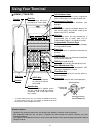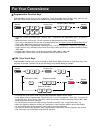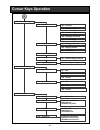- DL manuals
- NEC
- Touch terminals
- SL2100
- User Manual
NEC SL2100 User Manual
Summary of SL2100
Page 1
Multi-line terminal user guide smart communication server please read this manual carefully before operating this product and save this manual for future use..
Page 2
1 before using your terminal… thank you for purchasing nec sl1100 system. Due to the flexibility built into the system, your dialing codes and feature capacities may differ from those in this guide. Check with your nec authorized supplier / system administrator and make a note of any differences. In...
Page 3: Using Your Terminal
2 using your terminal handsfree options - handsfree lets you place and answer calls by pressing “speaker” instead of using the handset. - with automatic handsfree, you can press a speaker key without lifting the handset. Normally, you have automatic handsfree. - use handsfree answerback to answer a ...
Page 4: For Your Convenience
3 for your convenience programmable function keys programmable function keys can be assigned as “trunk” key and/or other function keys. You can just press the function key to activate the assigned function without dialing the service code. Function code & add data function key 7 ? ? ? Speaker 5 1 7 ...
Page 5: For Your Convenience
4 for your convenience abbreviated dial (speed dial) registration 7 speaker 5 3 speaker telephone number ? ? ? Hold common abb 7 5 4 group abb abb bin number ? ? ? Name ? ? ? Hold the number of digits dialed for bin no. Depends on the system setting (0-9 / 00-99 / 000-999). system setting is nec...
Page 6: Placing Calls
5 placing calls place an outside call telephone number ? ? ? ? Place an intercom call extension number ? ? ? Trunk key listen to the dial tone before dialing a telephone number. you can have function keys for trunks or trunk groups. Ask your nec authorized supplier for the details. Place an outs...
Page 7: Placing Calls Quickly
6 placing calls quickly # 5 directory dialing on-hook condition press several times to search last number dialing on-hook condition press several times to search redial list quick redial speaker callback by received number the system retains the last 10 numbers dialed, which can be reviewed and re...
Page 8: Placing Calls Quickly
7 abbreviated (speed) dialing common abb group abb common abb bin number ? ? ? # 2 group abb bin number ? ? ? # 4 speaker speaker common abb key (sc751+27) group abb key (sc751+28) the digit of bin no. Depends on the system setting (0-9 / 00-99 / 000-999). telephone numbers are pre-registered to...
Page 9
8 line 03 conf save time more set camp on / callback camp on 7 5 0 hear busy tone or no answer callback wait without hanging up wait for the system to call you back camp on intercom call - when you hear ringing, wait for the called party to answer. Outside call - when you hear dial tone, begin tel...
Page 10
9 set a message waiting 0 hear busy tone or no answer 0 cancel message waiting extension number ? ? ? 7 7 1 7 7 3 individual cancel (originated extension) all cancel (at any extension) mw key (sc751+38) mw key (sc751+38) on-hook condition 0 help when you set a mw, the called party’s indicator star...
Page 11: Answering Calls
10 answering calls answering an outside call # 7 6 ringing picking up a call for other extensions in same group in other group specified extension 9 extension number ? ? ? system setting is necessary to create a call pickup group. Ask your nec authorized supplier for the details. call pickup ope...
Page 12: Hold / Transferring Calls
11 hold / transferring calls holding a call / retrieving a held call talking hold retrieve when on an intercom, the call is held as “exclusive hold” on your terminal. this operation puts your outside call on system hold. Other extension users can take the call off hold. Retrieve a held outside c...
Page 13: For More Convenient Use…
12 for more convenient use… do not disturb (dnd) 1 2 3 4 dnd : trunk incoming call dnd : intercom incoming call dnd : trunk & intercom incoming call dnd : transferred (cfw) call when you set dnd function, dnd key is lit and the internal dial tone pattern changes. Talking you can repeat this oper...
Page 14: For More Convenient Use…
13 1 0 7 4 1 extension number ? ? ? Set cancel when you set call forward / follow me, the destination extension is displayed on the lcd and the internal dial tone pattern is changed. (call forward / follow me can be set using a soft key). Call forwarding / follow me call forward immediate speaker ca...
Page 15: For More Convenient Use…
14 for more convenient use… call forwarding / follow me (cont’d) 1 0 7 4 5 extension number ? ? ? Set cancel call forward both ring speaker call forward both ring key (sc751+14) speaker on-hook condition 1 0 7 4 6 extension number ? ? ? Set cancel call forward follow me speaker call forward follow m...
Page 16: Soft Keys Operation
15 soft keys operation 2-8 tue 3:03pm 200 menu dir vm:00 cl:00 “menu” soft key the following table shows the menu structure of “ menu” soft key. You can reach the desired feature using the following operation. Prev next select back prev next select exit it is possible to search the desired feature b...
Page 17: Soft Keys Operation
16 soft keys operation 2-8 tue 3:03pm 200 menu dir vm:00 cl:00 “dir” soft key you can activate the directory dialing feature by pressing the “ dir” soft key. Search 1/90 _ abc ltd 2-8 tue 3:03pm 200 menu dir vm:03 cl:00 “vm” soft key (option) vmail – mailbox:200 msgs new: 3 arch: 1 lstn greet lvmsg ...
Page 18: Soft Keys Operation
17 2-8 tue 3:03pm check list menu dir vm:00 cl:02 total:05 new:02 unans:03 ans:02 all unan del exit 01: 2142622999 2-6 13:19 call store del more press “vol up / down” keys to select the desired number. 01: 2142622999 2-6 13:19 edit back more press “ more” to switch soft key indication feature next o...
Page 19: Soft Keys Operation
18 soft key indication feature next operation after pressing soft key dir directory dialing refer to page 6 for directory dialing operation. Page paging press “ inpg” (internal paging) or “expg” (external paging), and dial the group/zone number to page. Pkup call pickup press “ pers” for extension c...
Page 20: Soft Keys Operation
19 line 03 lnd save rls acct line 03 park trf more line 03 conf save time more line 03 rpt more soft key indication feature next operation after pressing soft key lnd last number dialing last dialed number is dialed automatically. Wait for answer. Save saved number dialing saved number is dialed aut...
Page 21: Cursor Keys Operation
20 cursor keys operation menu structure when prg15-02-60 is set to advanced mode 1 100 : call history 130 : dialed number 120 : received call 110 : missed call 200 : contacts 230 : edit contact 220 : new contact 210 : search contact 111 - 11x : missed call data 221 : save private phone book 211 - 21...
Page 22: Cursor Keys Operation
21 530 : ring options 800 : properties 500 : phone setting 520 : display 810 : phone 521 : contrast port information 820 : system main software version mac address hardware key code 523 : maximum brightness 522 : minimum brightness 525 : auto backlight 524 : backlight threshold 531 : ringing/ voice ...
Page 23: Built-In Answering Machine
22 system setting is necessary to use a built-in answering machine. Ask your nec authorized supplier for the details. 7 message number (001 – 004) ? ? ? Stop rec 7 1 6 recording # listening record / listen / erase answering messages up to 4 types of messages can be recorded. the message length c...
Page 24
23 option : in-mail (voice mail) log-on to the in-mail optional hardware and system setting is necessary to use in-mail (voice mail) feature. Ask your nec authorized supplier for the details. Voice mail pilot number ? ? ? Your mailbox number ? ? ? ? ? ? ? Security code (if it is set) main menu liste...
Page 25
24 option : in-mail (voice mail) call forward to voice mail voice mail pilot number 1 0 7 4 1 ? ? ? Set cancel speaker call forward immediate key (sc751+10) speaker on-hook condition forward all incoming calls 1 0 ? ? ? Set cancel speaker call forward when busy key (sc751+11) speaker on-hook conditi...
Page 26
25 option : in-mail (voice mail) 4 ? Mailbox greeting log-on to the in-mail greeting option greeting no. (1-3) 7 stop rec recording # 5 listening 3 record listen erase # return to main menu finish # selected greeting (one of three) becomes active. Mailbox security code 6 7 log-on to the in-mail ma...
Page 27
26 listen to left messages in your mailbox (unique dial tone) voice mail pilot number ? ? ? Mailbox number ? ? ? 5 listen listening (sc751+77 + ext no.) on-hook condition mailbox key convenient operation by function key ? ? ? ? Security code (if it is set) 5 listen listening basic operation without ...
Page 28
27 a50-031929-003 na issue 2.0 1 may 2012 multi-line terminal user guide nec corporation nec corporation of america 4 forest parkway, shelton, ct 06484 800-365-1928 www.Necsl1100.Com.