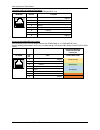- DL manuals
- NEC
- Touch terminals
- SL2100
- Quick install manual
NEC SL2100 Quick install manual
Summary of SL2100
Page 1
The sl2100 quick install guide: music on hold and external audio www.Nec-enterprise.Com.
Page 2
Nec sl2100 communication system quick install guide – sl2100 moh and external audio rev 1.1 2 this guide explains the installation and configuration of music on hold, background music and external paging including the audio and relay connections of the interface cards. Further information is availab...
Page 3
Nec sl2100 communication system quick install guide – sl2100 moh and external audio rev 1.1 3 contents music on hold and external audio ....................................................................................................................... 4 parts available for the sl2100 ..............
Page 4
Nec sl2100 communication system music on hold and external audio the sl2100 system supports the connection of external audio devices that can be used for music on hold tone and background music. Audio outputs can be used for connection to external paging systems. There are also solid state relays th...
Page 5
Sl2100 interface cards 1- ip7ww-308u-a1 / ip7ww-082u-b1 interface card audio interfaces can be connected to either the ip7ww-308u-a1 or the ip7ww-008u-c1 extension interface cards. Sl2100 chassis showing the cpu card with an extension interface card installed. Extension interface card ip7ww-308u-a1 ...
Page 6
Unpack the interface cards 2- unpack the ip7ww-308u-a1 / ip7ww-082u-b1 card ip7ww-308u-a1 - sl2100 hybrid extension interface card 1 x interface card ip7ww-082u-b1 - sl2100 extension interface card 1 x interface card additional items required: cross head screwdriver. utility knife or small cutte...
Page 7
Connecting moh and bgm to the interface card quick install guide – sl2100 moh and external audio rev 1.1 7 3a- ip7ww-082u-b1: connect the external music on hold / bgm device the sl2100 supports external music on hold (exmoh) or background music (bgm) input via the audio in port of an ip7ww-082u-b1 c...
Page 8
Connecting external paging to the interface card quick install guide – sl2100 moh and external audio rev 1.1 8 4a- ip7ww-082u-b1: connect the external paging device the sl2100 supports external paging via the audio out port of the ip7ww-082u-b1 card. The sl2100 supports up to three external paging o...
Page 9
Controlling external devices quick install guide – sl2100 moh and external audio rev 1.1 9 5- controlling external devices the sl2100 has solid-state relay contacts that can be used to control the external audio devices. The sl2100 supports up to eleven relays. Relays are assigned to one of the exte...
Page 10
Controlling external devices quick install guide – sl2100 moh and external audio rev 1.1 10 note – exceeding the rated maximum current will damage the solid state relay within the sl2100. If you need to control an external device that requires more than 320ma then an external relay should be used wi...
Page 11
Connecting to the rj45 sockets quick install guide – sl2100 moh and external audio rev 1.1 11 6- connecting to the rj45 sockets of the ip7ww-308u-a1 & ip7ww-082u- b1 card the are several methods available to conne ct these interfaces into the customer’s building infrastructure. Use the cable assembl...
Page 12
Connecting to the rj45 sockets quick install guide – sl2100 moh and external audio rev 1.1 12 terminate cables on site with rj45 plugs connect directly to the rj45 sockets of the ip7ww-082u-b1 card. Rl/audio pin no. Function 1 paging 2 exmoh/bgm 3 relay 2 4 relay 1 5 relay 1 6 relay 2 7 exmoh/bgm 8 ...
Page 13
Configure the sl2100 quick install guide – sl2100 moh and external audio rev 1.1 13 7- configure the sl2100 this quick install guide will cover the most frequently used configuration options. For advanced configuration please refer to the sl2100 features and specifications manual. You must have sl21...
Page 14
Configure the sl2100 quick install guide – sl2100 moh and external audio rev 1.1 14 change your pc ip address you will need to reconfigure your pc to have an ip address in the same subnet as the sl2100 during system commissioning. You will be able to change the ip address of the sl2100 during this p...
Page 15
Configure the sl2100 quick install guide – sl2100 moh and external audio rev 1.1 15 sl2100 pcpro installer level access: user name: tech password: 12345678 on first install you may need to setup the default sliding panes if you wish to use these. Select view tab and click default pcpro initial setup...
Page 16
Configure the sl2100 quick install guide – sl2100 moh and external audio rev 1.1 16 setup audio interfaces there are two audio interfaces on the ip7ww-082u-b1 and ip7ww-308u-a1 cards: moh interface can be assigned to external moh or external bgm external paging can be assigned to paging zones 1~...
Page 17
Configure the sl2100 quick install guide – sl2100 moh and external audio rev 1.1 17 music on hold there are several options available: internal music tune internal service tone (this is the pcpro wizard default setting) internal vrs message connect an external music device (external moh) wit...
Page 18
Configure the sl2100 quick install guide – sl2100 moh and external audio rev 1.1 18 background music bgm can be played from the speaker of each terminal while the phone is idle, the user turns the feature on/off with a service code. Bgm can also be used as a second source for external music on hold,...
Page 19
Configure the sl2100 quick install guide – sl2100 moh and external audio rev 1.1 19 external paging external paging equipment can be connected to the audio paging output of the ip7ww-082u-b1 or ip7ww- 308u-a1 card. Within the chassis view click the paging interface. The properties pane will show the...
Page 20
Configure the sl2100 quick install guide – sl2100 moh and external audio rev 1.1 20 relay contacts there are two solid state relay contacts on the ip7ww-082u-b1 and ip7ww-308u-a1 cards; each contact can be assigned to external moh, external bgm, doorphone 1~6 or external paging 1~3. The contact acti...
Page 21
Configure the sl2100 quick install guide – sl2100 moh and external audio rev 1.1 21 upload vrs messages for moh you can upload professionally recorded audio files to the vrs messages 1~100. The vrs message can then be selected as the moh source. You will need to use webpro to connect to the sl2100 u...
Page 22
Configure the sl2100 quick install guide – sl2100 moh and external audio rev 1.1 22 what to do if you make errors within the sl2100 configuration errors that break configuration rules will be highlighted when you click the apply button. The errors will usually show red or you will see a pop-up messa...
Page 23
Configure the sl2100 quick install guide – sl2100 moh and external audio rev 1.1 23.