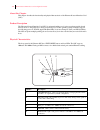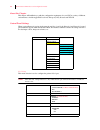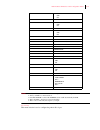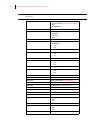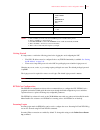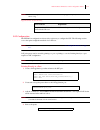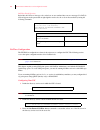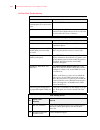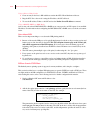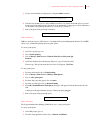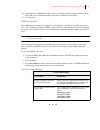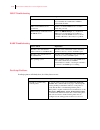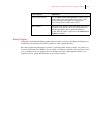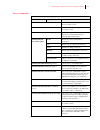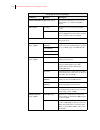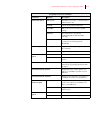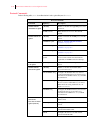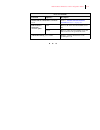- DL manuals
- Oki
- Software
- B 6100
- Installation Manual
Oki B 6100 Installation Manual
Summary of B 6100
Page 1
Network interface card installation guide: for oki b6100 printer 07039201 iss. 01.
Page 2
2 ethernet network interface card configuration guide the information in this guide may change without notice. The manufacturer assumes no responsibility for any errors which may appear in this guide. Oki, okilpr and okilan are registered trademarks of oki electric industry company, ltd. Dec, thickw...
Page 3
Ethernet network interface card configuration guide 3 about this manual this manual is organized in the following chapters and appendices: chapter 1 introduction this chapter describes the functionality and physical characteristics of the ethernet network interface card (nic). Chapter 2 ethernet net...
Page 4
Ethernet network interface card configuration guide 4.
Page 5: Introduction
Chapter 1 introduction in this chapter . . . • “about this chapter” on page 1-2 • “product description” on page 1-2 • “physical characteristics” on page 1-2 • “protocols supported” on page 1-3.
Page 6
1-2 ethernet network interface card configuration guide about this chapter this chapter describes the functionality and physical characteristics of the ethernet network interface card (nic). Product description the ethernet network interface card (nic) is an internal multiprotocol print server that ...
Page 7
Ethernet network interface card configuration guide 1-3 note: once installed, the ethernet nic will automatically sense the network connection and will automatically configure the rj-45 connection accordingly. Protocols supported the following protocols are supported by your ethernet nic: • novell n...
Page 8
1-4 ethernet network interface card configuration guide.
Page 9: Ethernet Network Interface
Chapter 2 ethernet network interface configuration in this chapter . . . • “about this chapter” on page 2-2 • “control panel settings” on page 2-2 • “ezwebcon configuration” on page 2-5 • “incoming logins” on page 2-5 • “services” on page 2-6 • “appletalk configuration” on page 2-6 • “lat configurat...
Page 10
2-2 ethernet network interface card configuration guide about this chapter this chapter will familiarize you with the configuration requirements for your nic in a variety of different environments to include appletalk, local area transport (lat), netware and tcp/ip. Control panel settings when you i...
Page 11
Ethernet network interface card configuration guide 2-3 note: 1. Only available as a menu selection if an ipds option is installed in the printer. 2. Always available as a menu selection. 3. If auto switch is selected the format selection will automatically be raw. 4. This is the mac—the factory-set...
Page 12
2-4 ethernet network interface card configuration guide note: this entire net 2 setup menu tree is only visible when an optional network interface is installed in the net 2 slot. Available selections interpreter auto switch (see notes 1 and 3 below) pcl postscript 3 default auto switch format (see n...
Page 13
Ethernet network interface card configuration guide 2-5 note: 1. Only available as a menu selection if an ipds option is installed in the printer. 2. Always available as a menu selection. 3. If auto switch is selected the format selection will automatically be raw. 4. This is the mac—the factory-set...
Page 14
2-6 ethernet network interface card configuration guide incoming logins do not prompt for a login password; therefore, you may wish to disable them. If it is unde- sirable to disable incoming logins, the server can be configured to prompt for a password with the define server incoming password enabl...
Page 15
Ethernet network interface card configuration guide 2-7 note: if no router is present on the network, the nic will not accept appletalk print jobs for 60 seconds after booting. Appletalk host troubleshooting lat configuration the ezwebcon configuration software is the easiest way to configure the ni...
Page 16
2-8 ethernet network interface card configuration guide lat host troubleshooting by default, the lat error message codes on the host are not translated into text error messages. If a lat job fails and appears in the queue with an eight-digit hex result code, the code can be translated by issuing the...
Page 17
Ethernet network interface card configuration guide 2-9 4. If desired file server is not in the access list, add it. Creating print queues using netware administrator quick setup the netware administrator management utility allows you to manage network resources, such as queue-based print services, ...
Page 18
2-10 ethernet network interface card configuration guide netware host troubleshooting netware host troubleshooting (bindery mode) area to check explanation the server and queue names match the print server and service name use pconsole to check. Netware access table scanning too many file servers ca...
Page 19
Ethernet network interface card configuration guide 2-11 tcp/ip configuration the ezwebcon configuration software is the easiest way to configure the nic. The following sections cover other print configuration methods for tcp/ip hosts. The nic provides two major methods of printing via tcp/ip: berke...
Page 20
2-12 ethernet network interface card configuration guide using a directed ping packet 1. Create an entry in the host’s arp table that contains the nic’s ip and hardware addresses. 2. Ping the nic. If no other node is using the ip address, the nic will use it. 3. To save the ip address, telnet to the...
Page 21
Ethernet network interface card configuration guide 2-13 3. Create a world-writable spooling directory using the mkdir command. 4. If desired, use the mx option to allow unlimited size files to be printed and the sh option to prevent header pages from being generated. See the host's documentation or...
Page 22
2-14 ethernet network interface card configuration guide 3. Choose printers/plotters from the printers and plotters window. 4. In the pull-down menu select remote printer/plotter from the actions menu. 5. The add remote printer window will appear. Sam will prompt you for the printer name, remote sys...
Page 23
Ethernet network interface card configuration guide 2-15 10. If applicable, choose shared and select the type of operating system that the printer will be working with. (this is not recommended until the print queue is confirmed to be working.) 11. Test the printer. Rtel functionality if the lpr met...
Page 24
2-16 ethernet network interface card configuration guide.
Page 25: (Nic) Installation
Chapter 3 ethernet network interface card (nic) installation in this chapter . . . • “about this chapter” on page 3-2 • “ethernet network connectivity in 26 page-per-minute printers” on page 3-2 • “installing the ethenet network interface on the controller assembly” on page 3-4 • “replacing the prin...
Page 26
3-2 ethernet network interface card (nic) installation about this chapter this chapter explains the procedure for installing the ethernet network interface option in your printer. Connection of the ethernet network source cable is also discussed. Ethernet network connectivity 1. Carefully review the...
Page 27
Ethernet network interface card (nic) installation 3-3 4. Remove the cover on the left side of the printer by first sliding the cover toward the rear of the printer, then pulling the bottom of the cover toward you and then down. 5. Remove the cover shield by first loosening the two thumbscrews in a ...
Page 28
3-4 ethernet network interface card (nic) installation installing the ethenet network interface on the controller assembly note: it is not necessary to remove the controller from your printer to complete the installation. For clarity, the following illustrations depict a controller removed from the ...
Page 29
Ethernet network interface card (nic) installation 3-5 3. Secure the nic assembly to the controller bracket by tightening the two smaller thumbscrews in a clockwise direction. Replacing the printer side cover 1. Replace the cover shield as shown and tighten the two thumbscrews..
Page 30
3-6 ethernet network interface card (nic) installation 2. Replace the side cover of the printer. 3. Connect the appropriate network cable. For 10base/100base-t environments, c onnect a twisted pair ethernet cable to the rj45 connector. For 10base-2 environments, connect a thin coaxial ethernet cable...
Page 31
Ethernet network interface card (nic) installation 3-7 note: if the power led does not blink slowly, refer to appendix b, troubleshooting. Installation of the ethernet network interface card (nic) in your printer is now complete..
Page 32
3-8 ethernet network interface card (nic) installation.
Page 33: Network Utility Software
Chapter 4 network utility software in this chapter . . . • see “about this chapter” on page 4-2. • see “oki lpr” on page 4-2. • see “printsupervision” on page 4-3. • see “printview job accounting for oki” on page 4-3..
Page 34
4-2 network utility software about this chapter this chapter provides information on network utility software included with your printer. Load these pro- grams from the menu installer on the cd. • okilpr • printsupervision • printview job accounting for oki oki lpr the oki lpr utility allows you to ...
Page 35
Network utility software 4 -3 printsupervision printsupervision is a web-based application for managing printing devices connected to a network. Printsu- pervision provides access to networked printer data for monitoring, reporting and managing networked printers. It provides a full range of managem...
Page 36
4-4 network utility software server hardware minimum • intel pentium cpu or equivalent, 266 mhz • 128 mb ram • 1 gb free hdd space (required to support tracking database and storage for spooled print jobs.) • cd-rom drive • svga 1024 x768 display adapter and monitor hardware, recommended • intel pen...
Page 37
Network utility software 4 -5 • may require additional software/configuration to support server authentication. Unix clients • configured for print jobs using samba or equivalent in postscript format (using server.Ppd). • may require additional software/configuration to support server authentication...
Page 38
4-6 network utility software the following dialog box appears during the installation. 1. Click ok and follow the installation process. Restart the server when the installation is complete. 2. Launch mdac_typ.Exe on the cd-rom. Note: to install this component later, launch the mdac installer manuall...
Page 39: Troubleshooting
Appendix a troubleshooting in this chapter . . . • “about this appendix” on page b-2 • “power-up troubleshooting” on page b-2 • “printing problems” on page b-3 • “bootp troubleshooting” on page b-3 • “dhcp troubleshooting” on page b-4 • “rarp troubleshooting” on page b-4 • “postscript problems” on p...
Page 40
B-2 ethernet network interface card configuration guide about this appendix this appendix offers various troubleshooting procedures and technical support advice. Power-up troubleshooting there are several possible error situations if the unit does not display the welcome message or the leds do not f...
Page 41
Ethernet network interface card configuration guide b-3 printing problems bootp troubleshooting if the bootp request is failing and you have configured your host to respond to the request, check these areas: area to check explanation physical connection to test a non-postscript printer use the test ...
Page 42
B-4 ethernet network interface card configuration guide dhcp troubleshooting rarp troubleshooting postscript problems postscript printers will silently abort jobs if they detect an error. Area to check explanation dhcp is enabled on the nic. Use the define server dhcp enabled command. If you manuall...
Page 43
Ethernet network interface card configuration guide b-5 bitmap graphics if files that contain embedded bitmap graphics print incorrectly, it is because the bitmaps are being sent as actual binary data and binary data cannot be printed via serial or parallel interfaces. Most major application package...
Page 44
B-6 ethernet network interface card configuration guide.
Page 45: Frequently Used Commands
Appendix b frequently used commands in this chapter . . . • “about this appendix” on page c-2 • “server commands” on page c-3 • “protocol commands” on page c-6.
Page 46
C-2 ethernet network interface card configuration guide about this appendix this appendix lists some of the most frequently-used commands of the print server command set. Please note the following before continuing: • in this command set appendix the nic is referred to as the server. • commands are ...
Page 48
C-4 ethernet network interface card configuration guide define server subnet mask ipmask specifies the subnet mask to be used for the server. The ipmask must be in n.N.N.N format. Help option displays a list of top-level (general) help topics. Displays information about the keyword(s) entered. Multi...
Page 49
Ethernet network interface card configuration guide c-5 initialize option delay num schedules a reboot after num minutes. Enter a value from 0 to 120. Cancel cancels an impending initialization. Factory reboots the server to its factory default settings. Noboot forces the server to stop in boot conf...
Page 51
Ethernet network interface card configuration guide c-7 ◆ ◆ ◆ define proto netware loadhost server same as “define server netware loadhost “ server ” ” on page c-3 . Purge proto netware access option all removes all entries from the netware access list. Server removes entries from the netware access...
Page 52
C-8 ethernet network interface card configuration guide.