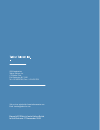- DL manuals
- Tadiran Telecom
- Telephone Accessories
- EMERALD ICE
- Quick installation manual
Tadiran Telecom EMERALD ICE Quick installation manual
Summary of EMERALD ICE
Page 1
Emerald ice digital key telephone system tm quick installation guide.
Page 2
The information contained in this document is proprietary and is subject to all relevant copyright, patent and other laws protecting intellectual property, as well as any specific agreement protecting tadiran telecom, inc. (herein referred to as the “manufacturer”) rights in the aforesaid informatio...
Page 3
Federal communications commission rules part 68 compliance statement this equipment complies with part 68 of the fcc rules. On the left side of the interior card frame (coral i-s, coral i, and coral ii systems); or inside the rear doors on the left side of the cabinet frame (coral iii cabinets) of t...
Page 4
Federal communications commission radio frequency interference statement the coral system generates, uses, and can radiate radio energy; and, if not installed in strict accordance with this installation manual, may cause harmful interference to radio communications. This equipment has been tested an...
Page 5
Emerald ice quick installation guide v section 1-introduction key system ............................................................................................................ 1-1 section 2-system design key service unit (ksu) ......................................................................
Page 6
Vi notes.
Page 7: Section 1-Introduction
Section 1-introduction.
Page 8
Notes.
Page 9
Emerald ice quick installation guide page 1-1 the tadiran emerald integrated communication exchange, (ice) is a versatile, digital hybrid key telephone system that includes many advanced features. Its gateway presents several advanced voip (voice over internet protocol) features. It is designed to m...
Page 10
Section 1-introduction page 1-2 the emerald ice incorporates state-of-the-art digital technology for voice switching and call pro- cessing utilizing pulse code modulation and time division multiplexing (pcm/tdm). The emerald ice is a non-blocking switch featuring no degradation of voice signals. The...
Page 11
Emerald ice quick installation guide page 1-3 document conventions the following conventions are used throughout this manual. Related documents the following documents should be used in conjunction with this manual: • emerald ice deluxe model telephone user guide (pn 72447010146) • emerald ice stand...
Page 12
Notes.
Page 13: Section 2-System Design
Section 2-system design.
Page 14
Notes.
Page 15
Emerald ice quick installation guide page 2-1 the emerald ice key service unit (ksu) is designed as a modularized, flat-pack. Two ksu’s (ksu1 and ksu2) may be equipped to attain the total system capacity of 24 co lines, 58 exten- sions (46 digital and 18 analog) and 8 voice processing channels. Each...
Page 16
Section 2-system design page 2-2 the power supply circuitry of the emerald ice incorporates a linear design ac transformer with a choice of enter voltage taps. The transformer primary windings are shipped wired for 117vac appli- cations. A factory provided switch alternates between 230vac and 117vac...
Page 17
Emerald ice quick installation guide page 2-3 the ccb module is equipped standard in ksu1. This board contains all circuitry required to con- trol the fully equipped emerald ice. All digital voice switching and call processing data switching is accomplished via the ccb. The ccb has one ribbon cable ...
Page 18
Section 2-system design page 2-4 the ccb has two option strap jumpers one for database start-up (j7) and one for music channel one source (internal/external) selection (jp81). • jp7 cold start/normal : jp7 is used to force load database default factory settings. This jumper will normally never requi...
Page 19: 610+2 (Ksu1 Component)
Emerald ice quick installation guide page 2-5 the 610+2 is the large circuit board that is packaged inside of ksu1. The 610+2 provides inter- face for up to 6 loop-start co lines, 10 digital extension ports and 2 analog ports. Additionally the 610+2 regulates the 24 volt dc power from the source to ...
Page 20: Base Board
Section 2-system design page 2-6 the base board is unique to ksu2. It provides connecitivity with peripheral boards. Additionally the base board regulates the 24 volt dc power from the source to produce all required logic volt- ages and operations voltages. The ksu2 operation led (located next to th...
Page 21
Emerald ice quick installation guide page 2-7 the 4slt board provides four separate analog device ports. This allows the emerald ice to sup- port auxiliary office equipment found on the business premises such as fax machines, pc/mac modems and analog telephones (single line telephones). The 4slt boa...
Page 22
Section 2-system design page 2-8 the 12ekt module expands the emerald ice system capacity of digital ports deluxe & standard telephones and dss consoles. Each digital port is comprised of a proprietary octal asic (appli- cation specific integrated circuit) transceiver. There are three data channels ...
Page 23
Emerald ice quick installation guide page 2-9 the 6co board is installed in the dedicated position of the 610+2 board/base board. The 6co interfaces 6 loopstart co (central office [telephone company]) lines. One 6co board is installed in ksu1. An additional 6co board can be added for a total of 12 l...
Page 24
Section 2-system design page 2-10 the modem module is a self-contained integrated modem unit that is installed at j5 and j6 in the lower left corner of the ccb. The integrated modem module allows the servicing telephone com- pany to access the telephone system programming and remote maintenance util...
Page 25
Emerald ice quick installation guide page 2-11 the automated attendant module is a self contained integrated module that adds automatic answering of selected co lines and a single-level menu for greeting callers and routing them to emerald ice system destinations. The 4vaa is a wonderful low cost vo...
Page 26
Section 2-system design page 2-12 the deluxe model telephone is equipped with a half-duplex speakerphone for hands-free conver- sations and has a two-row by sixteen column (32-character), dot-matrix, super twist, liquid crys- tal display (lcd). Directly under the lcd are three interactive buttons to...
Page 27
Emerald ice quick installation guide page 2-13 each speakerphone is also equipped with a status lamp to aid in user operations. The lamp is dual color (red / green) and indicates various modes of operation. (messages / voice messages waiting, incoming calls - distinctive for co and intercom, in-use ...
Page 28
Section 2-system design page 2-14 the emerald ice standard model telephone features 14 programmable feature/dss buttons (dual color led), headset jack, 8 fixed feature keys (mute, speaker, hold, transfer, con- ference, feature, volume up, volume down), and one status bar type message waiting lamp. S...
Page 29
Emerald ice quick installation guide page 2-15 the dss console is a digitally interfaced component of the emerald ice. It connects to the sys- tem via any available digital port (610+2 board/e or 12ekt digital port). The dss is equipped with 60 programmable buttons. 12 of these buttons are intended ...
Page 30
Section 2-system design page 2-16 integrated voicemail (ivm) board - includes 8 channels with up to 120 hours of voicemail recording time. It will be available as both hard disk and flash-based. T1 pri board - [future feature] voip gateway board - [future feature] expansion boards.
Page 31
Emerald ice quick installation guide page 2-17 time slots: pcm - 32 time slots x 4 highways (128 voice channels) tdm 64 time slots (data processing) customer database memory protection 300 hours via on-board lithium battery (no charging required) ports: co/pbx/centrex lines: - 24 digital stations: -...
Page 32
Section 2-system design page 2-18 ucd overflow: 4 digits max. Record digits for voice recorder function: 4 max. Delete digits: 4 digits max. Suffix for transferred calls: 2 max. Co line loop current sensing: interrupt programmable from 50ms to 2500ms. Paging: 8 internal page extension groups; 1 exte...
Page 33
Emerald ice quick installation guide page 2-19 electrical specifications ac power source: dedicated 117/230vac + 15%, 47-63hz single phase power consumption: 1.5a maximum @ 120vac (180 watts) power supply fuse: ac enter: 2a 250v dc output: 1a 125v idle channel noise: -74 db cross talk attenuation: 7...
Page 34
Section 2-system design page 2-20 signaling data dtmf dialing mode: frequency deviation: + 1% rise time: 3ms duration of dtmf signal: programmable 50-150ms (70ms default) inter-digit time: programmable 50-150ms (70ms default) vm port dtmf duration: programmable 60-150ms (120ms default) vm port inter...
Page 35
Emerald ice quick installation guide page 2-21 intercom ringing: frequency cadence scheme 0 n/a 1 second on, 3 seconds off scheme 1 n/a 1 second on, 3 seconds off scheme 2 n/a 300ms on, 400ms off, 300ms on, 4 seconds off scheme 3 follows ring cadence of ring scheme selected scheme 4 follows ring cad...
Page 36
Section 2-system design page 2-22 the emerald ice can be configured with single or dual cabinets. • minimum (612): 6 co lines + 10 digital +2 analog stations (single cabinet) • maximum (1232): 12 co lines + 22 stations + 10 slt (single cabinet) ...Or (1628): 12 co lines + 4voip channels + 22 station...
Page 37
Emerald ice quick installation guide page 2-23 note: the ivm board can be substituted for the vaa card on the ccb for more user- friendly call administration. Note: voip gateway provides four more ports for the user to make voip calls through the internet simultaneously. 2. Second cabinet - maximum:...
Page 38
Section 2-system design page 2-24 possible configurations for cabinet-2 are shown below. Cabinet-2 configurations configuration (co/extension) 6co board (6co) 12ekt board (12ekt) ti/pri board (24 channels) 4slt board (4 analog) 6co 1 12co 2 4slt 1 8slt 2 12ekt 1 24ekt 2 604 1 1 608 1 2 612 1 1 616 1...
Page 39
Emerald ice quick installation guide page 2-25 2412 1 1 2416 1 1 1 2420 1 1 2 2424 2 1 2428 2 1 2432 2 2 3004 1 1 3008 1 2 3012 1 1 3016 1 1 1 3020 1 1 2 3024 1 2 3028 1 2 1 3032 1 2 2 configuration (co/extension) 6co board (6co) 12ekt board (12ekt) ti/pri board (24 channels) 4slt board (4 analog).
Page 40
Notes.
Page 41: Section 3-Installation
Section 3-installation.
Page 42
Notes.
Page 43
Emerald ice quick installation guide page 3-1 optimum system operation and the best overall experience for the users of the emerald ice tele- phone system is assured when the following installation guidelines are followed. Doing so will streamline the process and reduce or eliminate the potential of...
Page 44
Section 3-installation page 3-2 note: using bridging clips on station port wiring is not recommended since this introduces a connection point that is not required. Service for any one exten- sion can be actuated via the jumper wire of that extension without affecting any other station/extension port...
Page 45
Emerald ice quick installation guide page 3-3 17. Observe the system status led on each ksu next to the power switch. This led fol- lows led da2 on the ccb (central control board) and indicates the status of the main system processor. During the first power-up sequence (cold-start strap moved to “no...
Page 46
Section 3-installation page 3-4 establishing suitable environmental conditions for the system place ksu1 (and ksu2 if applicable) within 5 feet (1.5 meters) of an isolated, dedicated, 105- 225vac, 57-63hz, 15a, single-phase commercial power source. This must be an isolated, dedi- cated ac circuit fo...
Page 47
Emerald ice quick installation guide page 3-5 tools and supplies • assemble the correct supplies and tools to install the emerald ice as it is intended. • use utp (unshielded, twisted-pair) three or four pair cable to run from the mdf (main distribution frame) to all station terminals (ekt, dss cons...
Page 48
Section 3-installation page 3-6 ksu components and installation the key service units (ksu) are shipped in their own protective master carton and contain the fol- lowing components: ksu1 • 1 mounting template • 1 system installation & maintenance manual (this book) • 1 quick start-up guide • 1 pocke...
Page 49
Emerald ice quick installation guide page 3-7 2. Using the mounting template as a guide, mark the two (2) mounting screws locations on the tmb for he mounting position preferred. 3. Pre-drill two (2) screw holes and install the two, pan-head no. 10 screws (supplied) into the backboard with a screwdr...
Page 50
Section 3-installation page 3-8 ground the ksu extend earth ground into the ksu(s) using #10awg wire. Terminate the grounding wire onto the ground lug provided there. A “known good” earth ground must be connected. Examples of good earth grounds are: • cold water pipe - where the pipe is known not to...
Page 51
Emerald ice quick installation guide page 3-9 battery connections (system battery back up) connection of an external battery back up source is optional. Use the chart of power consumption of components installed in the specifications section to determine the required battery supply nec- essary to ma...
Page 52
Section 3-installation page 3-10 when routing cables to the appropriate connector in the ksu the removable access panel can be temporarily removed to allow easy access to the various ksu connections. Note: replace the removable access panel after all connections have been made. The panel is required...
Page 53
Emerald ice quick installation guide page 3-11 66m1-50 pinouts emerald ice boards equipped with 25 pair amp-type cable connectors are: • ksu1 612 board • 12ekt • ksu2 base board refer to the chart on pages 12 and 13 for pinout designations per cable pair for each board type and associated connector..
Page 54
Section 3-installation page 3-12.
Page 55
Emerald ice quick installation guide page 3-13.
Page 56
Section 3-installation page 3-14 1. Verify that the ksu power is off. 2. Verify that the jumper pins on jp7 are in the "cold" position. 3. Power up the ksu and wait 10 seconds. 4. Power down the ksu and move the jp7 pins to the "normal" position. 5. Power up the ksu again. 6. Verify that the telepho...
Page 57: Section 4-Basic Programming
Section 4-basic programming.
Page 58
Notes.
Page 59
Emerald ice quick installation guide page 4-1 programming the emerald ice for the various features is executed using a deluxe model tele- phone or the rmp (remote & maintenance programming) application on a pc. Programming with a deluxe model telephone is accomplished using a specifically applied se...
Page 60
Section 4-basic programming page 4-2 menu hierarchy programming menus on the deluxe telephone are organized using specific sequences of key entries that are discussed throughout the chapters in this manual. Specific index numbers, repre- sented by the first two digits of the sequence represent diffe...
Page 61
Emerald ice quick installation guide page 4-3 about the rmp the rmp or remote & maintenance programming application is a windows-based application used to program a database with specific, programmable emerald ice features, loaded onto the system and executed in conjunction with the system software....
Page 62
Section 4-basic programming page 4-4 title bar the main window’s title bar displays “remote maintenance & programming - untitled” if the rmp is invoked without a file name. The active file name will replace “untitled” once it has been saved and given a new name. When the application is run, it opens...
Page 63
Emerald ice quick installation guide page 4-5 remote programming screens subgroup (rp) the remote programming subgroup of programming screens features access to all of the non- maintenance related programming. These programming screens are shown below. Basic descriptions and general usage for each o...
Page 64
Section 4-basic programming page 4-6 remote maintenance programming screens (rm) subgroup the remote maintenance programming screens (rm) subgroup. This features programming screens used in programming all of the maintenance features of the emerald ice. These program- ming screens are shown below. B...
Page 65
Emerald ice quick installation guide page 4-7 accessing the rmp 1. Enter the database by clicking on the ice icon on your windows desktop or by select- ing icefrom the windows start menu. The rmp main menu will be displayed as shown in figure . 2. Select connect on the rmp menu bar. A password entry...
Page 66
Section 4-basic programming page 4-8 remote connection 5. With the remotetab selected, connection with the emerald ice using a modem con- nection is possible. Click on the remote tab to display the following: 6. In the modem type field, select the modem to use. The corresponding modem com port will ...
Page 67
Emerald ice quick installation guide page 4-9 sending modifications to the database 1. After clicking on exit, the rmp will prompt you to save your changes to the database. Press n to abort changes and leave all data unchanged or y to save changes. If you selected y for yes, you will then be prompte...
Page 68
Notes.
Page 69: Section 5-Programming Quick
Section 5-programming quick reference charts.
Page 70
Notes.
Page 71
Emerald ice quick installation guide 1. 2. Input password: 3. Then press: you're in! 4. Pgm p#* _ bksp save chg ######## enter the code sequence and then press save to advance directly to that data item and menu position. Or, just press save to start the menu. Input database administration feature a...
Page 72
Emerald ice quick installation guide 01 - then press save 01 -ext - 01 {ext eg. "401"}, then press save 01 -ext - 02 {ext eg. "401"}, then press save 01 -ext - 03 {ext eg. "401"}, then press save 01 -ext - 04 {ext eg. "401"}, then press save 01 -ext - 05 {ext eg. "401"}, then press save 01 -ext - 06...
Page 73
Emerald ice quick installation guide menu tree _ bksp save chg code sequences (listed at the left side of every page/data item). Use: v to return to the code sequence entry screen h to step back one menu level. Back - previous item this menu level next - next item this menu level 01 -ext - 09 {ext e...
Page 74
Emerald ice quick installation guide menu tree _ bksp save chg code sequences (listed at the left side of every page/data item). Use: v to return to the code sequence entry screen h to step back one menu level. Back - previous item this menu level next - next item this menu level 01 -ext - 21 {ext e...
Page 75
Emerald ice quick installation guide menu tree _ bksp save chg code sequences (listed at the left side of every page/data item). Use: v to return to the code sequence entry screen h to step back one menu level. Back - previous item this menu level next - next item this menu level 01 -ext - 25 {ext e...
Page 76
Emerald ice quick installation guide 02 then press save 02 - trk - 01 {trk eg. 700}, then press save 02 - trk - 02 {trk eg. 700}, then press save 02 - trk - 03 {trk eg. 700}, then press save 02 - trk - 04 {trk eg. 700}, then press save 02 - trk - 05 {trk eg. 700}, then press save 02 - trk - 06 {trk ...
Page 77
Emerald ice quick installation guide menu tree _ bksp save chg code sequences (listed at the left side of every page/data item). Use: v to return to the code sequence entry screen h to step back one menu level. Back - previous item this menu level next - next item this menu level h 02 - trk - 09 {tr...
Page 78
Emerald ice quick installation guide 03 then press save 03 - 01 then press save 03 - 02 then press save 03 - 03 then press save 03 - 04 then press save 03 - 05 then press save 03 - 05 - 01 then press save 03 - 05 - 02 then press save 03 - 05 - 03 then press save trunk conf.:3lns back next chg co fla...
Page 79
Emerald ice quick installation guide menu tree _ bksp save chg code sequences (listed at the left side of every page/data item). Use: v to return to the code sequence entry screen h to step back one menu level. Back - previous item this menu level next - next item this menu level show - show this me...
Page 80
Emerald ice quick installation guide menu tree _ bksp save chg code sequences (listed at the left side of every page/data item). Use: v to return to the code sequence entry screen h to step back one menu level. Back - previous item this menu level next - next item this menu level show - show this me...
Page 81
Emerald ice quick installation guide menu tree _ bksp save chg code sequences (listed at the left side of every page/data item). Use: v to return to the code sequence entry screen h to step back one menu level. Back - previous item this menu level next - next item this menu level show - show this me...
Page 82
Emerald ice quick installation guide menu tree _ bksp save chg code sequences (listed at the left side of every page/data item). Use: v to return to the code sequence entry screen h to step back one menu level. Back - previous item this menu level next - next item this menu level show - show this me...
Page 83
Emerald ice quick installation guide menu tree _ bksp save chg code sequences (listed at the left side of every page/data item). Use: v to return to the code sequence entry screen h to step back one menu level. Back - previous item this menu level next - next item this menu level show - show this me...
Page 84
Emerald ice quick installation guide menu tree _ bksp save chg code sequences (listed at the left side of every page/data item). Use: v to return to the code sequence entry screen h to step back one menu level. Back - previous item this menu level next - next item this menu level show - show this me...
Page 85
Emerald ice quick installation guide menu tree _ bksp save chg code sequences (listed at the left side of every page/data item). Use: v to return to the code sequence entry screen h to step back one menu level. Back - previous item this menu level next - next item this menu level show - show this me...
Page 86
Emerald ice quick installation guide menu tree _ bksp save chg code sequences (listed at the left side of every page/data item). Use: v to return to the code sequence entry screen h to step back one menu level. Back - previous item this menu level next - next item this menu level show - show this me...
Page 87
Emerald ice quick installation guide menu tree _ bksp save chg code sequences (listed at the left side of every page/data item). Use: v to return to the code sequence entry screen h to step back one menu level. Back - previous item this menu level next - next item this menu level show - show this me...
Page 88
Emerald ice quick installation guide menu tree _ bksp save chg code sequences (listed at the left side of every page/data item). Use: v to return to the code sequence entry screen h to step back one menu level. Back - previous item this menu level next - next item this menu level show - show this me...
Page 89
Emerald ice quick installation guide menu tree _ bksp save chg code sequences (listed at the left side of every page/data item). Use: v to return to the code sequence entry screen h to step back one menu level. Back - previous item this menu level next - next item this menu level show - show this me...
Page 90
Emerald ice quick installation guide menu tree _ bksp save chg code sequences (listed at the left side of every page/data item). Use: v to return to the code sequence entry screen h to step back one menu level. Back - previous item this menu level next - next item this menu level show - show this me...
Page 91
Emerald ice quick installation guide menu tree _ bksp save chg code sequences (listed at the left side of every page/data item). Use: v to return to the code sequence entry screen h to step back one menu level. Back - previous item this menu level next - next item this menu level show - show this me...
Page 92
Emerald ice quick installation guide 04 - then press save 04 - 01 then press save 04 - 02 then press save 04 - 02 - t -0 1 {t = tenant# 1,2,3}, then press save 04 - 02 - t -0 2 {t = tenant# 1,2,3}, then press save 04 - 02 - t -0 3 {t = tenant# 1,2,3}, then press save 04 - 02 - t -0 4 {t = tenant# 1,...
Page 93
Emerald ice quick installation guide menu tree _ bksp save chg code sequences (listed at the left side of every page/data item). Use: v to return to the code sequence entry screen h to step back one menu level. Back - previous item this menu level next - next item this menu level show - show this me...
Page 94
Emerald ice quick installation guide menu tree _ bksp save chg code sequences (listed at the left side of every page/data item). Use: v to return to the code sequence entry screen h to step back one menu level. Back - previous item this menu level next - next item this menu level show - show this me...
Page 95
Emerald ice quick installation guide menu tree _ bksp save chg code sequences (listed at the left side of every page/data item). Use: v to return to the code sequence entry screen h to step back one menu level. Back - previous item this menu level next - next item this menu level show - show this me...
Page 96
Emerald ice quick installation guide menu tree _ bksp save chg code sequences (listed at the left side of every page/data item). Use: v to return to the code sequence entry screen h to step back one menu level. Back - previous item this menu level next - next item this menu level show - show this me...
Page 97
Emerald ice quick installation guide menu tree _ bksp save chg code sequences (listed at the left side of every page/data item). Use: v to return to the code sequence entry screen h to step back one menu level. Back - previous item this menu level next - next item this menu level show - show this me...
Page 98
Emerald ice quick installation guide menu tree _ bksp save chg code sequences (listed at the left side of every page/data item). Use: v to return to the code sequence entry screen h to step back one menu level. Back - previous item this menu level next - next item this menu level show - show this me...
Page 99
Emerald ice quick installation guide menu tree _ bksp save chg code sequences (listed at the left side of every page/data item). Use: v to return to the code sequence entry screen h to step back one menu level. Back - previous item this menu level next - next item this menu level show - show this me...
Page 100
Emerald ice quick installation guide menu tree _ bksp save chg code sequences (listed at the left side of every page/data item). Use: v to return to the code sequence entry screen h to step back one menu level. Back - previous item this menu level next - next item this menu level show - show this me...
Page 101
Emerald ice quick installation guide 05 - then press save x _ bksp save chg code sequences (listed at the left side of every page/data item). Menu tree 5. Restriction back next show two thorough means of restriction are possible in the tadiran emerald ice: ; toll restriction ; account codes ; toll r...
Page 102
Emerald ice quick installation guide _ bksp save chg code sequences (listed at the left side of every page/data item). Menu tree use: v to return to the code sequence entry screen h to step back one menu level. Back - previous item this menu level next - next item this menu level h this is the defau...
Page 103
Emerald ice quick installation guide _ bksp save chg code sequences (listed at the left side of every page/data item). Menu tree use: v to return to the code sequence entry screen h to step back one menu level. Back - previous item this menu level next - next item this menu level h 05 - 01 - then pr...
Page 104
Emerald ice quick installation guide _ bksp save chg code sequences (listed at the left side of every page/data item). Menu tree use: v to return to the code sequence entry screen h to step back one menu level. Back - previous item this menu level next - next item this menu level h 05 - 01 - t - int...
Page 105
Emerald ice quick installation guide _ bksp save chg code sequences (listed at the left side of every page/data item). Menu tree use: v to return to the code sequence entry screen h to step back one menu level. Back - previous item this menu level next - next item this menu level h 05 - 02 - then pr...
Page 106
Emerald ice quick installation guide _ bksp save chg code sequences (listed at the left side of every page/data item). Menu tree use: v to return to the code sequence entry screen h to step back one menu level. Back - previous item this menu level next - next item this menu level h 05 - 02 - 01 then...
Page 107
Emerald ice quick installation guide 06 - then press save 06 - 01 - then press save menu tree _ bksp save chg code sequences (listed at the left side of every page/data item). 6. Ext applicat. Back next show ucd programming back next show ucd - uniform call distribution (a.K.A. Acd - automatic call ...
Page 108
Emerald ice quick installation guide menu tree _ bksp save chg code sequences (listed at the left side of every page/data item). Use: v to return to the code sequence entry screen h to step back one menu level. Back - previous item this menu level next - next item this menu level h 06 - 01 - gp - 01...
Page 109
Emerald ice quick installation guide menu tree _ bksp save chg code sequences (listed at the left side of every page/data item). Use: v to return to the code sequence entry screen h to step back one menu level. Back - previous item this menu level next - next item this menu level h 06 - 01 - gp - 06...
Page 110
Emerald ice quick installation guide menu tree _ bksp save chg code sequences (listed at the left side of every page/data item). Use: v to return to the code sequence entry screen h to step back one menu level. Back - previous item this menu level next - next item this menu level h 06 - 01 - gp - 08...
Page 111
Emerald ice quick installation guide menu tree _ bksp save chg code sequences (listed at the left side of every page/data item). Use: v to return to the code sequence entry screen h to step back one menu level. Back - previous item this menu level next - next item this menu level h when the ivm boar...
Page 112
Emerald ice quick installation guide menu tree _ bksp save chg code sequences (listed at the left side of every page/data item). Use: v to return to the code sequence entry screen h to step back one menu level. Back - previous item this menu level next - next item this menu level h 06 - 02 - then pr...
Page 113
Emerald ice quick installation guide menu tree _ bksp save chg code sequences (listed at the left side of every page/data item). Use: v to return to the code sequence entry screen h to step back one menu level. Back - previous item this menu level next - next item this menu level h 06 - 02 - t - 03 ...
Page 114
Emerald ice quick installation guide menu tree _ bksp save chg code sequences (listed at the left side of every page/data item). Use: v to return to the code sequence entry screen h to step back one menu level. Back - previous item this menu level next - next item this menu level h 06 - 04 - then pr...
Page 115
Emerald ice quick installation guide 07 - then press save 07 - 01 - then press save 07 - 01 - rt - 01 {rt = route# 01~08}, then press save 07 - 01 - rt - 02 {rt = route# 01~08}, then press save menu tree _ bksp save chg code sequences (listed at the left side of every page/data item). 7. Trk applica...
Page 116
Emerald ice quick installation guide menu tree _ bksp save chg code sequences (listed at the left side of every page/data item). Use: v to return to the code sequence entry screen h to step back one menu level. Back - previous item this menu level next - next item this menu level show show this menu...
Page 117
Emerald ice quick installation guide menu tree _ bksp save chg code sequences (listed at the left side of every page/data item). Use: v to return to the code sequence entry screen h to step back one menu level. Back - previous item this menu level next - next item this menu level show show this menu...
Page 118
Emerald ice quick installation guide 08 - then press save 08 - 01 then press save 8. Sys applicat. Back next show menu tree ring scheme :3 back next chg _ bksp save chg code sequences (listed at the left side of every page/data item). System application - ring scheme: ten ring schemes are available....
Page 119
Emerald ice quick installation guide menu tree _ bksp save chg code sequences (listed at the left side of every page/data item). Use: v to return to the code sequence entry screen h to step back one menu level. Back - previous item this menu level next - next item this menu level show h thi it 08 - ...
Page 120
Emerald ice quick installation guide menu tree _ bksp save chg code sequences (listed at the left side of every page/data item). Use: v to return to the code sequence entry screen h to step back one menu level. Back - previous item this menu level next - next item this menu level show h thi it 08 - ...
Page 121
Emerald ice quick installation guide menu tree _ bksp save chg code sequences (listed at the left side of every page/data item). Use: v to return to the code sequence entry screen h to step back one menu level. Back - previous item this menu level next - next item this menu level show h thi it 08 - ...
Page 122
Emerald ice quick installation guide menu tree _ bksp save chg code sequences (listed at the left side of every page/data item). Use: v to return to the code sequence entry screen h to step back one menu level. Back - previous item this menu level next - next item this menu level show h thi it z z z...
Page 123
Emerald ice quick installation guide menu tree _ bksp save chg code sequences (listed at the left side of every page/data item). Use: v to return to the code sequence entry screen h to step back one menu level. Back - previous item this menu level next - next item this menu level show h thi it page ...
Page 124
Emerald ice quick installation guide menu tree _ bksp save chg code sequences (listed at the left side of every page/data item). Use: v to return to the code sequence entry screen h to step back one menu level. Back - previous item this menu level next - next item this menu level show h thi it page ...
Page 125
Emerald ice quick installation guide menu tree _ bksp save chg code sequences (listed at the left side of every page/data item). Use: v to return to the code sequence entry screen h to step back one menu level. Back - previous item this menu level next - next item this menu level show h thi it 08 - ...
Page 126
Emerald ice quick installation guide menu tree _ bksp save chg code sequences (listed at the left side of every page/data item). Use: v to return to the code sequence entry screen h to step back one menu level. Back - previous item this menu level next - next item this menu level show h thi it 08 - ...
Page 127
Emerald ice quick installation guide menu tree _ bksp save chg code sequences (listed at the left side of every page/data item). Use: v to return to the code sequence entry screen h to step back one menu level. Back - previous item this menu level next - next item this menu level show h thi it 08 - ...
Page 128
Emerald ice quick installation guide menu tree _ bksp save chg code sequences (listed at the left side of every page/data item). Use: v to return to the code sequence entry screen h to step back one menu level. Back - previous item this menu level next - next item this menu level show h thi it 08 - ...
Page 129
Emerald ice quick installation guide menu tree _ bksp save chg code sequences (listed at the left side of every page/data item). Use: v to return to the code sequence entry screen h to step back one menu level. Back - previous item this menu level next - next item this menu level show h thi it 08 - ...
Page 130
Emerald ice quick installation guide menu tree _ bksp save chg code sequences (listed at the left side of every page/data item). Use: v to return to the code sequence entry screen h to step back one menu level. Back - previous item this menu level next - next item this menu level show h thi it 08 - ...
Page 131
Emerald ice quick installation guide menu tree _ bksp save chg code sequences (listed at the left side of every page/data item). Use: v to return to the code sequence entry screen h to step back one menu level. Back - previous item this menu level next - next item this menu level show h thi it 08 - ...
Page 132
Emerald ice quick installation guide menu tree _ bksp save chg code sequences (listed at the left side of every page/data item). Use: v to return to the code sequence entry screen h to step back one menu level. Back - previous item this menu level next - next item this menu level show h thi it 08 - ...
Page 133
Emerald ice quick installation guide menu tree _ bksp save chg code sequences (listed at the left side of every page/data item). Use: v to return to the code sequence entry screen h to step back one menu level. Back - previous item this menu level next - next item this menu level show h thi it 08 - ...
Page 134
Emerald ice quick installation guide menu tree _ bksp save chg code sequences (listed at the left side of every page/data item). Use: v to return to the code sequence entry screen h to step back one menu level. Back - previous item this menu level next - next item this menu level show h thi it 08 - ...
Page 135
Emerald ice quick installation guide menu tree _ bksp save chg code sequences (listed at the left side of every page/data item). Use: v to return to the code sequence entry screen h to step back one menu level. Back - previous item this menu level next - next item this menu level show h thi it 08 - ...
Page 136
Emerald ice quick installation guide menu tree _ bksp save chg code sequences (listed at the left side of every page/data item). Use: v to return to the code sequence entry screen h to step back one menu level. Back - previous item this menu level next - next item this menu level show h thi it page ...
Page 138
Visit us at our website http://www.Tadiranamerica.Com email: icesales@tadiran-us.Com usa headquarters tadiran telecom, inc. 4 tri harbor court port washington, ny 11050 tel. +1-516-632-7200, fax. +1-516-632-7210 eme ra ld ice quic k i ns ta llat ion guide initia l re lease -17 nove mber 20 05.