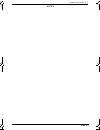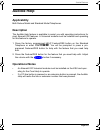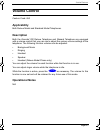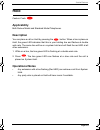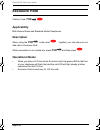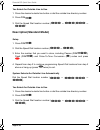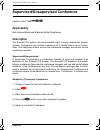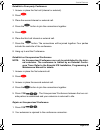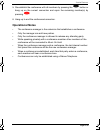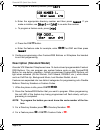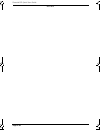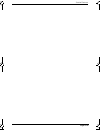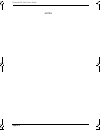- DL manuals
- Tadiran Telecom
- Telephone Accessories
- EMERALD ICE
- Quick Start Manual
Tadiran Telecom EMERALD ICE Quick Start Manual
Summary of EMERALD ICE
Page 1
Emerald ice quick start guide.Book page 1 thursday, january 22, 2004 5:25 pm.
Page 2
The information contained in this document is proprietary and is subject to all relevant copyright, patent and other laws protecting intellectual property, as well as any specific agreement protecting tadiran telecom, inc. (herein referred to as the “manufacturer”) rights in the aforesaid informatio...
Page 3
Ii tadiran telecom pays careful attention to quality standards in the manufacture of all our products. Safety is a major factor in the design of every emerald ice key- set and system. However, safety is your responsibility, as well. Please read the helpful tips listed below and on the next page. The...
Page 4
Iii • to reduce the risk of electric shock, do not disassemble this terminal. Emer- ald ice keysets have no user serviceable parts. Opening or removing cov- ers may expose you to hazardous voltages. Incorrect reassembly may cause electric shock when the terminal is subsequently used. Cleaning and se...
Page 5: Contents
Important user safety instructions......................................................1-1 emerald ice keysets ............................................................................1-1 conventions used in this guide ..........................................................2-1 making an outgo...
Page 6
Notes emerald ice quick start guide.Book page 2 thursday, january 22, 2004 5:25 pm.
Page 7: Introducing Emerald Ice
Introducing emerald ice emerald ice quick start guide.Book page 0 thursday, january 22, 2004 5:25 pm.
Page 8: Emerald Ice Keysets
Introducing emerald ice page 1-1 the emerald integrated communication exchange, or ice, is a versatile, digital hybrid key telephone system that includes many advanced features. The sys- tem configuration is comprised of a main service unit and optional expansion boards per specific configuration re...
Page 9
Emerald ice quick start guide page 1-2 the emerald ice standard model telephone features a speakerphone, 14 pro- grammable feature/dss buttons (dual color led), headset jack, 8 fixed feature keys (mute, speaker, hold, transfer, conference, feature, volume up, volume down), and one status bar type me...
Page 10
Introducing emerald ice page 1-3 notes emerald ice quick start guide.Book page 3 thursday, january 22, 2004 5:25 pm.
Page 11: Station Features
Station features emerald ice quick start guide.Book page 0 thursday, january 22, 2004 5:25 pm.
Page 12
Station features page 2-1 = feature/dss buttons are denoted by this symbol for ease of readablil- ity. 8 keypad keys, such as the key indicated, are referenced by their actual appearance. X fixed feature keys, such as the key indicated, are referenced by their actual appearance. Enter indicates that...
Page 13: Applicability
Emerald ice quick start guide page 2-2 feature code: 9 applicability both deluxe model and standard model telephones. Description access to outside lines, is available using several ways. They can be accessed by: • dialing the specific outside line (lines 700 - 757 ) or outside line group ( 9 ). • p...
Page 14: Applicability
Station features page 2-3 feature code: 401 - 464 applicability both deluxe model and standard model telephones. Description to make an intercom call, dial the extension number. Or… press one of the pre-programmed feature/dss buttons of the extension that you want to call. Refer to programming the f...
Page 15: Applicability
Emerald ice quick start guide page 2-4 applicability both deluxe model and standard model telephones. Description there are several ways in which you can answer incoming calls. • lift the handset. • press the s button. • press the flashing = line button. Operational notes n/a receiving calls emerald...
Page 16: Applicability
Station features page 2-5 applicability both deluxe model and standard model telephones. Description the audible help feature is available to assist you with operating instructions for most emerald ice features. A voicemail module must be installed and operating for this feature to operate. 1. Press...
Page 17: Applicability
Emerald ice quick start guide page 2-6 applicability both deluxe model and standard model telephones. Description when a voicemail message is received the voicemail dss/feature button led will be flashing red. The status bar light will also be flashing concurrently with the dss/feature button led. O...
Page 18: Applicability
Station features page 2-7 feature code: n/a applicability both deluxe model and standard model telephones. Description both the emerald ice deluxe telephone and stanard telephone are equipped with a volume control that you can use to adjust the various volume settings of the telephone. The following...
Page 19: Applicability
Emerald ice quick start guide page 2-8 feature code: s applicability both deluxe model and standard model telephones. Description the emerald ice telephones are all equipped with a high-quality, half-duplex speakerphone. This feature makes it possible to place hands-free calls. The speakerphone is d...
Page 20: Applicability
Station features page 2-9 feature code: h applicability both deluxe model and standard model telephones. Description you can place a call on hold by pressing the h button. When a line is place on hold, the green led indicates that this is your holding line and flashes at double wink rate. The same l...
Page 21: Pgm
Emerald ice quick start guide page 2-10 feature code: pgm p h applicability both deluxe model and standard model telephones. Description when using the pgm p button and h together, you can place an out- side call on exclusive hold. While connected on an outside line, press pgm p and then press h . O...
Page 22: Applicability
Station features page 2-11 feature code: n/a applicability both deluxe model and standard model telephones. Description the transfer feature is used to direct calls from your extension to another exten- sion. 1. While connected to a call from either an outside line or an intercom extension press x ....
Page 23: Applicablilty
Emerald ice quick start guide page 2-12 feature code: pgm p8 applicablilty different procedures for the deluxe model and standard model telephones as described below. Description (deluxe model) the last number redial feature, or lnr, automatically dials the last number dialed from your telephone. Th...
Page 24: Operational Notes
Station features page 2-13 operational notes • last number redial doesn’t operate with intercom calls. • the lnr feature code can be programmed on a feature/dss button. • lnr will dial the speed dial number and any subsequent manually dialed digits. Emerald ice quick start guide.Book page 13 thursda...
Page 25: Applicability
Emerald ice quick start guide page 2-14 feature code: pgm p51 applicability deluxe model and standard model telephones. Description the saved number redial, or snr feature is normally used whenever you want to store a telephone number that you would like to dial later. The same feature code is used ...
Page 26: Applicability
Station features page 2-15 extension 500 - 519 , system 600 - 699 applicability different procedures for the deluxe model and standard model telephones as described below. Description(deluxe model) the speed dial feature allows you to store frequently dialed numbers. There are 20 speed bins per exte...
Page 27: Description(Standard Model)
Emerald ice quick start guide page 2-16 you select the outside line to use 1. Press the desired outside line button or dial the outside line directory number. 2. Press pgm p1 . 3. Dial the speed dial location number ( 500 – 519 , 600 – 699 ). Description(standard model) setup 1. Press pgm p1 . 2. Di...
Page 28: Operational Notes
Station features page 2-17 operational notes • only a deluxe model telephone can program system speed dial bins using attendant administration. • speed bins may be chained. • pauses and flashes may be stored in speed dial. • on a deluxe model telephone, if you access an empty bin the display will sh...
Page 29: Applicablilty
Emerald ice quick start guide page 2-18 applicablilty deluxe model and standard model telephones. Description (deluxe model) the camp on feature alerts the user of a busy extension that another extension is attempting a call. When you initiate a camp on, the user at the busy extension hears a camp o...
Page 30: Operational Notes
Station features page 2-19 description (standard model) when you initiate a camp on by entering the digit [4] or the suffix code, the user at the busy extension hears a camp on alert tone. “4” is the default camp on suffix code. Operational notes • each extension can have only one camp on at the sam...
Page 31: Applicablilty
Emerald ice quick start guide page 2-20 feature code: pgm p2 applicablilty different procedures for the deluxe model and standard model telephones as described below. Description (deluxe model) there are several choices for forwarding your calls: • direct – forward all of your calls, • busy – forwar...
Page 32
Station features page 2-21 direct call forward 1. Press pgm p2 or the feature/dss button designated as call fwd (if pro- grammed). The display shows: 2. Press [direct]. The display shows: 3. Enter the extension number to which calls are to be forwarded. 4. Press [save]. The display shows: 5. Select ...
Page 33
Emerald ice quick start guide page 2-22 busy call forward 1. Press pgm p2 or the feature/dss button designated as call fwd (if pro- grammed). The display shows: 2. Press [busy]. The display shows: 3. Enter the extension number to which calls are to be forwarded. 4. Press [save]. The display shows: 5...
Page 34
Station features page 2-23 no answer call forward 1. Press pgm p2 or the feature/dss button designated as call fwd (if pro- grammed). The display shows: 2. Press [next]. The display shows: 3. Press [n_ans]. The display shows: 4. Enter the extension number to which calls are to be forwarded. 5. Press...
Page 35
Emerald ice quick start guide page 2-24 external call forward 1. Press pgm p2 or the feature/dss button designated as call fwd (if pro- grammed). The display shows: 2. Press [next]. The display shows: 3. Press [ext]. The display shows: 4. Enter the telephone number (cell phone, other office, etc.) w...
Page 36
Station features page 2-25 follow me call forward 1. Press pgm p2 or the feature/dss button designated as call fwd (if pro- grammed). The display shows: 2. Press [next]. The display shows: 3. Press [follow]. The display shows: follow me (from another extension to this extension) 1. Press pgm p2 or t...
Page 37
Emerald ice quick start guide page 2-26 5. Press [save]. The display shows: 6. Select the type of calls to forward. A.Co = outside line incoming or transferred calls b.Icm/co = both intercom and outside line calls c.Icm = intercom calls only. 7. The display shows: 8. Enter the password of the extens...
Page 38
Station features page 2-27 3. Press [follow]. The display shows: 4. Press [preset]. The display shows: 5. Enter the extension number from which calls will be forwarded. 4. Press [save]. The display shows: 6. Select the type of calls to forward. A. Co = outside line incoming or transferred calls b. I...
Page 39
Emerald ice quick start guide page 2-28 operational notes (deluxe model) • the user at the forwarded extension will hear special intercom reminder tone signifying that call forward is activated. • the status bar light will not light green in call forward mode if that function. • external call forwar...
Page 40
Station features page 2-29 no answer call forward 1. Press pgm p24 or the feature/dss button designated as call fwd (if programmed). 2. Enter the extension number to which calls are to be forwarded. 3. Select the type of calls to forward. A. 1 = outside line incoming or transferred calls b. 2 = both...
Page 41
Emerald ice quick start guide page 2-30 4. You hear a confirmation tone and the extension returns to idle. The status bar is lit green. Follow me (from another extension to this extension) 1. Press pgm p23 or the feature/dss button designated as call fwd (if programmed). 2. Enter the extension numbe...
Page 42
Station features page 2-31 delete all forwarding 1.Press pgm p20 . .. Operational notes (standard model) • regardless of whether the extension where calls are being forwarded is a standard telephone or single line telephone, the user at the forwarded extension will hear special intercom reminder ton...
Page 43: Applicability
Emerald ice quick start guide page 2-32 feature code: pgm p77 applicability both deluxe model and standard model telephones. Description the emerald ice system can accommodate eight, 4-party conferences simulta- neously. Conferences can include a maximum of 3 outside lines or up to 4 exten- sions. O...
Page 44
Station features page 2-33 establish a four-party conference 1. Answer or place the first call (internal or external). 2. Press h . 3. Place the second internal or external call. 4. Press the c button to join the connections together. 5. Press h . 6. Place the third call internal or external call. 7...
Page 45
Emerald ice quick start guide page 2-34 force release a conference member (deluxe telephone/conference con- troller only) 1. While engaged in a conference the display shows: 2. Press [forced] and the following is displayed. 3. Press [exit] to abort the operation and return to the conference or dial ...
Page 46: Operational Notes
Station features page 2-35 5. Re-establish the conference with all members by pressing the c button or hang up on the current connection and rejoin the remaining member(s) by pressing h . 6. Hang up to end the conference/connection. Operational notes • the conference manager is the extension that es...
Page 47: Applicability
Emerald ice quick start guide page 2-36 feature code: pgm p#7 applicability different procedures for the deluxe model and standard model telephones as described below. Description (deluxe model) you can choose one of eight extension ring adjustment for your extension to dif- ferentiate your ringing ...
Page 48: Applicability
Station features page 2-37 feature code: pgm p#3 applicability different procedures for the deluxe model and standard model telephones as described below. Description (deluxe model) emerald ice deluxe telephones have 28 dual-colored programmable feature/ dss buttons. You can program any system featu...
Page 49
Emerald ice quick start guide page 2-38 a. To program a directory number, press [dir]. B. Enter the appropriate directory number and then press [save]. If you make a mistake, use [bksp] and [chg] to re-enter the number. C. To program a feature code, press [pgm]. D. Press the pgm p button. E. Enter t...
Page 50: Operational Notes
Station features page 2-39 operational notes • on deluxe telephone, if you dial an invalid code you will hear error tone and the display will show “code unavailable.” • in some cases a user can program a feature/dss button for a specific co line although access is restricted to that line via databas...
Page 51
Emerald ice quick start guide page 2-40 notes emerald ice quick start guide.Book page 40 thursday, january 22, 2004 5:25 pm.
Page 52
Station features page 2-41 emerald ice quick start guide.Book page 41 thursday, january 22, 2004 5:25 pm.
Page 53: Feature Code List
Feature code list emerald ice quick start guide.Book page 0 thursday, january 22, 2004 5:25 pm.
Page 54: Feature Code List
Feature code list page 3-1 feature code list emerald ice quick start guide.Book page 1 thursday, january 22, 2004 5:25 pm.
Page 55
Emerald ice quick start guide page 3-2 emerald ice quick start guide.Book page 2 thursday, january 22, 2004 5:25 pm.
Page 56
Feature code list page 3-3 emerald ice quick start guide.Book page 3 thursday, january 22, 2004 5:25 pm.
Page 57
Emerald ice quick start guide page 3-4 notes emerald ice quick start guide.Book page 4 thursday, january 22, 2004 5:25 pm.
Page 58
Visit us at our website http://www.Tadiran-us.Com email: icetechsupport@tadiran-us.Com usa headquarters tadiran telecom, inc. 4 tri harbor court port washington, ny 11050 tel. +1-516-632-7200, fax. +1-516-632-7210 e mer ald ice qui ck s ta rt gui de c atalo gu e nu mber r evi si on b 72 44- 7010 155...