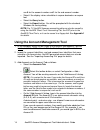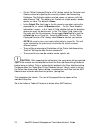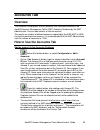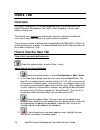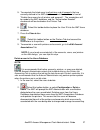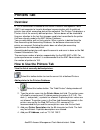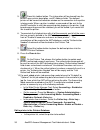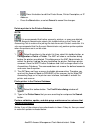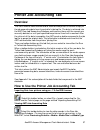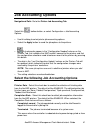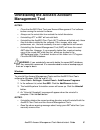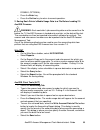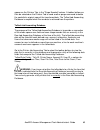- DL manuals
- Xerox
- Software
- 850DP - Phaser Color Solid Ink Printer
- Administrator's Manual
Xerox 850DP - Phaser Color Solid Ink Printer Administrator's Manual - Trademark Acknowledgments
AccXES Account Management Tool Administrator’s Guide
2
Trademark Acknowledgments
XEROX®, AccXES, The Document Company, and the identifying product names
and numbers herein are trademarks of XEROX CORPORATION.
InstallAnywhere is a registered trademark of Zero G Software Inc.
Mac OS X is a registered trademark of Apple Computer, Inc.
Pentium is a registered trademark of the Intel Corporation.
Red Hat Linux is a registered trademark of Red Hat, Inc.
Sun Sparc is a registered trademark of Solaris.
Windows
®
95/98, Windows
®
NT, Windows
®
XP, and Windows
®
2000 are
registered trademarks of Microsoft Corporation.
Summary of 850DP - Phaser Color Solid Ink Printer
Page 1
Accxes account management tool administrator’s guide version 10.0 701p41531 may 2004.
Page 2: Trademark Acknowledgments
Accxes account management tool administrator’s guide 2 trademark acknowledgments xerox®, accxes, the document company, and the identifying product names and numbers herein are trademarks of xerox corporation. Installanywhere is a registered trademark of zero g software inc. Mac os x is a registered ...
Page 3: Table of Contents
Accxes account management tool administrator’s guide 3 table of contents trademark acknowledgments........................................................................................ 2 table of contents ................................................................................................
Page 4
Accxes account management tool administrator’s guide 4 status ......................................................................................................................... 28 printers tab .......................................................................................................
Page 5
Accxes account management tool administrator’s guide 5 importing a non-accxes file ................................................................................ 46 writing (exporting) tallied or raw data to a file ...................................................... 49 overview....................
Page 6: Overview
Accxes account management tool administrator’s guide 6 overview the accxes account management tool (amt) application provides a means of retrieving job accounting data from multiple printers that use accxes version 7.0, or greater, firmware. This application replaces the accounting tab functionality...
Page 7
Accxes account management tool administrator’s guide 7 unique name. If the same file name already exists, instead of replacing the file, it appends to the existing file. Ÿ see appendix 2 for a list of the amt data fields..
Page 8: System Requirements
Accxes account management tool administrator’s guide 8 system requirements supported platforms the accxes account management tool is supported on the following hardware and operating systems: hardware operating system intel-based pc, pentium 1 ghz or greater windows nt version 4.0 intel-based pc, pe...
Page 9: Management Tool
Accxes account management tool administrator’s guide 9 installing the accxes account management tool the account management tool and the accxes client tools software are installed during the same installation process. The installation can be done from the xerox website, or from a cd-rom. Warning: pr...
Page 10
Accxes account management tool administrator’s guide 10 desktop. 2. Insert the accxes client tools cd-rom into your cd-rom drive. For windows: select setup.Exe to begin the installation. For unix: in a command window, type the following: cd "cd-rom mount point" ./setup.Bin note: in all cases "cd-rom...
Page 11
Accxes account management tool administrator’s guide 11 * double click on "setup.Zip" on the desktop. * after the archive is expanded, double click on "install" on the desktop. 2. To install the application on a macosx system using a web browser, insert the cd-rom into the cd-rom drive and load /acc...
Page 12: Clean Installation
Accxes account management tool administrator’s guide 12 clean installation a clean installation is like a first time new installation. To perform a clean installation of the account management tool, both the amt and act applications must be first uninstalled and the xes preferences directory must be...
Page 13: Tutorial
Accxes account management tool administrator’s guide 13 tutorial note: to view any help screens while still interacting with the account management tool, select help > default web browser. To view this tutorial electronically, select help > help topics > tutorial. Then minimize the tutorial to see t...
Page 14
Accxes account management tool administrator’s guide 14 use 0 for the account number and 1 for the sub-account number. Ÿ select if the display values should be in square decimeters or square feet. Ÿ select the query button. Ÿ select the export button. You will be prompted with the standard windows f...
Page 15
Accxes account management tool administrator’s guide 15 Ÿ press this toolbar button after each new account id. The account id will be added to the window at the bottom of the screen. Ÿ if you change your mind about adding an account, highlight the account name from the list and select this toolbar b...
Page 16
Accxes account management tool administrator’s guide 16 Ÿ you must select this toolbar button after the new user names have been added, in order to place the user id into the amt users database. Ÿ press the close button. 5. Add printers on the printers tab. Ÿ select the printers tab. Ÿ select this t...
Page 17
Accxes account management tool administrator’s guide 17 Ÿ you must select this toolbar button after the new printers have been added, in order to place the defined printers into the accxes printers database. Ÿ select the close button to close out of this screen. 6. Edit account associations note: if...
Page 18
Accxes account management tool administrator’s guide 18 the affected printers have not yet been notified of the associations. The printer is also marked on the printers tab as "authorization needed". Ÿ you must select this toolbar button after creating the new associations, in order to apply the upd...
Page 19
Accxes account management tool administrator’s guide 19 select this toolbar button to revalidate the amt connection with the printer. The checkmark will be removed. Ÿ if there is a checkmark in the “configuration needed”column, job option selections have been made on the "select job accounting optio...
Page 20
Accxes account management tool administrator’s guide 20 warning: before selecting the following toolbar button to collect the job log file data from each printer, you may want to export the present amt data. Any amt raw database record that is older than the specified keep interval will be deleted t...
Page 21
Accxes account management tool administrator’s guide 21 make other job options now if you want. See the “select job accounting options” page for an explanation of the choices. Ÿ select the apply button to send the keep interval and other job options to the printers. Note: any record older than this ...
Page 22
Accxes account management tool administrator’s guide 22 Ÿ on the "write displayed data to a file" dialog, select the delimiter and quotes values for exporting the currently viewed job accounting database. The delimiter options are tab, space, or comma, with the default being "tab". The options for q...
Page 23: Accounts Tab
Accxes account management tool administrator’s guide 23 accounts tab overview the accounts tab displays a list of accounts that have been defined in the accxes account management tool's (amt) accounts database by the amt administrator. You can add, delete, or find an account. The maximum number of d...
Page 24
Accxes account management tool administrator’s guide 24 Ÿ select this toolbar button to apply the listed account ids to the amt accounts database. Ÿ press the close button. The account id and creation date will become visible on the accounts tab list. Account ids may exist in the amt accounts databa...
Page 25
Accxes account management tool administrator’s guide 25 find an account in the accounts database 1. Select this toolbar button, or select configuration > find accounts. The "find account" dialog window will appear. 2. Type in the account id to search for that account in the amt accounts database and...
Page 26: Users Tab
Accxes account management tool administrator’s guide 26 users tab overview the users tab displays a list of job accounting users that are defined in the accxes account management tool (amt) users database. You can add, delete, or find a user. The defined users must be associated with accounts and pr...
Page 27
Accxes account management tool administrator’s guide 27 5. To associate the listed users to all printers and all accounts that are currently defined in the amt database, select the checkbox in front of "enable these users for all printers and accounts". The associations will be made to the amt datab...
Page 28
Accxes account management tool administrator’s guide 28 find a user in the users database 1. Select this toolbar button, or select configuration > find > users. The find user dialog window will appear. 2. Type in the user id for which to search. 3. Press the search button. The match will be highligh...
Page 29: Printers Tab
Accxes account management tool administrator’s guide 29 printers tab overview a tcp/ip connection is needed for the accxes account management tool's (amt) host computer to have bi-directional communication with the defined printers from which accounting data will be collected. The printers tab displ...
Page 30
Accxes account management tool administrator’s guide 30 5. Press this toolbar button. The information will be cleared from the printer name, printer description, and ip address fields. The defined printer will be moved to the bottom window as the connection to the printer is being made. When a print...
Page 31
Accxes account management tool administrator’s guide 31 Ÿ press this button to edit the printer name, printer description, or ip address. Ÿ press the save button, or select cancel to cancel the changes. Delete a printer in the printers database. Note: it is recommended that before accounts, printers...
Page 32
Accxes account management tool administrator’s guide 32 unvalidated column - if there is a checkmark in this column it means that the amt cannot determine if the right kind of job accounting exists on the printer. Check that the printer is on and that the job accounting license is present. Also chec...
Page 33
Accxes account management tool administrator’s guide 33 meaning of the other columns in the printers list printer name - this is the printer name that the amt administrator put into the add printer dialog. Description - this is the printer description that the amt administrator put into the add prin...
Page 34: Edit Account Associations
Accxes account management tool administrator’s guide 34 edit account associations use this tab to specify the accounts and users that you want associated with the printers that you defined in the accxes account management tool (amt). Account associations are the links between users, accounts, and pr...
Page 35
Accxes account management tool administrator’s guide 35 how to connect accounts - printers - users on the edit account associations dialog 1. In the edit account associations window, click on the account whose user and printer associations you want to edit. The name will now appear in the account id...
Page 36
Accxes account management tool administrator’s guide 36 from the “printers status” column. It will also be removed from the "authorization needed" column on the printers tab. 8. Select this toolbar button to remove a selected association from the amt associations database. Multiple selections are al...
Page 37: Printer Job Accounting Tab
Accxes account management tool administrator’s guide 37 printer job accounting tab overview this tab is used to send a command to each defined printer to retrieve a copy of the job accounting data from its controller's job log file. The data is retrieved into the amt raw job accounting database and ...
Page 38
Accxes account management tool administrator’s guide 38 drop down menus.) if multiple images were used for the same print or scanned job, only the first image's data will show i n the raw job accounting table. However, you can double click on the row within the following three columns to view the ad...
Page 39
Accxes account management tool administrator’s guide 39 the data in the tallied job accounting database is deleted when raw data is retrieved from the printers. Ÿ click on this toolbar button. For each printer listed on the printers tab, whose "unvalidated" box is not checked, the amt will contact e...
Page 40
Accxes account management tool administrator’s guide 40 Ÿ select the records to delete in the database record list. Ÿ click on this toolbar button. To delete all raw records, select transaction > delete raw accounting data from the database. Exporting data from the raw or tallied database Ÿ select t...
Page 41: Job Accounting Options
Accxes account management tool administrator’s guide 41 job accounting options navigational path: go to the printer job accounting tab. Select this toolbar button, or select configuration > job accounting options. Ÿ use this dialog to select printer job accounting options. Ÿ select the apply button ...
Page 42
Accxes account management tool administrator’s guide 42 the controller will attempt to recover any job record data from the active job and any held jobs. Deleted - the job was deleted or cancelled by a system user. Any accumulated job record data will be logged to the controller's job log file. Trac...
Page 43
Accxes account management tool administrator’s guide 43 keep raw printer records interval (days) - enter the number of days after the record time stamp that a raw job accounting data record will be maintained in the raw job accounting database before it is automatically deleted. Any record older tha...
Page 44: Importing Data Into Amt
Accxes account management tool administrator’s guide 44 importing data into amt accxes controller generated account and sub-account/user identifiers can be imported into the accxes account management tool if they are in the following format: Ÿ column 1 is the account identifier and column 2 is the s...
Page 45
Accxes account management tool administrator’s guide 45 memory). For example, if you have 200 accounts and 25 users on one printer, or 100 accounts and 25 users on 2 printers, there will be 5000 associations created if you select the global associations feature. When amt is reaching its associations...
Page 46: Importing A Non-Accxes File
Accxes account management tool administrator’s guide 46 Ÿ if you choose the other radio button, then this data will be imported into amt as account id 3 and user id 04. 4. If you want to associate all of your imported account ids to all of your amt user ids and printers, select the box in front of "...
Page 47
Accxes account management tool administrator’s guide 47 Ÿ identifiers can have a 'single quote', "double quotes", or no quotes. Ÿ column format can be used, as explained above. 1. Choose the "import non-accxes file" radio button. 2. You need to choose how you want your account and user/sub-account i...
Page 48
Accxes account management tool administrator’s guide 48 note: if erroneous data is found in the import file, that data will not be imported. 6. If you did not select the "create global associations.." feature before importing your file, you will next need to associate each account id and user id wit...
Page 49: To A File
Accxes account management tool administrator’s guide 49 writing (exporting) tallied or raw data to a file navigational path: select the printer job accounting tab. To export the currently display data of the raw, or tallied job accounting database, select this toolbar button or select transaction > ...
Page 50
Accxes account management tool administrator’s guide 50 Ÿ to export the currently displayed data select this toolbar button. Ÿ on the write displayed data to a file dialog, select the delimiter and quotes values for exporting the currently viewed tallied job accounting database. The delimiter option...
Page 51: Management Tool
Accxes account management tool administrator’s guide 51 uninstalling the accxes account management tool notes: Ÿ close the accxes client tools and account management tool software before running the uninstall software. Ÿ always run the uninstaller from outside the install directories. Ÿ uninstalling...
Page 52: Unix
Accxes account management tool administrator’s guide 52 unix always run the uninstaller from outside the install directories. If you run the uninstall_accxes program within the accxes/uninstaller data directory in unix, the current accxes work directory, and the subdirectory that you are in, will ge...
Page 53
Accxes account management tool administrator’s guide 53 * cd /uninstallerdata/ * ./uninstall_accxes (where is the directory in which installanywhere originally placed the java application. Note that these commands may differ from that shown above, depending on the version of linux is used. The comma...
Page 54: Appendix 1
Accxes account management tool administrator’s guide 54 appendix 1 1. Enabling job accounting from the web pmt Ÿ log on to the web pmt and enter your password. Press the submit button. Ÿ after notification of the successful submission of your password, click on accounting. Ÿ click on the enabled, or...
Page 55
Accxes account management tool administrator’s guide 55 disable, optional). Ÿ press the enter key. Ÿ press the on-line key to return to normal operation. 2. Saving each printer's media usage data to a file before loading 7.0 accxes firmware. Warning: each controller's job accounting data must be sav...
Page 56
Accxes account management tool administrator’s guide 56 document submit tool (dst) - prior to the accxes client tools (act) Ÿ select the accounting toolbar button. Ÿ type in the account number and password. Ÿ click on the decimeters check box to change the usage measurement from square feet to decim...
Page 57: Appendix 2
Accxes account management tool administrator’s guide 57 appendix 2 data field descriptions the following is a list of data fields for the accxes account management tool master database. This data comes from the job accounting records that are collected by the amt from the defined printers. These rec...
Page 58
Accxes account management tool administrator’s guide 58 note: when a user specifies that a job is to be folded, the job is logged as "folded" even if the fold job does not complete the fold process. Ip address of the defined network printer - input this address on the add printers dialog. It can be ...
Page 59
Accxes account management tool administrator’s guide 59 last authorized - this is the date and time when the last authorization command was sent to the printer's controller to tell it what authorized accounts and users can be used at that printer/scanner. It shows on the printers tab. The authorizat...
Page 60
Accxes account management tool administrator’s guide 60 media type - it is based on which selected media type is loaded in the printer. (to view the current list of sizes for your printer, in the web pmt, select processing defaults > media > media size and media type drop down menus.) if multiple me...
Page 61
Accxes account management tool administrator’s guide 61 tally id - this is the tallied job accounting data record identifier that is generated by the account management tool. Time stamp - each newly created raw record and tally record will be marked with the date and time that the data record entere...
Page 62: Amt Database Resolution
Accxes account management tool administrator’s guide 62 amt database resolution note: if "metric units" is selected on the job options dialog, the raw database units are square mm and become square dm in the tallied database. If "english units" is selected, the raw database units are square inches a...
Page 63
Accxes account management tool administrator’s guide 63 appear on the printers tab, in the "purge needed" column. A toolbar button can then be selected on the printers tab to send another purge command to delete the controller's original copy of the transferred data. The tallied job accounting datab...
Page 64: Appendix 3
Accxes account management tool administrator’s guide 64 appendix 3 menu commands the menu commands are located in the toolbar at the top of each amt tab. The commands that are not valid from the currently viewed tab will be grayed out. File menu import accounting file - import account and sub-accoun...
Page 65
Accxes account management tool administrator’s guide 65 edit printer - edit the printer name, printer description, or ip address printer job accounting options - open the dialog for selecting what data will be collected in the job log file at each defined printer. Printer job accounting options - op...
Page 66: Index
Accxes account management tool administrator’s guide 66 index look in the help files index file to access the hyperlinks to the items in this index list. A account associations account id, add an account to the amt database account id data field accounts tab add an account add a printer add a user a...
Page 67
Accxes account management tool administrator’s guide 67 g genericaccountid - see account id genericuserid - see user id h help menu commands i importing data from printers using less than 7.0 accxes firmware installing the accxes account management tool ip address of the printer j job accounting, en...
Page 68
Accxes account management tool administrator’s guide 68 p printer description printer name printers tab printer job accounting tab purge data from the printer's job log file purge needed r raw job accounting database record id retrieving job accounting data from printers s save pre 7.0 firmware medi...
Page 69
Accxes account management tool administrator’s guide 69 v view defined accounts view defined printers view defined users view menu commands.
Page 70
Prepared by: xerox corporation global knowledge & language services 800 phillips road building 845-17s webster, new york 14580-9791 usa printed in the united states of america accxes is a trademark of the xerox corporation 2004. All other product names mentioned herein are trademarks of their respec...