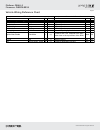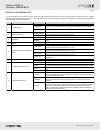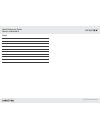Xpresskit DBALL2 Installation Manual
Vehicle Application Guide................................................................................................................................................
Key2GO & 1KEY.............................................................................................................................................................
Installation (Wiring Diagram & Vehicle Wiring Reference Chart).....................................................................................
Programming
Module Programming......................................................................................................................................................
Module Reset...................................................................................................................................................................
Hard Reset.......................................................................................................................................................................
Feature & Option List.......................................................................................................................................................
Feature Programming......................................................................................................................................................
LED Diagnostics & Troubleshooting................................................................................................................................
Limited One-Year Consumer Warranty............................................................................................................................
Quick Reference Guide...................................................................................................................................................
02
02
03
05
07
07
08
09
10
11
12
Index
Installation Guide
Update Alert: Firmware updates are posted to the web on a regular basis. We recommend
that you check for firmware and/or install guide updates prior to installing this product.
Door lock and transponder interface compatible with specific Chrysler 200 vehicles.
® Chrysler is a registered trademark and property of its company.
To remote start the engine, all doors must be closed, including rear hatch.
Rev.: 20160201
Platform: DBALL2
Firmware:
CHRYSLER10
© 2016 Directed. All rights reserved.
Wire jump template
You have successfully completed the module programming sequence.
Once the configuration is completed, reconnect the module.
The LED turns solid green for 3 sec. then OFF.
Click on Submit Key2GO Request.
Remove the DBALL from the vehicle and reconnect it to your computer. The Directechs web site will
automatically recognize that you are moving onto the second phase of the programming sequence.
Solid
x3 sec.
Off
7
6
5