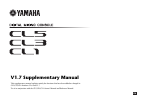- DL manuals
- Yamaha
- Software
- CL1
- Supplementary Manual
Yamaha CL1 Supplementary Manual
Summary of CL1
Page 1
En v1.7 supplementary manual this supplementary manual explains mainly the functions that have been added or changed in cl5/cl3/cl1 firmware v1.6 and v1.7. Use it in conjunction with the cl5/cl3/cl1 owner’s manual and reference manual..
Page 2: Contents
Contents v1.7 supplementary manual 2 contents selected channel section ...................................................... 3 improved gain indication......................................................................................... 3 improved hpf indication ...................................
Page 3: Selected Channel Section
Selected channel section v1.7 supplementary manual 3 selected channel section improved gain indication in the gain/patch field of the selected channel view screen, the analog gain and digital gain of the head amp are both shown at all times. ■ a.Gain indication • gain value if analog gain is assigne...
Page 4: Improved Hpf Indication
Centralogic section v1.7 supplementary manual 4 improved hpf indication the hpf status of an external head amp such as the r-series is now shown in the gain/patch field of the selected channel view screen. • hpf on indicator indicates the hpf on/off status of the external head amp. The hpf/eq popup ...
Page 5: Input Channels
Input channels v1.7 supplementary manual 5 input channels additional head amp setting functions when changing the input patching when you change the input patching, you can now choose whether the ha (head amp) settings of the port you patched will be used, or whether the ha settings of the channel w...
Page 6
Input channels v1.7 supplementary manual 6 if the channel’s ha settings are selected, the following ha settings will be copied from the channel to the port that is patched. If you patch the input channel from an input that does not have these settings (i.E., that does not have a ha), the default val...
Page 7: Grouping and Linking
Grouping and linking v1.7 supplementary manual 7 grouping and linking improved display of dca group / mute group names in the dca/mute group assign mode popup window, the dca group names and mute group names can now be displayed. ■ editing and displaying dca group names 1. In the function access are...
Page 8
Grouping and linking v1.7 supplementary manual 8 ■ editing and displaying mute group names mute group names can be specified in the same way as for dca groups. 1 name edit button edits the group name of the currently selected mute group. The registered group name is shown in the recall safe mode pop...
Page 9
Grouping and linking v1.7 supplementary manual 9 improvements in channel link display a link indicator has been added to the ch link mode popup window, making it easier to determine the currently-assigned link group. ■ accessing the ch link mode popup window 1. In the function access area, press the...
Page 10: Monitor and Cue
Monitor and cue v1.7 supplementary manual 10 monitor and cue extended cue functions the cue monitor level range has been expanded to –30 db – +20 db. Make this setting in the cue popup window. ■ accessing the cue popup window 1. In the function access area, press the monitor button to access the mon...
Page 11
Graphic eq, effects, and premium rack v1.7 supplementary manual 11 graphic eq, effects, and premium rack improvements in popup window operation in the effect popup window, geq popup window, and premium rack popup window, you can now use the [sel] keys to switch channels. In the effect popup window, ...
Page 12
I/o device and external head amp v1.7 supplementary manual 12 i/o device and external head amp added display functions for device status you can now use the touch screen to verify the status of a connected cl series or r-series unit (except the ro8-d) or the dante status. In order to verify the stat...
Page 13
I/o device and external head amp v1.7 supplementary manual 13 messages error, warning, and information messages are displayed. Messages are also displayed in the dante controller error status field. Each indicator lights or flashes as described below: ■ error messages the system indicators will rema...
Page 14
I/o device and external head amp v1.7 supplementary manual 14 if the green indicator is flashing, the unit is the clock master. If the green indicator is lit, the unit is the clock slave and the clock is synchronized. ■ information messages the status is shown by the lit/flashing state of the indica...
Page 15: User Settings
User settings v1.7 supplementary manual 15 user settings added functions for the gain/pan/assign knobs (assignable encoders) functions have been added to the assignable encoders in sends on fader mode. ■ if assign is selected by the top panel [gain/pan/assign] key use the assignable encoders to adju...
Page 16
User settings v1.7 supplementary manual 16 ■ focus function for the focus function, you can specify for each scene whether custom bank settings will be recalled (loaded). 1. Press the scene field of the function access area. 2. Press the focus tab at the bottom of the scene list window. Custom bank ...
Page 17
User settings v1.7 supplementary manual 17 ■ recall safe function in the recall safe function, you can specify that custom bank settings of all scenes will be globally excluded from recall operations. 1. In the function access area, press the ch job button to access the ch job popup window. 2. Press...
Page 18: Added Load/save Functions
User settings v1.7 supplementary manual 18 added load/save functions cl series settings can now be loaded individually from a usb flash drive, or saved individually to a usb flash drive. Loading settings from a usb flash drive follow the steps below to load cl settings from the usb flash drive into ...
Page 19
User settings v1.7 supplementary manual 19 • setup tab the following table lists the items that you can select. Note if you load output port items individually, the settings of the channel assigned to the port will not be reflected. Recall them after loading a scene that includes input/output patchi...
Page 20
User settings v1.7 supplementary manual 20 6 select all button press this button to select all items. 7 clear all button press this button to clear all selections. 5. Press the tabs and buttons of the type field to select the type of data that you want to save. The content shown in the type field wi...
Page 21: Overcurrent
User settings v1.7 supplementary manual 21 added function for recovering from usb overcurrent even if the connection with the usb device was stopped because an overcurrent condition occurred at the usb port, it is now possible to reconnect the usb device without restarting. Recovery procedure after ...
Page 22: Other Functions
Other functions v1.7 supplementary manual 22 other functions improvements to the channel name display improvements have been made to the channel name display and channel color indicator. The channel on/off status is now shown in sends on fader mode. If name display is set to “name only” in the prefe...
Page 23: Added Gpi Functions
Other functions v1.7 supplementary manual 23 added gpi functions you can now select the attributes (latched or unlatched) of an external switch connected to a gpi in port. ■ gpi settings 1. In the function access area, press the setup button to access the setup screen. 2. Press the midi/gpi button t...
Page 24: Block Diagram
V1.7 supplementary manual 24 insert in patch (output ch) 2 post on insert out premium rack in patch effect rack in patch 64 cascade in select slot1 1-16 slot2 1-16 slot3 1-16 att keyin self pre eq self post eq mix21-24 out ch[1-8,9-16,17-24,25-32,33-40,41-48, 49-56, 57-64, 65-72]post eq(cl5) ch[1-8,...
Page 25
V1.7 supplementary manual 25 outputs phones out lr [phones] da phones level 2 tip ring sleeve output patch slot1 slot2 slot3 [slot] 1 6 1 6 1 6 meter slot1out meter slot2out meter slot3out delay (max:1000ms) delay (max:1000ms) delay (max:1000ms) da [omni out] (1-8) 8 + - 1 2 3 meter omni out delay (...
Page 26
310ip-a0 © 2013 yamaha corporation c.S.G., pa development division yamaha manual library http://www.Yamaha.Co.Jp/manual/ yamaha pro audio global web site http://www.Yamahaproaudio.Com/.